2012 Citroen C3 PICASSO RHD lock
[x] Cancel search: lockPage 24 of 244

1
22
MONITORING
PETROL - DIESEL INSTRUMENT PANEL
Panel grouping together the digital indicator, the multifunction screen and the
vehicle operation indicator lamps.
1.
Rev counter.
Indicates the speed of rotation of the
engine (x 1 000 rpm).
2.
Rev counter zone indicating that you
must change up a gear.
3.
Speed limiter
or
Cruise control.
(mph or km/h)
4.
Electric child lock indicator lamp.
Indicates, for a few seconds, the
activation of the electric child lock
(deactivation of the rear windows
and doors).
Translucent digital instrument panel
This screen groups together the warning
and information messages.
Multifunction screen
Indicator lamps displa
y zone
This zone groups together the vehicle
operation indicator lamps.
Display zero reset button
This permits resetting of the function
selected to zero (trip distance recorder
or service indicator).
Instrument panel lighting button
This adjusts the brightness of the lighting
of the instruments and controls.
For more information, refer to
the paragraph relating to the
button or function and its associ-
ated display.
5.
Fuel level.
Indicates the quantity of fuel remain-
ing in the tank.
6.
Vehicle speed.
Indicates the current speed of the
moving vehicle (mph or km/h).
7.
Trip distance recorder.
(miles or km)
8.
Service indicator.
(miles or km) then,
Distance recorder.
(miles or km)
9.
Engine oil level indicator.
Page 27 of 244

1
25
MONITORING
Passenger’s
airbag
system
fi xed. The control switch, located
at the driver’s end of
the dashboard, is in the
"
ON
"
position.
The passenger’s front
airbag is activated.
In this case, do not install a
rear-facing child seat. Turn the control switch to the "
OFF
"
position to
deactivate the front passenger’s airbag.
In this case you can install a rear-facing child
seat.
Warning lamp
is on
Cause
Action/Observations
Electric
child lock
temporarily. The electric child lock is
activated. Displayed for a few seconds after activating the
function and every time the ignition is switched on.
For more information, refer to the "Child safety"
section.
Page 30 of 244

1
28
MONITORING
Warning lamp
is on
Cause
Action/Observations
Anti-lock
Braking
System
(ABS)
fi xed. The anti-lock braking
system has a fault. The vehicle retains conventional braking.
Drive carefully at reduced speed and contact a
CITROËN dealer or a qualifi ed workshop without
delay.
Dynamic
stability
control
(ESP/ASR)
fl ashing. The ESP/ASR regulation is
active. The system optimises traction and improves the
directional stability of the vehicle.
fi xed. Unless it has been
deactivated (button pressed
and its indicator lamp on) the
ESP/ASR system has a fault. Have it checked by a CITROËN or a qualifi ed
workshop.
Engine
autodiagnosis
system
fl ashing. The engine management
system has a fault. Risk of destruction of the catalytic converter.
Have it checked by a CITROËN dealer or a
qualifi ed workshop.
fi xed. The emission control
system has a fault. The warning lamp should go off when the engine
is started.
If it does not go off, contact a CITROËN dealer or
qualifi ed workshop without delay.
Low fuel level
fi xed. When it fi rst comes on there
remains approximately
5 litres of
fuel
in the tank. You must refuel as soon as possible to avoid
running out of fuel.
This warning lamp will come on every time the
ignition is switched on, until a suffi cient addition
of fuel is made.
Fuel tank capacity: approximately 50 litres
(petrol) or 48 litres (Diesel); depending on
version: approximately 30 litres (petrol or Diesel).
Never continue to drive until you run out of fuel
as this could damage the emission control and
injection systems.
Page 34 of 244
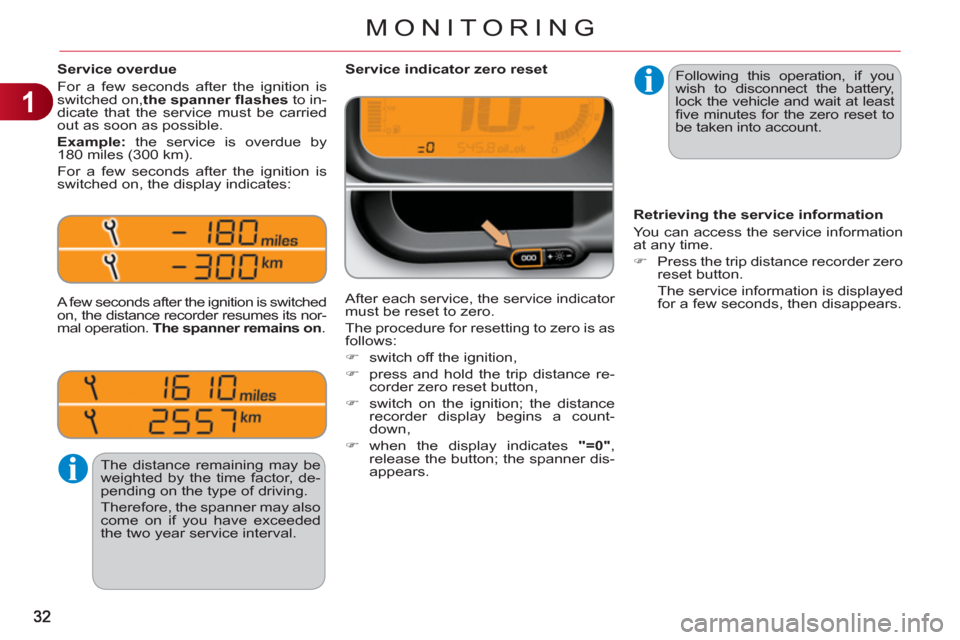
1
MONITORING
Following this operation, if you
wish to disconnect the battery,
lock the vehicle and wait at least
fi ve minutes for the zero reset to
be taken into account.
Service indicator zero reset
After each service, the service indicator
must be reset to zero.
The procedure for resetting to zero is as
follows:
�)
switch off the ignition,
�)
press and hold the trip distance re-
corder zero reset button,
�)
switch on the ignition; the distance
recorder display begins a count-
down,
�)
when the display indicates "=0"
,
release the button; the spanner dis-
appears. The distance remaining may be
weighted by the time factor, de-
pending on the type of driving.
Therefore, the spanner may also
come on if you have exceeded
the two year service interval.
Service overdue
For a few seconds after the ignition is
switched on, the spanner fl ashes
to in-
dicate that the service must be carried
out as soon as possible.
Example:
the service is overdue by
180 miles (300 km).
For a few seconds after the ignition is
switched on, the display indicates:
A few seconds after the ignition is switched
on, the distance recorder resumes its nor-
mal operation. The spanner remains on
.
Retrieving the service information
You can access the service information
at any time.
�)
Press the trip distance recorder zero
reset button.
The service information is displayed
for a few seconds, then disappears.
Page 36 of 244

1
34
MONITORING
Total distance recorder
System which measures the total dis-
tance travelled by the vehicle during its
life.
Lighting dimmer
System for manual adjustment of the
brightness of the instruments and con-
trols in relation to the exterior brightness.
The total and trip distances are dis-
played for thirty seconds when the ig-
nition is switched off, when the driver's
door is opened and when the vehicle is
locked or unlocked.
To conform to legislation in
the country you are crossing,
change the units of distance
(miles or km) via the confi gura-
tion menu.
System which measures a distance
travelled during a day or other period
since it was reset to zero by the driver.
Activation
When the lighting is on:
�)
press the button to change the
brightness of the instruments and
controls,
�)
when the level of brightness required
is reached, release the button.
Deactivation
When the lighting is off, or in day mode
on vehicles fi tted with daytime running
lamps, pressing the button does not
have any effect.
Tr ip distance recorder
�)
With the ignition on, press the button
until zeros appear.
Page 53 of 244

3
COMFORT
As a safety precaution, do not
carry out any action on the car-
tridge while driving.
Do not dismantle the cartridges.
Do not attempt to refi ll the fra-
grance diffuser or the cartridges.
Avoid all contact with the skin
and eyes.
Keep out of reach of children
and animals.
Leave the central vents open.
The intensity of diffusion of the fra-
grance may depend on the ventila-
tion or air conditioning settings.
SCENTED AIR FRESHENER
System permitting the diffusion of a fra-
grance in the passenger compartment
in accordance with your requirements,
by means of the adjustment dial and the
various fragrance cartridges available.
Fitting the cartridge
�)
Remove the cartridge from the sealing
case.
�)
Install the cartridge (fl ower at top
right).
�)
Press the dial and turn it a quarter of
a turn clockwise.
This dial is located on the dashboard or
in the upper glove box.
It allows you to adjust the intensity of
diffusion of the fragrance.
�)
Turn the dial to the right to permit
diffusion of the fragrance.
�)
Turn the dial to the left to stop diffu-
sion of the fragrance.
Fragrance cartridge
This cartridge can be removed easily.
You can change it at any time and store
it in the sealed case which keeps it
closed once it has been opened.
You can obtain different fragrance car-
tridges from a CITROËN dealer or a
qualifi ed workshop.
Removing the cartridge
�)
Press the dial and turn it a quarter of
a turn anti-clockwise.
�)
Remove the cartridge.
�)
Refi t its sealing case.
Do not discard the original car-
tridge as this serves as a plug
when no fragrance cartridge is
in use.
In order to preserve the service
life of the cartridge, turn the dial
to the left when you no longer
wish to diffuse the fragrance in
the passenger compartment.
Page 56 of 244

3
54
COMFORT
Table position of the frontpassenger seat
Do not forget to fold the "aircraft"
type table fi xed on the back of
the seat fi rst.
For safety reasons, a passenger
sat in the rear of the vehicle must
not place his feet on the front
seat in the table position.
Placing this seat in the table position,
with the rear benchseat also in the table
position, allows you to transport long
objects.
�)
Push the control upwards and guide
the seat back forwards to fold it onto
the seat cushion.
�)
To put it back in place, lift up the seat
back and guide it rearwards until it
locks in. REAR SEATS
Forwards and backwards adjustment
Adjusting the seat back angle
�)
Raise the control and slide the seat
forwards or backwards.
Each section (1/3 - 2/3) can be adjusted
individually.
The seat can be adjusted to 2 different
positions:
- a standard position,
- an angled (inclined) position.
To adjust the seat back:
�)
Pull the control lever forwards.
Page 57 of 244

3
55
COMFORT
Fully-folded position
�)
Move the corresponding front seat
forward if necessary.
�)
Put the rear seat in the fully back po-
sition.
�)
Place the head restraints in the low
position.
�)
Pull control A
, to release the seat
back which folds easily onto the
seat cushion.
The seat fi ts into the fl oor, providing a
continuous level fl oor.
To put the seat back in position:
�)
Pull the seat back backwards until it
locks in place.
�)
Return the seat cushion to the de-
sired position.
Adjusting the head restraints
The 1/3 - 2/3 rear seat is fi tted with head
restraints.
They have a high position (for comfort
and safety) and a low position (for rear
visibility).
They may be removed, as follows:
�)
pull the head restraint upwards as
far as possible,
�)
then, press on the lug A
.
When you are carrying rear pas-
sengers, never drive with the
head restraints removed. They
must be secured in place in the
high position.
When putting back in position, take
care not to jam the seat belts.