Page 3 of 140

Your vehicle is fi tted with only some of the
equipment described in this document,
depending on the trim level, version and the
specifi cations for the country in which it is
sold.
The fi tting of electrical equipment or
accessories which are not recommended
by CITROËN may result in a failure of your
vehicle's electronic system. Please note this
specifi c warning and contact a CITROËN
dealer to be shown the recommended
equipment and accessories.
CITROËN has a presence on every continent,
a complete product range,
bringing together technology and a permanent spirit of innovation,
for a modern and creative approach to mobility.
We thank you and congratulate you on your choice.
Happy motoring!
We draw your attention to the following...
At the wheel of your new vehicle,
getting to know each system,
each control, each setting,
makes your trips, your journeys
more comfortable and more enjoyable.
refer to the page indicated Key
contributes to the protection of the environment
additional information
safety warning
Page 4 of 140
.
.
Contents
Horn 48
Hazard warning lamps 48
Parking brake 48
Emergency braking assistance 49
ABS, EBFD, CSC systems 49
ASR and ESP systems 50
Seat belts 51
Airbags 54
Safety
Rev counter 19
Instrument panel 19
Warning lamps 20
Distance recorder 23
Indicators 23
Setting the time 25
Monitoring Familiarisation
Keys / Remote control 26
Doors 28
Electric windows 28
Rear windows 29
Boot 29
Fuel tank 30
Access
Ventilation 33
Heating 34
Air conditioning 35
Mirrors 37
Steering wheel adjustment 37
Front seats 38
Rear seats 39
Comfort Eco-driving
Interior fi ttings 40
Boot fi ttings 41
Fittings
Electronic gearbox 42
Driving
Lighting control stalk 44
LED daytime running lamps 45
Headlamp adjustment 46
Courtesy lamp 46
Windscreen wiper stalk 47
Visibility
Page 6 of 140
Familiarisation
4
Opening
C.
Press/Pull the button on the driver's doorto lock /unlock the doors and bootrsimultaneously.
1.
Stop position. 2.Accessories position (1st
notch). 3.Running position (2 ndnotch).4.
Starting position.
A.
Locking the vehicle.B.Unlocking the vehicle.
Remote control key
Central lockin
g / unlocking
of the vehicle (from inside)Starting
26
28
Page 7 of 140
.Familiarisation
5
When this bar flashes,
accompanied by an audible signal,you have around 5litres of fuel
remaining.
1. Interior release lever.2.Exterior safety catch. 3.Bonnet stay.
Low fuel level
Unscrew the cap using the key.
After filling the fuel tank, screw the cap back on
fully to the right until it clicks and close the flap.
Fuel tank capacity: approximately35 litres.
After opening the flap, inser t the key in the filler cap, then turn it slightly to the left then return to
the right.
The key returns to its initial position and the cap is unlocked.
Opening
Fuel t ank
Bonnet
3084
Page 17 of 140

.Familiarisation
15
Your vehicle has been approved in accordancewith the new ISOFIX regulation.
The rear seats are fitted with regulation ISOFIX
mountings.
These are three rings for each seat:
- two lower rings A , located between the
vehicle's seat back and cushion,- an upper ring B
, referred to as the TOP TETHER, located at the rear of the seat back at the bottom.
The ISOFIX child seats
are fitted with two
latches and/or a strap which are secured easily on these rings, indicated by labels or a mark on
the rear seat back panel.
Passenger's airbag deactivated
If the passenger's airbag is deactivated,
this warning lamp remains on until thepassenger's airbag is reactivated.
Front seat belt(s) not fastened /
unfastened warning lamp
1.
Inser t the key. 2.Select the "OFF"
position .3.Remove the key in the OFF position.
When the ignition is switched on, the
warning lamp flashes if the driver and/or front passenger has not fastened their seat belt.
The warning lamp flashes when the driver
and/or front passenger unfastens their seat belt
with the engine running.
Safety
Passenger's airbag
deactivation"ISOFIX" mountin
gs
556
2
52
Page 28 of 140
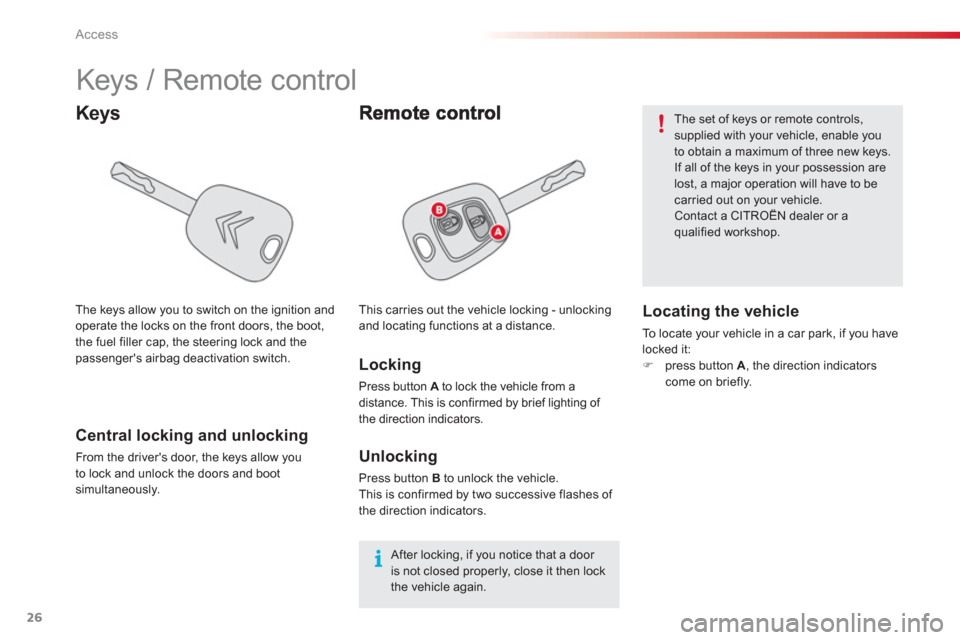
26Access
Keys / Remote control
Keys
Locking
Press button Ato lock the vehicle from aAdistance. This is confirmed by brief lighting of
the direction indicators.
Central locking and unlocking
From the driver's door, the keys allow you
to lock and unlock the doors and bootsimultaneously.
Unlocking
Press button B
to unlock the vehicle.
This is confirmed by two successive flashes of
the direction indicators.
Locating the vehicle
To l o c a t e your vehicle in a car park, if you havelocked it:�)press button A
, the direction indicators come on briefly.
The set of keys or remote controls, supplied with your vehicle, enable youto obtain a maximum of three new keys.
If all of the keys in your possession arelost, a major operation will have to be carried out on your vehicle.Contact a CITROËN dealer or aqualified workshop.
After locking, if you notice that a door is not closed properly, close it then lock the vehicle again. The ke
ys allow you to switch on the ignition and
operate the locks on the front doors, the boot,
the fuel filler cap, the steering lock and thepassenger's airbag deactivation switch. This carries out the vehicle lockin
g - unlocking
and locating functions at a distance.
Page 29 of 140

2
27 Access
Electronic engine immobiliser
Changing the remote
control battery
Reinitialising the remote
control
Following replacement of the remote control
batter
y or in the event of a remote control fault,it may be necessary to reinitialise the system. �) Switch off the ignition.�)
Switch the ignition on again.�)
Press one of the remote control buttons
immediately for a few seconds.�) Switch off the ignition and remove the key
from the ignition lock.The remote control is now working again.If the fault persists, contact a CITROËN dealer or a qualified workshop.
Do not discard the remote control batteries, they contain metals which areharmful to the environment. Take them to a CITROËN dealership, or
to any other approved collection point. Driving with the doors locked may make
access to the passenger compar tment
by the emergency ser vices more
difficult in an emergency.
As a safety measure (with children on
board), remove the key from the ignition
when leaving the vehicle, even for a
shor t time.
Do not make any modifications to the
electronic immobiliser system.
To change the battery, remove the screw then
unclip the housing using a coin inser ted at the
rin
g.
Battery CR 2016/3 volts.
If the remote control does not work after thebattery has been changed, reinitialise it. The high frequency remote control is
a sensitive system; do not operate it
in your pockets as there is a risk that
it may unlock the vehicle without you
being aware of this.
Avoid pressing the buttons of your
remote control out of range of
your vehicle, you risk rendering it
inoperative. It would then have to be
reinitialised. This locks the engine management system as
soon as the ignition has been switched off and
therefore prevents star ting of the vehicle byanyone who does not have the key.
The ignition key has an electronic chip whichhas a special code. When the ignition is
switched on, the code must be recognised for
starting to be possible.
In the event of a malfunction, your vehicle willnot start.
Contact a CITROËN dealer or a qualified workshop.
Page 30 of 140

28Access
Electric windows *
Doors
Driver's door open
If the driver's door is open, the
cour tesy lamp remains on if the
button is in this position.
To lock /unlock a door, press/pull button
A.
With normal locking/unlocking: the doors are
locked/unlocked independently of each other. This prevents the openin
g of either of the rear doors from the inside.
Push control 1 towards the outside of thevehicle.
Always remove the key from the ignition when leaving the vehicle, even for ashort time. The driver must ensure that the front passenger uses their electric window correctly.Be aware of children when operating the windows.
Operating the door handle does not unlock the door.
Check the status of this safety devicebefore switching on the ignition.
This system is independent of the
central locking. Always remove the key from the ignitionwhen leaving the vehicle.
Locking/unlocking from the
inside
This function operates only from the driver's door.
The driver and front passen
ger each have anelectric window.
After the ignition has been switched on, press
or pull control 1 . The window stops when you
release the control.
*
Dependin
g on version.
Child lock
With central locking/unlocking: the doors and
boot are locked/unlocked simultaneously.