Page 4 of 140
.
.
Contents
Horn 48
Hazard warning lamps 48
Parking brake 48
Emergency braking assistance 49
ABS, EBFD, CSC systems 49
ASR and ESP systems 50
Seat belts 51
Airbags 54
Safety
Rev counter 19
Instrument panel 19
Warning lamps 20
Distance recorder 23
Indicators 23
Setting the time 25
Monitoring Familiarisation
Keys / Remote control 26
Doors 28
Electric windows 28
Rear windows 29
Boot 29
Fuel tank 30
Access
Ventilation 33
Heating 34
Air conditioning 35
Mirrors 37
Steering wheel adjustment 37
Front seats 38
Rear seats 39
Comfort Eco-driving
Interior fi ttings 40
Boot fi ttings 41
Fittings
Electronic gearbox 42
Driving
Lighting control stalk 44
LED daytime running lamps 45
Headlamp adjustment 46
Courtesy lamp 46
Windscreen wiper stalk 47
Visibility
Page 9 of 140
.Familiarisation
7
1. Bonnet release2.Headlamp adjustment 3.Passenger's airbag deactivation4.Adjustable side air vent
5.Lighting and direction indicator stalk
6. Driver's front airbag
Horn
7.Dashboard fusebox (under the instrument
panel trim, on the right and on the left)8. Rev counter 9.Passenger's door mirror control
10. Steering mounted controls for the electronic gearbox11.
Passenger's electric window control12 .
Gear lever
13.Cup holder
14. Steering wheel height adjustment
Instruments and controls
Page 21 of 140
1
Monitoring
19
Instrument panel
1.Total or trip distance recorder display button,
trip zero reset button
2. Display of warning lamps 3.
Direction indicators4.
Speedometer
5. Fuel gauge 6
. To t a l / trip distance recorder 7.Front foglamp warning lamp8.
Rear foglamp warning lamp9.Main beam headlamp warning lamp
10. Dipped beam headlamp warning lamp
Rev counter
Approaching the maximum engine speed, when
the rev counter needle crosses into the red
zone, you must change up.
11. Indicator of gear engaged or position of thegear lever for the electronic gearbox.
Page 25 of 140
1
Monitoring
23
Total/trip distance recorder
Indicators
This indicates the quantity of fuel available:
- 1/1and six bars, the fuel tank is full.
- Rand one bar flashing, the fuel tank is on
the reserve.
When the i
gnition is switched on, the distance
recorder selected when the engine was switched off is displayed.
Press button 1to alternate the distance display:
- total with "ODO"displayed,
- trip with "TRIP"
displayed. To reset the trip recorder to zero, when it is
displayed, press and hold button 1.
Low fuel level
When the minimum level in the fuel tank is reached,
the last bar flashes accompanied b
y an audiblesignal.
In cer tain driving conditions and depending on theengine, the distance which can be travelled with the fuel remaining may be less than 30 miles (50 km).You have approximately 5 litres remaining.
When the frequency of the flashing increases, you
have approximately 3 litres remaining .
At least 5 litres must be added after running out of fuel.
Fuel gauge
Page 26 of 140
Monitoring
24
electronic gearbox indicator
Lever on EASY mode(automatic mode)
Lever
in manual mode
"Neutral"
"Reverse"
1stgear
2 ndgear
3rdgear
4
th gear
5 thgear
I
f this warning lamp comes on with
the engine running, this indicates
a
fault with the electronic gearboxgearbox.
Contact a CITROËN dealer or a qualified
workshop.
"!" warning lamp
"M"is displayed when this operating modeis selected.
It is switched off on switching to EASY mode.
"E"
is displayed when this operatingmode is selected.
It goes off on switching to manual
mode.
Page 28 of 140
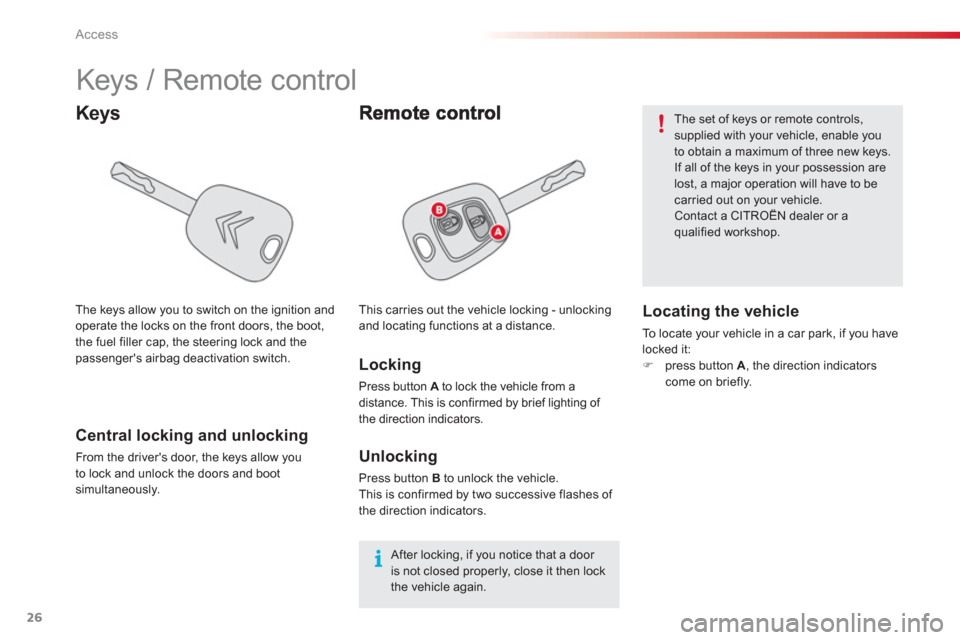
26Access
Keys / Remote control
Keys
Locking
Press button Ato lock the vehicle from aAdistance. This is confirmed by brief lighting of
the direction indicators.
Central locking and unlocking
From the driver's door, the keys allow you
to lock and unlock the doors and bootsimultaneously.
Unlocking
Press button B
to unlock the vehicle.
This is confirmed by two successive flashes of
the direction indicators.
Locating the vehicle
To l o c a t e your vehicle in a car park, if you havelocked it:�)press button A
, the direction indicators come on briefly.
The set of keys or remote controls, supplied with your vehicle, enable youto obtain a maximum of three new keys.
If all of the keys in your possession arelost, a major operation will have to be carried out on your vehicle.Contact a CITROËN dealer or aqualified workshop.
After locking, if you notice that a door is not closed properly, close it then lock the vehicle again. The ke
ys allow you to switch on the ignition and
operate the locks on the front doors, the boot,
the fuel filler cap, the steering lock and thepassenger's airbag deactivation switch. This carries out the vehicle lockin
g - unlocking
and locating functions at a distance.
Page 36 of 140

34Comfort
Heating
1. Temperature adjustment
Turn the control from blue (cold) to red(hot) to adjust the temperature to suit your requirements.
2. Air fl ow adjustment
When the ignition is switched on, turn the control to obtain a flow of air which is sufficient
to ensure your comfort.
To maintain a certain level of comfort in thepassenger compar tment, avoid position 0whenever possible.
In position 0, a slight flow of air, due to themovement of the vehicle, can still be felt. Win
dscreen and side windows.
4. Rear screen demisting
With the engine running, press button 4
, the indicator lamp comes on.
The system demists the rear screen.
It is switched off by pressing control 4.
3. Air distribution adjustment
Footwells, diffusion grille and side
vents.
Di
ffusion grille and side vents.
Demisting and defrosting
To quickly demist or defrost the windscreen and side windows:
- set the air distribution to "Windscreen and side windows",
- place the temperature control 1
and the air
fl
ow control 2at maximum,
- close the side vents.
The air distribution can be adjusted byplacing the control in an intermediate
position.
Switch the system off as soon as you consider this necessary as a lower consumption of current reduces fuel consumption.
Windscreen, side windows and
f
ootwells.
Footwells.
Page 37 of 140
3
35 Comfort
1. Air conditioning On/Off
With the engine running, press thebutton, the indicator lamp comes on.
1.
Air conditioning On/Off 2.Te m p e r a t u r e a djustment3.Air flow adjustment
Air conditioning
2. Temperature adjustment
Turn the control from blue (cold) to red(hot) to adjust the temperature to suit your
requirements.
4. Air recirculation / Air intake
5. Air distribution adjustment 6.
Rear screen demisting
3. Air fl ow adjustment
When the ignition is switched on, turn the control to obtain a flow of air which is sufficient
to ensure your comfort.
To maintain a certain level of comfort in the
passenger compartment, avoid position 0whenever possible.
In position 0
, a slight flow of air, due to the
movement of the vehicle, can still be felt. The air conditionin
g will not operate if the air flow adjustment control 3 is in position 0.
To quickly obtain cooled air, you can use air recirculation for a few moments. Then return to exterior air intake.