Page 80 of 140
78Practical information
Before disconnecting the battery
Wait 2 minutes after switching off the ignition
before disconnecting the battery.
Close the windows and the doors before disconnecting the battery.
Following reconnection of thebattery
Following reconnection of the battery, switch on
the i
gnition and wait 1 minute before star ting to
permit initialisation of the electronic systems.However, if problems remain following this
operation, contact a CITROËN dealer or aqualified workshop.
Referring to the corresponding section, you
must yourself reinitialise:
- the remote control key,
- the audio system.
Page 88 of 140

86Checks
Checking levels
There are two marks on thedipstick:A= maximum
If you fill past this mark, contact a CITROËN dealer or a qualified workshop. B= minimum
Never allow the level to fallbelow this mark.
Dipstick
Brake fluid level
The brake fluid level should be close to the
"MA X" mark. If it is not, check the brake pad
w
ear. If a level drops si
gnificantly, have the corresponding system checked by a CITROËN dealer or a
qualified workshop.
Check all of these levels re
gularly and top them up if necessary, unless other wise indicated.
Take care when working under the bonnet, as certain areas of the engine may be extremely hot (risk of burns).
Oil level
The check is carried out either when the ignition is switched on using the oil level indicator on the instrument panel, or using the
dipstick.
This manual check will only be correct if the
vehicle is on level ground and the engine has
been off for more than 30 minutes.
It is normal to top up the oil level between two ser vices (or oil changes). CITROËN recommends that you checkthe level, and top up if necessary, every 3 000 miles (5 000 kms). After topping up the oil, the check whenswitching on the ignition with the oillevel indicator in the instrument panelis not valid during the 30 minutes after topping up.
Engine oil change
Refer to the servicing booklet for details of the
interval for this operation.
In order to maintain the reliabilit
y of the engine
and emission control system, the use of
additives in the engine oil is prohibited.
Oil specifi cation
The oil must be the correct grade for your engine and conform to the manufacturer'srecommendations.
Changing the fl uid
Refer to the servicing booklet for details of the
interval for this operation.
Page 96 of 140
01
VOLMENUSRC/
LIST
ESC
SEEK +
_
MP3
94
FIRST STEPS
Select the source:
- FM1, FM2, AM, CD, USB, AUX, Streamin
g.
- accept an
incoming call.
Long press:
- open the calls lo
g for the telephone connected.
- or end a call i
f in progress.
Adjust audio settings: sound ambience, treble, bass, loudness, left/right balance.
On / Off.
Abandon the current
operation.
Go up one level (menu or folder).
E
ject CD.
Select a preset radio station.
Radio: long press: preset a
radio station.
Other than radio: see the corresponding sections.
Automatic search for a lower / hi
gher radio
frequency.
Select previous / next CD, USB track.
Navigation in a list.
Press and hold: fast forwards or backwards.
Open the main menu.
Displa
y the list of stationsreceived, the CD/USB tracksor folders.
Lon
g press: update the list of stations received.
V
olume adjustment.
Page 97 of 140
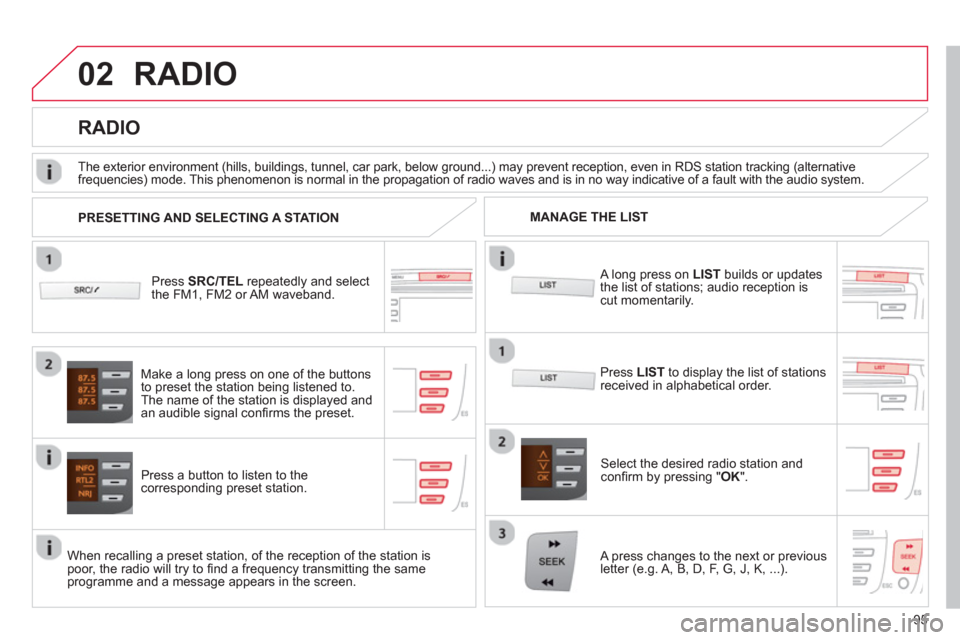
02
95
RADIO
Press SRC/TEL
repeatedly and select
the FM1, FM2 or AM waveband.
Press a button to listen to the corresponding preset station.
Select the desired radio station and confi rm by pressing "OK".
RADIO
Press LIST
to display the list of stations
received in alphabetical order.
The exterior environment
(hills, buildings, tunnel, car park, below ground...) may prevent reception, even in RDS station tracking (alternative
frequencies) mode. This phenomenon is normal in the propagation of radio waves and is in no way indicative of a fault with the audio system.
A long press on LISTbuilds or updates
the list of stations; audio reception iscut momentarily.
Make a lon
g press on one of the buttons
to preset the station being listened to.
The name o
f the station is displayed andan audible signal confi rms the preset.
A press chan
ges to the next or previous
letter (e.g. A, B, D, F, G, J, K, ...). MANAGE THE LIST
PRESETTING AND SELECTING A STATION
When recalling a preset station, of the reception of the station is poor, the radio will try to fi nd a frequency transmitting the same programme and a message appears in the screen.
Page 114 of 140
07
11 2
SCREEN MENU MAP
1
2
2
2
2
1
2
2
2
1
2
2
2
2
3
3
1
2
2
4
4
4
1
2
3
2
3
3
3
3
3
3
3
2
2
3
3
3
MENU
Radi
o
TA
RD
S
TXT
Write freq.
Media
Normal
Random
Random all
Telephone
Call
Repeat
TA
Phone status
Directory
Calls list
Bluetooth
BT mana
gement
Search
Missed calls
Dialed calls
An
swered calls
Confi g.
Time
Scrolling text
Language
D
eutsch
En
glish
Español
Français
It
aliano
Nederlands
Português
Version
System Portu
guês-Brasil
Р
усский
T
ürkçe
2Displaying
Page 122 of 140

02
120
RADIO
STATIONS
When the radio receives a station broadcasting in stereo it
automatically plays in stereo and the screen displays "ST". If thereception conditions deteriorate, the radio changes to mono and "ST"is no longer displayed. STEREO RECEPTION
Pr
ess this button. SELECTION OF THE RADIO SOURCE
Press the button successivel
y to select thewavebands FM1, FM2, FM3 and AM. SELECTION OF A WAVEBAND
Pr
ess this button twice to select the next station.
Press this button briefl
y to listen to each stationavailable on the FM waveband for three seconds.To stop the station scan, press this button again.
AUTOMATIC STATION SEARCH
I
f the traffi c information programme TAis selected, only stationswhich broadcast this type of programme are selected.
Press one of these two buttons briefl
y to increase or
decrease the frequency displayed respectively.
I
f you maintain the pressure on the button in thechosen direction, the frequency will be scannedcontinuously.
The scan stops when
you release the button. MANUAL STATION SEARCH
Page 123 of 140

02
121
Select the required station.
Pr
ess one of the buttons "1"
to "6"for more than 2 seconds.
An audible signal confi rms that the station has been preset. MANUAL STATION PRESETTING
Press this button.
Your audio equipment automatically presets the six strongest stations received on AMand FM
in your current location. These stations are stored on the
AMand FM3wavebands. The end of the search is signalled by two audible signals.
AUTOMATIC PRESETTING OF FM STATIONS(AUTOSTORE)
RADIO
If it was not possible to fi nd six stations the remaining memories remain empty: three dashes are displayed on the audio system screen for each empty memory.
RECALLING PRESET STATIONS
On each waveband, a brief press on one of the buttons "1"
to "6"
recalls the corresponding preset station.
RADIO RECEPTION
Your audio system will be subjected to phenomena which do not
affect domestic radio sets. Both MW/LW and FM reception are
subject to various forms of interference. This is no refl ection on the quality of the system but is due to the nature of the signals and the
way in which they are transmitted.
On MW/LW, interference may be noticed when passing under high
voltage power lines or bridges, or in tunnels.
On FM, interference may be the result of increasing distance from
the transmitter, defl ection of the signal by obstacles (mountains,
hills, buildings, etc) or of being in an area which is not covered by a
transmitter.
Page 124 of 140

02
122
This enables you to listen to stations which broadcast a type of programme which has a theme (NEWS, SPORTS, TALK, POP,CLASSICS). SEARCH BY TYPE OF PROGRAMME
(PTY)
Wh
en FM is selected, press this button:
-"no pty"is displayed,
- then press the button brie
fl y to select a programme.
A
fter a few seconds without any action, your selection is stored.
RADIO
RDS SYSTEM
The RDS (Radio Data System)enables you to continue listening
to the same station irrespective of the frequency that it uses in your current location. The radio continuously searches for the transmitter
which provides the best reception. USING THE AF
(ALTERNATIVE FREQUENCIES)FUNCTION ON THE FM WAVEBAND
Some stations, or
ganised in a network, broadcast regionalprogrammes in the various regions which they serve. The regional mode enables you to continue listening to the same programme.
REGIONAL MODE
(REG)
Press this button successively to activate or deactivate the function.
The screen will indicate:
-"AF"if the function is activated,
-
"AF REG"
if the function is activated at regional level,
-
"AF"fl ashing if the function is not available.