2012 CITROEN C-CROSSER DAG ESP
[x] Cancel search: ESPPage 121 of 244

VII
DRIVING
119
FOUR WHEEL DRIVE SYSTEM
WITH ELECTRONIC CONTROL
4WD AUTO (position 1)
The vehicle operates with four wheel
drive and provides optimum traction re-
gardless of the level of grip.
This is the vehicle's normal and regular
operating mode, the distribution of the
torque between the front and rear axles
is controlled automatically.
The distribution favours the front wheels,
the transfer of torque to the rear wheels
is managed electronically by the control
unit in relation to the level of grip, so
providing optimum road holding.
Three transmission modes are available
and can be selected manually by the driv-
er in accordance with his requirements.
You can change transmission mode
when stationary or while driving at a
speed below 60 mph (100 km/h)
.
The transmission mode can be selected
by turning the control A
.
Display in the instrument panel
The transmission mode is displayed
in the form of an intermittent display in
the instrument panel screen when the
transmission mode is selected.
Selecting the transmissionmode
The selection of this mode is recom-
mended when the level of grip permits.
2WD (position 3)
The vehicle operates with front two
wheel drive.
This mode corresponds to use on a tar-
macked road on which the driver considers
that there is no risk of loss of grip (dry road).
4WD LOCK (position 2)
The vehicle operates with four wheel
drive in this mode also.
It is recommended when grip is particularly
poor or diffi cult (sand, mud, slopes, ...). System which permits the selection of
a transmission mode in relation to the
driving conditions.
Page 123 of 244

VII
DRIVING
121
Programming
�)
Press button 1
.
�)
Set the programmed speed by ac-
celerating to the required speed,
then press button 2 "COAST SET"
.
CRUISE CONTROL
The controls of this system are grouped
together on the steering wheel.
1.
"ON/OFF"
button: activation / deac-
tivation of the cruise control mode.
2.
"COAST SET"
button: storing of a
driving speed and decreasing of the
cruising speed.
3.
"ACC RES"
button: increasing of
the cruising speed and recalling of
the stored speed.
4.
"CANCEL"
button: switching off of
the cruise control.
When you press button 1
, the "CRUISE"
indicator comes on in the instrument
panel.
Steering mounted controls Display on the instrument panel
The cruise control cannot, in any cir-
cumstances, take the place of the
need to comply with speed limits or
of the vigilance and responsibility of
the driver.
System which automatically maintains the
vehicle speed at the value programmed
by the driver, without any action on the
accelerator pedal.
The cruise control is switched on
man-
ually: the vehicle speed must be 25 mph
(40 km/h) minimum and second gear
must be engaged in the case of a man-
ual gearbox.
The cruise control is switched off
man-
ually, by an action on the brake or clutch
pedal or if the ASC system is triggered.
The programmed speed can be ex-
ceeded temporarily by pressing the ac-
celerator pedal.
To return to the programmed speed,
simply release the accelerator pedal.
Switching off the ignition cancels any
programmed speed value.
Page 125 of 244
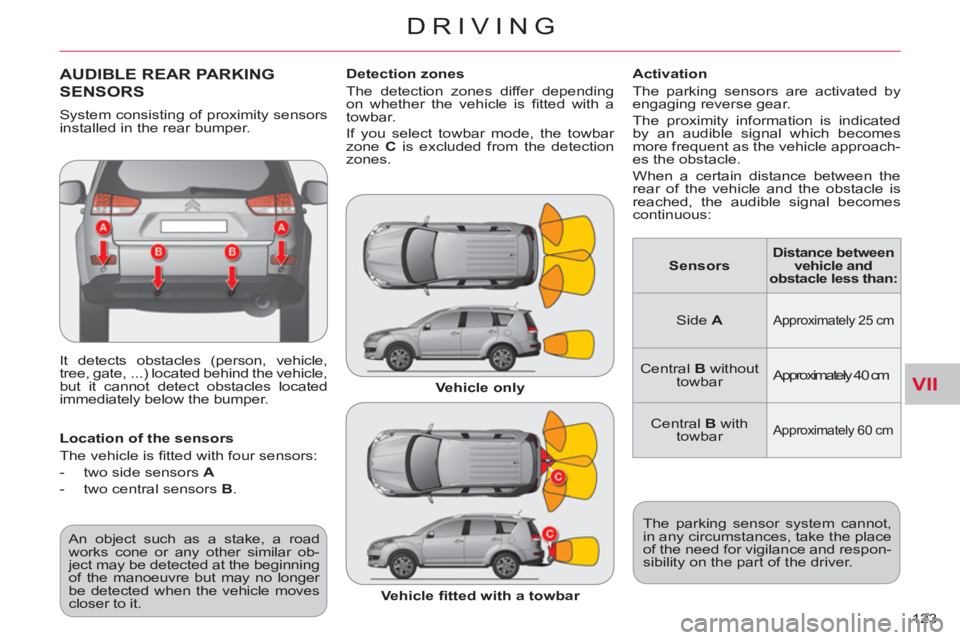
VII
DRIVING
123
AUDIBLE REAR PARKING
SENSORS
It detects obstacles (person, vehicle,
tree, gate, ...) located behind the vehicle,
but it cannot detect obstacles located
immediately below the bumper.
Activation
The parking sensors are activated by
engaging reverse gear.
The proximity information is indicated
by an audible signal which becomes
more frequent as the vehicle approach-
es the obstacle.
When a certain distance between the
rear of the vehicle and the obstacle is
reached, the audible signal becomes
continuous:
An object such as a stake, a road
works cone or any other similar ob-
ject may be detected at the beginning
of the manoeuvre but may no longer
be detected when the vehicle moves
closer to it.
Location of the sensors
The vehicle is fi tted with four sensors:
- two side sensors A
- two central sensors B
.
Vehicle only
Vehicle fi tted with a towbar
Detection zones
The detection zones differ depending
on whether the vehicle is fi tted with a
towbar.
If you select towbar mode, the towbar
zone C
is excluded from the detection
zones.
The parking sensor system cannot,
in any circumstances, take the place
of the need for vigilance and respon-
sibility on the part of the driver.
Sensors
Distance between
vehicle and
obstacle less than:
Side A
Approximately 25 cm
Central B
without
towbar
Approximately 40 cm
Central B
with
towbar
Approximately 60 cm
System consisting of proximity sensors
installed in the rear bumper.
Page 131 of 244

VIII
CHECKS
129
CHECKING LEVELS
Brake fluid level
To avoid any risk of scalding, unscrew
the cap by two turns to allow the pres-
sure to drop. When the pressure has
dropped, remove the cap and top up
the level.
Oil level
The reading will only be correct
if the vehicle is on level ground
and the engine has been off for
more than 30 minutes.
The check is carried out either when
the ignition is switched on using the oil
level indicator on the instrument panel,
or using the dipstick.
It is normal to top up the engine oil between
services. The manufacturer recommends
that the oil level be checked, and topped up
if necessary, every 3 000 miles (5 000 km).
The brake fl uid level should be
between the "MAX" and "MIN"
marks.
If it is not, check the brake pad
wear.
Changing the brake fl uid
Refer to the servicing booklet for details
of the interval for this operation.
Coolant level
The coolant level must be mea-
sured when the engine is cold
and should be between the
"LOW" and "FULL" marks.
When the engine is warm, the
temperature of the coolant is regulated
by the fan. This can operate with the ig-
nition off.
On vehicles which are fi tted with a
particle emission fi lter, the fan may
operate after the vehicle has been
switched off, even if the engine is
cold.
In addition, as the cooling system is
pressurised, wait at least one hour after
switching off the engine before carrying
out any work.
Screenwash and headlamp
wash * fluid
Check the fl uid level regularly,
using the gauge.
*
According to country.
Changing the engine oil
Refer to the servicing booklet for details
of the interval for this operation.
In order to maintain the reliability of the
engine and emission control system,
the use of additives in the engine oil is
prohibited.
Oil specifi cation
The oil must correspond to your engine
and conform to the manufacturer's recom-
mendations.
Fluid specifi cation
The brake fl uid must conform to the
manufacturer's recommendations and
fulfi l the DOT4 standards.
Changing the coolant fl uid
Refer to the servicing booklet for details
of the interval for this operation.
Fluid specifi cation
The coolant must conform to the manu-
facturer's recommendations.
Fluid specifi cation
This fl uid must conform to the manufac-
turer's recommendations for optimum
cleaning.
Power steering fluid level
Check the fl uid level with the engine at
idle.
Check that the power steering fl uid
level is always between the "MAX" and
"MIN" marks and top up if necessary.
Fluid specifi cation
This fl uid must conform to the manufac-
turer's recommendations.
Check all of these levels regularly and
top them up if necessary, unless other-
wise indicated.
If a level drops signifi cantly, have the
corresponding system checked by a
CITROËN dealer or a qualifi ed work-
shop.
When working under the bonnet, take
care as certain areas of the engine may
be extremely hot (risk of burns).
Page 149 of 244

IX
PRACTICAL INFORMATION
147
Dashboard fuses
The fuseboxes are placed in the lower
dashboard behind the enclosed storage
compartment (left-hand side).
Access to the fuses
�)
Open the cover A
,
�)
Pull it towards you to extract it,
�)
Change the fuse (refer to the cor-
responding paragraph).
Fuse N°
Rating
Functions
1*
30 A
Heating.
2
15 A
Brake lamps, third brake lamp, built-in systems
interface.
3
10 A
Rear foglamps.
4
30 A
Windscreen wipers and screenwash.
5
10 A
Diagnostic socket.
6
20 A
Central locking, door mirrors.
7
15 A
Audio equipment, telematics, multifunction screen,
Bluetooth system.
8
7.5 A
Remote control key, air conditioning control unit,
instrument panel, switch panel, steering mounted
controls.
9
15 A
Multifunction screen, instrument panel.
10
15 A
Built-in systems interface.
11
15 A
Rear wiper.
12
7.5 A
Instrument panel, 4 wheel drive control unit,
air conditioning control panel, ABS control
unit, multifunction screen, automatic headlamp
adjustment, heated seats, airbag control unit,
steering wheel angle sensor, sunroof, rear screen
demisting, remote control.
13
-
Not used.
14
10 A
Ignition switch.
15
20 A
Sunroof.
16
10 A
Door mirrors, audio equipment, telematics.
Page 150 of 244

IX
!
PRACTICAL INFORMATION
148
Access to the fuses
�)
Open the cover A
,
�)
Pull it towards you to extract it,
�)
Change the fuse (refer to the cor-
responding paragraph).
* The maxi-fuses provide additional protection for the electrical systems. All work on the maxi-fuses must be carried
out by a CITROËN dealer or a qualifi ed workshop.
Fuse N°
Rating
Functions
17
10 A
4 wheel drive control unit.
18
7.5 A
Reversing lamps, parking sensors control unit,
reversing camera, airbag control unit.
19
15 A
Accessories socket.
20*
30 A
Electric window controls.
21
*
30 A
Rear screen demisting.
22
7.5 A
Heated door mirrors.
23
-
Not used.
24
25 A
Driver's electric seat, footwell lighting, rear bench
seat release.
25
30 A
Heated seats.
Page 151 of 244

IX
PRACTICAL INFORMATION
149
Engine compartment fuses
The fusebox is placed in the engine compartment near the
battery (left-hand side).
Access to the fuses
�)
Open the bonnet (refer to the "Access" section),
�)
Press on the hook A
to release the catch,
�)
Remove the cover completely,
�)
Change the fuse (refer to the corresponding paragraph),
�)
When you have fi nished, close the cover carefully to
ensure sealing of the fusebox.
Fuse
N°
Rating
Functions
1
15 A
Front foglamps.
2
7 A
Engine ECU 2.4 litre 16 V
3
20 A
CVT automatic gearbox ECU, CVT
automatic gearbox relay
4
10 A
Horn.
5
7.5 A
Alternator 2.4 litre 16V
6
20 A
Headlamp wash.
7
10 A
Air conditioning.
8
15 A
Engine ECU 2.4 litre 16 V
9
-
Not used.
10
15 A
Demisting, wipers.
11
-
Not used.
12
-
Not used.
13
-
Not used.
14
10 A
Left-hand main beam headlamp.
15
10 A
Right-hand main beam headlamp.
16
20 A
Left-hand dipped beam headlamp (xenon).
17
20 A
Right-hand dipped beam headlamp (xenon).
18
10 A
Left-hand dipped beam headlamp,
manual and automatic headlamp
adjustment.
19
10 A
Right-hand dipped beam headlamp.
20
-
Not used.
21
10 A
Ignition coils
Page 154 of 244

IX
!
!
PRACTICAL INFORMATION
152
Charging the battery using abattery charger
�)
Disconnect the battery from the ve-
hicle.
�)
Remove the battery and place it in a
ventilated area.
�)
Remove the top-up caps and top up
the level with distilled water if nec-
essary.
�)
Connect the battery to the charger
observing the instructions for use
provided by the manufacturer and
start charging.
�)
Disconnect the battery from the
charger and let it to cool.
�)
If necessary, top up the level with
distilled water.
�)
Clean the top of the battery care-
fully.
�)
Put the top-up caps back in place.
�)
Check that the terminals and connec-
tors are clean. If they are covered with
sulphate (whitish or greenish deposit),
remove them and clean them.
�)
Reconnect the battery starting with
the positive terminal (+).
Do not charge the batteries with-
out disconnecting the terminals
fi rst.
Avoid prolonged contact of the
electrolyte with the skin.
Most of these fl uids are harmful to
health and very corrosive. Do not disconnect the terminals while
the engine is running. The batteries contain harmful sub-
stances such as sulphuric acid
and lead. They must be disposed
of in accordance with regulations and
must not, in any circumstances, be dis-
carded with household waste.
Take used remote control batteries
and vehicle batteries to a special col-
lection point.
It is advisable to disconnect the bat-
tery if the vehicle is to be left unused
for more than one month. When charging the battery, it is normal
to observe an increase in temperature
and bubbling of the electrolyte.
Following reconnection of the
battery
Following reconnection of the battery,
switch on the ignition and wait 1 minute
before starting to permit initialisation
of the electronic systems. However, if
slight diffi culties are encountered follow-
ing this operation, contact a CITROËN
dealer or a qualifi ed workshop.
Referring to the corresponding section,
you must yourself reinitialise:
- the one-touch electric windows,
- the sunroof,
- the satellite navigation system.
Before disconnecting the battery
Wait 2 minutes after switching off the ig-
nition before disconnecting the battery.
Close the windows, the sunroof, the
doors and the tailgate before discon-
necting the battery.