Page 189 of 238

9.19
06
3 2 1 1
SELECTING A STATION
When the current radio station isdisplayed on the screen, press
the dial.
The radio source short-cuts menu appears and provides access to
the following short-cuts:
Select the function re
quired and press the dial to confi rm to gain
access to the corresponding settings.
TA
RDS, if displayed, allows you to continue listening to the same station by automatic retuning to alternative frequencies. However,
in certain conditions, coverage of an RDS station may not be
assured throughout the entire country as radio stations do notcover 100 % of the territory. This explains the loss of reception of
the station during a journey.
The external environment (hill, building, tunnel, underground car park...)may interfere with the reception, including in RDS following mode. Thisphenomenon is a normal result of the way in which radio waves are
transmitted and does not in any way indicate a failure of the audio equipment.
RDS - REGIONAL MODE
Press the RADIO button to display
the list of stations received locally sorted in alphabetical order.
Select the station required by turningthe dial and press to confi rm.
Re
gional prog.
Radiotext
RDSWhile listening to the radio, press one of the
buttons to select the previous or next station on
the list.
Press one o
f the buttons on the numeric keypad for more than
2 seconds to store the current station.
Press the button on the numeric keypad to recall the stored radio
station.
AM
A long press of one of the buttons starts theautomatic search for a station with a lower or
higher frequency.
RADIO
Page 200 of 238
9.30
Avoid ferries
Recalculate
Settings
Navi volum
e
POI categories on Map
Set
parameters for risk areas
Displa
y on map
Vi
sual alert
Sound alert
3
2
4
3
3
3
4
4
4
Dial from address book
"Phone" Menu
Search phone
Call lists
Connect
phone
Select rin
g tone
Phone/Ring tone volume
Phones connected
Enter mailbox number
Settin
gs Disconnect phone
Rename phone
Delete pairing
Delete all pairings
Show details
"SETUP" menu
System language *
English
Español
Deutsch
Italiano
Français
Nederlands
Polski
Portuguese
Date & Time *
Set date & tim
e
Date format
Time format
1
2
2
2
2
3
3
4
4
4
4
4
2
3
3
3
1
2
3
3
3
3
3
3
3
3
3
3
3
2
Avoid motorways Route d
ynamics
Traffi c inde
pendent
Semi-d
ynamic
Avoidance criteria
Avoid toll roads
Optimized route
3
3
4
4
4
4
4
*
Available according to model.
Page 204 of 238
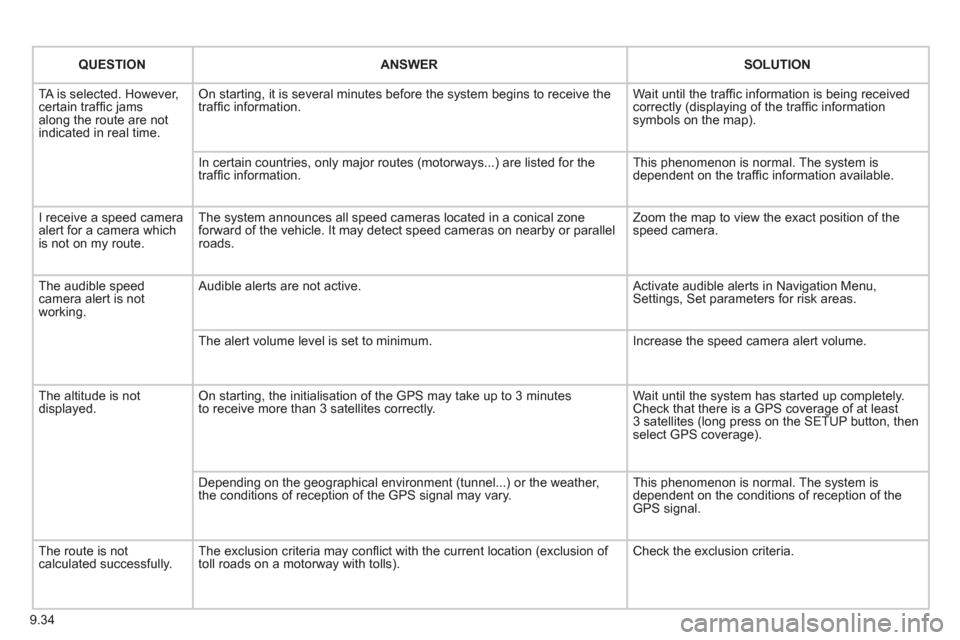
9.34
QUESTIONANSWER SOLUTION
TA is selected. However, certain traffi c jams
along the route are not
indicated in real time.
On starting, it is several minutes before the system begins to receive the
traffi c information. Wait until the traffi c information is being received correctly (displaying of the traffi c information symbols on the map).
In certain countries, onl
y major routes (motorways...) are listed for the
traffi c information. This phenomenon is normal. The system is
dependent on the traffi c information available.
I receive a speed camera
alert for a camera which
is not on my route.The system announces all speed cameras located in a conical zoneforward of the vehicle. It may detect speed cameras on nearby or parallel roads. Zoom the map to view the exact position o
f thespeed camera.
The audible speed
camera alert is not
working. A
udible alerts are not active. Activate audible alerts in Navigation Menu, Settings, Set parameters for risk areas.
Th
e alert volume level is set to minimum. Increase the speed camera alert volume.
Th
e altitude is not displayed. On starting, the initialisation of the GPS may take up to 3 minutes
to receive more than 3 satellites correctly. Wait until the system has started up completely.
Check that there is a GPS coverage of at least
3 satellites (long press on the SETUP button, then select GPS coverage).
Dependin
g on the geographical environment (tunnel...) or the weather,
the conditions of reception of the GPS signal may vary. This phenomenon is normal. The system is
dependent on the conditions of reception of the
GPS signal.
The route is notcalculated successfully.The exclusion criteria may confl ict with the current location (exclusion of
toll roads on a motorway with tolls). Check the exclusion criteria.
Page 224 of 238
9.54
09
UNITS
TEMPERATURE: °CELSIUS/°FAHRENHEIT
FUEL CON
SUMPTION:
KM/L - L/100 - MPG
1
2
2
SCREEN MENU MAP
DISPLAY ADJUST
MONTH
DATE
HOUR
MINUTES
YEAR
12 H/24 H MODE
LANGUAGE
ITALIANO
NEDERLANDS
PORTUGUES
PORTUGUES-BRASIL FRANCAIS
DEUTSCH
ENGLISH
ESPANOL
1
2
2
2
2
2
2
1
2
2
2
2
2
2
2
2
Page 231 of 238

169
Exterior
VISUAL SEARCH
10
EXTERIOR
Remote control 19-20
Changing the battery,
reinitialisation 20
Key 19
Starting 48
Hill start assist 49
Central locking / unlocking 19, 28
Filler cap, fuel tank 139
Fuel cut-off, Diesel priming 140
Wiper blade 158
Door mirrors 101
Side repeaters 151
Front lamps, foglamps, direction
indicators 50-51, 150-151
Headlamp beam height
adjustment 52
Changing front bulbs 149, 150-151
Headlamp wash 54, 136
Snow cover 148
Front doors 22
Sliding side doors 23-24
Key 19
Opening the bonnet 132
Child lock 125
Towing, lifting 127-128, 159
Towbar 127-128
Parking sesnsors 105-106
Rear roof fl ap 27
Emergency control 24
Spare wheel, jack,
changing a wheel, tools 144-148
Temporary puncture repair kit 143
Infl ation, pressures 167
Modutop roof 88
Roof bars 92, 93
Rear lamps, direction
indicators 50-51, 151-152
3rd brake lamp 153
Changing rear bulbs 152-153
Doors, tailgate 24-26
Accessories 129
Number plate lamp 153
Dimensions 162-165
Brakes, pads 104, 137
Emergency braking 107
ABS, EBFD 107
ASR, ESP 108
"Grip control" 109
Tyres, pressures 167
Tyre under-infl ation detection 38
Page 232 of 238
170
Instruments and controls
ESP 108
Parking sensors 105-106
Electric mirrors 101
Headlamp beam height adjustment 52
Stop & Start 45
Cruise control 55-57
Speed limiter 58-60
Lighting controls 50-51
Automatic illumination of
headlamps 51
Foglamps 51
LED daytime running lamps 51
INSTRUMENTS AND CONTROLS
Parking brake 104
Instrument panels,
screens, dials 29-30
Warning lamps,
indicator lamps 31-36
Indicators, fuel gauge 37
Setting the time in
the instrument panel 30
Lighting dimmer 40
Gear effi ciency indicator 41
Gearbox 41
Ignition switch 48
Wiper control 53-54
Automatic rain sensitive wipers 53
Windscreen/headlamp
wash 54, 136
Trip computer Section 9
Audio equipment steering
mounted controls Section 9
Steering wheel adjustment 44
Horn 104
Passenger's airbag
deactivation 117