2012 CHRYSLER 300 warning light
[x] Cancel search: warning lightPage 73 of 124

- Electronic Throttle Control (ETC) Light
• This light informs you of a problem with the Electronic Throttle Control (ETC) system.
• If a problem is detected, the light will come on while the engine is running. Cycle theignition when the vehicle has completely stopped and the shift lever is placed in the
PARK position; the light should turn off.
• If the light remains lit with the engine running, your vehicle will usually be drivable; however, see an authorized service center immediately. If the light is flashing when the
engine is running, immediate service is required and you may experience reduced
performance, an elevated/rough idle or engine stall and your vehicle may require towing.
- Air Bag Warning Light
• If the light is not on during starting, stays on, or turns on while driving, have the vehicleserviced by an authorized service center immediately.
SERVICE AWD SYSTEM Message
• If the SERVICE AWD SYSTEM warning message appears after engine start up, orduring driving, it means the AWD system is not functioning properly. We recommend
you do not operate the vehicle. Have the vehicle serviced immediately.
SPORTSport Mode
• This light will illuminate when the sport mode is selected. This mode providesperformance based tuning.
Oil Change Indicator
Message
• If an “oil change” message (shown as Oil Change Due) appears and a single chimesounds, it is time for your next required oil change.
Resetting The Light After Servicing
Vehicles Equipped With Keyless Enter-N-Go™
• Without pressing the brake pedal, push the ENGINE START/STOP button and cycle theignition to the ON/RUN position (Do not start the engine.)
• Fully depress the accelerator pedal, slowly, three times within 10 seconds.
• Without pressing the brake pedal, push the ENGINE START/STOP button once to return the ignition to the OFF/LOCK position.
Vehicles Not Equipped With Keyless Enter-N-Go™
• Turn the ignition switch to the ON/RUN position (Do not start the engine.)
• Fully depress the accelerator pedal, slowly, three times within 10 seconds.
• Turn the ignition switch to the OFF/LOCK position.
WHAT TO DO IN EMERGENCIES
71
Page 78 of 124

5. Raise the vehicle just enough to removethe flat tire and install the spare tire.
6. Remove the lug nuts and tire.
7. Mount the spare tire.
NOTE:
• For vehicles so equipped, do not attempt to install a center cap or wheel cover on
the compact spare.
• Refer to “Compact Spare Tire” and to “Limited-Use Spare” under “Tires—General
Information” in “Starting and Operating” in
the Owner's Manual on the DVD for
additional warnings, cautions, and
information about the spare tire, its use, and
operation.
8. Install the lug nuts with the cone shaped end of the lug nut toward the wheel.
Lightly tighten the lug nuts.
9. Lower the vehicle to the ground by turning the jack handle counterclockwise.
10. Finish tightening the lug nuts. Push down on the wrench while at the end of the handle for increased leverage. Tighten the lug nuts in a star pattern until each nut has been
tightened twice. The correct tightness of each lug nut is 110 ft/lb. (150 N·m). If in doubt
about the correct tightness, have them checked with a torque wrench by your
authorized dealer or at a service station.
11. Stow the jack, tools and flat tire. Make sure the base of the jack faces the front of the vehicle before tightening down the fastener.
Road Tire Installation
1. Mount the road tire on the axle.
2. Install the remaining lug nuts with the cone shaped end of the nut toward the wheel.Lightly tighten the lug nuts.
3. Lower the vehicle to the ground by turning the jack handle counterclockwise.
4. Finish tightening the lug nuts. Push down on the wrench while at the end of the handle for increased leverage. Tighten the lug nuts in a star pattern until each nut has been
tightened twice. The correct tightness of each lug nut is 110 ft/lbs (150 N·m). If in doubt
about the correct tightness, have them checked with a torque wrench by your authorized
dealer or service station.
5. After 25 miles (40 km) check the lug nut torque with a torque wrench to ensure that all lug nuts are properly seated against the wheel.
WHAT TO DO IN EMERGENCIES
76
Page 92 of 124

OPENING THE HOOD
• Pull the hood release lever located on theinstrument panel, below the headlight
switch.
• Raise the hood and locate the safety catch lever, in the middle of the hood opening.
• Move the safety latch while lifting the hood at the same time.
WARNING!
Be sure the hood is fully latched before driving your vehicle. If the hood is not fully latched,
it could open when the vehicle is in motion and block your vision. Failure to follow this
warning could result in serious injury or death.
MAINTAINING YOUR VEHICLE
90
Page 94 of 124

Emergency Refueling
• A funnel is provided (located in the trunkin the spare tire area) to open the flapper
door to allow for emergency refueling with
a gas can.
CAUTION!
To avoid fuel spillage and overfilling, do not “top off ” the fuel tank after filling.
WARNING!
• Never have any smoking materials lit in or near the vehicle when the fuel door is open orthe tank is being filled.
• Never add fuel when the engine is running. This is in violation of most state and federal fire regulations and may cause the “Malfunction Indicator Light” to turn on.
• A fire may result if gasoline is pumped into a portable container that is inside of a vehicle. You could be burned. Always place gas containers on the ground while filling.
MAINTAINING YOUR VEHICLE
92
Page 115 of 124

Adaptive Cruise Control (ACC) (Cruise
Control)..................25
Adjustable Pedals .............20
Airbag ...................13
Alarm, Panic ................8
Arming Theft System (Security Alarm) . . . 11
Audio Settings ...............39
Automatic Headlights ...........24
Automatic Temperature Control (ATC) . . 32
Automatic Transmission ..........28
Autostick ................63
Fluid Type ...............96
Autostick .................63
Axle Fluid .................96
Belts, Seat .................12
Brake Fluid ................96
Break-In Recommendations,
New Vehicle ................22
Bulb Replacement ............109
Calibration, Compass ...........56
Change Oil Indicato r............71
ChangingAFlatTire ...........73
Child Restraint ...............14
Child Restraint Tether Anchors .......14
Clock Setting ...............39
Compass Calibration ...........56
Cooling System Coolant Capacity ............96
Cruise Control (Speed Control) ......25
Cruise Light ................25
Cupholders Heated/Cooled (Beverage Holder) . . . 19
Customer Assistance ...........110
Customer Programmable Features . . . 56,66
Defects, Reporting ............111
Dimmer Control ..............24
Dimmer Switch, Headlight .........24
Disarming, Theft System ..........12
E-85Fuel .................97
ECO ...................56
Electronic Speed Control
(Cruise Control) ..............25 Electronic Vehicle Information
Center (EVIC)
........... 55,56,65
Electronics Your Vehicle's Sound System ......36
Emergency Key ...............8
Emergency, In Case of Jacking .................73
Overheating ..............72
Engine Break-In Recommendations .......22
Compartment ..............93
Oil Selection ..............96
Overheating ..............72
Starting .................10
Stopping ................10
EventDataRecorder ...........89
Exterior Lights ..............109
Flat Tire Changing .............73
Flexible Fuel Vehicles ...........97
Fluid Capacities ..............96
Fluids ...................96
Fog Lights .................
24
Folding Rear Seat .............18
Forward Collision Warning .........26
Freeing A Stuck Vehicle ..........88
Front Heated Seats ............18
Fuel Filler Door (Gas Cap) ..........91
Filler Door Emergency Release .....91
Specifications ..............96
Garage Door Opener (HomeLink®) ....57
Headlights Automatic ...............24
Dimmer Switch .............24
HighBeam ...............23
Heated Mirrors ..............33
Heated Seats ...............18
High Beam/Low Beam Select
(Dimmer) Switch .............23
HomeLink® (Garage Door Opener)
Transmitter .................57
Hood Release ...............90
Instrument Cluster .............6
INDEX
113
Page 116 of 124

Indicators.................7
Instrument Cluster Warning Lights ....6,68
Intermittent Wipers (Delay Wipers) ....23
Introduction .................2
iPod®/USB/MP3 Control .........48
Bluetooth Streaming Audio .......49
Jack Location ...............73
Jack Operation ..............75
Jacking Instructions ............75
Jump Starting ...............83
KeyFob...................8
Keyless Enter-N-Go™ ............9
Lock/Unlock ...............9
Starting/Stopping ............10
Lane Change Assist ............23
LATCH (Lower Anchors and Tether for
CHildren) .................14
Lights Turn Signal ...............23
Warning (Instrument Cluster
Description) ...............6
Maintenance Record .........101,103
Maintenance Schedule ........99,102
MemorySeat ...............16
Mirrors Heated .................33
MOPAR® Accessories ...........112
Navigation .................44
Navigation Voice Commands .......54
New Vehicle Break-In Period ........22
Oil Change Indicator ............71
Oil, Engine Capacity ................96
Outlet Power ..................59
Overheating, Engine ............72
Panic Alarm .................8
Pedals, Adjustable .............20 Phone (Pairing)
..............50
Phone (Uconnect) .............49
Placard, Tire and Loading Information . . 108
Power Glass Sunroof ..............34
Outlet (Auxiliary Electrical Outlet) . . . 59
Seats ..................16
Steering .................96
Tilt/Telescoping Steering Column ....21
Preparation for Jacking ..........74
Programmable Electronic Features . . . 56,65
Radio Operation .............40
Rain Sensitive Wiper System ........23
Rear Heated Seats .............19
Rear Seat, Folding .............18
Recreational Towing ............62
Remote Starting System ..........8
Replacement Bulbs ............109
Reporting Safety Defects .........111
Restraints, Child ..............14
Seat Belts .................
12
Seats ....................16
Adjustment ...............17
Heated .................18
Lumbar Support .............16
Memory.................16
Power ..................16
Rear Folding ..............18
Setting the Clock .............39
Shift Lever Override ............85
Short Message Service (SMS) .......52
Signals, Turn ................23
SIRIUS Travel Link .............47
SmartBeams ................24
SpareTire .................73
Spark Plugs ................96
Speed Control (Cruise Control) ......25
Starting Remote .................8
Steering TiltColumn ...............20
Store Radio Presets ............40
SunRoof .................34
Supplemental Restraint System - Airbag . . 13
INDEX
114
Page 117 of 124

Temperature Gauge, Engine Coolant . . . 72
Text Messaging..............52
Theft Alarm (Security Alarm) .......11
Theft System Arming ...........11
Theft System Disarming ..........12
Tilt Steering Column ...........20
TIREFIT ..................78
Ti re s Air Pressure ..............108
Changing .............. 73,75
Flat Changing ..............73
Jacking ................ 74,75
Pressure Warning Light .........68
SpareTire ................73
Towing ...................61 24-Hour Towing Assistance .......68
Disabled Vehicle ............87
Recreational ...............62
Towing Vehicle Behind a Motorhome . . . 62
Trailer Towing Trailer and Tongue Weight ........61Trailer Weight
...............61
Transmission Automatic ...............28
Fluid ..................96
Turn Signals ................23
Uconnect™ Phone .............49
Uconnect™ Voice Command ........53
USBPort .................48
Voice Commands .............53
Navigation ...............54
Washers, Windshield ............23
Wheel and Wheel Trim Care .......108
Wind Buffeting ..............35
Windshield Washers ............23
Windshield Wipers .............23
INDEX
115
Page 118 of 124
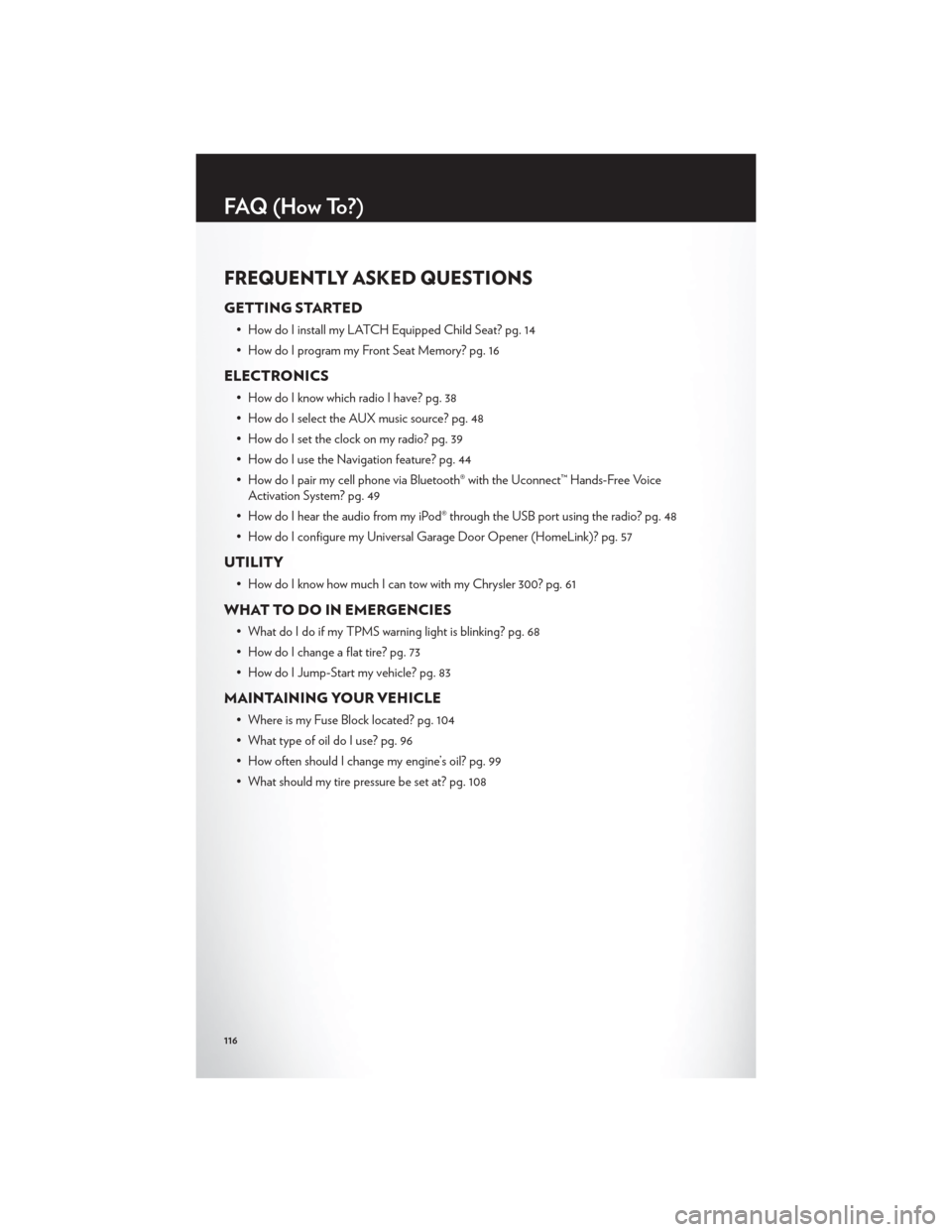
FREQUENTLY ASKED QUESTIONS
GETTING STARTED
• How do I install my LATCH Equipped Child Seat? pg. 14
• How do I program my Front Seat Memory? pg. 16
ELECTRONICS
• How do I know which radio I have? pg. 38
• How do I select the AUX music source? pg. 48
• How do I set the clock on my radio? pg. 39
• How do I use the Navigation feature? pg. 44
• How do I pair my cell phone via Bluetooth® with the Uconnect™ Hands-Free VoiceActivation System? pg. 49
• How do I hear the audio from my iPod® through the USB port using the radio? pg. 48
• How do I configure my Universal Garage Door Opener (HomeLink)? pg. 57
UTILITY
• How do I know how much I can tow with my Chrysler 300? pg. 61
WHAT TO DO IN EMERGENCIES
• What do I do if my TPMS warning light is blinking? pg. 68
• How do I change a flat tire? pg. 73
• How do I Jump-Start my vehicle? pg. 83
MAINTAINING YOUR VEHICLE
• Where is my Fuse Block located? pg. 104
• What type of oil do I use? pg. 96
• How often should I change my engine’s oil? pg. 99
• What should my tire pressure be set at? pg. 108
FAQ(HowTo?)
116