2012 CHRYSLER 300 SRT change wheel
[x] Cancel search: change wheelPage 311 of 557

Messages #
Select from Main Menu using the UP or DOWN buttons.
This feature shows the number of stored warning mes-
sages (in the # place holder). Pressing the SELECT button
will allow you to see what the stored messages are.
Pressing the BACK button takes you back to the Main
Menu.
Turn Menu OFF
Select from Main Menu using the DOWN button. Press-
ing the SELECT button blanks the menu display. Pressing
any one of the four steering wheel buttons brings the
menu back.
Uconnect Touch™ SETTINGS
The Uconnect Touch™ system uses a combination of soft
and hard keys located on the center of the instrument
panel that allows you to access and change the customer
programmable features.
Hard-Keys
Hard-Keys are located below the Uconnect Touch™
system in the center of the instrument panel. In addition,
there is a Scroll/Enter control knob located on the right
side of the Climate Controls in the center of the instru-
ment panel. Turn the control knob to scroll through
menus and change settings (i.e., 30, 60, 90), press the
center of the control knob one or more times to select or
change a setting (i.e., ON, OFF).
Soft-Keys
Soft-Keys are accessible on the Uconnect Touch™ display.
4
UNDERSTANDING YOUR INSTRUMENT PANEL 309
Page 319 of 557

•Auto Dim High Beams “SmartBeam™” — If
Equipped
When this feature is selected, the high beam headlights
will deactivate automatically under certain conditions. To
make your selection, touch the Auto High Beams soft-
key, until a check-mark appears next to setting, showing
that setting has been selected. Touch the back arrow
soft-key to return to the previous menu. Refer to “Lights/
SmartBeam™ — If Equipped” in “Understanding The
Features Of Your Vehicle” for further information.
•Daytime Running Lights
When this feature is selected, the headlights will turn on
whenever the engine is running. To make your selection,
touch the Daytime Running Lights soft-key, until a
check-mark appears next to setting, showing that setting
has been selected. Touch the back arrow soft-key to
return to the previous menu.
•Steering Directed Lights
When this feature is selected, the headlights turn relative
to a change in direction of the steering wheel. To make
your selection, touch the Steering Directed Lights soft-
key, until a check-mark appears next to setting, showing
that setting has been selected. Touch the back arrow
soft-key to return to the previous menu.
•Flash Headlights With Lock
When this feature is selected, the headlights will flash
when the doors are locked or unlocked with the Remote
Keyless Entry (RKE) transmitter. This feature may be
selected with or without the sound horn on lock feature
selected. To make your selection, touch the Flash Head-
lights with Lock soft-key, until a check-mark appears
next to setting, showing that setting has been selected.
Touch the back arrow soft-key to return to the previous
menu.4
UNDERSTANDING YOUR INSTRUMENT PANEL 317
Page 404 of 557

WARNING!
•Do not use a tire, wheel size or rating other than
that specified for your vehicle. Some combinations
of unapproved tires and wheels may change sus-
pension dimensions and performance characteris-
tics, resulting in changes to steering, handling, and
braking of your vehicle. This can cause unpredict-
able handling and stress to steering and suspen-
sion components. You could lose control and have
an accident resulting in serious injury or death.
Use only the tire and wheel sizes with load ratings
approved for your vehicle.(Continued)
WARNING! (Continued)
•Never use a tire with a smaller load index or
capacity, other than what was originally equipped
on your vehicle. Using a tire with a smaller load
index could result in tire overloading and failure.
You could lose control and have an accident.
•Failure to equip your vehicle with tires having
adequate speed capability can result in sudden tire
failure and loss of vehicle control.
CAUTION!
Replacing original tires with tires of a different size
may result in false speedometer and odometer read-
ings.
402 STARTING AND OPERATING
Page 410 of 557

NOTE:
•The TPMS is not intended to replace normal tire care
and maintenance or to provide warning of a tire failure
or condition.
•The TPMS should not be used as a tire pressure gauge
while adjusting your tire pressure.
•Driving on a significantly under-inflated tire causes
the tire to overheat and can lead to tire failure.
Under-inflation also reduces fuel efficiency and tire
tread life, and may affect the vehicle’s handling and
stopping ability.
•The TPMS is not a substitute for proper tire mainte-
nance, and it is the driver ’s responsibility to maintain
correct tire pressure using an accurate tire pressure
gauge, even if under-inflation has not reached the
level to trigger illumination of the TPM Telltale Light.
•Seasonal temperature changes will affect tire pressure,
and the TPMS will monitor the actual tire pressure in
the tire.
Premium System
The Tire Pressure Monitor System (TPMS) uses wireless
technology with wheel rim mounted electronic sensors to
monitor tire pressure levels. Sensors mounted to each
wheel as part of the valve stem transmit tire pressure
readings to the receiver module.
NOTE:It is particularly important for you to check the
tire pressure in all of the tires on your vehicle monthly
and to maintain the proper pressure.
408 STARTING AND OPERATING
Page 435 of 557

WARNING!
•Do not attempt to seal a tire on the side of the
vehicle closest to traffic. Pull far enough off the
road to avoid the danger of being hit when using
the TIREFIT kit.
•Do not use TIREFIT or drive the vehicle under the
following circumstances:
�If the puncture in the tire tread is approximately
1/4 in. (6 mm) or larger.
�If the tire has any sidewall damage.
�If the tire has any damage from driving with
extremely low tire pressure.
�If the tire has any damage from driving on a flat
tire.
�If the wheel has any damage.
�If you are unsure of the condition of the tire or
the wheel.
(Continued)
WARNING! (Continued)
•Keep TIREFIT away from open flames or heat
source.
•A loose TIREFIT kit thrown forward in a collision
or hard stop could endanger the occupants of the
vehicle. Always stow the TIREFIT kit in the place
provided. Failure to follow these warnings can
result in injuries that are serious or fatal to you,
your passengers, and others around you.
•Take care not to allow the contents of TIREFIT to
come in contact with hair, eyes, or clothing. TIRE-
FIT is harmful if inhaled, swallowed, or absorbed
through the skin. It causes skin, eye, and respira-
tory irritation. Flush immediately with plenty of
water if there is any contact with eyes or skin.
Change clothing as soon as possible, if there is any
contact with clothing.(Continued)
6
WHAT TO DO IN EMERGENCIES 433
Page 513 of 557
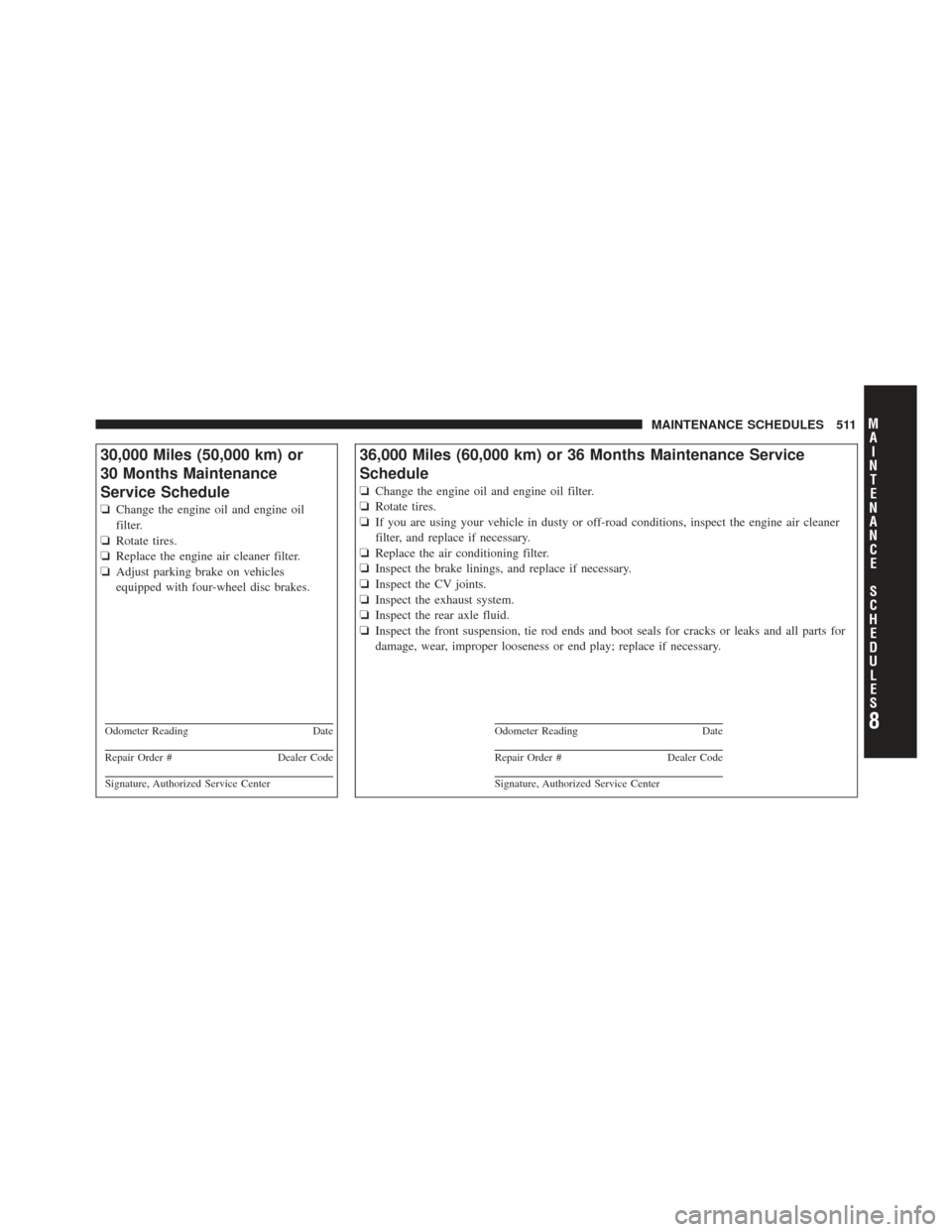
30,000 Miles (50,000 km) or
30 Months Maintenance
Service Schedule
❏Change the engine oil and engine oil
filter.
❏ Rotate tires.
❏ Replace the engine air cleaner filter.
❏ Adjust parking brake on vehicles
equipped with four-wheel disc brakes.
Odometer Reading Date
Repair Order #Dealer Code
Signature, Authorized Service Center
36,000 Miles (60,000 km) or 36 Months Maintenance Service
Schedule
❏Change the engine oil and engine oil filter.
❏ Rotate tires.
❏ If you are using your vehicle in dusty or off-road conditions, inspect the engine air cleaner
filter, and replace if necessary.
❏ Replace the air conditioning filter.
❏ Inspect the brake linings, and replace if necessary.
❏ Inspect the CV joints.
❏ Inspect the exhaust system.
❏ Inspect the rear axle fluid.
❏ Inspect the front suspension, tie rod ends and boot seals for cracks or leaks and all parts for
damage, wear, improper looseness or end play; replace if necessary.
Odometer Reading Date
Repair Order #Dealer Code
Signature, Authorized Service Center
8
M
A I
N T
E
N A
N CE
S
C
H E
D
U L
E
SMAINTENANCE SCHEDULES 511
Page 515 of 557
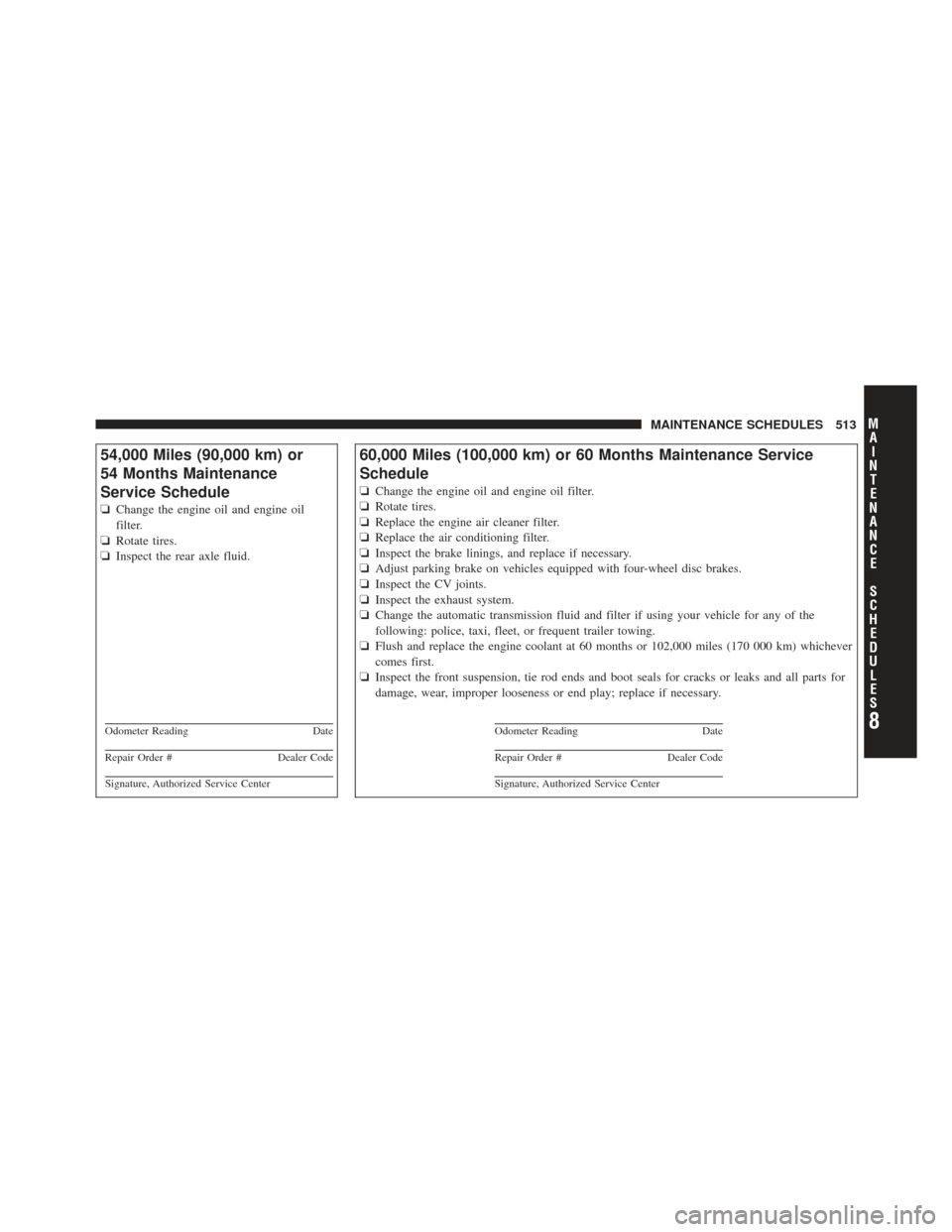
54,000 Miles (90,000 km) or
54 Months Maintenance
Service Schedule
❏Change the engine oil and engine oil
filter.
❏ Rotate tires.
❏ Inspect the rear axle fluid.
Odometer Reading Date
Repair Order #Dealer Code
Signature, Authorized Service Center
60,000 Miles (100,000 km) or 60 Months Maintenance Service
Schedule
❏Change the engine oil and engine oil filter.
❏ Rotate tires.
❏ Replace the engine air cleaner filter.
❏ Replace the air conditioning filter.
❏ Inspect the brake linings, and replace if necessary.
❏ Adjust parking brake on vehicles equipped with four-wheel disc brakes.
❏ Inspect the CV joints.
❏ Inspect the exhaust system.
❏ Change the automatic transmission fluid and filter if using your vehicle for any of the
following: police, taxi, fleet, or frequent trailer towing.
❏ Flush and replace the engine coolant at 60 months or 102,000 miles (170 000 km) whichever
comes first.
❏ Inspect the front suspension, tie rod ends and boot seals for cracks or leaks and all parts for
damage, wear, improper looseness or end play; replace if necessary.
Odometer Reading Date
Repair Order #Dealer Code
Signature, Authorized Service Center
8
M
A I
N T
E
N A
N CE
S
C
H E
D
U L
E
SMAINTENANCE SCHEDULES 513
Page 518 of 557
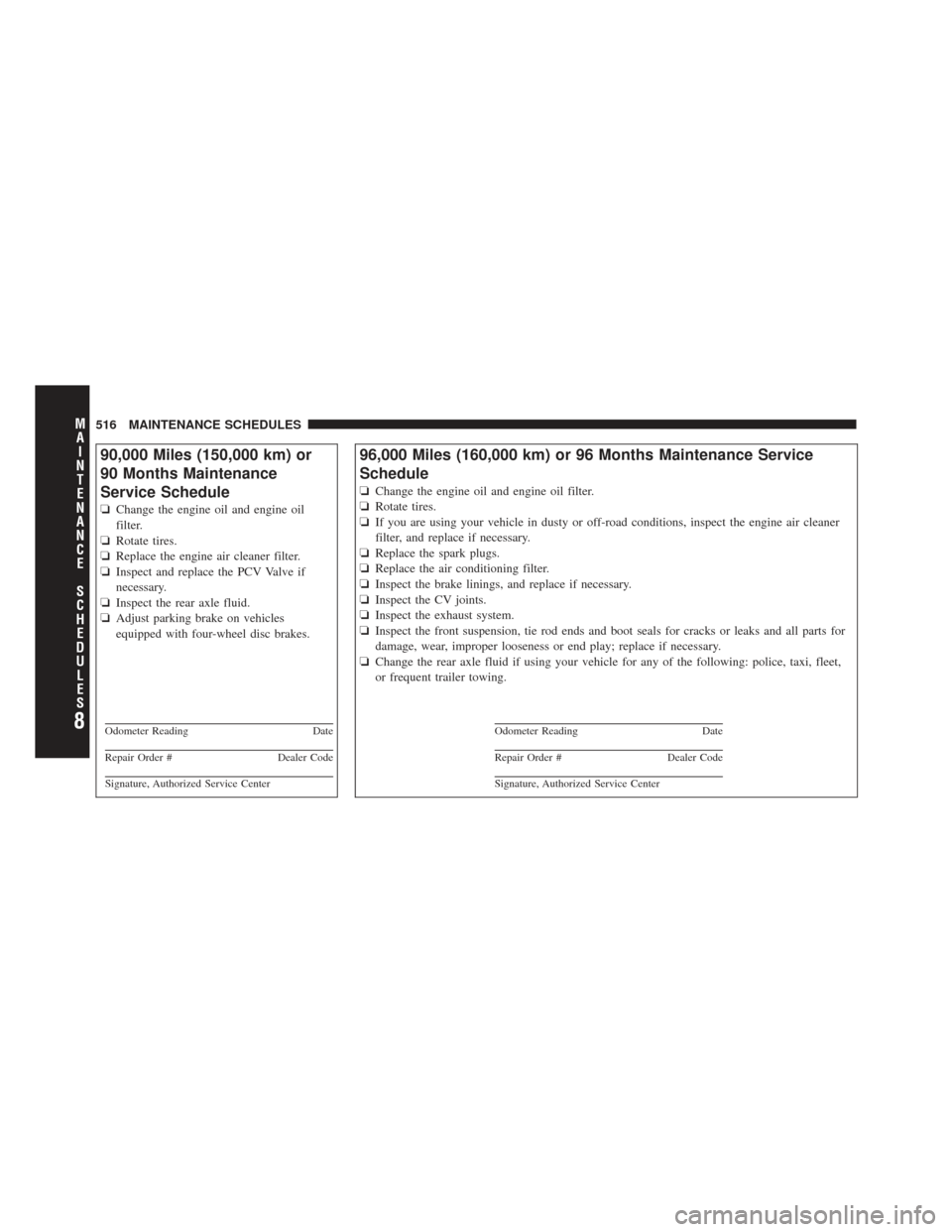
90,000 Miles (150,000 km) or
90 Months Maintenance
Service Schedule
❏Change the engine oil and engine oil
filter.
❏ Rotate tires.
❏ Replace the engine air cleaner filter.
❏ Inspect and replace the PCV Valve if
necessary.
❏ Inspect the rear axle fluid.
❏ Adjust parking brake on vehicles
equipped with four-wheel disc brakes.
Odometer Reading Date
Repair Order #Dealer Code
Signature, Authorized Service Center
96,000 Miles (160,000 km) or 96 Months Maintenance Service
Schedule
❏Change the engine oil and engine oil filter.
❏ Rotate tires.
❏ If you are using your vehicle in dusty or off-road conditions, inspect the engine air cleaner
filter, and replace if necessary.
❏ Replace the spark plugs.
❏ Replace the air conditioning filter.
❏ Inspect the brake linings, and replace if necessary.
❏ Inspect the CV joints.
❏ Inspect the exhaust system.
❏ Inspect the front suspension, tie rod ends and boot seals for cracks or leaks and all parts for
damage, wear, improper looseness or end play; replace if necessary.
❏ Change the rear axle fluid if using your vehicle for any of the following: police, taxi, fleet,
or frequent trailer towing.
Odometer Reading Date
Repair Order #Dealer Code
Signature, Authorized Service Center
8
M
A I
N T
E
N A
N CE
S
C
H E
D
U L
E
S516 MAINTENANCE SCHEDULES