Page 96 of 557
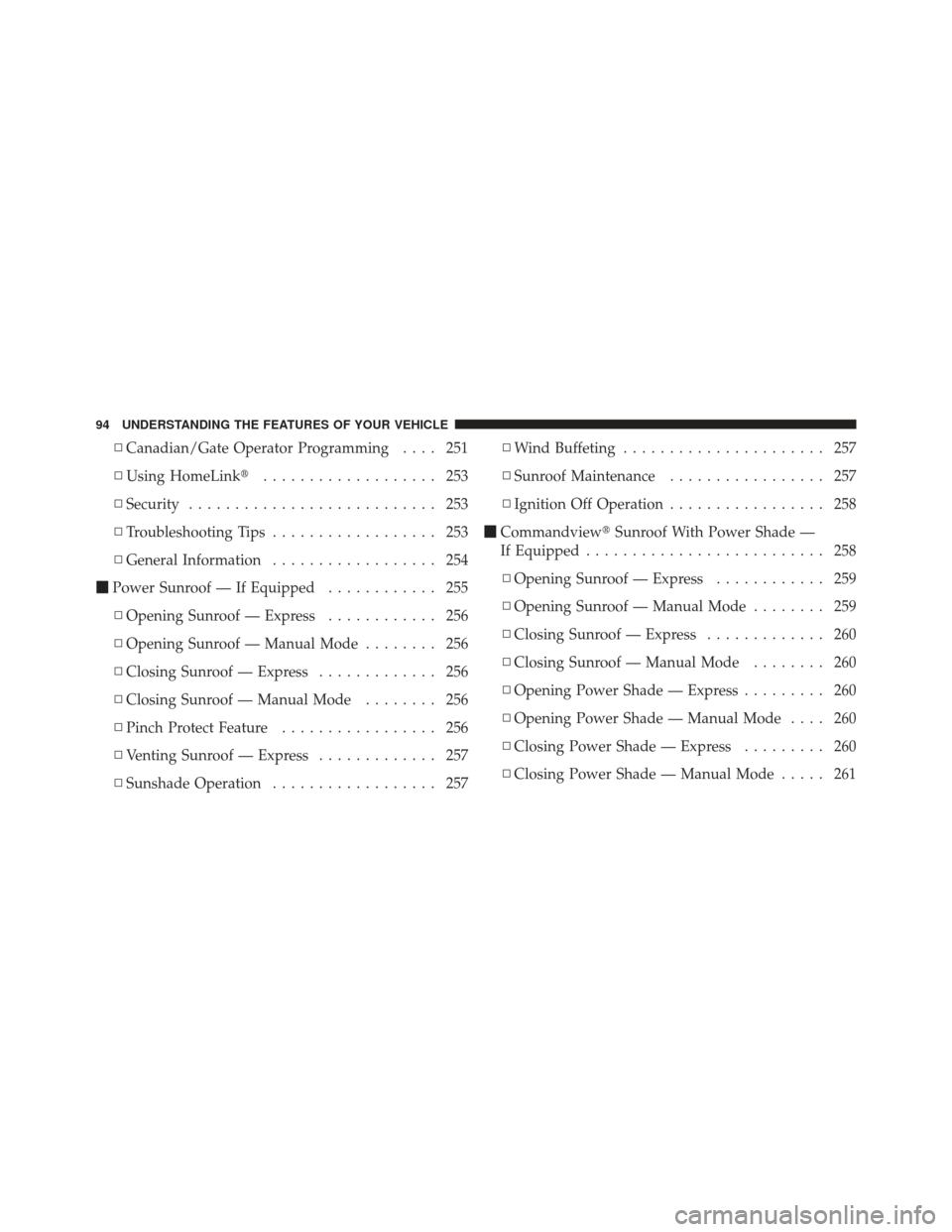
▫Canadian/Gate Operator Programming .... 251
▫ Using HomeLink� ................... 253
▫ Security ........................... 253
▫ Troubleshooting Tips .................. 253
▫ General Information .................. 254
� Power Sunroof — If Equipped ............ 255
▫ Opening Sunroof — Express ............ 256
▫ Opening Sunroof — Manual Mode ........ 256
▫ Closing Sunroof — Express ............. 256
▫ Closing Sunroof — Manual Mode ........ 256
▫ Pinch Protect Feature ................. 256
▫ Venting Sunroof — Express ............. 257
▫ Sunshade Operation .................. 257 ▫
Wind Buffeting ...................... 257
▫ Sunroof Maintenance ................. 257
▫ Ignition Off Operation ................. 258
� Commandview� Sunroof With Power Shade —
If Equipped .......................... 258
▫ Opening Sunroof — Express ............ 259
▫ Opening Sunroof — Manual Mode ........ 259
▫ Closing Sunroof — Express ............. 260
▫ Closing Sunroof — Manual Mode ........ 260
▫ Opening Power Shade — Express ......... 260
▫ Opening Power Shade — Manual Mode .... 260
▫ Closing Power Shade — Express ......... 260
▫ Closing Power Shade — Manual Mode ..... 261
94 UNDERSTANDING THE FEATURES OF YOUR VEHICLE
Page 97 of 557
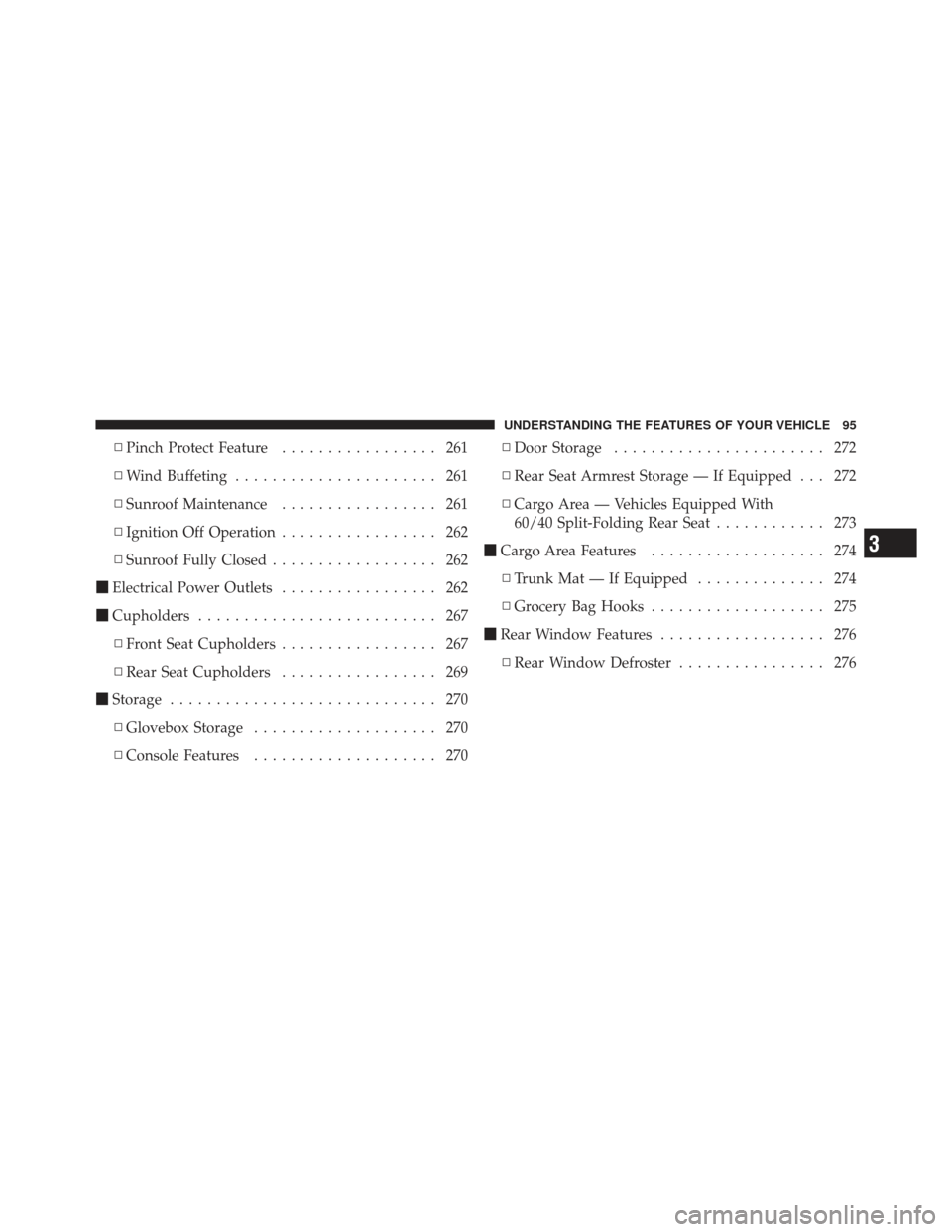
▫Pinch Protect Feature ................. 261
▫ Wind Buffeting ...................... 261
▫ Sunroof Maintenance ................. 261
▫ Ignition Off Operation ................. 262
▫ Sunroof Fully Closed .................. 262
� Electrical Power Outlets ................. 262
� Cupholders .......................... 267
▫ Front Seat Cupholders ................. 267
▫ Rear Seat Cupholders ................. 269
� Storage ............................. 270
▫ Glovebox Storage .................... 270
▫ Console Features .................... 270 ▫
Door Storage ....................... 272
▫ Rear Seat Armrest Storage — If Equipped . . . 272
▫ Cargo Area — Vehicles Equipped With
60/40 Split-Folding Rear Seat ............ 273
� Cargo Area Features ................... 274
▫ Trunk Mat — If Equipped .............. 274
▫ Grocery Bag Hooks ................... 275
� Rear Window Features .................. 276
▫ Rear Window Defroster ................ 276
3
UNDERSTANDING THE FEATURES OF YOUR VEHICLE 95
Page 100 of 557

Outside Mirrors With Turn Signal And Approach
Lighting — If Equipped
Driver and passenger outside mirrors with turn signal
and approach lighting contain four LEDs, which are
located in the upper outer corner of each mirror.
Three of the LEDs are turn signal indicators, which flash
with the corresponding turn signal lights in the front and
rear of the vehicle. Turning on the Hazard Warning
flashers will also activate these LEDs.
The fourth LED supplies illuminated entry lighting,
which turns on in both mirrors when you use the Remote
Keyless Entry (RKE) transmitter or open any door. This
LED shines outward to illuminate the front and rear door
handles. It also shines downward to illuminate the area
in front of the doors.
The Illuminated Entry lighting fades to off after about
30 seconds or it will fade to off immediately once the
ignition is placed into the RUN position.NOTE:
The approach lighting will not function when
the shift lever is moved out of the PARK position.Tilt Mirrors In Reverse — If Equipped
Tilt Mirrors in Reverse provides automatic outside mirror
positioning which will aid the driver ’s view of the
ground rearward of the front doors. The outside mirrors
will move slightly downward from the present position
when the vehicle is shifted into REVERSE. The outside
mirrors will then return to the original position when the
vehicle is shifted out of the REVERSE position. Each
stored memory setting will have an associated Tilt Mir-
rors in Reverse position.
NOTE: The Tilt Mirrors in Reverse feature can be turned
on and off using the Uconnect Touch™ System, refer to
“Uconnect Touch™ Settings” in “Understanding Your
Instrument Panel” for further information.
98 UNDERSTANDING THE FEATURES OF YOUR VEHICLE
Page 131 of 557

Redial
•
Press the “Redial” soft-key,
•or press theand after the “Listening” prompt and
the following beep, say “Redial”,
•After the “Listening” prompt and the following beep,
say “Redial”,
•The Uconnect™ Phone will call the last number that
was dialed from your mobile phone.
Call Continuation
Call continuation is the progression of a phone call on the
Uconnect™ Phone after the vehicle ignition key has been
switched to OFF.
NOTE: The call will remain within the vehicle audio
system until the phone becomes out of range for the
Bluetooth� connection. It is recommended to press the
“transfer” soft-key when leaving the vehicle.
Uconnect™ Phone Features
Emergency Assistance
If you are in an emergency and the mobile phone is
reachable:
•Pick up the phone and manually dial the emergency
number for your area.
If the phone is not reachable and the Uconnect™ Phone is
operational, you may reach the emergency number as
follows:
•Press thebutton to begin.
•After the “Listening” prompt and the following beep,
say “Call Emergency or Dial Emergency” and the
Uconnect™ Phone will instruct the paired mobile
phone to call the emergency number. This feature is
supported in the U.S., Canada, and Mexico.
3
UNDERSTANDING THE FEATURES OF YOUR VEHICLE 129
Page 143 of 557
14. Where are you?
15. Are you there yet?
16. I need directions.
17. I’m lost.
18. See you later.Bluetooth�Communication Link
Mobile phones have been found to lose connection to the
Uconnect™ Phone. When this happens, the connection
can generally be reestablished by switching the phone
OFF/ON. Your mobile phone is recommended to remain
in Bluetooth� ON mode.
Power-Up
After switching the ignition key from OFF to either the
ON or ACC position, or after a language change, you
must wait at least 15 seconds prior to using the system.
3
UNDERSTANDING THE FEATURES OF YOUR VEHICLE 141
Page 177 of 557
The memory seat switch is located on the driver ’s door
trim panel. The switch consists of three buttons: The (S)
button, which is used to activate the memory save
function and the (1) and (2) buttons which are used to
recall either of two pre-programmed memory profiles.Programming The Memory Feature
To create a new memory profile, perform the following:
1. Place the ignition into the RUN position.
2.
Adjust all memory profile settings to desired prefer-
ences (i.e., seat, side mirror, adjustable pedals [if equipped],
power tilt and telescopic steering column [if equipped],
and radio station presets).
3. Press and release the S (Set) button on the memory
switch.
4. Within five seconds, press and release either of the
memory buttons (1) or (2). The Electronic Vehicle Infor-
mation Center (EVIC) will display which memory posi-
tion has been set.
Memory Seat Switch
3
UNDERSTANDING THE FEATURES OF YOUR VEHICLE 175
Page 178 of 557

NOTE:
•Memory profiles can be set without the vehicle in
PARK, but the vehicle must be in PARK to recall a
memory profile.
•The Recall Memory with Remote Key Unlock feature
can be enabled through the Uconnect Touch™ System,
refer to “Uconnect Touch™ Settings” in “Understand-
ing Your Instrument Panel” for further information.
Linking And Unlinking The Remote Keyless Entry
Transmitter To Memory
Your RKE transmitters can be programmed to recall one
of two pre-programmed memory profiles by pressing the
UNLOCK button on the RKE transmitter.
To program your RKE transmitters, perform the following:
1. Remove the Key Fob from the ignition (or change the
ignition to OFF, for vehicles equipped with Keyless
Enter-N-Go).
2. Select desired memory profile (1) or (2).
3. Once the profile has been recalled, press and release
the SET (S) button on the memory switch, then press and
release button (1) or (2) accordingly. “Memory Profile
Set” (1 or 2) will display in the instrument cluster on
vehicles equipped with the EVIC.
4. Press and release the LOCK button on the RKE
transmitter within 10 seconds.
176 UNDERSTANDING THE FEATURES OF YOUR VEHICLE
Page 180 of 557

The distance the driver seat moves depends on where
you have the driver seat positioned when you remove the
Key Fob from the ignition (or change the ignition to OFF,
for vehicles equipped with Keyless Enter-N-Go).
•When you remove the Key Fob from the ignition (or
change the ignition to OFF, for vehicles equipped with
Keyless Enter-N-Go), the driver seat will move about
2.4 in (60 mm) rearward if the driver seat position is
greater than or equal to 2.7 in (67.7 mm) forward of the
rear stop. The seat will return to its previously set
position when you place the ignition into the ACC or
RUN position.
•When you remove the Key Fob from the ignition (or
change the ignition to OFF, for vehicles equipped with
Keyless Enter-N-Go), the driver seat will move to a
position 0.3 in (7.7 mm) forward of the rear stop if thedriver seat position is between 0.9 in and 2.7 in
(22.7 mm and 67.7 mm) forward of the rear stop.
The seat will return to its previously set position when
you place the ignition to the ACC or RUN position.
•The Easy Entry/Easy Exit feature is disabled when the
driver seat position is less than 0.9 in (22.7 mm)
forward of the rear stop. At this position, there is no
benefit to the driver by moving the seat for Easy Exit
or Easy Entry.
Each stored memory setting will have an associated Easy
Entry and Easy Exit position.
NOTE: The Easy Entry/Easy Exit feature can be en-
abled or disabled using the Uconnect Touch™ System,
refer to “Uconnect Touch™ Settings” in “Understanding
Your Instrument Panel” for further information.
178 UNDERSTANDING THE FEATURES OF YOUR VEHICLE