Page 70 of 557

throat irritation, move to fresh air. If the irritation
continues, see your doctor. If these particles settle on
your clothing, follow the garment manufacturer’s in-
structions for cleaning.
Do not drive your vehicle after the air bags have de-
ployed. If you are involved in another collision, the air
bags will not be in place to protect you.
WARNING!
Deployed air bags and seat belt pretensioners cannot
protect you in another collision. Have the air bags,
seat belt pretensioners, and the front seat belt retrac-
tor assemblies replaced by an authorized dealer im-
mediately. Also, have the Occupant Restraint Con-
troller (ORC) system serviced as well.
Maintaining Your Air Bag System
WARNING!
•Modifications to any part of the air bag system
could cause it to fail when you need it. You could
be injured if the air bag system is not there to
protect you. Do not modify the components or
wiring, including adding any kind of badges or
stickers to the steering wheel hub trim cover or the
upper right side of the instrument panel. Do not
modify the front bumper, vehicle body structure,
or add aftermarket side steps or running boards.
•It is dangerous to try to repair any part of the air
bag system yourself. Be sure to tell anyone who
works on your vehicle that it has an air bag system. (Continued)
68 THINGS TO KNOW BEFORE STARTING YOUR VEHICLE
Page 89 of 557
Periodic Safety Checks You Should Make Outside
The Vehicle
Tires
Examine tires for excessive tread wear and uneven wear
patterns. Check for stones, nails, glass, or other objects
lodged in the tread or sidewall. Inspect the tread for cuts
and cracks. Inspect sidewalls for cuts, cracks and bulges.
Check the wheel nuts for tightness. Check the tires
(including spare) for proper cold inflation pressure.
Lights
Have someone observe the operation of exterior lights
while you work the controls. Check turn signal and high
beam indicator lights on the instrument panel.
Door Latches
Check for positive closing, latching, and locking.
Fluid Leaks
Check area under vehicle after overnight parking for fuel,
engine coolant, oil, or other fluid leaks. Also, if gasoline
fumes are detected or if fuel, power steering fluid, or
brake fluid leaks are suspected, the cause should be
located and corrected immediately.2
THINGS TO KNOW BEFORE STARTING YOUR VEHICLE 87
Page 94 of 557
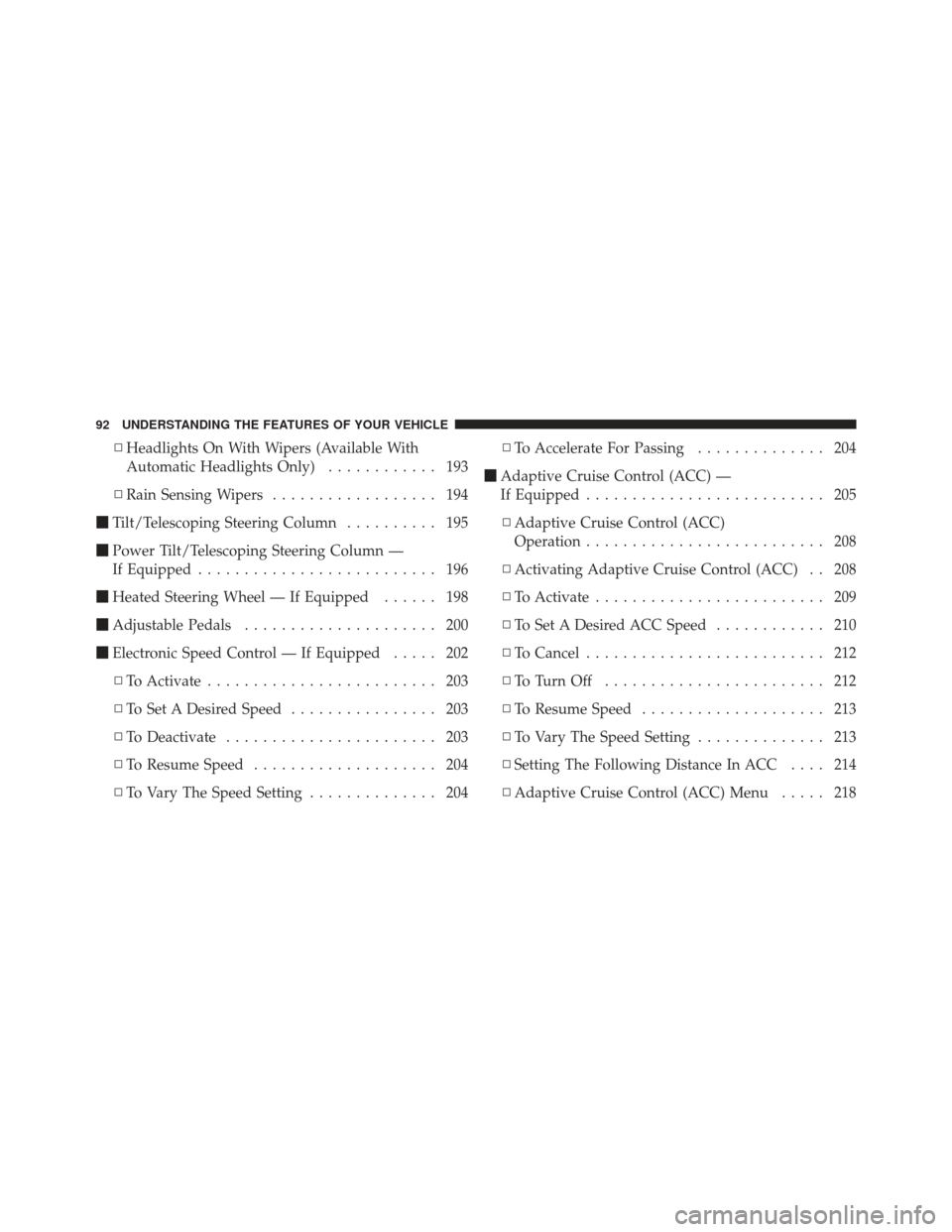
▫Headlights On With Wipers (Available With
Automatic Headlights Only) ............ 193
▫ Rain Sensing Wipers .................. 194
� Tilt/Telescoping Steering Column .......... 195
� Power Tilt/Telescoping Steering Column —
If Equipped .......................... 196
� Heated Steering Wheel — If Equipped ...... 198
� Adjustable Pedals ..................... 200
� Electronic Speed Control — If Equipped ..... 202
▫ To Activate ......................... 203
▫ To Set A Desired Speed ................ 203
▫ To Deactivate ....................... 203
▫ To Resume Speed .................... 204
▫ To Vary The Speed Setting .............. 204 ▫
To Accelerate For Passing .............. 204
� Adaptive Cruise Control (ACC) —
If Equipped .......................... 205
▫ Adaptive Cruise Control (ACC)
Operation .......................... 208
▫ Activating Adaptive Cruise Control (ACC) . . 208
▫ To Activate ......................... 209
▫ To Set A Desired ACC Speed ............ 210
▫ To Cancel .......................... 212
▫ ToTurnOff ........................ 212
▫ To Resume Speed .................... 213
▫ To Vary The Speed Setting .............. 213
▫ Setting The Following Distance In ACC .... 214
▫ Adaptive Cruise Control (ACC) Menu ..... 218
92 UNDERSTANDING THE FEATURES OF YOUR VEHICLE
Page 114 of 557

long as your phone is turned on and has been paired to
the vehicle’s Uconnect™ Phone. The Uconnect™ Phone
allows up to ten mobile phones or audio devices to be
linked to the system. Only one linked (or paired) mobile
phone and one audio device can be used with the system
at a time. The system is available in English, Spanish, or
French languages.
Uconnect™ Phone ButtonThe Uconnect™ Phone
Button is used to
get into the phone mode and make calls, show
recent, incoming, outgoing calls, view phone-
book etc., When you press the button you will
hear a BEEP. The beep is your signal to give a command. Uconnect™ Voice Command Button
The Uconnect™ Voice CommandButton
is only used for “barge in” and when you are
already in a call and you want to send Tones or
make another call.
The
button is also used to access the Voice Com-
mands for the Uconnect™ Voice Command features if your
vehicle is equipped. Please see the Uconnect™ Voice Com-
mand section for direction on how to use the
button.
The Uconnect™ Phone is fully integrated with the vehicle’s
audio system. The volume of the Uconnect™ Phone can be
adjusted either from the radio volume control knob or from
the steering wheel radio control (right switch), if so
equipped.
112 UNDERSTANDING THE FEATURES OF YOUR VEHICLE
Page 177 of 557
The memory seat switch is located on the driver ’s door
trim panel. The switch consists of three buttons: The (S)
button, which is used to activate the memory save
function and the (1) and (2) buttons which are used to
recall either of two pre-programmed memory profiles.Programming The Memory Feature
To create a new memory profile, perform the following:
1. Place the ignition into the RUN position.
2.
Adjust all memory profile settings to desired prefer-
ences (i.e., seat, side mirror, adjustable pedals [if equipped],
power tilt and telescopic steering column [if equipped],
and radio station presets).
3. Press and release the S (Set) button on the memory
switch.
4. Within five seconds, press and release either of the
memory buttons (1) or (2). The Electronic Vehicle Infor-
mation Center (EVIC) will display which memory posi-
tion has been set.
Memory Seat Switch
3
UNDERSTANDING THE FEATURES OF YOUR VEHICLE 175
Page 179 of 557

NOTE:Your RKE transmitters can be unlinked to your
memory settings by pressing the SET (S) button followed
by the UNLOCK button on the RKE transmitter in Step 4
above.
Memory Position Recall
NOTE: The vehicle must be in PARK to recall memory
positions. If a recall is attempted when the vehicle is not
in PARK, a message will display in the EVIC (if
equipped).
To recall the memory settings for driver one, press
MEMORY button number (1) on the driver’s door or the
UNLOCK button on the RKE transmitter linked to
memory position 1. To recall the memory setting for driver two, press
MEMORY button number (2) on the driver’s door or the
UNLOCK button on the RKE transmitter linked to
memory position 2.
A recall can be cancelled by pressing any of the
MEMORY buttons (S, 1, or 2) on the driver’s door during
a recall. When a recall is cancelled, the driver seat, side
mirror, adjustable pedals (if equipped), and power tilt
and telescopic steering column (if equipped) stop mov-
ing. A delay of one second will occur before another recall
can be selected.
Easy Entry/Exit Seat (Available With Memory Seat
Only)
This feature provides automatic driver seat positioning to
enhance driver mobility when entering and exiting the
vehicle.
3
UNDERSTANDING THE FEATURES OF YOUR VEHICLE 177
Page 185 of 557

SmartBeam™ — If Equipped
The SmartBeam™ system provides increased forward
lighting at night by automating high beam control
through the use of a digital camera mounted on the
inside rearview mirror. This camera detects vehicle spe-
cific light and automatically switches from high beams to
low beams until the approaching vehicle is out of view.
NOTE:
•SmartBeam™ can be turned on or off using the
Uconnect Touch™ System, refer to “Uconnect Touch™
Settings” in “Understanding Your Instrument Panel”
for further information.
•Broken, muddy, or obstructed headlights and taillights
of vehicles in the field of view will cause headlights to
remain on longer (closer to the vehicle). Also, dirt,
film, and other obstructions on the windshield or
camera lens will cause the system to function
improperly.
Adaptive Bi-Xenon High Intensity Discharge
Headlights — If Equipped
This system automatically swivels the headlight beam
pattern horizontally to provide increased illumination in
the direction the vehicle is steering.
NOTE:
•Each time the Adaptive Headlight System is turned
on, the headlights will initialize by performing a brief
sequence of rotations.
•The Adaptive Headlight System is active only when
the vehicle is moving forward.
The Adaptive Headlight System can be turned On or Off
using the Uconnect Touch™ System, refer to “Uconnect
Touch™ Settings” in “Understanding Your Instrument
Panel” for further information.
3
UNDERSTANDING THE FEATURES OF YOUR VEHICLE 183
Page 187 of 557
To activate the front fog lights, turn on the parking
lights or the low beam headlights and press the
headlight switch. To turn off the front fog lights,
either press the headlight switch a second time or turn off
the headlight switch.
An indicator light in the instrument cluster illuminates
when the fog lights are turned on.
NOTE: The fog lights will operate with the low beam
headlights or parking lights on. However, selecting the
high beam headlights will turn off the fog lights.Multifunction Lever
The multifunction lever controls the operation of the turn
signals, headlight beam selection and passing lights. The
multifunction lever is located on the left side of the
steering column.
Multifunction Lever
3
UNDERSTANDING THE FEATURES OF YOUR VEHICLE 185