2012 CHEVROLET SILVERADO towing
[x] Cancel search: towingPage 2 of 584

Black plate (2,1)Chevrolet Silverado Owner Manual - 2012
2012 Chevrolet Silverado Owner ManualM
Driving and Operating. . . . . . . . 9-1
Driving Information . . . . . . . . . . . . . 9-2
Starting and Operating . . . . . . . 9-26
Engine Exhaust . . . . . . . . . . . . . . 9-36
Automatic Transmission . . . . . . 9-38
Manual Transmission . . . . . . . . . 9-44
Drive Systems . . . . . . . . . . . . . . . . 9-45
Brakes . . . . . . . . . . . . . . . . . . . . . . . 9-58
Ride Control Systems . . . . . . . . 9-62
Cruise Control . . . . . . . . . . . . . . . . 9-66
Object Detection Systems . . . . 9-68
Fuel . . . . . . . . . . . . . . . . . . . . . . . . . . 9-76
Towing . . . . . . . . . . . . . . . . . . . . . . . 9-82
Conversions and Add-Ons . . . . . . . . . . . . . . . . . . . 9-115 Vehicle Care
. . . . . . . . . . . . . . . . . 10-1
General Information . . . . . . . . . . 10-2
Vehicle Checks . . . . . . . . . . . . . . . 10-4
Headlamp Aiming . . . . . . . . . . . 10-39
Bulb Replacement . . . . . . . . . . 10-42
Electrical System . . . . . . . . . . . . 10-46
Wheels and Tires . . . . . . . . . . . 10-54
Jump Starting . . . . . . . . . . . . . . . 10-92
Towing . . . . . . . . . . . . . . . . . . . . . . 10-97
Appearance Care . . . . . . . . . . 10-102
Service and Maintenance . . . 11-1
General Information . . . . . . . . . . 11-1
Maintenance Schedule . . . . . . . 11-3
Special Application
Services . . . . . . . . . . . . . . . . . . . . 11-9
Additional Maintenance
and Care . . . . . . . . . . . . . . . . . . . 11-10
Recommended Fluids, Lubricants, and Parts . . . . . . 11-13
Maintenance Records . . . . . . . 11-17 Technical Data
. . . . . . . . . . . . . . . 12-1
Vehicle Identification . . . . . . . . . 12-1
Vehicle Data . . . . . . . . . . . . . . . . . . 12-2
Customer Information . . . . . . . 13-1
Customer Information . . . . . . . . 13-1
Reporting Safety Defects . . . . 13-18
Vehicle Data Recording and
Privacy . . . . . . . . . . . . . . . . . . . . 13-19
OnStar . . . . . . . . . . . . . . . . . . . . . . . 14-1
OnStar Overview . . . . . . . . . . . . . 14-1
OnStar Services . . . . . . . . . . . . . . 14-2
OnStar Additional Information . . . . . . . . . . . . . . . . . . 14-5
Index . . . . . . . . . . . . . . . . . . . . . i-1
Page 9 of 584

Black plate (3,1)Chevrolet Silverado Owner Manual - 2012
In Brief 1-3
A.Air Vents on page 8‑11.
B. Turn and Lane‐Change Lever. See Turn and Lane-Change
Signals on page 6‑6.
Windshield Wiper/Washer on
page 5‑5.
C. Driver Information Center (DIC) Buttons. See Driver Information
Center (DIC) on page 5‑32.
D. Hazard Warning Flashers on
page 6‑5 (Out of View).
E. Instrument Cluster on
page 5‑13.
F. Shift Lever. See Automatic
Transmission on page 9‑38.
Tow/Haul Selector Button
(If Equipped). See Tow/Haul
Mode on page 9‑43.
Range Selection Mode (Allison
Transmission and Hydra-Matic
®
6‐Speed Button) (If Equipped).
See Manual Mode on
page 9‑42. G.
Infotainment on page 7‑1.
H. Instrument Panel Storage on
page 4‑1.
I. Integrated Trailer Brake Controller (If Equipped).
See Trailer Towing on
page 9‑86.
J. Exterior Lamp Controls on
page 6‑1.
K. Data Link Connector (DLC) (Out of View). See Malfunction
Indicator Lamp on page 5‑24.
L. Hood Release. See Hood on
page 10‑5.
M. Parking Brake on page 9‑60.
N. Dome Lamps on page 6‑8.
Fog Lamps on page 6‑6
(If Equipped).
O. Cruise Control on page 9‑66.
P. Steering Wheel Adjustment on
page 5‑2.
Q. Horn on page 5‑5. R.
Steering Wheel Controls on
page 5‑3 (If Equipped).
S. Automatic Transfer Case Control (If Equipped).
See Four-Wheel Drive on
page 10‑32.
T. Ashtray (If Equipped). See Ashtrays on page 5‑12
and Cigarette Lighter on
page 5‑11.
U. StabiliTrak
®System on
page 9‑62 (If Equipped).
Ultrasonic Parking Assist on
page 9‑68 (If Equipped).
Pedal Adjust Button
(If Equipped). See Adjustable
Throttle and Brake Pedal on
page 9‑26.
Exhaust Brake (If Equipped).
See “Brakes” in the Duramax
diesel supplement.
Page 13 of 584

Black plate (7,1)Chevrolet Silverado Owner Manual - 2012
In Brief 1-7
A.Air Vents on page 8‑11.
B. Turn and Lane‐Change Lever. See Turn and Lane-Change
Signals on page 6‑6.
Windshield Wiper/Washer on
page 5‑5.
C. Instrument Cluster on
page 5‑13.
D. Hazard Warning Flashers on
page 6‑5 (Out of View).
E. Shift Lever. See Automatic
Transmission on page 9‑38.
Range Selection Mode
(If Equipped). See Manual
Mode on page 9‑42.
F. Tow/Haul Mode on page 9‑43
(If Equipped).
G. Driver Information Center (DIC) Buttons. See Driver Information
Center (DIC) on page 5‑32.
H. Infotainment on page 7‑1.
I. Exterior Lamp Controls on
page 6‑1. J. Integrated Trailer Brake
Controller (If Equipped).
See Trailer Towing on
page 9‑86.
K. Dome Lamps on page 6‑8.
L. Automatic Transfer Case Control (If Equipped).
See Four-Wheel Drive on
page 10‑32.
M. Data Link Connector (DLC) (Out of View). See Malfunction
Indicator Lamp on page 5‑24.
N. Hood Release. See Hood on
page 10‑5.
O. Parking Brake on page 9‑60.
P. Cruise Control on page 9‑66.
Q. Steering Wheel Adjustment on
page 5‑2.
R. Horn on page 5‑5.
S. Steering Wheel Controls on
page 5‑3. T.
Climate Control Systems
(with Air Conditioning) on
page 8‑1 orClimate Control
Systems (with Heater Only) on
page 8‑4 (If Equipped).
Dual Automatic Climate
Control System on page 8‑5
(If Equipped).
U. Power Outlets on page 5‑10.
Cigarette Lighter (If Equipped).
See Ashtrays on page 5‑12 and
Cigarette Lighter on page 5‑11.
V. StabiliTrak
®System on
page 9‑62 (If Equipped).
Pedal Adjust Button
(If Equipped). See Adjustable
Throttle and Brake Pedal on
page 9‑26.
Ultrasonic Parking Assist on
page 9‑68 (If Equipped).
Exhaust Brake (If Equipped).
See “Brakes” in the Duramax
diesel supplement.
W. Passenger Airbag Off Control (If Equipped). See Airbag
On-Off Switch on page 3‑30.
Page 22 of 584

Black plate (16,1)Chevrolet Silverado Owner Manual - 2012
1-16 In Brief
Mirror Adjustment
Exterior Mirrors
Vehicles with outside power mirrors
and foldaway mirrors have controls
located on the driver door.
1. Press (A) or (B) to select thedriver or passenger side mirror.
2. Press the arrows on the control pad to move the mirror up,
down, right, or left.
3. Press either (A) or (B) again to deselect the mirror. See
Manual Mirrors on page 2‑14 or
Power Mirrors on page 2‑15.
If the vehicle has towing mirrors,
they can be adjusted for a clearer
view of the objects behind you.
Manually pull out the mirror head to
extend it for better visibility when
towing a trailer. See Trailer-Tow
Mirrors on page 2‑15.
Power Foldaway Mirrors
To fold the mirrors:
1. Press (C) to fold the mirrors out
to the driving position.
2. Press (D) to fold the mirrors in to the folded position.
Manual Foldaway Mirrors
Manually fold the mirrors inward
to prevent damage when going
through an automatic car wash.
To fold, pull the mirror toward the
vehicle. Push the mirror outward,
to return to its original position.
See Folding Mirrors on page 2‑15.
Interior Mirror
Vehicles with a manual rearview
mirror can be adjusted to see clearly
behind the vehicle. Hold the mirror
in the center to move it up or down
and side to side. To reduce
headlamp glare during nighttime
use, push the tab forward for
daytime use and pull it for
nighttime use.
Vehicles with the automatic dimming
feature will automatically reduce the
glare of headlamps from behind the
vehicle. The dimming feature comes
on and the indicator light illuminates
each time the vehicle is started.
SeeAutomatic Dimming Rearview
Mirror on page 2‑17 for more
information.
Page 30 of 584
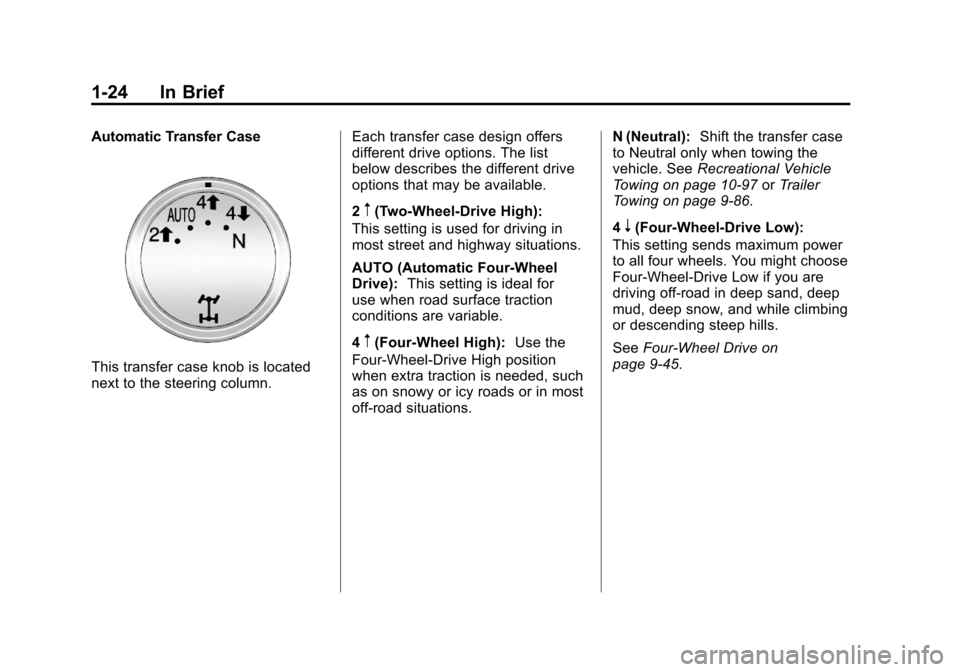
Black plate (24,1)Chevrolet Silverado Owner Manual - 2012
1-24 In Brief
Automatic Transfer Case
This transfer case knob is located
next to the steering column.Each transfer case design offers
different drive options. The list
below describes the different drive
options that may be available.
2
m(Two-Wheel-Drive High):
This setting is used for driving in
most street and highway situations.
AUTO (Automatic Four-Wheel
Drive): This setting is ideal for
use when road surface traction
conditions are variable.
4
m(Four-Wheel High): Use the
Four-Wheel-Drive High position
when extra traction is needed, such
as on snowy or icy roads or in most
off-road situations. N (Neutral):
Shift the transfer case
to Neutral only when towing the
vehicle. See Recreational Vehicle
Towing on page 10‑97 orTrailer
Towing on page 9‑86.
4
n(Four-Wheel-Drive Low):
This setting sends maximum power
to all four wheels. You might choose
Four-Wheel-Drive Low if you are
driving off-road in deep sand, deep
mud, deep snow, and while climbing
or descending steep hills.
See Four-Wheel Drive on
page 9‑45.
Page 57 of 584
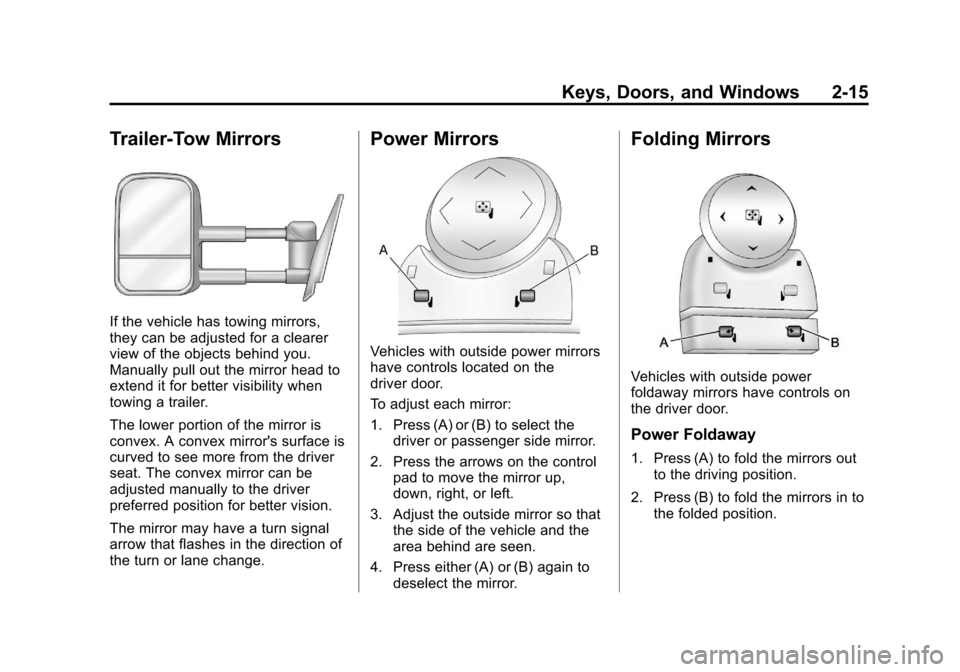
Black plate (15,1)Chevrolet Silverado Owner Manual - 2012
Keys, Doors, and Windows 2-15
Trailer-Tow Mirrors
If the vehicle has towing mirrors,
they can be adjusted for a clearer
view of the objects behind you.
Manually pull out the mirror head to
extend it for better visibility when
towing a trailer.
The lower portion of the mirror is
convex. A convex mirror's surface is
curved to see more from the driver
seat. The convex mirror can be
adjusted manually to the driver
preferred position for better vision.
The mirror may have a turn signal
arrow that flashes in the direction of
the turn or lane change.
Power Mirrors
Vehicles with outside power mirrors
have controls located on the
driver door.
To adjust each mirror:
1. Press (A) or (B) to select thedriver or passenger side mirror.
2. Press the arrows on the control pad to move the mirror up,
down, right, or left.
3. Adjust the outside mirror so that the side of the vehicle and the
area behind are seen.
4. Press either (A) or (B) again to deselect the mirror.
Folding Mirrors
Vehicles with outside power
foldaway mirrors have controls on
the driver door.
Power Foldaway
1. Press (A) to fold the mirrors outto the driving position.
2. Press (B) to fold the mirrors in to the folded position.
Page 58 of 584

Black plate (16,1)Chevrolet Silverado Owner Manual - 2012
2-16 Keys, Doors, and Windows
Resetting the Power Foldaway
Mirrors
Reset the power foldaway mirrors if:
.The mirrors are accidentally
obstructed while folding.
.They are accidentally manually
folded/unfolded.
.The mirrors will not stay in the
unfolded position.
.The mirrors vibrate at normal
driving speeds.
Fold and unfold the mirrors one time
using the mirror controls to reset
them to their normal position.
A popping noise may be heard
during the resetting of the power
foldaway mirrors. This sound is
normal after a manual folding
operation.
Manual Foldaway
Manually fold the mirrors inward
to prevent damage when going
through an automatic car wash.
To fold, pull the mirror toward the
vehicle. Push the mirror outward,
to return to its original position.
Automatic Dimming
If equipped with an automatic
dimming mirror, the driver outside
mirror adjusts for the glare of the
headlamps behind you. See
Automatic Dimming Rearview Mirror
on page 2‑17.
Turn Signal Indicator
The vehicle may also have a turn
signal indicator on the mirror. An
arrow on the mirror flashes in the
direction of the turn or lane change.
Heated Mirrors
For vehicles with heated mirrors:
1(Rear Window Defogger):
Press to heat the mirrors. If the
vehicle has a towing mirror, only the
upper glass of the mirror is heated.
The lower convex part of the towing
mirror is not heated.
Depending on the vehicle's features,
see “Rear Window Defogger” under
Climate Control Systems (with Air
Conditioning) on page 8‑1 or
Climate Control Systems (with
Heater Only) on page 8‑4 orDual
Automatic Climate Control System
on page 8‑5 for more information.
Page 102 of 584

Black plate (38,1)Chevrolet Silverado Owner Manual - 2012
3-38 Seats and Restraints
Additional Factors Affecting
System Operation
Safety belts help keep the
passenger in position on the
seat during vehicle maneuvers
and braking, which helps the
passenger sensing system
maintain the passenger airbag
status. See“Safety Belts” and
“Child Restraints” in the Index for
additional information about the
importance of proper restraint use.
If the shoulder portion of the belt is
pulled out all the way, the child
restraint locking feature will be
engaged. This may unintentionally
cause the passenger sensing
system to turn the airbag off for
some adult size occupants. If this
happens, let the belt go back all the
way and start again. A thick layer of additional material,
such as a blanket or cushion,
or aftermarket equipment such as
seat covers, seat heaters, and seat
massagers can affect how well
the passenger sensing system
operates. We recommend that you
not use seat covers or other
aftermarket equipment except when
approved by GM for your specific
vehicle. See
Adding Equipment to
the Airbag-Equipped Vehicle on
page 3‑39 for more information
about modifications that can affect
how the system operates.
The on indicator may be lit if an
object, such as a briefcase,
handbag, grocery bag, laptop or
other electronic device, is put on
an unoccupied seat. If this is not
desired, remove the object from
the seat.
{WARNING
Stowing of articles under the
passenger seat or between the
passenger seat cushion and
seatback may interfere with the
proper operation of the passenger
sensing system.
Servicing the
Airbag-Equipped Vehicle
Airbags affect how the vehicle
should be serviced. There are
parts of the airbag system in
several places around the vehicle.
Your dealer and the service manual
have information about servicing the
vehicle and the airbag system.
To purchase a service manual,
see Service Publications Ordering
Information on page 13‑17.