2012 CHEVROLET MALIBU wheel
[x] Cancel search: wheelPage 109 of 398
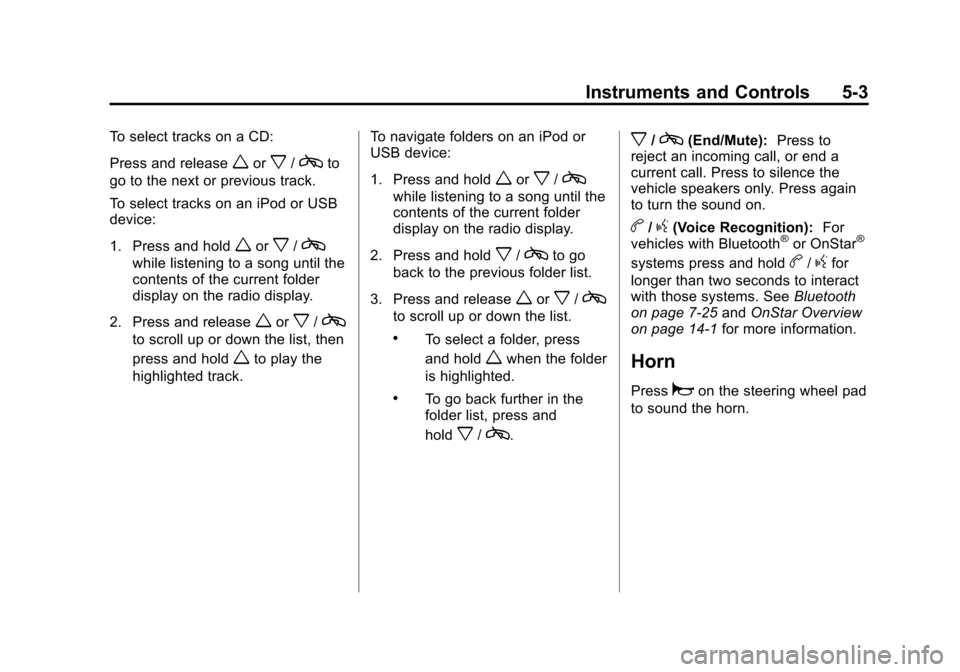
Black plate (3,1)Chevrolet Malibu Owner Manual - 2012
Instruments and Controls 5-3
To select tracks on a CD:
Press and release
worx/cto
go to the next or previous track.
To select tracks on an iPod or USB
device:
1. Press and hold
worx/c
while listening to a song until the
contents of the current folder
display on the radio display.
2. Press and release
worx/c
to scroll up or down the list, then
press and hold
wto play the
highlighted track. To navigate folders on an iPod or
USB device:
1. Press and hold
worx/c
while listening to a song until the
contents of the current folder
display on the radio display.
2. Press and hold
x/cto go
back to the previous folder list.
3. Press and release
worx/c
to scroll up or down the list.
.To select a folder, press
and hold
wwhen the folder
is highlighted.
.To go back further in the
folder list, press and
hold
x/c.
x/c(End/Mute): Press to
reject an incoming call, or end a
current call. Press to silence the
vehicle speakers only. Press again
to turn the sound on.
b/g(Voice Recognition): For
vehicles with Bluetooth®or OnStar®
systems press and holdb/gfor
longer than two seconds to interact
with those systems. See Bluetooth
on page 7‑25 andOnStar Overview
on page 14‑1 for more information.
Horn
Pressaon the steering wheel pad
to sound the horn.
Page 110 of 398
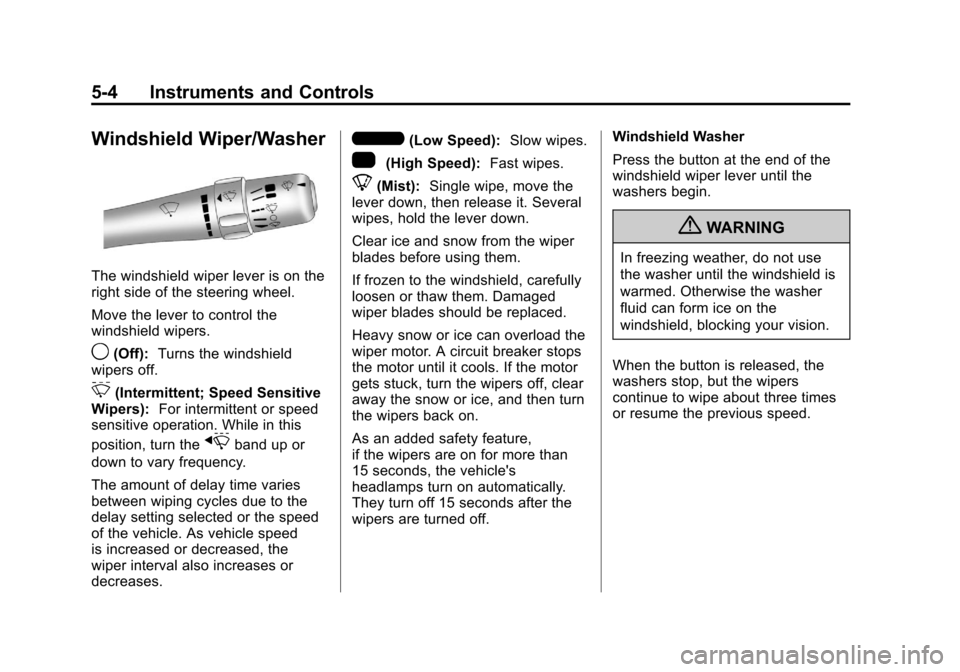
Black plate (4,1)Chevrolet Malibu Owner Manual - 2012
5-4 Instruments and Controls
Windshield Wiper/Washer
The windshield wiper lever is on the
right side of the steering wheel.
Move the lever to control the
windshield wipers.
9(Off):Turns the windshield
wipers off.
3(Intermittent; Speed Sensitive
Wipers): For intermittent or speed
sensitive operation. While in this
position, turn the
xband up or
down to vary frequency.
The amount of delay time varies
between wiping cycles due to the
delay setting selected or the speed
of the vehicle. As vehicle speed
is increased or decreased, the
wiper interval also increases or
decreases.
6(Low Speed): Slow wipes.
1(High Speed): Fast wipes.
8(Mist):Single wipe, move the
lever down, then release it. Several
wipes, hold the lever down.
Clear ice and snow from the wiper
blades before using them.
If frozen to the windshield, carefully
loosen or thaw them. Damaged
wiper blades should be replaced.
Heavy snow or ice can overload the
wiper motor. A circuit breaker stops
the motor until it cools. If the motor
gets stuck, turn the wipers off, clear
away the snow or ice, and then turn
the wipers back on.
As an added safety feature,
if the wipers are on for more than
15 seconds, the vehicle's
headlamps turn on automatically.
They turn off 15 seconds after the
wipers are turned off. Windshield Washer
Press the button at the end of the
windshield wiper lever until the
washers begin.
{WARNING
In freezing weather, do not use
the washer until the windshield is
warmed. Otherwise the washer
fluid can form ice on the
windshield, blocking your vision.
When the button is released, the
washers stop, but the wipers
continue to wipe about three times
or resume the previous speed.
Page 124 of 398
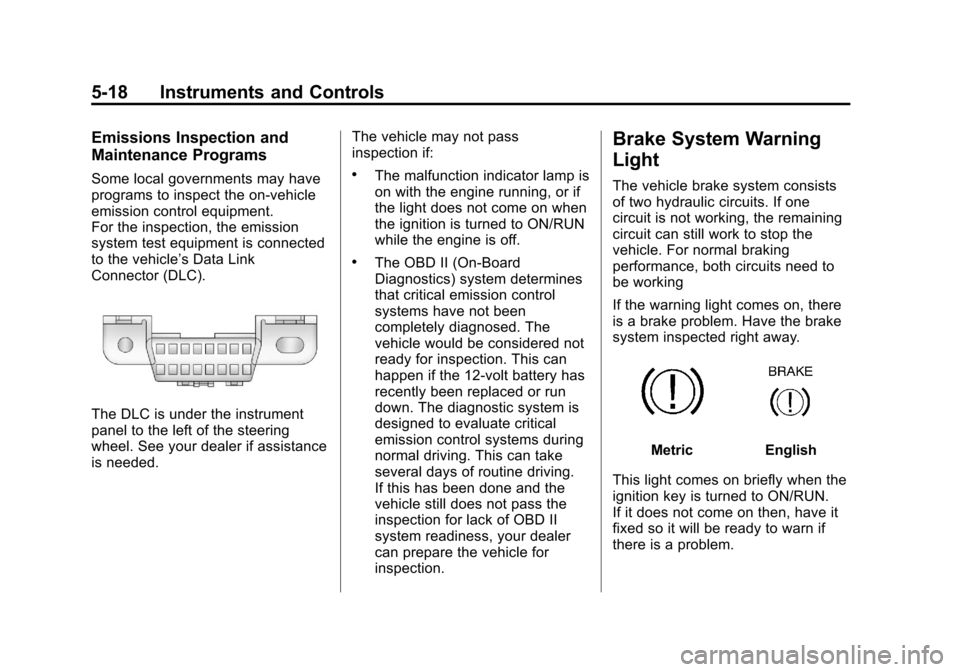
Black plate (18,1)Chevrolet Malibu Owner Manual - 2012
5-18 Instruments and Controls
Emissions Inspection and
Maintenance Programs
Some local governments may have
programs to inspect the on-vehicle
emission control equipment.
For the inspection, the emission
system test equipment is connected
to the vehicle’s Data Link
Connector (DLC).
The DLC is under the instrument
panel to the left of the steering
wheel. See your dealer if assistance
is needed.The vehicle may not pass
inspection if:
.The malfunction indicator lamp is
on with the engine running, or if
the light does not come on when
the ignition is turned to ON/RUN
while the engine is off.
.The OBD II (On-Board
Diagnostics) system determines
that critical emission control
systems have not been
completely diagnosed. The
vehicle would be considered not
ready for inspection. This can
happen if the 12-volt battery has
recently been replaced or run
down. The diagnostic system is
designed to evaluate critical
emission control systems during
normal driving. This can take
several days of routine driving.
If this has been done and the
vehicle still does not pass the
inspection for lack of OBD II
system readiness, your dealer
can prepare the vehicle for
inspection.
Brake System Warning
Light
The vehicle brake system consists
of two hydraulic circuits. If one
circuit is not working, the remaining
circuit can still work to stop the
vehicle. For normal braking
performance, both circuits need to
be working
If the warning light comes on, there
is a brake problem. Have the brake
system inspected right away.
MetricEnglish
This light comes on briefly when the
ignition key is turned to ON/RUN.
If it does not come on then, have it
fixed so it will be ready to warn if
there is a problem.
Page 126 of 398
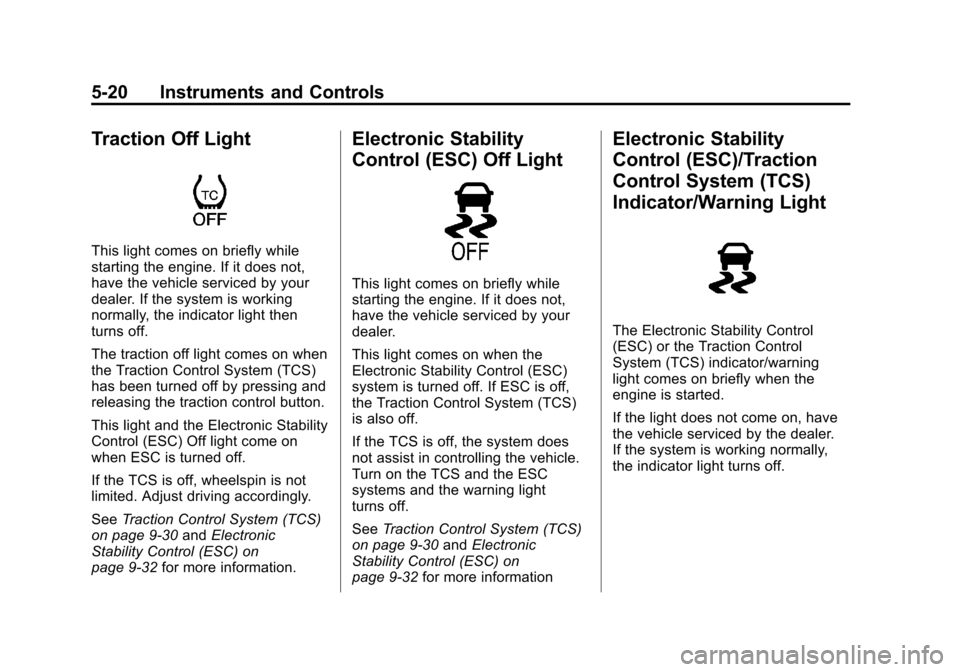
Black plate (20,1)Chevrolet Malibu Owner Manual - 2012
5-20 Instruments and Controls
Traction Off Light
This light comes on briefly while
starting the engine. If it does not,
have the vehicle serviced by your
dealer. If the system is working
normally, the indicator light then
turns off.
The traction off light comes on when
the Traction Control System (TCS)
has been turned off by pressing and
releasing the traction control button.
This light and the Electronic Stability
Control (ESC) Off light come on
when ESC is turned off.
If the TCS is off, wheelspin is not
limited. Adjust driving accordingly.
SeeTraction Control System (TCS)
on page 9‑30 andElectronic
Stability Control (ESC) on
page 9‑32 for more information.
Electronic Stability
Control (ESC) Off Light
This light comes on briefly while
starting the engine. If it does not,
have the vehicle serviced by your
dealer.
This light comes on when the
Electronic Stability Control (ESC)
system is turned off. If ESC is off,
the Traction Control System (TCS)
is also off.
If the TCS is off, the system does
not assist in controlling the vehicle.
Turn on the TCS and the ESC
systems and the warning light
turns off.
SeeTraction Control System (TCS)
on page 9‑30 andElectronic
Stability Control (ESC) on
page 9‑32 for more information
Electronic Stability
Control (ESC)/Traction
Control System (TCS)
Indicator/Warning Light
The Electronic Stability Control
(ESC) or the Traction Control
System (TCS) indicator/warning
light comes on briefly when the
engine is started.
If the light does not come on, have
the vehicle serviced by the dealer.
If the system is working normally,
the indicator light turns off.
Page 130 of 398
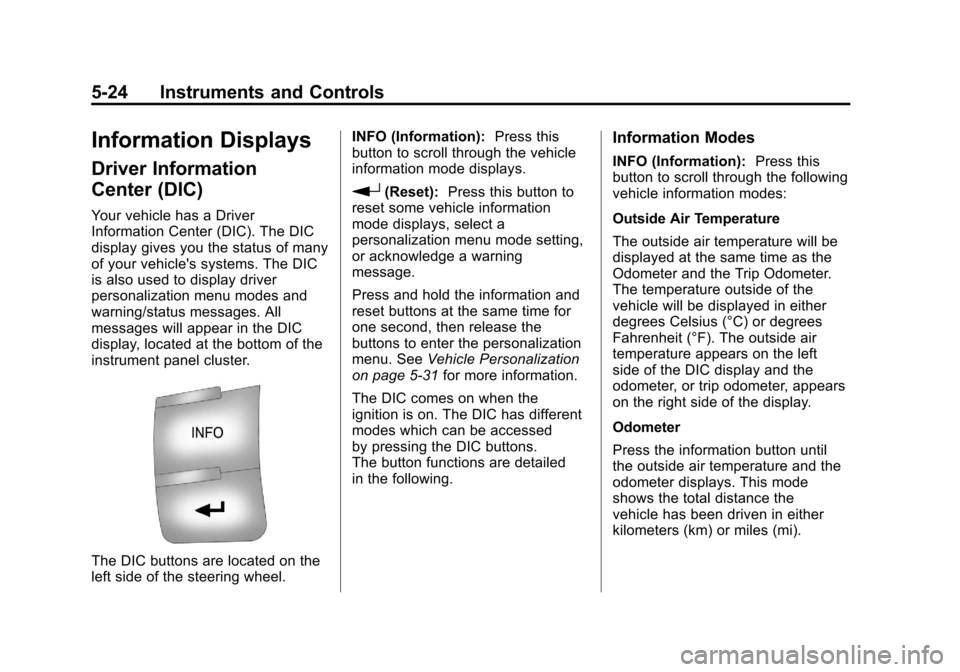
Black plate (24,1)Chevrolet Malibu Owner Manual - 2012
5-24 Instruments and Controls
Information Displays
Driver Information
Center (DIC)
Your vehicle has a Driver
Information Center (DIC). The DIC
display gives you the status of many
of your vehicle's systems. The DIC
is also used to display driver
personalization menu modes and
warning/status messages. All
messages will appear in the DIC
display, located at the bottom of the
instrument panel cluster.
The DIC buttons are located on the
left side of the steering wheel.INFO (Information):
Press this
button to scroll through the vehicle
information mode displays.
r(Reset): Press this button to
reset some vehicle information
mode displays, select a
personalization menu mode setting,
or acknowledge a warning
message.
Press and hold the information and
reset buttons at the same time for
one second, then release the
buttons to enter the personalization
menu. See Vehicle Personalization
on page 5‑31 for more information.
The DIC comes on when the
ignition is on. The DIC has different
modes which can be accessed
by pressing the DIC buttons.
The button functions are detailed
in the following.
Information Modes
INFO (Information): Press this
button to scroll through the following
vehicle information modes:
Outside Air Temperature
The outside air temperature will be
displayed at the same time as the
Odometer and the Trip Odometer.
The temperature outside of the
vehicle will be displayed in either
degrees Celsius (°C) or degrees
Fahrenheit (°F). The outside air
temperature appears on the left
side of the DIC display and the
odometer, or trip odometer, appears
on the right side of the display.
Odometer
Press the information button until
the outside air temperature and the
odometer displays. This mode
shows the total distance the
vehicle has been driven in either
kilometers (km) or miles (mi).
Page 135 of 398
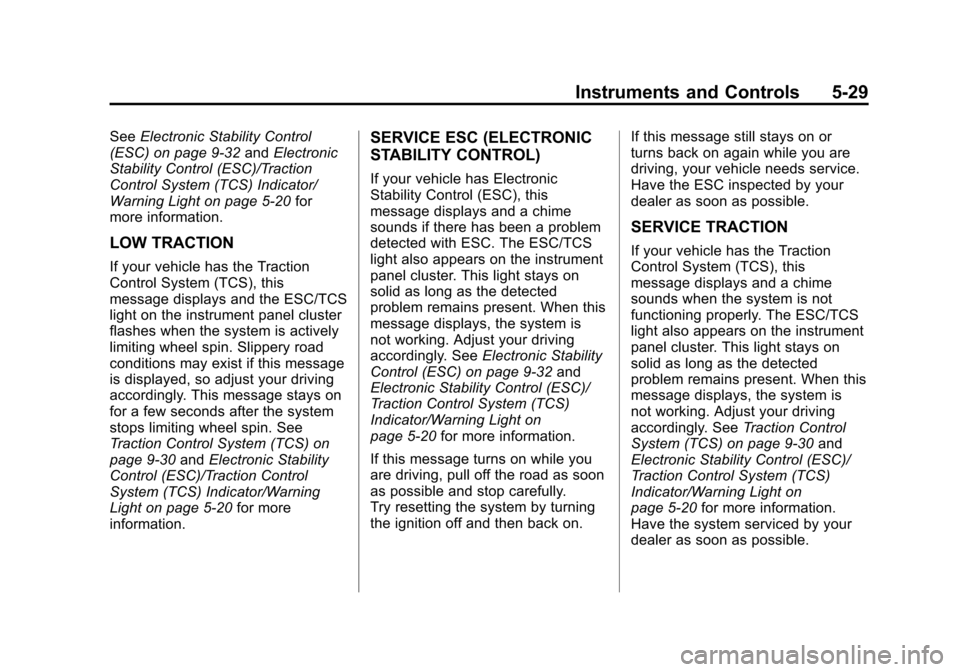
Black plate (29,1)Chevrolet Malibu Owner Manual - 2012
Instruments and Controls 5-29
SeeElectronic Stability Control
(ESC) on page 9‑32 andElectronic
Stability Control (ESC)/Traction
Control System (TCS) Indicator/
Warning Light on page 5‑20 for
more information.
LOW TRACTION
If your vehicle has the Traction
Control System (TCS), this
message displays and the ESC/TCS
light on the instrument panel cluster
flashes when the system is actively
limiting wheel spin. Slippery road
conditions may exist if this message
is displayed, so adjust your driving
accordingly. This message stays on
for a few seconds after the system
stops limiting wheel spin. See
Traction Control System (TCS) on
page 9‑30 andElectronic Stability
Control (ESC)/Traction Control
System (TCS) Indicator/Warning
Light on page 5‑20 for more
information.
SERVICE ESC (ELECTRONIC
STABILITY CONTROL)
If your vehicle has Electronic
Stability Control (ESC), this
message displays and a chime
sounds if there has been a problem
detected with ESC. The ESC/TCS
light also appears on the instrument
panel cluster. This light stays on
solid as long as the detected
problem remains present. When this
message displays, the system is
not working. Adjust your driving
accordingly. See Electronic Stability
Control (ESC) on page 9‑32 and
Electronic Stability Control (ESC)/
Traction Control System (TCS)
Indicator/Warning Light on
page 5‑20 for more information.
If this message turns on while you
are driving, pull off the road as soon
as possible and stop carefully.
Try resetting the system by turning
the ignition off and then back on. If this message still stays on or
turns back on again while you are
driving, your vehicle needs service.
Have the ESC inspected by your
dealer as soon as possible.
SERVICE TRACTION
If your vehicle has the Traction
Control System (TCS), this
message displays and a chime
sounds when the system is not
functioning properly. The ESC/TCS
light also appears on the instrument
panel cluster. This light stays on
solid as long as the detected
problem remains present. When this
message displays, the system is
not working. Adjust your driving
accordingly. See
Traction Control
System (TCS) on page 9‑30 and
Electronic Stability Control (ESC)/
Traction Control System (TCS)
Indicator/Warning Light on
page 5‑20 for more information.
Have the system serviced by your
dealer as soon as possible.
Page 147 of 398
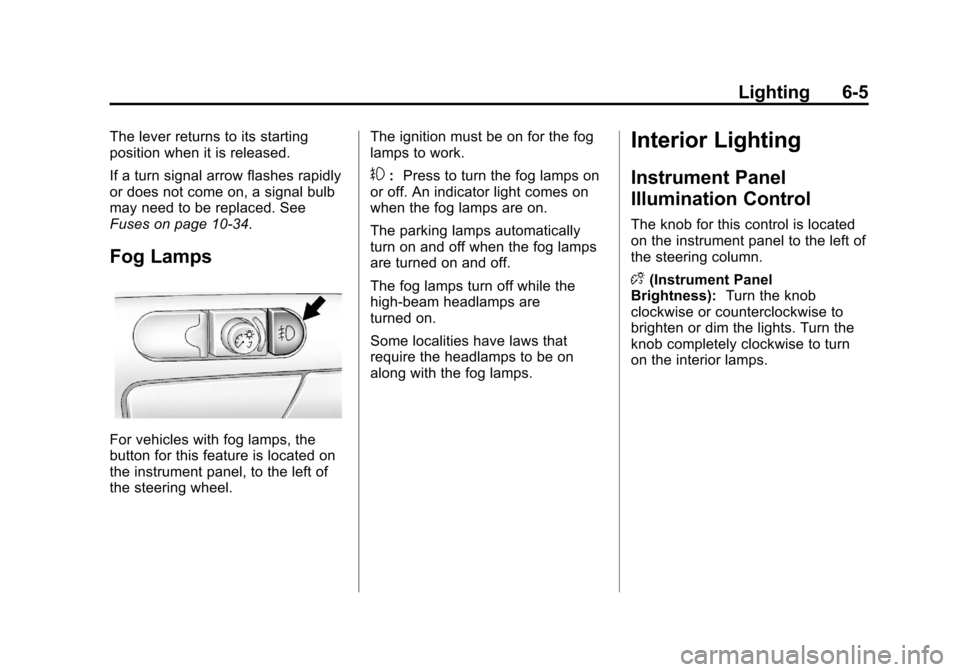
Black plate (5,1)Chevrolet Malibu Owner Manual - 2012
Lighting 6-5
The lever returns to its starting
position when it is released.
If a turn signal arrow flashes rapidly
or does not come on, a signal bulb
may need to be replaced. See
Fuses on page 10‑34.
Fog Lamps
For vehicles with fog lamps, the
button for this feature is located on
the instrument panel, to the left of
the steering wheel.The ignition must be on for the fog
lamps to work.
#:
Press to turn the fog lamps on
or off. An indicator light comes on
when the fog lamps are on.
The parking lamps automatically
turn on and off when the fog lamps
are turned on and off.
The fog lamps turn off while the
high-beam headlamps are
turned on.
Some localities have laws that
require the headlamps to be on
along with the fog lamps.
Interior Lighting
Instrument Panel
Illumination Control
The knob for this control is located
on the instrument panel to the left of
the steering column.
D (Instrument Panel
Brightness): Turn the knob
clockwise or counterclockwise to
brighten or dim the lights. Turn the
knob completely clockwise to turn
on the interior lamps.
Page 158 of 398
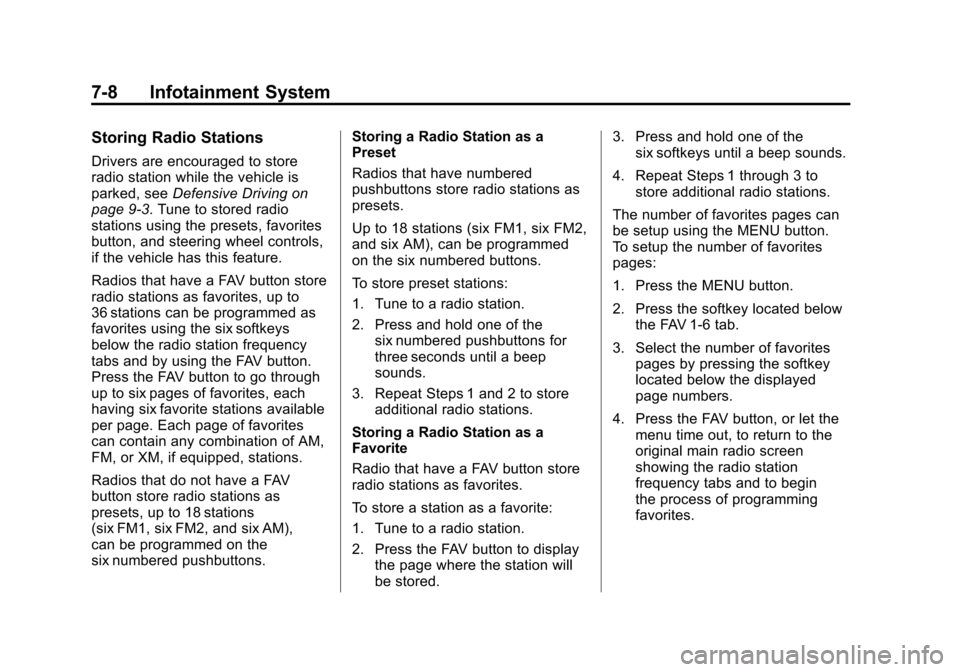
Black plate (8,1)Chevrolet Malibu Owner Manual - 2012
7-8 Infotainment System
Storing Radio Stations
Drivers are encouraged to store
radio station while the vehicle is
parked, seeDefensive Driving on
page 9‑3. Tune to stored radio
stations using the presets, favorites
button, and steering wheel controls,
if the vehicle has this feature.
Radios that have a FAV button store
radio stations as favorites, up to
36 stations can be programmed as
favorites using the six softkeys
below the radio station frequency
tabs and by using the FAV button.
Press the FAV button to go through
up to six pages of favorites, each
having six favorite stations available
per page. Each page of favorites
can contain any combination of AM,
FM, or XM, if equipped, stations.
Radios that do not have a FAV
button store radio stations as
presets, up to 18 stations
(six FM1, six FM2, and six AM),
can be programmed on the
six numbered pushbuttons. Storing a Radio Station as a
Preset
Radios that have numbered
pushbuttons store radio stations as
presets.
Up to 18 stations (six FM1, six FM2,
and six AM), can be programmed
on the six numbered buttons.
To store preset stations:
1. Tune to a radio station.
2. Press and hold one of the
six numbered pushbuttons for
three seconds until a beep
sounds.
3. Repeat Steps 1 and 2 to store additional radio stations.
Storing a Radio Station as a
Favorite
Radio that have a FAV button store
radio stations as favorites.
To store a station as a favorite:
1. Tune to a radio station.
2. Press the FAV button to display the page where the station will
be stored. 3. Press and hold one of the
six softkeys until a beep sounds.
4. Repeat Steps 1 through 3 to store additional radio stations.
The number of favorites pages can
be setup using the MENU button.
To setup the number of favorites
pages:
1. Press the MENU button.
2. Press the softkey located below the FAV 1-6 tab.
3. Select the number of favorites pages by pressing the softkey
located below the displayed
page numbers.
4. Press the FAV button, or let the menu time out, to return to the
original main radio screen
showing the radio station
frequency tabs and to begin
the process of programming
favorites.