2012 CHEVROLET CORVETTE display
[x] Cancel search: displayPage 170 of 434
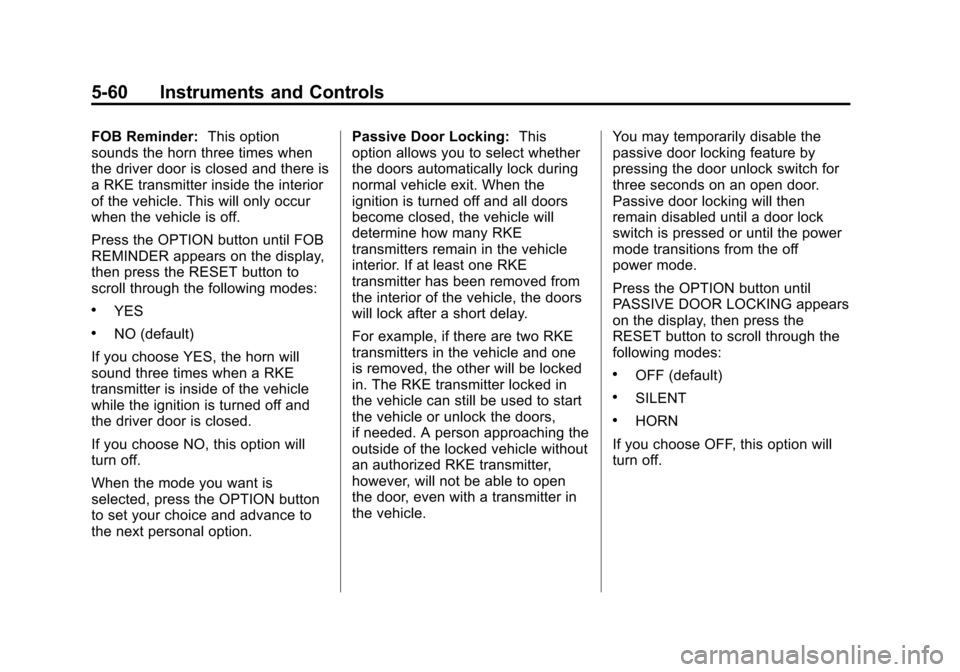
Black plate (60,1)Chevrolet Corvette Owner Manual - 2012
5-60 Instruments and Controls
FOB Reminder:This option
sounds the horn three times when
the driver door is closed and there is
a RKE transmitter inside the interior
of the vehicle. This will only occur
when the vehicle is off.
Press the OPTION button until FOB
REMINDER appears on the display,
then press the RESET button to
scroll through the following modes:
.YES
.NO (default)
If you choose YES, the horn will
sound three times when a RKE
transmitter is inside of the vehicle
while the ignition is turned off and
the driver door is closed.
If you choose NO, this option will
turn off.
When the mode you want is
selected, press the OPTION button
to set your choice and advance to
the next personal option. Passive Door Locking:
This
option allows you to select whether
the doors automatically lock during
normal vehicle exit. When the
ignition is turned off and all doors
become closed, the vehicle will
determine how many RKE
transmitters remain in the vehicle
interior. If at least one RKE
transmitter has been removed from
the interior of the vehicle, the doors
will lock after a short delay.
For example, if there are two RKE
transmitters in the vehicle and one
is removed, the other will be locked
in. The RKE transmitter locked in
the vehicle can still be used to start
the vehicle or unlock the doors,
if needed. A person approaching the
outside of the locked vehicle without
an authorized RKE transmitter,
however, will not be able to open
the door, even with a transmitter in
the vehicle. You may temporarily disable the
passive door locking feature by
pressing the door unlock switch for
three seconds on an open door.
Passive door locking will then
remain disabled until a door lock
switch is pressed or until the power
mode transitions from the off
power mode.
Press the OPTION button until
PASSIVE DOOR LOCKING appears
on the display, then press the
RESET button to scroll through the
following modes:
.OFF (default)
.SILENT
.HORN
If you choose OFF, this option will
turn off.
Page 171 of 434
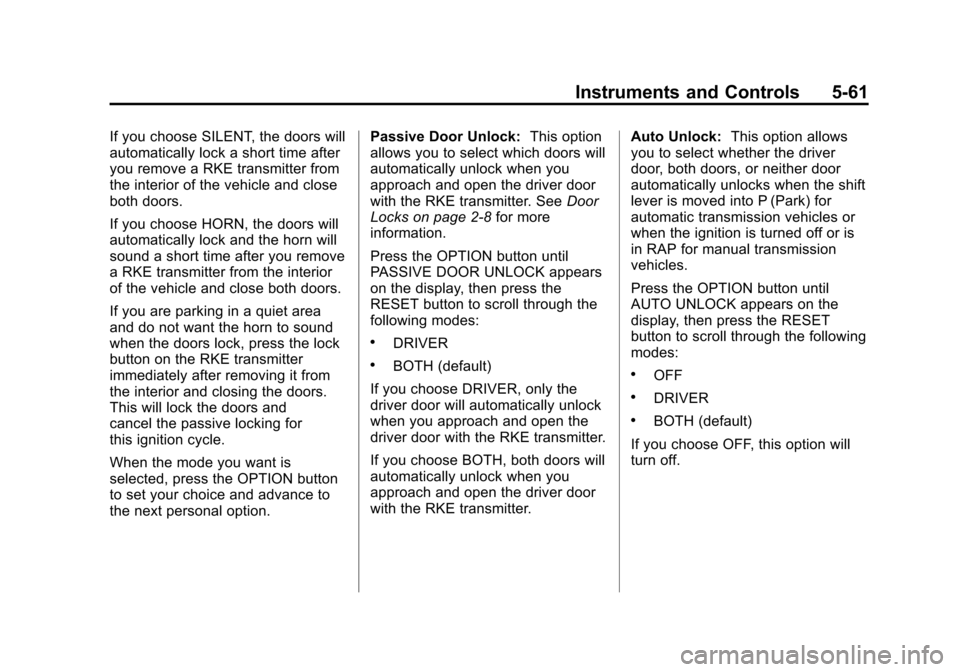
Black plate (61,1)Chevrolet Corvette Owner Manual - 2012
Instruments and Controls 5-61
If you choose SILENT, the doors will
automatically lock a short time after
you remove a RKE transmitter from
the interior of the vehicle and close
both doors.
If you choose HORN, the doors will
automatically lock and the horn will
sound a short time after you remove
a RKE transmitter from the interior
of the vehicle and close both doors.
If you are parking in a quiet area
and do not want the horn to sound
when the doors lock, press the lock
button on the RKE transmitter
immediately after removing it from
the interior and closing the doors.
This will lock the doors and
cancel the passive locking for
this ignition cycle.
When the mode you want is
selected, press the OPTION button
to set your choice and advance to
the next personal option.Passive Door Unlock:
This option
allows you to select which doors will
automatically unlock when you
approach and open the driver door
with the RKE transmitter. See Door
Locks on page 2‑8 for more
information.
Press the OPTION button until
PASSIVE DOOR UNLOCK appears
on the display, then press the
RESET button to scroll through the
following modes:
.DRIVER
.BOTH (default)
If you choose DRIVER, only the
driver door will automatically unlock
when you approach and open the
driver door with the RKE transmitter.
If you choose BOTH, both doors will
automatically unlock when you
approach and open the driver door
with the RKE transmitter. Auto Unlock:
This option allows
you to select whether the driver
door, both doors, or neither door
automatically unlocks when the shift
lever is moved into P (Park) for
automatic transmission vehicles or
when the ignition is turned off or is
in RAP for manual transmission
vehicles.
Press the OPTION button until
AUTO UNLOCK appears on the
display, then press the RESET
button to scroll through the following
modes:.OFF
.DRIVER
.BOTH (default)
If you choose OFF, this option will
turn off.
Page 172 of 434
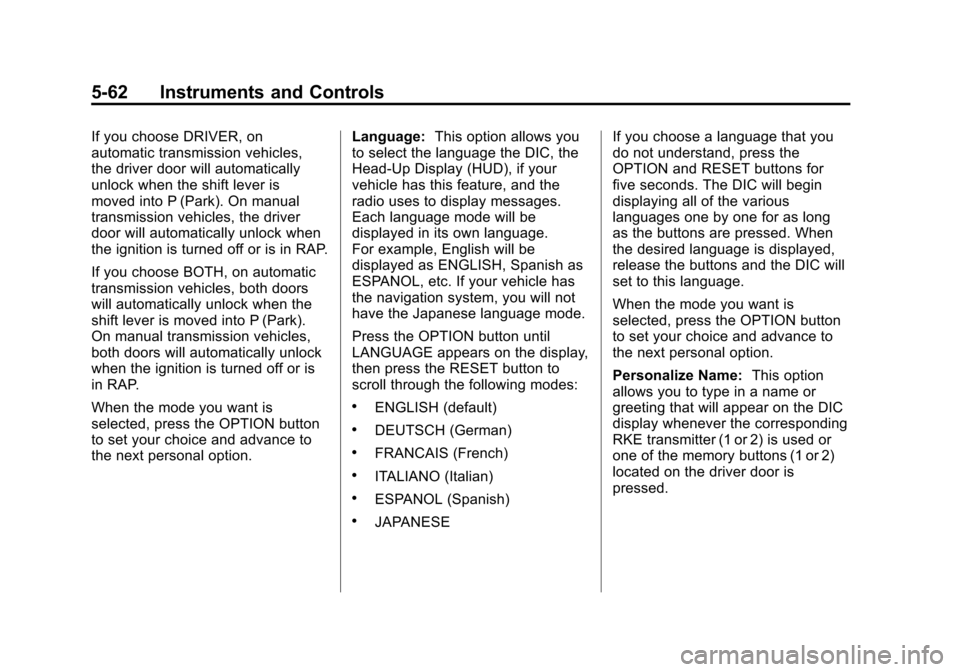
Black plate (62,1)Chevrolet Corvette Owner Manual - 2012
5-62 Instruments and Controls
If you choose DRIVER, on
automatic transmission vehicles,
the driver door will automatically
unlock when the shift lever is
moved into P (Park). On manual
transmission vehicles, the driver
door will automatically unlock when
the ignition is turned off or is in RAP.
If you choose BOTH, on automatic
transmission vehicles, both doors
will automatically unlock when the
shift lever is moved into P (Park).
On manual transmission vehicles,
both doors will automatically unlock
when the ignition is turned off or is
in RAP.
When the mode you want is
selected, press the OPTION button
to set your choice and advance to
the next personal option.Language:
This option allows you
to select the language the DIC, the
Head-Up Display (HUD), if your
vehicle has this feature, and the
radio uses to display messages.
Each language mode will be
displayed in its own language.
For example, English will be
displayed as ENGLISH, Spanish as
ESPANOL, etc. If your vehicle has
the navigation system, you will not
have the Japanese language mode.
Press the OPTION button until
LANGUAGE appears on the display,
then press the RESET button to
scroll through the following modes:
.ENGLISH (default)
.DEUTSCH (German)
.FRANCAIS (French)
.ITALIANO (Italian)
.ESPANOL (Spanish)
.JAPANESE If you choose a language that you
do not understand, press the
OPTION and RESET buttons for
five seconds. The DIC will begin
displaying all of the various
languages one by one for as long
as the buttons are pressed. When
the desired language is displayed,
release the buttons and the DIC will
set to this language.
When the mode you want is
selected, press the OPTION button
to set your choice and advance to
the next personal option.
Personalize Name:
This option
allows you to type in a name or
greeting that will appear on the DIC
display whenever the corresponding
RKE transmitter (1 or 2) is used or
one of the memory buttons (1 or 2)
located on the driver door is
pressed.
Page 173 of 434
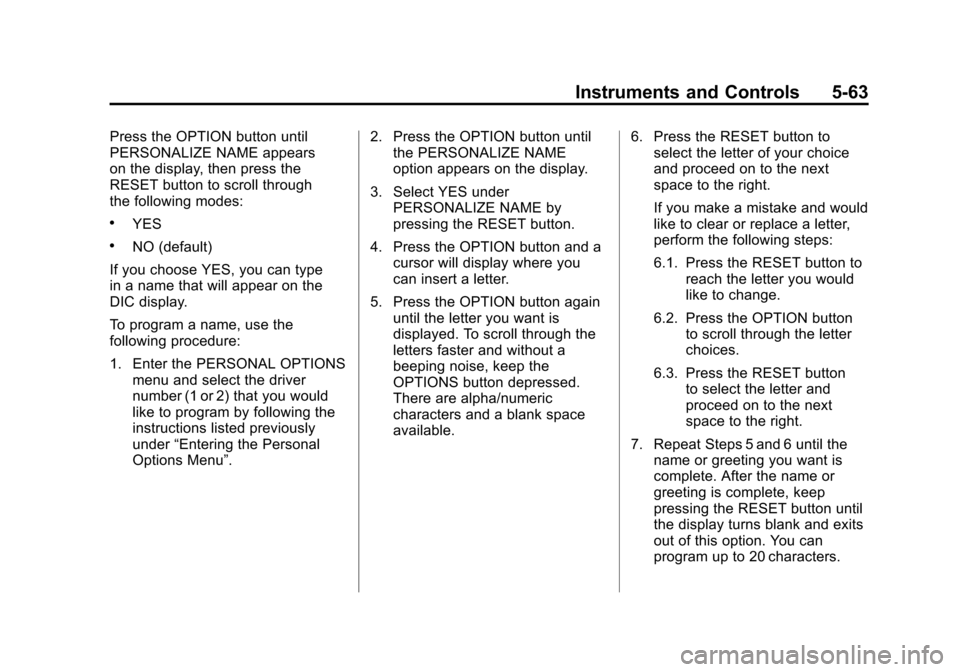
Black plate (63,1)Chevrolet Corvette Owner Manual - 2012
Instruments and Controls 5-63
Press the OPTION button until
PERSONALIZE NAME appears
on the display, then press the
RESET button to scroll through
the following modes:
.YES
.NO (default)
If you choose YES, you can type
in a name that will appear on the
DIC display.
To program a name, use the
following procedure:
1. Enter the PERSONAL OPTIONS menu and select the driver
number (1 or 2) that you would
like to program by following the
instructions listed previously
under “Entering the Personal
Options Menu”. 2. Press the OPTION button until
the PERSONALIZE NAME
option appears on the display.
3. Select YES under PERSONALIZE NAME by
pressing the RESET button.
4. Press the OPTION button and a cursor will display where you
can insert a letter.
5. Press the OPTION button again until the letter you want is
displayed. To scroll through the
letters faster and without a
beeping noise, keep the
OPTIONS button depressed.
There are alpha/numeric
characters and a blank space
available. 6. Press the RESET button to
select the letter of your choice
and proceed on to the next
space to the right.
If you make a mistake and would
like to clear or replace a letter,
perform the following steps:
6.1. Press the RESET button to reach the letter you would
like to change.
6.2. Press the OPTION button to scroll through the letter
choices.
6.3. Press the RESET button to select the letter and
proceed on to the next
space to the right.
7. Repeat Steps 5 and 6 until the name or greeting you want is
complete. After the name or
greeting is complete, keep
pressing the RESET button until
the display turns blank and exits
out of this option. You can
program up to 20 characters.
Page 174 of 434
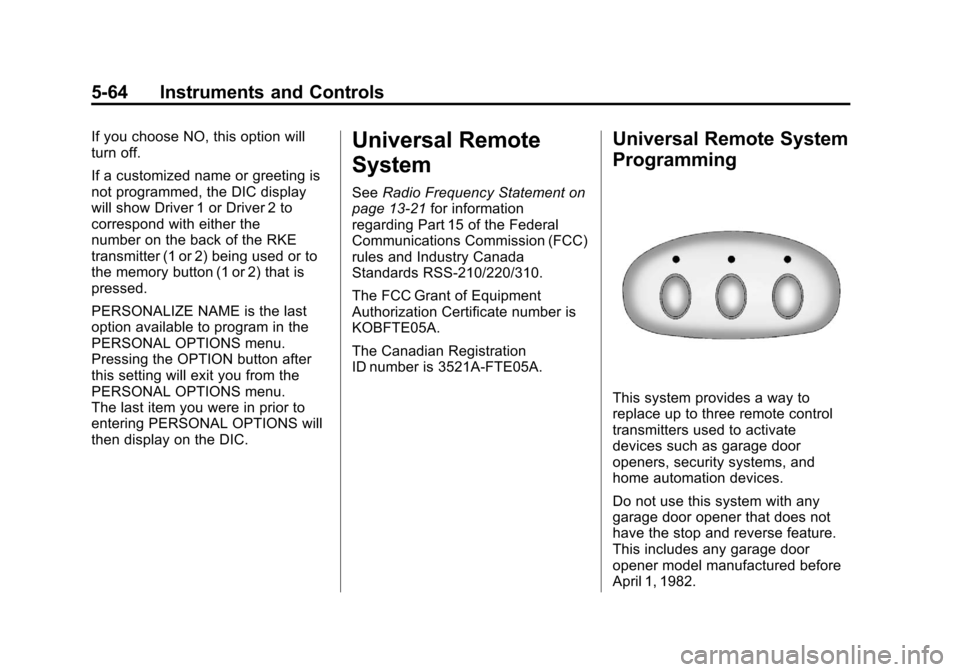
Black plate (64,1)Chevrolet Corvette Owner Manual - 2012
5-64 Instruments and Controls
If you choose NO, this option will
turn off.
If a customized name or greeting is
not programmed, the DIC display
will show Driver 1 or Driver 2 to
correspond with either the
number on the back of the RKE
transmitter (1 or 2) being used or to
the memory button (1 or 2) that is
pressed.
PERSONALIZE NAME is the last
option available to program in the
PERSONAL OPTIONS menu.
Pressing the OPTION button after
this setting will exit you from the
PERSONAL OPTIONS menu.
The last item you were in prior to
entering PERSONAL OPTIONS will
then display on the DIC.Universal Remote
System
SeeRadio Frequency Statement on
page 13‑21 for information
regarding Part 15 of the Federal
Communications Commission (FCC)
rules and Industry Canada
Standards RSS-210/220/310.
The FCC Grant of Equipment
Authorization Certificate number is
KOBFTE05A.
The Canadian Registration
ID number is 3521A-FTE05A.
Universal Remote System
Programming
This system provides a way to
replace up to three remote control
transmitters used to activate
devices such as garage door
openers, security systems, and
home automation devices.
Do not use this system with any
garage door opener that does not
have the stop and reverse feature.
This includes any garage door
opener model manufactured before
April 1, 1982.
Page 183 of 434

Black plate (3,1)Chevrolet Corvette Owner Manual - 2012
Lighting 6-3
During that delay, the instrument
panel cluster may not be as bright
as usual. Make sure the instrument
panel brightness knob is in the full
bright position. SeeInstrument
Panel Illumination Control on
page 6‑5 for more information.
If it is dark enough outside and
the exterior lamp control is off, a
HEADLAMPS SUGGESTED
message will display on the Driver
Information Center (DIC). See Lamp
Messages on page 5‑45.
Turning the exterior lamp control to
off a second time, or turning on the
headlamps will remove the
HEADLAMPS SUGGESTED
message in the DIC. If the parking
lamps or the fog lamps were turned
on instead, the HEADLAMPS
SUGGESTED message will
continue to be displayed. The regular headlamp system
should be turned on when needed.
To turn off the DRL, turn the exterior
lamp control to the off position or
shift into P (Park). The DRL will stay
off until the control is toggled again
or the vehicle is shifted out of
P (Park).
This procedure applies only to
vehicles first sold in the United
States.
Twilight Sentinel
Twilight Sentinel®is an automatic
headlamp system. When activated,
this feature turns your headlamps
and parking lamps on and off by
sensing how dark it is outside.
Be sure not to cover the light sensor
on the top of the instrument panel.
AUTO: Activates the system.
If the band is already in the AUTO
position when you start your vehicle,
Twilight Sentinel is automatically
enabled.
If it is dark outside, your vehicle
headlamps and parking lamps will
turn on automatically.
Once it is bright enough outside, the
headlamps and parking lamps will
automatically turn back off.
Twilight Sentinel may also turn on
when you drive through a dimly
lit area.
Page 188 of 434
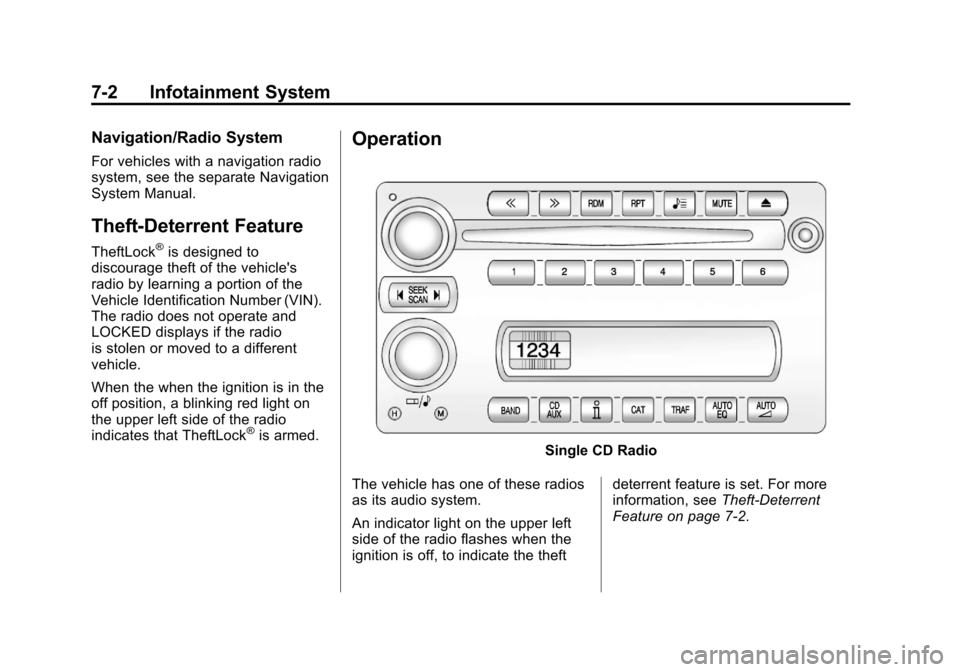
Black plate (2,1)Chevrolet Corvette Owner Manual - 2012
7-2 Infotainment System
Navigation/Radio System
For vehicles with a navigation radio
system, see the separate Navigation
System Manual.
Theft-Deterrent Feature
TheftLock®is designed to
discourage theft of the vehicle's
radio by learning a portion of the
Vehicle Identification Number (VIN).
The radio does not operate and
LOCKED displays if the radio
is stolen or moved to a different
vehicle.
When the when the ignition is in the
off position, a blinking red light on
the upper left side of the radio
indicates that TheftLock
®is armed.
Operation
Single CD Radio
The vehicle has one of these radios
as its audio system.
An indicator light on the upper left
side of the radio flashes when the
ignition is off, to indicate the theft deterrent feature is set. For more
information, see
Theft-Deterrent
Feature on page 7‑2.
Page 189 of 434

Black plate (3,1)Chevrolet Corvette Owner Manual - 2012
Infotainment System 7-3
Playing the Radio
Top Knob (Power/Volume):Press
to turn the system on and off. Turn
to increase or decrease the volume.
MUTE: Press to silence the
system. Press again to turn the
sound on.
This button is not available on the
Six-Disc CD Radio.
V(Information): Press until the
desired display is shown, then
hold for two seconds until the radio
beeps once to change the default
display. The selected display is
now the default.
For RDS:
Press
Vto change the display.
The display options are station
name, RDS station frequency,
PTY, and the name of the
program (if available).
Audio Settings
Press and holdO/ewhen no
tone or speaker control is displayed
to adjust all tone and speaker
controls to the middle position.
AUDIO SETTINGS CENTERED
displays.
Adjusting the Tone
(Bass/Treble)
O/e(Bass/Treble): To adjust
the bass or treble:
Press and release
O/euntil
BASS or TREBLE displays.
.Turn theO/eknob to
increase or to decrease the
level.
.Press and hold theO/eknob
until the level changes to the
middle position.
Adjusting the Speakers
(Balance/Fade)
O/e(Balance/Fade): To adjust
the Balance:
Press and release
O/euntil
BALANCE displays.
.Turn theO/eknob to move
the sound toward the right or the
left speakers.
.Press and hold theO/eknob
until the level changes to the
middle position.
To adjust the Fade:
Press and release
O/euntil
FADE displays
.Turn theO/eknob to move
the sound toward the front or the
rear speakers.
.Press and hold theO/eknob
until the level changes to the
middle position.