2012 CHEVROLET CORVETTE center console
[x] Cancel search: center consolePage 256 of 434
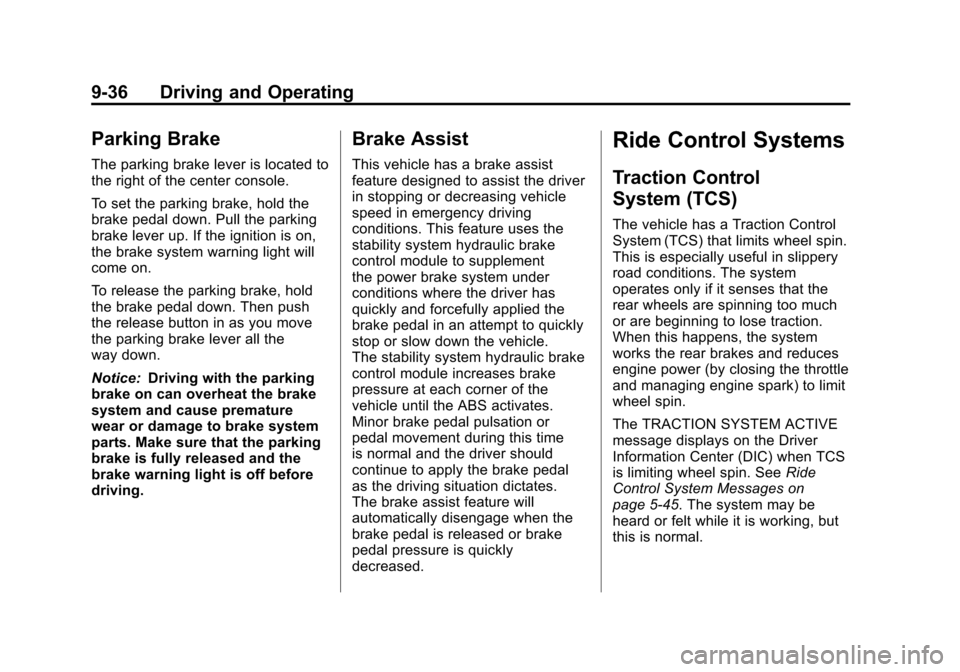
Black plate (36,1)Chevrolet Corvette Owner Manual - 2012
9-36 Driving and Operating
Parking Brake
The parking brake lever is located to
the right of the center console.
To set the parking brake, hold the
brake pedal down. Pull the parking
brake lever up. If the ignition is on,
the brake system warning light will
come on.
To release the parking brake, hold
the brake pedal down. Then push
the release button in as you move
the parking brake lever all the
way down.
Notice:Driving with the parking
brake on can overheat the brake
system and cause premature
wear or damage to brake system
parts. Make sure that the parking
brake is fully released and the
brake warning light is off before
driving.
Brake Assist
This vehicle has a brake assist
feature designed to assist the driver
in stopping or decreasing vehicle
speed in emergency driving
conditions. This feature uses the
stability system hydraulic brake
control module to supplement
the power brake system under
conditions where the driver has
quickly and forcefully applied the
brake pedal in an attempt to quickly
stop or slow down the vehicle.
The stability system hydraulic brake
control module increases brake
pressure at each corner of the
vehicle until the ABS activates.
Minor brake pedal pulsation or
pedal movement during this time
is normal and the driver should
continue to apply the brake pedal
as the driving situation dictates.
The brake assist feature will
automatically disengage when the
brake pedal is released or brake
pedal pressure is quickly
decreased.
Ride Control Systems
Traction Control
System (TCS)
The vehicle has a Traction Control
System (TCS) that limits wheel spin.
This is especially useful in slippery
road conditions. The system
operates only if it senses that the
rear wheels are spinning too much
or are beginning to lose traction.
When this happens, the system
works the rear brakes and reduces
engine power (by closing the throttle
and managing engine spark) to limit
wheel spin.
The TRACTION SYSTEM ACTIVE
message displays on the Driver
Information Center (DIC) when TCS
is limiting wheel spin. See Ride
Control System Messages on
page 5‑45. The system may be
heard or felt while it is working, but
this is normal.
Page 260 of 434
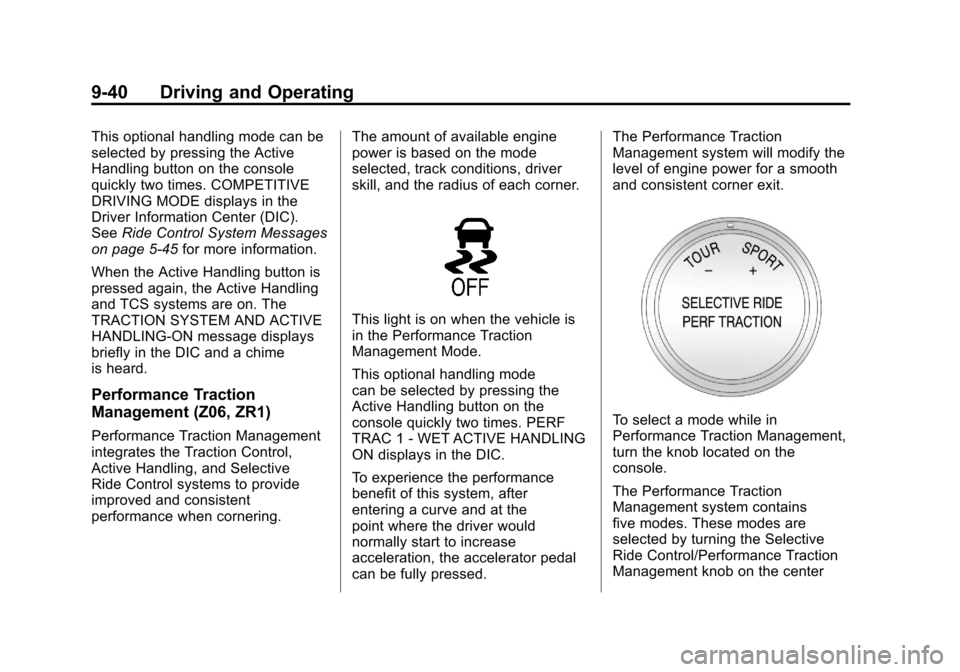
Black plate (40,1)Chevrolet Corvette Owner Manual - 2012
9-40 Driving and Operating
This optional handling mode can be
selected by pressing the Active
Handling button on the console
quickly two times. COMPETITIVE
DRIVING MODE displays in the
Driver Information Center (DIC).
SeeRide Control System Messages
on page 5‑45 for more information.
When the Active Handling button is
pressed again, the Active Handling
and TCS systems are on. The
TRACTION SYSTEM AND ACTIVE
HANDLING-ON message displays
briefly in the DIC and a chime
is heard.
Performance Traction
Management (Z06, ZR1)
Performance Traction Management
integrates the Traction Control,
Active Handling, and Selective
Ride Control systems to provide
improved and consistent
performance when cornering. The amount of available engine
power is based on the mode
selected, track conditions, driver
skill, and the radius of each corner.
This light is on when the vehicle is
in the Performance Traction
Management Mode.
This optional handling mode
can be selected by pressing the
Active Handling button on the
console quickly two times. PERF
TRAC 1 - WET ACTIVE HANDLING
ON displays in the DIC.
To experience the performance
benefit of this system, after
entering a curve and at the
point where the driver would
normally start to increase
acceleration, the accelerator pedal
can be fully pressed.The Performance Traction
Management system will modify the
level of engine power for a smooth
and consistent corner exit.
To select a mode while in
Performance Traction Management,
turn the knob located on the
console.
The Performance Traction
Management system contains
five modes. These modes are
selected by turning the Selective
Ride Control/Performance Traction
Management knob on the center
Page 263 of 434
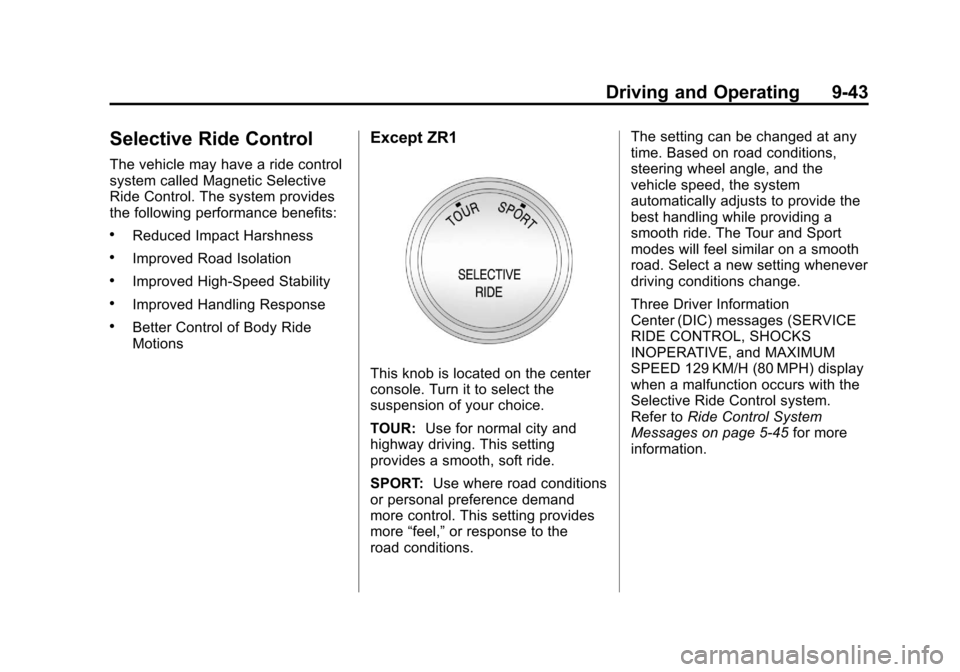
Black plate (43,1)Chevrolet Corvette Owner Manual - 2012
Driving and Operating 9-43
Selective Ride Control
The vehicle may have a ride control
system called Magnetic Selective
Ride Control. The system provides
the following performance benefits:
.Reduced Impact Harshness
.Improved Road Isolation
.Improved High-Speed Stability
.Improved Handling Response
.Better Control of Body Ride
Motions
Except ZR1
This knob is located on the center
console. Turn it to select the
suspension of your choice.
TOUR:Use for normal city and
highway driving. This setting
provides a smooth, soft ride.
SPORT: Use where road conditions
or personal preference demand
more control. This setting provides
more “feel,” or response to the
road conditions. The setting can be changed at any
time. Based on road conditions,
steering wheel angle, and the
vehicle speed, the system
automatically adjusts to provide the
best handling while providing a
smooth ride. The Tour and Sport
modes will feel similar on a smooth
road. Select a new setting whenever
driving conditions change.
Three Driver Information
Center (DIC) messages (SERVICE
RIDE CONTROL, SHOCKS
INOPERATIVE, and MAXIMUM
SPEED 129 KM/H (80 MPH) display
when a malfunction occurs with the
Selective Ride Control system.
Refer to
Ride Control System
Messages on page 5‑45 for more
information.
Page 264 of 434
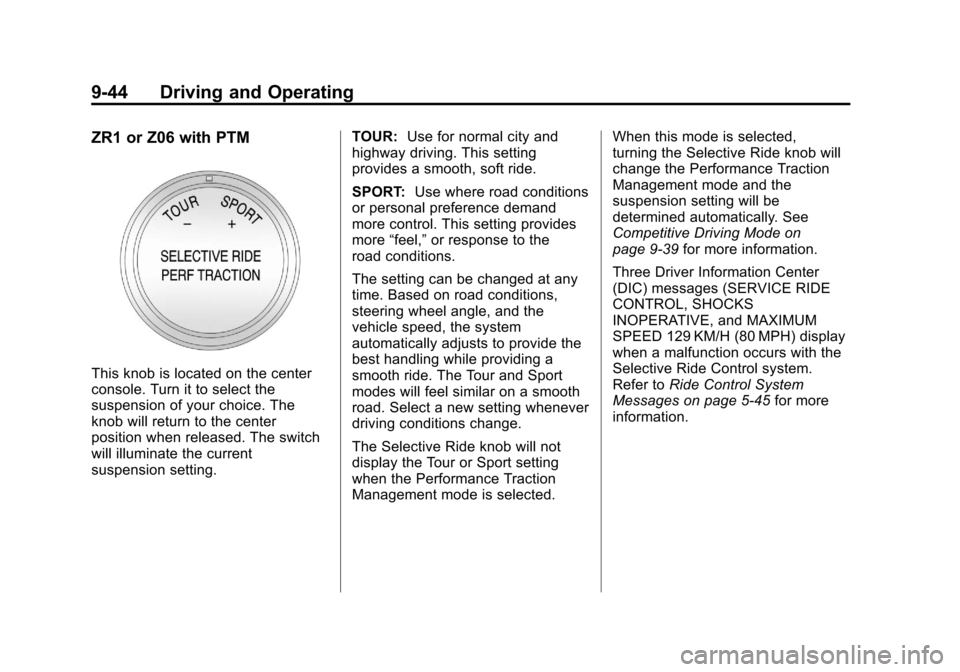
Black plate (44,1)Chevrolet Corvette Owner Manual - 2012
9-44 Driving and Operating
ZR1 or Z06 with PTM
This knob is located on the center
console. Turn it to select the
suspension of your choice. The
knob will return to the center
position when released. The switch
will illuminate the current
suspension setting.TOUR:
Use for normal city and
highway driving. This setting
provides a smooth, soft ride.
SPORT: Use where road conditions
or personal preference demand
more control. This setting provides
more “feel,” or response to the
road conditions.
The setting can be changed at any
time. Based on road conditions,
steering wheel angle, and the
vehicle speed, the system
automatically adjusts to provide the
best handling while providing a
smooth ride. The Tour and Sport
modes will feel similar on a smooth
road. Select a new setting whenever
driving conditions change.
The Selective Ride knob will not
display the Tour or Sport setting
when the Performance Traction
Management mode is selected. When this mode is selected,
turning the Selective Ride knob will
change the Performance Traction
Management mode and the
suspension setting will be
determined automatically. See
Competitive Driving Mode on
page 9‑39
for more information.
Three Driver Information Center
(DIC) messages (SERVICE RIDE
CONTROL, SHOCKS
INOPERATIVE, and MAXIMUM
SPEED 129 KM/H (80 MPH) display
when a malfunction occurs with the
Selective Ride Control system.
Refer to Ride Control System
Messages on page 5‑45 for more
information.
Page 424 of 434

Black plate (2,1)Chevrolet Corvette Owner Manual - 2012
i-2 INDEX
B
Battery . . . . . . . . . . . . . . . . . . . . . . . 10-43Exterior Lighting BatterySaver . . . . . . . . . . . . . . . . . . . . . . . . 6-6
Jump Starting . . . . . . . . . . . . . . . 10-82
Power Protection . . . . . . . . . . . . . . 6-6
Voltage and Charging Messages . . . . . . . . . . . . . . . . . . . 5-37
Blade Replacement, Wiper . . . 10-47
Bluetooth . . . . . . . . . . . . . . . . . . . . . . 7-18
Boost Gauge . . . . . . . . . . . . . . . . . . 5-14
Brake System Warning Light . . . 5-22
Brakes . . . . . . . . . . . . . . . . . . . . . . . . 10-38 Antilock . . . . . . . . . . . . . . . . . . . . . . . 9-35
Assist . . . . . . . . . . . . . . . . . . . . . . . . . 9-36
Fluid . . . . . . . . . . . . . . . . . . . . . . . . 10-42
Parking . . . . . . . . . . . . . . . . . . . . . . . 9-36
System Messages . . . . . . . . . . . . 5-37
Braking . . . . . . . . . . . . . . . . . . . . . . . . . 9-4
Break-In, New Vehicle . . . . . . . . . 9-18
Bulb Replacement . . . . . . . . . . . . 10-50 Fog Lamps . . . . . . . . . . . . . . . . . . . . 6-5
Halogen Bulbs . . . . . . . . . . . . . . 10-48
Headlamp Aiming . . . . . . . . . . . 10-48
Headlamps . . . . . . . . . . . . . . . . . 10-48 Bulb Replacement (cont.)
Headlamps, Front Turn
Signal, and Parking
Lamps . . . . . . . . . . . . . . . . . . . . 10-49
High Intensity Discharge (HID) Lighting . . . . . . . . . . . . . 10-48
Taillamps, Turn Signal, and Stoplamps . . . . . . . . . . . . 10-50
Buying New Tires . . . . . . . . . . . . . 10-74
C
Calibration . . . . . . . . . . . . . . . . . . . . . . 5-5
California
Fuel Requirements . . . . . . . . . . . 9-49
Perchlorate MaterialsRequirements . . . . . . . . . . . . . . . 10-3
Warning . . . . . . . . . . . . . . . . . . . . . . 10-3
Canadian Vehicle Owners . . . . . . . . iii
Capacities and Specifications . . . . . . . . . . . . . . . . 12-2
Carbon Monoxide Engine Exhaust . . . . . . . . . . . . . . . 9-26
Hatch . . . . . . . . . . . . . . . . . . . . . . . . . 2-11
Winter Driving . . . . . . . . . . . . . . . . 9-11
Cargo
Cover . . . . . . . . . . . . . . . . . . . . . . . . . . 4-3 Cautions, Danger, and
Warnings . . . . . . . . . . . . . . . . . . . . . . . . iv
CD Player . . . . . . . . . . . . . . . . . . . . . 7-12
Center Console Storage . . . . . . . . 4-3
Chains, Tire . . . . . . . . . . . . . . . . . . 10-80
Check Engine Light . . . . . . . . . . . . . . . . . . 5-19
Child Restraints Infants and YoungChildren . . . . . . . . . . . . . . . . . . . . . 3-30
Lower Anchors and
Tethers for Children . . . . . . . . . 3-35
Older Children . . . . . . . . . . . . . . . . 3-28
Securing . . . . . . . . . . . . . . . . . . . . . . 3-39
Systems . . . . . . . . . . . . . . . . . . . . . . 3-33
Cigarette Lighter . . . . . . . . . . . . . . . . 5-7
Circuit Breakers . . . . . . . . . . . . . . 10-51
Cleaning
Exterior Care . . . . . . . . . . . . . . . 10-86
Interior Care . . . . . . . . . . . . . . . . 10-90
Climate Control Systems
Dual Automatic . . . . . . . . . . . . . . . . 8-1
Clock . . . . . . . . . . . . . . . . . . . . . . . . . . . 5-6
Cluster, Instrument . . . . . . . . . . . . . 5-9
Clutch, Hydraulic . . . . . . . . . . . . . 10-24
Collision Damage Repair . . . . . 13-15
Page 432 of 434

Black plate (10,1)Chevrolet Corvette Owner Manual - 2012
i-10 INDEX
Scheduling Appointments . . . . . 13-13
Seatback Latches . . . . . . . . . . . . . . 3-7
SeatsAdjustment, Front . . . . . . . . . . . . . . 3-2
Head Restraints . . . . . . . . . . . . . . . 3-2
Heated Front . . . . . . . . . . . . . . . . . . 3-8
Lumbar Adjustment, Front . . . . . 3-3
Memory . . . . . . . . . . . . . . . . . . . . . . . . 3-5
Power Adjustment, Front . . . . . . 3-3
Reclining Seatbacks . . . . . . . . . . . 3-3
Securing Child Restraints . . . . . . 3-39
Security
Light . . . . . . . . . . . . . . . . . . . . . . . . . . 5-26
Vehicle . . . . . . . . . . . . . . . . . . . . . . . 2-13
Security, OnStar
®. . . . . . . . . . . . . . 14-2
Selective Ride Control . . . . . . . . . 9-43
Service
Accessories andModifications . . . . . . . . . . . . . . . . 10-4
Doing Your Own Work . . . . . . . . 10-8
Engine Soon Light . . . . . . . . . . . . 5-19
Maintenance Records . . . . . . .11-15
Maintenance, General Information . . . . . . . . . . . . . . . . . . 11-1
Parts Identification Label . . . . . 12-1 Service (cont.)
Publications Ordering
Information . . . . . . . . . . . . . . . . 13-17
Scheduling Appointments . . . 13-13
Vehicle Messages . . . . . . . . . . . . 5-50
Servicing the Airbag . . . . . . . . . . . 3-25
Shift Lock Control Function Check, Automatic
Transmission . . . . . . . . . . . . . . . . 10-46
Shifting Into Park . . . . . . . . . . . . . . . . . . . . . . 9-23
Out of Park . . . . . . . . . . . . . . . . . . . 9-25
Signals, Turn and Lane-Change . . . . . . . . . . . . . . . . . 6-4
Specifications and Capacities . . . . . . . . . . . . . . . . . . . . 12-2
Speedometer . . . . . . . . . . . . . . . . . . 5-12
Sport Cup Tires . . . . . . . . . . . . . . . 10-61
StabiliTrak OFF Light . . . . . . . . . . . . . . . . . . . . . 5-24
Starter Switch Check . . . . . . . . . 10-45
Starting the Engine . . . . . . . . . . . . 9-21
Starting the Vehicle Messsages . . . . . . . . . . . . . . . . . . . 5-50 Steering . . . . . . . . . . . . . . . . . . . . . . . . 9-4
Fluid, Power . . . . . . . . . . . . . . . . 10-36
Wheel Adjustment . . . . . . . . . . . . . 5-2
Wheel Controls . . . . . . . . . . . . . . . . 5-3
Storage Rear . . . . . . . . . . . . . . . . . . . . . . . . . . . 4-2
Storage Areas
Cargo Cover . . . . . . . . . . . . . . . . . . . 4-3
Center Console . . . . . . . . . . . . . . . . 4-3
Convenience Net . . . . . . . . . . . . . . 4-4
Glove Box . . . . . . . . . . . . . . . . . . . . . 4-1
Stuck Vehicle . . . . . . . . . . . . . . . . . . 9-13
Sun Visors . . . . . . . . . . . . . . . . . . . . . 2-19
Symbols . . . . . . . . . . . . . . . . . . . . . . . . . . iv
System Infotainment . . . . . . . . . . . . . . . . . . . 7-1