2012 CHEVROLET CORVETTE key battery
[x] Cancel search: key batteryPage 7 of 434
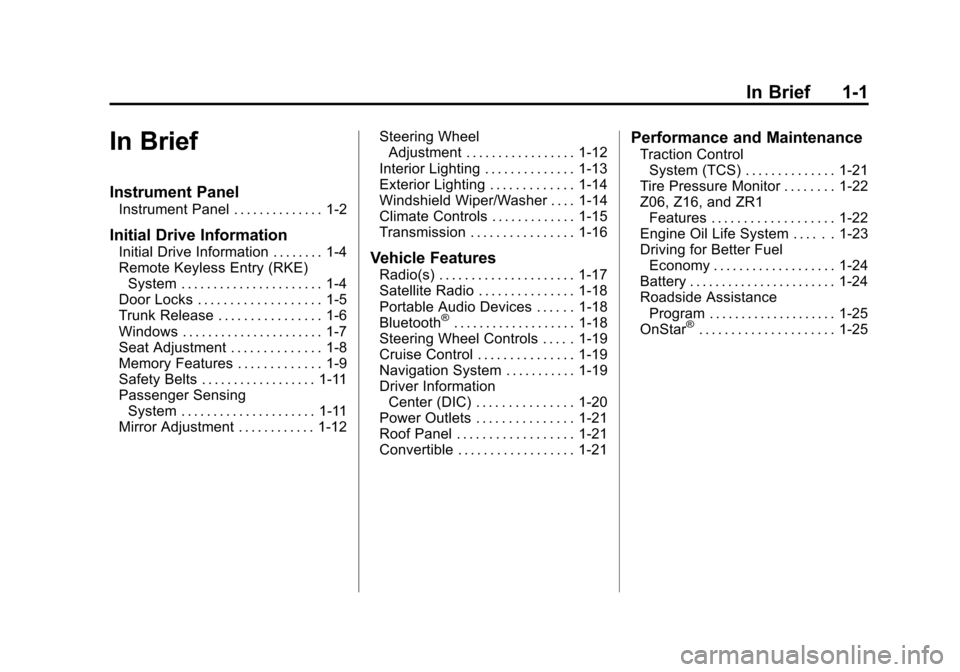
Black plate (1,1)Chevrolet Corvette Owner Manual - 2012
In Brief 1-1
In Brief
Instrument Panel
Instrument Panel . . . . . . . . . . . . . . 1-2
Initial Drive Information
Initial Drive Information . . . . . . . . 1-4
Remote Keyless Entry (RKE)System . . . . . . . . . . . . . . . . . . . . . . 1-4
Door Locks . . . . . . . . . . . . . . . . . . . 1-5
Trunk Release . . . . . . . . . . . . . . . . 1-6
Windows . . . . . . . . . . . . . . . . . . . . . . 1-7
Seat Adjustment . . . . . . . . . . . . . . 1-8
Memory Features . . . . . . . . . . . . . 1-9
Safety Belts . . . . . . . . . . . . . . . . . . 1-11
Passenger Sensing System . . . . . . . . . . . . . . . . . . . . . 1-11
Mirror Adjustment . . . . . . . . . . . . 1-12 Steering Wheel
Adjustment . . . . . . . . . . . . . . . . . 1-12
Interior Lighting . . . . . . . . . . . . . . 1-13
Exterior Lighting . . . . . . . . . . . . . 1-14
Windshield Wiper/Washer . . . . 1-14
Climate Controls . . . . . . . . . . . . . 1-15
Transmission . . . . . . . . . . . . . . . . 1-16Vehicle Features
Radio(s) . . . . . . . . . . . . . . . . . . . . . 1-17
Satellite Radio . . . . . . . . . . . . . . . 1-18
Portable Audio Devices . . . . . . 1-18
Bluetooth
®. . . . . . . . . . . . . . . . . . . 1-18
Steering Wheel Controls . . . . . 1-19
Cruise Control . . . . . . . . . . . . . . . 1-19
Navigation System . . . . . . . . . . . 1-19
Driver Information Center (DIC) . . . . . . . . . . . . . . . 1-20
Power Outlets . . . . . . . . . . . . . . . 1-21
Roof Panel . . . . . . . . . . . . . . . . . . 1-21
Convertible . . . . . . . . . . . . . . . . . . 1-21
Performance and Maintenance
Traction Control System (TCS) . . . . . . . . . . . . . . 1-21
Tire Pressure Monitor . . . . . . . . 1-22
Z06, Z16, and ZR1 Features . . . . . . . . . . . . . . . . . . . 1-22
Engine Oil Life System . . . . . . 1-23
Driving for Better Fuel Economy . . . . . . . . . . . . . . . . . . . 1-24
Battery . . . . . . . . . . . . . . . . . . . . . . . 1-24
Roadside Assistance Program . . . . . . . . . . . . . . . . . . . . 1-25
OnStar
®. . . . . . . . . . . . . . . . . . . . . 1-25
Page 11 of 434

Black plate (5,1)Chevrolet Corvette Owner Manual - 2012
In Brief 1-5
Door Locks
From the outside, pressQorK
on the Remote Keyless Entry (RKE)
transmitter.
A. Door Handle Sensor
B. Power Door Lock Switch
C. Door Latch Button
With the RKE transmitter within
range, grip the door handle
sensor (A). SeeRemote Keyless
Entry (RKE) System Operation on
page 2‑3. From the inside, use the power door
lock switch (B).
Q:
Press to lock the doors.
K: Press to unlock the doors.
To open a door from the inside,
push the door latch button (C).
A tone will sound when the button
is pushed.
See Power Door Locks on
page 2‑10.
Loss of Vehicle Electrical
Power
If the vehicle has lost battery power,
the driver door can be opened
manually. Inside the VehiclePull the door release handle.
Page 35 of 434

Black plate (3,1)Chevrolet Corvette Owner Manual - 2012
Keys, Doors, and Windows 2-3
This vehicle has a keyless access
system with pushbutton start. See
Ignition Positions on page 9‑19for
information on starting the vehicle.
Notice: If you ever lose your
transmitter(s) and/or key, it could
be difficult to get into your
vehicle. You may even have to
damage your vehicle to get in.
Be sure you have a spare
transmitter and/or key.
If locked out of the vehicle, contact
Roadside Assistance. See Roadside
Assistance Program (U.S. and
Canada) on page 13‑8 orRoadside
Assistance Program (Mexico) on
page 13‑10.
With an active OnStar subscription,
an OnStar Advisor may remotely
unlock the vehicle. See OnStar
Overview on page 14‑1.Remote Keyless Entry
(RKE) System
See Radio Frequency Statement on
page 13‑21 for information
regarding Part 15 of the Federal
Communications Commission (FCC)
rules and Industry Canada
Standards RSS-GEN/210/220/310.
If there is a decrease in the
RKE operating range:
.Check the distance. The
transmitter may be too far from
the vehicle.
.Check the location. Other
vehicles or objects may be
blocking the signal.
.Check the transmitter's battery.
See “Battery Replacement” later
in this section.
.If the transmitter is still not
working correctly, see your
dealer or a qualified technician
for service.
Remote Keyless Entry
(RKE) System Operation
The Remote Keyless Entry (RKE)
transmitter functions work up to
30 m (100 ft) away from the vehicle.
Keyless Unlocking
Press the door handle sensor to
unlock and open the doors if the
RKE transmitter is within range.
See Door Locks on page 2‑8 and
“Passive Door Unlock” under
Vehicle Personalization on
page 5‑55 for additional information.
Keyless Locking
The doors lock after several
seconds if all doors are closed and
at least one RKE transmitter has
been removed from the interior of
the vehicle. To customize whether
the doors automatically lock when
exiting the vehicle, see “Passive
Door Locking” underVehicle
Personalization on page 5‑55 for
additional information.
Page 39 of 434

Black plate (7,1)Chevrolet Corvette Owner Manual - 2012
Keys, Doors, and Windows 2-7
13. A beep sounds onceprogramming in complete.
The DIC displays READY
FOR FOB #2.
To program additional
transmitters, take transmitter 1
out of the transmitter pocket
and place transmitter 2 in the
pocket. Up to four transmitters
can be programmed. The DIC
then displays MAXIMUM
NUMBER OF FOBS
LEARNED and exits the
programming mode.
Press Acc. on the ignition
switch to complete the process.
14. Press Acc. on the ignition switch if programming is
complete.
15. Press
Kon each newly
programmed transmitter to
complete the process.
Starting the Vehicle with a Low
Transmitter Battery
If the transmitter battery is weak,
the DIC may display NO FOBS
DETECTED when trying to start the
vehicle. To start the vehicle, place
the transmitter in the glove box
transmitter pocket with the buttons
facing the passenger side. Then,
with the vehicle in P (Park) for an
automatic transmission, press the
brake pedal and
/. If the vehicle
has a manual transmission, press
the clutch and
/. Replace the
transmitter battery as soon as
possible. Change the transmitter
battery if the DIC displays FOB
BATTERY LOW.
Battery Replacement
Notice: When replacing the
battery, do not touch any of the
circuitry on the transmitter. Static
from your body could damage the
transmitter.
1. Separate the transmitter with a
flat, thin object inserted into the
slot on the side or back of the
transmitter.
2. Remove the old battery. Do not use a metal object.
3. Insert the new battery, positive side facing down. Replace with a
CR2032 or equivalent battery.
4. Reassemble the transmitter.
Page 41 of 434
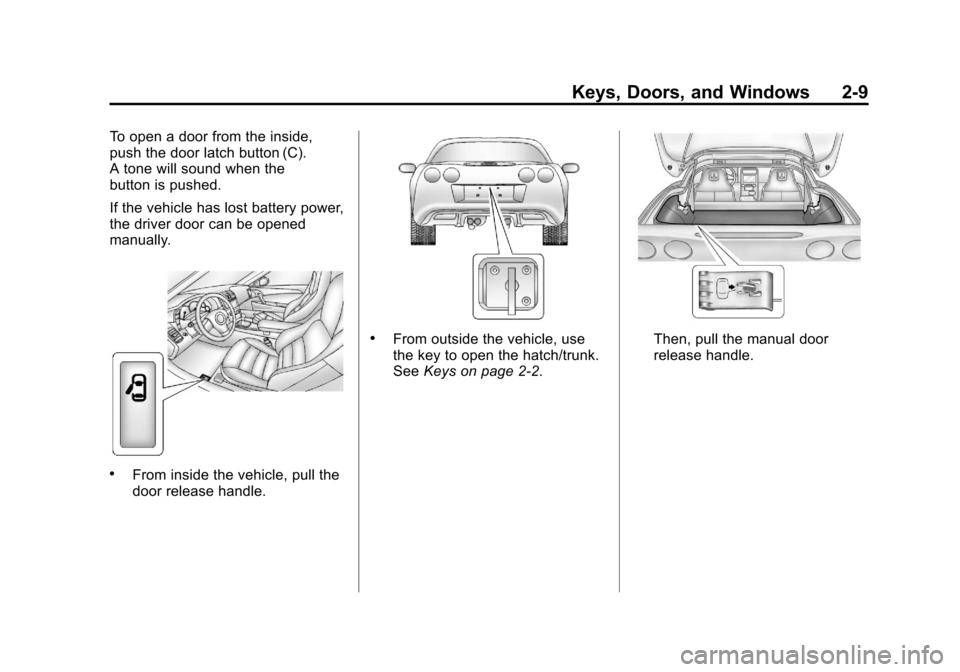
Black plate (9,1)Chevrolet Corvette Owner Manual - 2012
Keys, Doors, and Windows 2-9
To open a door from the inside,
push the door latch button (C).
A tone will sound when the
button is pushed.
If the vehicle has lost battery power,
the driver door can be opened
manually.
.From inside the vehicle, pull the
door release handle.
.From outside the vehicle, use
the key to open the hatch/trunk.
SeeKeys on page 2‑2.Then, pull the manual door
release handle.
Page 46 of 434

Black plate (14,1)Chevrolet Corvette Owner Manual - 2012
2-14 Keys, Doors, and Windows
Arming the System
To arm the system, pressQon the
RKE transmitter, or open the door
and lock the door with the power
door lock switch. The security light
should flash. Remove the RKE
transmitter from inside the vehicle
and close the door. The security
light stops flashing and stays on.
After 30 seconds, the light should
turn off.
The vehicle can be programmed to
automatically lock the doors and
arm the theft-deterrent system when
you exit the vehicle. See Vehicle
Personalization on page 5‑55.
If a door or the hatch/trunk is
opened without using the RKE
transmitter, the alarm goes off. The
horn sounds for two minutes, then
goes off to save battery power. The
vehicle will not start without a RKE
transmitter present. The theft-deterrent system does not
arm if the driver door is locked with
the power door lock switch after the
doors are closed.
If the RKE transmitter is removed
from the vehicle while a passenger
is in it, have them lock the doors
after they are closed. The alarm will
not arm, so the passenger will not
set it off.
Testing the Alarm
To test the system use the following
procedure.
1. Make sure the trunk lid/hatch is
latched.
2. Lower the window on the driver door.
3. Manually arm the system.
4. Close the doors and wait 30 seconds. 5. Reach through the open window
and manually pull the release
lever on the floor.
6. Press the unlock button on the transmitter to turn off the alarm.
If the alarm does not sound, check
to see if the horn works. The horn
fuse may be blown. See Fuses and
Circuit Breakers on page 10‑51.
If the horn works, but the alarm
does not go off, see your dealer.Disarming the System
Press the unlock button on the
RKE transmitter or squeeze the
door handle sensor while the
transmitter is near the vehicle to
unlock a door. Unlocking a door any
other way sets off the alarm. If the
alarm sounds, press the unlock
button on the RKE transmitter to
disarm it.
Do not leave the key or device
that disarms or deactivates the
theft-deterrent system in the vehicle.
Page 51 of 434
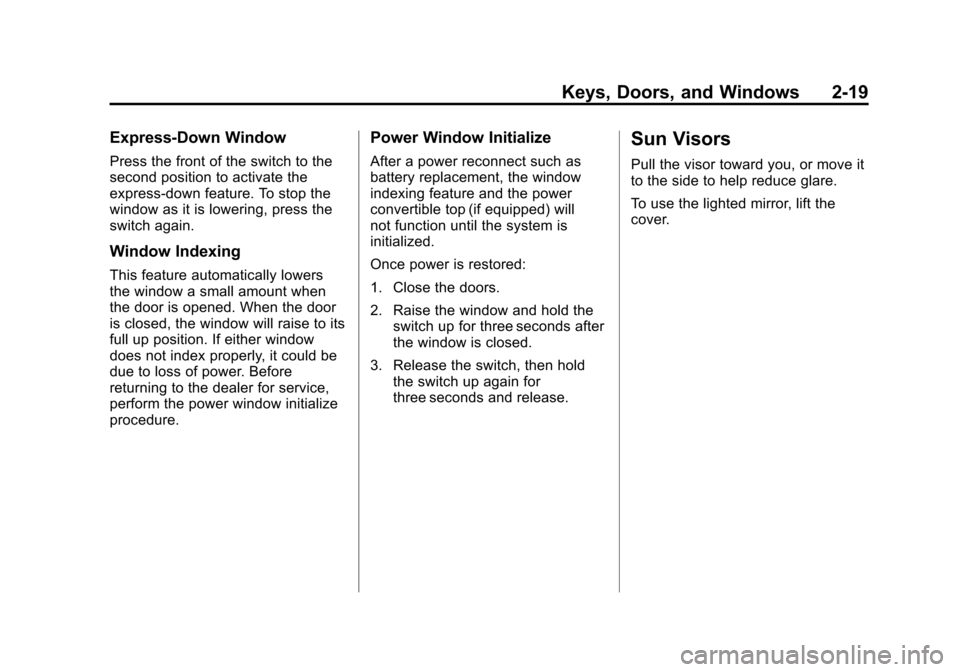
Black plate (19,1)Chevrolet Corvette Owner Manual - 2012
Keys, Doors, and Windows 2-19
Express-Down Window
Press the front of the switch to the
second position to activate the
express-down feature. To stop the
window as it is lowering, press the
switch again.
Window Indexing
This feature automatically lowers
the window a small amount when
the door is opened. When the door
is closed, the window will raise to its
full up position. If either window
does not index properly, it could be
due to loss of power. Before
returning to the dealer for service,
perform the power window initialize
procedure.
Power Window Initialize
After a power reconnect such as
battery replacement, the window
indexing feature and the power
convertible top (if equipped) will
not function until the system is
initialized.
Once power is restored:
1. Close the doors.
2. Raise the window and hold theswitch up for three seconds after
the window is closed.
3. Release the switch, then hold the switch up again for
three seconds and release.
Sun Visors
Pull the visor toward you, or move it
to the side to help reduce glare.
To use the lighted mirror, lift the
cover.
Page 56 of 434

Black plate (24,1)Chevrolet Corvette Owner Manual - 2012
2-24 Keys, Doors, and Windows
Removable Roof Panel
Notice:If you use a glass
treatment and/or conditioner that
contains ethyl sulfate on the roof
panel, you could damage the
panel. The repairs would not be
covered by your warranty. Only
use a GM-approved glass cleaner
on the roof panel.
Special care is necessary when
cleaning, removing, and/or storing
the roof panel.
.Flush with water to remove dust
and dirt, then dry the panel.
.Clean a transparent roof panel
with GM Glass Cleaner. Leave
the cleaner on the panel for
one minute, then wipe the panel
with a soft, lint-free cloth. Do not
use glass cleaner on a painted
roof panel.
.Do not use abrasive cleaning
materials on either type of panel.
If water drops are frequently allowed
to dry on the roof panel, impurities
in the water will adhere to the top. These impurities may etch or mar
the finish. When the panel gets wet,
dry it off.
Convertible Top
After a power reconnect such as
battery replacement, the power
windows need to be initialized for
the convertible top to work. See
“Power Window Initialize”
inPower
Windows on page 2‑18.
Manual Operation
For care and cleaning of the
convertible top, see “Cleaning the
Convertible Top” in this section.
High pressure car washes may
cause water to enter the vehicle.
If the vehicle has this feature, the
following procedures explain the
proper operation of the manual
convertible top. The parts of the manual convertible
top that are used when lowering and
raising it are:
A. Front Edge of the
Convertible Top
B. Rear Edge of the Convertible Top
C. Tonneau Cover
Notice: Leaving the convertible
top down and exposing the
interior of the vehicle to outdoor
conditions may cause damage.
Always close the convertible top
if leaving the vehicle outdoors.