2012 CHEVROLET CORVETTE C6 manual transmission
[x] Cancel search: manual transmissionPage 59 of 432

Black plate (27,1)Chevrolet Corvette Owner Manual - 2012
Keys, Doors, and Windows 2-27
9. Push forward on the frontedge (A) of the convertible top to
allow the rear edge (B) of the
convertible top to be moved to
its full-down position.10. Then move the convertible top rearward to its fully stored
position.
11. After the convertible top is stored, apply one even push on
the center of the front edge (A)
of the convertible top to ensure
that the convertible top is fully
retracted.
12. Close the tonneau cover (B) by pressing down on it with a
swift, firm motion. Raising the Manual
Convertible Top
1. Park on a level surface.
Shift an automatic transmission
into P (Park) and set the
parking brake. Shift a manual
transmission into Neutral and set
the parking brake.
2. Lower both windows.
3. Make sure the ignition is off.
4. Tilt the driver seat forward and press the tonneau
cover release button.
Page 61 of 432

Black plate (29,1)Chevrolet Corvette Owner Manual - 2012
Keys, Doors, and Windows 2-29
10. Push the front edge (A) of theconvertible top down from the
outside of the vehicle, or pull
the front edge (A) of the
convertible top down from the
center pull-down handle
located in the inside of the
vehicle.
11. Pull the convertible top front latch down and turn it
counterclockwise to lock the
convertible top.Power Operation
For care and cleaning of the
convertible top see “Cleaning the
Convertible Top” in this section.
High pressure car washes may
cause water to enter the vehicle.
To operate the convertible top use
the following steps.
Notice: Leaving the convertible
top down and exposing the
interior of the vehicle to outdoor
conditions may cause damage.
Always close the convertible top
if leaving the vehicle outdoors.
Notice: Lowering the convertible
top when there are objects in the
storage area could damage it or
break the glass rear window.
Always verify that no objects
are in the storage area before
lowering the convertible top. Notice:
Lowering the convertible
top if it is damp, wet, or dirty
can cause stains, mildew, and
damage to the inside of the
vehicle. Dry off the convertible
top before lowering it.
Notice: If you lower the
convertible top on the vehicle
in cold weather (0°C (32°F) or
lower), you may damage
convertible top components.
Do not lower the top in cold
weather.
Notice: If you raise or lower the
convertible top while the vehicle
is in motion, you could damage
the top or the top mechanism.
The repairs would not be covered
by the warranty. Always put an
automatic transmission in
P (Park) or a manual transmission
in Neutral before raising or
lowering the convertible top.
Page 62 of 432

Black plate (30,1)Chevrolet Corvette Owner Manual - 2012
2-30 Keys, Doors, and Windows
Lowering the Power
Convertible Top
1. Park on a level surface.Start the engine. Shift an
automatic transmission into
P (Park) and set the parking
brake. Shift a manual
transmission into Neutral, and
set the parking brake.
2. Make sure the trunk is closed, the rear trunk partition in the rear
storage area is in the fastened
upright position, and no objects
are forward of the divider.
See “Rear Trunk Partition” under
Rear Storage on page 4‑1.
3. Release the convertible top front latch, located above
the inside rearview mirror, by pulling and turning it
clockwise. Push upward on the
front edge. The windows will
automatically lower.
4. Return the convertible top front latch to the closed position.
5. Push and holdªon the
convertible top switch. The convertible top will lower into
the rear of the vehicle. A chime will
sound when the convertible top has
lowered completely. If the radio is
on, the sound may be muted for a
brief time due to a new audio
system equalization being loaded.
If the convertible top is operated
multiple times, the engine should be
running to prevent drain on the
vehicle's battery. Under certain
conditions, the Driver Information
Center (DIC) may display a
message regarding the convertible
top. See
Convertible Top Messages
on page 5‑37 for more information.
Page 63 of 432

Black plate (31,1)Chevrolet Corvette Owner Manual - 2012
Keys, Doors, and Windows 2-31
Raising the Power Convertible Top
Notice:If you raise or lower the
convertible top while the vehicle
is in motion, you could damage
the top or the top mechanism.
The repairs would not be covered
by the warranty. Always put an
automatic transmission in
P (Park) or a manual transmission
in Neutral before raising or
lowering the convertible top.
1. Park on a level surface. Start the engine. Shift an automatic
transmission into P (Park) and
set the parking brake. Shift a
manual transmission into Neutral
and set the parking brake.
2. Make sure the trunk lid is closed, the rear trunk partition in the rear
storage area is in the fastened
upright position, and no objects
are forward of the divider.
See “Rear Trunk Partition” under
Rear Storage on page 4‑1.
3. Push and hold«on the
convertible top switch. The
convertible top will raise and the
windows will lower if they were
in the raised position. A chime
will sound when the convertible
top is raised completely.
4. After the convertible top is completely raised, release the
convertible top switch.
5. Pull the convertible top front latch down and turn it
counterclockwise to lock the
convertible top. If the radio is on, the sound may be
muted for a brief time due to a new
audio system equalization being
loaded.
If the vehicle has lost power, the
convertible top can still be raised by
releasing pressure on the hydraulic
pump, located under the passenger
side of the tonneau cover, using the
following steps. The carpet liner on
the passenger side must be pulled
back to access the hydraulic pump.
Never attempt to open or close the
convertible top manually without
releasing pressure first.
Manual operation of the convertible
top cannot be attempted for
five minutes after the last time the
convertible top switch was pressed
if the convertible top was not
opened completely and the tonneau
cover latched or closed completely
with the front latch locked in place
at the time the convertible top
switch was released.
Page 71 of 432
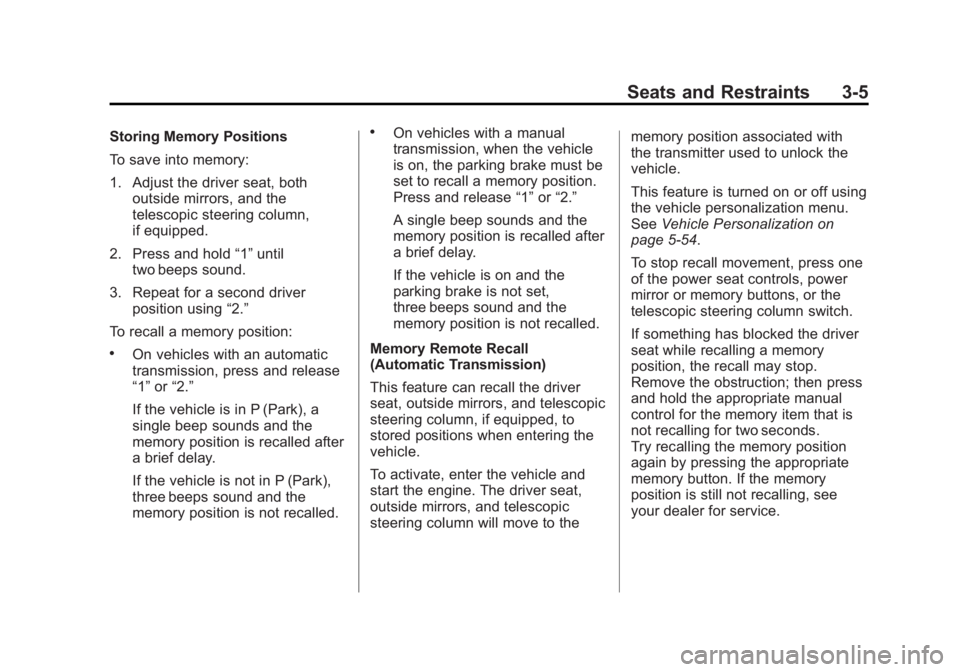
Black plate (5,1)Chevrolet Corvette Owner Manual - 2012
Seats and Restraints 3-5
Storing Memory Positions
To save into memory:
1. Adjust the driver seat, bothoutside mirrors, and the
telescopic steering column,
if equipped.
2. Press and hold “1”until
two beeps sound.
3. Repeat for a second driver position using “2.”
To recall a memory position:
.On vehicles with an automatic
transmission, press and release
“1” or“2.”
If the vehicle is in P (Park), a
single beep sounds and the
memory position is recalled after
a brief delay.
If the vehicle is not in P (Park),
three beeps sound and the
memory position is not recalled.
.On vehicles with a manual
transmission, when the vehicle
is on, the parking brake must be
set to recall a memory position.
Press and release “1”or“2.”
A single beep sounds and the
memory position is recalled after
a brief delay.
If the vehicle is on and the
parking brake is not set,
three beeps sound and the
memory position is not recalled.
Memory Remote Recall
(Automatic Transmission)
This feature can recall the driver
seat, outside mirrors, and telescopic
steering column, if equipped, to
stored positions when entering the
vehicle.
To activate, enter the vehicle and
start the engine. The driver seat,
outside mirrors, and telescopic
steering column will move to the memory position associated with
the transmitter used to unlock the
vehicle.
This feature is turned on or off using
the vehicle personalization menu.
See
Vehicle Personalization on
page 5‑54.
To stop recall movement, press one
of the power seat controls, power
mirror or memory buttons, or the
telescopic steering column switch.
If something has blocked the driver
seat while recalling a memory
position, the recall may stop.
Remove the obstruction; then press
and hold the appropriate manual
control for the memory item that is
not recalling for two seconds.
Try recalling the memory position
again by pressing the appropriate
memory button. If the memory
position is still not recalling, see
your dealer for service.
Page 72 of 432

Black plate (6,1)Chevrolet Corvette Owner Manual - 2012
3-6 Seats and Restraints
Easy Exit Driver Seat
This feature can move the seat
rearward and the telescopic steering
column, if equipped, out of the way
to allow extra room to exit the
vehicle.
B(Easy Exit Driver Seat):Press
to save and recall the easy exit seat
position.
To save into memory:
1. Recall the desired driving
position by pressing “1.”
2. Adjust the seat and the telescopic steering column to the
desired exit position.
3. Press and hold
Buntil
two beeps sound.
4. Repeat for a second driver position using “2.” To recall, press and release
B.
The vehicle must be in P (Park) for
an automatic transmission or the
parking brake must be set for a
manual transmission. A single beep
sounds. The seat and telescopic
steering column will move to the
position previously stored for the
identified driver.
If the easy exit seat feature is
programmed on in the vehicle
personalization menu, automatic
recall occurs when one of the
following conditions is met:
.The vehicle is turned off, in
Retained Accessory
Power (RAP) or accessory
mode, and the driver door is
opened.
.The vehicle is turned off, or in
RAP, and the unlock button on
the RKE transmitter is pressed. If something has blocked the driver
seat while recalling the exit position,
the recall may stop. Remove the
obstruction; then press and hold the
power seat control rearward for
two seconds. Try recalling the exit
position again. If the exit position is
still not recalling, see your dealer for
service.
See
Vehicle Personalization on
page 5‑54.
Page 115 of 432

Black plate (1,1)Chevrolet Corvette Owner Manual - 2012
Instruments and Controls 5-1
Instruments and
Controls
Controls
Steering Wheel Adjustment . . . 5-2
Steering Wheel Controls . . . . . . 5-3
Horn . . . . . . . . . . . . . . . . . . . . . . . . . . 5-4
Windshield Wiper/Washer . . . . . 5-4
Compass . . . . . . . . . . . . . . . . . . . . . 5-5
Clock . . . . . . . . . . . . . . . . . . . . . . . . . 5-6
Power Outlets . . . . . . . . . . . . . . . . . 5-6
Cigarette Lighter . . . . . . . . . . . . . . 5-7
Ashtrays . . . . . . . . . . . . . . . . . . . . . . 5-7
Warning Lights, Gauges, and
Indicators
Warning Lights, Gauges, andIndicators . . . . . . . . . . . . . . . . . . . . 5-8
Instrument Cluster . . . . . . . . . . . . 5-9
Speedometer . . . . . . . . . . . . . . . . 5-12
Odometer . . . . . . . . . . . . . . . . . . . . 5-12
Tachometer . . . . . . . . . . . . . . . . . . 5-12
Fuel Gauge . . . . . . . . . . . . . . . . . . 5-12 Boost Gauge (ZR1) . . . . . . . . . . 5-13
Engine Oil Pressure
Gauge . . . . . . . . . . . . . . . . . . . . . . 5-14
Engine Coolant Temperature Gauge . . . . . . . . . . . . . . . . . . . . . . 5-16
Voltmeter Gauge . . . . . . . . . . . . . 5-16
Safety Belt Reminders . . . . . . . 5-17
Airbag Readiness Light . . . . . . 5-17
Passenger Airbag Status Indicator . . . . . . . . . . . . . . . . . . . . 5-18
Malfunction Indicator Lamp . . . . . . . . . . . . . 5-19
Brake System Warning Light . . . . . . . . . . . . . . . . . . . . . . . 5-21
Antilock Brake System (ABS) Warning Light . . . . . . . . . . . . . . 5-22
One-to-Four Shift Light (Manual Transmission) . . . . . 5-22
Traction Off Light . . . . . . . . . . . . 5-23
StabiliTrak®OFF Light . . . . . . . 5-23
Active Handling System Light . . . . . . . . . . . . . . . . . . . . . . . 5-24
Tire Pressure Light . . . . . . . . . . 5-24
Security Light . . . . . . . . . . . . . . . . 5-25
High-Beam On Light . . . . . . . . . 5-25
Front Fog Lamp Light . . . . . . . . 5-25
Lamps On Reminder . . . . . . . . . 5-25
Information Displays
Driver Information Center (DIC) . . . . . . . . . . . . . . . 5-26
Head-Up Display (HUD) . . . . . 5-31
Vehicle Messages
Vehicle Messages . . . . . . . . . . . 5-35
Battery Voltage and Charging Messages . . . . . . . . 5-35
Brake System Messages . . . . 5-36
Convertible Top Messages . . . 5-37
Cruise Control Messages . . . . 5-38
Door Ajar Messages . . . . . . . . . 5-38
Engine Cooling System Messages . . . . . . . . . . . . . . . . . . 5-39
Engine Oil Messages . . . . . . . . 5-40
Engine Power Messages . . . . 5-41
Fuel System Messages . . . . . . 5-41
Key and Lock Messages . . . . . 5-42
Lamp Messages . . . . . . . . . . . . . 5-43
Ride Control System Messages . . . . . . . . . . . . . . . . . . 5-44
Safety Belt Messages . . . . . . . 5-48
Anti-theft Alarm System Messages . . . . . . . . . . . . . . . . . . 5-49
Page 116 of 432

Black plate (2,1)Chevrolet Corvette Owner Manual - 2012
5-2 Instruments and Controls
Service Vehicle Messages . . . 5-49
Starting the VehicleMessages . . . . . . . . . . . . . . . . . . 5-49
Tire Messages . . . . . . . . . . . . . . . 5-49
Transmission Messages . . . . . 5-52
Vehicle Reminder Messages . . . . . . . . . . . . . . . . . . 5-53
Washer Fluid Messages . . . . . 5-53
Vehicle Personalization
Vehicle Personalization . . . . . . 5-54
Universal Remote System
Universal Remote System . . . 5-62
Universal Remote System Programming . . . . . . . . . . . . . . . 5-63
Universal Remote System Operation . . . . . . . . . . . . . . . . . . 5-68
Controls
Steering Wheel
Adjustment
The lever is located on the left side
of the steering column.
To adjust the steering wheel:
1. Pull the lever toward you.
2. Move the steering wheel up
or down.
3. Release the lever to lock the steering wheel in place.
Telescopic Steering Column
For vehicles with this feature, the
telescopic steering column control
is located on the right side of the
steering column.
To adjust the telescopic steering
column:
1. Push the switch forward to movethe wheel away from you.
2. Pull the switch toward you to move the wheel closer to you.