2012 CADILLAC SRX audio
[x] Cancel search: audioPage 255 of 502

Black plate (65,1)Cadillac SRX Owner Manual (Include Mex) - 2012
Infotainment System 7-65
Apart from this, the voice control
acknowledges important commands
and will ask if necessary.
In order that calls are made inside
the vehicle do not lead to
unintentional triggering of the mobile
phone, the voice control does not
start until it has been activated.
Activating the Voice Control
For vehicles without a navigation
system, press the
b/gbutton on
the steering wheel to activate the
voice control of the UHP system.
For vehicles with a navigation
system, press the
b/gbutton on
the steering wheel to activate the
voice control of the UHP system
The system responds with a tone.
After the tone, say ”Phone.“
For the duration of the dialogue any
audio source that is active is muted
and any traffic news fade-in is
cancelled. Adjusting the Volume for Voice
Output
Turn the volume knob of the
Infotainment system or press
the + / - buttons on the
steering wheel.
Canceling Dialogue
There are various possibilities of
deactivating the voice control and
cancelling the dialogue:
.Press the$/ibutton on the
steering wheel controls.
.Enter the command “Cancel.”
.Do not enter a command for
some time.
.The command is unrecognized
after three tries. Main Menu Commands
The UHP system has a set of main
menu commands that are available
when voice control is first started.
After the voice control is activated,
a short tone indicates that the voice
control system is waiting for a
command.
Available commands:
.“Dial”
.“Call”
.“Re-dial”
.“Save”
.“Delete”
.“Directory”
.“Pair”
.“Select device”
.“Voice feedback”
.“Help”
.“Cancel”
Page 260 of 502
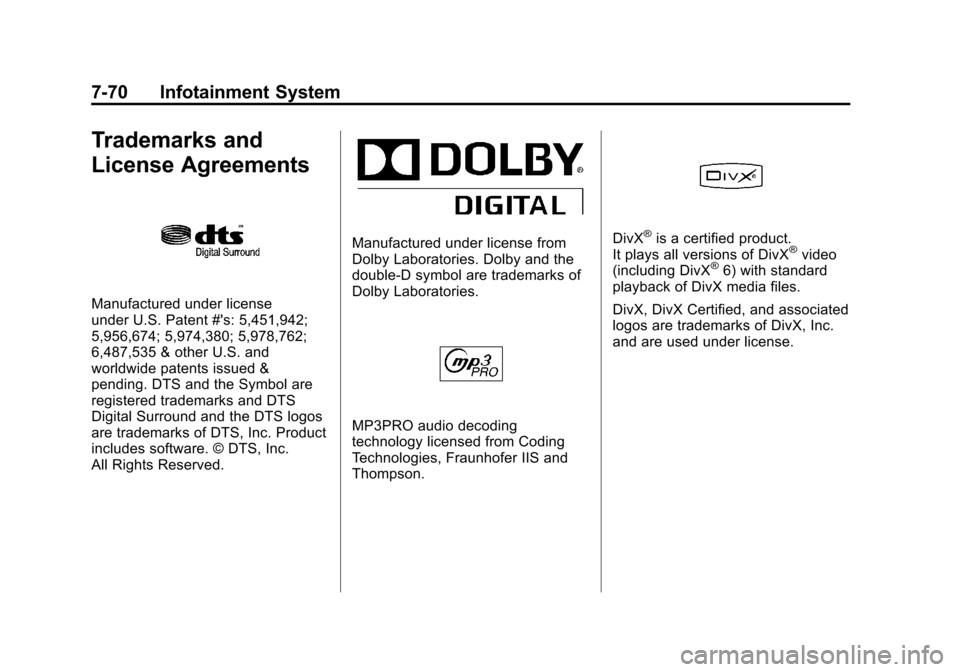
Black plate (70,1)Cadillac SRX Owner Manual (Include Mex) - 2012
7-70 Infotainment System
Trademarks and
License Agreements
Manufactured under license
under U.S. Patent #'s: 5,451,942;
5,956,674; 5,974,380; 5,978,762;
6,487,535 & other U.S. and
worldwide patents issued &
pending. DTS and the Symbol are
registered trademarks and DTS
Digital Surround and the DTS logos
are trademarks of DTS, Inc. Product
includes software. © DTS, Inc.
All Rights Reserved.
Manufactured under license from
Dolby Laboratories. Dolby and the
double-D symbol are trademarks of
Dolby Laboratories.
MP3PRO audio decoding
technology licensed from Coding
Technologies, Fraunhofer IIS and
Thompson.
DivX®is a certified product.
It plays all versions of DivX®video
(including DivX®6) with standard
playback of DivX media files.
DivX, DivX Certified, and associated
logos are trademarks of DivX, Inc.
and are used under license.
Page 269 of 502

Black plate (5,1)Cadillac SRX Owner Manual (Include Mex) - 2012
Climate Controls 8-5
Rear Climate Control System
For vehicles with the rear heat and air conditioning controls, they are
integrated with the rear seat audio controls located in the center console.
Rear Climate Control with Rear Seat Audio Controls
A. Fan Control
B. Air Delivery Mode Control
C. Temperature Control ZONE:
When the rear climate
control is turned on from the rear,
the ZONE indicator light will turn on.
Press the ZONE button on the front
climate control system to turn off the
rear blower and match the rear
settings to the front. The ZONE
indicator light and rear climate
control display will turn off. The rear climate control can be
turned off by pressing
i.
Independent Mode: This mode
directs rear seating airflow
according to the settings of the rear
controls.
The front climate control system
must be on for the rear climate
control to work. To turn on the rear
climate control from rear seating,
press any rear climate control
button.
The rear climate control will not
work if the front climate control
system is in defrost.
Page 270 of 502

Black plate (6,1)Cadillac SRX Owner Manual (Include Mex) - 2012
8-6 Climate Controls
Automatic Operation
AUTO:Press
Nuntil the AUTO
setting is selected to control the rear
temperature, air delivery, and fan
speed automatically.
Manual Operation
h i(Fan Control): Press these
buttons on the rear seat audio
control panel to increase or
decrease the airflow. Pressing
h
when the system is off will turn the
system on. The air delivery mode
remains in its previous setting. −/+ (Temperature Control):
Press these buttons to adjust the
temperature of the air flowing into
the passenger area. Press + for
warmer air and press
−for
cooler air.
N(Air Delivery Mode Control):
Press the mode button to change
the direction of the airflow. Multiple
presses will cycle through the
delivery selections.
Air Vents
Move the sliding knob on the air
outlets up and down or left and right
to direct the airflow. Use the
thumbwheels near the air outlets to
open or close off the airflow.
Operation Tips
.Clear away any ice, snow,
or leaves from air inlets at the
base of the windshield that could
block the flow of air into the
vehicle.
.Keep the path under the front
seats clear of objects to help
circulate the air inside the
vehicle more effectively.
.Use of non‐GM approved hood
deflectors can adversely affect
the performance of the system.
Check with your dealer before
adding equipment to the outside
of the vehicle.
Page 291 of 502

Black plate (19,1)Cadillac SRX Owner Manual (Include Mex) - 2012
Driving and Operating 9-19
3. Come to a complete stop, shiftto P (Park), and turn the ignition
to OFF. On vehicles with an
automatic transmission, the shift
lever must be in P (Park) to
turn the ignition switch to the
OFF position.
4. Set the parking brake. See Parking Brake on page 9‑31.
{WARNING
Turning off the vehicle while
moving may cause loss of power
assist in the brake and steering
systems and disable the airbags.
While driving, only shut the
vehicle off in an emergency.
If the vehicle cannot be pulled
over, and must be shut off while
driving, switch the ignition to
ACC/ACCESSORY. ACC/ACCESSORY (Amber LED
Light):
This mode allows you to
use some electrical accessories
when the engine is off.
With the ignition off, pressing the
button one time without the brake
pedal applied, will place the ignition
system in ACC/ACCESSORY.
The ignition will switch from
ACC/ACCESSORY to OFF after
ten minutes to prevent battery
run down.
ON/RUN/START (Green LED
Light): This mode is for driving and
starting. With the ignition off, and
the brake pedal applied, pressing
the button once will place the
ignition system in ON/RUN/START.
Once engine cranking begins,
release the button. Engine cranking
will continue until the engine starts.
See Starting the Gasoline Engine
on page 9‑20 for more information.
The ignition will then remain in
ON/RUN. Service Only Mode
This power mode is available for
service and diagnostics, and to
verify the proper operation of the
malfunction indicator lamp as may
be required for emission inspection
purposes. With the vehicle off,
and the brake pedal not applied,
pressing and holding the button for
more than five seconds will place
the vehicle in Service Only Mode.
The instruments and audio systems
will operate as they do in ON/RUN,
but the vehicle will not be able to be
driven. The engine will not start in
Service Only Mode. Push the button
again to turn the vehicle off.
Page 294 of 502

Black plate (22,1)Cadillac SRX Owner Manual (Include Mex) - 2012
9-22 Driving and Operating
Engine Heater
The engine coolant heater,
if available, can help in cold weather
conditions at or below−18°C (0°F)
for easier starting and better fuel
economy during engine warm-up.
Plug in the coolant heater at least
four hours before starting the
vehicle. An internal thermostat in
the plug end of the cord will prevent
engine coolant heater operation at
temperatures above −18°C (0°F).
To Use the Engine Coolant
Heater
1. Turn off the engine.
2. Open the hood and unwrap the
electrical cord. The cord is
located near the air cleaner.
3. Plug it into a normal, grounded 110-volt AC outlet.
{WARNING
Plugging the cord into an
ungrounded outlet could cause an
electrical shock. Also, the wrong
kind of extension cord could
overheat and cause a fire. You
could be seriously injured. Plug
the cord into a properly grounded
three-prong 110-volt AC outlet.
If the cord will not reach, use a
heavy-duty three-prong extension
cord rated for at least 15 amps.
4. Before starting the engine, be sure to unplug and store the
cord as it was before to keep it
away from moving engine parts.
If you do not it could be
damaged.
The length of time the heater should
remain plugged in depends on
several factors. Ask a dealer in the
area where you will be parking the
vehicle for the best advice on this.
Retained Accessory
Power (RAP)
These accessories can be used
after the engine is turned off:
.Audio system (up to 10 minutes
or driver door is opened).
.Power windows, sunroof
(if equipped), and power
outlets (up to 10 minutes or
any door is opened).
Shifting Into Park
{WARNING
It can be dangerous to get out of
the vehicle if the shift lever is not
fully in P (Park) with the parking
brake firmly set. The vehicle can
roll. If you have left the engine
running, the vehicle can move
suddenly. You or others could be
injured. To be sure the vehicle will (Continued)
Page 489 of 502

Black plate (1,1)Cadillac SRX Owner Manual (Include Mex) - 2012
INDEX i-1
A
Accessories andModifications . . . . . . . . . . . . . . . . . 10-3
Accessory Power . . . . . . . . . . . . . . 9-22
Adaptive Forward Lighting (AFL) . . . . . . . . . . . . . . . . . 6-3
Adaptive Forward Lighting
(AFL) Light . . . . . . . . . . . . . . . . . . . 5-27
Add-On Electrical Equipment . . . . . . . . . . . . . . . . . . . 9-60
Additional Information,
OnStar
®. . . . . . . . . . . . . . . . . . . . . . 14-5
Adjustable Throttle and Brake Pedal . . . . . . . . . . . . . . . . . . 9-17
Adjustments Lumbar, Front Seats . . . . . . . . . . . 3-5
Thigh Support . . . . . . . . . . . . . . . . . 3-5
Air Cleaner/Filter, Engine . . . . . 10-12
Air Filter, Passenger Compartment . . . . . . . . . . . . . . . . . 8-7
Air Vents . . . . . . . . . . . . . . . . . . . . . . . 8-6
Airbag Adding Equipment to theVehicle . . . . . . . . . . . . . . . . . . . . . . 3-34 Airbag System
Check . . . . . . . . . . . . . . . . . . . . . . . . 3-35
How Does an Airbag
Restrain? . . . . . . . . . . . . . . . . . . . 3-28
Passenger Sensing System . . . . . . . . . . . . . . . . . . . . . . 3-30
What Makes an Airbag
Inflate? . . . . . . . . . . . . . . . . . . . . . . 3-27
What Will You See after an Airbag Inflates? . . . . . . . . . . . . . 3-28
When Should an Airbag
Inflate? . . . . . . . . . . . . . . . . . . . . . . 3-26
Where Are the Airbags? . . . . . . 3-25
Airbags Passenger Status Indicator . . . 5-17
Readiness Light . . . . . . . . . . . . . . 5-16
Servicing Airbag-EquippedVehicles . . . . . . . . . . . . . . . . . . . . . 3-34
System Check . . . . . . . . . . . . . . . . 3-23
Alarm System Anti-theft . . . . . . . . . . . . . . . . . . . . . . 2-18
All-Wheel Drive . . . . . . . . . 10-24, 9-30
AM-FM Radio . . . . . . . . . . . . . . . . . . 7-11
Antenna Multi-band . . . . . . . . . . . . . . . . . . . . 7-18 Anti-theft
Alarm System . . . . . . . . . . . . . . . . 2-18
Alarm System Messages . . . . . 5-38
Antilock Brake System (ABS) . . . . . . . . . . . . . . . . 9-30
Warning Light . . . . . . . . . . . . . . . . . 5-22
Appearance Care
Exterior . . . . . . . . . . . . . . . . . . . . . 10-96
Interior . . . . . . . . . . . . . . . . . . . . . . 10-99
Armrest Storage . . . . . . . . . . . . . . . . 4-2
Ashtrays . . . . . . . . . . . . . . . . . . . . . . . 5-10
Audio Players . . . . . . . . . . . . . . . . . 7-19 CD . . . . . . . . . . . . . . . . . . . . . . . . . . . 7-19
CD/DVD . . . . . . . . . . . . . . . . . . . . . . 7-21
Audio System Radio Reception . . . . . . . . . . . . . . 7-18
Rear Seat (RSA) . . . . . . . . . . . . . 7-45
Theft-Deterrent Feature . . . . . . . . 7-2
Automatic Dimming Mirrors . . . . . . . . . . . . . . 2-21
Automatic Transmission . . . . . . . 9-26
Fluid . . . . . . . . . . . . . . . . . . . . . . . . 10-12
Manual Mode . . . . . . . . . . . . . . . . . 9-28
Shift Lock ControlFunction Check . . . . . . . . . . . 10-25
Auxiliary Devices . . . . . . . . 7-28, 7-33
Page 498 of 502

Black plate (10,1)Cadillac SRX Owner Manual (Include Mex) - 2012
i-10 INDEX
R
Radio FrequencyIdentification (RFID) . . . . . . . . 13-21
Statement . . . . . . . . . . . . . . . . . . 13-21
Radios AM-FM Radio . . . . . . . . . . . . . . . . . 7-11
CD/DVD Player . . . . . . . . . . . . . . . 7-21
Reception . . . . . . . . . . . . . . . . . . . . 7-18
Satellite . . . . . . . . . . . . . . . . . . . . . . . 7-14
Reading Lamps . . . . . . . . . . . . . . . . . 6-7
Rear Axle Limited-Slip . . . . . . . . . . . . . . . . . . . 9-37
Rear Climate Control System . . . 8-5
Rear Seat Audio (RSA) System . . . . . . . . . . . . . . . . . . . . . . . 7-45
Rear Seat Entertainment
System . . . . . . . . . . . . . . . . . . . . . . . 7-35
Rear Seat Audio (RSA) . . . . . . . 7-45
Rear Seat Pass-through Door . . . . . . . . . . . 3-13
Rear Seats . . . . . . . . . . . . . . . . . . . . 3-11 Heated . . . . . . . . . . . . . . . . . . . . . . . 3-13
Rear Vision Camera (RVC) . . . . 9-43
Rear Window Washer/Wiper . . . . 5-6 Rearview Mirror
Automatic Dimming . . . . . . . . . . . 2-22
Rearview Mirrors . . . . . . . . . . . . . . 2-22
Reclining Seatbacks . . . . . . . . . . . . 3-6
Recommended Fuel . . . . . . . . . . . . . . . . . . . . . . . . . . 9-47
Recommended Fluids and
Lubricants . . . . . . . . . . . . . . . . . . . 11-13
Records Maintenance . . . . . . . . . . . . . . . . .11-16
Recreational Vehicle
Towing . . . . . . . . . . . . . . . . . . . . . . 10-92
Reimbursement Program, GM Mobility . . . . . . . . . . . . . . . . . . 13-7
Remote Keyless Entry (RKE) System . . . . . . . . . . . . . . . . . . . . . . . . 2-3
Remote Vehicle Start . . . . . . . . . . . 2-9
Replacement Bulbs . . . . . . . . . . . 10-40
Replacement Parts Airbags . . . . . . . . . . . . . . . . . . . . . . . 3-35
Maintenance . . . . . . . . . . . . . . . . .11-15
Replacing Airbag System . . . . . . 3-35
Replacing LATCH System Parts after a Crash . . . . . . . . . . . 3-53 Replacing Safety Belt
System Parts after a Crash . . . 3-22
Reporting Safety Defects Canadian Government . . . . . . 13-19
General Motors . . . . . . . . . . . . . 13-19
U.S. Government . . . . . . . . . . . 13-18
Restraints
Where to Put . . . . . . . . . . . . . . . . . 3-43
Retained Accessory Power (RAP) . . . . . . . . . . . . . . . . . 9-22
Reverse Tilt Mirrors . . . . . . . . . . . . 2-22
Ride Control Systems
Limited Slip Rear Axle . . . . . . . . 9-37
Messages . . . . . . . . . . . . . . . . . . . . 5-37
Selective . . . . . . . . . . . . . . . . . . . . . 9-37
Roads
Driving, Wet . . . . . . . . . . . . . . . . . . . 9-6
Roadside Service . . . . . . . . 13-7, 13-9
Roof Sunroof . . . . . . . . . . . . . . . . . . . . . . . 2-27
Roof Rack System . . . . . . . . . . . . . 4-11
Rotation, Tires . . . . . . . . . . . . . . . . 10-63
Routing, Engine Drive Belt . . . . . 12-3
Running the Vehicle While Parked . . . . . . . . . . . . . . . . . . . . . . . 9-25