2012 CADILLAC SRX AUX
[x] Cancel search: AUXPage 233 of 502
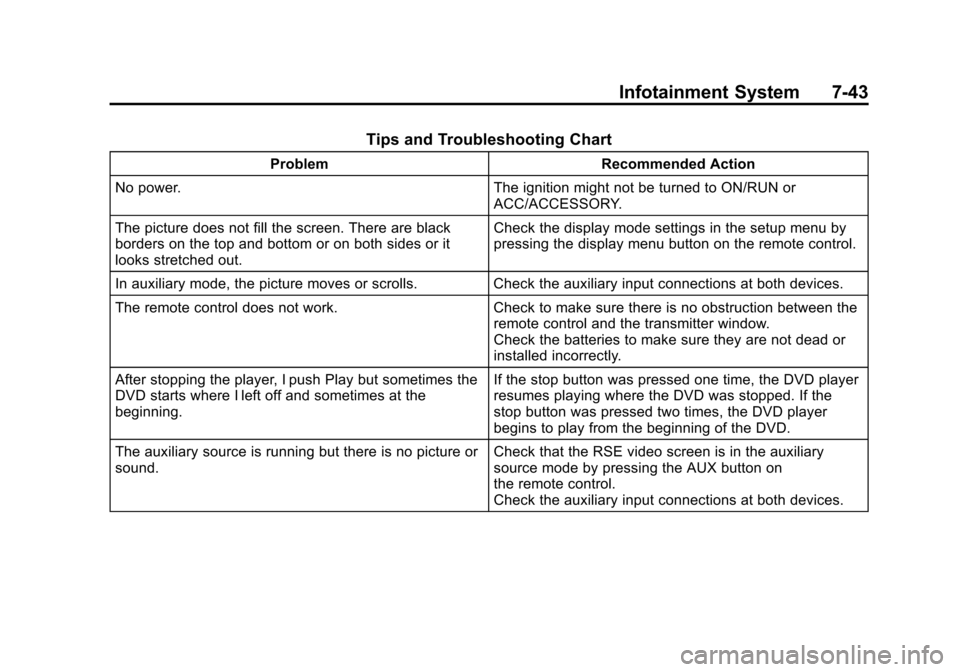
Black plate (43,1)Cadillac SRX Owner Manual (Include Mex) - 2012
Infotainment System 7-43
Tips and Troubleshooting Chart
ProblemRecommended Action
No power. The ignition might not be turned to ON/RUN or
ACC/ACCESSORY.
The picture does not fill the screen. There are black
borders on the top and bottom or on both sides or it
looks stretched out. Check the display mode settings in the setup menu by
pressing the display menu button on the remote control.
In auxiliary mode, the picture moves or scrolls. Check the auxiliary input connections at both devices.
The remote control does not work. Check to make sure there is no obstruction between the
remote control and the transmitter window.
Check the batteries to make sure they are not dead or
installed incorrectly.
After stopping the player, I push Play but sometimes the
DVD starts where I left off and sometimes at the
beginning. If the stop button was pressed one time, the DVD player
resumes playing where the DVD was stopped. If the
stop button was pressed two times, the DVD player
begins to play from the beginning of the DVD.
The auxiliary source is running but there is no picture or
sound. Check that the RSE video screen is in the auxiliary
source mode by pressing the AUX button on
the remote control.
Check the auxiliary input connections at both devices.
Page 234 of 502

Black plate (44,1)Cadillac SRX Owner Manual (Include Mex) - 2012
7-44 Infotainment System
Tips and Troubleshooting Chart (cont.)
ProblemRecommended Action
Sometimes the wireless headphone audio cuts out or
buzzes. Check for obstructions, low batteries, reception range,
and interference from cellular telephone towers or
by using a cellular telephone in the vehicle.
Check that the headphones are on correctly using
the L (left) and R (right) on the headphones.
Check that the headphones are positioned properly
with the headband across the top of the head.
I lost the remote and/or the headphones. See your dealer for assistance.
The DVD is playing, but there is no picture or sound. Check that the RSE video screen is sourced to the DVD player by pressing the AUX button on the
remote control.
DVD Display Error Messages
The DVD display error message
depends on which radio the vehicle
has. The video screen may display
one of the following:Disc Load/Eject Error or
Mechanical Error:
There are disc
load or eject problems.
Disc Format Error or Unknown
Format: The disc is inserted with
the disc label wrong side up, or the
disc is damaged. Disc Region Error or Disc Error:
The disc is not from a correct
region.
No Disc Inserted:
No disc is
present when the
Yor MEM/CD/
AUX button is pressed on the radio.
Page 235 of 502

Black plate (45,1)Cadillac SRX Owner Manual (Include Mex) - 2012
Infotainment System 7-45
DVD Distortion
Video distortion can occur when
operating cellular phones, scanners,
CB radios, Global Position Systems
(GPSs)*, two-way radios, mobile
faxes, or walkie talkies.
It might be necessary to turn off the
DVD player when operating one of
these devices in or near the vehicle.
*Excludes the OnStar
®System.
Cleaning the RSE Seatback
Console
Use only a clean cloth dampened
with clean water to clean the RSE
seatback console surface.
Cleaning the Video Screens
Use only a clean cloth dampened
with clean water. Use care when
touching or cleaning the screens as
damage could result.
Rear Seat Audio (RSA)
System
Vehicles with this feature allow the
rear seat passengers to listen to
and control any of the music
sources: radio, CDs, DVDs, or other
auxiliary sources. RSA can only
control music sources that the front
seat passengers are not listening to,
except on radios where dual control
is allowed.
RSA can function when the front
radio is off.
Xdisplays on the
infotainment system when
RSA is on.
Audio can be heard through wired
headphones (not included) plugged
into the jacks on the RSA. If the
vehicle has a Rear Seat
Entertainment system with wireless
headphones, audio can also be
heard on Channel 2 of the wireless
headphones.
To listen to a portable audio device
through the RSA, attach the
portable audio device to either the front or rear auxiliary input,
if available. Turn the device on, then
choose the front auxiliary input with
the RSA SRCE button.A. Left side volume control.
Turn to increase or decrease
the volume of the left
headphones.
B. Right side volume control. Turn to increase or decrease
the volume of the right
headphones.
C. Left side 3.5 mm (1/8 in) headphone auxiliary jack.
D. Right side 3.5 mm (1/8 in) headphone auxiliary jack.
Page 236 of 502

Black plate (46,1)Cadillac SRX Owner Manual (Include Mex) - 2012
7-46 Infotainment System
P(Power):Press to turn the
RSA on or off.
SRCE (Source): Press to select
between the radio, CD, and if these
features are available: DVD, front or
rear auxiliary, HDD, USB. The front
radio may override the rear
selection as required.
© ¨(Seek): While listening to the
radio, press to go to the previous or
to the next station and stay there.
If the front seat passengers are
listening to the radio, this function
may be inactive on some radios.
Press and hold
©or¨until “Tune”
displays. Continue to press
©or¨to
tune to an individual station. Tune
stays active until
©or¨has not
been pressed for several seconds.
If the front seat passengers are
listening to the radio, this function
may be inactive on some radios. While listening to a disc, press
¨to
go to the next track or chapter on
the disc. Press
©to go back to the
start of the current track or chapter if
more than 10 seconds have played.
If the front seat passengers are
listening to a disc, this function may
be inactive on some radios. Press
and hold
©or¨to fast reverse or
fast forward.
When a DVD video menu is being
displayed, press
©or¨to cursor up
or down on the menu. Hold
©or¨to
cursor left or right on the menu.
PROG (Program): Press to go to
the next preset radio station or
channel set on the main radio. If the
front seat passengers are listening
to the radio, this function may be
inactive on some radios. When a CD or DVD audio disc is
playing, press PROG to go to the
beginning of the disc or display disc
info. If the front seat passengers are
listening to a disc, this function may
be inactive on some radios.
When a disc is playing in the CD or
DVD changer, press and hold
PROG to select the next disc,
if multiple discs are loaded. If the
front seat passengers are listening
to a disc, this function may be
inactive on some radios.
The PROG button may be used
to access the menu of an MP3.
Once in the menu, use
©or¨to
make selections.
When a DVD video menu is
displayed, press PROG, or press
and hold PROG to perform the
menu function, then press ENTER.
Page 377 of 502
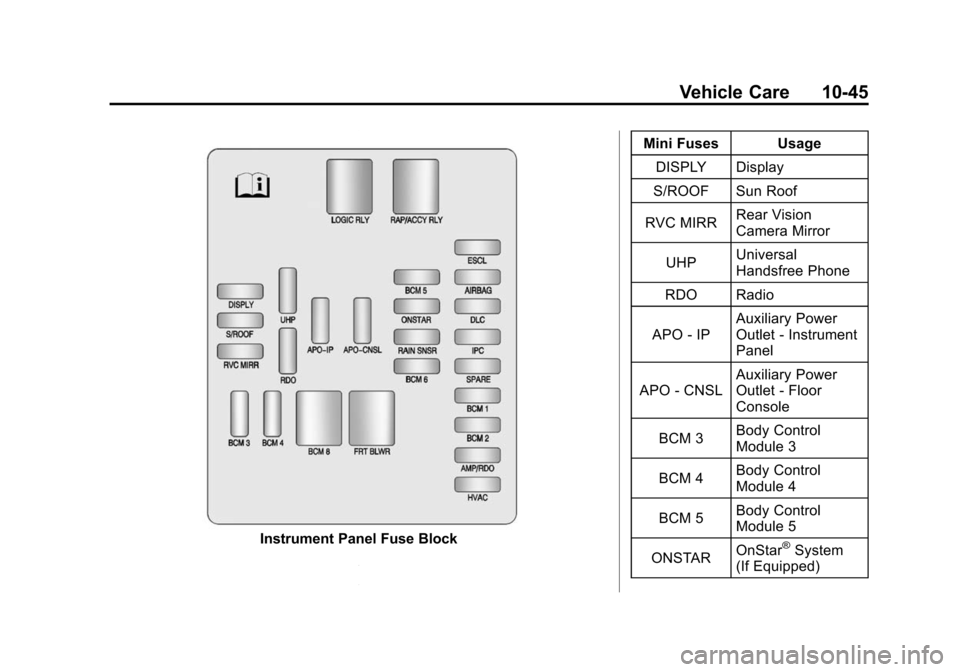
Black plate (45,1)Cadillac SRX Owner Manual (Include Mex) - 2012
Vehicle Care 10-45
Instrument Panel Fuse BlockMini Fuses Usage
DISPLY Display
S/ROOF Sun Roof
RVC MIRR Rear Vision
Camera Mirror
UHP Universal
Handsfree Phone
RDO Radio
APO ‐IP Auxiliary Power
Outlet
‐Instrument
Panel
APO ‐CNSL Auxiliary Power
Outlet
‐Floor
Console
BCM 3 Body Control
Module 3
BCM 4 Body Control
Module 4
BCM 5 Body Control
Module 5
ONSTAR OnStar®System
(If Equipped)
Page 380 of 502

Black plate (48,1)Cadillac SRX Owner Manual (Include Mex) - 2012
10-48 Vehicle Care
FusesUsage
SADS MDL Semi Active
Damping System
Module
RR
HTD SEAT Rear Heated Seats
FRT
HTD SEAT Front Heated Seats
THEFT HORN Theft Horn
* LGATE Liftgate SHUNT Shunt REAR
DEFOG Rear Defog
* BCM
THEFT Body Control
Module Theft
* TRLR 2 Trailer 2
UGDO Universal Garage
Door Opener Fuses
Usage
RT WDO Right Window PRK
BRK MDL Park Brake Module
SPARE Not Used
LT WDO Left Window
IGN/
THEFT 1 Ignition/Theft 1
LGATE MDL Liftgate Module
IGN/
THEFT 2 Ignition/Theft 2
SPARE Not Used
HTD MIR Heated Mirror
AUX PWR Auxiliary Power
Outlet Relays
Usage
SPARE Not Used * FUEL PUMP Fuel Pump
WPR
CONTRL Wiper Control
* RUN RLY Run Relay
LOGIC Logistic Relay
(Export)
DEFOG REAR Rear Window
Defogger
*‐Denotes up‐level content.
Page 489 of 502

Black plate (1,1)Cadillac SRX Owner Manual (Include Mex) - 2012
INDEX i-1
A
Accessories andModifications . . . . . . . . . . . . . . . . . 10-3
Accessory Power . . . . . . . . . . . . . . 9-22
Adaptive Forward Lighting (AFL) . . . . . . . . . . . . . . . . . 6-3
Adaptive Forward Lighting
(AFL) Light . . . . . . . . . . . . . . . . . . . 5-27
Add-On Electrical Equipment . . . . . . . . . . . . . . . . . . . 9-60
Additional Information,
OnStar
®. . . . . . . . . . . . . . . . . . . . . . 14-5
Adjustable Throttle and Brake Pedal . . . . . . . . . . . . . . . . . . 9-17
Adjustments Lumbar, Front Seats . . . . . . . . . . . 3-5
Thigh Support . . . . . . . . . . . . . . . . . 3-5
Air Cleaner/Filter, Engine . . . . . 10-12
Air Filter, Passenger Compartment . . . . . . . . . . . . . . . . . 8-7
Air Vents . . . . . . . . . . . . . . . . . . . . . . . 8-6
Airbag Adding Equipment to theVehicle . . . . . . . . . . . . . . . . . . . . . . 3-34 Airbag System
Check . . . . . . . . . . . . . . . . . . . . . . . . 3-35
How Does an Airbag
Restrain? . . . . . . . . . . . . . . . . . . . 3-28
Passenger Sensing System . . . . . . . . . . . . . . . . . . . . . . 3-30
What Makes an Airbag
Inflate? . . . . . . . . . . . . . . . . . . . . . . 3-27
What Will You See after an Airbag Inflates? . . . . . . . . . . . . . 3-28
When Should an Airbag
Inflate? . . . . . . . . . . . . . . . . . . . . . . 3-26
Where Are the Airbags? . . . . . . 3-25
Airbags Passenger Status Indicator . . . 5-17
Readiness Light . . . . . . . . . . . . . . 5-16
Servicing Airbag-EquippedVehicles . . . . . . . . . . . . . . . . . . . . . 3-34
System Check . . . . . . . . . . . . . . . . 3-23
Alarm System Anti-theft . . . . . . . . . . . . . . . . . . . . . . 2-18
All-Wheel Drive . . . . . . . . . 10-24, 9-30
AM-FM Radio . . . . . . . . . . . . . . . . . . 7-11
Antenna Multi-band . . . . . . . . . . . . . . . . . . . . 7-18 Anti-theft
Alarm System . . . . . . . . . . . . . . . . 2-18
Alarm System Messages . . . . . 5-38
Antilock Brake System (ABS) . . . . . . . . . . . . . . . . 9-30
Warning Light . . . . . . . . . . . . . . . . . 5-22
Appearance Care
Exterior . . . . . . . . . . . . . . . . . . . . . 10-96
Interior . . . . . . . . . . . . . . . . . . . . . . 10-99
Armrest Storage . . . . . . . . . . . . . . . . 4-2
Ashtrays . . . . . . . . . . . . . . . . . . . . . . . 5-10
Audio Players . . . . . . . . . . . . . . . . . 7-19 CD . . . . . . . . . . . . . . . . . . . . . . . . . . . 7-19
CD/DVD . . . . . . . . . . . . . . . . . . . . . . 7-21
Audio System Radio Reception . . . . . . . . . . . . . . 7-18
Rear Seat (RSA) . . . . . . . . . . . . . 7-45
Theft-Deterrent Feature . . . . . . . . 7-2
Automatic Dimming Mirrors . . . . . . . . . . . . . . 2-21
Automatic Transmission . . . . . . . 9-26
Fluid . . . . . . . . . . . . . . . . . . . . . . . . 10-12
Manual Mode . . . . . . . . . . . . . . . . . 9-28
Shift Lock ControlFunction Check . . . . . . . . . . . 10-25
Auxiliary Devices . . . . . . . . 7-28, 7-33
Page 491 of 502
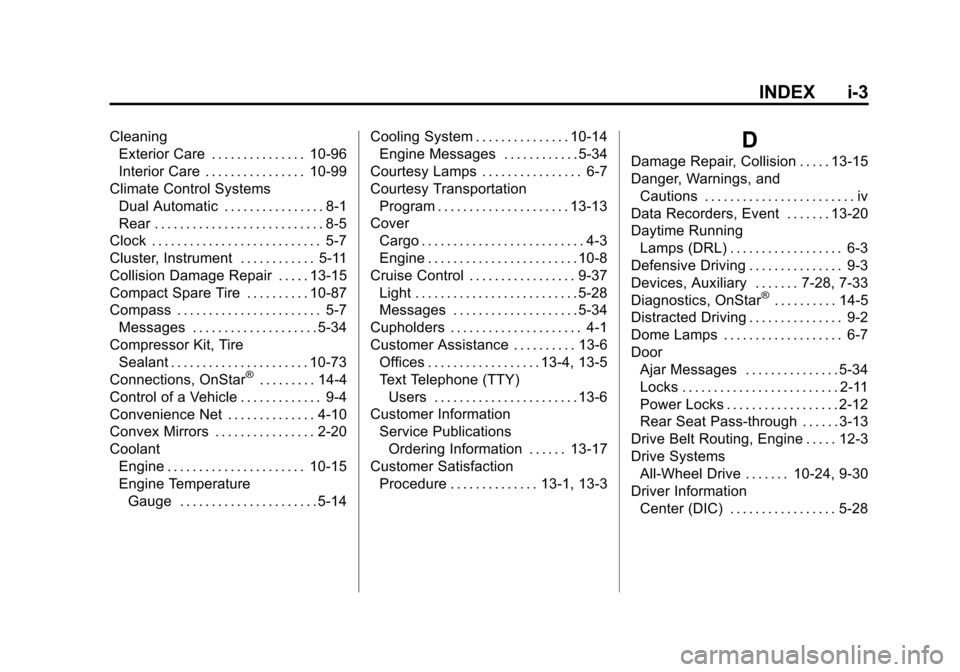
Black plate (3,1)Cadillac SRX Owner Manual (Include Mex) - 2012
INDEX i-3
CleaningExterior Care . . . . . . . . . . . . . . . 10-96
Interior Care . . . . . . . . . . . . . . . . 10-99
Climate Control Systems Dual Automatic . . . . . . . . . . . . . . . . 8-1
Rear . . . . . . . . . . . . . . . . . . . . . . . . . . . 8-5
Clock . . . . . . . . . . . . . . . . . . . . . . . . . . . 5-7
Cluster, Instrument . . . . . . . . . . . . 5-11
Collision Damage Repair . . . . . 13-15
Compact Spare Tire . . . . . . . . . . 10-87
Compass . . . . . . . . . . . . . . . . . . . . . . . 5-7
Messages . . . . . . . . . . . . . . . . . . . . 5-34
Compressor Kit, Tire Sealant . . . . . . . . . . . . . . . . . . . . . . 10-73
Connections, OnStar
®. . . . . . . . . 14-4
Control of a Vehicle . . . . . . . . . . . . . 9-4
Convenience Net . . . . . . . . . . . . . . 4-10
Convex Mirrors . . . . . . . . . . . . . . . . 2-20
Coolant
Engine . . . . . . . . . . . . . . . . . . . . . . 10-15
Engine TemperatureGauge . . . . . . . . . . . . . . . . . . . . . . 5-14 Cooling System . . . . . . . . . . . . . . . 10-14
Engine Messages . . . . . . . . . . . . 5-34
Courtesy Lamps . . . . . . . . . . . . . . . . 6-7
Courtesy Transportation Program . . . . . . . . . . . . . . . . . . . . . 13-13
Cover Cargo . . . . . . . . . . . . . . . . . . . . . . . . . . 4-3
Engine . . . . . . . . . . . . . . . . . . . . . . . . 10-8
Cruise Control . . . . . . . . . . . . . . . . . 9-37 Light . . . . . . . . . . . . . . . . . . . . . . . . . . 5-28
Messages . . . . . . . . . . . . . . . . . . . . 5-34
Cupholders . . . . . . . . . . . . . . . . . . . . . 4-1
Customer Assistance . . . . . . . . . . 13-6 Offices . . . . . . . . . . . . . . . . . . 13-4, 13-5
Text Telephone (TTY)Users . . . . . . . . . . . . . . . . . . . . . . . 13-6
Customer Information Service PublicationsOrdering Information . . . . . . 13-17
Customer Satisfaction Procedure . . . . . . . . . . . . . . 13-1, 13-3
D
Damage Repair, Collision . . . . . 13-15
Danger, Warnings, and
Cautions . . . . . . . . . . . . . . . . . . . . . . . . iv
Data Recorders, Event . . . . . . . 13-20
Daytime Running Lamps (DRL) . . . . . . . . . . . . . . . . . . 6-3
Defensive Driving . . . . . . . . . . . . . . . 9-3
Devices, Auxiliary . . . . . . . 7-28, 7-33
Diagnostics, OnStar
®. . . . . . . . . . 14-5
Distracted Driving . . . . . . . . . . . . . . . 9-2
Dome Lamps . . . . . . . . . . . . . . . . . . . 6-7
Door
Ajar Messages . . . . . . . . . . . . . . . 5-34
Locks . . . . . . . . . . . . . . . . . . . . . . . . . 2-11
Power Locks . . . . . . . . . . . . . . . . . . 2-12
Rear Seat Pass-through . . . . . . 3-13
Drive Belt Routing, Engine . . . . . 12-3
Drive Systems All-Wheel Drive . . . . . . . 10-24, 9-30
Driver Information Center (DIC) . . . . . . . . . . . . . . . . . 5-28