2012 CADILLAC ESCALADE HYBRID ECO mode
[x] Cancel search: ECO modePage 3 of 90

Black plate (1,1)Cadillac Escalade Hybrid - 2012
In Brief 1-1
In Brief Initial Drive Information Transmission . . . . . . . . . . . . . . . . . . 1-1
Four-Wheel Drive . . . . . . . . . . . . . 1-1
Hybrid Features High Voltage Safety
Information . . . . . . . . . . . . . . . . . . 1-2
Fuel Economy Gauge . . . . . . . . . 1-3
Automatic Engine Start/Stop
Feature . . . . . . . . . . . . . . . . . . . . . . 1-3
Regenerative Braking . . . . . . . . . 1-4
Battery . . . . . . . . . . . . . . . . . . . . . . . . 1-5
Service . . . . . . . . . . . . . . . . . . . . . . . 1-5
Performance and Maintenance Tire Sealant and
Compressor Kit . . . . . . . . . . . . . . 1-5 Initial Drive
Information Transmission Range Selection Mode
The Range Selection Mode switch
is located on the shift lever.
To enable the Range Selection
feature:
1. Move the column shift lever
to the M (Manual) position.
The current range will appear
next to the M. This is the
highest attainable range with
all lower gears accessible. As an example, when
3 (Third) gear is selected,
1 (First) through 3 (Third) gears
are available.
2. Press the plus/minus buttons,
located on the steering column
shift lever, to select the desired
range of gears for current driving
conditions. See Automatic
Transmission Operation in the
owner manual.
Cruise control can be used while the
vehicle is in Range Selection Mode.
See Manual Mode on page 9 ‑ 10 .
Four-Wheel Drive If the vehicle has four-wheel drive,
you can send the engine's driving
power to all four wheels for extra
traction. Read the following before
using four-wheel drive.
Page 5 of 90

Black plate (3,1)Cadillac Escalade Hybrid - 2012
In Brief 1-3
Fuel Economy Gauge
Metric
English This gauge shows when the vehicle
is operating at a fuel efficient point.
Driving behavior that improves fuel
efficiency makes the fuel indicator
move to the high efficiency band on
the fuel gauge.
See Fuel Economy Gauge on
page 5 ‑ 3 for more information.
Automatic Engine Start/
Stop Feature Start the engine as you would any
other engine. See “ Starting the
Engine ” in the owner manual for
more information on starting. The
hybrid system provides very quiet
engine starting. If pulling a trailer
with trailer brakes, see Trailer
Towing on page 9 ‑ 16 for more
information. Auto Stop The vehicle has an Auto Stop
feature. After a successful engine
start, the engine may turn off and
operate in the Auto Stop mode.
Keep your foot firmly on the brake
pedal until you are ready for the
vehicle to move.
Engine OFF and AUTO STOP
modes are indicated on the
tachometer display. When the
tachometer needle indicates OFF,
the engine is not running and will
remain off until the ignition key is
placed in the START position or a
remote vehicle start is performed.
When the tachometer needle
indicates AUTO STOP, the hybrid
system is on, the engine is not
running, but may Auto Start at any
time without notice. See Tachometer
on page 5 ‑ 3 for more information.
Page 15 of 90
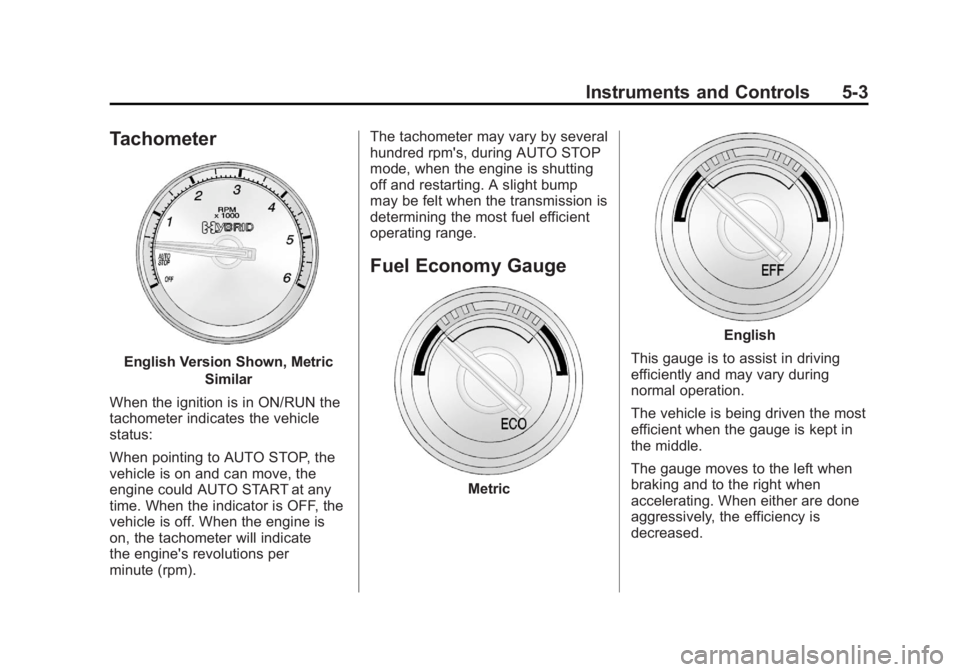
Black plate (3,1)Cadillac Escalade Hybrid - 2012
Instruments and Controls 5-3
Tachometer
English Version Shown, Metric
Similar
When the ignition is in ON/RUN the
tachometer indicates the vehicle
status:
When pointing to AUTO STOP, the
vehicle is on and can move, the
engine could AUTO START at any
time. When the indicator is OFF, the
vehicle is off. When the engine is
on, the tachometer will indicate
the engine's revolutions per
minute (rpm). The tachometer may vary by several
hundred rpm's, during AUTO STOP
mode, when the engine is shutting
off and restarting. A slight bump
may be felt when the transmission is
determining the most fuel efficient
operating range.
Fuel Economy Gauge
Metric English
This gauge is to assist in driving
efficiently and may vary during
normal operation.
The vehicle is being driven the most
efficient when the gauge is kept in
the middle.
The gauge moves to the left when
braking and to the right when
accelerating. When either are done
aggressively, the efficiency is
decreased.
Page 17 of 90
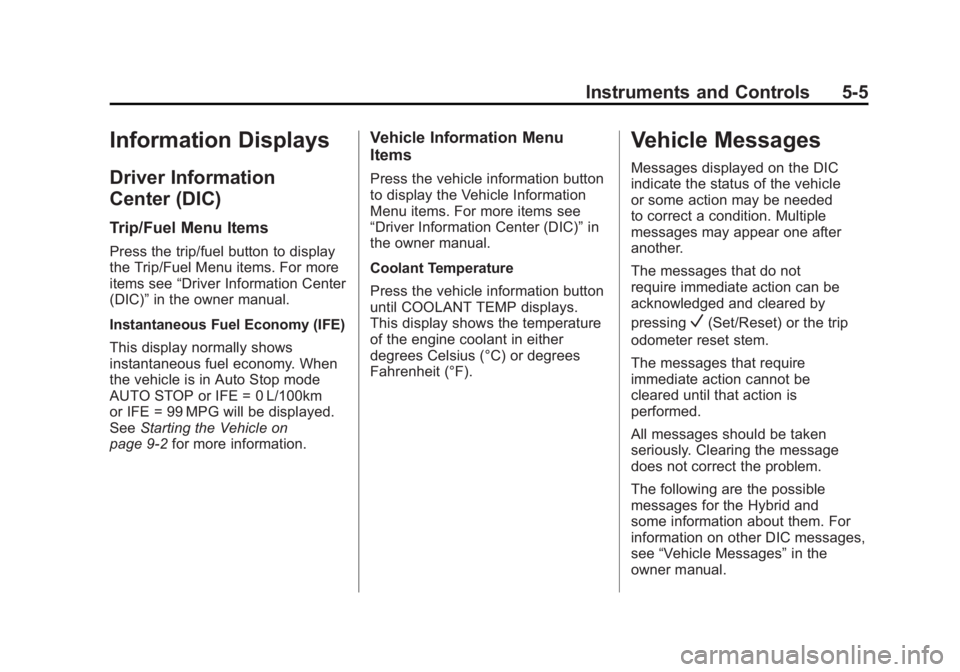
Black plate (5,1)Cadillac Escalade Hybrid - 2012
Instruments and Controls 5-5
Information Displays Driver Information
Center (DIC) Trip/Fuel Menu Items Press the trip/fuel button to display
the Trip/Fuel Menu items. For more
items see “ Driver Information Center
(DIC) ” in the owner manual.
Instantaneous Fuel Economy (IFE)
This display normally shows
instantaneous fuel economy. When
the vehicle is in Auto Stop mode
AUTO STOP or IFE = 0 L/100km
or IFE = 99 MPG will be displayed.
See Starting the Vehicle on
page 9 ‑ 2 for more information. Vehicle Information Menu
Items Press the vehicle information button
to display the Vehicle Information
Menu items. For more items see
“ Driver Information Center (DIC) ” in
the owner manual.
Coolant Temperature
Press the vehicle information button
until COOLANT TEMP displays.
This display shows the temperature
of the engine coolant in either
degrees Celsius (°C) or degrees
Fahrenheit (°F). Vehicle Messages Messages displayed on the DIC
indicate the status of the vehicle
or some action may be needed
to correct a condition. Multiple
messages may appear one after
another.
The messages that do not
require immediate action can be
acknowledged and cleared by
pressing
V (Set/Reset) or the trip
odometer reset stem.
The messages that require
immediate action cannot be
cleared until that action is
performed.
All messages should be taken
seriously. Clearing the message
does not correct the problem.
The following are the possible
messages for the Hybrid and
some information about them. For
information on other DIC messages,
see “ Vehicle Messages ” in the
owner manual.
Page 23 of 90

Black plate (1,1)Cadillac Escalade Hybrid - 2012
Climate Controls 8-1
Climate Controls Climate Control Systems Climate Control Systems . . . . . . 8-1
Climate Control
Systems For more information on the
vehicle's climate control system,
see “ Climate Control System ” in the
owner manual.
Electric Air Conditioning
Compressor This hybrid vehicle has an
electrically powered air conditioning
compressor. This allows for
continuous air conditioning
operation and passenger comfort,
even while the hybrid engine cycles
on and off.
When operating the climate control
system, select the AUTO mode
and the desired temperature
setting. The climate control system
automatically adjusts the fan speed and airflow direction. The climate
control system continues to adjust
the climate control settings chosen
for best use of electrical power.
At mild temperatures, select a
warmer air conditioner temperature
or turn the air conditioner off to get
maximum fuel economy. Continuous
air conditioner use can cause
the vehicle to Auto Start more
frequently. During hot weather,
driving with the windows closed and
the air conditioner set to Auto mode,
will result in better Hybrid system
performance.
Some noise may be heard
occasionally from the compressor,
especially when air conditioning
use is high and the engine has
turned off.
Page 33 of 90

Black plate (9,1)Cadillac Escalade Hybrid - 2012
Driving and Operating 9-9Notice: Shifting out of P (Park)
or N (Neutral) with the engine
running at high speed may
damage the transmission. The
repairs would not be covered by
the vehicle warranty. Be sure the
engine is not running at high
speed when shifting the vehicle.
D (Drive): This position is for
normal driving. It provides the best
fuel economy. If you need more
power for passing, and you are: .
Going less than about 55 km/h
(35 mph), push the accelerator
pedal about halfway down. .
Going about 55 km/h (35 mph) or
more, push the accelerator all
the way down.
D (Drive) or M (Manual Mode) can
be used when towing a trailer,
carrying a heavy load, driving
on steep hills, or for off-road
driving. You may want to shift the
transmission to a lower gear
selection if the transmission shifts
too often. Downshifting the transmission in
slippery road conditions could result
in skidding. See “ Loss of Control ” in
the owner manual.
When temperatures are very cold,
the transmission's gear shifting may
be delayed, providing more stable
shifts until the engine warms up.
Shifts may be more noticeable with
a cold transmission. This difference
in shifting is normal.
M (Manual Mode): This position
lets drivers select the range of
gears appropriate for current driving
conditions. If the vehicle has this
feature, see Manual Mode on
page 9 ‑ 10 . Notice: Spinning the tires
or holding the vehicle in
one place on a hill using only the
accelerator pedal may damage
the transmission. The repair will
not be covered by the vehicle
warranty. If you are stuck, do not
spin the tires. When stopping on
a hill, use the brakes to hold the
vehicle in place.
The vehicle has a shift stabilization
feature that adjusts the transmission
shifting to the current driving
conditions to reduce rapid upshifts
and downshifts. If the shift
stabilization feature determines that
a current vehicle speed cannot be
maintained, the transmission does
not upshift. In some cases, this
may appear to be a delayed shift,
however the transmission is
operating normally.
Page 36 of 90

Black plate (12,1)Cadillac Escalade Hybrid - 2012
9-12 Driving and Operating If the lights do not come on, you
should take the vehicle to your
dealer for service. An indicator light
will flash while shifting. It will stay on
when the shift is completed. If for
some reason the transfer case
cannot make a requested shift, it will
return to the last chosen setting.
2
m (Two-Wheel Drive High): This
setting is used for driving in most
street and highway situations.
The front axle is not engaged in
two-wheel drive. This setting also
provides the best fuel economy.
AUTO (Automatic Four-Wheel
Drive): This setting is ideal for
use when road surface traction
conditions are variable. When
driving your vehicle in AUTO, the
front axle is engaged, but the
vehicle's power is primarily sent to
the rear wheels. When the vehicle's
software determines a need for
more traction, the system will
transfer more power to the front wheels. Driving in this mode results
in slightly lower fuel economy than
Two-Wheel Drive High.
4
m (Four-Wheel Drive High): Use
the four-wheel high position when
you need extra traction, such as
on snowy or icy roads or in most
off-road situations. This setting also
engages the front axle to help drive
the vehicle. This is the best setting
to use when plowing snow.
4
n (Four-Wheel Drive Low): This
setting also engages the front axle
and delivers extra torque. You may
never need this setting. It sends
maximum power to all four wheels.
You might choose Four-Wheel Drive
Low if you are driving off-road in
deep sand, deep mud, deep snow,
and while climbing or descending
steep hills.
The vehicle has StabiliTrak. Shifting
into Four-Wheel-Drive Low will turn
Traction Control and StabiliTrak off.
See “ StabiliTrak System ” in the
owner manual. { WARNINGShifting the transfer case to
N (Neutral) can cause the vehicle
to roll even if the transmission is
in P (Park). You or someone else
could be seriously injured. Be
sure to set the parking brake
before placing the transfer case in
N (Neutral). See “ Parking Brake ”
in the owner manual for more
information.
N (Neutral): Shift the vehicle's
transfer case to N (Neutral) only
when towing the vehicle. See
“ Recreational Vehicle Towing ” or
“ Towing Your Vehicle ” in the owner
manual.
If the SERVICE 4 WHEEL DRIVE
message stays on, you should
take the vehicle to your dealer
for service. See Transmission
Messages on page 5 ‑ 7 .
Page 37 of 90

Black plate (13,1)Cadillac Escalade Hybrid - 2012
Driving and Operating 9-13Shifting Into Four-Wheel Drive
High or AUTO (Automatic
Four-Wheel Drive)
Turn the knob to the Four-Wheel
High or AUTO position. This can be
done at any speed, except when
shifting from Four-Wheel Drive Low.
The indicator light will flash while
shifting. It will remain on when the
shift is completed.
Shifting Into Two-Wheel
Drive High
Turn the knob to the Two-Wheel
High position. This can be done at
any speed, except when shifting
from Four-Wheel Drive Low.
See “ Shifting Out of Four-Wheel
Drive Low ” in this section for more
information.
Shifting Into Four-Wheel
Drive Low
When Four-Wheel Low is engaged,
vehicle speed should be kept below
64 km/h (40 mph). Extended high-speed operation in 4L may
damage or shorten the life of the
drivetrain.
To shift to the Four-Wheel Drive
Low position, the ignition must be in
ON/RUN and the vehicle must be
stopped or moving less than 5 km/h
(3 mph) with the transmission in
N (Neutral). The preferred method
for shifting into Four-Wheel Drive
Low is to have the vehicle moving
1.6 to 3.2 km/h (1 to 2 mph). Turn
the knob to the Four-Wheel Drive
Low position. You must wait for the
Four-Wheel Drive Low indicator
light to stop flashing and remain on
before shifting the transmission
into gear.
Notice: Shifting the transmission
into gear before the requested
mode indicator light has stopped
flashing could damage the
transfer case. To help avoid
damaging the vehicle, always wait
for the mode indicator lights to
stop flashing before shifting the
transmission into gear. The vehicle may have significant
engagement noise and bump when
shifting between Four-Wheel Drive
Low and Four-Wheel Drive High
ranges or from N (Neutral) while the
engine is running.
If the knob is turned to the
Four-Wheel Drive Low position
when the vehicle is in gear and/or
moving more than 5 km/h (3 mph),
the Four-Wheel Drive Low indicator
light will flash for 30 seconds
and not complete the shift. After
30 seconds the transfer case
will shift to Four-Wheel Drive
High mode.
Shifting Out of Four-Wheel
Drive Low
To shift from Four-Wheel Drive
Low to Four-Wheel Drive High,
AUTO, or Two-Wheel Drive High,
the vehicle must be stopped or
moving less than 5 km/h (3 mph)
with the transmission in N (Neutral)
and the ignition in ON/RUN.