2012 CADILLAC ESCALADE ESV ESP
[x] Cancel search: ESPPage 27 of 538

Black plate (21,1)Cadillac Escalade/Escalade ESV Owner Manual - 2012 - 2nd CRC - 11/29/11
In Brief 1-21instantaneous economy, and
average vehicle speed.
The compass and outside air
temperature will also be shown in
the display. The temperature will be
shown in °C or °F depending on the
units selected.
T : Press to display the oil life,
units, side blind zone system on/off,
tire pressure readings for vehicles
with the Tire Pressure Monitor
System (TPMS), compass zone
setting, and compass recalibration.
U : Press to customize the
feature settings on your vehicle.
See Vehicle Personalization on
page 5 ‑ 38 for more information.
V : Press to set or reset certain
functions and to turn off or
acknowledge messages on the DIC.
For more information, see Driver
Information Center (DIC) on
page 5 ‑ 23 . Vehicle Customization Some vehicle features can be
programmed by using the DIC
buttons next to the steering wheel.
These features include: .
Language .
Door Lock and Unlock Settings .
RKE Lock and Unlock Feedback .
Lighting .
Chime Volume .
Memory Features .
Digital Speedometer Display
See Vehicle Personalization on
page 5 ‑ 38 .
Side Blind Zone
Alert (SBZA) If available, this feature will alert you
to vehicles located in the vehicle's
side blind zone. When the system
detects a vehicle in the side blind zone, the SBZA display will light up
in the corresponding outside side
mirror.
The system is enabled at every
vehicle startup. It can be disabled
through the Driver Information
Center (DIC).
If the message SIDE BLIND ZONE
SYSTEM UNAVAILABLE appears
on the DIC, the system has been
disabled because the sensor is
blocked and cannot detect vehicles
in the blind zone. The sensor may
be blocked by mud, dirt, snow, ice,
slush, or even heavy rainstorms.
This message may also activate
during heavy rain or due to road
spray. The vehicle does not need
service.
See Side Blind Zone Alert (SBZA)
on page 9 ‑ 45 for more information.
Page 30 of 538

Black plate (24,1)Cadillac Escalade/Escalade ESV Owner Manual - 2012 - 2nd CRC - 11/29/11
1-24 In Brief
Performance and
Maintenance StabiliTrak ®
SystemThe vehicle has a traction control
system that limits wheel spin and
the StabiliTrak system that assists
with directional control of the
vehicle in difficult driving conditions.
Both systems turn on automatically
every time the vehicle is started. .
To turn off traction control, press
and release
g on the instrument
panel. The appropriate DIC
message displays. See Ride
Control System Messages on
page 5 ‑ 34 ..
To turn off both traction control
and StabiliTrak, press and
hold
g until
g illuminates and
the appropriate DIC message
displays. See Ride Control
System Messages on page 5 ‑ 34 ..
Press and release
g again to
turn on both systems. For more information, see
StabiliTrak ®
System on page 9 ‑ 37 .
Tire Pressure Monitor This vehicle may have a Tire
Pressure Monitor System (TPMS).
The TPMS warning light alerts you
to a significant loss in pressure of
one of the vehicle's tires. If the
warning light comes on, stop as
soon as possible and inflate the
tires to the recommended pressure
shown on the Tire and Loading
Information label. See Vehicle Load
Limits on page 9 ‑ 16 . The warning
light will remain on until the tire
pressure is corrected.
During cooler conditions, the low tire
pressure warning light may appear
when the vehicle is first started and then turn off. This may be an early
indicator that the tire pressures are
getting low and the tires need to be
inflated to the proper pressure.
The TPMS does not replace normal
monthly tire maintenance. It is the
driver ’ s responsibility to maintain
correct tire pressures.
See Tire Pressure Monitor System
on page 10 ‑ 53 .
Tire Sealant and
Compressor Kit This vehicle may come with a spare
tire and tire changing equipment or
a tire sealant and compressor kit.
The kit can be used to temporarily
seal small punctures in the tread
area of the tire. See Tire Sealant
and Compressor Kit on page 10 ‑ 67 .
If the vehicle came with a spare tire
and tire changing equipment, see
If a Tire Goes Flat on page 10 ‑ 65 .
Page 36 of 538

Black plate (4,1)Cadillac Escalade/Escalade ESV Owner Manual - 2012 - 2nd CRC - 11/29/11
2-4 Keys, Doors, and Windows If enabled through the DIC, the turn
signal lamps flash twice to indicate
unlocking has occurred. See Vehicle
Personalization on page 5 ‑ 38 .
If enabled through the DIC, the
exterior lamps turn on briefly if it is
dark enough outside. See
“ Approach Lighting ” under Vehicle
Personalization on page 5 ‑ 38 .
Pressing
K on the RKE transmitter
disarms the content theft ‐ deterrent
system. See Anti-theft Alarm
System on page 2 ‑ 13 .
/ (Remote Vehicle Start): For
vehicles with this feature, press
/to start the engine from outside the
vehicle using the RKE transmitter.
See Remote Vehicle Start on
page 2 ‑ 5 for additional information.
8 (Power Liftgate): Press and
hold to open and close the liftgate.
The taillamps flash and a chime
sounds to indicate when the liftgate
is opening and closing.
m (Liftglass): Press and hold to
open the liftglass. L (Vehicle Locator/Panic
Alarm): Press and release to
locate the vehicle. The turn signal
lamps flash and the horn sounds
three times.
Press and hold
L for
three seconds to activate the panic
alarm. The turn signal lamps flash
and the horn sounds repeatedly for
30 seconds. The alarm turns off
when the ignition is moved to
ON/RUN or
L is pressed again.
The ignition must be in LOCK/OFF
for the panic alarm to work.
The vehicle comes with
two transmitters. Each transmitter
will have a number on top of it,
“ 1 ” or “ 2 ” . These numbers
correspond to the driver of the
vehicle. For example, the memory
seat position for driver 1 will be
recalled when using the transmitter
labeled “ 1 ” , if enabled through the
DIC. See Memory Seats on
page 3 ‑ 5 for more information. Programming Transmitters to
the Vehicle Only RKE transmitters programmed
to this vehicle will work. If a
transmitter is lost or stolen, a
replacement can be purchased and
programmed through your dealer.
When the replacement transmitter is
programmed to this vehicle, all
remaining transmitters must also be
reprogrammed. Any lost or stolen
transmitters will no longer work
once the new transmitter is
programmed. Each vehicle can
have up to eight transmitters
programmed to it. See your dealer
to have transmitters programmed to
the vehicle.
Battery Replacement
Replace the battery if the REPLACE
BATTERY IN REMOTE KEY
message displays in the DIC. See
“ REPLACE BATTERY IN REMOTE
KEY ” under Key and Lock
Messages on page 5 ‑ 32 for
additional information.
Page 39 of 538
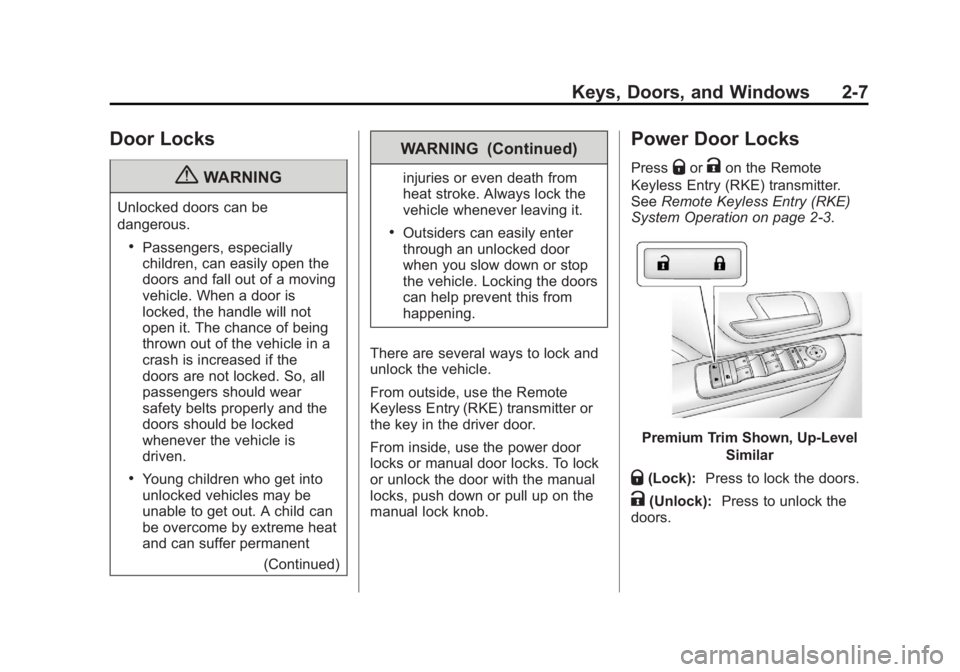
Black plate (7,1)Cadillac Escalade/Escalade ESV Owner Manual - 2012 - 2nd CRC - 11/29/11
Keys, Doors, and Windows 2-7
Door Locks
{ WARNINGUnlocked doors can be
dangerous. .
Passengers, especially
children, can easily open the
doors and fall out of a moving
vehicle. When a door is
locked, the handle will not
open it. The chance of being
thrown out of the vehicle in a
crash is increased if the
doors are not locked. So, all
passengers should wear
safety belts properly and the
doors should be locked
whenever the vehicle is
driven. .
Young children who get into
unlocked vehicles may be
unable to get out. A child can
be overcome by extreme heat
and can suffer permanent
(Continued) WARNING (Continued) injuries or even death from
heat stroke. Always lock the
vehicle whenever leaving it. .
Outsiders can easily enter
through an unlocked door
when you slow down or stop
the vehicle. Locking the doors
can help prevent this from
happening.
There are several ways to lock and
unlock the vehicle.
From outside, use the Remote
Keyless Entry (RKE) transmitter or
the key in the driver door.
From inside, use the power door
locks or manual door locks. To lock
or unlock the door with the manual
locks, push down or pull up on the
manual lock knob. Power Door Locks Press
Q or
K on the Remote
Keyless Entry (RKE) transmitter.
See Remote Keyless Entry (RKE)
System Operation on page 2 ‑ 3 .
Premium Trim Shown, Up ‐ Level
Similar
Q (Lock): Press to lock the doors.
K (Unlock): Press to unlock the
doors.
Page 50 of 538

Black plate (18,1)Cadillac Escalade/Escalade ESV Owner Manual - 2012 - 2nd CRC - 11/29/11
2-18 Keys, Doors, and Windows Vehicles with OnStar ®
have three
additional control buttons located at
the bottom of the mirror. See your
dealer for more information about
OnStar and how to subscribe to it.
See OnStar Overview on page 14 ‑ 1
for more information.
Cleaning the Mirror Do not spray glass cleaner directly
on the mirror. Use a soft towel
dampened with water.
Windows
{ WARNINGLeaving children, helpless adults,
or pets in a vehicle with the
windows closed is dangerous.
They can be overcome by the
extreme heat and suffer
permanent injuries or even death
from heat stroke. Never leave a
child, a helpless adult, or a pet
alone in a vehicle, especially with
the windows closed in warm or
hot weather. The vehicle aerodynamics are
designed to improve fuel economy
performance. This may result in a
pulsing sound when a window is
partially open. To reduce the sound,
open another window or the sunroof
(if equipped).
Page 61 of 538

Black plate (7,1)Cadillac Escalade/Escalade ESV Owner Manual - 2012 - 2nd CRC - 11/29/11
Seats and Restraints 3-7
Heated and Ventilated
Front Seats
{ WARNINGIf you cannot feel temperature
change or pain to the skin, the
seat heater may cause burns
even at low temperatures. To
reduce the risk of burns, people
with such a condition should use
care when using the seat heater,
especially for long periods of
time. Do not place anything on
the seat that insulates against
heat, such as a blanket, cushion,
cover, or similar item. This may
cause the seat heater to
overheat. An overheated seat
heater may cause a burn or may
damage the seat. The buttons are on the climate
control panel.
{ (Cooled Seat): Press to cool
the seat.
+ (Heated Seatback): Press to
heat the seatback.
z (Heated Seat and Seatback):
Press to heat the seat and
seatback. Press the desired button once for
the highest setting. With each press
of the button, the seat will change to
the next lower setting, and then to
the off setting. Indicator bars next to
the symbol on the climate control
display show the selected
setting: three for high, two for
medium, and one for low.
The heated and cooled seats
are canceled when the ignition is
turned off. To use this feature after
restarting the vehicle, press the
desired button again.
Page 159 of 538

Black plate (39,1)Cadillac Escalade/Escalade ESV Owner Manual - 2012 - 2nd CRC - 11/29/11
Instruments and Controls 5-39FRANCAIS: All messages will
appear in French.
ESPANOL: All messages will
appear in Spanish.
ARABIC: All messages will appear
in Arabic.
CHINESE: All messages will
appear in Chinese.
NO CHANGE: No change will be
made to this feature. The current
setting will remain.
To select a setting, press the
set/reset button while the desired
setting is displayed on the DIC.
AUTO DOOR LOCK
This feature allows you to select
when the vehicle's doors will
automatically lock. See Automatic
Door Locks on page 2 ‑ 8 for more
information. Press the customization button until
AUTO DOOR LOCK appears on the
DIC display. Press the set/reset
button once to access the settings
for this feature. Then press the
customization button to scroll
through the following settings:
SHIFT OUT OF PARK (default):
The doors will automatically lock
when the vehicle is shifted out of
P (Park).
AT VEHICLE SPEED: The doors
will automatically lock when the
vehicle speed is above 13 km/h
(8 mph) for three seconds.
NO CHANGE: No change will be
made to this feature. The current
setting will remain.
To select a setting, press the
set/reset button while the desired
setting is displayed on the DIC. AUTO DOOR UNLOCK
This feature allows you to select
whether or not to turn off the
automatic door unlocking feature.
It also allows you to select which
doors and when the doors will
automatically unlock. See Automatic
Door Locks on page 2 ‑ 8 for more
information.
Press the customization button until
AUTO DOOR UNLOCK appears on
the DIC display. Press the set/reset
button once to access the settings
for this feature. Then press the
customization button to scroll
through the following settings:
OFF: None of the doors will
automatically unlock.
DRIVER AT KEY OUT: Only the
driver door will unlock when the key
is taken out of the ignition.
DRIVER IN PARK: Only the driver
door will unlock when the vehicle is
shifted into P (Park).
Page 190 of 538

Black plate (8,1)Cadillac Escalade/Escalade ESV Owner Manual - 2012 - 2nd CRC - 11/29/11
7-8 Infotainment System 6. Press and hold one of the
screen buttons at the bottom
of the screen until the name
appears in the screen button on
the display.
The name appears in that preset
destination screen button and is
now available to select from the
Destination Entry screen. See
“ Using Your Stored Preset
Destinations ” in this section to
select it as a destination.
See Destination on page 7 ‑ 70
for more information on how to
add or change preset
destinations.
Using Your Stored Preset
Destinations
These destinations are available for
selection while driving.
1. Press
O to turn the system on.
2. A caution may appear. Press OK
to proceed.
3. Press DEST. 4. Select one of the available
preset destination screen
buttons. A map screen, with the
destination marked appears.
5. Select the route preference for
Fastest, Shortest, or Other. The
system calculates and highlights
the route.
6. Press Start Guidance. The route
is now ready to be started.
See “ Preset Destination ” under
Destination on page 7 ‑ 70 for more
information.
Canceling Guidance Guidance is canceled once the final
destination is reached. To cancel
guidance prior to arrival at the final
destination:
1. Press DEST.
2. Press Cancel Guidance.
3. Press OK to confirm. Guidance Volume Adjust the volume of voice guidance
prompts:
1. Press CONFIG to enter the
menu options, then press
CONFIG again, repeatedly until
Nav is selected or press the Nav
screen button.
2. Press Voice Prompt.
3. Press + or – screen buttons to
increase or to decrease the
volume of the voice prompts.
The system responds with the
adjusted voice level.
See “ Voice Prompt ” under Configure
Menu on page 7 ‑ 84 for more
information.
Cleaning the Display Screen
Use a soft clean cotton cloth
dampened with clean water.