2012 CADILLAC ESCALADE ESV service reset
[x] Cancel search: service resetPage 27 of 538

Black plate (21,1)Cadillac Escalade/Escalade ESV Owner Manual - 2012 - 2nd CRC - 11/29/11
In Brief 1-21instantaneous economy, and
average vehicle speed.
The compass and outside air
temperature will also be shown in
the display. The temperature will be
shown in °C or °F depending on the
units selected.
T : Press to display the oil life,
units, side blind zone system on/off,
tire pressure readings for vehicles
with the Tire Pressure Monitor
System (TPMS), compass zone
setting, and compass recalibration.
U : Press to customize the
feature settings on your vehicle.
See Vehicle Personalization on
page 5 ‑ 38 for more information.
V : Press to set or reset certain
functions and to turn off or
acknowledge messages on the DIC.
For more information, see Driver
Information Center (DIC) on
page 5 ‑ 23 . Vehicle Customization Some vehicle features can be
programmed by using the DIC
buttons next to the steering wheel.
These features include: .
Language .
Door Lock and Unlock Settings .
RKE Lock and Unlock Feedback .
Lighting .
Chime Volume .
Memory Features .
Digital Speedometer Display
See Vehicle Personalization on
page 5 ‑ 38 .
Side Blind Zone
Alert (SBZA) If available, this feature will alert you
to vehicles located in the vehicle's
side blind zone. When the system
detects a vehicle in the side blind zone, the SBZA display will light up
in the corresponding outside side
mirror.
The system is enabled at every
vehicle startup. It can be disabled
through the Driver Information
Center (DIC).
If the message SIDE BLIND ZONE
SYSTEM UNAVAILABLE appears
on the DIC, the system has been
disabled because the sensor is
blocked and cannot detect vehicles
in the blind zone. The sensor may
be blocked by mud, dirt, snow, ice,
slush, or even heavy rainstorms.
This message may also activate
during heavy rain or due to road
spray. The vehicle does not need
service.
See Side Blind Zone Alert (SBZA)
on page 9 ‑ 45 for more information.
Page 140 of 538

Black plate (20,1)Cadillac Escalade/Escalade ESV Owner Manual - 2012 - 2nd CRC - 11/29/11
5-20 Instruments and Controls
Antilock Brake System
(ABS) Warning Light For vehicles with the Antilock Brake
System (ABS), this light comes on
briefly when the engine is started.
If it does not, have the vehicle
serviced by your dealer. If the
system is working normally the
indicator light then goes off.
If the ABS light stays on, turn the
ignition off. If the light comes on
while driving, stop as soon as it is
safely possible and turn the ignition
off. Then start the engine again to
reset the system. If the ABS light
stays on, or comes on again while
driving, the vehicle needs service.
If the regular brake system warning
light is not on, the vehicle still has
brakes, but not antilock brakes. If the regular brake system warning
light is also on, the vehicle does not
have antilock brakes and there is a
problem with the regular brakes.
See Brake System Warning Light on
page 5 ‑ 19 .
For vehicles with a Driver
Information Center (DIC), see Brake
System Messages on page 5 ‑ 29 for
all brake ‐ related DIC messages.
If the vehicle is a hybrid, see the
hybrid supplement for more
information.
Tow/Haul Mode Light
For vehicles with the Tow/Haul
Mode feature, this light comes on
when the Tow/Haul Mode has been
activated.
For more information, see Tow/Haul
Mode on page 9 ‑ 33 .StabiliTrak ®
OFF Light
This light comes on briefly while
starting the engine.
If it does not, have the vehicle
serviced by your dealer. If the
system is working normally, the
indicator light then goes off.
Press and release the Traction
Control System (TCS)/StabiliTrak
button to turn off TCS, and a
message displays in the DIC.
Press and briefly hold the
TCS/StabiliTrak button to turn off
the StabiliTrak system; the
StabiliTrak Off light comes on and
a message appears in the Driver
Information Center (DIC).
Page 147 of 538

Black plate (27,1)Cadillac Escalade/Escalade ESV Owner Manual - 2012 - 2nd CRC - 11/29/11
Instruments and Controls 5-27engine oil life system monitoring the
oil life, additional maintenance is
recommended in the Maintenance
Schedule in this manual. See
Maintenance Schedule on
page 11 ‑ 3 for more information.
Remember, you must reset the OIL
LIFE display yourself after each oil
change. It will not reset itself. Also,
be careful not to reset the OIL LIFE
display accidentally at any time
other than when the oil has just
been changed. It cannot be reset
accurately until the next oil change.
To reset the engine oil life system,
see Engine Oil Life System on
page 10 ‑ 9 .
Side Blind Zone Alert
If your vehicle has the Side Blind
Zone Alert (SBZA) system, this
display allows the system to be
turned on or off. Once in this
display, press the set/reset button
to select between ON or OFF. If you choose ON, the system will
be turned on. If you choose OFF,
the system will be turned off. When
the SBZA system is turned off, the
DIC will display the SIDE BLIND
ZONE ALERT SYSTEM OFF
message as a reminder that the
system has been turned off. See
Object Detection System Messages
on page 5 ‑ 33 and Side Blind Zone
Alert (SBZA) on page 9 ‑ 45 for more
information.
Units
Press the vehicle information button
until UNITS displays. This display
allows you to select between metric
or English units of measurement.
Once in this display, press the
set/reset button to select between
ENGLISH or METRIC units.
All of the vehicle information will
then be displayed in the unit of
measurement selected. Tire Pressure
On vehicles with the Tire Pressure
Monitor System (TPMS), the
pressure for each tire can be
viewed in the DIC. The tire pressure
will be shown in either pounds
kilopascals (kPa) or per square
inch (psi). Press the vehicle
information button until the DIC
displays FRONT TIRES kPa (PSI)
LEFT ## RIGHT ##. Press the
vehicle information button again
until the DIC displays REAR
TIRES kPa (PSI) LEFT ##
RIGHT ##.
If a low tire pressure condition is
detected by the system while
driving, a message advising you to
add air to a specific tire will appear
in the display. See Tire Pressure on
page 10 ‑ 52 and Tire Messages on
page 5 ‑ 36 for more information.
If the tire pressure display shows
dashes instead of a value, there
may be a problem with your vehicle.
If this consistently occurs, see your
dealer for service.
Page 151 of 538

Black plate (31,1)Cadillac Escalade/Escalade ESV Owner Manual - 2012 - 2nd CRC - 11/29/11
Instruments and Controls 5-31If this message continues to appear,
have the system repaired by your
dealer as soon as possible to avoid
damage to the engine.
ENGINE OVERHEATED
IDLE ENGINE This message displays when the
engine coolant temperature is too
hot. Stop and allow the vehicle to
idle until it cools down. See Engine
Coolant Temperature Gauge on
page 5 ‑ 13 .
See Overheated Engine Protection
Operating Mode on page 10 ‑ 22 for
information on driving to a safe
place in an emergency.
ENGINE OVERHEATED
STOP ENGINE
This message displays and a chime
sounds if the engine cooling system
reaches unsafe temperatures for
operation. Stop and turn off the
vehicle as soon as it is safe to
do so to avoid severe damage. This message clears when the
engine has cooled to a safe
operating temperature.
Engine Oil Messages CHANGE ENGINE OIL SOON This message displays when the
engine oil needs to be changed.
When you change the engine oil, be
sure to reset the CHANGE ENGINE
OIL SOON message. See Engine
Oil Life System on page 10 ‑ 9 for
information on how to reset the
message. See Engine Oil on
page 10 ‑ 7 and Maintenance
Schedule on page 11 ‑ 3 for more
information.
ENGINE OIL HOT IDLE
ENGINE
This message displays when the
engine oil becomes hotter than the
normal operating temperature. Stop
and allow the vehicle to idle until it
cools down. See Engine Coolant
Temperature Gauge on page 5 ‑ 13 .OIL PRESSURE LOW
STOP ENGINE Notice: If you drive the vehicle
while the engine oil pressure is
low, severe engine damage
may occur. If a low oil pressure
warning appears on the Driver
Information Center (DIC), stop
the vehicle as soon as possible.
Do not drive the vehicle until the
cause of the low oil pressure is
corrected. See Engine Oil on
page 10 ‑ 7 for more information.
This message displays if low oil
pressure levels occur. Stop the
vehicle as soon as safely possible
and do not operate it until the cause
of the low oil pressure has been
corrected. Check the oil as soon
as possible and have the vehicle
serviced by your dealer. See Engine
Oil on page 10 ‑ 7 .
Page 153 of 538

Black plate (33,1)Cadillac Escalade/Escalade ESV Owner Manual - 2012 - 2nd CRC - 11/29/11
Instruments and Controls 5-33SERVICE RIGHT HEADLAMP
ASSEMBLY On some models, this message
will be displayed when the right
headlamp is out and needs to be
serviced. See “ LED Lighting ” in
LED Lighting on page 10 ‑ 36 for
more information.
TURN SIGNAL ON This message displays and a chime
sounds if a turn signal is left on for
1.2 km (3/4 of a mi). Move the turn
signal/multifunction lever to the off
position.
Object Detection System
Messages PARKING ASSIST BLOCKED
SEE OWNERS MANUAL
This message displays if there is
something interfering with the park
assist system. See Ultrasonic
Parking Assist on page 9 ‑ 44 for
more information. PARKING ASSIST OFF After the vehicle has been started,
this message displays to remind the
driver that the Ultrasonic Rear
Parking Assist (URPA) system has
been turned off. Press the set/reset
button to acknowledge this message
and clear it from the DIC display.
To turn the URPA system back on,
see Ultrasonic Parking Assist on
page 9 ‑ 44 .
SERVICE PARKING ASSIST This message displays if there is a
problem with the Ultrasonic Rear
Parking Assist (URPA) system.
Do not use this system to help you
park. See Ultrasonic Parking Assist
on page 9 ‑ 44 for more information.
See your dealer for service. SERVICE SIDE BLIND ZONE
ALERT SYSTEM If your vehicle has the Side Blind
Zone Alert (SBZA) system and this
message displays, both SBZA
displays will remain on indicating
there is a problem with the SBZA
system. If these displays remain on
after continued driving, the system
needs service. See your dealer.
See Side Blind Zone Alert (SBZA)
on page 9 ‑ 45 for more information.
SIDE BLIND ZONE ALERT
SYSTEM OFF If your vehicle has the Side Blind
Zone Alert (SBZA) system, this
message displays when the SBZA
system has been turned off. See
Side Blind Zone Alert (SBZA) on
page 9 ‑ 45 and Driver Information
Center (DIC) on page 5 ‑ 23 for more
information.
Page 154 of 538

Black plate (34,1)Cadillac Escalade/Escalade ESV Owner Manual - 2012 - 2nd CRC - 11/29/11
5-34 Instruments and Controls SIDE BLIND ZONE SYSTEM
UNAVAILABLE If your vehicle has the Side Blind
Zone Alert (SBZA) system, this
message displays when the SBZA
system is disabled because the
sensor is blocked and cannot
detect vehicles in your blind zone.
The sensor may be blocked by
mud, dirt, snow, ice, or slush.
This message may also display
during heavy rain or due to road
spray. It may also come on when
driving in isolated areas with no
guardrails, trees, or road signs and
light traffic. Your vehicle does not
need service. For cleaning
instructions, see “ Washing Your
Vehicle ” in Exterior Care on
page 10 ‑ 96 . See Side Blind Zone
Alert (SBZA) on page 9 ‑ 45 for more
information. Ride Control System
Messages SERVICE STABILITRAK If your vehicle has StabiliTrak and
this message displays, it means
there may be a problem with the
StabiliTrak system. If you see this
message, try to reset the system.
Stop; turn off the engine for at least
15 seconds; then start the engine
again. If this message still comes
on, it means there is a problem.
You should see your dealer for
service. The vehicle is safe to drive,
however, you do not have the
benefit of StabiliTrak, so reduce
your speed and drive accordingly.
SERVICE SUSPENSION
SYSTEM
This message displays when the
Road Sensing Suspension (RSS)
system is not operating properly.
Have your vehicle serviced by your
dealer. SERVICE TRACTION
CONTROL If your vehicle has StabiliTrak, this
message displays when there is a
problem with the Traction Control
System (TCS). When this message
displays, the system will not limit
wheel spin. Adjust your driving
accordingly. See your dealer for
service. See StabiliTrak ®
System on
page 9 ‑ 37 for more information.
STABILITRAK INITIALIZING If the vehicle has StabiliTrak, this
message may come on if the
StabiliTrak system has not fully
initialized because of road
conditions or the incorrect tire size.
When the StabiliTrak system is fully
initialized, the message will turn off.
See StabiliTrak ®
System on
page 9 ‑ 37 for more information.
If this message continues to be
displayed for multiple ignition cycles
and on different road surfaces, see
your dealer for service.
Page 156 of 538
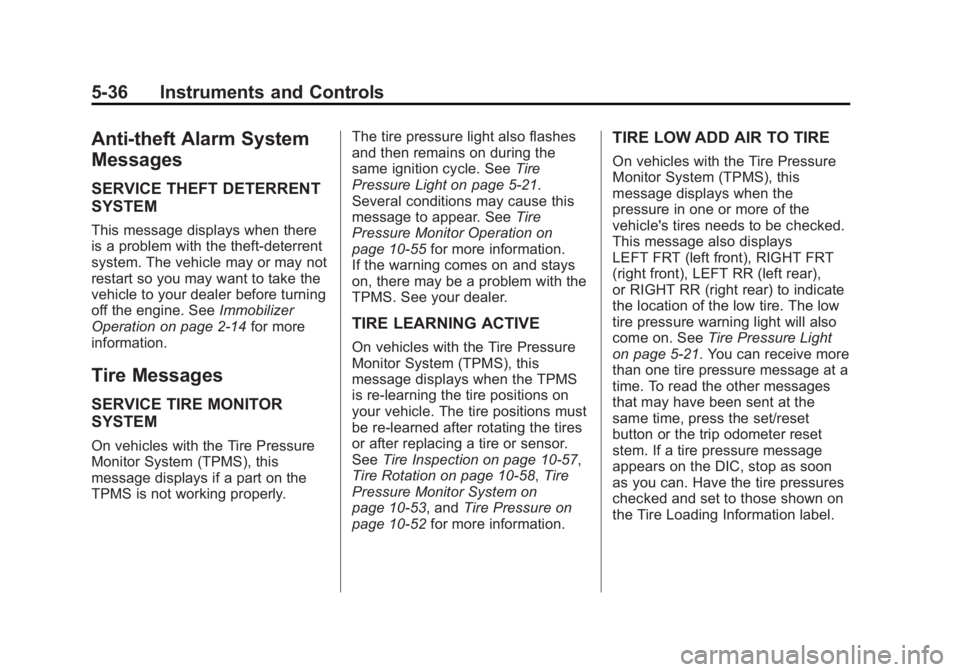
Black plate (36,1)Cadillac Escalade/Escalade ESV Owner Manual - 2012 - 2nd CRC - 11/29/11
5-36 Instruments and Controls
Anti-theft Alarm System
Messages SERVICE THEFT DETERRENT
SYSTEM This message displays when there
is a problem with the theft-deterrent
system. The vehicle may or may not
restart so you may want to take the
vehicle to your dealer before turning
off the engine. See Immobilizer
Operation on page 2 ‑ 14 for more
information.
Tire Messages SERVICE TIRE MONITOR
SYSTEM On vehicles with the Tire Pressure
Monitor System (TPMS), this
message displays if a part on the
TPMS is not working properly. The tire pressure light also flashes
and then remains on during the
same ignition cycle. See Tire
Pressure Light on page 5 ‑ 21 .
Several conditions may cause this
message to appear. See Tire
Pressure Monitor Operation on
page 10 ‑ 55 for more information.
If the warning comes on and stays
on, there may be a problem with the
TPMS. See your dealer.
TIRE LEARNING ACTIVE On vehicles with the Tire Pressure
Monitor System (TPMS), this
message displays when the TPMS
is re-learning the tire positions on
your vehicle. The tire positions must
be re-learned after rotating the tires
or after replacing a tire or sensor.
See Tire Inspection on page 10 ‑ 57 ,
Tire Rotation on page 10 ‑ 58 , Tire
Pressure Monitor System on
page 10 ‑ 53 , and Tire Pressure on
page 10 ‑ 52 for more information. TIRE LOW ADD AIR TO TIRE On vehicles with the Tire Pressure
Monitor System (TPMS), this
message displays when the
pressure in one or more of the
vehicle's tires needs to be checked.
This message also displays
LEFT FRT (left front), RIGHT FRT
(right front), LEFT RR (left rear),
or RIGHT RR (right rear) to indicate
the location of the low tire. The low
tire pressure warning light will also
come on. See Tire Pressure Light
on page 5 ‑ 21 . You can receive more
than one tire pressure message at a
time. To read the other messages
that may have been sent at the
same time, press the set/reset
button or the trip odometer reset
stem. If a tire pressure message
appears on the DIC, stop as soon
as you can. Have the tire pressures
checked and set to those shown on
the Tire Loading Information label.
Page 338 of 538

Black plate (38,1)Cadillac Escalade/Escalade ESV Owner Manual - 2012 - 2nd CRC - 11/29/11
9-38 Driving and Operating If a DIC message appears, make
sure the StabiliTrak system has not
been turned off using the Traction
Control System (TCS)/StabiliTrak
button. Then turn the vehicle off,
wait 15 seconds, and then turn it
back on again to reset the system.
If any of the messages still appear
on the DIC, the vehicle should be
taken in for service. For more
information on the DIC messages,
see Ride Control System Messages
on page 5 ‑ 34 .
The StabiliTrak light will flash on the
instrument panel cluster when the
system or the TSC feature is both
on and activated.
The system may be heard or felt
while it is working; this is normal. The TCS/StabiliTrak button is
located on the instrument panel.
The traction control part of
StabiliTrak can be turned off by
pressing and releasing the TCS/
StabiliTrak button if both systems
(traction control and StabiliTrak)
were previously on.
To disable both TCS and
StabiliTrak, press and hold the
TCS/StabiliTrak button until the
StabiliTrak OFF light illuminates and the appropriate DIC message
displays. This will also disable the
TSC feature.
Traction control and StabiliTrak can
be turned on by pressing and
releasing the TCS/StabiliTrak button
if they are not automatically shut off
for any other reason. This will also
enable the TSC feature.
When the TCS or StabiliTrak system
is turned off, the StabiliTrak light
and the appropriate TCS off or
StabiliTrak off message will be
displayed on the DIC to warn the
driver. The vehicle will still have
brake-traction control when traction
control is off, but will not be able to
use the engine speed management
system. See “ Traction Control
Operation ” next for more
information.
When TCS has been turned off,
system noises may still be heard as
a result of the brake-traction control
coming on.