2012 CADILLAC CTS navigation
[x] Cancel search: navigationPage 238 of 496

Black plate (42,1)Cadillac CTS/CTS-V Owner Manual (Include Mex) - 2012
7-42 Infotainment System
Transferring Audio to the
Bluetooth System from a Cell
Phone
During a call with the audio on the
cell phone, press
b/gfor
two seconds. For vehicles with a
navigation system say “Hands Free”
after the tone. The audio transfers
to the vehicle. If the audio does not
transfer to the vehicle, use the audio
transfer feature on the cell phone.
See your cell phone manufacturer's
user guide for more information.
Voice Pass‐Thru
Voice Pass‐Thru allows access to
the voice recognition commands on
the cell phone. See the cell phone
manufacturer's user guide to see if
the cell phone supports this feature.
This feature can be used to verbally
access contacts stored in the cell
phone.
1. Press and hold
b/gfor
two seconds.
2. Say “Bluetooth.” This command
can be skipped. 3. Say
“Voice.” The system
responds with “OK, accessing
.The cell phone's normal
prompt messages will go
through their cycle
according to the phone's
operating instructions.
Dual Tone Multi‐Frequency
(DTMF) Tones
The Bluetooth system can send
numbers and the numbers stored as
name tags during a call. You can
use this feature when calling a
menu‐driven phone system.
Account numbers can also be
stored for use.
To send a number or name tag
during a call:
1. Press
b/g.
2. Say “Dial.”
3. Say the number or name tag to send.
Clearing the System
Unless information is deleted out of
the in‐vehicle Bluetooth system, it
will be retained indefinitely. This
includes all saved name tags in the
phone book and phone pairing
information. For information on how
to delete this information, see the
previous sections on “Deleting a
Paired Phone” and“Storing and
Deleting Phone Numbers.”
Other Information
The Bluetooth®word mark and
logos are owned by the Bluetooth®
SIG, Inc. and any use of such marks
by General Motors is under license.
Other trademarks and trade names
are those of their respective owners.
See Radio Frequency Statement on
page 13‑21 for information
regarding Part 15 of the Federal
Communications Commission (FCC)
rules and Industry Canada
Standards RSS-GEN/210/220/310.
Page 252 of 496

Black plate (2,1)Cadillac CTS/CTS-V Owner Manual (Include Mex) - 2012
9-2 Driving and Operating
Fuel
Fuel . . . . . . . . . . . . . . . . . . . . . . . . . 9-50
Recommended Fuel . . . . . . . . . 9-51
Gasoline Specifications(U.S. and Canada Only) . . . . 9-51
California Fuel
Requirements . . . . . . . . . . . . . . 9-51
Fuels in Foreign Countries . . . 9-52
Fuel Additives . . . . . . . . . . . . . . . 9-52
Filling the Tank . . . . . . . . . . . . . . 9-53
Filling a Portable Fuel Container . . . . . . . . . . . . . . . . . . . 9-55
Towing
General TowingInformation . . . . . . . . . . . . . . . . . 9-55
Driving Characteristics and Towing Tips . . . . . . . . . . . . . . . . 9-56
Trailer Towing (CTS-V and Coupe) . . . . . . . . . . . . . . . . . . . . . 9-59
Trailer Towing (Except CTS-V and Coupe) . . . . . . . . . . . . . . . . 9-59
Towing Equipment . . . . . . . . . . . 9-61
Conversions and Add-Ons
Add-On Electrical Equipment . . . . . . . . . . . . . . . . . 9-61
Driving Information
Distracted Driving
Distraction comes in many forms
and can take your focus from the
task of driving. Exercise good
judgment and do not let other
activities divert your attention
away from the road. Many local
governments have enacted laws
regarding driver distraction. Become
familiar with the local laws in
your area.
To avoid distracted driving, always
keep your eyes on the road, hands
on the wheel, and mind on the drive.
.Do not use a phone in
demanding driving situations.
Use a hands-free method to
place or receive necessary
phone calls.
.Watch the road. Do not
read, take notes, or look up
information on phones or other
electronic devices.
.Designate a front seat
passenger to handle potential
distractions.
.Become familiar with vehicle
features before driving, such
as programming favorite radio
stations and adjusting climate
control and seat settings.
Program all trip information into
any navigation device prior to
driving.
.Wait until the vehicle is parked
to retrieve items that have fallen
to the floor.
.Stop or park the vehicle to tend
to children.
.Keep pets in an appropriate
carrier or restraint.
.Avoid stressful conversations
while driving, whether with a
passenger or on a cell phone.
Page 253 of 496

Black plate (3,1)Cadillac CTS/CTS-V Owner Manual (Include Mex) - 2012
Driving and Operating 9-3
{WARNING
Taking your eyes off the road too
long or too often could cause a
crash resulting in injury or death.
Focus your attention on driving.
Refer to the Infotainment section for
more information on using that
system, including pairing and using
a cell phone.
If equipped, refer to the navigation
manual for information on that
system, including pairing and using
a cell phone.
Defensive Driving
Defensive driving means “always
expect the unexpected.” The first
step in driving defensively is to wear
the safety belt. See Safety Belts on
page 3‑12.
.Assume that other road users
(pedestrians, bicyclists, and
other drivers) are going to be
careless and make mistakes.
Anticipate what they might do
and be ready.
.Allow enough following distance
between you and the driver in
front of you.
.Focus on the task of driving.
Drunk Driving
Death and injury associated with
drinking and driving is a global
tragedy.
{WARNING
Drinking and then driving is very
dangerous. Your reflexes,
perceptions, attentiveness, and
judgment can be affected by even
a small amount of alcohol. You
can have a serious —or even
fatal —collision if you drive after
drinking.
Do not drink and drive or ride with
a driver who has been drinking.
Ride home in a cab; or if you are
with a group, designate a driver
who will not drink.
Page 298 of 496
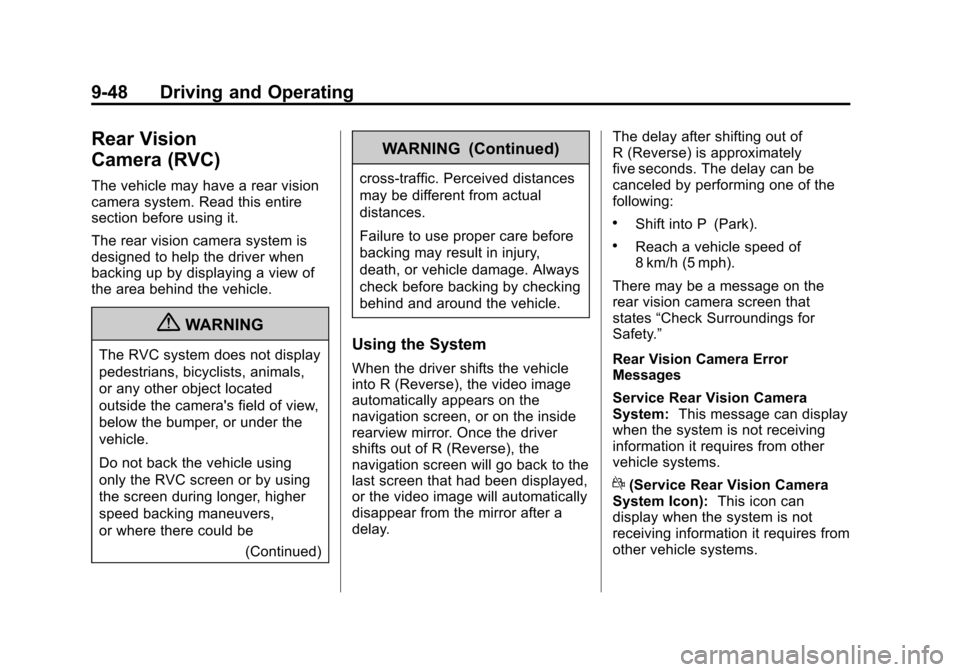
Black plate (48,1)Cadillac CTS/CTS-V Owner Manual (Include Mex) - 2012
9-48 Driving and Operating
Rear Vision
Camera (RVC)
The vehicle may have a rear vision
camera system. Read this entire
section before using it.
The rear vision camera system is
designed to help the driver when
backing up by displaying a view of
the area behind the vehicle.
{WARNING
The RVC system does not display
pedestrians, bicyclists, animals,
or any other object located
outside the camera's field of view,
below the bumper, or under the
vehicle.
Do not back the vehicle using
only the RVC screen or by using
the screen during longer, higher
speed backing maneuvers,
or where there could be(Continued)
WARNING (Continued)
cross-traffic. Perceived distances
may be different from actual
distances.
Failure to use proper care before
backing may result in injury,
death, or vehicle damage. Always
check before backing by checking
behind and around the vehicle.
Using the System
When the driver shifts the vehicle
into R (Reverse), the video image
automatically appears on the
navigation screen, or on the inside
rearview mirror. Once the driver
shifts out of R (Reverse), the
navigation screen will go back to the
last screen that had been displayed,
or the video image will automatically
disappear from the mirror after a
delay. The delay after shifting out of
R (Reverse) is approximately
five seconds. The delay can be
canceled by performing one of the
following:
.Shift into P (Park).
.Reach a vehicle speed of
8 km/h (5 mph).
There may be a message on the
rear vision camera screen that
states “Check Surroundings for
Safety.”
Rear Vision Camera Error
Messages
Service Rear Vision Camera
System: This message can display
when the system is not receiving
information it requires from other
vehicle systems.
d(Service Rear Vision Camera
System Icon): This icon can
display when the system is not
receiving information it requires from
other vehicle systems.
Page 354 of 496

Black plate (42,1)Cadillac CTS/CTS-V Owner Manual (Include Mex) - 2012
10-42 Vehicle Care
Mini‐Fuses Usage27 Body Control
Module 4
28 Navigation Motor
29 All-Wheel Drive
30 Transmission
Control Module
Battery
31 Horn
33 Left Low‐Beam
Headlamp
(Domestic
Non‐HID Only)
34 Pedestrian
Protection System
(Export Only)
35 Body Control
Module 3
36 Body Control
Module 2
38 Headlamp Washer
(HID Only) Mini‐Fuses Usage
40 Right Low‐Beam
Headlamp
(Domestic
Non‐HID Only)
41 Air Conditioning
Compressor Clutch
43 Low‐Beam Daytime
Running Lamps
(non‐HID), Left
Daytime Running
Lamps (HID), Left
Trailer Turn Signal
(Export Only)
46 Left High‐Beam
Headlamp
47 Right High‐Beam
Headlamp
50 Right Daytime
Running Lamp,
Windshield
Washer Pump
51 Airbag System
Ignition Switch Mini‐Fuses Usage
52 Engine Control
Module Ignition,
Transmission
Control Module
Ignition
54 Power Moding
(Immobilizer
Module, Ignition
Switch)
55 Not Used
56 Windshield Wipers
57 Right Low‐Beam
(HID Only)
58 Daytime Running
Lamps (non‐HID),
Left Low‐Beam
(HID Only)
59 Right Daytime
Running Lamp
(HID Only), Right
Trailer Turn Signal
(Export Only)
Page 357 of 496

Black plate (45,1)Cadillac CTS/CTS-V Owner Manual (Include Mex) - 2012
Vehicle Care 10-45
Mini‐Fuses Usage11 Not Used
19 Antilock Braking
System (ABS)
22 Display
23 Sunroof Mini‐Fuses Usage
24 Body Control
Module 1
25 Automatic Forward
Lighting System
(HID Only)
26 Body Control
Module 5 Mini‐Fuses Usage
27 Body Control
Module 4
28 Navigation Motor
29 Not Used
30 Transmission
Control Module
Battery
31 Horn
33 Not Used
34 Pedestrian
Protection System
(Export Only)
35 Body Control
Module 3
36 Body Control
Module 2
38 Headlamp Washer
(HID Only)
40 Not Used
41 Air Conditioning
Compressor Clutch
Page 361 of 496

Black plate (49,1)Cadillac CTS/CTS-V Owner Manual (Include Mex) - 2012
Vehicle Care 10-49
Mini‐Fuses Usage27 Body Control
Module 4
28 Navigation Motor
29 All-Wheel Drive
30 Transmission
Control Module
Battery
31 Horn
33 Left Low‐Beam
Headlamp
(Domestic
Non‐HID Only)
34 Pedestrian
Protection System
(Export Only)
35 Body Control
Module 3
36 Body Control
Module 2
38 Headlamp Washer
(HID Only) Mini‐Fuses Usage
40 Right Low‐Beam
Headlamp
(Domestic
Non‐HID Only)
41 Air Conditioning
Compressor Clutch
43 Low‐Beam Daytime
Running Lamps
(non‐HID), Left
Daytime Running
Lamps (HID), Left
Trailer Turn Signal
(Export Only)
46 Left High‐Beam
Headlamp
47 Right High‐Beam
Headlamp
50 Right Daytime
Running Lamp
51 Airbag System
Ignition Switch Mini‐Fuses Usage
52 Engine Control
Module Ignition,
Transmission
Control Module
Ignition
54 Power Moding
(Immobilizer
Module, Ignition
Switch)
55 Not Used
56 Windshield Wipers
57 Right Low‐Beam
(HID Only)
58 Daytime Running
Lamps (non‐HID),
Left Low‐Beam
(HID Only)
59 Right Daytime
Running Lamp
(HID Only), Right
Trailer Turn Signal
(Export Only)
Page 364 of 496

Black plate (52,1)Cadillac CTS/CTS-V Owner Manual (Include Mex) - 2012
10-52 Vehicle Care
Mini‐Fuses Usage11 Not Used
19 Antilock Braking
System (ABS)
22 Display
23 Sunroof Mini‐Fuses Usage
24 Body Control
Module 1
25 Automatic Forward
Lighting System
(HID Only)
26 Body Control
Module 5 Mini‐Fuses Usage
27 Body Control
Module 4
28 Navigation Motor
29 Not Used
30 Transmission
Control Module
Battery
31 Horn
33 Not Used
34 Pedestrian
Protection System
(Export Only)
35 Body Control
Module 3
36 Body Control
Module 2
38 Headlamp Washer
(HID Only)
40 Not Used
41 Air Conditioning
Compressor Clutch