2012 CADILLAC CTS transmission
[x] Cancel search: transmissionPage 49 of 496
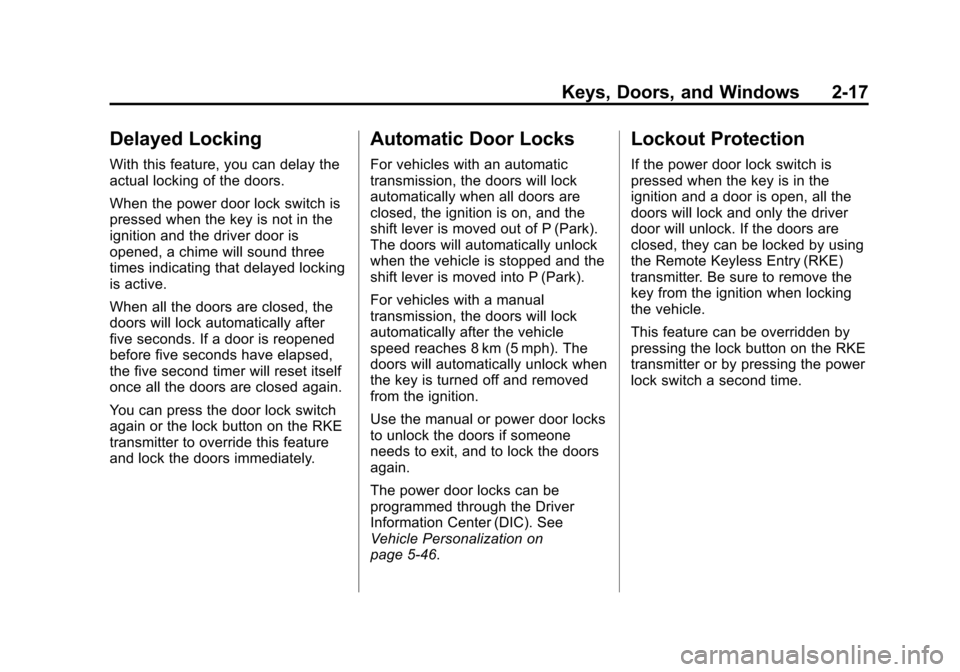
Black plate (17,1)Cadillac CTS/CTS-V Owner Manual (Include Mex) - 2012
Keys, Doors, and Windows 2-17
Delayed Locking
With this feature, you can delay the
actual locking of the doors.
When the power door lock switch is
pressed when the key is not in the
ignition and the driver door is
opened, a chime will sound three
times indicating that delayed locking
is active.
When all the doors are closed, the
doors will lock automatically after
five seconds. If a door is reopened
before five seconds have elapsed,
the five second timer will reset itself
once all the doors are closed again.
You can press the door lock switch
again or the lock button on the RKE
transmitter to override this feature
and lock the doors immediately.
Automatic Door Locks
For vehicles with an automatic
transmission, the doors will lock
automatically when all doors are
closed, the ignition is on, and the
shift lever is moved out of P (Park).
The doors will automatically unlock
when the vehicle is stopped and the
shift lever is moved into P (Park).
For vehicles with a manual
transmission, the doors will lock
automatically after the vehicle
speed reaches 8 km (5 mph). The
doors will automatically unlock when
the key is turned off and removed
from the ignition.
Use the manual or power door locks
to unlock the doors if someone
needs to exit, and to lock the doors
again.
The power door locks can be
programmed through the Driver
Information Center (DIC). See
Vehicle Personalization on
page 5‑46.
Lockout Protection
If the power door lock switch is
pressed when the key is in the
ignition and a door is open, all the
doors will lock and only the driver
door will unlock. If the doors are
closed, they can be locked by using
the Remote Keyless Entry (RKE)
transmitter. Be sure to remove the
key from the ignition when locking
the vehicle.
This feature can be overridden by
pressing the lock button on the RKE
transmitter or by pressing the power
lock switch a second time.
Page 51 of 496

Black plate (19,1)Cadillac CTS/CTS-V Owner Manual (Include Mex) - 2012
Keys, Doors, and Windows 2-19
WARNING (Continued)
.Adjust the Climate Control
system to a setting that
brings in only outside air and
set the fan speed to the
highest setting. See“Climate
Control Systems” in the
Index.
.If the vehicle is equipped with
a power liftgate, disable the
power liftgate function.
For more information about
carbon monoxide, see Engine
Exhaust on page 9‑26.
Trunk Lock Release
The remote trunk release button is
on the driver door, inside the
storage compartment under the
armrest.
Vehicles with an automatic
transmission, the shift lever must be
in P (Park) or N (Neutral). Vehicles
with a manual transmission, the shift
lever must be in Neutral, and the
parking brake set.
The trunk may be opened by
pressing the remote trunk release
button on the driver door, or
Von the Remote Keyless Entry (RKE)
transmitter, or the trunk release
button located on the rear of the
trunk above the license plate.
Vehicles with the Keyless Access
System, if the vehicle is locked, the
keyless access transmitter must be
within 1 m (3 ft) of the trunk for it to
be recognized, then the trunk can
be opened by the trunk release
button located above the license
plate.
If the vehicle is ever without power,
the trunk area can still be accessed.
On vehicles with a rear seat
pass-through door:
1. Fold the rear armrest down and
open the pass-through door. See
“Rear-Seat Pass Through”
following for more information.
2. Reach upward through the opening to locate the emergency
trunk release handle. See
“Emergency Trunk Release
Handle” following for more
information.
Page 53 of 496

Black plate (21,1)Cadillac CTS/CTS-V Owner Manual (Include Mex) - 2012
Keys, Doors, and Windows 2-21
WARNING (Continued)
cannot be seen or smelled. It can
cause unconsciousness and even
death.
If the vehicle must be driven with
the liftgate or trunk/hatch open:
.Close all of the windows.
.Fully open the air outlets on
or under the instrument
panel.
.Adjust the Climate Control
system to a setting that
brings in only outside air and
set the fan speed to the
highest setting. See“Climate
Control Systems” in the
Index.
.If the vehicle is equipped with
a power liftgate, disable the
power liftgate function.
For more information about
carbon monoxide, see Engine
Exhaust on page 9‑26.
{WARNING
You or others could be injured if
caught in the path of the power
liftgate. Make sure there is no one
in the way of the liftgate as it is
opening and closing.
Notice: If you open the liftgate
without checking for overhead
obstructions such as a garage
door, you could damage the
liftgate or the liftgate glass.
Always check to make sure the
area above and behind the liftgate
is clear before opening it.
Vehicles with an automatic
transmission must be in P (Park)
and a manual transmission must be
in Neutral to operate the power
liftgate. The taillamps flash when
the power liftgate moves.
Turn the selector switch to choose
one of three modes:
MAX: The liftgate power opens to
the full open height.
3/4: The liftgate power opens to a
reduced open height that can be set
in a range of approximately ¾ open
to full open. Use this setting to
prevent the liftgate from opening
Page 54 of 496

Black plate (22,1)Cadillac CTS/CTS-V Owner Manual (Include Mex) - 2012
2-22 Keys, Doors, and Windows
into overhead obstructions such as
a garage door or roof mounted
cargo during power operation. The
liftgate can still be opened fully
manually.
OFF:The liftgate only operates
manually in this position.
Manual operation of a liftgate that
also has power operation requires
more effort than a standard manual
liftgate.
In either the MAX or the ¾ mode,
the liftgate can be power opened
and closed by:
.Pressing and holding the power
liftgate button 8on the Remote
Keyless Entry (RKE) transmitter
until the liftgate starts moving.
See Remote Keyless Entry
(RKE) System Operation (Key
Access) on page 2‑5 orRemote
Keyless Entry (RKE) System
Operation (Keyless Access) on
page 2‑6.
.Pressing the power liftgate
button in the center of the mode
selector switch on the driver
door, with the driver door
unlocked.
.Pressing the touch pad on the
liftgate outside handle, with all
doors unlocked, to open the
liftgate.
.Pressing and releasing the
power liftgate button on the
liftgate adjacent to the latch to
close the liftgate. Pressing any button that operates
the power liftgate, or the touch pad
while the liftgate is moving, stops it.
Pressing the button or RKE again
reverses the direction. There is a
minimum that the power liftgate
must already be open for the
system to hold it open. If movement
is stopped below that minimum, the
liftgate closes.
Do not force the liftgate open or
closed during a power cycle.
The power liftgate may be
temporarily disabled under extreme
temperatures or low battery
conditions. If this occurs, the liftgate
can still be operated manually.
If the transmission is shifted out of
P (Park) while the power function is
in progress, the liftgate power
function will continue to completion.
If the transmission is shifted out of
P (Park) and accelerate before the
power liftgate latch is closed, the
liftgate may reverse to the open
Page 74 of 496

Black plate (8,1)Cadillac CTS/CTS-V Owner Manual (Include Mex) - 2012
3-8 Seats and Restraints
Memory Seats
On vehicles with the memory
feature, memory buttons 1 and 2 on
the driver door are used to save and
recall memory settings for the driver
seat cushion and seatback, outside
mirrors, and the steering column
position, if the vehicle is equipped
with the power tilt and telescopic
steering column.
1:Saves and recalls for driver 1.
2: Saves and recalls for driver 2.
B(Exit Button): Moves the driver
seat and/or power steering column
to the exit position. See “Exit Recall”
later in this section for more
information.
Storing Memory Positions
To save into memory:
1. Adjust the driver seat, outside mirrors, and the power steering
column, if equipped, to the
desired driving positions.
2. Press and hold “1”until two
beeps sound.
3. Repeat for a second driver using “2.”
The vehicle comes with two
Remote Keyless Entry (RKE)
transmitters. Each transmitter has
a number “1”or“2” on it. These
numbers correspond to “1”and “2”
on the driver door. The current
driver is identified when
Kon the
RKE transmitter is pressed, or when
“1” or“2” on the driver door is
pressed. To recall memory positions, press
and release
“1”or“2.” The vehicle
must be in P (Park) for an automatic
transmission, or the parking brake
must be applied for a manual
transmission. A single beep will
sound when the button is pressed.
The seat, outside mirrors, and/or
power steering column will move to
the position previously stored for the
identified driver.
Automatic Entry Recall
If entry/exit recall is programmed on
in the vehicle personalization menu,
automatic entry recall occurs when
the ignition is turned on. See “Entry/
Exit Recall” underVehicle
Personalization on page 5‑46 for
more information.
To stop recall movement, press one
of the power seat, memory,
or outside mirror buttons, or the
power steering column switch,
if equipped.
If something has blocked the driver
seat or the steering column while
recalling a memory position, the
Page 75 of 496

Black plate (9,1)Cadillac CTS/CTS-V Owner Manual (Include Mex) - 2012
Seats and Restraints 3-9
recall may stop. Remove the
obstruction; then press the
appropriate control for the area that
is not recalling for two seconds. Try
recalling the memory position again
by pressing the appropriate memory
button. If the memory position is still
not recalling, see your dealer for
service.
Exit Recall
B(Exit Button):Press to move
the driver seat back a preset
distance and/or the power steering
column, if equipped, up and forward.
A single beep sounds when the exit
feature activates. The vehicle must
be in P (Park) for an automatic
transmission, or the parking brake
must be applied for a manual
transmission.
If entry/exit recall is programmed on
in the vehicle personalization menu,
automatic seat and/or steering
column movement occurs upon
leaving the vehicle, if the following conditions are met. See
Vehicle
Personalization on page 5‑46 for
more information.
.For vehicles with Remote
Keyless Entry (RKE), automatic
exit recall movements occur
when the ignition key is
removed.
.For vehicles with Remote
Keyless Access, automatic exit
recall movements occur when
the following steps are
completed:
1. The ignition is turned on for vehicles with an automatic
transmission, or the engine
is started on vehicles with a
manual transmission.
2. The automatic transmission is shifted out of P (Park),
or the parking brake is
released on vehicles with a
manual transmission. 3. The automatic transmission
is shifted back into P (Park),
or the parking brake is
re-engaged on vehicles
with a manual transmission.
4. The ignition is turned off.
5. The driver door is opened.
Steps 2 and 3 are intended to reflect
that the vehicle has been moved.
If the vehicle is not moved or the
steps above are not performed,
automatic exit recall movement will
not occur. In this case, press
Bto
activate exit recall movements.
If something has blocked the driver
seat while recalling the exit position,
the recall may stop. Remove the
obstruction; then press and hold the
power seat control rearward for
two seconds. Try recalling the exit
position again. If the exit position is
still not recalling, see your dealer for
service.
Page 130 of 496

Black plate (2,1)Cadillac CTS/CTS-V Owner Manual (Include Mex) - 2012
5-2 Instruments and Controls
Anti-theft Alarm SystemMessages . . . . . . . . . . . . . . . . . . 5-43
Service Vehicle Messages . . . 5-43
Tire Messages . . . . . . . . . . . . . . . 5-43
Transmission Messages . . . . . 5-44
Vehicle Speed Messages . . . . 5-45
Washer Fluid Messages . . . . . 5-45
Vehicle Personalization
Vehicle Personalization . . . . . . 5-46
Universal Remote System
Universal Remote System . . . 5-53
Universal Remote System Programming . . . . . . . . . . . . . . . 5-53
Universal Remote System Operation . . . . . . . . . . . . . . . . . . 5-57
Controls
Steering Wheel
Adjustment
To adjust the steering wheel:
1. Pull the lever down.
2. Move the steering wheel up
or down.
3. Pull or push the steering wheel closer or away from you.
4. Pull the lever up to lock the steering wheel in place. Power Tilt Wheel
For vehicles with the power tilt
wheel, the control is on the left side
of the steering column.
.Push the control up or down to
tilt the steering wheel up
or down.
.Push the control forward or
rearward to move the steering
wheel toward the front or rear of
the vehicle.
Do not adjust the steering wheel
while driving.
Page 135 of 496
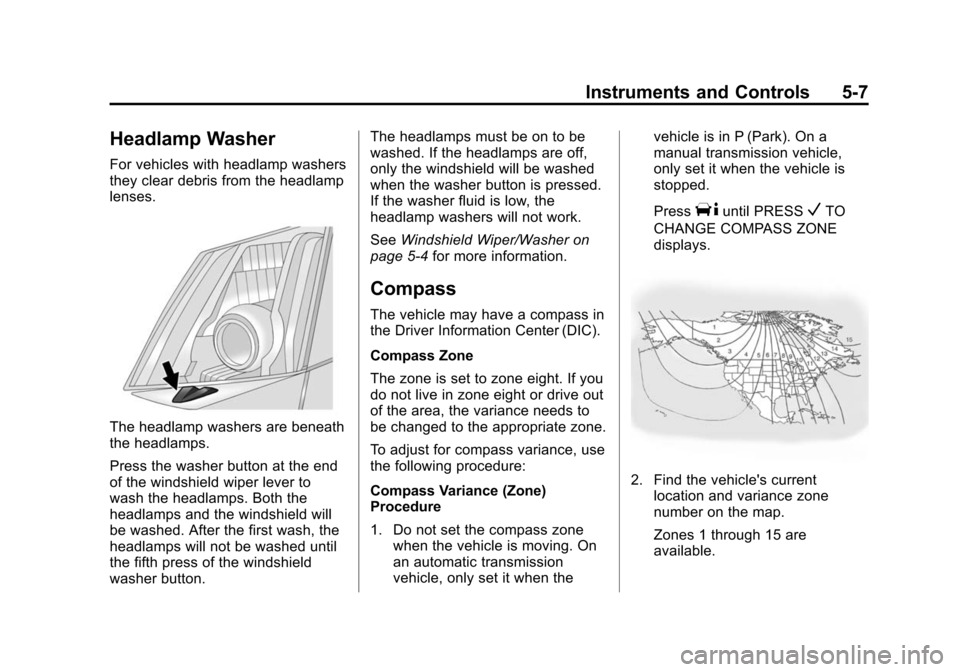
Black plate (7,1)Cadillac CTS/CTS-V Owner Manual (Include Mex) - 2012
Instruments and Controls 5-7
Headlamp Washer
For vehicles with headlamp washers
they clear debris from the headlamp
lenses.
The headlamp washers are beneath
the headlamps.
Press the washer button at the end
of the windshield wiper lever to
wash the headlamps. Both the
headlamps and the windshield will
be washed. After the first wash, the
headlamps will not be washed until
the fifth press of the windshield
washer button.The headlamps must be on to be
washed. If the headlamps are off,
only the windshield will be washed
when the washer button is pressed.
If the washer fluid is low, the
headlamp washers will not work.
See
Windshield Wiper/Washer on
page 5‑4 for more information.
Compass
The vehicle may have a compass in
the Driver Information Center (DIC).
Compass Zone
The zone is set to zone eight. If you
do not live in zone eight or drive out
of the area, the variance needs to
be changed to the appropriate zone.
To adjust for compass variance, use
the following procedure:
Compass Variance (Zone)
Procedure
1. Do not set the compass zone
when the vehicle is moving. On
an automatic transmission
vehicle, only set it when the vehicle is in P (Park). On a
manual transmission vehicle,
only set it when the vehicle is
stopped.
Press
Tuntil PRESSVTO
CHANGE COMPASS ZONE
displays.
2. Find the vehicle's current location and variance zone
number on the map.
Zones 1 through 15 are
available.