2012 CADILLAC CTS change time
[x] Cancel search: change timePage 157 of 496
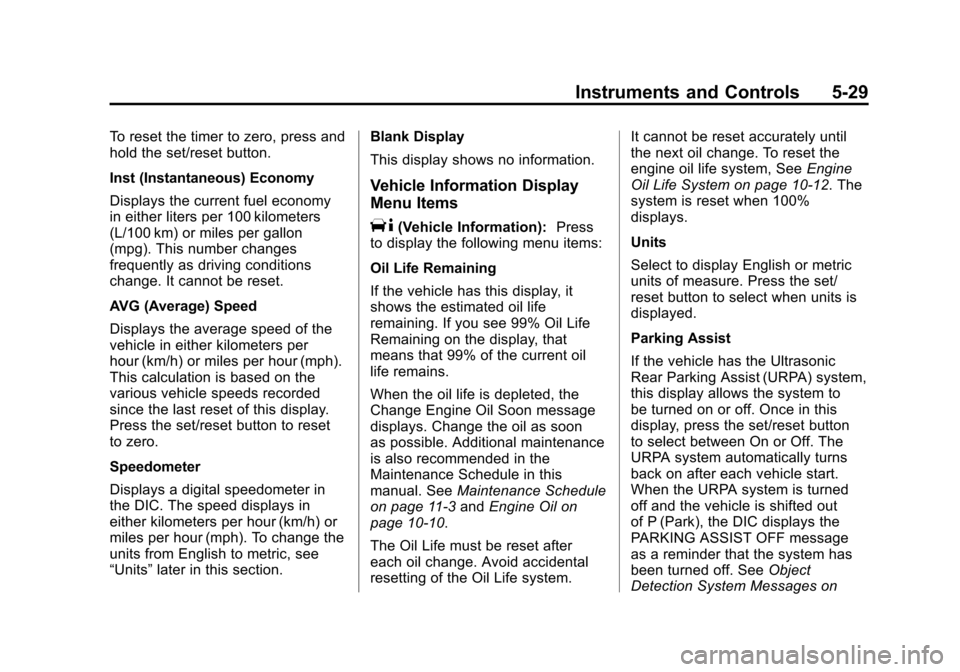
Black plate (29,1)Cadillac CTS/CTS-V Owner Manual (Include Mex) - 2012
Instruments and Controls 5-29
To reset the timer to zero, press and
hold the set/reset button.
Inst (Instantaneous) Economy
Displays the current fuel economy
in either liters per 100 kilometers
(L/100 km) or miles per gallon
(mpg). This number changes
frequently as driving conditions
change. It cannot be reset.
AVG (Average) Speed
Displays the average speed of the
vehicle in either kilometers per
hour (km/h) or miles per hour (mph).
This calculation is based on the
various vehicle speeds recorded
since the last reset of this display.
Press the set/reset button to reset
to zero.
Speedometer
Displays a digital speedometer in
the DIC. The speed displays in
either kilometers per hour (km/h) or
miles per hour (mph). To change the
units from English to metric, see
“Units”later in this section. Blank Display
This display shows no information.
Vehicle Information Display
Menu Items
T(Vehicle Information):
Press
to display the following menu items:
Oil Life Remaining
If the vehicle has this display, it
shows the estimated oil life
remaining. If you see 99% Oil Life
Remaining on the display, that
means that 99% of the current oil
life remains.
When the oil life is depleted, the
Change Engine Oil Soon message
displays. Change the oil as soon
as possible. Additional maintenance
is also recommended in the
Maintenance Schedule in this
manual. See Maintenance Schedule
on page 11‑3 andEngine Oil on
page 10‑10.
The Oil Life must be reset after
each oil change. Avoid accidental
resetting of the Oil Life system. It cannot be reset accurately until
the next oil change. To reset the
engine oil life system, See
Engine
Oil Life System on page 10‑12. The
system is reset when 100%
displays.
Units
Select to display English or metric
units of measure. Press the set/
reset button to select when units is
displayed.
Parking Assist
If the vehicle has the Ultrasonic
Rear Parking Assist (URPA) system,
this display allows the system to
be turned on or off. Once in this
display, press the set/reset button
to select between On or Off. The
URPA system automatically turns
back on after each vehicle start.
When the URPA system is turned
off and the vehicle is shifted out
of P (Park), the DIC displays the
PARKING ASSIST OFF message
as a reminder that the system has
been turned off. See Object
Detection System Messages on
Page 172 of 496

Black plate (44,1)Cadillac CTS/CTS-V Owner Manual (Include Mex) - 2012
5-44 Instruments and Controls
comes on and stays on, there may
be a problem with the TPMS. See
your dealer.
TIRE LEARNING ACTIVE
This message displays when the
Tire Pressure Monitor System
(TPMS) is re-learning the tire
positions on the vehicle. The tire
positions must be re-learned after
rotating the tires or after replacing a
tire or sensor. SeeTire Rotation on
page 10‑77, Tire Pressure Monitor
System on page 10‑72, and Tire
Pressure on page 10‑70 for more
information.
TIRE LOW ADD AIR TO TIRE
On vehicles with the Tire Pressure
Monitor System (TPMS), this
message displays when the
pressure in one or more of the
vehicle’s tires is low. This message
also displays LEFT FRONT, RIGHT
FRONT, LEFT REAR, or RIGHT
REAR to indicate the location of the
low tire. The low tire pressure warning light
will also come on. See
Tire
Pressure Light on page 5‑25.
If a tire pressure message appears
on the DIC, stop as soon as you
can. Inflate the tires by adding air
until the tire pressure is equal to
the values shown on the Tire and
Loading Information label. See Tires
on page 10‑63, Vehicle Load Limits
on page 9‑11, and Tire Pressure on
page 10‑70.
If the vehicle does not have a spare
tire, the message will display USE
INFLATOR KIT IN TRUNK. Use the
inflator kit to inflate the tires to the
correct pressure. See Tire Sealant
and Compressor Kit on page 10‑86
for more information.
More than one tire pressure
message can be received at a time.
To read the other messages, press
the set/reset button.
The DIC display also shows the tire
pressure values. See Driver
Information Center (DIC) on
page 5‑27.
Transmission Messages
DIFFERENTIAL HOT, REDUCE
SPEED (CTS-V ONLY)
This message displays and a chime
sounds if the differential fluid
temperature exceeds 150°C
(300°F). Driving aggressively
or at high speeds can cause the
differential fluid temperature to be
higher than normal. If this message
appears, you may continue to drive
at a slower speed. If you have been
operating the vehicle under normal
driving conditions, the vehicle may
need service. See your dealer for an
inspection.
To acknowledge the message, press
V. The message reappears and a
chime sounds every two minutes
until this condition changes. If you
do not clear the message, it will
remain on until the condition
changes.
Page 177 of 496

Black plate (49,1)Cadillac CTS/CTS-V Owner Manual (Include Mex) - 2012
Instruments and Controls 5-49
To select a setting, press the set/
reset button while the desired
setting is displayed on the DIC.
Exit Lighting
This feature allows you to select the
amount of time you want the
exterior lamps to remain on when it
is dark enough outside. This
happens after the key is turned from
ON/RUN to LOCK/OFF.
Press the customization button until
Exit Lighting appears on the DIC
display. Press the set/reset button
once to access the settings for this
feature. Then press the menu up/
down button to scroll through the
following settings.
Off:The exterior lamps will not
turn on.
10 Seconds (default): The exterior
lamps will stay on for 10 seconds.
30 Seconds: The exterior lamps
will stay on for 30 seconds.
2 Minutes: The exterior lamps will
stay on for two minutes. No Change:
No change will be
made to this feature. The current
setting will remain.
To select a setting, press the set/
reset button while the desired
setting is displayed on the DIC.
Approach Lighting
This feature allows you to select
whether or not to have the exterior
lights turn on briefly during low light
periods after unlocking the vehicle
using the Remote Keyless Entry
(RKE) or keyless access transmitter.
Press the customization button until
Approach Lighting appears on the
DIC display. Press the set/reset
button once to access the settings
for this feature. Then press the
menu up/down button to scroll
through the following settings.
Off: The exterior lights will not turn
on when you unlock the vehicle with
the transmitter. On (default):
If it is dark enough
outside, the exterior lights will turn
on briefly when you unlock the
vehicle with the transmitter.
The lights will remain on for
20 seconds or until the lock button
on the transmitter is pressed, or the
vehicle is no longer off. See Remote
Keyless Entry (RKE) System
Operation (Key Access) on
page 2‑5 orRemote Keyless Entry
(RKE) System Operation (Keyless
Access) on page 2‑6 for more
information.
No Change: No change will be
made to this feature. The current
setting will remain.
To select a setting, press the set/
reset button while the desired
setting is displayed on the DIC.
Factory Settings
This feature allows you to set all of
the customization features back to
their factory default settings.
Page 181 of 496

Black plate (53,1)Cadillac CTS/CTS-V Owner Manual (Include Mex) - 2012
Instruments and Controls 5-53
.Entry/Exit Steering Only:Easy
Exit will automatically move the
steering column to a full up and
full forward position when the
key is removed from the ignition
on key access vehicles, or when
the ignition is turned off and the
driver door is opened on keyless
access vehicles. This movement
will also occur when the door
mounted exit button is pressed.
Easy Entry will automatically
recall the driver seat, outside
mirrors, and steering column
memory positions of the current
driver (1 or 2) when the ignition
is turned on.
No Change: No change will be
made to this feature. The current
setting will remain.Exiting the Feature
Settings Menu
The feature settings menu will be
exited when any of the following
occurs:
.The vehicle is no longer in
ON/RUN.
.The trip/fuel or vehicle
information DIC buttons are
pressed.
.The end of the feature settings
menu is reached and exited.
.A 40-second time period has
elapsed with no selection made.
Universal Remote
System
See Radio Frequency Statement on
page 13‑21 for information
regarding Part 15 of the Federal
Communications Commission (FCC)
rules and Industry Canada
Standards RSS-GEN/210/220/310.
Universal Remote System
Programming
This system provides a way to
replace up to three remote control
transmitters used to activate
devices such as garage door
openers, security systems, and
home automation devices.
Page 187 of 496

Black plate (1,1)Cadillac CTS/CTS-V Owner Manual (Include Mex) - 2012
Lighting 6-1
Lighting
Exterior Lighting
Exterior Lamp Controls . . . . . . . . 6-1
Exterior Lamps OffReminder . . . . . . . . . . . . . . . . . . . . 6-2
Headlamp High/Low-Beam Changer . . . . . . . . . . . . . . . . . . . . . 6-2
Flash-to-Pass . . . . . . . . . . . . . . . . . 6-2
Daytime Running Lamps (DRL) . . . . . . . . . . . . . . . . 6-3
Automatic Headlamp System . . . . . . . . . . . . . . . . . . . . . . 6-4
Adaptive Forward Lighting (AFL) . . . . . . . . . . . . . . . 6-5
Hazard Warning Flashers . . . . . 6-5
Turn and Lane-Change Signals . . . . . . . . . . . . . . . . . . . . . . 6-5
Fog Lamps . . . . . . . . . . . . . . . . . . . . 6-6
Interior Lighting
Instrument Panel Illumination Control . . . . . . . . . . . . . . . . . . . . . . 6-7
Reading Lamps . . . . . . . . . . . . . . . 6-7
Lighting Features
Entry Lighting . . . . . . . . . . . . . . . . . 6-7
Exit Lighting . . . . . . . . . . . . . . . . . . . 6-8
Parade Dimming . . . . . . . . . . . . . . 6-8
Battery Load Management . . . . 6-8
Battery Power Protection . . . . . . 6-9
Exterior Lighting Battery Saver . . . . . . . . . . . . . . . . . . . . . . . . 6-9
Exterior Lighting
Exterior Lamp Controls
The exterior lamp control is located
toward the end of the turn signal/
lane change lever.
O(Exterior Lamp Control): Turn
the band with this symbol on it to
operate the exterior lamps.
The exterior lamp control has four
positions:
O(Off): Turns off all lamps, except
the Daytime Running Lamps (DRL).
AUTO (Automatic): Turns the
headlamps on and off automatically,
depending upon how much light is
available outside of the vehicle.
Page 188 of 496

Black plate (2,1)Cadillac CTS/CTS-V Owner Manual (Include Mex) - 2012
6-2 Lighting
;(Parking Lamps):Turns on the
parking lamps together with the
following:
.Sidemarker Lamps
.Taillamps
.License Plate Lamps
.Instrument Panel Lights
5(Headlamps): Turns on the
headlamps, together with the
previously listed lamps and lights.
Exterior Lamps Off
Reminder
A warning chime will sound if the
exterior lamp control is left on in
either the headlamp or parking lamp
position and the driver door is
opened with the ignition off.
Headlamp High/
Low-Beam Changer
Push the turn signal/lane change
lever away from you to turn the high
beams on. Pull the lever toward you
and then release it to return to low
beams.
If the vehicle is turned off while the
high beams are on, they will come
on the next time the vehicle is
started.
This indicator light turns on in the
instrument panel cluster when the
high‐beam headlamps are on.
Flash-to-Pass
This feature allows the high-beam
headlamps to be used to signal the
driver in front of you that you want
to pass.
Pull and hold the turn signal/lane
change lever toward you to use this
feature. When this is done the
following will occur:
.If the headlamps are off or in
low-beam mode, the high-beam
headlamps will turn on. They will
stay on as long as the lever is
held there. Release the lever to
turn them off.
.If the headlamps are already in
high-beam mode, they will
remain on high beam.
Page 189 of 496

Black plate (3,1)Cadillac CTS/CTS-V Owner Manual (Include Mex) - 2012
Lighting 6-3
Daytime Running
Lamps (DRL)
Daytime Running Lamps (DRL) can
make it easier for others to see the
front of your vehicle during the day.
Fully functional daytime running
lamps are required on all vehicles
first sold in Canada.
The DRL system will make either
the reduced intensity low‐beam
headlamps or dedicated DRLs come
on when the following conditions
are met:
.It is still daylight and the ignition
is in ON/RUN or START.
.The exterior lamp control is inPor AUTO and the headlamps
are off.
.The automatic transmission is
not in P (Park). When DRLs are on, only the
reduced intensity low‐beam
headlamps or dedicated DRLs will
be on. The other exterior lamps and
the instrument panel cluster will not
be on.
When the exterior lamp control is in
AUTO and it is dark enough outside,
the DRL turn off and the low-beam
headlamps will turn on. When it is
bright enough outside, the low-beam
headlamps will go off, and the DRL
will turn back on. If the vehicle is
started in a dark garage, the
automatic headlamp system comes
on immediately. Once the vehicle
leaves the garage, it takes about
one minute for the automatic
headlamp system to change to DRL
if it is light outside. During that
delay, the instrument panel cluster
may not be as bright as usual. Make
sure the instrument panel brightness
lever is in the full bright position.
See
Instrument Panel Illumination
Control on page 6‑7.
Turning the exterior lamp control to
off or to the low-beam headlamp
position will turn off the DRL. If the
parking lamps or the fog lamps were
turned on instead, the DRL will still
turn off.
This will work regardless of gear
position and whether or not the
parking brake is set.
Page 191 of 496

Black plate (5,1)Cadillac CTS/CTS-V Owner Manual (Include Mex) - 2012
Lighting 6-5
Adaptive Forward
Lighting (AFL)
The Adaptive Forward Lighting
System (AFL) pivots the headlamps
horizontally to provide greater road
illumination while turning. To enable
AFL, set the exterior lamp switch on
the multifunction lever to the AUTO
position. Moving the switch out of
the AUTO position will deactivate
the system. AFL will operate when
the vehicle speed is greater than
3 km/h (2 mph). AFL will not operate
when the transmission is in
R (Reverse). AFL is not immediately
operable after starting the vehicle;
driving a short distance is required
to calibrate the AFL. SeeExterior
Lamp Controls on page 6‑1.
Hazard Warning Flashers
|(Hazard Warning Flasher):
Press this button located on the
instrument panel near the audio
system, to make the front and rear
turn signal lamps flash on and off.
This warns others that you are
having trouble. Press again to turn
the flashers off.
Turn and Lane-Change
Signals
An arrow on the instrument panel
cluster flashes in the direction of
the turn or lane change.
Move the lever all the way up or
down to signal a turn.
Raise or lower the lever until the
arrow starts to flash to signal a lane
change. Hold it briefly until the lane
change is complete. The arrow will
automatically flash three times.
The lever returns to its starting
position when it is released.