2012 CADILLAC CTS navigation system
[x] Cancel search: navigation systemPage 49 of 76

Black plate (49,1)Cadillac CTS/CTS-V Navigation System (Includes Mex) - 2012
Infotainment System 49
.Select Add to Address Book, the
navigation system copies the
downloaded destination to the
address book and displays the
new address book entry.
.Select Back, the navigation
system cancels your OnStar
Destination Download and
returns to the previous screen.
The downloaded address will not
be added to the previous
destinations
Route Guidance Not Active
If an OnStar destination is
downloaded while route guidance is
not active, the navigation system
displays an OnStar Destination
Download Screen and operations
will continue as outlined in the
Using OnStar Destination Download
section:
Route Guidance Active
If OnStar downloads a destination
while route guidance is already
active, the navigation system adds
the downloaded destination as the next waypoint in the existing route.
All features such as Call and Add to
Address Book will be available for
the waypoint. Refer to the section
on Waypoints for more information.
Previous Destinations
Previous OnStar Destination
Downloads are saved under
Previous Destinations in the
navigation system where they can
be accessed or saved to the
address book.
Important Notes regarding OnStar
Destination Download:
.If the navigation system is
turned off when the destination
download is attempted, the
navigation system will
automatically turn on and
display the OnStar Destination
Download Screen. The radio will
remain on after the download
occurs.
.If OnStar downloads a
destination and the address is
not found in the mapping disc’s
database and routing by
coordinates is not available, the
Go and Map buttons gray out
and routing will not be available.
Press the blue OnStar button for
further assistance.
.The Call button grays out when
there is no phone number
available for your destination
and while connected to OnStar.
Map Destination Screen Functions
If the map screen is used to show
destination, it will have map screen
capabilities such as Go, Mark,
Zoom, Scroll, etc. The address is
shown at the top of the screen.
Page 50 of 76

Black plate (50,1)Cadillac CTS/CTS-V Navigation System (Includes Mex) - 2012
50 Infotainment System
Destination Map Screen
Getting Started on Your Route
Once a destination has been
entered there are several functions
that can be performed. Press the
DEST to access the Route screen.
Turn List
Turn List:Select this screen
button, from the Route screen, to
view the list of maneuvers for the
entire route.
Route Preview
Route Preview: Press this screen
button, from the Route screen, to
preview the entire route in either
direction.
t(Reverse Skip) : Press to go
back to the start point.
Page 51 of 76

Black plate (51,1)Cadillac CTS/CTS-V Navigation System (Includes Mex) - 2012
Infotainment System 51
q(Reverse Scroll):Press to
reverse scroll to the start point.
r(Fast Reverse Scroll): Press to
fast reverse scroll to the start point.
This button displays once the
reverse scroll button has been
selected.
j(Pause): Press to pause the
route preview, while in reverse, fast
reverse, forward, or fast forward
scroll.
r(Forward Scroll): Press to
forward scroll to the final
destination.
[(Fast Forward Scroll): Press to
fast forward scroll to the final
destination. This button displays
once the forward scroll button has
been selected.
u(Fast Forward Skip): Press to
go to the final destination. Detour
Detour:
Press this screen button
from the Route screen, then select
to detour 2, 5, 10, 20, or 40 km
(1, 3, 5, 15, or 25 miles) around the
current route. Select Entire Route to
detour the entire route. This option
is only available while driving on a
route.
Voice Volume
Press this screen button from the
Route screen to change the volume
of voice prompts. Press the Voice
Guidance, Traffic Event Voice
Prompt, Speech Recognition
Prompt, and Speech Confirmation
Prompt screen buttons to turn voice
prompts on or off for each voice
category. See “Nav”under
Configure Menu on page 55 for
more information. Add Waypoint
Add:
Press this screen button from
the Route screen. This feature
allows up to three waypoints to be
added to the current route, between
one start point and final destination.
Once a waypoint has been added,
the points can be edited or deleted.
To add a waypoint:
1. Press the DEST control button.
2. Press the Add screen button.
This button only appears if a
route has been calculated.
Page 52 of 76

Black plate (52,1)Cadillac CTS/CTS-V Navigation System (Includes Mex) - 2012
52 Infotainment System
3. Using the desired method ofentering a destination, enter the
waypoint. See “Destination”
previously for more information.
The system calculates and
highlights the route. The route is
now ready to be started.
4. To add more waypoints, press the DEST control button, then
select the Add screen button,
where the next waypoint should
fall on the route. The system
calculates and highlights the
route. The route is now ready to
be started.
To delete a waypoint:
1. Press the DEST control button.
2. Press Delete next to the waypoint to be deleted. 3. The system displays a pop-up
confirmation message. Press
Yes to delete the waypoint;
press No to cancel this
operation. The system calculates
and highlights the route. The
route is now ready to be started.
Suspend Guidance
Press this screen button, from the
Route screen, to put the current
route on hold.
Resume Guidance
Press this screen button, from the
Route screen, to resume guidance
on the current route.
Cancel Guidance
Press this screen button, from the
Route screen, to cancel the current
route. A confirmation window
displays. Select Yes to cancel; No to
cancel this operation.Preset Destinations —Adding
or Changing
This feature allows addition or
changes to one of six preset
destinations. When a destination
has been added as a preset
destination, it is available to select
from the Select Destination screen.
See “Preset Destination” previously
for information on how to select a
preset destination as a final
destination.
Storing the Current Destination
To store the current final destination
as a preset destination:
1. Press the Add screen button
from the map screen. The
Address Book screen appears.
2. Press the Name screen button. An alpha-keyboard displays.
Enter the name.
Page 53 of 76

Black plate (53,1)Cadillac CTS/CTS-V Navigation System (Includes Mex) - 2012
Infotainment System 53
3. Press and hold one of the sixscreen buttons at the bottom of
the screen until the text within
the button changes.
The name appears in that preset
destination screen button and is
now available to select from the
Select Destination screen.
Adding or Changing Destinations
1. Press the DEST control button.
2. Press the Address Book screen button.
3. Select the address book entry to add or change.
4. Press and hold one of the six screen buttons at the bottom of
the screen until the text within
the button changes.
The name appears in that preset
destination screen button and is
now available to select from the
Select Destination screen.Address Book —Storing
Destinations
To store the current final destination
to the address book, press the Add
screen button from the map screen
while touch-tapping to the final
destination. The system
automatically saves the final
destination information in the
address book.
Address Book —Editing and
Deleting Entries
To edit the name of an
address book:
1. Press the DEST control button.
2. Press the Address Book screen
button. A list of address book
entries will display. Use the
touch-tap arrows to the left to
move through the list.
3. Select the address book entry to change.
4. Press Name and use the alpha keyboard to edit or add
the name.
5. Press the OK screen button to save the changes.
To add or change the phone number
of an address book entry:
1. Press the DEST control button.
2. Press the Address Book screen button. A list of address book
entries display. Use the
touch-tap arrows to the left to
move through the list.
3. Select the address book entry to change.
Page 54 of 76

Black plate (54,1)Cadillac CTS/CTS-V Navigation System (Includes Mex) - 2012
54 Infotainment System
4. Press the Phone # screen buttonand use the numeric keyboard to
enter or change the phone
number.
5. Press the OK screen button to save your changes.
To change the map icon of an
address book entry:
1. Press the DEST control button.
2. Press the Address Book screen button. A list of address book
entries display. Use the
touch-tap arrows to the left to
move through the list.
3. Select the address book entry to change.
4. Press the Icon screen button.
5. Select an icon from the list. To add a voice tag to an address
book entry:
1. Press the DEST control button.
2. Press Address Book screen
button. A list of address book
entries display. Use the
touch-tap arrows to the left to
move through the list.
3. Select the address book entry to change.
4. Press Add Voice Tag screen button.
5. The system asks that you state the name. You will have
two seconds to state the name.
The system responds back with
the name.
To delete an address book entry:
1. Press the DEST control button.
2. Press the Address Book screen button. A list of address book
entries display. Use the
touch-tap arrows to the left to
move through the list. 3. Select the address book entry to
delete.
4. Press the Delete screen button to delete the address book entry.
A confirmation displays.
Previous
Destinations —Deleting
To delete all previous destinations.
1. Press the DEST control button.
2. Press the Previous Destination
screen button.
3. Press the Delete All screen button. A confirmation window
displays. Select Yes to cancel;
No to cancel this operation.
Page 55 of 76
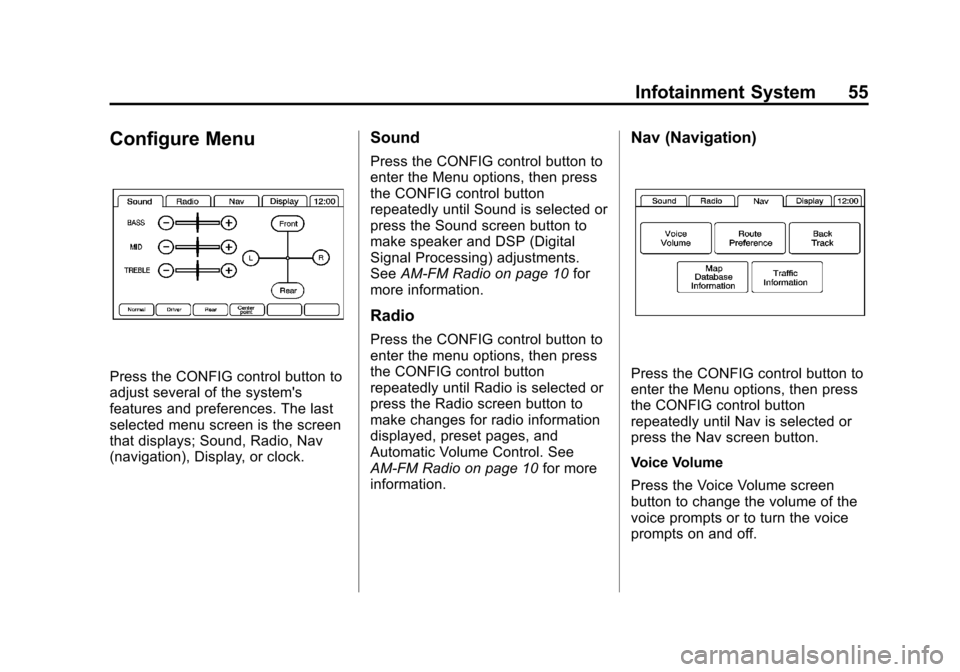
Black plate (55,1)Cadillac CTS/CTS-V Navigation System (Includes Mex) - 2012
Infotainment System 55
Configure Menu
Press the CONFIG control button to
adjust several of the system's
features and preferences. The last
selected menu screen is the screen
that displays; Sound, Radio, Nav
(navigation), Display, or clock.
Sound
Press the CONFIG control button to
enter the Menu options, then press
the CONFIG control button
repeatedly until Sound is selected or
press the Sound screen button to
make speaker and DSP (Digital
Signal Processing) adjustments.
SeeAM-FM Radio on page 10 for
more information.
Radio
Press the CONFIG control button to
enter the menu options, then press
the CONFIG control button
repeatedly until Radio is selected or
press the Radio screen button to
make changes for radio information
displayed, preset pages, and
Automatic Volume Control. See
AM-FM Radio on page 10 for more
information.
Nav (Navigation)
Press the CONFIG control button to
enter the Menu options, then press
the CONFIG control button
repeatedly until Nav is selected or
press the Nav screen button.
Voice Volume
Press the Voice Volume screen
button to change the volume of the
voice prompts or to turn the voice
prompts on and off.
Page 56 of 76

Black plate (56,1)Cadillac CTS/CTS-V Navigation System (Includes Mex) - 2012
56 Infotainment System
Master Volume Level:Press the
+ (plus) or −(minus) screen buttons
to increase or to decrease the
volume of all voice categories.
Voice Guidance: Press to turn
voice instructions on and off while
traveling on a planned route. Voice
guidance is on when the button is
highlighted.
Traffic Event Voice Prompt: Press
to turn traffic voice instructions on
and off. Traffic voice is on when the
button is highlighted.
Speech Recognition Prompt:
Press to turn speech recognition
prompts on and off. Speech prompts
are on when the button is
highlighted.
Speech Confirmation Feedback:
Press to turn speech confirmation
feedback on and off. Speech
feedback is on when the button is
highlighted. Route Preference
Press the Route Preference screen
button to change route options
when the system calculates a route.
Avoid Freeway:
The system
avoids major roads when calculating
a planned route.
Avoid Toll Road: The system
avoids toll roads when calculating a
planned route.
Avoid Ferry: The system avoids
ferries when calculating a planned
route.
Avoid time and seasonal
restricted road: The system
avoids time restricted and seasonal
roads when calculating a planned
route.
Back Track
Press the Back Track screen button
to turn recording and displaying on
and off or to delete the path being
traveled when not on a
marked road. Record Back Track:
When this
feature is active the system starts
recording the path being traveled
when not on a marked road. This
button highlights when it is active.
Display Back Track: When this
feature is active the system displays
the path that is being traveled. This
path is a simulation since the map
database coverage will not have
these roads on the system. This
button highlights when it is active.
Delete Recorded Back Track:
Press to delete the recorded path.
Map Database Information
Press the Map Database
Information screen button to view
system information.