2012 BUICK LACROSSE p symbol
[x] Cancel search: p symbolPage 4 of 512
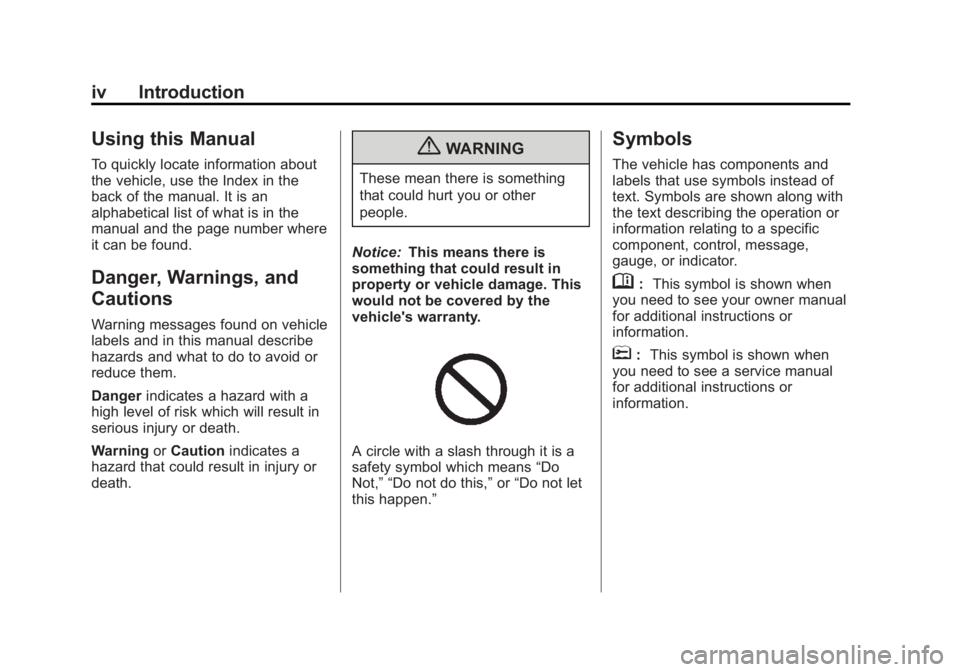
Black plate (4,1)Buick LaCrosse Owner Manual - 2012
iv Introduction
Using this Manual
To quickly locate information about
the vehicle, use the Index in the
back of the manual. It is an
alphabetical list of what is in the
manual and the page number where
it can be found.
Danger, Warnings, and
Cautions
Warning messages found on vehicle
labels and in this manual describe
hazards and what to do to avoid or
reduce them.
Dangerindicates a hazard with a
high level of risk which will result in
serious injury or death.
Warning orCaution indicates a
hazard that could result in injury or
death.
{WARNING
These mean there is something
that could hurt you or other
people.
Notice: This means there is
something that could result in
property or vehicle damage. This
would not be covered by the
vehicle's warranty.
A circle with a slash through it is a
safety symbol which means “Do
Not,” “Do not do this,” or“Do not let
this happen.”
Symbols
The vehicle has components and
labels that use symbols instead of
text. Symbols are shown along with
the text describing the operation or
information relating to a specific
component, control, message,
gauge, or indicator.
M: This symbol is shown when
you need to see your owner manual
for additional instructions or
information.
*: This symbol is shown when
you need to see a service manual
for additional instructions or
information.
Page 5 of 512
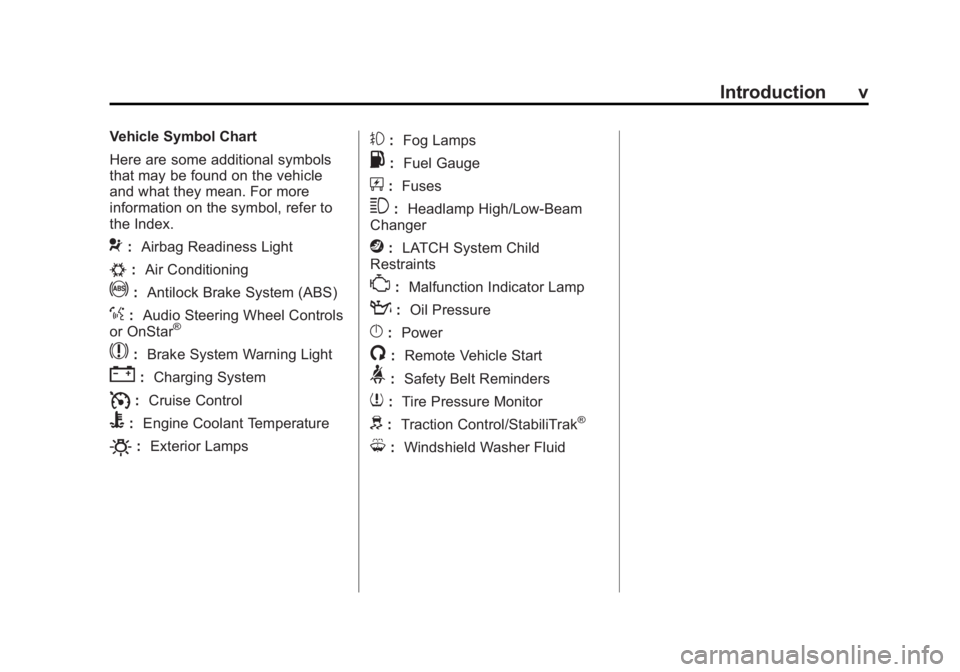
Black plate (5,1)Buick LaCrosse Owner Manual - 2012
Introduction v
Vehicle Symbol Chart
Here are some additional symbols
that may be found on the vehicle
and what they mean. For more
information on the symbol, refer to
the Index.
9:Airbag Readiness Light
#:Air Conditioning
!:Antilock Brake System (ABS)
%:Audio Steering Wheel Controls
or OnStar®
$: Brake System Warning Light
":Charging System
I:Cruise Control
B: Engine Coolant Temperature
O:Exterior Lamps
#:Fog Lamps
.: Fuel Gauge
+:Fuses
3: Headlamp High/Low-Beam
Changer
j: LATCH System Child
Restraints
*: Malfunction Indicator Lamp
::Oil Pressure
}:Power
/:Remote Vehicle Start
>:Safety Belt Reminders
7:Tire Pressure Monitor
d:Traction Control/StabiliTrak®
M:Windshield Washer Fluid
Page 81 of 512

Black plate (23,1)Buick LaCrosse Owner Manual - 2012
Seats and Restraints 3-23
{WARNING
Because airbags inflate with great
force and faster than the blink of
an eye, anyone who is up
against, or very close to any
airbag when it inflates can be
seriously injured or killed. Do not
sit unnecessarily close to any
airbag, as you would be if sitting
on the edge of the seat or leaning
forward. Safety belts help keep
you in position before and during
a crash. Always wear a safety
belt, even with airbags. The driver
should sit as far back as possible
while still maintaining control of
the vehicle.
Occupants should not lean on or
sleep against the door or side
windows in seating positions with
seat-mounted side impact airbags
and/or roof-rail airbags.
{WARNING
Children who are up against,
or very close to, any airbag
when it inflates can be seriously
injured or killed. Airbags plus
lap-shoulder belts offer protection
for adults and older children, but
not for young children and infants.
Neither the vehicle's safety belt
system nor its airbag system is
designed for them. Young
children and infants need the
protection that a child restraint
system can provide. Always
secure children properly in the
vehicle. To read how, seeOlder
Children on page 3‑36 orInfants
and Young Children on
page 3‑38.
There is an airbag readiness light
on the instrument panel cluster,
which shows the airbag symbol. The
system checks the airbag electrical
system for malfunctions. The light
tells you if there is an electrical
problem. See Airbag Readiness
Light on page 5‑16 for more
information.
Page 104 of 512
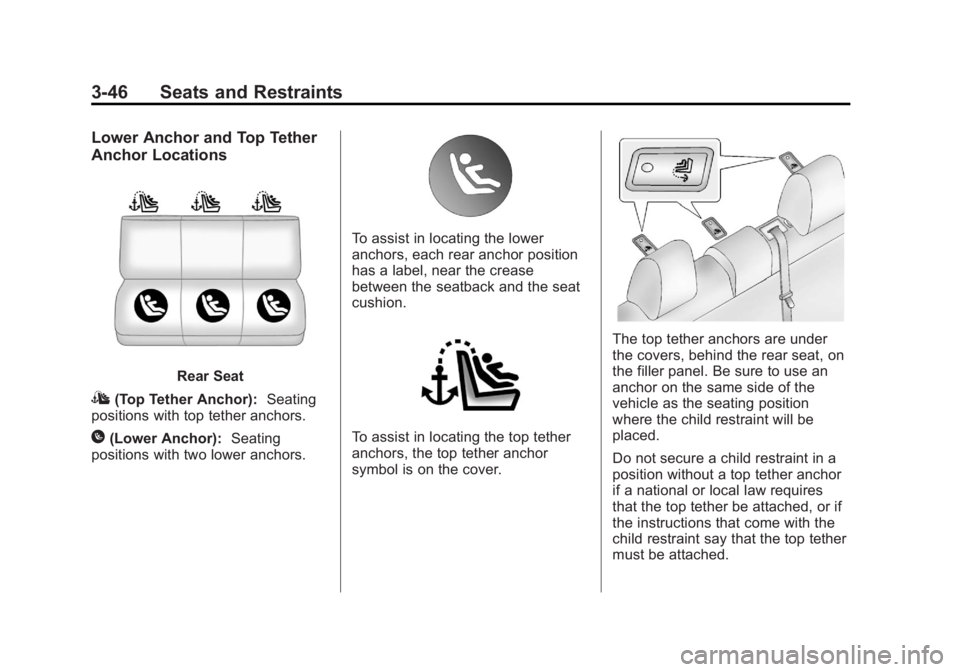
Black plate (46,1)Buick LaCrosse Owner Manual - 2012
3-46 Seats and Restraints
Lower Anchor and Top Tether
Anchor Locations
Rear Seat
I(Top Tether Anchor):Seating
positions with top tether anchors.
H(Lower Anchor): Seating
positions with two lower anchors.
To assist in locating the lower
anchors, each rear anchor position
has a label, near the crease
between the seatback and the seat
cushion.
To assist in locating the top tether
anchors, the top tether anchor
symbol is on the cover.
The top tether anchors are under
the covers, behind the rear seat, on
the filler panel. Be sure to use an
anchor on the same side of the
vehicle as the seating position
where the child restraint will be
placed.
Do not secure a child restraint in a
position without a top tether anchor
if a national or local law requires
that the top tether be attached, or if
the instructions that come with the
child restraint say that the top tether
must be attached.
Page 150 of 512

Black plate (32,1)Buick LaCrosse Owner Manual - 2012
5-32 Instruments and Controls
The images are projected through
the HUD lens located on the driver
side of the instrument panel.
Notice:If you try to use the HUD
image as a parking aid, you may
misjudge the distance and
damage your vehicle. Do not use
the HUD image as a parking aid.
The HUD information can be
displayed in one of three languages,
English, French, or Spanish. The
speedometer reading and other
numerical values can be displayed
in either English or metric units.
The language selection is changed
through the radio and the units of
measurement is changed through
the trip computer in the Driver
Information Center (DIC). See
AM-FM Radio (Radio with CD/DVD/
MEM) on page 7‑18 orAM-FM
Radio (Radio with CD and
Touchscreen) on page 7‑21 and
Driver Information Center (DIC) on
page 5‑27.
HUD Display on the Vehicle
Windshield
The HUD information appears as an
image focused out toward the front
of the vehicle.
When the ignition is placed in the
ON/RUN or ON/RUN/START
position, HUD will display an
introductory message for a short
time, until the HUD is ready. The following indicator lights come
on in the instrument panel when
activated and also appear on
the HUD:
.Turn Signal Indicators
.High-Beam Indicator Symbol
The HUD temporarily displays some
vehicle warnings, such as CHECK
TIRE PRESSURE and FUEL
LEVEL LOW when these messages
are on the DIC trip computer.
The HUD also displays the following
messages on vehicles with these
systems, when they are active:
.TRACTION CONTROL ACTIVE
.STABILITRAK ACTIVE
Page 229 of 512
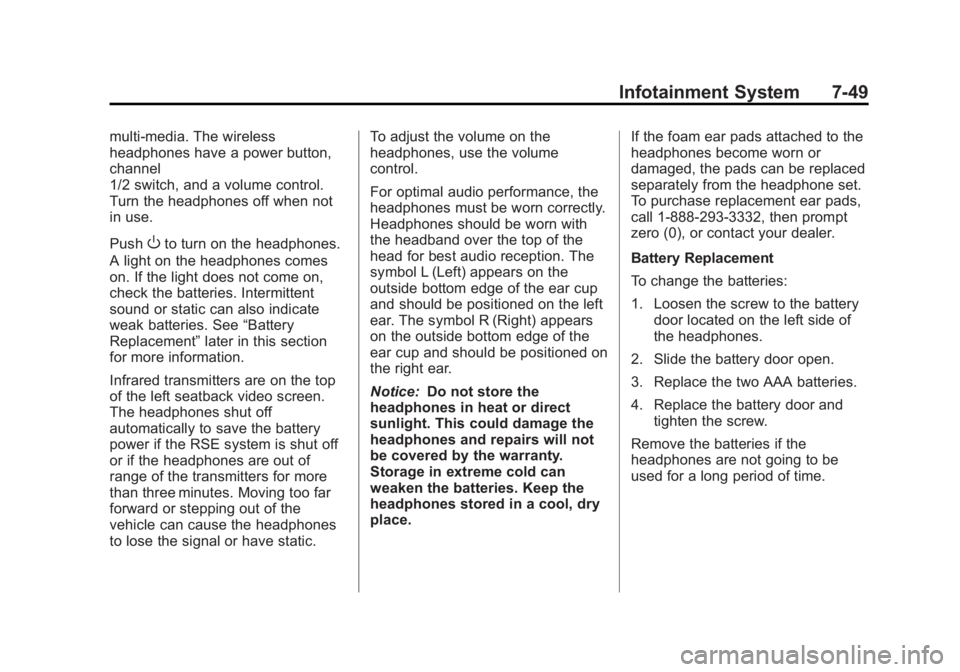
Black plate (49,1)Buick LaCrosse Owner Manual - 2012
Infotainment System 7-49
multi‐media. The wireless
headphones have a power button,
channel
1/2 switch, and a volume control.
Turn the headphones off when not
in use.
Push
Oto turn on the headphones.
A light on the headphones comes
on. If the light does not come on,
check the batteries. Intermittent
sound or static can also indicate
weak batteries. See “Battery
Replacement” later in this section
for more information.
Infrared transmitters are on the top
of the left seatback video screen.
The headphones shut off
automatically to save the battery
power if the RSE system is shut off
or if the headphones are out of
range of the transmitters for more
than three minutes. Moving too far
forward or stepping out of the
vehicle can cause the headphones
to lose the signal or have static. To adjust the volume on the
headphones, use the volume
control.
For optimal audio performance, the
headphones must be worn correctly.
Headphones should be worn with
the headband over the top of the
head for best audio reception. The
symbol L (Left) appears on the
outside bottom edge of the ear cup
and should be positioned on the left
ear. The symbol R (Right) appears
on the outside bottom edge of the
ear cup and should be positioned on
the right ear.
Notice:
Do not store the
headphones in heat or direct
sunlight. This could damage the
headphones and repairs will not
be covered by the warranty.
Storage in extreme cold can
weaken the batteries. Keep the
headphones stored in a cool, dry
place. If the foam ear pads attached to the
headphones become worn or
damaged, the pads can be replaced
separately from the headphone set.
To purchase replacement ear pads,
call 1‐888‐293‐3332, then prompt
zero (0), or contact your dealer.
Battery Replacement
To change the batteries:
1. Loosen the screw to the battery
door located on the left side of
the headphones.
2. Slide the battery door open.
3. Replace the two AAA batteries.
4. Replace the battery door and tighten the screw.
Remove the batteries if the
headphones are not going to be
used for a long period of time.
Page 260 of 512
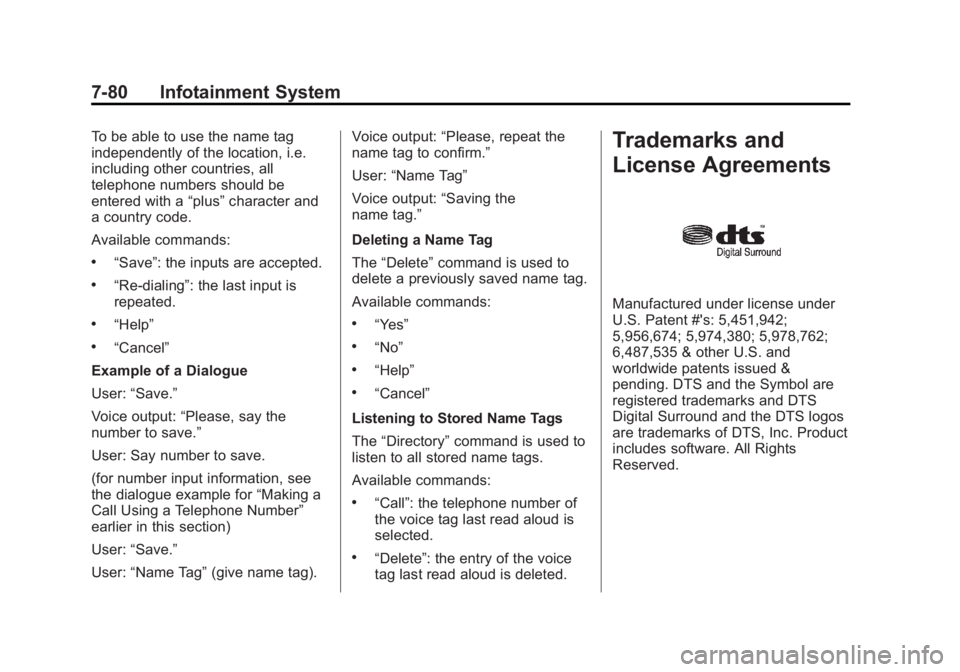
Black plate (80,1)Buick LaCrosse Owner Manual - 2012
7-80 Infotainment System
To be able to use the name tag
independently of the location, i.e.
including other countries, all
telephone numbers should be
entered with a“plus”character and
a country code.
Available commands:
.“Save”: the inputs are accepted.
.“Re-dialing”: the last input is
repeated.
.“Help”
.“Cancel”
Example of a Dialogue
User: “Save.”
Voice output: “Please, say the
number to save.”
User: Say number to save.
(for number input information, see
the dialogue example for “Making a
Call Using a Telephone Number”
earlier in this section)
User: “Save.”
User: “Name Tag” (give name tag). Voice output:
“Please, repeat the
name tag to confirm.”
User: “Name Tag”
Voice output: “Saving the
name tag.”
Deleting a Name Tag
The “Delete” command is used to
delete a previously saved name tag.
Available commands:
.“Yes”
.“No”
.“Help”
.“Cancel”
Listening to Stored Name Tags
The “Directory” command is used to
listen to all stored name tags.
Available commands:
.“Call”: the telephone number of
the voice tag last read aloud is
selected.
.“Delete”: the entry of the voice
tag last read aloud is deleted.
Trademarks and
License Agreements
Manufactured under license under
U.S. Patent #'s: 5,451,942;
5,956,674; 5,974,380; 5,978,762;
6,487,535 & other U.S. and
worldwide patents issued &
pending. DTS and the Symbol are
registered trademarks and DTS
Digital Surround and the DTS logos
are trademarks of DTS, Inc. Product
includes software. All Rights
Reserved.
Page 261 of 512
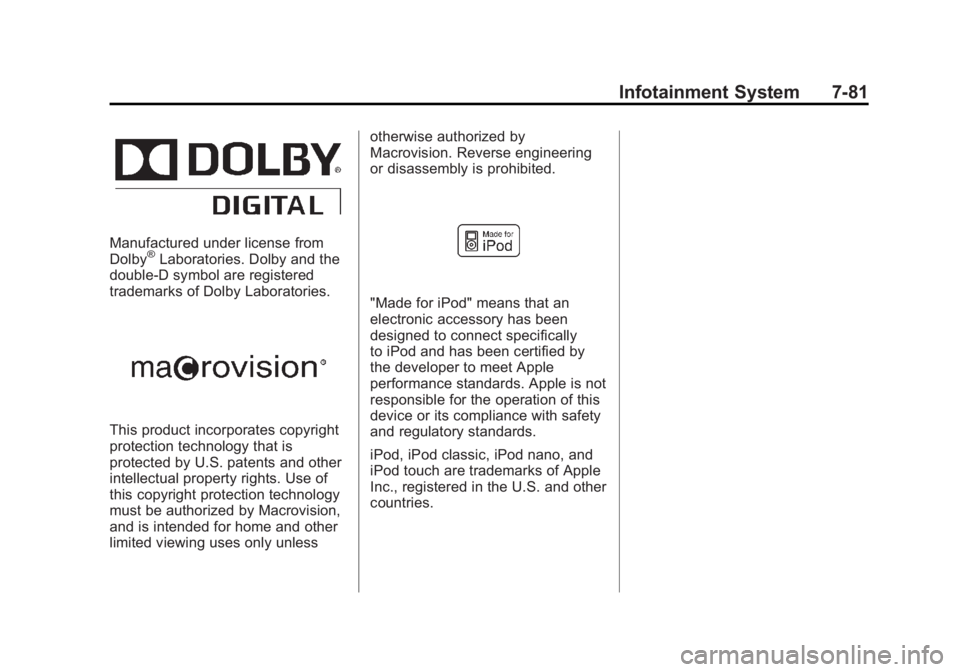
Black plate (81,1)Buick LaCrosse Owner Manual - 2012
Infotainment System 7-81
Manufactured under license from
Dolby®Laboratories. Dolby and the
double-D symbol are registered
trademarks of Dolby Laboratories.
This product incorporates copyright
protection technology that is
protected by U.S. patents and other
intellectual property rights. Use of
this copyright protection technology
must be authorized by Macrovision,
and is intended for home and other
limited viewing uses only unless otherwise authorized by
Macrovision. Reverse engineering
or disassembly is prohibited.
"Made for iPod" means that an
electronic accessory has been
designed to connect specifically
to iPod and has been certified by
the developer to meet Apple
performance standards. Apple is not
responsible for the operation of this
device or its compliance with safety
and regulatory standards.
iPod, iPod classic, iPod nano, and
iPod touch are trademarks of Apple
Inc., registered in the U.S. and other
countries.