2012 BUICK LACROSSE phone
[x] Cancel search: phonePage 254 of 512

Black plate (74,1)Buick LaCrosse Owner Manual - 2012
7-74 Infotainment System
3. Select the numbers to be dialed.For vehicles with a navigation
system, touch the numbers on
the infotainment screen. For
vehicles without a navigation
system, see “Entering a
Character Sequence” in for more
information.
4. Select Call to start dialing the number.
Accepting or Declining a Call
When an incoming call is received,
the infotainment system mutes and
a ring tone is heard in the vehicle.
To accept the incoming call, turn the
Menu knob to “Answer”and press
SELECT, or press the
b/gbutton
on the steering wheel controls.
To decline the incoming call, turn
the Menu knob to “decline”and
press SELECT, or press the
b/gbutton on the steering wheel
controls. Call Waiting
Call waiting must be supported on
the mobile phone and enabled by
the wireless service carrier to work.
To accept the incoming call, turn the
Menu knob to
“Answer”and press
SELECT, or press the
b/gbutton
on the steering wheel controls.
To decline the incoming call, turn
the Menu knob to “Decline”and
press SELECT, or press the
$/ibutton on the steering
wheel controls.
1. Press the PHONE button.
2. Select Switch Call from the menu.
Conference Calling
Conference calling and three way
calling must be supported on the
mobile phone and enabled by the
wireless service carrier to work. To start a conference calling while in
a call:
1. Press SELECT and select Enter
Number.
2. Enter the character sequence then select call.
3. After the call has been placed, press SELECT and choose
Merge Calls.
4. To add more callers to the conference call, repeat steps 1
through 3. The number of callers
that can be added are limited by
your wireless service carrier.
To disconnect from one caller while
in a conference call, select Detach
Number from the menu and select
the number to hang up on.
Page 255 of 512
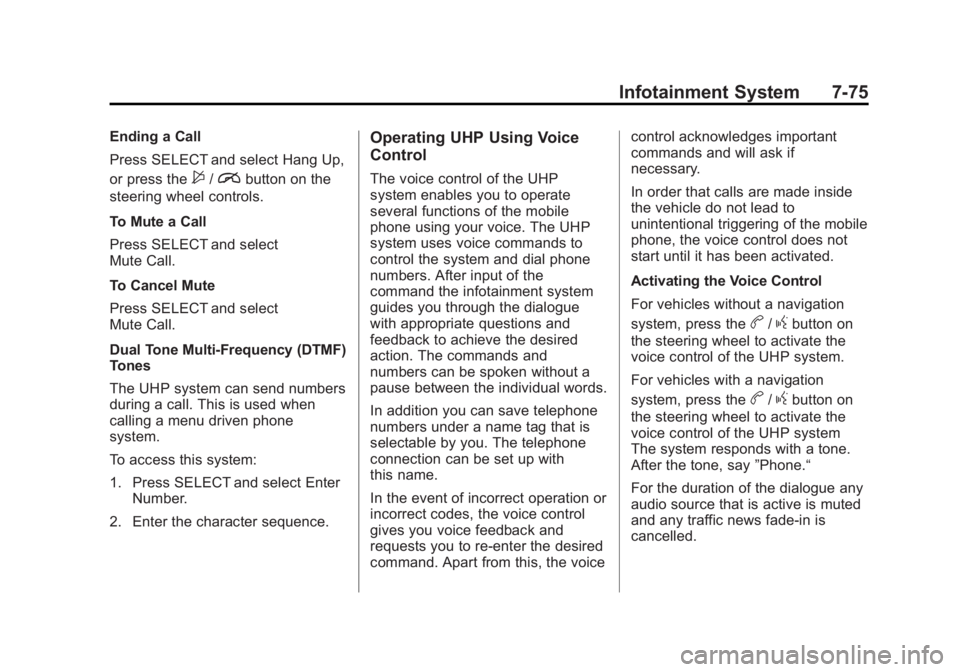
Black plate (75,1)Buick LaCrosse Owner Manual - 2012
Infotainment System 7-75
Ending a Call
Press SELECT and select Hang Up,
or press the
$/ibutton on the
steering wheel controls.
To Mute a Call
Press SELECT and select
Mute Call.
To Cancel Mute
Press SELECT and select
Mute Call.
Dual Tone Multi-Frequency (DTMF)
Tones
The UHP system can send numbers
during a call. This is used when
calling a menu driven phone
system.
To access this system:
1. Press SELECT and select Enter Number.
2. Enter the character sequence.
Operating UHP Using Voice
Control
The voice control of the UHP
system enables you to operate
several functions of the mobile
phone using your voice. The UHP
system uses voice commands to
control the system and dial phone
numbers. After input of the
command the infotainment system
guides you through the dialogue
with appropriate questions and
feedback to achieve the desired
action. The commands and
numbers can be spoken without a
pause between the individual words.
In addition you can save telephone
numbers under a name tag that is
selectable by you. The telephone
connection can be set up with
this name.
In the event of incorrect operation or
incorrect codes, the voice control
gives you voice feedback and
requests you to re-enter the desired
command. Apart from this, the voice control acknowledges important
commands and will ask if
necessary.
In order that calls are made inside
the vehicle do not lead to
unintentional triggering of the mobile
phone, the voice control does not
start until it has been activated.
Activating the Voice Control
For vehicles without a navigation
system, press the
b/gbutton on
the steering wheel to activate the
voice control of the UHP system.
For vehicles with a navigation
system, press the
b/gbutton on
the steering wheel to activate the
voice control of the UHP system
The system responds with a tone.
After the tone, say ”Phone.“
For the duration of the dialogue any
audio source that is active is muted
and any traffic news fade-in is
cancelled.
Page 257 of 512

Black plate (77,1)Buick LaCrosse Owner Manual - 2012
Infotainment System 7-77
Pairing, Saving, or Deleting Phone
From Device List
With the command“Pair”a mobile
phone can be saved to or deleted
from the device list of the UHP
system. A device number will be
assigned by the UHP system to the
mobile phone when it is paired.
Available commands:
.“Add”
.“Delete”
.“Help”
.“Cancel”
Example of a Dialogue
User: “Pair.”
Voice output: “Do you want to add
or delete a device?”
User: “Add.”
Voice output: “Using the pair
function in the external device, enter
<1234> to pair.” (At this time, start the pairing
process on the mobile phone that
will be paired to the vehicle.
Reference the mobile phone
manufacturer's user guide for
information on this process. Locate
the device named UHP followed by
a four‐digit number in the list on the
mobile phone and follow the
instructions on the mobile phone
and enter the four-digit code
provided by the system.)
Voice output:
“Do you want to pair
the device?”
User: “Yes.”
Voice output: “Paired, ending
session.”
Selecting Phone from Device List
The “Select device” command can
be used to select a different paired
mobile phone. The UHP system
asks for a device number that was
assigned by the UHP system to the
mobile phone when it was paired. Example of a Dialogue
User:
“Select device.”
Voice output: “Please, say a device
number to select.”
User: “device number.”
Voice output: “Do you want to select
the device number “device number.”
(The device name appears on the
infotainment display screen)
User: “Yes.”
Voice output: “One moment please,
the system searches for the
selected device.”
Voice output: “Device number
“device number” is selected, ending
session.”
Page 258 of 512
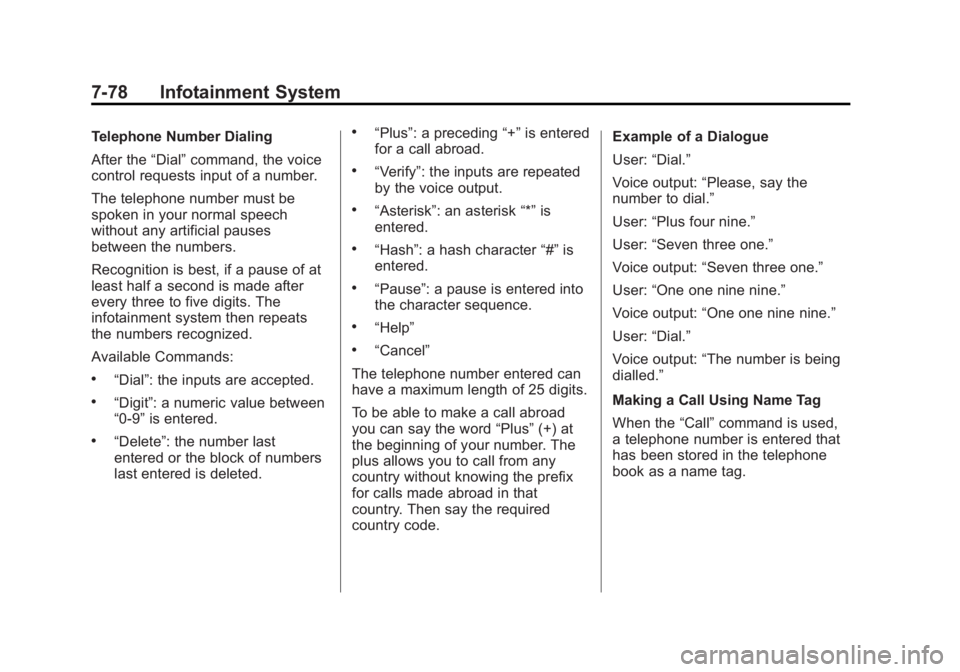
Black plate (78,1)Buick LaCrosse Owner Manual - 2012
7-78 Infotainment System
Telephone Number Dialing
After the“Dial”command, the voice
control requests input of a number.
The telephone number must be
spoken in your normal speech
without any artificial pauses
between the numbers.
Recognition is best, if a pause of at
least half a second is made after
every three to five digits. The
infotainment system then repeats
the numbers recognized.
Available Commands:
.“Dial”: the inputs are accepted.
.“Digit”: a numeric value between
“0-9” is entered.
.“Delete”: the number last
entered or the block of numbers
last entered is deleted.
.“Plus”: a preceding “+”is entered
for a call abroad.
.“Verify”: the inputs are repeated
by the voice output.
.“Asterisk”: an asterisk “*”is
entered.
.“Hash”: a hash character “#”is
entered.
.“Pause”: a pause is entered into
the character sequence.
.“Help”
.“Cancel”
The telephone number entered can
have a maximum length of 25 digits.
To be able to make a call abroad
you can say the word “Plus”(+) at
the beginning of your number. The
plus allows you to call from any
country without knowing the prefix
for calls made abroad in that
country. Then say the required
country code. Example of a Dialogue
User:
“Dial.”
Voice output: “Please, say the
number to dial.”
User: “Plus four nine.”
User: “Seven three one.”
Voice output: “Seven three one.”
User: “One one nine nine.”
Voice output: “One one nine nine.”
User: “Dial.”
Voice output: “The number is being
dialled.”
Making a Call Using Name Tag
When the “Call”command is used,
a telephone number is entered that
has been stored in the telephone
book as a name tag.
Page 259 of 512

Black plate (79,1)Buick LaCrosse Owner Manual - 2012
Infotainment System 7-79
Available commands:
.“Yes”
.“No”
.“Help”
.“Cancel”
Example of a Dialogue
User: “Call.”
Voice output: “Please, say the name
tag to call.”
(for name tag information, see
“Saving a Name Tag” later in this
section)
User:”Name tag.“
Voice output: “Seven three one.”
User: “Yes.”
Voice output: “Calling.”
Starting a Second Call
Press the button
b/gto start a
second call during an active
telephone call. Available commands:
.“Send”: activate manual DTMF
(touch-tone dialling), e.g. for
voice mail or telephone banking.
.“Send name tag”: activate DTMF
(touch-tone dialling) by entering
a name tag.
.“Dial”
.“Call”
.“Re-dialing”
.“Help”
.“Cancel”
Example of a Dialogue
User: Press the
b/gbutton if a
telephone call is active.
User: “Send.”
Voice output: “Please, say the
number to send.”
(for number input information, see
the dialogue example for “Making a
Call Using a Telephone Number”
earlier in this section)
User: “Send.” Re-dialing
The
“Re-dialing” command re-dials
the last number dialed.
Saving a Name Tag
The “Save” command is used to
store a telephone number in the
telephone book under as a
name tag.
The name entered must be
repeated once. The pitch and
pronunciation must be as identical
as possible for both name inputs,
otherwise the voice control will
reject the inputs.
A maximum of 50 name tags can be
stored in the telephone book.
Name tags are speaker-dependent,
i.e. only the person who recorded a
name tag can open it. To avoid the
start of the recording of a saved
name from being cut off, a short
pause should be left after an input
request.
Page 260 of 512
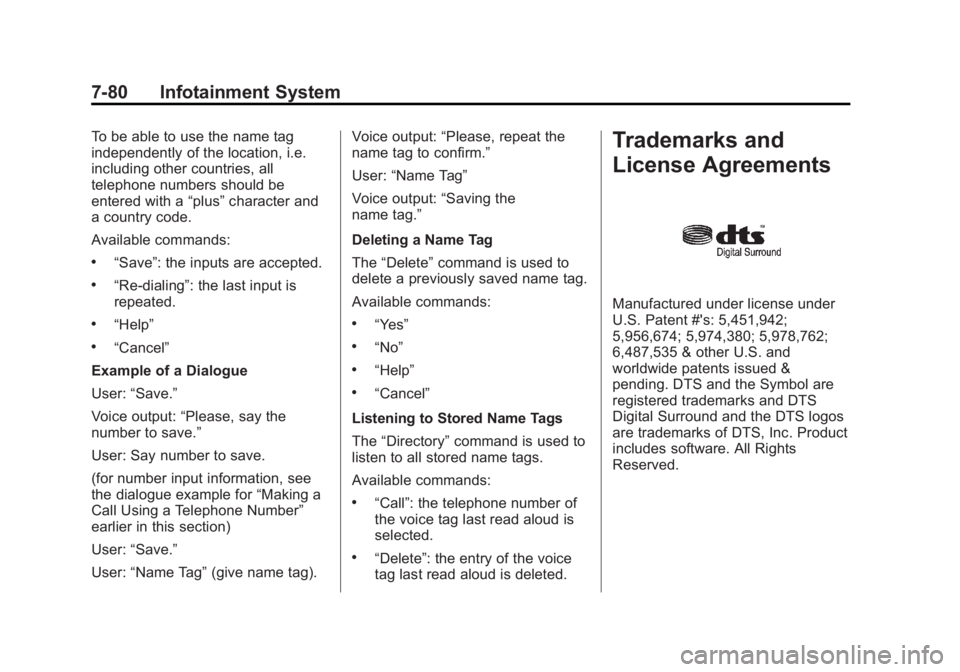
Black plate (80,1)Buick LaCrosse Owner Manual - 2012
7-80 Infotainment System
To be able to use the name tag
independently of the location, i.e.
including other countries, all
telephone numbers should be
entered with a“plus”character and
a country code.
Available commands:
.“Save”: the inputs are accepted.
.“Re-dialing”: the last input is
repeated.
.“Help”
.“Cancel”
Example of a Dialogue
User: “Save.”
Voice output: “Please, say the
number to save.”
User: Say number to save.
(for number input information, see
the dialogue example for “Making a
Call Using a Telephone Number”
earlier in this section)
User: “Save.”
User: “Name Tag” (give name tag). Voice output:
“Please, repeat the
name tag to confirm.”
User: “Name Tag”
Voice output: “Saving the
name tag.”
Deleting a Name Tag
The “Delete” command is used to
delete a previously saved name tag.
Available commands:
.“Yes”
.“No”
.“Help”
.“Cancel”
Listening to Stored Name Tags
The “Directory” command is used to
listen to all stored name tags.
Available commands:
.“Call”: the telephone number of
the voice tag last read aloud is
selected.
.“Delete”: the entry of the voice
tag last read aloud is deleted.
Trademarks and
License Agreements
Manufactured under license under
U.S. Patent #'s: 5,451,942;
5,956,674; 5,974,380; 5,978,762;
6,487,535 & other U.S. and
worldwide patents issued &
pending. DTS and the Symbol are
registered trademarks and DTS
Digital Surround and the DTS logos
are trademarks of DTS, Inc. Product
includes software. All Rights
Reserved.
Page 276 of 512
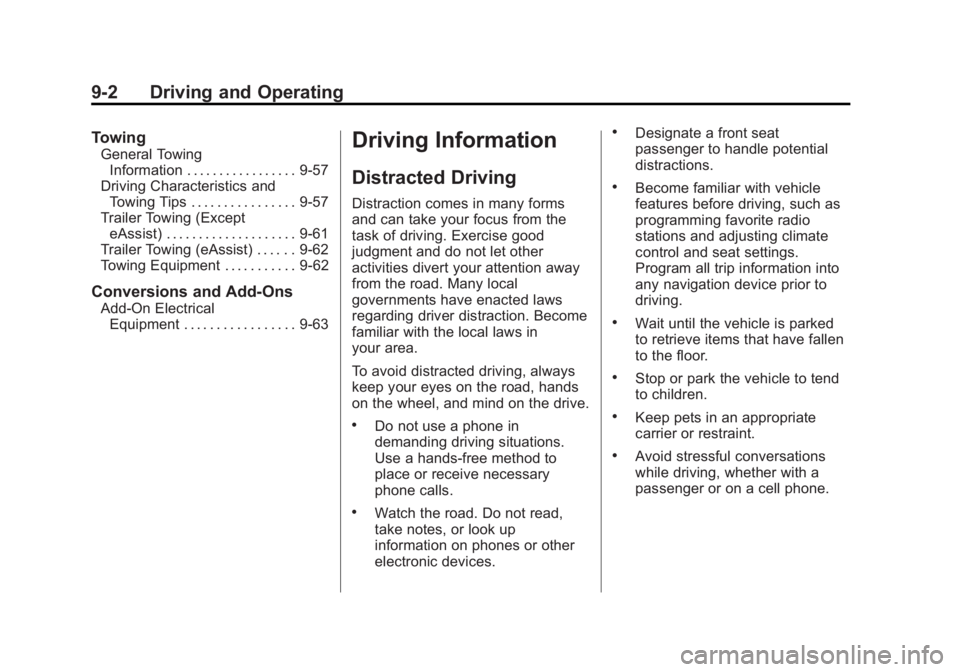
Black plate (2,1)Buick LaCrosse Owner Manual - 2012
9-2 Driving and Operating
Towing
General TowingInformation . . . . . . . . . . . . . . . . . 9-57
Driving Characteristics and Towing Tips . . . . . . . . . . . . . . . . 9-57
Trailer Towing (Except
eAssist) . . . . . . . . . . . . . . . . . . . . 9-61
Trailer Towing (eAssist) . . . . . . 9-62
Towing Equipment . . . . . . . . . . . 9-62
Conversions and Add-Ons
Add-On Electrical Equipment . . . . . . . . . . . . . . . . . 9-63
Driving Information
Distracted Driving
Distraction comes in many forms
and can take your focus from the
task of driving. Exercise good
judgment and do not let other
activities divert your attention away
from the road. Many local
governments have enacted laws
regarding driver distraction. Become
familiar with the local laws in
your area.
To avoid distracted driving, always
keep your eyes on the road, hands
on the wheel, and mind on the drive.
.Do not use a phone in
demanding driving situations.
Use a hands-free method to
place or receive necessary
phone calls.
.Watch the road. Do not read,
take notes, or look up
information on phones or other
electronic devices.
.Designate a front seat
passenger to handle potential
distractions.
.Become familiar with vehicle
features before driving, such as
programming favorite radio
stations and adjusting climate
control and seat settings.
Program all trip information into
any navigation device prior to
driving.
.Wait until the vehicle is parked
to retrieve items that have fallen
to the floor.
.Stop or park the vehicle to tend
to children.
.Keep pets in an appropriate
carrier or restraint.
.Avoid stressful conversations
while driving, whether with a
passenger or on a cell phone.
Page 277 of 512
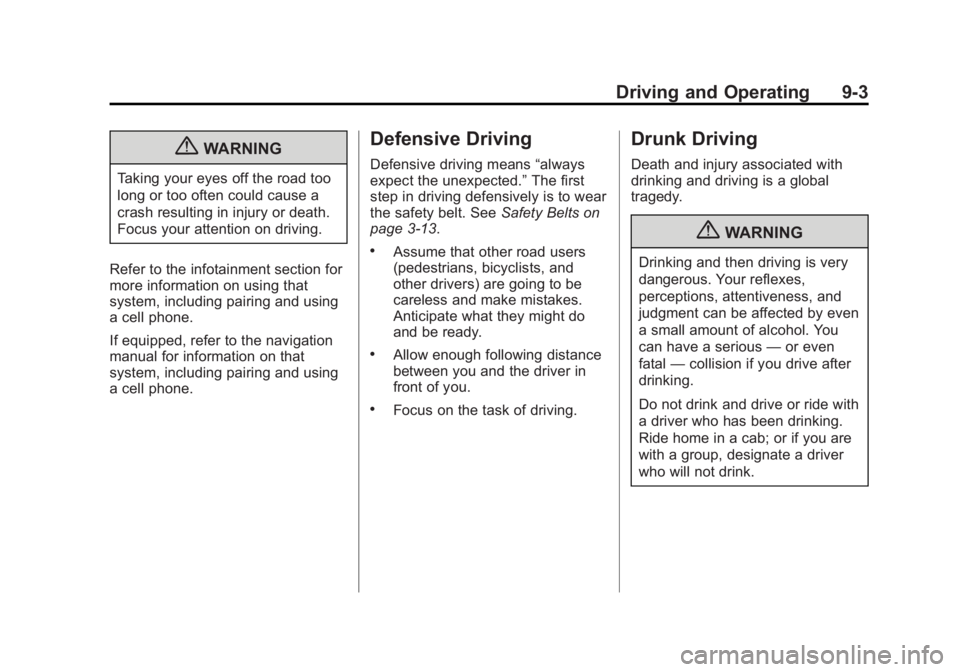
Black plate (3,1)Buick LaCrosse Owner Manual - 2012
Driving and Operating 9-3
{WARNING
Taking your eyes off the road too
long or too often could cause a
crash resulting in injury or death.
Focus your attention on driving.
Refer to the infotainment section for
more information on using that
system, including pairing and using
a cell phone.
If equipped, refer to the navigation
manual for information on that
system, including pairing and using
a cell phone.
Defensive Driving
Defensive driving means “always
expect the unexpected.” The first
step in driving defensively is to wear
the safety belt. See Safety Belts on
page 3‑13.
.Assume that other road users
(pedestrians, bicyclists, and
other drivers) are going to be
careless and make mistakes.
Anticipate what they might do
and be ready.
.Allow enough following distance
between you and the driver in
front of you.
.Focus on the task of driving.
Drunk Driving
Death and injury associated with
drinking and driving is a global
tragedy.
{WARNING
Drinking and then driving is very
dangerous. Your reflexes,
perceptions, attentiveness, and
judgment can be affected by even
a small amount of alcohol. You
can have a serious —or even
fatal —collision if you drive after
drinking.
Do not drink and drive or ride with
a driver who has been drinking.
Ride home in a cab; or if you are
with a group, designate a driver
who will not drink.