Page 12 of 255
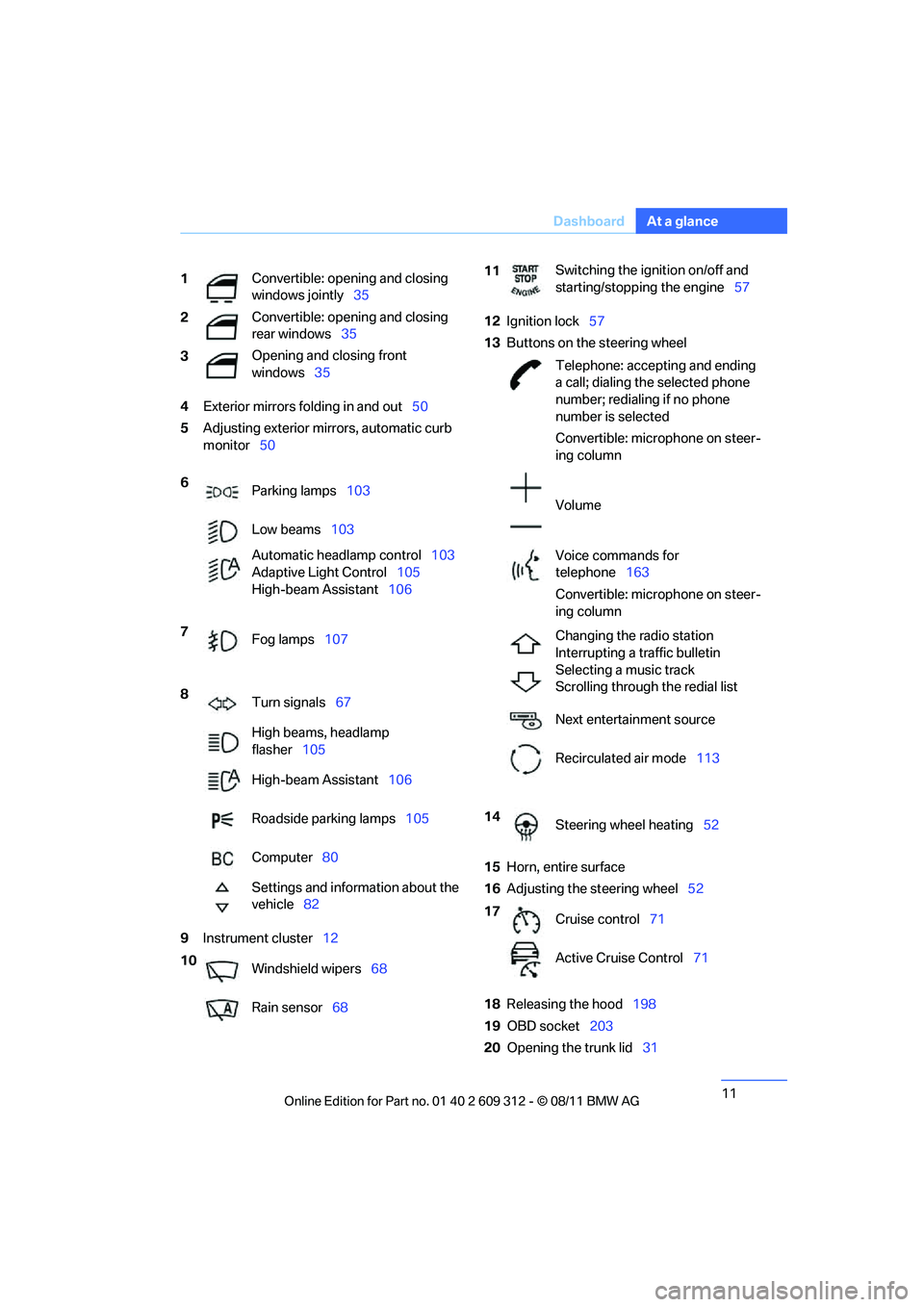
11
Dashboard
At a glance
4
Exterior mirrors fo lding in and out50
5 Adjusting exterior mirrors, automatic curb
monitor 50
9 Instrument cluster 12 12
Ignition lock 57
13 Buttons on the steering wheel
15 Horn, entire surface
16 Adjusting the steering wheel 52
18 Releasing the hood 198
19 OBD socket 203
20 Opening the trunk lid 31
1
Convertible: opening and closing
windows jointly
35
2 Convertible: opening and closing
rear windows
35
3 Opening and closing front
windows
35
6 Parking lamps 103
Low beams 103
Automatic head lamp control103
Adaptive Light Control 105
High-beam Assistant 106
7 Fog lamps 107
8 Turn signals 67
High beams, headlamp
flasher 105
High-beam Assistant 106
Roadside parking lamps 105
Computer 80
Settings and information about the
vehicle 82
10 Windshield wipers 68
Rain sensor 68
11Switching the ignition on/off and
starting/stopping the engine
57
Telephone: accepting and ending
a call; dialing the selected phone
number; redialing if no phone
number is selected
Convertible: microphone on steer-
ing column
Volume
Voice commands for
telephone 163
Convertible: microphone on steer-
ing column
Changing the radio station
Interrupting a traffic bulletin
Selecting a music track
Scrolling through the redial list
Next entertainment source
Recirculated air mode 113
14 Steering wheel heating 52
17 Cruise control 71
Active Cruise Control 71
Online Edition for Part no. 01 40 2 609 312 - \251 08/11 BMW AG
Page 144 of 255

143
BMW Professional radio
Entertainment
Setting the speed-dependent volume
The speed-dependent volume controls auto-
matically increases the vo
lume as the speed of
the vehicle increases. You can set different lev-
els for increasing the volume.
1. Press the button.
2. Press the button if necessary.
3. Press the button.
4. Set the desired volume and press the knob
on the right.
Setting the volume for external audio
devices
You can use the AUX-IN port in the center con-
sole to connect an exte rnal audio device such
as an MP3 player and play audio recordings
over the vehicle speakers.
The volume of the external audio device can be
adjusted to the radio.
1. Press the button.
2. Press the button.
3. Press the button.
4. Set the desired volume and press the knob
on the right.
Setting tone controls
You can select among the following settings:
>Bass: bass adjustment
> Treble: treble adjustment
> Balance: left/right volume distribution
> Fader: front/rear volume distribution
> "ROOM"
> "LOGIC7"
> Equalizer
The tone settings are set for all audio sources at
once.
Setting the bass, treble and balance
1. Press the button.
2. Highlight the desired tone setting and press
the knob on the right.
3. Select the desired volume and press the
knob on the right.
Switching on the surround sound
function
You can select from among the following sound
patterns:
>"ROOM"
> "LOGIC7"
To select a sound pattern:
1. Press the button.
2. Press the button.
3. Press the desired sound pattern button, for
example:
Equalizer
1. Press the button.
2. Press the desired frequency band.
3. Adjust the settings and press the knob on
the right.
To reset the settings:
1. Press the button.
2. Turn the knob on the right.
3. Press the button.
4. Press the button.
Online Edition for Part no. 01 40 2 609 312 - \251 08/11 BMW AG
Page 149 of 255

148
EntertainmentBMW Professional radio
Changing the music track
Skipping tracks
Press the button as often as necessary
until the desired track is played.
Using the knob on the right:
Turn the knob on the right until the desired
track is played.
Fast forward/reverse
1. Press and hold the button.
Tracks can be heard but are distorted.
2. To cancel the fast forward/reverse, release
the button.
Random order
Press the button.
To terminate the random generator:
Press the button.
Sampling and selecting tracks
Press the button. Samples of all of
the tracks are briefly pl ayed one after another.
To interrupt the functi on and select a track:
Press the button.
Compressed audio files
The CD player and CD changer can also play
CDs with compressed audio data: MP3 and
WMA.
Selecting a track
1. Press the button.
2. Use the knob on the right to select the
desired directory.
> : press the knob on the right to open a
directory.
> : press the knob on the right to close
a directory.
3. Select additional di rectories if desired.
4. Highlight the desired track and press the
knob on the right.
You can browse through the directories during
playback.
To change to the current track:
Press the button.
Track display
If information about the current track has been
stored, it can be displayed.
1.
Press the button.
2. Press the button.
Ejecting the CD out of the CD player
Press the button.
The CD is partially ejec ted from the CD slot.
Installation location of CD changer
At the rear left of the cargo area.
Online Edition for Part no. 01 40 2 609 312 - \251 08/11 BMW AG