2012 BMW 650I XDRIVE CONVERTIBLE radio controls
[x] Cancel search: radio controlsPage 191 of 282
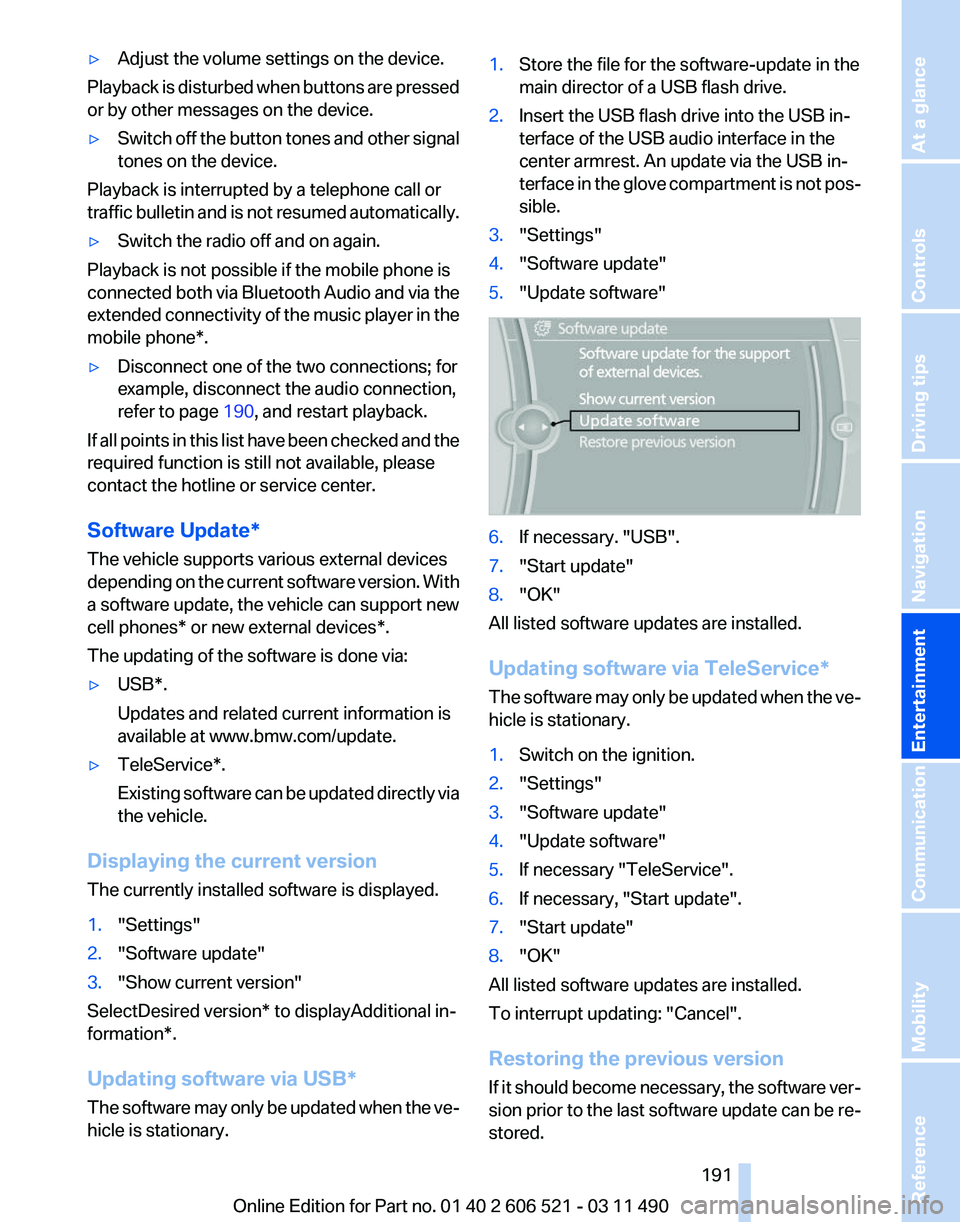
▷
Adjust the volume settings on the device.
Playback is disturbed when buttons are pressed
or by other messages on the device.
▷ Switch off the button tones and other signal
tones on the device.
Playback is interrupted by a telephone call or
traffic bulletin and is not resumed automatically.
▷ Switch the radio off and on again.
Playback is not possible if the mobile phone is
connected
both via Bluetooth Audio and via the
extended connectivity of the music player in the
mobile phone*.
▷ Disconnect one of the two connections; for
example, disconnect the audio connection,
refer to page 190, and restart playback.
If all points in this list have been checked and the
required function is still not available, please
contact the hotline or service center.
Software Update*
The vehicle supports various external devices
depending
on the current software version. With
a software update, the vehicle can support new
cell phones* or new external devices*.
The updating of the software is done via:
▷ USB*.
Updates and related current information is
available at www.bmw.com/update.
▷ TeleService*.
Existing
software can be updated directly via
the vehicle.
Displaying the current version
The currently installed software is displayed.
1. "Settings"
2. "Software update"
3. "Show current version"
SelectDesired version* to displayAdditional in‐
formation*.
Updating software via USB
*
The software may only be updated when the ve‐
hicle is stationary. 1.
Store the file for the software-update in the
main director of a USB flash drive.
2. Insert the USB flash drive into the USB in‐
terface of the USB audio interface in the
center armrest. An update via the USB in‐
terface
in the glove compartment is not pos‐
sible.
3. "Settings"
4. "Software update"
5. "Update software" 6.
If necessary. "USB".
7. "Start update"
8. "OK"
All listed software updates are installed.
Updating software via
TeleService*
The software may only be updated when the ve‐
hicle is stationary.
1. Switch on the ignition.
2. "Settings"
3. "Software update"
4. "Update software"
5. If necessary "TeleService".
6. If necessary, "Start update".
7. "Start update"
8. "OK"
All listed software updates are installed.
To interrupt updating:
"Cancel".
Restoring the previous version
If it should become necessary, the software ver‐
sion prior to the last software update can be re‐
stored.
Seite 191
191Online Edition for Part no. 01 40 2 606 521 - 03 11 490
Reference Mobility Communication
Entertainment Navigation Driving tips Controls At a glance
Page 247 of 282
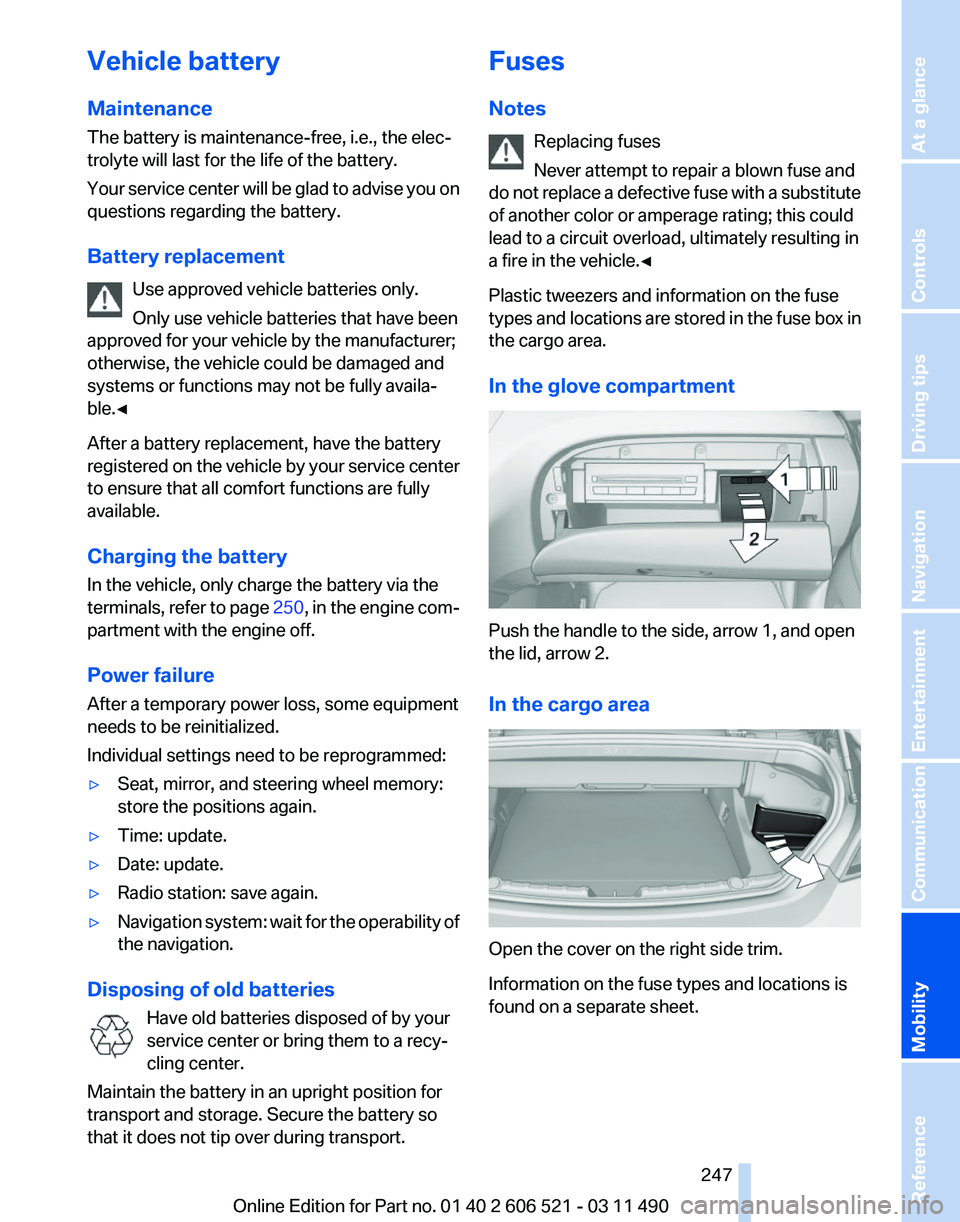
Vehicle battery
Maintenance
The battery is maintenance-free, i.e., the elec‐
trolyte will last for the life of the battery.
Your
service center will be glad to advise you on
questions regarding the battery.
Battery replacement
Use approved vehicle batteries only.
Only use vehicle batteries that have been
approved for your vehicle by the manufacturer;
otherwise, the vehicle could be damaged and
systems or functions may not be fully availa‐
ble.◀
After a battery replacement, have the battery
registered on the vehicle by your service center
to ensure that all comfort functions are fully
available.
Charging the battery
In the vehicle, only charge the battery via the
terminals, refer to page 250, in the engine com‐
partment with the engine off.
Power failure
After a temporary power loss, some equipment
needs to be reinitialized.
Individual settings need to be reprogrammed:
▷ Seat, mirror, and steering wheel memory:
store the positions again.
▷ Time: update.
▷ Date: update.
▷ Radio station: save again.
▷ Navigation system: wait for the operability of
the navigation.
Disposing of old batteries Have old batteries disposed of by your
service center or bring them to a recy‐
cling center.
Maintain the battery in an upright position for
transport and storage. Secure the battery so
that it does not tip over during transport. Fuses
Notes
Replacing fuses
Never attempt to repair a blown fuse and
do
not replace a defective fuse with a substitute
of another color or amperage rating; this could
lead to a circuit overload, ultimately resulting in
a fire in the vehicle.◀
Plastic tweezers and information on the fuse
types and locations are stored in the fuse box in
the cargo area.
In the glove compartment Push the handle to the side, arrow 1, and open
the lid, arrow 2.
In the cargo area
Open the cover on the right side trim.
Information on the fuse types and locations is
found on a separate sheet. Seite 247
247Online Edition for Part no. 01 40 2 606 521 - 03 11 490
Reference
Mobility Communication Entertainment Navigation Driving tips Controls At a glance
Page 267 of 282
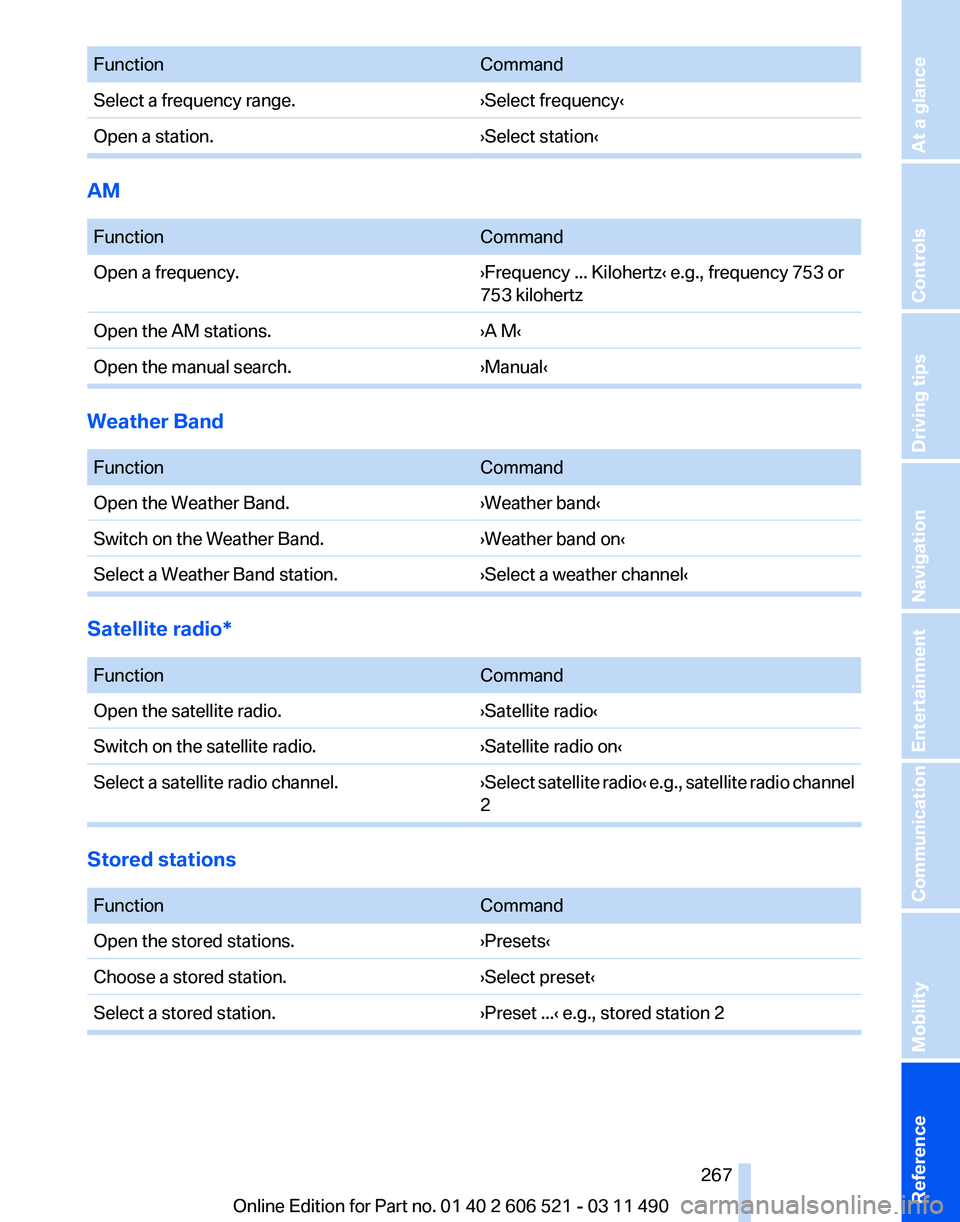
Function
Command
Select a frequency range. ›Select frequency‹
Open a station. ›Select station‹AM
Function
Command
Open a frequency. ›Frequency ... Kilohertz‹ e.g., frequency 753 or
753 kilohertz
Open the AM stations. ›A M‹
Open the manual search. ›Manual‹Weather Band
Function
Command
Open the Weather Band. ›Weather band‹
Switch on the Weather Band. ›Weather band on‹
Select a Weather Band station. ›Select a weather channel‹Satellite radio*
Function
Command
Open the satellite radio. ›Satellite radio‹
Switch on the satellite radio. ›Satellite radio on‹
Select a satellite radio channel. ›Select satellite radio‹ e.g., satellite radio channel
2Stored stations
Function
Command
Open the stored stations. ›Presets‹
Choose a stored station. ›Select preset‹
Select a stored station. ›Preset ...‹ e.g., stored station 2 Seite 267
267Online Edition for Part no. 01 40 2 606 521 - 03 11 490
Reference Mobility Communication Entertainment Navigation Driving tips Controls At a glance
Page 275 of 282
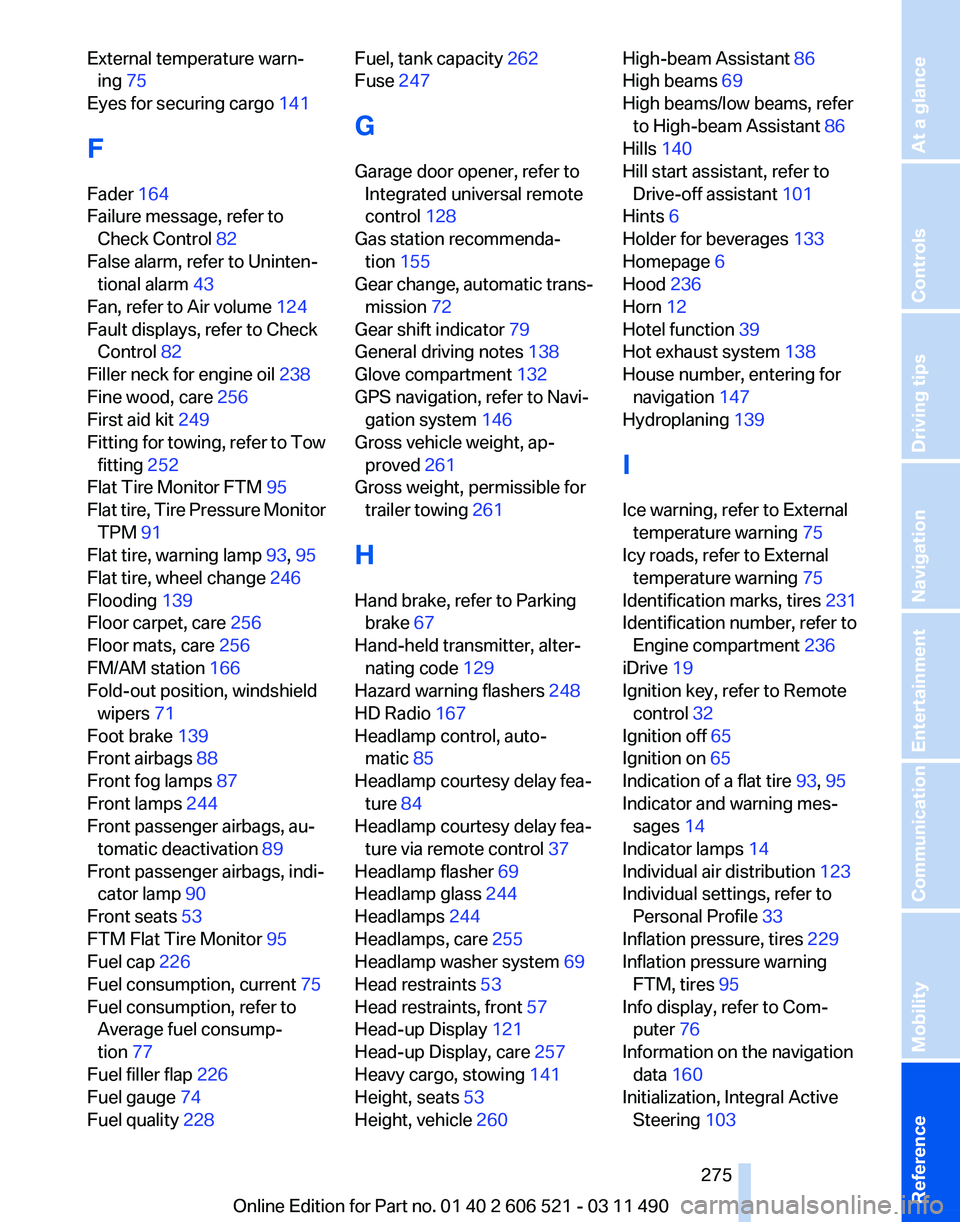
External temperature warn‐
ing 75
Eyes for securing cargo 141
F
Fader 164
Failure message, refer to Check Control 82
False alarm, refer to Uninten‐ tional alarm 43
Fan, refer to Air volume 124
Fault displays, refer to Check Control 82
Filler neck for engine oil 238
Fine wood, care 256
First aid kit 249
Fitting
for towing, refer to Tow
fitting 252
Flat Tire Monitor FTM 95
Flat tire, Tire Pressure Monitor TPM 91
Flat tire, warning lamp 93, 95
Flat tire, wheel change 246
Flooding 139
Floor carpet, care 256
Floor mats, care 256
FM/AM station 166
Fold-out position, windshield wipers 71
Foot brake 139
Front airbags 88
Front fog lamps 87
Front lamps 244
Front passenger airbags, au‐ tomatic deactivation 89
Front passenger airbags, indi‐ cator lamp 90
Front seats 53
FTM Flat Tire Monitor 95
Fuel cap 226
Fuel consumption, current 75
Fuel consumption, refer to Average fuel consump‐
tion 77
Fuel filler flap 226
Fuel gauge 74
Fuel quality 228 Fuel, tank capacity
262
Fuse 247
G
Garage door opener, refer to Integrated universal remote
control 128
Gas station recommenda‐ tion 155
Gear
change, automatic trans‐
mission 72
Gear shift indicator 79
General driving notes 138
Glove compartment 132
GPS navigation, refer to Navi‐ gation system 146
Gross vehicle weight, ap‐ proved 261
Gross weight, permissible for trailer towing 261
H
Hand brake, refer to Parking brake 67
Hand-held transmitter, alter‐ nating code 129
Hazard warning flashers 248
HD Radio 167
Headlamp control, auto‐ matic 85
Headlamp courtesy delay fea‐ ture 84
Headlamp courtesy delay fea‐ ture via remote control 37
Headlamp flasher 69
Headlamp glass 244
Headlamps 244
Headlamps, care 255
Headlamp washer system 69
Head restraints 53
Head restraints, front 57
Head-up Display 121
Head-up Display, care 257
Heavy cargo, stowing 141
Height, seats 53
Height, vehicle 260 High-beam Assistant
86
High beams 69
High beams/low beams, refer to High-beam Assistant 86
Hills 140
Hill start assistant, refer to Drive-off assistant 101
Hints 6
Holder for beverages 133
Homepage 6
Hood 236
Horn 12
Hotel function 39
Hot exhaust system 138
House number, entering for navigation 147
Hydroplaning 139
I
Ice warning, refer to External temperature warning 75
Icy roads, refer to External temperature warning 75
Identification marks, tires 231
Identification number, refer to Engine compartment 236
iDrive 19
Ignition key, refer to Remote control 32
Ignition off 65
Ignition on 65
Indication of a flat tire 93, 95
Indicator and warning mes‐ sages 14
Indicator lamps 14
Individual air distribution 123
Individual settings, refer to Personal Profile 33
Inflation pressure, tires 229
Inflation pressure warning FTM, tires 95
Info display, refer to Com‐ puter 76
Information on the navigation data 160
Initialization, Integral Active Steering 103
Seite 275
275Online Edition for Part no. 01 40 2 606 521 - 03 11 490
Reference Mobility Communication Entertainment Navigation Driving tips Controls At a glance
Page 277 of 282
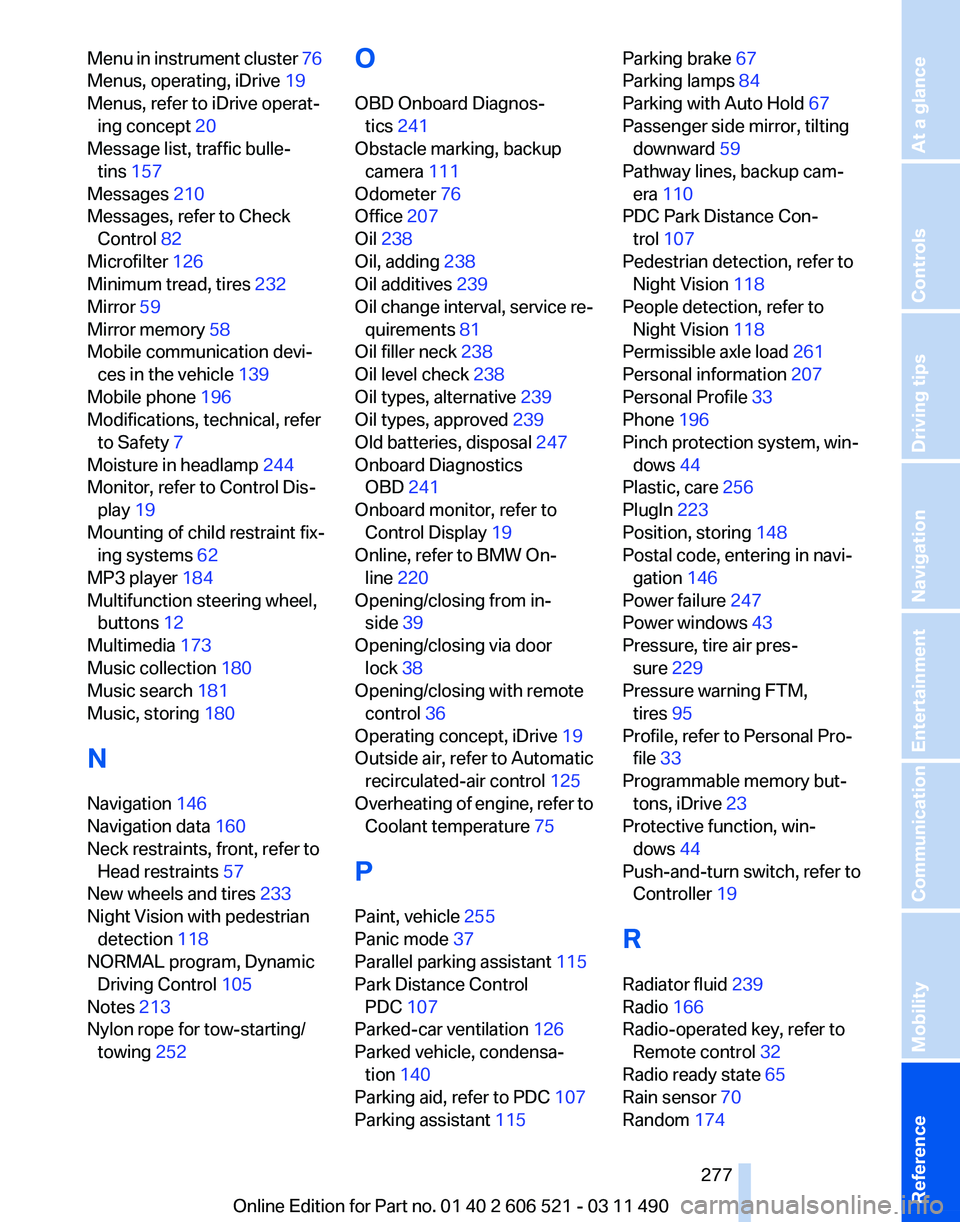
Menu in instrument cluster
76
Menus, operating, iDrive 19
Menus, refer to iDrive operat‐ ing concept 20
Message list, traffic bulle‐ tins 157
Messages 210
Messages, refer to Check Control 82
Microfilter 126
Minimum tread, tires 232
Mirror 59
Mirror memory 58
Mobile communication devi‐ ces in the vehicle 139
Mobile phone 196
Modifications, technical, refer to Safety 7
Moisture in headlamp 244
Monitor, refer to Control Dis‐ play 19
Mounting of child restraint fix‐ ing systems 62
MP3 player 184
Multifunction steering wheel, buttons 12
Multimedia 173
Music collection 180
Music search 181
Music, storing 180
N
Navigation 146
Navigation data 160
Neck restraints, front, refer to Head restraints 57
New wheels and tires 233
Night Vision with pedestrian detection 118
NORMAL program, Dynamic Driving Control 105
Notes 213
Nylon rope for tow-starting/ towing 252 O
OBD Onboard Diagnos‐
tics 241
Obstacle marking, backup camera 111
Odometer 76
Office 207
Oil 238
Oil, adding 238
Oil additives 239
Oil
change interval, service re‐
quirements 81
Oil filler neck 238
Oil level check 238
Oil types, alternative 239
Oil types, approved 239
Old batteries, disposal 247
Onboard Diagnostics OBD 241
Onboard monitor, refer to Control Display 19
Online, refer to BMW On‐ line 220
Opening/closing from in‐ side 39
Opening/closing via door lock 38
Opening/closing with remote control 36
Operating concept, iDrive 19
Outside air, refer to Automatic recirculated-air control 125
Overheating of engine, refer to Coolant temperature 75
P
Paint, vehicle 255
Panic mode 37
Parallel parking assistant 115
Park Distance Control PDC 107
Parked-car ventilation 126
Parked vehicle, condensa‐ tion 140
Parking aid, refer to PDC 107
Parking assistant 115 Parking brake
67
Parking lamps 84
Parking with Auto Hold 67
Passenger side mirror, tilting downward 59
Pathway lines, backup cam‐ era 110
PDC Park Distance Con‐ trol 107
Pedestrian detection, refer to Night Vision 118
People detection, refer to Night Vision 118
Permissible axle load 261
Personal information 207
Personal Profile 33
Phone 196
Pinch protection system, win‐ dows 44
Plastic, care 256
PlugIn 223
Position, storing 148
Postal code, entering in navi‐ gation 146
Power failure 247
Power windows 43
Pressure, tire air pres‐ sure 229
Pressure warning FTM, tires 95
Profile, refer to Personal Pro‐ file 33
Programmable memory but‐ tons, iDrive 23
Protective function, win‐ dows 44
Push-and-turn switch, refer to Controller 19
R
Radiator fluid 239
Radio 166
Radio-operated key, refer to Remote control 32
Radio ready state 65
Rain sensor 70
Random 174
Seite 277
277Online Edition for Part no. 01 40 2 606 521 - 03 11 490
Reference Mobility Communication Entertainment Navigation Driving tips Controls At a glance