2012 BMW 6 SERIES instrument cluster
[x] Cancel search: instrument clusterPage 217 of 303
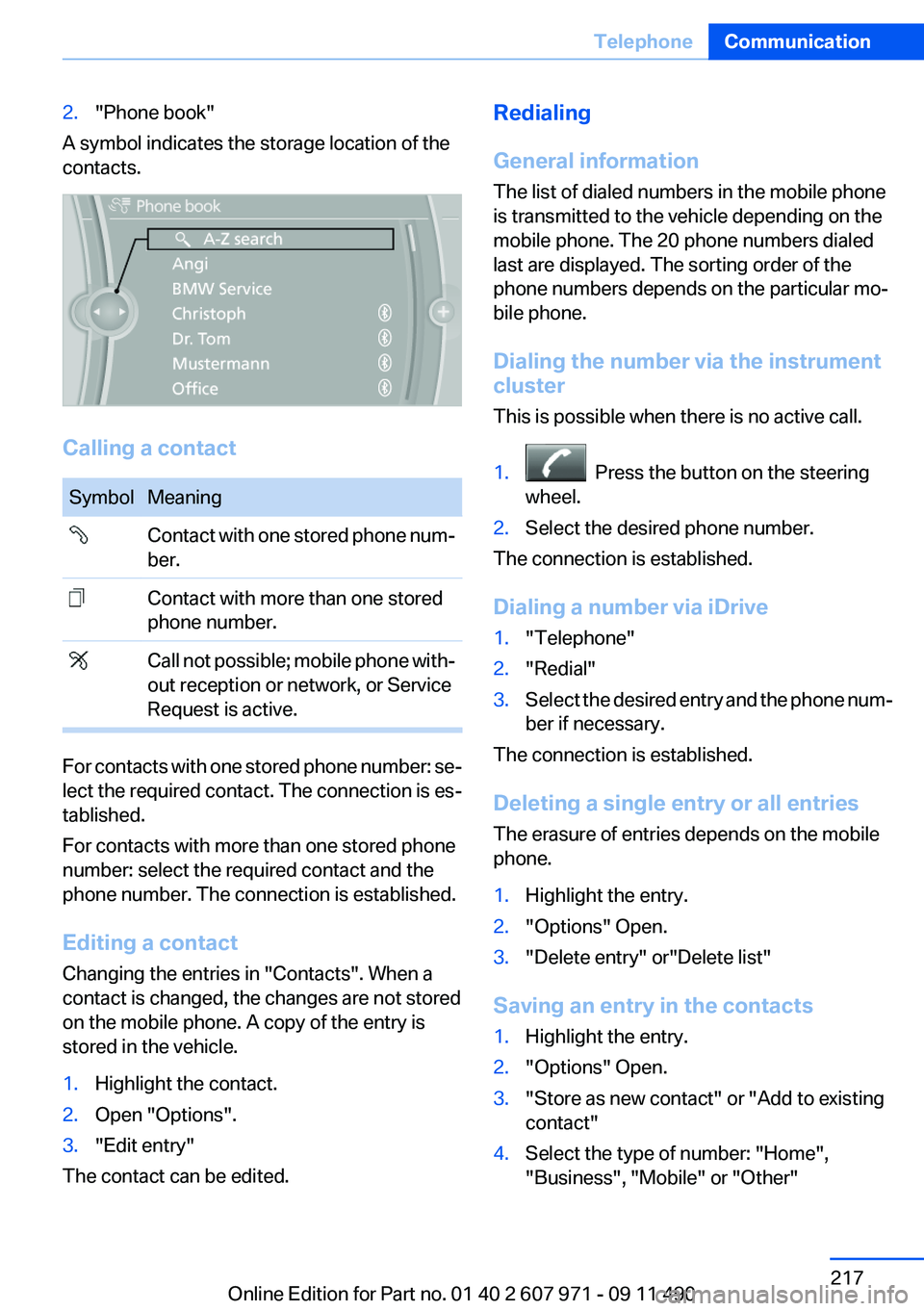
2."Phone book"
A symbol indicates the storage location of the
contacts.
Calling a contact
SymbolMeaning Contact with one stored phone num‐
ber. Contact with more than one stored
phone number. Call not possible; mobile phone with‐
out reception or network, or Service
Request is active.
For contacts with one stored phone number: se‐
lect the required contact. The connection is es‐
tablished.
For contacts with more than one stored phone
number: select the required contact and the
phone number. The connection is established.
Editing a contact
Changing the entries in "Contacts". When a
contact is changed, the changes are not stored
on the mobile phone. A copy of the entry is
stored in the vehicle.
1.Highlight the contact.2.Open "Options".3."Edit entry"
The contact can be edited.
Redialing
General information
The list of dialed numbers in the mobile phone
is transmitted to the vehicle depending on the
mobile phone. The 20 phone numbers dialed
last are displayed. The sorting order of the
phone numbers depends on the particular mo‐
bile phone.
Dialing the number via the instrument
cluster
This is possible when there is no active call.1. Press the button on the steering
wheel.2.Select the desired phone number.
The connection is established.
Dialing a number via iDrive
1."Telephone"2."Redial"3.Select the desired entry and the phone num‐
ber if necessary.
The connection is established.
Deleting a single entry or all entries
The erasure of entries depends on the mobile
phone.
1.Highlight the entry.2."Options" Open.3."Delete entry" or"Delete list"
Saving an entry in the contacts
1.Highlight the entry.2."Options" Open.3."Store as new contact" or "Add to existing
contact"4.Select the type of number: "Home",
"Business", "Mobile" or "Other"Seite 217TelephoneCommunication217
Online Edition for Part no. 01 40 2 607 971 - 09 11 490
Page 257 of 303
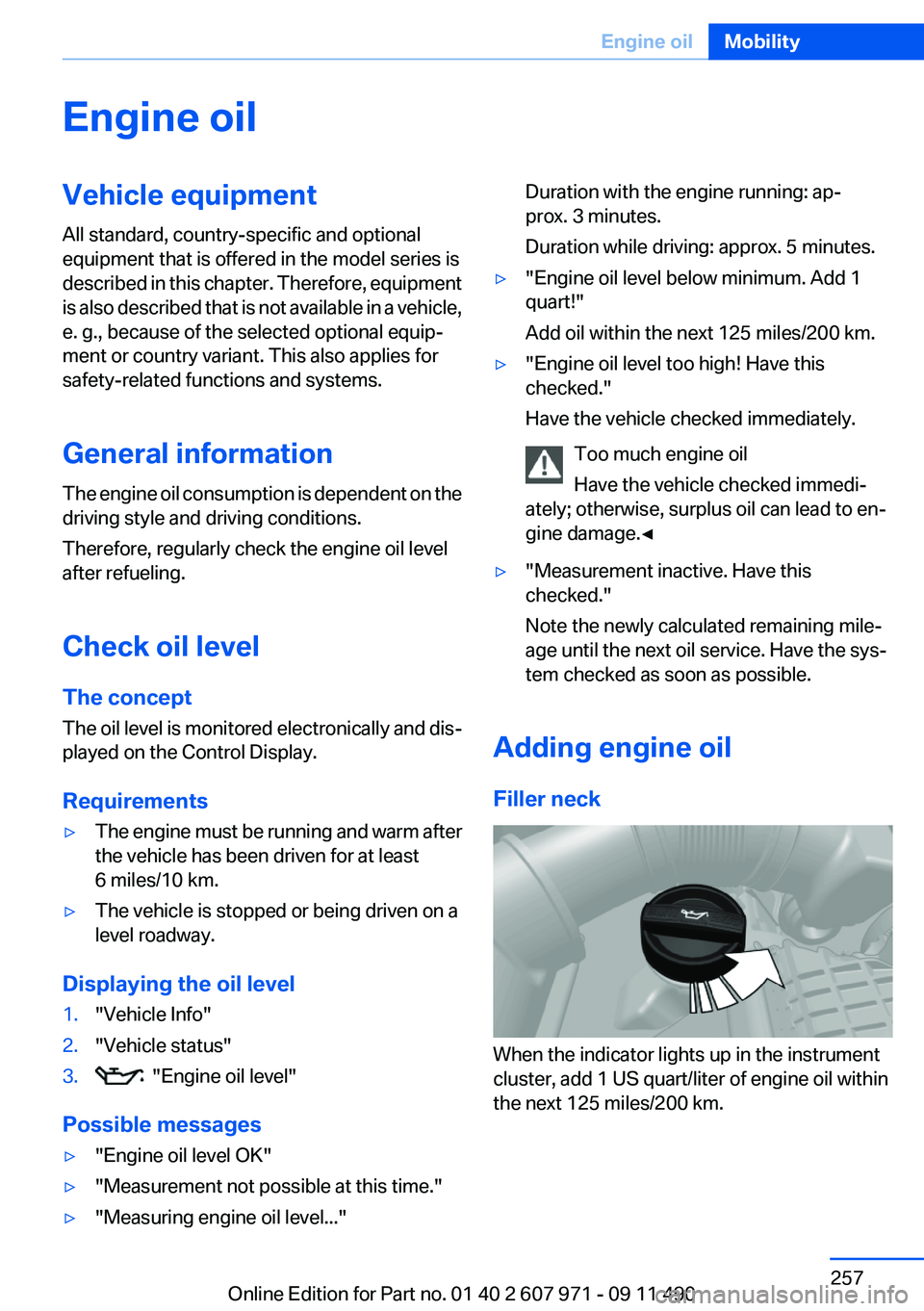
Engine oilVehicle equipment
All standard, country-specific and optional
equipment that is offered in the model series is
described in this chapter. Therefore, equipment
is also described that is not available in a vehicle,
e. g., because of the selected optional equip‐
ment or country variant. This also applies for
safety-related functions and systems.
General information
The engine oil consumption is dependent on the
driving style and driving conditions.
Therefore, regularly check the engine oil level
after refueling.
Check oil level
The concept
The oil level is monitored electronically and dis‐
played on the Control Display.
Requirements▷The engine must be running and warm after
the vehicle has been driven for at least
6 miles/10 km.▷The vehicle is stopped or being driven on a
level roadway.
Displaying the oil level
1."Vehicle Info"2."Vehicle status"3. "Engine oil level"
Possible messages
▷"Engine oil level OK"▷"Measurement not possible at this time."▷"Measuring engine oil level..."Duration with the engine running: ap‐
prox. 3 minutes.
Duration while driving: approx. 5 minutes.▷"Engine oil level below minimum. Add 1
quart!"
Add oil within the next 125 miles/200 km.▷"Engine oil level too high! Have this
checked."
Have the vehicle checked immediately.
Too much engine oil
Have the vehicle checked immedi‐
ately; otherwise, surplus oil can lead to en‐
gine damage.◀▷"Measurement inactive. Have this
checked."
Note the newly calculated remaining mile‐
age until the next oil service. Have the sys‐
tem checked as soon as possible.
Adding engine oil
Filler neck
When the indicator lights up in the instrument
cluster, add 1 US quart/liter of engine oil within
the next 125 miles/200 km.
Seite 257Engine oilMobility257
Online Edition for Part no. 01 40 2 607 971 - 09 11 490
Page 275 of 303

Upholstery material care
Vacuum regularly with a vacuum cleaner.
If they are very dirty, e.g., beverage stains, use a
soft sponge or microfiber cloth with a suitable
interior cleaner.
Clean the upholstery down to the seams using
large sweeping motions. Avoid rubbing the ma‐
terial vigorously.
Damage from Velcro® fasteners
Open Velcro® fasteners on pants or other
articles of clothing can damage the seat covers.
Ensure that any Velcro® fasteners are closed. ◀
Caring for special components
Light-alloy wheels
Use wheel cleaner, particularly during the winter
months. Do not use aggressive, acidic, strongly
alkaline or abrasive cleaners, or steam jets
above 140 ℉/60 ℃; follow the manufacturer's
instructions.
Chrome surfaces
Carefully clean components such as the radiator
grille or door handles with an ample supply of
water, possibly with shampoo added, particu‐
larly when they have been exposed to road salt.
Rubber components
Aside from water, treat only with rubber cleans‐
ers.
When cleaning rubber seals, do not use any sil‐
icon-containing car care products in order to
avoid damage or reduced noise damping.
Fine wood parts
Clean fine wood facing and fine wood compo‐
nents only with a moist rag. Then dry with a soft
cloth.
Plastic components
These include:▷Imitation leather surfaces.▷Headliner.▷Lamp lenses.▷Instrument cluster cover.▷Matte black spray-coated components.▷Painted parts in the interior.
Clean with a microfiber cloth.
Lightly dampen the cloth with water.
Do not soak the headliner.
Do not use cleansers that contain alcohol
or solvents
Do not use cleansers that contain alcohol or sol‐
vents, such as lacquer thinners, heavy-duty
grease removers, fuel, or such; this could lead to
surface damage.◀
Safety belts
Dirty belt straps impede the reeling action and
thus have a negative impact on safety.
Chemical cleaning
Do not clean chemically; this can destroy
the webbing.◀
Use only a mild soapy solution, with the safety
belts clipped into their buckles.
Do not allow the reels to retract the safety belts
until they are dry.
Floor carpets and floor mats No objects in the area around the pedals
Keep floor mats, carpets, and any other
objects out of the area of motion of the pedals;
otherwise, the function of the pedals could be
impeded while driving
Do not place additional floor mats over existing
mats or other objects.
Only use floor mats that have been approved for
the vehicle and can be properly fixed in place.
Ensure that the floor mats are securely fastened
again after they were removed for cleaning, for
example.◀
Seite 275CareMobility275
Online Edition for Part no. 01 40 2 607 971 - 09 11 490
Page 283 of 303
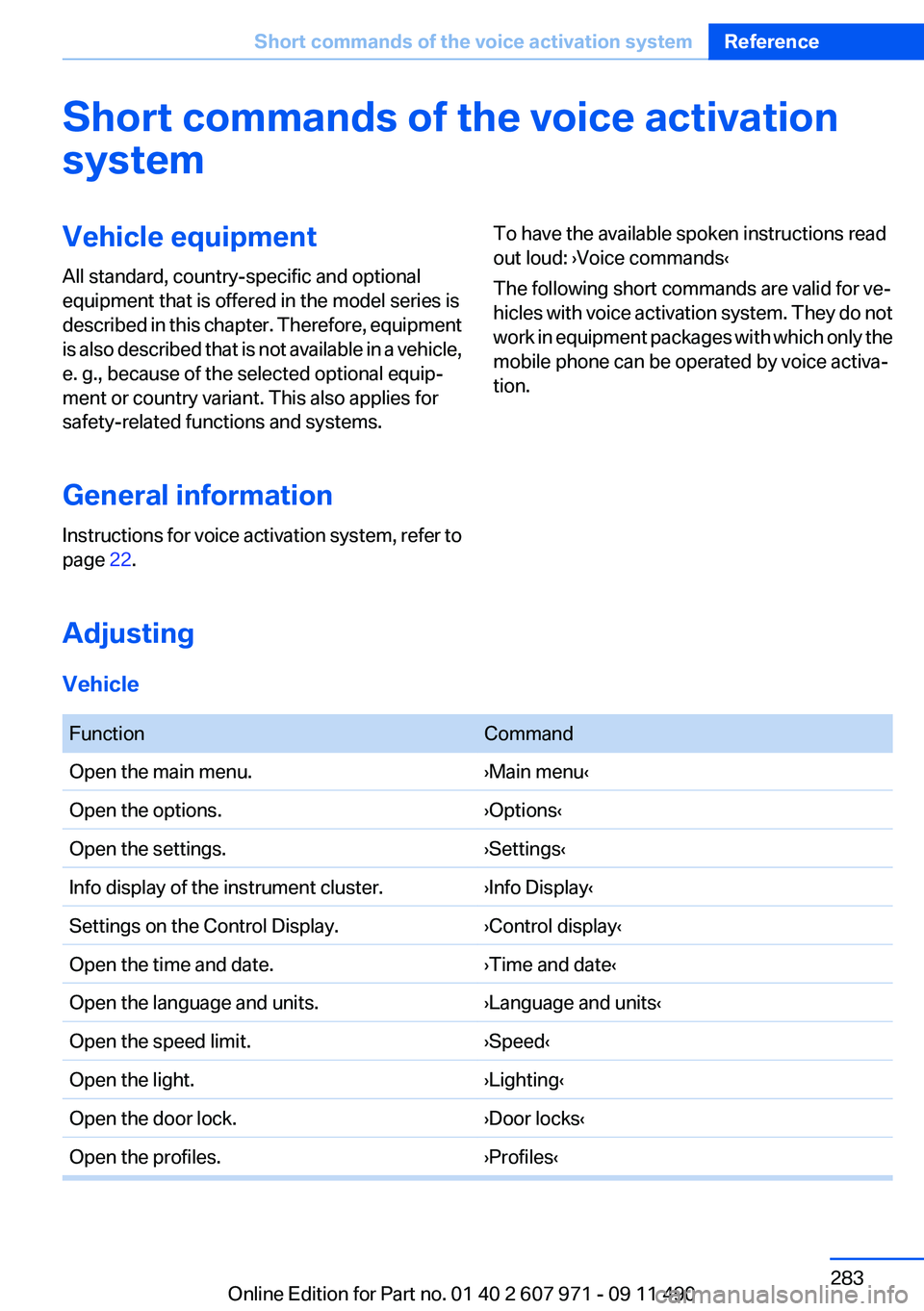
Short commands of the voice activation
systemVehicle equipment
All standard, country-specific and optional
equipment that is offered in the model series is
described in this chapter. Therefore, equipment
is also described that is not available in a vehicle,
e. g., because of the selected optional equip‐
ment or country variant. This also applies for
safety-related functions and systems.
General information
Instructions for voice activation system, refer to
page 22.To have the available spoken instructions read
out loud: ›Voice commands‹
The following short commands are valid for ve‐
hicles with voice activation system. They do not
work in equipment packages with which only the
mobile phone can be operated by voice activa‐
tion.
Adjusting
Vehicle
FunctionCommandOpen the main menu.›Main menu‹Open the options.›Options‹Open the settings.›Settings‹Info display of the instrument cluster.›Info Display‹Settings on the Control Display.›Control display‹Open the time and date.›Time and date‹Open the language and units.›Language and units‹Open the speed limit.›Speed‹Open the light.›Lighting‹Open the door lock.›Door locks‹Open the profiles.›Profiles‹Seite 283Short commands of the voice activation systemReference283
Online Edition for Part no. 01 40 2 607 971 - 09 11 490
Page 296 of 303

Horn 12
Hotel function, trunk lid 38
Hot exhaust system 147
House number, entering for navigation 159
Hydroplaning 147
I
Ice warning, refer to External temperature warning 73
Icy roads, refer to External temperature warning 73
Identification marks, tires 249
Identification number, refer to Important in the engine com‐
partment 255
iDrive 16
Ignition key, refer to Remote control 30
Ignition off 57
Ignition on 57
Indication of a flat tire 90, 93
Indicator and warning mes‐ sages 70
Indicator lamps 70
Individual air distribution 132
Individual settings, refer to Personal Profile 31
Inflation pressure, tires 245
Inflation pressure warning FTM, tires 92
Info display, refer to Com‐ puter 76
Information on the navigation data 172
Initialization, Integral Active Steering 102
Initializing, Flat Tire Monitor FTM 93
Initializing, Tire Pressure Mon‐ itor TPM 90
Instrument cluster 69
Instrument cluster, electronic displays 70
Instrument lighting 84 Integral Active Steering 101
Integrated key 30
Integrated universal remote control 136
Intensity, AUTO program 132
Interactive map 163
Interior equipment 136
Interior lamps 85
Interior lamps via remote con‐ trol 35
Interior motion sensor 41
Interior rearview mirror 52
Interior rearview mirror, auto‐ matic dimming feature 52
Intermediate destinations 165
Internet page 6
Intersection, entering for navi‐ gation 159
Interval display, service re‐ quirements 74
iPod/iPhone 199
J
Jacking points for the vehicle jack 265
Jack, refer to Vehicle jack 265
Joystick, automatic transmis‐ sion 67
K
Key/remote control 30
Keyless Go, refer to Comfort Access 39
Key Memory, refer to Personal Profile 31
Kickdown, automatic trans‐ mission 67
Knee airbag 86
L
Lamp replacement 262
Lamp replacement, front 263
Lamp replacement, rear 264 Lamps 81
Lamps and bulbs 262
Lane departure warning 94
Lane margin, warning 94
Language on Control Dis‐ play 79
Lashing eyes, securing cargo 150
LATCH child restraint fixing system 55
Leather, care 274
LED headlamps 263
LEDs, light-emitting di‐ odes 263
Length, vehicle 281
Letters and numbers, enter‐ ing 21
License plate lamp, bulb re‐ placement 264
Light-alloy wheels, care 275
Light control 83
Light-emitting diodes, LEDs 263
Lighting 81
Lighting, speaker 177
Lighting via remote control 35
Light switch 81
Load 149
Loading 149
Lock, door 36
Locking/unlocking from in‐ side 37
Locking/unlocking via door lock 36
Locking/unlocking with re‐ mote control 34
Locking, automatic 37
Locking, central 33
Locking via trunk lid 38
Low beams 81
Low beams, automatic, refer to High-beam Assistant 83
Lower back support 46
Lumbar support 46 Seite 296ReferenceEverything from A to Z296
Online Edition for Part no. 01 40 2 607 971 - 09 11 490
Page 297 of 303

M
Maintenance 260
Maintenance require‐ ments 260
Maintenance, service require‐ ments 74
Maintenance system, BMW 260
Malfunction displays, refer to Check Control 70
Manual air distribution 132
Manual air volume 132
Manual brake, refer to Parking brake 61
Manual mode, transmis‐ sion 68
Manual operation, backup camera 118
Manual operation, door lock 37
Manual operation, exterior mir‐ rors 52
Manual operation, fuel filler flap 242
Manual operation, Park Dis‐ tance Control PDC 116
Manual operation, Side View 122
Manual operation, Top View 121
Manual transmission 66
Map, destination entry 163
Map in split screen 170
Map view 168
Marking on approved tires 252
Marking, run-flat tires 253
Massage seat, front 47
Master key, refer to Remote control 30
Maximum cooling 133
Maximum speed, winter tires 252
Measure, units of 79
Medical kit 268 Memory for seat, mirrors,
steering wheel 50
Menu, EfficientDynamics 153
Menu in instrument cluster 75
Menus, operating, iDrive 16
Menus, refer to iDrive operat‐ ing concept 17
Message list, traffic bulle‐ tins 170
Messages 225
Messages, refer to Check Control 70
Microfilter 134
Minimum tread, tires 251
Mirror 51
Mirror memory 50
Mobile communication devi‐ ces in the vehicle 147
Mobile phone 210
Mode, ECO PRO 152
Modifications, technical, refer to Safety 6
Moisture in headlamp 263
Monitor, refer to Control Dis‐ play 16
Mounting of child restraint fix‐ ing systems 54
MP3 player 199
Multifunction steering wheel, buttons 12
Multimedia 187
Music collection 194
Music search 195
Music, storing 194
N
Navigation 158
Navigation data 172
Neck restraints, front, refer to Head restraints 49
New wheels and tires 251
Night Vision with pedestrian detection 126
Notes 229 Nylon rope for tow-starting/
towing 271
O
OBD Onboard Diagnos‐ tics 261
Obstacle marking, backup camera 119
Odometer 73
Office 222
Oil 257
Oil, adding 257
Oil additives 258
Oil change 258
Oil change interval, service re‐ quirements 74
Oil filler neck 257
Oil level check 257
Oil types, alternative 258
Oil types, approved 258
Old batteries, disposal 266
Onboard Diagnostics OBD 261
Onboard monitor, refer to Control Display 16
Onboard vehicle tool kit 262
Opening/closing from in‐ side 37
Opening/closing via door lock 36
Opening/closing with remote control 34
Operating concept, iDrive 16
Optional equipment, standard equipment 6
Outside air, refer to Automatic recirculated-air control 133
Overheating of engine, refer to Coolant temperature 73
P
Paint, vehicle 274
Panic mode 35
Parallel parking assistant 123 Seite 297Everything from A to ZReference297
Online Edition for Part no. 01 40 2 607 971 - 09 11 490
Page 299 of 303

Seating position for chil‐dren 54
Seat, mirror, and steering wheel memory 50
Seats 45
Seat ventilation, front 47
Selection list in instrument cluster 75
Selector lever, automatic transmission 67
Sensors, care 276
Service and warranty 7
Service requirements, Condi‐ tion Based Service CBS 260
Service requirements, dis‐ play 74
Service, Roadside Assis‐ tance 268
Settings on Control Dis‐ play 78
Settings, storing for seat, mir‐ rors, steering wheel 50
Shifting, automatic transmis‐ sion 66
Shifting, manual transmis‐ sion 66
Shift paddles on steering wheel 68
Short commands 283
Shoulder support 47
Side airbags 86
Side View 122
Signaling, horn 12
Signals when unlocking 35
Sitting safely 45
Size 280
Ski bag 139
Smallest turning circle 281
Smoker's package 138
Snap-in adapter, mobile phone 220
Snow chains 253
Socket 138
Socket, OBD Onboard Diag‐ nostics 261 Software applications,
iPhone 238
Software update 205
Spare fuse 266
Speaker lighting 177
Special destinations, naviga‐ tion 161
Specified engine oil types 258
Speed, average 76
Speed limit, setting 77
Speed Volume, volume equal‐ ization 177
Split screen 20
Split screen map settings 170
Spoken instructions, naviga‐ tion 168
SPORT+ program, Dynamic Driving Control 103
Sport automatic transmis‐ sion 68
SPORT program, Dynamic Driving Control 103
Sport program, transmis‐ sion 68
Stability control systems 98
Start/stop, automatic func‐ tion 59
Start/Stop button 57
Start function during malfunc‐ tion 31
Starting aid 269
Starting the engine 58
State/province, selecting for navigation 158
Stations, stored 185
Station, storing 179
Status display, tires 89
Status information, iDrive 19
Status of Owner's Manual 6
Steering, Integral Active Steering 101
Steering wheel, adjusting 53
Steering wheel heating 53
Steering wheel memory 50 Steptronic, automatic trans‐
mission 66
Stopping the engine 58
Storage compartments 141
Storage compartments, loca‐ tions 141
Storage, tires 253
Storing the vehicle 276
Street, entering for naviga‐ tion 159
Summer tires, tread 251
Supplementary text mes‐ sage 72
Surround View 118
Switch-on times, parked-car ventilation 135
Switch, refer to Cockpit 12
Symbols 6
T
Tachometer 72
Tail and brake lamps 264
Tailgate 38
Tailgate via remote control 35
Tail lamps 264
Tail lamps, bulb replace‐ ment 264
Tasks 228
Technical changes, refer to Safety 6
Technical data 280
TeleService 234
Temperature, automatic cli‐ mate control 132
Temperature display, external temperature 73
Temperature, engine oil 72
Tempomat, refer to Active Cruise Control 106
Terminal, starting aid 269
Text messages 225
Text message, supplemen‐ tary 72
Theft alarm system, refer to Alarm system 40 Seite 299Everything from A to ZReference299
Online Edition for Part no. 01 40 2 607 971 - 09 11 490