2012 BMW 550I XDRIVE GRAN TURISMO night vision
[x] Cancel search: night visionPage 12 of 321
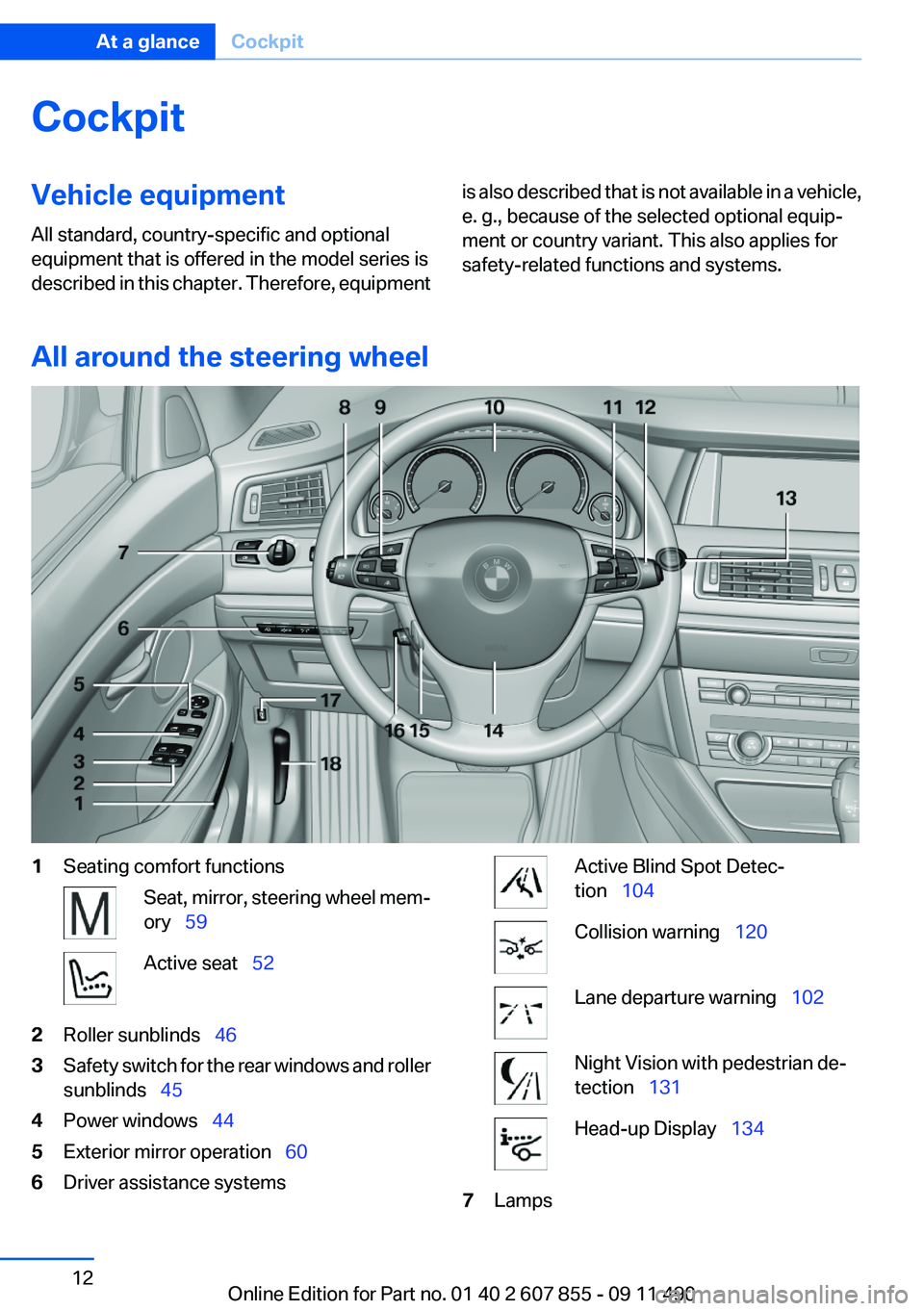
CockpitVehicle equipment
All standard, country-specific and optional
equipment that is offered in the model series is
described in this chapter. Therefore, equipmentis also described that is not available in a vehicle,
e. g., because of the selected optional equip‐
ment or country variant. This also applies for
safety-related functions and systems.
All around the steering wheel
1Seating comfort functionsSeat, mirror, steering wheel mem‐
ory 59Active seat 522Roller sunblinds 463Safety switch for the rear windows and roller
sunblinds 454Power windows 445Exterior mirror operation 606Driver assistance systemsActive Blind Spot Detec‐
tion 104Collision warning 120Lane departure warning 102Night Vision with pedestrian de‐
tection 131Head-up Display 1347LampsSeite 12At a glanceCockpit12
Online Edition for Part no. 01 40 2 607 855 - 09 11 490
Page 33 of 321
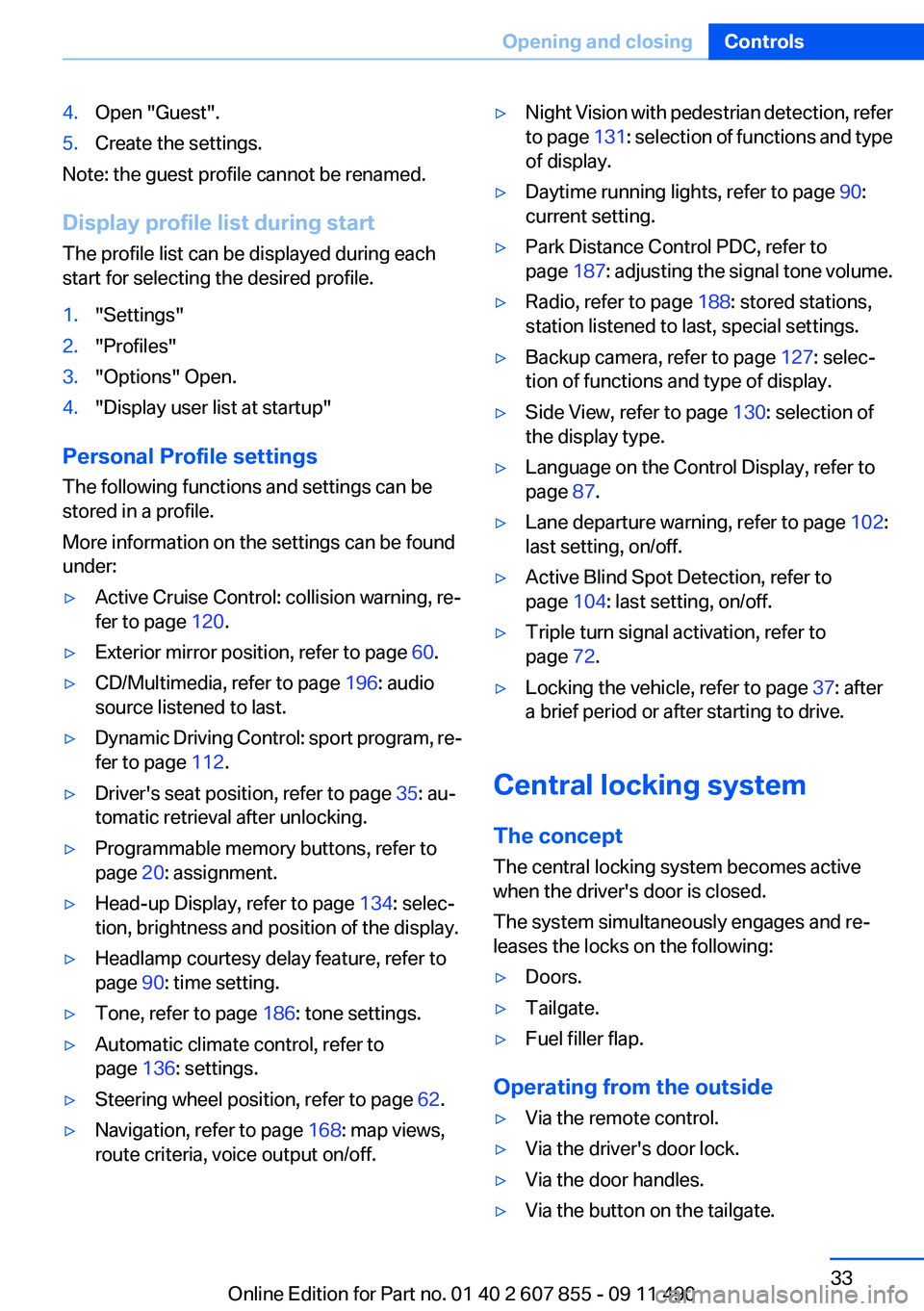
4.Open "Guest".5.Create the settings.
Note: the guest profile cannot be renamed.
Display profile list during start
The profile list can be displayed during each
start for selecting the desired profile.
1."Settings"2."Profiles"3."Options" Open.4."Display user list at startup"
Personal Profile settings
The following functions and settings can be
stored in a profile.
More information on the settings can be found
under:
▷Active Cruise Control: collision warning, re‐
fer to page 120.▷Exterior mirror position, refer to page 60.▷CD/Multimedia, refer to page 196: audio
source listened to last.▷Dynamic Driving Control: sport program, re‐
fer to page 112.▷Driver's seat position, refer to page 35: au‐
tomatic retrieval after unlocking.▷Programmable memory buttons, refer to
page 20: assignment.▷Head-up Display, refer to page 134: selec‐
tion, brightness and position of the display.▷Headlamp courtesy delay feature, refer to
page 90: time setting.▷Tone, refer to page 186: tone settings.▷Automatic climate control, refer to
page 136: settings.▷Steering wheel position, refer to page 62.▷Navigation, refer to page 168: map views,
route criteria, voice output on/off.▷Night Vision with pedestrian detection, refer
to page 131: selection of functions and type
of display.▷Daytime running lights, refer to page 90:
current setting.▷Park Distance Control PDC, refer to
page 187: adjusting the signal tone volume.▷Radio, refer to page 188: stored stations,
station listened to last, special settings.▷Backup camera, refer to page 127: selec‐
tion of functions and type of display.▷Side View, refer to page 130: selection of
the display type.▷Language on the Control Display, refer to
page 87.▷Lane departure warning, refer to page 102:
last setting, on/off.▷Active Blind Spot Detection, refer to
page 104: last setting, on/off.▷Triple turn signal activation, refer to
page 72.▷Locking the vehicle, refer to page 37: after
a brief period or after starting to drive.
Central locking system
The concept
The central locking system becomes active
when the driver's door is closed.
The system simultaneously engages and re‐
leases the locks on the following:
▷Doors.▷Tailgate.▷Fuel filler flap.
Operating from the outside
▷Via the remote control.▷Via the driver's door lock.▷Via the door handles.▷Via the button on the tailgate.Seite 33Opening and closingControls33
Online Edition for Part no. 01 40 2 607 855 - 09 11 490
Page 131 of 321
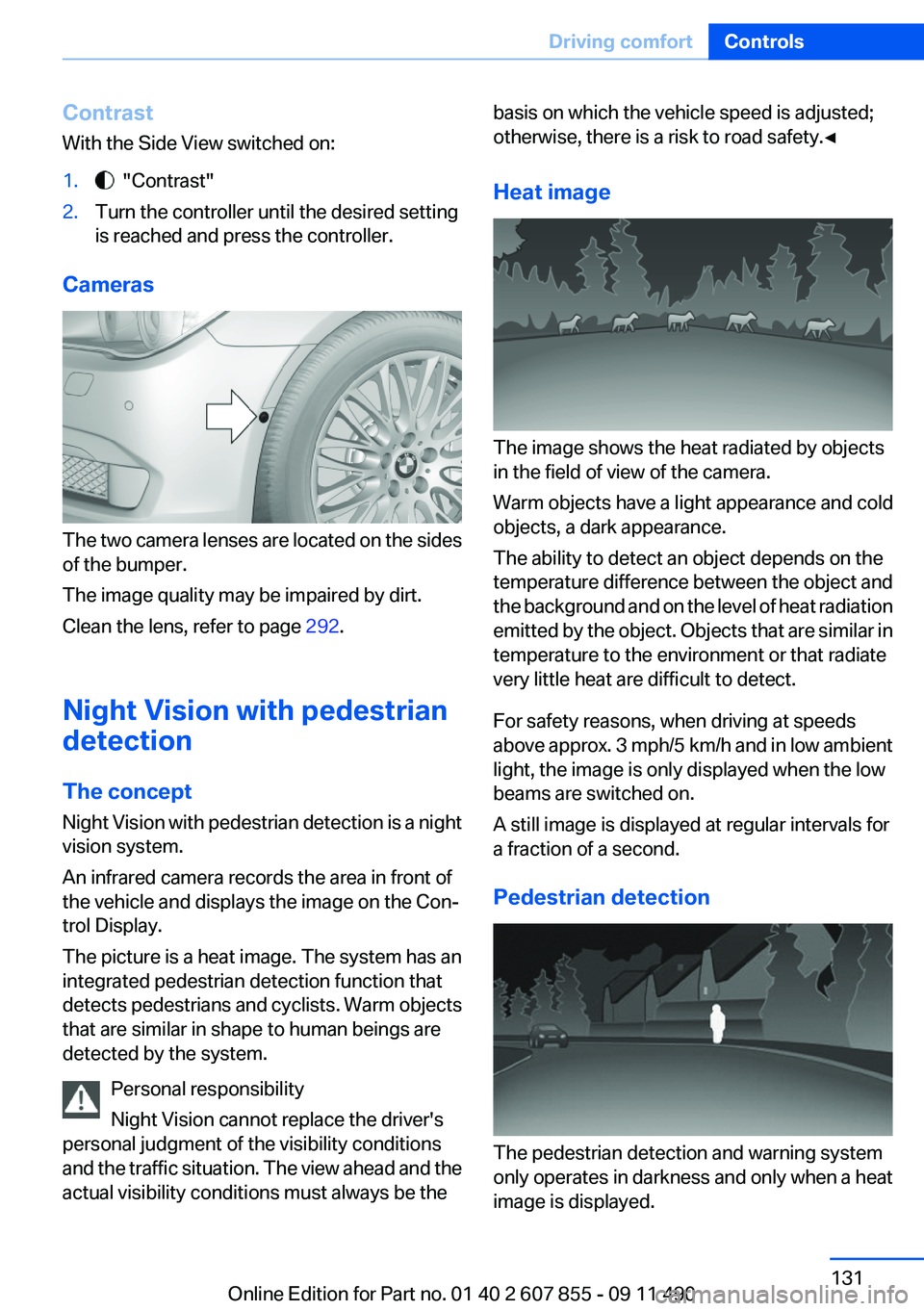
Contrast
With the Side View switched on:1. "Contrast"2.Turn the controller until the desired setting
is reached and press the controller.
Cameras
The two camera lenses are located on the sides
of the bumper.
The image quality may be impaired by dirt.
Clean the lens, refer to page 292.
Night Vision with pedestrian
detection
The concept
Night Vision with pedestrian detection is a night
vision system.
An infrared camera records the area in front of
the vehicle and displays the image on the Con‐
trol Display.
The picture is a heat image. The system has an
integrated pedestrian detection function that
detects pedestrians and cyclists. Warm objects
that are similar in shape to human beings are
detected by the system.
Personal responsibility
Night Vision cannot replace the driver's
personal judgment of the visibility conditions
and the traffic situation. The view ahead and the
actual visibility conditions must always be the
basis on which the vehicle speed is adjusted;
otherwise, there is a risk to road safety.◀
Heat image
The image shows the heat radiated by objects
in the field of view of the camera.
Warm objects have a light appearance and cold
objects, a dark appearance.
The ability to detect an object depends on the
temperature difference between the object and
the background and on the level of heat radiation
emitted by the object. Objects that are similar in
temperature to the environment or that radiate
very little heat are difficult to detect.
For safety reasons, when driving at speeds
above approx. 3 mph/5 km/h and in low ambient
light, the image is only displayed when the low
beams are switched on.
A still image is displayed at regular intervals for
a fraction of a second.
Pedestrian detection
The pedestrian detection and warning system
only operates in darkness and only when a heat
image is displayed.
Seite 131Driving comfortControls131
Online Edition for Part no. 01 40 2 607 855 - 09 11 490
Page 133 of 321
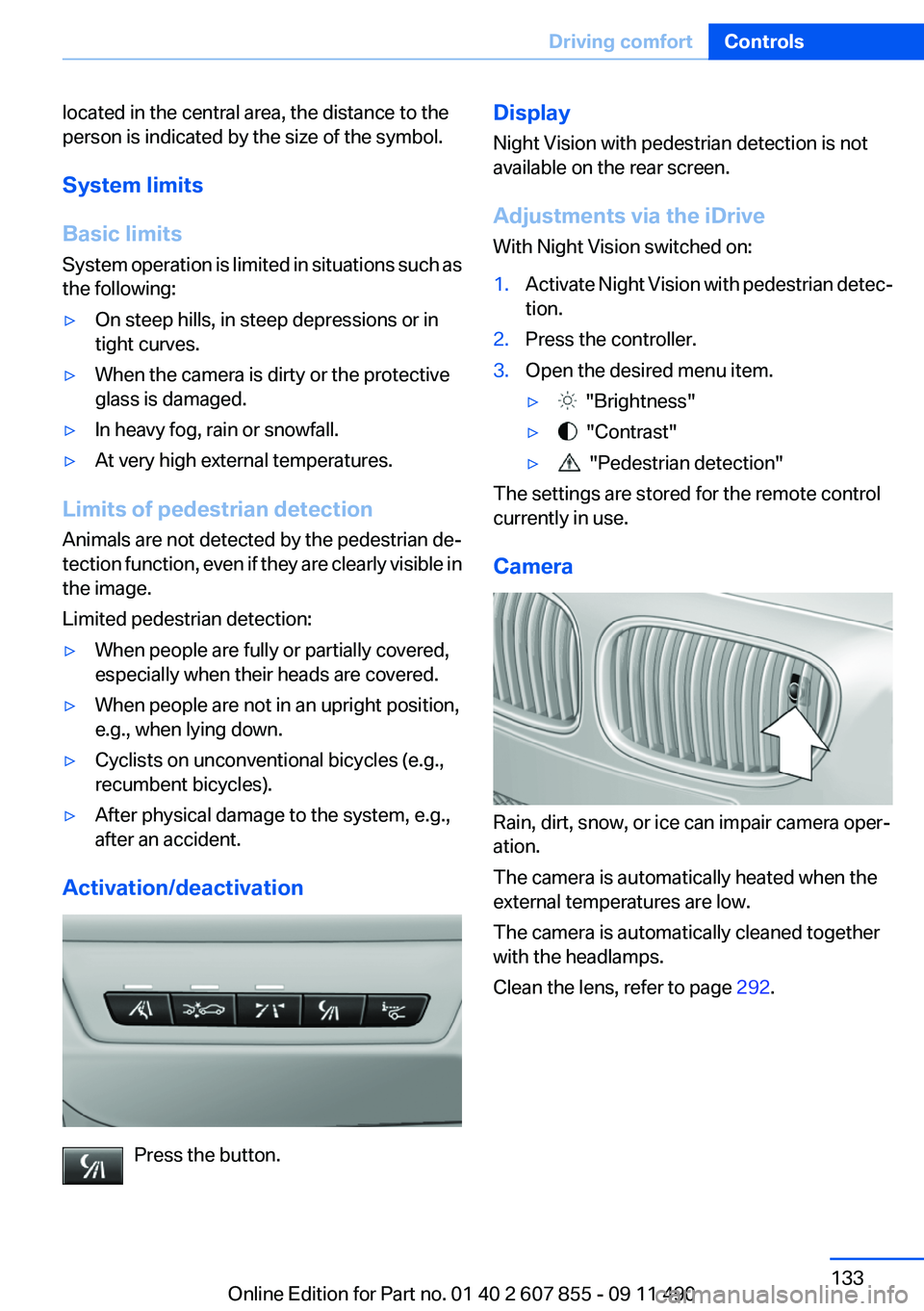
located in the central area, the distance to the
person is indicated by the size of the symbol.
System limits
Basic limits
System operation is limited in situations such as
the following:▷On steep hills, in steep depressions or in
tight curves.▷When the camera is dirty or the protective
glass is damaged.▷In heavy fog, rain or snowfall.▷At very high external temperatures.
Limits of pedestrian detection
Animals are not detected by the pedestrian de‐
tection function, even if they are clearly visible in
the image.
Limited pedestrian detection:
▷When people are fully or partially covered,
especially when their heads are covered.▷When people are not in an upright position,
e.g., when lying down.▷Cyclists on unconventional bicycles (e.g.,
recumbent bicycles).▷After physical damage to the system, e.g.,
after an accident.
Activation/deactivation
Press the button.
Display
Night Vision with pedestrian detection is not
available on the rear screen.
Adjustments via the iDrive
With Night Vision switched on:1.Activate Night Vision with pedestrian detec‐
tion.2.Press the controller.3.Open the desired menu item.▷ "Brightness"▷ "Contrast"▷ "Pedestrian detection"
The settings are stored for the remote control
currently in use.
Camera
Rain, dirt, snow, or ice can impair camera oper‐
ation.
The camera is automatically heated when the
external temperatures are low.
The camera is automatically cleaned together
with the headlamps.
Clean the lens, refer to page 292.
Seite 133Driving comfortControls133
Online Edition for Part no. 01 40 2 607 855 - 09 11 490
Page 134 of 321
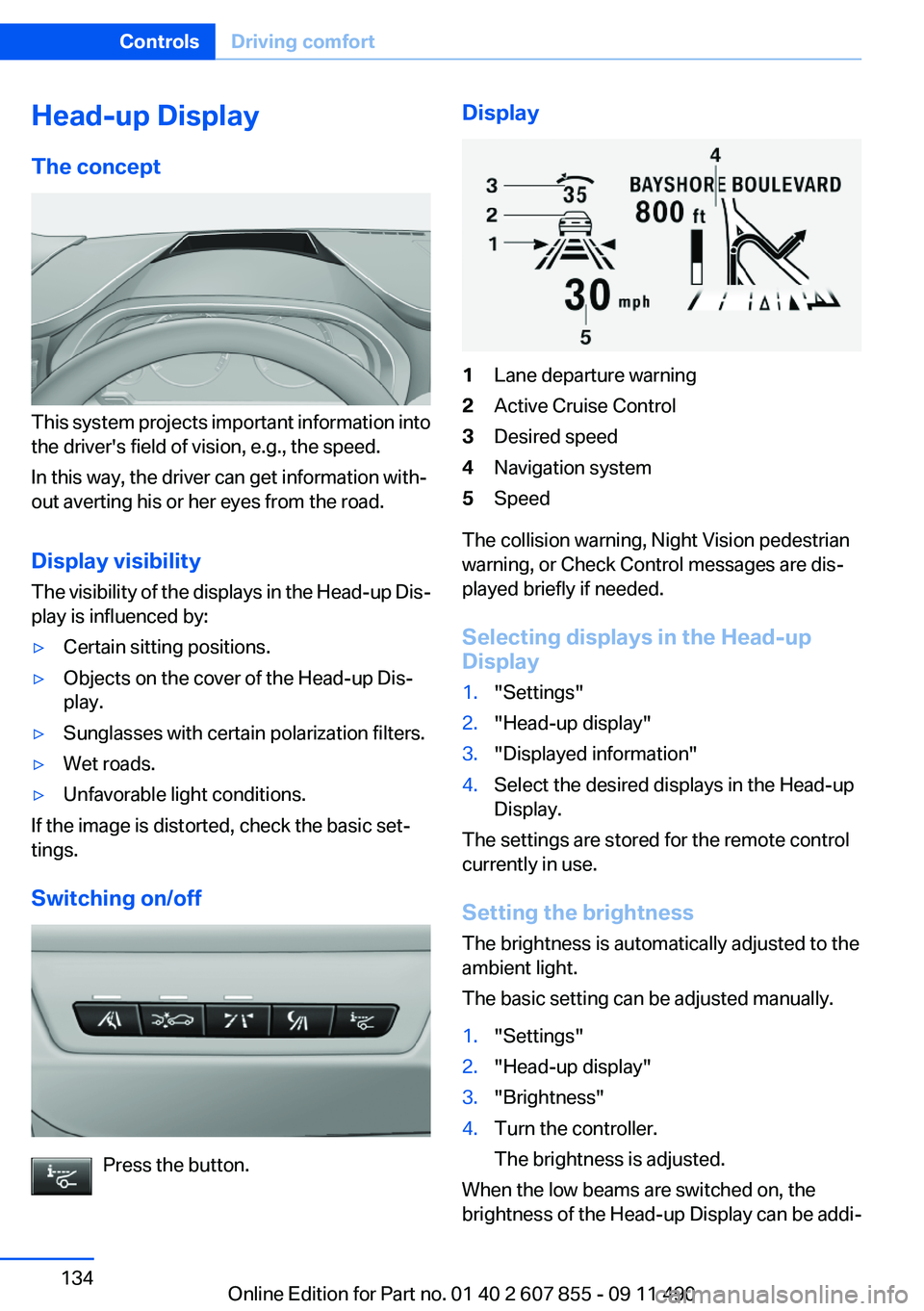
Head-up Display
The concept
This system projects important information into
the driver's field of vision, e.g., the speed.
In this way, the driver can get information with‐
out averting his or her eyes from the road.
Display visibility
The visibility of the displays in the Head-up Dis‐
play is influenced by:
▷Certain sitting positions.▷Objects on the cover of the Head-up Dis‐
play.▷Sunglasses with certain polarization filters.▷Wet roads.▷Unfavorable light conditions.
If the image is distorted, check the basic set‐
tings.
Switching on/off
Press the button.
Display1Lane departure warning2Active Cruise Control3Desired speed4Navigation system5Speed
The collision warning, Night Vision pedestrian
warning, or Check Control messages are dis‐
played briefly if needed.
Selecting displays in the Head-up
Display
1."Settings"2."Head-up display"3."Displayed information"4.Select the desired displays in the Head-up
Display.
The settings are stored for the remote control
currently in use.
Setting the brightness
The brightness is automatically adjusted to the
ambient light.
The basic setting can be adjusted manually.
1."Settings"2."Head-up display"3."Brightness"4.Turn the controller.
The brightness is adjusted.
When the low beams are switched on, the
brightness of the Head-up Display can be addi‐
Seite 134ControlsDriving comfort134
Online Edition for Part no. 01 40 2 607 855 - 09 11 490
Page 315 of 321
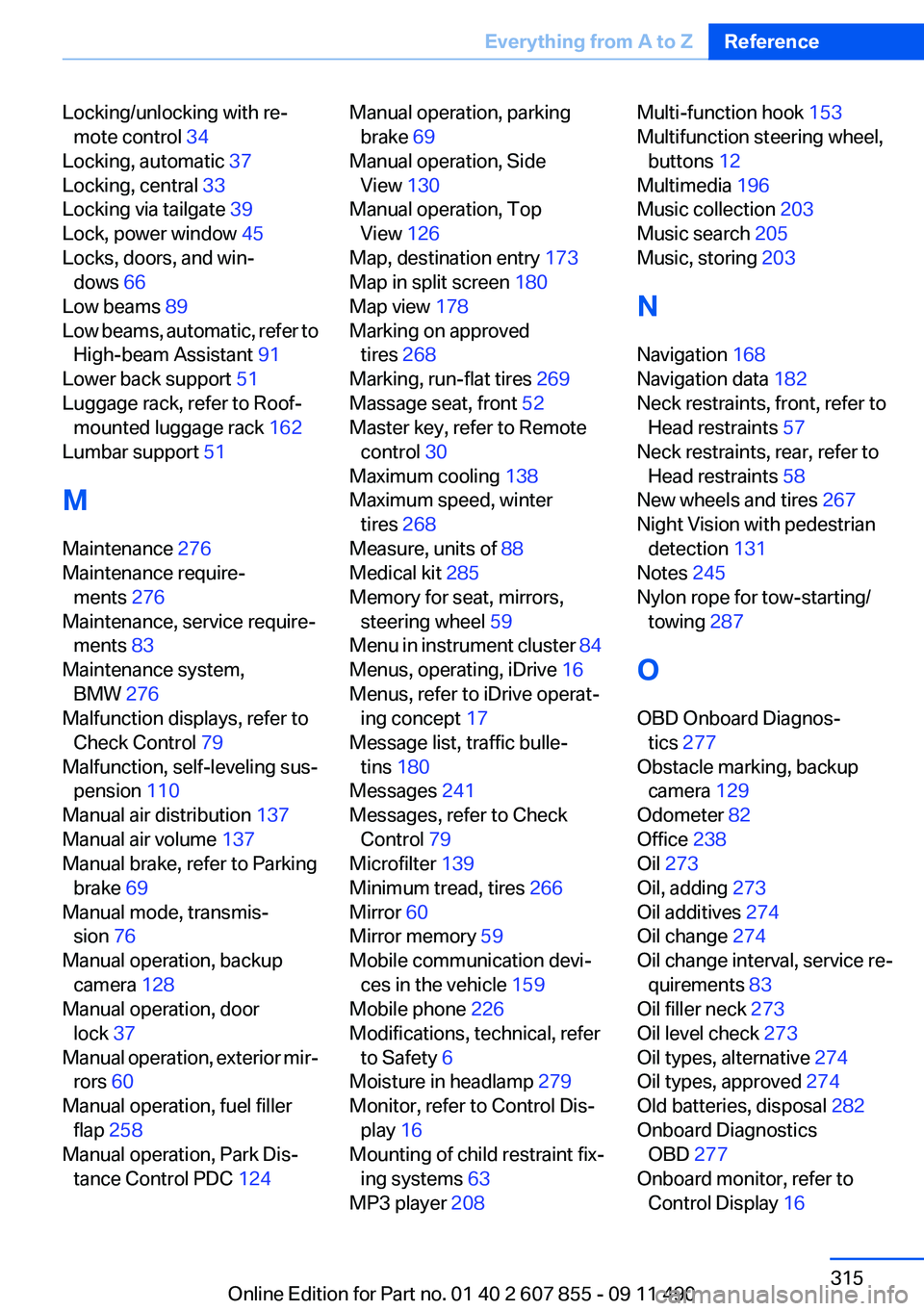
Locking/unlocking with re‐mote control 34
Locking, automatic 37
Locking, central 33
Locking via tailgate 39
Lock, power window 45
Locks, doors, and win‐ dows 66
Low beams 89
Low beams, automatic, refer to High-beam Assistant 91
Lower back support 51
Luggage rack, refer to Roof- mounted luggage rack 162
Lumbar support 51
M
Maintenance 276
Maintenance require‐ ments 276
Maintenance, service require‐ ments 83
Maintenance system, BMW 276
Malfunction displays, refer to Check Control 79
Malfunction, self-leveling sus‐ pension 110
Manual air distribution 137
Manual air volume 137
Manual brake, refer to Parking brake 69
Manual mode, transmis‐ sion 76
Manual operation, backup camera 128
Manual operation, door lock 37
Manual operation, exterior mir‐ rors 60
Manual operation, fuel filler flap 258
Manual operation, Park Dis‐ tance Control PDC 124 Manual operation, parking
brake 69
Manual operation, Side View 130
Manual operation, Top View 126
Map, destination entry 173
Map in split screen 180
Map view 178
Marking on approved tires 268
Marking, run-flat tires 269
Massage seat, front 52
Master key, refer to Remote control 30
Maximum cooling 138
Maximum speed, winter tires 268
Measure, units of 88
Medical kit 285
Memory for seat, mirrors, steering wheel 59
Menu in instrument cluster 84
Menus, operating, iDrive 16
Menus, refer to iDrive operat‐ ing concept 17
Message list, traffic bulle‐ tins 180
Messages 241
Messages, refer to Check Control 79
Microfilter 139
Minimum tread, tires 266
Mirror 60
Mirror memory 59
Mobile communication devi‐ ces in the vehicle 159
Mobile phone 226
Modifications, technical, refer to Safety 6
Moisture in headlamp 279
Monitor, refer to Control Dis‐ play 16
Mounting of child restraint fix‐ ing systems 63
MP3 player 208 Multi-function hook 153
Multifunction steering wheel, buttons 12
Multimedia 196
Music collection 203
Music search 205
Music, storing 203
N
Navigation 168
Navigation data 182
Neck restraints, front, refer to Head restraints 57
Neck restraints, rear, refer to Head restraints 58
New wheels and tires 267
Night Vision with pedestrian detection 131
Notes 245
Nylon rope for tow-starting/ towing 287
O
OBD Onboard Diagnos‐ tics 277
Obstacle marking, backup camera 129
Odometer 82
Office 238
Oil 273
Oil, adding 273
Oil additives 274
Oil change 274
Oil change interval, service re‐ quirements 83
Oil filler neck 273
Oil level check 273
Oil types, alternative 274
Oil types, approved 274
Old batteries, disposal 282
Onboard Diagnostics OBD 277
Onboard monitor, refer to Control Display 16 Seite 315Everything from A to ZReference315
Online Edition for Part no. 01 40 2 607 855 - 09 11 490
Page 316 of 321
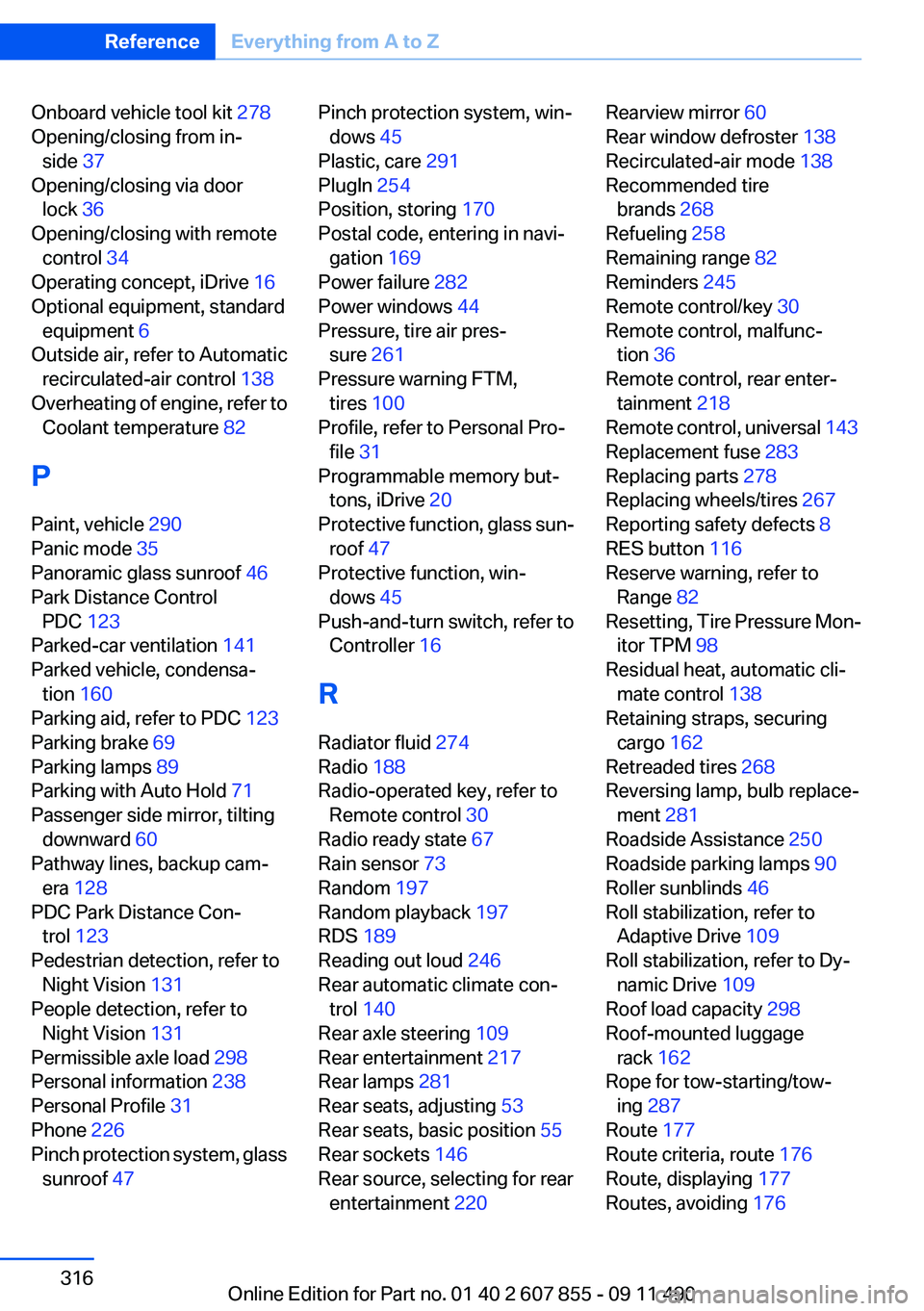
Onboard vehicle tool kit 278
Opening/closing from in‐ side 37
Opening/closing via door lock 36
Opening/closing with remote control 34
Operating concept, iDrive 16
Optional equipment, standard equipment 6
Outside air, refer to Automatic recirculated-air control 138
Overheating of engine, refer to Coolant temperature 82
P
Paint, vehicle 290
Panic mode 35
Panoramic glass sunroof 46
Park Distance Control PDC 123
Parked-car ventilation 141
Parked vehicle, condensa‐ tion 160
Parking aid, refer to PDC 123
Parking brake 69
Parking lamps 89
Parking with Auto Hold 71
Passenger side mirror, tilting downward 60
Pathway lines, backup cam‐ era 128
PDC Park Distance Con‐ trol 123
Pedestrian detection, refer to Night Vision 131
People detection, refer to Night Vision 131
Permissible axle load 298
Personal information 238
Personal Profile 31
Phone 226
Pinch protection system, glass sunroof 47 Pinch protection system, win‐
dows 45
Plastic, care 291
PlugIn 254
Position, storing 170
Postal code, entering in navi‐ gation 169
Power failure 282
Power windows 44
Pressure, tire air pres‐ sure 261
Pressure warning FTM, tires 100
Profile, refer to Personal Pro‐ file 31
Programmable memory but‐ tons, iDrive 20
Protective function, glass sun‐ roof 47
Protective function, win‐ dows 45
Push-and-turn switch, refer to Controller 16
R
Radiator fluid 274
Radio 188
Radio-operated key, refer to Remote control 30
Radio ready state 67
Rain sensor 73
Random 197
Random playback 197
RDS 189
Reading out loud 246
Rear automatic climate con‐ trol 140
Rear axle steering 109
Rear entertainment 217
Rear lamps 281
Rear seats, adjusting 53
Rear seats, basic position 55
Rear sockets 146
Rear source, selecting for rear entertainment 220 Rearview mirror 60
Rear window defroster 138
Recirculated-air mode 138
Recommended tire brands 268
Refueling 258
Remaining range 82
Reminders 245
Remote control/key 30
Remote control, malfunc‐ tion 36
Remote control, rear enter‐ tainment 218
Remote control, universal 143
Replacement fuse 283
Replacing parts 278
Replacing wheels/tires 267
Reporting safety defects 8
RES button 116
Reserve warning, refer to Range 82
Resetting, Tire Pressure Mon‐ itor TPM 98
Residual heat, automatic cli‐ mate control 138
Retaining straps, securing cargo 162
Retreaded tires 268
Reversing lamp, bulb replace‐ ment 281
Roadside Assistance 250
Roadside parking lamps 90
Roller sunblinds 46
Roll stabilization, refer to Adaptive Drive 109
Roll stabilization, refer to Dy‐ namic Drive 109
Roof load capacity 298
Roof-mounted luggage rack 162
Rope for tow-starting/tow‐ ing 287
Route 177
Route criteria, route 176
Route, displaying 177
Routes, avoiding 176 Seite 316ReferenceEverything from A to Z316
Online Edition for Part no. 01 40 2 607 855 - 09 11 490
Page 318 of 321
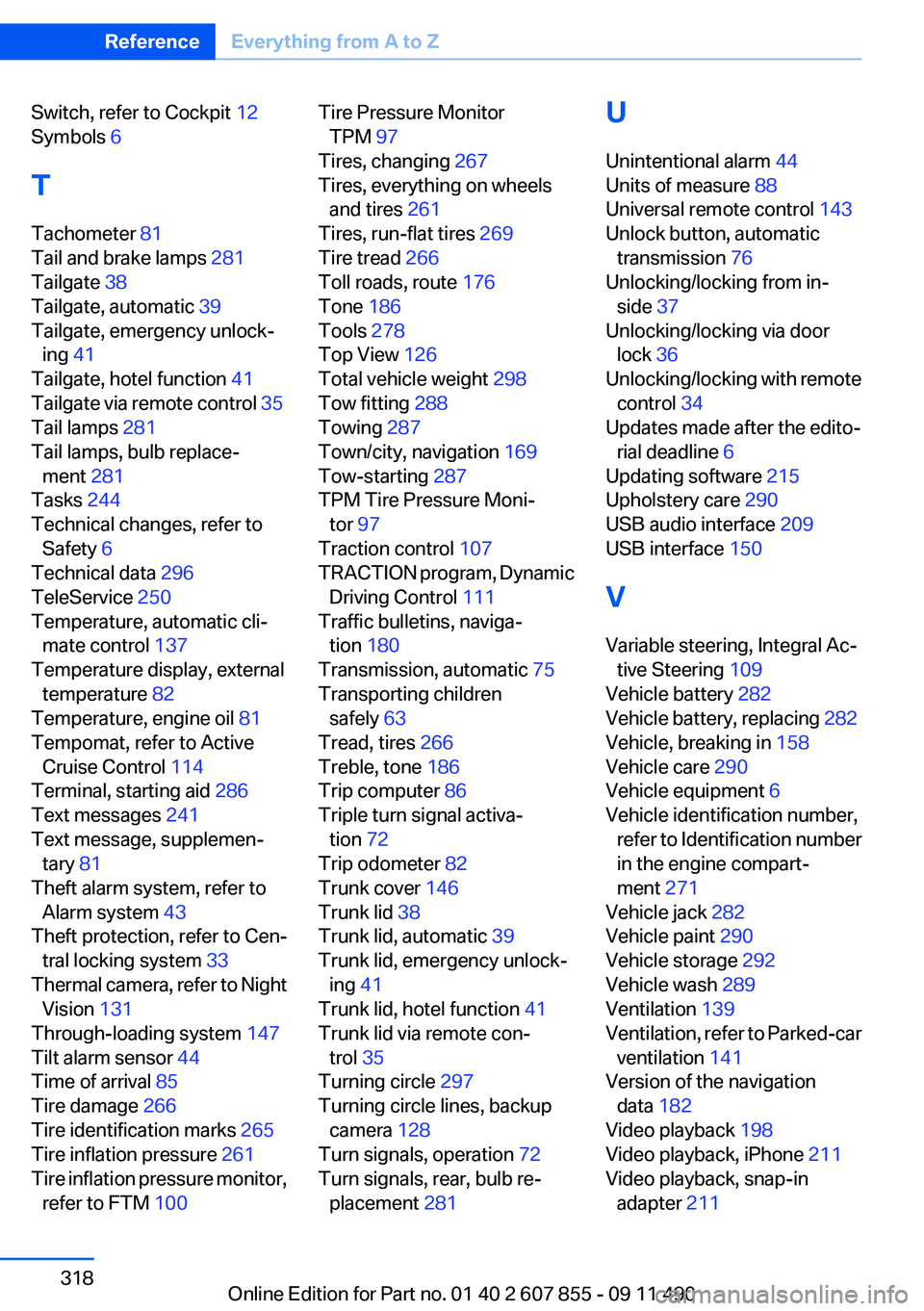
Switch, refer to Cockpit 12
Symbols 6
T
Tachometer 81
Tail and brake lamps 281
Tailgate 38
Tailgate, automatic 39
Tailgate, emergency unlock‐ ing 41
Tailgate, hotel function 41
Tailgate via remote control 35
Tail lamps 281
Tail lamps, bulb replace‐ ment 281
Tasks 244
Technical changes, refer to Safety 6
Technical data 296
TeleService 250
Temperature, automatic cli‐ mate control 137
Temperature display, external temperature 82
Temperature, engine oil 81
Tempomat, refer to Active Cruise Control 114
Terminal, starting aid 286
Text messages 241
Text message, supplemen‐ tary 81
Theft alarm system, refer to Alarm system 43
Theft protection, refer to Cen‐ tral locking system 33
Thermal camera, refer to Night Vision 131
Through-loading system 147
Tilt alarm sensor 44
Time of arrival 85
Tire damage 266
Tire identification marks 265
Tire inflation pressure 261
Tire inflation pressure monitor, refer to FTM 100 Tire Pressure Monitor
TPM 97
Tires, changing 267
Tires, everything on wheels and tires 261
Tires, run-flat tires 269
Tire tread 266
Toll roads, route 176
Tone 186
Tools 278
Top View 126
Total vehicle weight 298
Tow fitting 288
Towing 287
Town/city, navigation 169
Tow-starting 287
TPM Tire Pressure Moni‐ tor 97
Traction control 107
TRACTION program, Dynamic Driving Control 111
Traffic bulletins, naviga‐ tion 180
Transmission, automatic 75
Transporting children safely 63
Tread, tires 266
Treble, tone 186
Trip computer 86
Triple turn signal activa‐ tion 72
Trip odometer 82
Trunk cover 146
Trunk lid 38
Trunk lid, automatic 39
Trunk lid, emergency unlock‐ ing 41
Trunk lid, hotel function 41
Trunk lid via remote con‐ trol 35
Turning circle 297
Turning circle lines, backup camera 128
Turn signals, operation 72
Turn signals, rear, bulb re‐ placement 281 U
Unintentional alarm 44
Units of measure 88
Universal remote control 143
Unlock button, automatic transmission 76
Unlocking/locking from in‐ side 37
Unlocking/locking via door lock 36
Unlocking/locking with remote control 34
Updates made after the edito‐ rial deadline 6
Updating software 215
Upholstery care 290
USB audio interface 209
USB interface 150
V
Variable steering, Integral Ac‐ tive Steering 109
Vehicle battery 282
Vehicle battery, replacing 282
Vehicle, breaking in 158
Vehicle care 290
Vehicle equipment 6
Vehicle identification number, refer to Identification number
in the engine compart‐
ment 271
Vehicle jack 282
Vehicle paint 290
Vehicle storage 292
Vehicle wash 289
Ventilation 139
Ventilation, refer to Parked-car ventilation 141
Version of the navigation data 182
Video playback 198
Video playback, iPhone 211
Video playback, snap-in adapter 211 Seite 318ReferenceEverything from A to Z318
Online Edition for Part no. 01 40 2 607 855 - 09 11 490