2012 AUDI TT tire pressure
[x] Cancel search: tire pressurePage 3 of 132
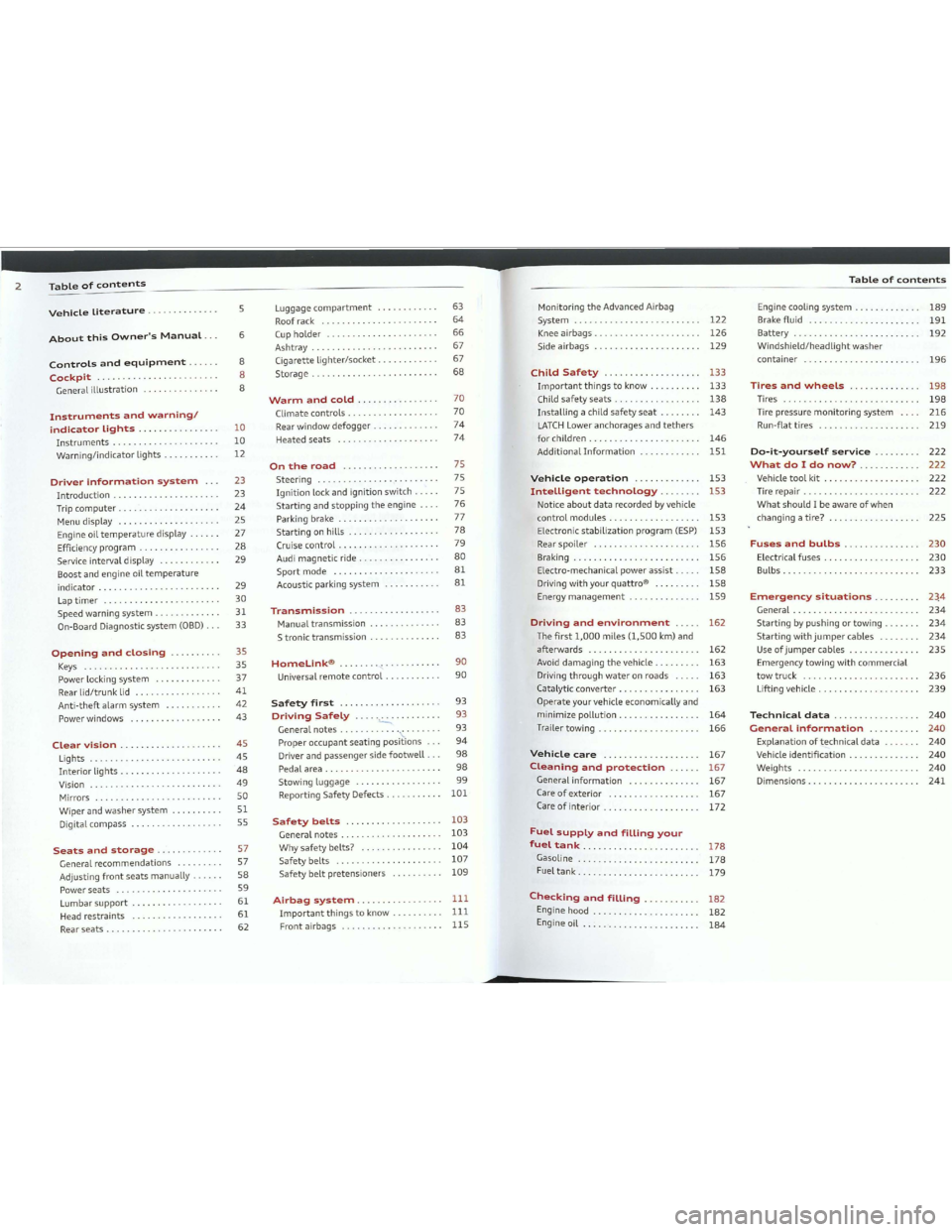
Downloaded from www.Manualslib.com manuals search engine 2TabLeofcontentsTabLeofcontents
VehicLeliterature.
AboutthisOwner'sManuaL...
ControLsandequipment.
Cockpit···.
Generalillustration......•......
Instrumentsandwarning/
indicatorlights.
Instruments.
Warning/indicatorlights.
Driverinformationsystem.
Introduction.
Trip
computer.
Menu display .
Engine
oiltemperaturedisplay .
Efficiency program .
Service
intervaldisplay .
Boost andengine
oiltemperature
indicator .
Laptimer.
Speed warning system .
On-Board Diagnostic system
(OBD).
Openingandclosing.
Keys. .
Power locking system .
Rear
lid/trunklid .
Anti-theftalarmsystem .
Power windows
.............•....
CLearvision.
Lights .
Interiorlights............•.......
Vision .
Mirrors .
Wiperandwasher system....•...
Digitalcompass... . . .... .
Seatsandstorage.
General recommendations .
Adjusting
frontseats manually .
Power seats .
Lumbar
support.
Head restraints .
Rear seats .
5
6
8
8
8
la
la
12
23
23
24
25
27
28 29
29
30
31 33
35
35
37
41
42
43
45
45
48
49
5051
55
57
57 58
59
61 61
62 Luggage
compartment....•.......
Roof
rack .
Cupholder.
Ashtray .
Cigarette
lighter/socket.
Storage
................•........
WarmandcoLd.
Climate controls .
Rearwindowdefogger.
Heated seats .
Ontheroad.
Steering .
Ignitionlockandignitionswitch .
5tartingandstoppingtheengine .
Parking brake .
5tartingonhills.
Cruise
control.
Audi
magneticride .
5portmode .
Acoustic parkingsystem .
Transmission.
Manualtransmission .
S
tronictransmission .
HomeLink®. . . . .
Universalremotecontrol.
Safetyfirst.
DrivingSafeLy~.
Generalnotes'\..
Proper occupant seatingpositions .
Driver andpassenger
sidefootwell.
Pedal area .
Stowing luggage .
Reporting SafetyDefects .
SafetybeLts.
Generalnotes.............•......
Whysafetybelts? .
Safety belts .
5afetybeltpretensioners .
Airbagsystem.
Importantthingstoknow.
Front airbags .63
64
66
67
67
68
70
70
74
74
75
75
75
76
77
78
79
80
8181
83
83
83
90
90
9393
93
94
98
98
99
101
103
103
104
107
109
111
111
115
MonitoringtheAdvanced Airbag
5ystem
122
Kneeairbags.. . . . . . . . . . . . . . . . . ...126
Sideairbags.. . . . . . . . . . . . . . . . . ...129
ChiLdSafety133
Importantthingstoknow . . . . . . . ...133
Childsafety seats. . . . . . . . . . . . . . ...138
Installingachild safety seat. . . . . ...143
LATCHLower anchorages andtethers
forchildren. . . . . . . . . . . . . . . . . . . ...146
AdditionalInformation151
Vehicleoperation153
InteLligenttechnoLogy. . . . . ...153
Noticeaboutdatarecorded byvehicle
controlmodules.. . . . . . . . . . . . . . ...153
Electronic stabilization program(ESP)153
Rearspoiler156
Braking. . . . . . . . . . . . . . . . . . . . . . ...156
Electro-mechanical powerassist. . ...158
Drivingwithyourquattro®158
Energymanagement.. . . . . . . . . . ...159
Drivingandenvironrnent.....162
Thefirst1,000miLes(l,500km)and
afterwards
162
Avoid damagingthevehicle . . .163
Drivingthroughwateronroads.....163
CataLytic converter . . . . . . . . . . . . . ...163
Operateyourvehicle economically and
minimize
pollution.. . . . . . . . . . . . ...164
Trailertowing. . . . . . . . . . . . . . . . . ...166
Vehiclecare167
CLeaningandprotection167
GeneraLinformation167
Careofexterior167
Careofinterior........•..........172
FueLsuppLyandfiLlingyour
fueLtank.............. ..... ....178
Gasoline. . . . . . . . . . . . . . . ...178
FueLtank.. . . . . . . . . . . . . . . . . . . . . .179
CheckingandfiLling. . . . . . . . ...182
Engine hood . . . . . . . . . . . ...182
Engineoil. • . . . . . . . . . ...184
Enginecooling system .
Brake
fluid.
Battery .
Windshield/headlightwasher
container .
TiresandwheeLs.
Tires.
Tire pressure
monitoringsystem .
Run-flat tires .
Do-it-yourseLfservice.
Whatdo1donow?.
Vehicletoolkit...........•.......
Tirerepair .
Whatshouldlbe awareofwhen
changing atire? .
FusesandbuLbs.
Electricalfuses .
Bulbs
....
Emergencysituations.
General .
5tartingbypushingortowing.
Starting
withjumpercabLes.
Useofjumpercables .
Emergency
towingwithcommercial
towtruck.
Lifting vehicle .
TechnicaLdata.
GeneraLinformation.
Explanationoft,:chnicaldata.
Vehicle
identification.
Weights .
Dimensions .
189
191
192
196
198
198
216
219
222
222 222
222
225
230
230
233
2~4
234
234
234
235
236
239
240
240
240
240
240
241
Page 9 of 132

Downloaded from www.Manualslib.com manuals search engine 14Instrumentsandwarning/indicatorLightsInstrumentsandwarning/indicatorLights
--Alwaysobservethewarningsin
Qpage176,Enginecompartment,be
fore
openingtheenginehoodandcheck
ing
thebrake fluid.
- Driving with
lawbrakefluidisasafety
hazard!Stopthecarandgetprofessional
assistance.
-USAmodeLs::Ifboth,the_ warning
lightandtheEwarninglightcome
onatthesametime,therearwheels
could lockupfirstunderhard braking.
Lock-up
oftherearwheelbrakes can
causelossofvehiclecontrolandanacci
dent.Haveyourvehicle repairedimmedi
atelybyyourauthorizedAudidealerora
qualified workshop. Driveslowly
and
'avoidsudden,hardbrake application.
-Canada modeLs:Ifboth,thebrakewarn- .
ing
lightllandtheABSwarn'inglight
li]comeonatthesametime,therear
wheelscould lockupfirstunderhard
braking. Lock-up
oftherearwheelbrakes
can
causelossofvehiclecontrolandan
accident. Haveyourvehiclerepaired im
mediatelybyyourauthorizedAudidealer
oraqualified workshop. Driveslowlyand
avoidsudden,hardbrakeapplication
-Ifthebrakewarning/indicatorlightdoes
notgooutafte-rafewsecondsandthe
parking brakereleased,orlightsupwhile
you
aredriving,thefluid levelinthe
brake fluidreservoiristoolow.Ifyoube
Lievethatitissafetodoso, proceed im
mediatelyatlowspeedtothenearest
authorizedAudidealerorqualified work
shopandhavethebrakesysteminspect
ed.
- Always keep
inmindthatafterseveral
brakeapplications,youwill needgreater
pressureonthebrakepedaltostopyour
vehicle.Donotrelyonstrainedbrakesto
respondwithmaximumstoppingpower
.&WARNING
Parkingbrakeset
The_warning/indicatorlightilluminates
whentheparking brakeissetQ.&..
StabilisationprogramandABSfault!See
Owner'smanual
~pullofftheroadandstopthevehicle.
~Obtainprofessionalassistance.
USAmodeLs:ifthereisamalfunctioninthe
ABSsystem,theEwarning/indicatorlight
illuminatesalong withthe_system
malfunctionwarning/indicatorlightQ.&..
Canada modeLs:ifthereisamalfunctionin
theABSsystem,theli]warning/indicator
lightilluminatestogetherwiththeIlbrake
systemmalfunctionwarning/indicatorlight
Q.&..
Thelight_(USA)/Il(Canada) illumi
nateswhentheignitionisturnedon.Itgoes
outaftertheenginehasbeenstartedandthe
parkingbrakeisfullyreleased.Thisindicates
thatthebrake warninglightisfunctioning
properly.
Ifthebrakewarninglightdoesnotlightup
whentheengineiscrankingortheparking
brake isapplied,theremaybeamalfunction
intheelectricalsystem.Inthiscase,contact
yourAudidealer.
IftheABSfails,theABSwarning/indicator
lightE(USAmodels)/li](Canada models)
flashes
togetherwiththebrakesystemwarn
ing/indicatorlightQ.&..
(USAmodels):Ifthewarninglight_and
thewarning lightrililluminatetogether,im
mediatelycontactyourauthorizedAudidealer
orqualifiedworkshoptohave allbrakepads
inspectedQpage19.
Whenthelightcomeson,anaudiblewarning
signal isalso given.
Parkingbrakeset
Theparking brakewarninglight_III
(Canada models)illuminateswhenthepark
Ingbrakeisset.Inaddition, awarningtone
Willsoundafteryou have drivenforlonger
than3secondsandfasterthan3mph(Skm/hl.
High
beam
Qpage47
Canadamodels:Cruisecontrolac
tivatedQpage22
Turnsignals
Qpage22
Electro-mechanicalpowerassist
Qpage17
Canadamodels:Speedwarning2
Qpage31
USAmodels:Speedwarning2
Qpage31
Canadamodels:Speedwarning1
Qpage31
Audimagneticride
Qpage21
Rearspoiler,(
Qpage21
USAmodels:Speedwarning
1
Qpage31
•
BRAKEl
the broke
fluidLeveListoo loworwhen there
isamaLfunction intheABS,orwhen thepark
ing brake
isset.
Ifthe_(USAmodels)/B(Canada
models)symbolflashesinthedisplay withthe
parking brakereleased,thereisamalfunction
inthebrakesystem.Inadditiontothesym
bol,
oneoftwomessagesappearsinthedis
play:
Stopvehicleandcheckbrakefluid level
Otherindicatorlights
1....",.........""USAmodels:Cruisecontrolacti-OUJ""â.-vatedQpage22
Canadamodels:Defective brake
lightQpage20
AdaptiveLight"defective
Qpage21
Dynamicheadlightrangecontrol"
defectiveQpage21
USAmodels:Defective brakelight
Qpage20
Light/rainsensordefective(automat
icheadlights)"defectiveQpage21
Windshieldwasherfluidlevellow
Qpage20
Defectivelightbulb
Qpage20
Lowfuellevel
Qpage20
Enginespeedlimitation"
Qpage19
Checkengineoillevel
Qpage20
Canadamodels:Malfunction Indica
torLamp(MIL)Qpage19
USAmodels:MalfunctionIndicator
Lamp(MIL)Qpage19
Wornbrakepads
Qpage19
Tirepressuretoolow
Qpage19
~Tirepressuremonitoringsystem
Qpage216
Electronic powercontrol,(
Qpage19
Il
Engineoilsensormalfunction
--,Qpage20......----Batteryvoltagetaohighortoolow
Qpage20
p
Page 11 of 132

Downloaded from www.Manualslib.com manuals search engine 18Instrumentsandwarning/indicatorLightsInstrumentsandwarning/indicatorLights
Ifthefiindicatorlampilluminates,theESP
wasswitchedoffwiththe[illbutton.
StabilisationprogramandABSfault!See
owner'smanual
IftheDlindicatorlampandthe[1]ABSindi
catorlampilluminateandthedrivermessage
appears,theABSorelectronicdifferentiallock
ismalfunctioning.Thisalsointerruptsthe
ESP.Thebrakesstillfunctionwiththeirnor
malpower,butABSisnotactive.
Drive
tayourauthorizedAudidealerimmedi
atelytohavethemalfunctioncorrected.
FormoreinformationabouttheESP
Qpage153.
AB5/(8)Anti-lockbrakesystem
Thiswarning/indicator lightmonitorstheABS
andtheelectronicdifferentiallack(EDL).
Thewarning/indicatorlight~(USAmod
els)/[1](Canadamodels)willcomeonfora
fewsecondswhentheignitionisswitchedon.
The
lightwillgooutafteranautomaticcheck
sequenceiscompleted.
ThereisamalfunctionintheAB5when:
- Thewarning/indicatorlightdoesnotillumi
natewhenyou switchtheignitionon.
-Thewarning/indicatorlightdoesnotgoout
afterafewseconds.
-Thewarning/indicatorlightilluminates
while driving.
The
ESPindicatorlightalsoilluminatesif
thereisamalfunctionintheABS.Themes
sageStabilisationprogramandABS:fault!
Seeowner'smanualalsoappearsinthein
strumentclusterdisplayandawarningtone
sounds.
Thebrakesystemwillstillrespondeven
withouttheassistanceoftheABSsystem.
SeeyourauthorizedAudidealerassoonas
possibletorestorefullbrakingperformance.
FormoreinformationregardingtheABS
Qpage153.
Malfunctioninthebrakesystem
IfthebrakewarninglightQpage14andthe
ABSwarningilluminatetogethertheremay be
a
malfunctionintheABS,andtheremay also
be a
malfunctioninthebrakesystemitself
QLè,..The ABS willnotworkandyouwill no
ticeachangeinbrakingresponseandper
formance.
Intheeventofamalfunctioninthebrake
systemthewarning/indicatorlight_
(USAmodels)/II(Canadamodels)inthein
strumentclusterflashesQpage 14.
MaLfunctionintheeLectronicdifferentiaLLock(EDL)
The
EDLworkstogetherwiththeABS.The
ABSwarninglightwillcomeonifthereisa
malfunctionintheEDLsystemQpage153.
SeeyourauthorizedAudidealerassoonas
possible.
AWARNING
-Ifthe~(USAmodels)/[I](Canada
models)warninglightdoesnotgoout,
orifitcomeson while driving,theABS
systemisnotworking properly. Thevehi
clecanthenbestoppedonlywiththe
standardbrakes(withoutABS).Youwill
nothavetheprotectionABSprovides.
ContactyourAudi deaLerassaonaspos
sibLe.
-USA~odels:Ifthe.warninglight,
theDlwarninglightandthe~warn
ing
lightcomeontogether,therear
wheelscould lockupfirstunderhard
braking. RearwheelLock-upcancause
lossofvehiclecontrolandanaccident.
Haveyourvehiclerepairedimmediately
byyourauthorizedAudidealeroraquali
fied
workshop.Drive slowlyandavoid
sudden,hardbrakeapplications.
-Canada models:Ifthebrakewarning
lightIl,theDlwarninglightandthe
ABSwarninglight[1]comeontogether,
therearwheelscouldlockupfirstunder
hardbraking. Rearwheellock-upcan~
p
causelossofvehiclecontrolandanacci
dent.Haveyourvehiclerepairedimmedi
atelybyyourauthorizedAudidealerora
qualified workshop. Driveslowly
and
avoidsudden,hardbrakeapplications.
(Q)Wornbrakepads
IIICheckbrakepads!
Ifthewarninglightilluminates,immediately
contactyourauthorizedAudidealerorquali
fied
workshoptahave allbrakepadsinspect
ed.
OnUSAmodelsthewarninglightri]
comesontogetherwiththewarninglight
•.Bathsetsofbrakepadsonanaxle
mustalways bereplacedatthesametime.
AWARNING
Driving withbadbrakescancauseacolli
sion
andseriouspersonalin jury.
-
Ifthewarninglightri]andthewarninglight_1)withthemessageBrake
pads!camesonintheinstrumentcluster
display,immediatelycontactyourau
thorizedAudidealerorqualified work
shoptohaveallbrakepadscheckedor
replaced ifnecessary.
CDTirepressuremonitoringsystem
teLLtaLeindicatorlamp
Thewarning/indicator lightappearsinthe
eventofasignificant1055ofair pressure.
TherD]warning/indicatorlightilluminatesfor
afewsecondsaftertheignitionisturnedon
asfunction checkandthengoesout.
IftherD]symbolappears,pressureistaolowinatleastonetire.
Whenthesystemdetectsamalfunctionthe
warning/indicatorlightwillflashforap~roxi
matelyoneminuteandthenremaincontinu
ouslyilluminated.Thissequencewillcontinue
uponsubsequentvehiclestartsupaslongas
themalfunctionexists.Contactyourauthor-
1l.:USAmodelsonly
izedAudidealerandhavethemalfunction
corrected.
FormoreinformationQpage216.
EPCElectronicpowercontrol
Thiswarning/indicator lightmonitorsthe
electronic powercontrol.
ThelHBwarning/indicatorlight(Electronic
Power Control)
illuminateswhenyouswitch
ontheignitionasafunctioncheck.
mTips
Ifthiswarning/indicatorlightilluminates
whileyouaredriving,thenthereisamal
functionintheengineelectronics. Have
"
themalfunctioncorrectedassaonaspos
sible by
yourauthorizedAudidealeror
qualifiedworkshop.
~MalfunctionIndicatorLamp(MIL)
The Malfunction
IndicatorLamp(MIL)ispart
oftheOn-Board Diagnostic(OBDII)system.
Thesymbollillightsupwhentheignitionis
turnedonandwillturnoffaftertheengine
hasstartedandhassettledatconstantidle
speed.ThisindicatesthattheMILisworking
properly.
The
warninglightilluminateswhenthereisa
malfunctionintheengineelectronicsystem.
ContactyourauthorizedAudidealerandhave
themalfunctioncOlrected.
An
improperlyclosedfuelfillercapmayalso
causetheMILlighttoiLluminate
Qpage180.
FormoreinformationQpage33.
!?)EnginespeedLimitation
Appliestovehicles:withengine speedlimitation
IIIDonotexceedmax,enginespeedofXXX)(
~m~
Page 13 of 132

Downloaded from www.Manualslib.com manuals search engine 22Instrumentsandwarning/indicatorlightsDriverinformationsystem
Somefunctionsandvehiclecomponentsare
scannedfortheiroperatingstatuswhenyou
switchtheignitiononandwhileyouaredriv
ing. Malfunctions
orrequired serviceproce
duresaresignaledaudiblyandindicatedby
r.edandyellowilluminatedsymbolsandre
mindersinthedisplay.
~Tips
-
Ifthevehicle isstationary,orifyouare
drivingatavery lowspeed,thetempera
tureshowninthedisplaymightbe
slightlyhigherthantheactualoutside
temperature.Thisiscausedbytheheat
beingradiatedfromtheengine.
-OnvehicleswithAudi Navigation sys
tem',thedisplaysmaydifferfromtheir
normalappearanceduringnavigation.
-
9page216
qpage24
9page25
qpage28
qpage29
qpage30
qpage31
AWARNING
-Never relyexclusively ontheoutside
temperaturedisplaytodetermineifa
road
surfaceisicyornot.Keepinmind
thatroadsurfaces,especiallybridges
andoverpasses,could beice coveredand
slipperyevenatanoutsidetemperature
above41°F(+SoC).
-Alwaysremember,even ifthe"snow
flake"symbol(icewarning)doesnotap
pearinthedisplay, blackicecouldbeon
theroad.
- Always
reduceyourspeedanddrivewith
specialcareincoldweatherconditions
whenthechanceofencounteringicy
road
surfacesincreases.
Digitalspeedometer'
Tirepressuremonitoring
Tripcomputer
Menu display
Efficiency
program
Serviceintervaldisplay
Laptimer'
Speedwarning
Auto Check Control
Fig.7Wiper lever:controls forthemenudisplay
Center display
With
theignitionon,thedisplayintheDriver
InformationSystemshowsthefollowing in
formation:
Fig. 6Instrumentcluster:centerdlsplay
Driverinformation
system
Introduction
TheDriver information displayinsidethein
strumentc/uster provides you,thedriver,
with important information.
-CD'insertedorRadio'stationset
-Outsidetemperature':Attemperaturesbe-
low
41°F(+SOC),asnowflakesymbolap
pearsinfrontofthetemperaturedisplay9&.
-Warning:frontlid,doororenginecompart
mentlidopen: Thedisplayappearsifthe
door,theenginecompartmentlidorfrontlidisnotclosed.
Additional functions
YoucanopenthefollowingfunctionsintheDriverInft·~maIonSystemdisplaybypressing
the~button9fig.7oneormoretimes:
\.
QQTurnsignais
Additional
informationontheturnsignals
qpage47.
The_(USAmodels)/iii(Canadamodels)
warning/indicatorlightilluminateswhenthe
cruisecontrolisactivated.
CRUISEI0~Cruise control
Theindicotor lightblinks whenyouuseeither
turn signal.
WheneveryouusetheleftElortherightiii
turnsignal,theindicatorlightblinks.When
youusetheemergencyflasher,bothindicator
lightsflash.
Ifoneoftheturnsignallightbulbsburnout,
theturnsignalwill blink twiceasfastasnor
mal.
Page 15 of 132

Downloaded from www.Manualslib.com manuals search engine N'"
'":i;cc
Driverinformationsystem
~Ifnecessary,scrollbyselectingandactivat
ing
thesymbolfor"Nextpage"or "Previous
page".
Whenyou haveselectedtheComputermenu
andactivateditbypressingtheIResetlbut
ton,twocomputerlevelsappear(computerl
andcomputer2).Now youhavetoselectthe
level youwantusingtherocker switchandac
tivateitwiththeIResetlbutton.
EngineoiLtemperature
dispLay
~Withtheignitionswitchedon,pressthe
IRE5ETIbutton9page25,fig.10repeated
lyuntiltheengineoiltemperaturedisplay is
shown.
Appliestovehicles: withenginetemperaturecontrol dis
play
Fig.
1SDisplay: engineoiltemperaturedisplay
Theenginehasreacheditsoperatingtemper
aturewhentheengineoiltemperatureisbe
tween176oF(80oC)and248oF(120oC)un
dernormaldriving conditions. Theengineoil
temperaturemaybehigherifthereisheavy
engineloadandhightemperaturesoutside.
Thisisnotacauseforconcernaslongasthe
•9page16orll9page20warninglight
inthedisplaydoesnotflash.
Se
lec- Selected
func- Meaning
tion tion
bar
>CursorCurrentSelection
Check mark
SelectedorFunc-
,/tionactive
BoxNotselected
0
Triangle point- Previouspage
Â.ing
up
T
Triangle paint-
ing down
Fig.14Display: MenuSettings,computerselected
(page1)
TheDriverInformationSystemsettingsare
menu-guided.
Selectingsettings
Select yoursettingsasfollows:
~Pressthe~eseiJbutton.TheStartmenu
appears9page25,fig.11.
~Presstherocker switchuntilSetisdis
played.
~PresstheŒeseiJbutton.Allthemenusap
pear.
~Pressthek . .
. rocersWltchuntllthedesiredlineIShighlighted (cursor)9fig.14....PressthelKes@button.
--rsontheleftinfrontofthese-
curs orappea
lected values.
.
the~eseiJbutton,youactivateBypressing lt'on
youmadeorconfirmthevaluestheseec1 • • • •tSelectedfunctionsareIdentlfled
wlth
youse.
h k
m ark
orare carriedoutdirectly.
a c ec
Meaning sof
thesymbolsinthedisplay:
~--~®
Fig.13Display:Startmenu
Navigatingthemenu..'
Fig.12Wiper
lever:Controls forthe menu display
Usetherocker switch anthewindshield wiper
lever
andtheIResetlbuttonto opera tethe
menuandcarryoutinquiriesandselections.
Toopenthemenu
~Pressthe1Resetlbutton@untilthemenu
display
9fig.13appears
Enteringandconfirming
~Pressthe1Resetlbutton@.
ReturningtatheStartmenu
~Pressthe1Resetlbuttonlongerthan2 sec
ondstoreturnfromanymenuleveltothe
Startmenu.
~Selectionsandsettings\..
~Presstherocker switch®toreachamenu
display. Theswitch
isoperatedthesameas
thedisplay (up/down).
Using
therocker switch, youcanselectthe
menusinthedisplayorchangesettings.A
1Resetlbutton@androckerswitch®
9fig.12functions:
26Driverinformationsystem
Il
Each displaytypeintheStartmenucontainsa
submenuwithadditionaloptions.
SetClock
9page27
Computer
9page27
Acoustic parkassist*
9page81
Speedalarm(speedwarning)
ê;>page32
Language(6languages)
9page27
Units (distance,fuelconsump-
tion,temperature)
9page27
Tirepressuremonitoring
9page216
Laptimer*
ê;>page30
Lighting*
9page45
Wiper(service position)
9page53
Window
9page44
Doors(unlockingandlocking
mode,forexampleAuto-lock)
9page37,9page37
Check Service
9page29
Chassisnumber*
9page240
Engineoiltemperature*
9page27,9page29
Registered keys
9page35
MenuoffAllofthemessagesshowninve-
hicles
withoutmenudisplay ap-
pearonthedisplayscreen.
p
Page 28 of 132

Downloaded from www.Manualslib.com manuals search engine Clearvision
comebackawhilelateranddrive off,therain
sensorwillreactivateitselfafterthevehicle
speedhasexceeded4mph(6km/hl.
Therainsensor*isonlyactivatedwiththe
wiper leversettoposition0.Whenitstarts
torain,therainsensorwillautomaticallyacti
vatetheintermittentwipingmode.
Toreducethesensitivityofthesensor,move
switch
®down.Toincreasethesensitivity,
move
theswitch up.Thehigheryouadjustthe
sensitivity,thefasterthesensorwillreact
whenitsensesmoistureonthewindshield.
The
pausesbetweenwiperturnsdependnot
only onthesensitivitysetting,butontheve
hicle
speedaswell.
During
briefstops,e.g.ata red light, wiper
motionwillautomaticallybereducedtothe
nextlowerspeed.Wipersalreadyturningat
lowspeed.changetointermittentwiping.
Whentheignition isturnedon,thewasher
jetsareheated.
AWARNING
-Wiperbladesarecrucialforsafedriving!
Only
whentheyareingoodconditionare
theyabletoclearthewindows properly
topr.ovideuncompromisingvisibility.
Worn or
damagedwiperbladesarea
safetyhazardQpage54,Replacing
windshield wiperblades!
-Thelight/rainsensor*isonlydesignedto
assistandsupportthedriver.Itremains
entirelythedriver's responsibilityto
monitoroutsideweatherconditionsand
tomanuallyactivatethewipersassaon
asrainordrizzlereducesvisibility
throughthewindshield.
- The windshield
mustnotbetreatedwith
water-repellentmaterials.They canin
creaseglareunderpoor visibility condi
tionssuchaswetness,darkness,orwhen
thesunisLawonthehorizon. Inaddi
tion,
theycancausethewindshield wip
erstachatter.
CDNote
Infreezing ornearfreezingconditions:
- Always check
thatthewiperbladesare
notfrozentotheglassbeforeyouturn
thewiperson.Loosen awiperblade
whichisfrozeninplace beforeoperating
thewiperstopreventdamagetothe
wiper bladeorthewiper motor.
-
Donotusethewiperstoclearafrosted
window. Usingthewipersasaconven
ienticescraperwilldestroythewiper
blades.
- Before you
takeyourvehicletoanauto
matiecarwash,makesure'you havethe
windshield wipersystemswitchedoff
(leverinpositional,otherwisethewind·
shield wiper
systemcouldgetdamaged
inthecarwash ifitshouldsuddenly
comeon.
mTips
-The windshieldwipersareswitchedoff
whentheignitionisturnedoff.Activate
thewindshieldwipersaftertheignition
is
switchedbackonbymovingthewind
shield
wiperlevertoany position.
- Worn
ordirtywi.(ldshieldwiperblades
causesmearing,which canaffecttheop
erationofthelight/rainsensor*. Check
theconditionofyourwindshield wiper
bladesregularly,,-
-The rainsensorispal\!oftheinterval
wipingsystem.Turningofftheignition
will
alsodeactivatetherain sensor.Tore·
activatethesensor,switchofftheinter
val wiping
function,thenswitch itback
on
again.
- Applies
tovehicles withlightlrainsen·
sor:Whenthewipersareswitchedon
manuallyandinrainconditions,theau
tomaticheadlights*turnonQpage45,
Switchingtheheadlights onandoffor
offduringthedaywhenthewipersare
nolongeroperating.Theautomatic
headlights*functionisavailableinthis
caseonlywhenthelightswitch isinthe
"AUTO"positionQpage45,fig.44.~
>
-_Makesurethewasherfluid reservoirin
theenginecompartmentistoppedoff
before goingonalong trip. Look up
Qpage196forcheckingandfillingthe
washercontainer.
_ The wipers only
operatewiththehood
completely closed.
-.'.Appliestevehicles:withheadlight washersystem
Theheadlight washersystemc1eansthe
headlights.
~Operatethewindshieldwiper/washersys
temQpage51,fig.55®withthehead
lights
turnedonbyholdingtheleverforlon
ger
thanonesecond.
Thewasherjetsextendforwardoutofthe
frontbumperdrivenbywaterpressureto
spraythefrontheadlightswithwater.
Youshouldinspecttheheadlightsregularly
(for
examplewhenrefuelinglandcleanoff
any soliddirtorinsectsfromthelenses.
Toensurethesystemworks properlyinwinter,
keep
thewasherjetsfreeofsnowandremove
any iceusing ade-icing spray.
Serviceposition
ftisonlypossible tochange wiperbladesif
youmovethewiper armstatheservice posi
tion
In ordertousethewindshield wipers,the
frontlidmustbecompletelyclosed
Moving
wiperbladestotheserviceposition
~Whenthereisa riskoffrost,makesurethat
thewiperbladesarenotfrozentothewind
shield.
~Switchtheignition on.
~Movethewiperlevertoposition 0
Qpage51,fig.55.
~Pressthe!ResetlbuttonuntiltheDisplay
typemenuappearsintheDriverInforma
tionSystemdisplay.
Clearvision
~Usingtherockerswitchandthe1Resetlbut
ton,selecttheSet>Wipers>Front>Sery·
icepositiononfunction. Thewindshield
wiper
armsmovetotheservice position.
Movingwiperbladestoparkposition
~Makecertainthatthewiperarmsarelying
againstthewindshield.
~Switchtheignition onandmovethewiper
lever
fromposition 0to4Qpage51,
fig.55.Thewiperarmswillmove backto
theparkposition.
CDNote
Never driveyourvehiclewhenthewind
shield wiper
armsareintheservice posi
tion
andpulled awayfromthewindshield.
Whenyoudrivefasterthan4mph(6km/
hl,thewiperarmsautomaticallyreturnto
thepark positionandcouldcausepaint
damagetothefrontlid!
iTips
-Youcanalsoturnontheservice position,
forexample,ifyouwanttoprotectthe
windshieldfromicingbyusingacoyer.
- The service position moves
tooffauto
maticallywhenyouoperatethewind
shield wiperlever,or
speedexceeds
4mph(6km/hl.
Page 48 of 132

Downloaded from www.Manualslib.com manuals search engine Safetyiseverybody's job!Vehicleandoccu
pantsafetyalwaysdependsontheinformed
andcareful driver.
Importantthingstodobeforedriving
DrivingSafely
Foryoursafetyandthesafetyofyourpassen
gers,beforedriving always:
~Makesurethatalllightsandsignals areop
erating correctly.
~Makesurethatthetirepressureiscorrect.
~Makesurethatallwindows areclean and
afford goodvisibility
totheoutside.
~Secureallluggageandotheritemscarefully
qpage68.
~Makesurethatnothing caninterferewith
thepedals.
~Adjustfrontseat,headrestraintandmir
rors correctly foryour height.
~Instructpassengerstoadjusttheheadre
straintsaccordingtotheirheight.
~Makesuretousetheright childrestraint
correctlytoprotectchildrenqpage133,
ChildSafety.
~Sitproperlyinyourseatand makesurethat
yourpassengersdothesameqpage57,
Generalrecommendations.~
accident. Thefollowingisalistingofjusta
few
ofthesafetyfeaturesinyour Audi:
-
sophisticatedsafetybeltsfor driverandall
passengerseatingpositions,
-
safetybeltpre-tensioners,
-frontairbags,
- knee
airbagsforthefrontseats,
-side airbagsinthefrontseats,
-LATCHanchoragesforchild restraints,
-
adjustablesteeringcolumn.
These individual
safetyfeaturescanwork to
getherasasystemtohelpprotectyouand
YQurpassengersinawide rangeofaccidents.
These
featurescannotworkasasystemif
theyarenotalways properlyadjustedand
properly used!
Safetyiseverybody'sresponsibility!
Safetyequipment
safedrivinghabits
Yoursafetyandthesafetyofyourpassengers
shouldnotbelefttochance. Advancesin
technology havemadeavarietyoffeatures
availabletohelp reducetheriskofinjuryinan
Thesafetyfeatures oreportoftheoccupant
restraintsystemandworktogethertohelp
reduce
theriskofinjuryina wide varietyof
accident situations.
AWARNING
-
Makecertainthatyou followtheinstruc
tions
andheedtheWARNINGSinthis
Manual.
Itisinyourinterestandinthe
interestofyourpassengers.
- Always keepthecompleteOwner's Liter
atureinyourAudi when youlend orsell
your vehicle so
thatthisimportantinfor
mation willalways beavailable
tothe
driverandpassengers.
-Always keeptheOwner'sliteraturehandy
so
thatyoucan find iteasilyifyouhave
questions.
Pleas eremember-safetyfirst!
Thischaptercontainsimportantinformation,
. 'Instructions andwarnings
thatyouneedtlpS,toreadandobserve foryour ownsafety,the
safetyofyourpassengersandothers.Wehave
summarized here
whatyouneedtoknow
about
safetybelts, airbags, childrestraintsas
wellaschild safety. Yoursafetyisforuspriori
ty
number1.Alwaysobservetheinformation
and warnings
inthissection -for your own
safety aswell asfor
thatofyourpassengers.
Theinformationinthissection appliestoall
model versions
ofyourvehicle.someofthe
features describedinthissectionsmaybe
standard
equipmentonsomemodels,ormay
beoptionalequipmentonothers.Ifyou are
not sure,
askyourauthorizedAudi dealer.
----DrivingSafely
Generalnotes
iTips
-Programmedbuttonscannotbeerased
individually."'
-For security reasonsyouareadvisedto
erasetheprogrammingoftheHome
Link®systembefore yousellyour vehicle.'-
Erasingtheprogrammingofthe1Homelink
theprogrammingissuccessful. Nowre
leasethebuttonontheremotecontrol.
~Ifthedevice utilizes arolling code,please
follow
phase3ofqpage90, Programming
theHomeLink®transmitterforrolling code
programming.
Thisprocedurewillcausetheexistingpro
grammingontheHomeLink®buttontabe
erased!
~Performsteps1to4as described on
qpage91,Phase1:programmingtheover
headkeypad.
Whenyouerasetheprogramming,thepro
grammingon011threeofthetransmitter
channelswithbelost!
Whencompleted,theHomeLink®systemwill
be
intheprogrammingmodeandisthen
readytolearnthecodesforremotecontrolled
devices.
Fig.97Overhead console:HomeLink® keypad
~Presstheappropriateprogrammedbutton
CD,<0or@toactivatethedesiredremote
controlfunctionqAinGeneralinforma
tion on
page90.
TheHomeLink®transmitterworksinthe
samemonnerostheoriginalhondheldre
motecontrolthatcamewiththesystem.
Reprogrammingasinglebutton
OperatingtheHomelink@transmitter
Programmingthebumpermountedtransmitter
maynotbesufficient fortheHomeLink"' sys
temtolearntheradiofrequency signal.Per
form all
otherstepsasdescribed above.
HomeLink®
AHomeLink"'buttoncanbereprogrammed
individuallywithoutaffectingtheotherbut
ton allocations.
Programmingtheoverheadkeypad
~PresstheappropriateHomeLink®button
untiltheindicator lightbegins flashing
slowly.
1.Holdtheoriginalremotecantrolata dis
tancebetween0-5in.(0-13cm) fromthe
bumperbelowtheappropriateheadlight
foryour vehicle (usetheshortestdistance
possible).
2.
Aimtheremotecontroljustbelowthe
driversideheadlight.
3. Press andholdtheactivationbuttonon
theremotecontrol.
4.Theemergencyflasherswillflashthree
times(afterabout15-60seconds) when
92
b
Page 49 of 132

Downloaded from www.Manualslib.com manuals search engine Properseating position forthefront
passenger
For
yourownsafetyandtoreducetheriskof
injuryintheeventofanaccident,we recom
mendthatyouadjusttheseatforthefront
passengertothefollowing position:
~Adjusttheangleoftheseatback50thatitis
inanuprightpositionandyourbackcomes
infullcontactwithitwheneverthevehicleis
moving.
~Adjusttheheadrestraint50thattheupper
edgeisas evenwiththetopofyourheadas
possiblebutnotlowerthaneye leveland50
thatitis as closetothebackofyourhead as
possible
qpage 97.
~Keepbothfeetflatonthefloorinfrontof
thefrontpassengerseat.
~Fastenandwearsafetybeltscorrectly
qpage107.
Fordetailedinformationonhowtoadjustthe
frontpassenger'sseat,seeqpage57.~
bodytooclosetotheareawheretheair
bagsarelocated.
-Before driving, alwaysadjustthefront
seatsandheadrestraintsproperlyand
makesurethatallpassengersareprop
erly
restrained.
- Neveradjusttheseatswhilethevehicle
is moving. Your
seatmaymoveunexpect
edlyandyoucould losecontroloftheve
hicle.
- Never drivewith
thebackrestreclined or
tiltedfarback!Thefartherthebackrests
aretiltedback,thegreatertheriskofin
jury
duetoincorrectpositioningofthe
safetybeltandimproperseatingposi
tion.
- Children
mustalways rideinchildseats
'qpage133.Specialprecautionsapply
wheninstalling achildseatonthefront
passengerseatqpage 111.
DrivingSafely
Theproper frontpassenger seatingposition
isimportant forsafe, relaxed driving.
Fordetailedinformationonhowtoadjustthe
driver'sseat,seeqpage 58.
AWARNING
Drivers whoareunbelted,outofposition
or
tooclosetotheairbag canbeseriously
injured
byanairbag asitdeploys.Tohelp
reduce
theriskofseriouspersonalinjury:
- Always
adjustthedriver'sseatandthe
steeringwheel50thatthereareatleast
10inches (25cm)betweenyourbreast
boneandthesteeringwheel.
-Alwaysadjustthedriver'sseatandthe
steeringwheel50thatthereareatleast
4inches(10cm)betweenthekneesand
thelowerpartoftheinstrumentpanel.
-Always holdthesteeringwheelonthe
outsideofthesteeringwheelrimwith
your
handsatthe9 o'clockand3 o'clock
positions
tohelpreducetheriskofper
sonalinjury ifthedriver'sairbaginflates.
-Never holdthesteeringwheelatthe
12o'clock position orwithyourhandsat
otherpositions insidethesteeringwheel
rimoronthesteeringwheelhub. Hold
ing
thesteeringwheelthewrongway
can
causeseriousinjuriestothehands,
armsandheadifthedriver's airbagin
flates
-Pointingthesteeringwheeltowardyour
face
decreasestheabilityofthesupple
mentaldriver'sairbagtoprotectyouina
collision.
-Alwayssitinanuprightpositionandnev
er lean
againstorplace anypartofyour
-------~Graspthetopofthesteeringwheelwith
your elbow(s) slightly
bent.
•Adjusttheheadrestraint50thattheupper
edg
eisaseven withthetopofyourheadas
possiblebutnolowerthaneye leveland50
thatitisasclosetothebackofyourhead as
possible
qfig.99.
• Fastenandwearsafetybeltscorrectly
qpage107.
~Always keepbothfeetinthefootwell50
thatyouareincontrolofthevehicleatall
times.
Fig.98Thecorrect distance between driverandsteer
ing wheel
Theproper driverseating positionisimpor
tantforsafe, relaxed driving.
Proper seating position forthedriver.,
Properoccupant
seatingpositions
Foryourownsafetyandtoreducetheriskof
injuryintheeventofanaccident,werecom
mendthatyouadjustthedriver'sseattothe
following position:'--.
~Adjustthedriver'sseatsd-thatyoucaneasi
lypushthepedalsallthewaytothefloor
while keeping
yourknee(s) slightlybentq.&,.
~Adjusttheangleoftheseatback50thatitis
inanuprightposition50thatyourback
comesinfullcontactwith itwhenyoudrive.
~Adjustthesteeringwheel50thatthereisa
distanceofatleast10inches(25 cm) be
tweenthesteeringwheelandyourbreast
boneqfig.98.Ifnotpossible,seeyourau·
thorizedAudidealershipaboutadaptive
equipment.
~Adjustthesteeringwheel50thatthesteer
ingwheelandairbagcoverpointsatyour
chestandnotatyour face.~
Fig.99Correct headrestraintpositionfordriver
Whatimpairs drivingsafety?
DrivingSafely
~Fastenyoursafetybeltandwearitproperly.
Also
instructyourpassengerstofastentheir
safetybeltsproperlyqpage103.
The driverisresponsibleforthesafetyofthe
vehicleandallofitsoccupants.Ifyourability
todriveisimpaired,safetyrisksforeverybody
inthevehicleincreaseandyoualsobecomea
hazard
toeveryoneelseontheroadq&'
Therefore:
~Donotletyourselfbedistractedbypassen
gersorbyusing acellulartelephone.
~NEVERdrive whenyourdriving abilityisim
paired (by
medications,alcohol,drugs,etc.).
~Observe alltraffic laws,rulesoftheroad
andspeedlimitsandplaincommonsense.
~ALWAYSadjustyourspeedtoroad,traffic
andweatherconditions.
~Takefrequentbreaksonlongtrips.Donot
driveformorethantwohoursatastretch.
~DoNOTdrivewhenyouaretired,under
pressureorwhenyouarestressed.
Safe driving isdirectly relatedtathecondi
tion
ofthe vehicle, thedriver asweil asthe
driver's abilitytoconcentrate on
theroad
without beingdistracted.
&.WARNING
Impaireddrivingsafetyincreasestherisk
ofseriouspersonalinjuryanddeathwhen
everavehicleisbeingused.
b