2012 AUDI TT ignition
[x] Cancel search: ignitionPage 13 of 132

Downloaded from www.Manualslib.com manuals search engine 22Instrumentsandwarning/indicatorlightsDriverinformationsystem
Somefunctionsandvehiclecomponentsare
scannedfortheiroperatingstatuswhenyou
switchtheignitiononandwhileyouaredriv
ing. Malfunctions
orrequired serviceproce
duresaresignaledaudiblyandindicatedby
r.edandyellowilluminatedsymbolsandre
mindersinthedisplay.
~Tips
-
Ifthevehicle isstationary,orifyouare
drivingatavery lowspeed,thetempera
tureshowninthedisplaymightbe
slightlyhigherthantheactualoutside
temperature.Thisiscausedbytheheat
beingradiatedfromtheengine.
-OnvehicleswithAudi Navigation sys
tem',thedisplaysmaydifferfromtheir
normalappearanceduringnavigation.
-
9page216
qpage24
9page25
qpage28
qpage29
qpage30
qpage31
AWARNING
-Never relyexclusively ontheoutside
temperaturedisplaytodetermineifa
road
surfaceisicyornot.Keepinmind
thatroadsurfaces,especiallybridges
andoverpasses,could beice coveredand
slipperyevenatanoutsidetemperature
above41°F(+SoC).
-Alwaysremember,even ifthe"snow
flake"symbol(icewarning)doesnotap
pearinthedisplay, blackicecouldbeon
theroad.
- Always
reduceyourspeedanddrivewith
specialcareincoldweatherconditions
whenthechanceofencounteringicy
road
surfacesincreases.
Digitalspeedometer'
Tirepressuremonitoring
Tripcomputer
Menu display
Efficiency
program
Serviceintervaldisplay
Laptimer'
Speedwarning
Auto Check Control
Fig.7Wiper lever:controls forthemenudisplay
Center display
With
theignitionon,thedisplayintheDriver
InformationSystemshowsthefollowing in
formation:
Fig. 6Instrumentcluster:centerdlsplay
Driverinformation
system
Introduction
TheDriver information displayinsidethein
strumentc/uster provides you,thedriver,
with important information.
-CD'insertedorRadio'stationset
-Outsidetemperature':Attemperaturesbe-
low
41°F(+SOC),asnowflakesymbolap
pearsinfrontofthetemperaturedisplay9&.
-Warning:frontlid,doororenginecompart
mentlidopen: Thedisplayappearsifthe
door,theenginecompartmentlidorfrontlidisnotclosed.
Additional functions
YoucanopenthefollowingfunctionsintheDriverInft·~maIonSystemdisplaybypressing
the~button9fig.7oneormoretimes:
\.
QQTurnsignais
Additional
informationontheturnsignals
qpage47.
The_(USAmodels)/iii(Canadamodels)
warning/indicatorlightilluminateswhenthe
cruisecontrolisactivated.
CRUISEI0~Cruise control
Theindicotor lightblinks whenyouuseeither
turn signal.
WheneveryouusetheleftElortherightiii
turnsignal,theindicatorlightblinks.When
youusetheemergencyflasher,bothindicator
lightsflash.
Ifoneoftheturnsignallightbulbsburnout,
theturnsignalwill blink twiceasfastasnor
mal.
Page 14 of 132

Downloaded from www.Manualslib.com manuals search engine Driverinformationsystem
Menuoff
Check
MenudispLay
-distance
-averagefuelmileage
-averagespeed
Thetripcomputeronlyoperateswhentheig
nition
ison.Whenyouturnontheignition,
thefunctionthatwasinusewhenyoulast
turnedtheignitionoffwillbe displayed.
((DTips
-Youcan alsosetthevaluesforthefunc
tionstozerointhemenudisplay (Reset)
Qpage25.
-Allstoredvalueswillbelostifthevehi
cle
batteryisdisconnected.
- The drivinginformationintheefficiency
programisalsoresettazero withthe
,single-tripmemory.
Fig.11Display:Startmenu
1ntroduction
Somefunctionsinyourvehicle canbeset,ac
tivated,andcontrolledbyMenus(e.g. Acous
tic
parkassist*).Withthesemenusyou canal
saselecttheinformationshowninthedriver
informationsystem,whichoperatesonly with
theignitionswitchedon.Operationiscontrol
ledbythe1Resetlbuttonandtherocker switch
on
thewiperleverQpage26,fig.12.
TheStartmenushowsyouthedifferentdis
play
types:
Set
~---®
Operation
Efficiencyprogram*
The efficiency programcanhelpyoutause
lessfuelQpage28.
Fig.10Wiper arm/wiper lever:controls forthetripcomputer
Resettingthefunctiontozero
~Pushth~e~button®foratleasttwoseconds.
---------------lula tionofthecurrenttripinforma-thecac
.Ifthetripisinterruptedformorethan2
tian. .
hoursthememoryisresetautomatlcally.
Total-tripmemory(Tripcomputer2)
Unlikethesingle-tripmemory,thetotal-trip
memoryisnotresetautomatically.Thisper
mits you
taevaluateyourdrivingdataforthe
entire periodbetweenmanualresets.
Thetripcomputeriscontrolledbytwo
switches onthe windshield wiperlever.
Selectingthetripcomputer
~Tapthe1Resetlbutton®untilthetripcom
puter(memorylevel1or2)appearsinthe
displayQpage24,fig.8.
Selectingthefunctions
~Pushintheupper(lower)pratrusiononthe
functionselectorswitch®Qfig.la.ThefutncIonsforthetripcomputeraredis-
played
insuccession ontherespectivememorylevels.
Youcanresetthf .
i hro:::=eollowlngvaluestozeraus-
ng t e~button:
-drivingtime
Memories•
((DTips
- Fuelconsumptions(average andcur
rent),rangeandspeedaredisplayedin
metricunitsonCanadianmodels.
-Allstoredvalueswillbelastifthevehi
cle
batteryisdisconnected.
Theelapseddistancesincethelasttimethe
memorywasclearedappearsinthedisplay.
The
maximumdistancethatcan berecorded
is9,999.9miles(9,999.9kilometers).
Fig.9Tripcomputerdispla~memorylevell
Distance
Thetripcomputerisequippedwithtwofully
automaticmemoriesasweil asan efficiency
program.
Youcanswitchbetweenthetripcomputer1
and2andtheefficiencyprogram*bypressing
the1RE5ETIbutton®Q.page25,fig.la.
Youcantellwhichmemorylèveliscurrently
active
bythenumberorthesigninthedisplay
Qfig.9.Thedatafromthesingle-tripmemo
ry(memorylevel1)isbeing displayed ifa1
appearsinthedisplay.Ifa2isshawn,then
thedatafromthetotal-tripmemoryisbeing
displayed
(memorylevel2).Thefuelpump
nozzleiiiindicatestheefficiencypragram*
Qpage28.
Single-tripmemory(Tripcomputer1)
Thesingle-tripmemorystoresthetrip infor
mationframthetimetheignitionisturnedon
untilitisturnedoff.Ifthetripiscontinued
within2hoursframthetimetheignitionwaS
turnedoff,thenewdatawill beincludedin~
Averagefuelmileage
The average·fueleconomyinMPG(l/100km)
since you
lastclearedthememoryappearsin
thisdisplay.
Currentfuelmileage
Thefollowinginformationiscontinuously
evaluatedbythetripcomputerand canbedis
played
sequentiallyintheinstrumentcluster
display:
Thetripcomputergivesyouinformation on
current
andaverage fuelmileage, average
speed, fuelrange
anddriving time.
Introduction
Fuelrange
Theestimatedcruisingrangeinmiles(km)
appearsinthedisplay. Thedisplaychangesin
incrementsof6miles(10km).
Tripcomputer
Averagespeed
Theaveragespeedinmph(km/h)sincethe
lasttimethedisplaywasresetappearsinthe
display. .
Elapsedtime
Thelengthoftimethatyouhavebeendriving
since you
lastresetthememoryappearsin
thisdisplay. Themaximumtimeperiadthat
canberecordedis999hoursand59minutes.
Theinstantaneousfuelconsumptioninmiles
pergallon(l/100km)isshawninthisdisplay.
Whenthevehicleisstationary,themostre
centfuelé:onsumptionisdisplayed.
Fig. 8Tripcomputerl
Driverinformationsystem24
Page 15 of 132

Downloaded from www.Manualslib.com manuals search engine N'"
'":i;cc
Driverinformationsystem
~Ifnecessary,scrollbyselectingandactivat
ing
thesymbolfor"Nextpage"or "Previous
page".
Whenyou haveselectedtheComputermenu
andactivateditbypressingtheIResetlbut
ton,twocomputerlevelsappear(computerl
andcomputer2).Now youhavetoselectthe
level youwantusingtherocker switchandac
tivateitwiththeIResetlbutton.
EngineoiLtemperature
dispLay
~Withtheignitionswitchedon,pressthe
IRE5ETIbutton9page25,fig.10repeated
lyuntiltheengineoiltemperaturedisplay is
shown.
Appliestovehicles: withenginetemperaturecontrol dis
play
Fig.
1SDisplay: engineoiltemperaturedisplay
Theenginehasreacheditsoperatingtemper
aturewhentheengineoiltemperatureisbe
tween176oF(80oC)and248oF(120oC)un
dernormaldriving conditions. Theengineoil
temperaturemaybehigherifthereisheavy
engineloadandhightemperaturesoutside.
Thisisnotacauseforconcernaslongasthe
•9page16orll9page20warninglight
inthedisplaydoesnotflash.
Se
lec- Selected
func- Meaning
tion tion
bar
>CursorCurrentSelection
Check mark
SelectedorFunc-
,/tionactive
BoxNotselected
0
Triangle point- Previouspage
Â.ing
up
T
Triangle paint-
ing down
Fig.14Display: MenuSettings,computerselected
(page1)
TheDriverInformationSystemsettingsare
menu-guided.
Selectingsettings
Select yoursettingsasfollows:
~Pressthe~eseiJbutton.TheStartmenu
appears9page25,fig.11.
~Presstherocker switchuntilSetisdis
played.
~PresstheŒeseiJbutton.Allthemenusap
pear.
~Pressthek . .
. rocersWltchuntllthedesiredlineIShighlighted (cursor)9fig.14....PressthelKes@button.
--rsontheleftinfrontofthese-
curs orappea
lected values.
.
the~eseiJbutton,youactivateBypressing lt'on
youmadeorconfirmthevaluestheseec1 • • • •tSelectedfunctionsareIdentlfled
wlth
youse.
h k
m ark
orare carriedoutdirectly.
a c ec
Meaning sof
thesymbolsinthedisplay:
~--~®
Fig.13Display:Startmenu
Navigatingthemenu..'
Fig.12Wiper
lever:Controls forthe menu display
Usetherocker switch anthewindshield wiper
lever
andtheIResetlbuttonto opera tethe
menuandcarryoutinquiriesandselections.
Toopenthemenu
~Pressthe1Resetlbutton@untilthemenu
display
9fig.13appears
Enteringandconfirming
~Pressthe1Resetlbutton@.
ReturningtatheStartmenu
~Pressthe1Resetlbuttonlongerthan2 sec
ondstoreturnfromanymenuleveltothe
Startmenu.
~Selectionsandsettings\..
~Presstherocker switch®toreachamenu
display. Theswitch
isoperatedthesameas
thedisplay (up/down).
Using
therocker switch, youcanselectthe
menusinthedisplayorchangesettings.A
1Resetlbutton@androckerswitch®
9fig.12functions:
26Driverinformationsystem
Il
Each displaytypeintheStartmenucontainsa
submenuwithadditionaloptions.
SetClock
9page27
Computer
9page27
Acoustic parkassist*
9page81
Speedalarm(speedwarning)
ê;>page32
Language(6languages)
9page27
Units (distance,fuelconsump-
tion,temperature)
9page27
Tirepressuremonitoring
9page216
Laptimer*
ê;>page30
Lighting*
9page45
Wiper(service position)
9page53
Window
9page44
Doors(unlockingandlocking
mode,forexampleAuto-lock)
9page37,9page37
Check Service
9page29
Chassisnumber*
9page240
Engineoiltemperature*
9page27,9page29
Registered keys
9page35
MenuoffAllofthemessagesshowninve-
hicles
withoutmenudisplay ap-
pearonthedisplayscreen.
p
Page 16 of 132

Downloaded from www.Manualslib.com manuals search engine 28Driverinformationsystem
Efficiencyprogram
Description
Appliestovehicles:withtripcomputerwithefficiency
program
Fig.
16Display: efficiency program
~PresstheIRE5ETIbutton@qpage25,
fig.larepeatedlyuntiltheefficiency pro
gram
appearsinthedisplay.
The efficiency programcanhelp you
touse
less fuel.
Itevaluatesdriving informationin
referencetofuelconsumptionandshowsoth
erequipmentinfluencingconsumptionaswell
as shift
recommendations.Fuel economy
messagesqpage28provide tipsforeffi
cient driving.
The efficiency
programusesdistanceand con
sumptiondatafromtripcomputer1.Ifthe
dataaredeletedintheefficiency program,
thosevaluesarealsoresetintripcomputer1.
Otherequipment
Appliestovehicles:withtripcomputerwithefficiency
program
Fig.
17Display:otherequipment
~Intheefficiency program,pressthefunc
tion selection switch
qpage25,fig.10@
repeatedly untiltheotherequipmentap
pearsinthedisplay.
Otherequipmentthatiscurrentlyaffecting
fuel consumption
islistedintheefficiency
program. Thedisplay showsup
tothreeother
[email protected]
themostfuelislistedfirst.Ifmorethanthree
itemsusingfuelareswitched on,theequip
mentthatiscurrently usingthemostfuelis
displayed.
A
scale@alsoshowsthecurrenttotalcon
sumptionofallotherequipment.
Fueleconomymessages
Appliestovehicles:withtripcomputerwithefficiency
program
Fig.
18Display:fueleconomy message
Fueleconomymessagesaredisplayed when
fuel
consumptionisincreasedbycertain con
ditions.
Ifyoufollowthesefuel economy mes
sages,youcanreduce yourvehicle'sconsump
tionoffuel.Themessag;!sappearautomati-'\:cally andareonly displayedintheefficiency
program. Thefuel economy
messagesturnoff
automaticallyafteracertain periodoftime.
~Toturnafuel economymessageoffimme-
diately
afterit appears, presstheIRE5ETI
buttonqpage25,fig.10@,or
~Pressthefunctionselection switch
qpage25,fig.10@.
iTips
- Once youhave
turnedafuel economy
messageoff,itwill onlyappearagain af-
teryouturntheignition onagain.~
-
_Thefueleconomymessagesarenotdis
played
inevery instance,butratherinin
tervals overaperiod
oftime.
ServiceintervaLdispLay
Theservice intervaL dispLayreminds youwhen
yaur
nextservice isdue.
Fig.19Sectionofinstrumentcluster: Serviceinterval
display
The service interval displaydetermineswhen
a service procedure
isneededforyour vehicle.
Itoperatesintwostages:
-Service reminder: Beforereaching aservice
event, this
messageappearsbriefly when
you switch on
theignition: Dilchangein
1230mi(2000km)150days.
-Serviceevent:Whenthedateforserviceis
reached,themessageDilchange!appears.
Itisaccompaniedbyanaudible signal.
Display
remainingdistance
Bybriefly pullingtheknob,0qpagela,
fig.3,thedistance/timeremainingtothe
nextservicedateisdisplayed withtheignition
on. The
distance/timeremainingisupdated
every300miles(500km).
Ifthedistance/timeremainingiscalled upon
new vehicles
orafterservice hasbeen per
formed,
theduedateisalways showninthe
display withDilchangein----- mi(km)--
days within
thefirst300miles(500km).
Ta
resetthedisplay
The dealership performingtheserviceresets
thedisplay whentheservice hasbeen com
pleted. Thedisplay
isresetsasfollows:
-Switchtheignition on.
Driverinformationsystem
-Pulltheknob0qpagela,fig.3, this mes
sageappears: Dilchange!
- Pull
theknob untilthedisplay Dilchangein
-----mi(km)---daysappearsinthedisplay.
Iftheresetbuttonisnotpulled within5
seconds,thedisplayresetmodecloses.
Tips
-Ifamalfunctionispresent(red symbol),
thedistance remainingcannotbecalled
up.
-
Donotresetthedisplay between service
intervals. Doingsowill result
inanincor
rect display.
-
Ifthebatteryisdisconnected,theServ
ice
IntervalDisplay valuesareretained.
-
Ifservice wasnotperformedatthecor
rect
timeortheservice interval display
was
notresetafterservice wasper
formed,
theadditionalmileage drivenor
theelapseddayswillbeshown asnega
tive
numbers.
BoostandengineoiL
temperatureindicator
Appliestovehicles:withboost pressure indicator
Fig.
20Display: boostandengineoiltemperature indicator
~Withtheignitionswitched on,pressthe
button-arrow-repeatedlyuntilthedisplay
isshown.
Boostpressureindicator(boost)
Abar graphthatbegins ontheleftand fillsin
towardtheright indicatestheengine'scur
rentload(meaningthecurrentboostpres
sure).
Page 17 of 132

Downloaded from www.Manualslib.com manuals search engine Driverinformationsystem
~_--®
mTips
Eventhoughyourvehicleisequippedwith
a
speedwarningsystem,youshouldstill
watchthespeedometertomakesureyou
arenotdrivingfasterthanthespeedlimit.
Settingspeedwarning1c:>page32.
Speedwarning2
Storing warning 2
isrecommendedifyoua/
wayswanttoberemindedofacertainspeed,
forexamplewhenyou aretravelinginacoun
trythathasageneralmaximumspeedlimit,
or ifyou
donotwanttoexceed aspecified
speedforwintertires.
Thespeedwarning2 symbol,[il(USAmod
els)/[il(Canada models)appearsinthedis
play
whenyou exceedthestoredspeedlimit.
Unlike warning
1,itwillnotgooutuntilthe
vehiclespeeddropsbelowthestoredspeed
limit.
Settingspeedwarning 2c:>page32.
about3mph(3km/hl.Atthesametime,a
warning
symbolappearsinthedisplay.
The
speedwarningsystemhastwowarning
thresholdsthatfunctionindependentlyof
eachotherandthathavesomewhatd ifferent
purposes:
Speedwarning1
Youcan usespeedwarning 1tosetthemaxi
mumspeedwhileyouaredriving. Thissetting
willremainineffectuntilyouturnofftheigni
tion,
assumingthatyou havenotchangedor
resetthesetting.
.Thespeedwarningsymbol[i(USAmodels)/
ri(Canadamodels)inthewarning 1display
appearswhenyou exceedthemaximum
·speed.Itgoesoutwhenthespeedfallsbelow
thestoredmaximumspeed.
Thespeedwarningsymbolwillalsogooutif
thespeedexceedsthestoredmaximumspeed
bymorethanabout25mph(40km/hlforat
least10seconds.Thestoredmaximumspeed
isdeleted.
Overview
Speedwarningsystem
Fig.23Display: laptimeevaluation
~Toevaluatelaptimes,pressandholdthe
1RE5ETIc:>page30,fig.21®buttonforap
proximately 2
seconds.Thedisplayshows
thefastestlap"+",theslowestlap"-"and
theaveragelaptime"0".
~Tocontinuetimingforadditionallaps,press
thewiper switch@.
~Toresetthetimertozero,pressandhold
theIRE5ETIbuttonagainforapproximately
2seconds.
~Toswitchthelaptimeroffcompletely,
press
the1RE5ETIbuttonbriefly.
«DTips
- Saved laptimescannotbeindividually
deletedfromthetotalresults.
-Thesaved laptimervalueswillnotbe
lostafterturningtheignition off.
Evaluatingtimesandcontinuingor
resettingtiming
Appliestovehicles:withlaptimer
Youcaneva/uatethefastest,s/owestand
average /aptimes.
Iftimingispaused,you cancontinuei,tlater
even ifyou switchtheignition off.
The
speedwarningsystemwarnsthedriver if
he
exceedsa previouslystoredmaximum
speed.A warningtonewillsoundassoonas
thevehidespeedexceedsthesetspeedby
Thespeedwarningsystemhelpsyouto keep
yourdrivingspeedbelowasetspeedlimit.
-
Fig.21Controls
Callingupthelaptimerandtiming1
Fig.22Display:Laptimer
Appliestovehicles:withlaptimer
Callingupthelaptimer
~Pressthe1RE5ETIc:>fig.21®buttonuntil
thelaptimerC:>fig.22appears.
Timinglaps
~Tostarttiming,presstheuppersectionof
thewiper [email protected]
isshowninline
~Tostoptiming,pressheuppersectionof
thewiperswitch@agaif\.Thisalsostarts
timingthenextround. Theprevioustime
movesonelineup,firsttoline(3)andthen
[email protected]@showsthecurrentlap
number,forexampleLAP5.
Displayingintermediatetimeandpausingtiming
~Todisplay anintermediatetime,pressthe
[email protected]
termediatetimeappearsinline
~Topausetiming,pressthelowersectionof
thewiperswitch@again.
~Tocontinuetiming,presstheuppersection
ofthewiperswitch@.~
@Tips
Whenthelaptimerstopwatchisrunning,
you cancall up
thetripcomputerinforma
tion with
the1RE5ETIbutton.
Laptimer
Introduction
Appliestovehicles:withlaptimer
.&.WARNING---Pleasedèvoteyour fullattentiontodriv-
ing.
Asthedriver, youhavecompletere
sponsibility
forsafetyintraffie. Onlyuse
thefunctionsinsuchawaythatyou always
maintaincompletecontroloveryourvehi
deinalltrafficsituations.
Engineoiltemperatureindicator
Iftheengineoiltemperatureisbelow140oF
(60oC),the'I::;r.symbolfollowed bythreehy
phens"---"andtheocunitisshown.
Theenginehasreacheditsoperatingtemper
aturewhentheengineoiltemperatureisbe
tween176oF(80oC)and248oF(120oC)un
dernormaldrivingconditions. Theengineoil
temperaturemaybehigherifthereisheavy
engineloadandhightemperaturesoutside.
Thisisnotacauseforconcernaslongasthe
•-:>page16orIlc:>page20warninglight
inthedisplaydoesnotflash.
Youcanrecordandevaluatelaptimeswith
thelaptimerinthedisplayc:>page30,
fig.22.Thetimeismeasuredinminutes,sec
ondsand1/10seconds.The hoursarealso
shownwhenthelaptimeexceeds60minutes.
Themaximumindividualmeasurementis99
hours.
Il
Page 18 of 132

Downloaded from www.Manualslib.com manuals search engine lil'
1
Driverinformationsystem
Speedwarning1:settingaspeedlimit
Warningthreshold1issetbythe button,
Fig.24Sectionofinstrumentcluster: Set/Check button
Storingthemaximumspeed
~Driveatthedesiredmaximumspeed.
~Presstheknobbuttonqfig.24untilthe
speedwarningsymbolli](USAmodels)/li]
(Canadamodels)appears.
Resettingthemaximumspeed
~Drivethevehicleataspeedofatleast
3mph(Skm/hl
~Presstheknobformorethan2seconds.
Thespeedwarningsymbolli](USAmodels)/
ri(Canadamodels)willappearbrieflyinthe
displaywhenyoureleasethebuttontoindi-
catethatthemaximumspeedhasbeenstored
successfully.
The
maximumspeedremainsstoreduntil itis
changedbypressingthebuttonagainbriefly
oruntilitisdeletedbyalengthypushonthe
button.
Speedwarning2:settingaspeedlimit'1
Switchesinthewiperarmareused toopera te
warning threshold 2.
------1@
Fig.2SWiperlever:Tripcomputercontrols
Tostoremaximumspeed
~Turnofftheignition.
~Brieflypressthebuttonintheinstrument
clusterqpage32,fig.24.Theodometer
andthedigital clockarenowilluminated.
~Pressthebuttonforatleast2seconds.The
currentlystoredmaximumspeedappearsin
thedisplayorthecrossedoutsymbolfor
'warningthreshold2,ifnomaximumspeed
wassetpreviously.
~Pressthefunctionselectorswitchinthe
[email protected]
changethesetvalu~.Values runupordown
instepsof6.2mph(10km/hl.
Todeletemaximumspeed
~Turnofftheignition.
~Brieflypressthebuttonintheinstrument
clusterqpage32,fig.24.Theodometer
andthedigitalclockarenowilluminated.
~Pressthebuttonforatleast2seconds.The
currentlystoredmaximumspeedappearsin
thedisplay.
~Presstheresetbuttoninthewiper lever®
qfig.25untilthecrossedoutspeedwarn
ingsymbolforwarningthreshold2appears
inthedisplay.
A
fewsecondsaftertheadjustmentiscom
pleted,theilluminationfortheodometerand
thedigital clockwillgoout.~
-
CDTips
This warningthresholdcanalsobecon
trolledthroughthetripcomputer
qpage26,Navigatingthemenu.
On-BoardDiagnostic
system(OBD)
On-BoardDiagnostics
Fig.26LocationofData LinkConnector(DLC)
On-Board Diagnosticsmonitorsthecompo
nentsofyouremissioncontrolsystem.Each
monitored
componentinyourenginesystem
hasbeenassigneda code. Incaseofamal
function,
thecomponentwill beidentified
and
thefaultstoredasacodeinthecontrol
module memory.
The
MILlight mayalsoilluminateifthereisa
leak
intheon-boardfuelvaporrecovery sys
tem.Ifthelightilluminatesafterarefuelling,
stopthevehicleandmakesurethefuelfiller
cap
isproperly closedqpage180.
Inordertomakeanaccuratediagnosis,the
storeddatacanonlybedisplayed usingspe
cialdiagnosticequipment(genericscantool
forOBD).
Inordertoconnectthespecialdiagnostic
equipment,pushtheplugintotheDataLink
Connector(DLC).TheDLCislocatedtothe
rightofthehoodreleaseqfig.26.
YourauthorizedAudidealeroraqualified
service
stationcaninterpretthecode andper
form
thenecessary repair.
Driverinformationsystem
MalfunctionIndicatorLamp(MIL)
The Malfunction
IndicatorLamp(MIL)Gilin
theinstrumentclusterispartoftheOn-Board
Diagnostic
(OBDII)system.
Thewarning/indicatorlightilluminateswhen
theignitionisswitchedonandgoesoutafter
theenginestartsandtheidle hasstabilized.
This indicates
thattheMILisworking proper
ly.
Ifthelightdoesnotgooutaftertheengine
isstarted,orilluminateswhileyouaredriv
ing, a
malfunctionmay existintheenginesys
tem.Ifthelightilluminates,thecatalytic con
vertercouldbedamaged.
Continue drivingwithreducedpower(avoid
'ing
sustainedhighspeedsand/orrapid accel
erations)andhavetheconditioncorrected.
ContactyourauthorizedAudidealer.
Ifthelightilluminates,theelectronicspeed
limitermayalsobemalfunctioning. Formore
informationqpage33,Electronicspeed
limiter.
AnimproperlyclosedfuelfillercapmayaLso
causetheMILLighttoilluminate
qpage180.
Electronicspeedlimiter
Vourvehicle maybefactoryequippedwith
tires
thatareratedforamaximumspeedof
130mph(210km/hl.Thisislessthanthe
maximumspeedofyourvehicle.Toreducethe
riskofsuddentirefailureandlossofcontrolif
thevehicle isoperatedatexcessivespeeds,
yourvehiclealsohasanelectronicspeedlimit
er. The
electronicspeedlimiterpreventsyour
vehicle
fromgoingfasterthanthetirespeed
rating. Formoreinformationqpage209.
Iftheenginecontrolunitreceivesfaultyvehi
cle
roadspeedsignais,theMalfunction Indica
torLight(MIL)!ilwillilluminate.Ifthisoc
curs,
contactthenearestauthorizedAudi
dealerforassistance.
Page 19 of 132
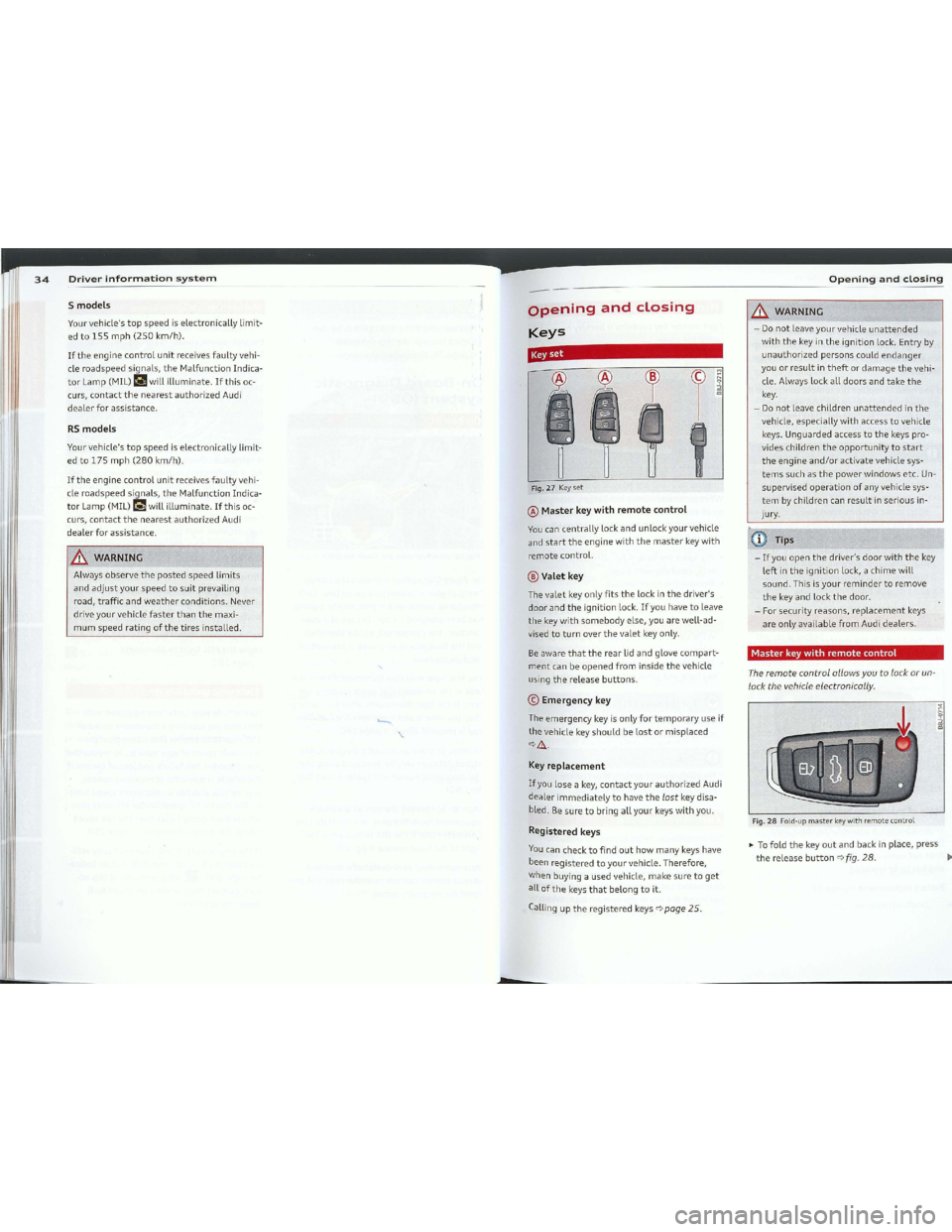
Downloaded from www.Manualslib.com manuals search engine 34DriverinformationsystemOpeningandclosing
Fig.27Keyset
-Lb..WARNING
~Tofoldthekeyoutandbackinplace,press
thereleasebuttonc)fig.28...
Fig.28Fold-upmasterkeywithremote control
MasterkeywithremotecontroL
-Donotleaveyourvehicleunattended
withthekeyintheignition lock.Entry by
unauthorizedpersonscouldendanger
youorresultintheftordamagethevehi
cleoAlways lockalldoorsandtakethe
key.
-
Donotleavechildrenunattendedinthe
vehicle,especiallywithaccesstovehicle
keys.
Unguardedaccesstothekeys pro
vides children
theopportunitytostart
theengineand/oractivatevehicle sys
temssuchasthepowerwindowsetc.Un
supervisedoperationofanyvehicle sys
tembychildrencanresultinseriousin
jury.
Theremotecontrol allowsyoutalock orun
lock
thevehicle electronically.
!@Tips1
-Ifyouopenthedriver'sdoorwiththekey
leftintheignitionlock,achimewill
sound.Thisisyourremindertoremove
thekeyandlockthedoor.
- For
securityreasons,replacementkeys
areonlyavailablefromAudi deaLers.
T1
,
Beawarethattherearlidandglovecompart
mentcanbeopenedfrominsidethevehicle
using
thereLeasebuttons.
Keyset
Theemergencykeyisonlyfortemporaryuseif
thevehicle keyshouldbelostormisplaced
c)Lb".
KeyrepLacement
Ifyouloseakey,contactyourauthorizedAudi
dealerimmediatelytohavethelostkey disa
bled.
Besuretobring allyourkeyswithyou.
Registered keys
Voucanchecktofindouthowmanykeys have
beenregisteredtoyourvehicle.Therefore,
whenbuying ausedvehicle,makesuretoget
allofthekeysthatbelongtoit.
Calling
uptheregisteredkeysc)page25.
openingandcLosing
Keys
©Emergency key
®MasterkeywithremotecontroL
Voucancentrallylockandunlockyourvehicle
andstarttheenginewiththemasterkeywith
remotecontrol.
@VaLetkey
ThevaletkeyonLyfitsthelockinthedriver's
doorandtheignitionlock.Ifyouhavetoleave
thekeywithsomebodyelse,youarewell-ad
visedtoturnoverthevaletkeyonly.
&.WARNING
Alwaysobservethepostedspeedlimits
andadjustyourspeedtosuitprevailing
road,trafficandweatherconditions.Never
drive
yourvehiclefasterthanthemaxi
mumspeedratingofthetiresinstalled.
5 modeLs
Vourvehicle'stopspeediselectronicallylimit
ed
to155mph(250km/hl.
RSmodeLs
Iftheenginecontrolunitreceivesfaultyvehi
cle
roadspeedsignals,theMalfunctionIndica
torLamp (MIL)IIIwillilluminate.Ifthisoc
curs,
contactthenearestauthorizedAudi
dealerforassistance.
Vour vehicle'stopspeediselectronicallylimit
edto175mph(280km/hl.
Iftheenginecontrolunitreceivesfaultyvehi
cle
roadspeedsignals,theMalfunctionIndica
torLamp (MIL)IIIwillilluminate.Ifthisoc
curs,
contactthenearestauthorizedAudi
dealerforassistance.
~1
1 1
Il
1
-
Page 20 of 132

Downloaded from www.Manualslib.com manuals search engine d l.36OpenlnganCoSlngOpeningandclosing
-
-
removingthekey fromtheignition switch
(thevehiclewillautomaticallyunlockitself)
or
-pressingtheunlockpartofthepowerlock
switch
~or
Automaticlocking*
Theautomaticlockingfeaturelocks alltheve
hicle
doorsandtherearlidwhen youdrive
fasterthan9mph(15km/hl.
Youcanunlockthevehicle fromtheinsideby:
pullingthedoorhandle(toopenthedoor).
-
The
anti-theftalarmsystemisdeactivated
briefly.
- The vehicle
interiorlightsilluminateforap
proximately
30seconds.
-Allturnsignallightswill flash twicewhen
thecarisunlocked.
- After unlocking
thevehicle, youhave30sec
ondstoopenadoorortherearlidoAfter30
seconds,thevehicleautomaticallylocksand
theanti-theftalarmsystemactivatesagain.
The
rearlidcanbelockedorunlockedeither
byusingtheremotecontrolorbyinserting
andturningthekeyinthedriver'sdoorlock.
Unlocking
thevehicle withtheremotecontrol
c;:::::;willonlyunlocktherear lid,taopenit,the
lidhandleneedstabepressed.
.Lockingthevehicle
Voucanlockthevehiclefromoutsideeitherby
usingtheremotecontrolorbyinsertingand
turningthekeyinthedrivers'sdoorlock.
Whenyou lockthevehicle:
-
Alldoorsandtherearlidare locked.
-
Allturnsignallightswill flashoncewhen
thecarislocked.
- The
anti-theftalarmsystemisactivated.
The hornoftheanti-theftalarmsystemwill
soundandtheanti-theftalarmsystemread
iness light,
locatedinthecenterofthein
strumentpanelbelowthewindshield onthe
rightsideoftheairvent,willstarttoblink.
- The vehicle
interiorlightsturnoff.
&WARNING
Always
takethekey with youwhenyou
leavethevehicle. Thekeycandisarmthe
electronicengineimmobilizerandpermit
anunauthorizedpersontostarttheengine
andenableoperationofthevehicle sys·
temssuchaspowerwindowleadingtase
rious
personalinjury.
iTips
_ The vehiclecannotbestartedifan unau
thorizedkeyisused. Thevehicle maynot
startifanotherradiodevice suchasakey
foranothervehicleoratransponderis
located onthekeyring.
- For Declaration
ofCompliancetoUnited
StatesFCCandIndustryCanada regula
tionsQpage248.
Generaldescription
PowerLockingsystem
Thepowerlockingsystemlocksorunlocks ail
doors simultaneously.
Theunlockingandlockingmode*canbe
changedinthedriverinformationsystem
Qpage25.
Unlockingthevehicle
Youcan unlockthevehiclefromoutsideeither
byusingtheremotecontrolorbyinserting
andturningthekeyinthedriver'sdoorlock.
When you
unlockyourvehicle:
The
power locking
systeminyour vehicle in
corporatesthefollowingfunctions:
-Centrallockingfunction
-
RemotecontrolfeatureQpage35.
-Anti-Theft AlarmSystemQpage42.
Allthedoorsandtherearlidarelockedbythe
centrallockingsystemwhenyoulockthevehi
cle.
electronic
immobilizer
isautomaticallyacti
vated onceagain.
iTips_'.
Therel'1tacementbatterymustbethe
samespecification astheoriginal.
~Forthesakeoftheenvironment
Disposeofdeadbatteriesproperly50as
nottopollutetheenviro"l
under the
cover.
Masterkeybatteryreplacement.1
~PryapartthebaseQfig.30®andthecav-
er®carefullywithacoin.
~Removethecoyer (arrow).
~Removethedeadbatteryfromthecoyer.
~Installthenewbattery.Please makecertain
thatthe"+"signonthebatteryfacesdown
inthecaver. Correct polarityisshownonthe
coyer.
~Placethecoverwiththenewbatteryonthe
keybaseandpressbothpartstogether.
Fig.30Masterkey:opening thecover
Electronicimmobilizer
Werecommendhavingthebatterychanged
byanauthorizeddealership.However,ifyou
wishtareplacethedeadbatteryyourself, pro
ceed asfollows:
Theimmobilizer helpstopreventunauthor
ized use
ofyour vehicle.
Acomputerchipinsideyourkeyautomatically
deactivatestheelectronicimmobilizerwhen
youinsertthekeyintheignition lock.When
youremovethekeyfromtheignition lock,the~
iTips
-Iftheignitionisswitchedon,theremote
controlsystemisdeactivated.
-Theremotecontrolsystemcan beaffect
edbyothersystemsoperatinginthe
samefrequencyrangeclosetathevehi
cle, such
asmobiletelephones,televi
sion
broadcastingstations,etc.
- For Declaration
ofCompliancetoUnited
StatesFCCandIndustryCanada regula
tionsQpage248.
Ifyouneedtoreplacetheremotecontrol,orif
you need
tahave itrepaired, youmustsee
yourauthorizedAudidealer. Onlythencan
you
usethekey again.
Checklightinthemasterkey
Thetransmitterandbatteryarelocatedinthe
headoftheremotecontrol.The receiverislo
catedinsidethevehicle. Themaximumeffec
tive
rangedependsonseveralthings.Remem
ber, if
thebatteryisweak,theeffectiverange
decreases.
Fig.29Checklightinthe master key
Thechecklightinthemasterkeyindicates
the
stateofchorgeofthe bottery.
Stateofmasterkeybattery
Whenabuttonispressed,thecheck light
flashesQfig.29(arrow).Ifthechecklight
doesnotcomeonorflash,thebatteryisdead
andhastabereplaced.
Battery
replacementQpoge 36.