2012 AUDI S7 key
[x] Cancel search: keyPage 37 of 294

- Rear doors: pull the door handle once to re
lease the lock. Pull the hand le
again to open
the door .
- If you have a crash and the airbag is activat
ed, the doors automatically un lock .
.&_ WARNING
- The power locking switch works with the
ignition off and automatically locks the
entire vehicle when it is actuated.
- On a vehicle locked from the outside the
power locking system switch is inopera
tive.
- locking doors from the inside can help
prevent inadvertent door opening during
an acc ident and can also prevent unwant
ed entry from the outside. locked doors
can, however, delay assistance to veh icle
occupants and hold up rescue efforts
from the outside in an acc ident or other
eme rgency .
@ Tips
Your vehicle is locked automatically at a
speed of9 mph (15 km/h)
qpoge 31. You
can unlock the vehicle again usin g the
opening funct ion in the power locking sys
tem switch.
Emergency locking
Each door must be locked separately if the
power locking system foils .
Fig. 24 Doo r: Em ergency lock ing
An emergency lock is located on the front end
of the passenger's door and the rear doors (only visible when door is open) .
.,. Remove the mechanical key
q page 30 .
Opening and closing 35
.,. Pull the cover cap out of the opening
r=> fig. 24.
.. Insert the key in the ins ide s lot and turn it
all the way to the right (right door) or left
(left door) .
Once the door has been closed, it can no lon
ger be opened from the outside. The door can
be opened from the inside by pulling the door
handle .
If the child safety lock in a rear door is
activated, you must first pull the door handle
on the inside . Then you can open the door
from the outside.
Rear lid
Power opening/closing rear lid
The rear lid con be opened and closed auto
matically.
Fig. 25 Drive r's doo r: Unlocki ng the rear lid
-
Fig. 26 Lock ing switch in t he rear lid
Opening the rear lid
.. To open the rear lid, press and hold the~
button on the remote control master key for
at least one second. Or
.,. Pull the button~ in the driver 's door
r=> fig. 25 br iefly. Or
.,. Press the handle in the rear lid. ..,.
Page 38 of 294

36 Openin g and clo sing
Cl os ing th e rea r lid
.. Press the lc:::, 1 button in the rear lid ¢ fig. 26.
T he rear lid moves to the closed position by
itse lf and soft close locks it automatically
¢ _& .Or
.. Switch the ignition on and pull and hold the
button
!c:::, I in the driver 's door until the rear
lid is closed ¢
_A.
Setting th e rear lid op en po siti on
.. Bring the rear lid into the desired open posi
tion ¢(D. The position can be stored at only
one specif ic height.
.. Press and hold the button
!c:::, I for at least
four seconds to store the new open pos ition.
A v isual and aud io signal will follow .
The settings in the MMI determine if the rear lid can be opened using the handle ¢
page 32.
Opening will be stopped immediately when :
- You press the b utton
lc:::, I on the remote con -
tro l master key, or
- You press the button
la l in the rear lid, or
- You push the handle in the rear lid , or
- You pull the button
l a! in the driver's door,
or
- When something blocks the rear lid or
makes it difficult for the lid to move.
If you press one of the buttons ~now, the
rear lid will either open or close, depending on
its angle .
Closing will be stopped immediate ly when:
- You press the button
lc:::, I in the rear lid, or
- You push the handle in the rear lid , or
- You release the button
la l on the driver's
door , or
- When something blocks the rear lid or
makes it difficult for the lid to move .
If you press one of the buttons ~now, the
rear lid will either close or open, depending on
its angle .
You can manually stop the automatic open ing/closing of the rear lid. The automatic clos
ing process begins if you push down on the
rear lid .
A WARNING
-After closing the rear lid, always pull up
on it to make sure that it is properly
closed . Otherwise it could ope n suddenly
when the vehicle is moving .
- To help prevent poisonous exhaust gas from being drawn into the vehicle, al
ways keep the rear lid closed wh ile driv
ing. Never transpo rt objects la rger than
those which fit complete ly into the lug
gage area, beca use then the rear lid can
not be fu lly closed .
- Never leave your veh icle unattended es
pecia lly with the rear lid left open. A
child cou ld craw l into the car through the
luggage compartment and pu ll the lid
shut, becoming trapped and unable to
get out. To reduce the risk of personal in
jury, never let c hildren play in or around
your ve hicle. Always keep the rear lid as
well as the vehicle doors closed when not i n use .
- Never close the rear lid inattentively o r
without check ing first . Although the
clos ing force of the rear lid is limited,
you can still serious ly injure yourself or
others.
- Always ensure that no one is within
range of the rear lid when it is moving, in
particular close to the hinges and the up
per and lower edges -fingers or hands
can be pinched.
- Never try to interfere with the rear lid or
he lp it when it is be ing opened or closed
automatically.
(D Note
The rear lid can bump into ob jects such as
the garage ceiling when opening and be
come damaged .
(D Tips
-Audio signals a re given when you close
the rear lid using the
l a! button in the
driver's door .
- If there is a mechanica l problem with au
tomatic closing for the rear lid or there is .,..
Page 39 of 294

an obstruction, it opens again immedi
ate ly. Check to see why the rear lid cou ld
not be closed before attempting to close
it again.
- The following applies to vehicles equip
ped with the Convenience key* feature: if
the remote control key is left in the lug
gage compartment, luggage compart
ment will automat ically unlock itself af
ter you lock the vehicle. This prevents
you from un intent ionally locking your
key in the luggage compartment.
- When the vehicle is locked, the rear lid
can be unlocked separately by pressing
the button
l=I on the master key. When
the rear lid is closed again, it locks auto
matically .
Rear lid emergency release
The rear lid can be released in an emergency
from the inside .
Fig. 27 Rear lid inte rio r
.,. Remove the mechanical key¢ page 30.
.,. Remove the cover with the mechanical key
from the rear lid ¢
fig. 2 7 .
.,. Press the lever in the direction of the arrow
until the rear lid releases.
Opening and closing 3 7
Child safety lock for
the rear doors
The power child safety lock disable the rear
windows and prevent the rear doors from be
ing opened from the inside.
Fig. 28 Section fro m drive r's door: c hild safet y lock
buttons
.,. To activate the ch ild safety lock for the left/
r ight rear door, p ress the left/right button[!]
in the driver's door¢
fig. 28. The light in the
button will turn on.
.,. To deactivate the child safety lock for the
left/right rear door, press the left/ right but
ton[!] in the driver's door. The light in the
button turns off .
The following features are switched
off:
-The interior door handles in the rear doors,
- The power windows in the rear doors,
- The interior lighting buttons.
In order to activate the chi ld safety lock on
the left and the r ight side, press the two safe
ty buttons [!] in succession .
Page 40 of 294

38 Opening and closing
Power windows
Controls
The driver can con trol all power windows.
"' N 0 0 6
Fig . 29 Sect io n of the drive r's d oor : Contro ls
"' m
All power window sw itches are provided with
a two -pos ition function:
Opening the windows
.. Press the switch to the first stop and ho ld it
until the window reaches the desired posi
tion .
.. Press the switch briefly to the
second stop
to automatically open the window .
Closing the windows
.. Pull the switch to the first stop and hold it
until the window reaches the desired pos i
t ion.
.. Pull the switch briefly to the
second stop to
automa tically close the window .
Power window switches
@ Driver's door
@ Passenger's door
© Left r ear door
@ Right rear door
_& WARNING
- When you leave your veh icle -even if on
ly brief ly -always take the ignition key
with you. This applies particu larly when
children remain in the veh icle. Otherwise
the chi ldren could start the engine or op
erate electrical equipment (e.g . power
windows). The power windows are func- tional
until the driver's door or passeng
er's door has been opened.
- Be careful when closing the windows.
Check to see that no one is in the way, or
serious injury could result!
- When locking the vehicle from outside,
the vehicle must be unoccupied since the
windows can no longer be opened in an
emergency.
@ Tips
- When you open the doors, the windows
automatically lower about 10 mm .
- When the window in the driver's or pas
senger's door is complete ly open, it wi ll
raise approximately 25 mm when the
door is opened . The window will lower
again when you close the door .
- After the ignition has been switched off,
the windows can still be opened or closed for about 10 minutes . The power
w indows are not switched off until the
dr iver's door or passenger's door has
been opened.
What to do after a malfunction
The one-touch open and close function must
be reactivated if the battery has been discon
nected .
.. Pull and hold the power window switch un
til the w indow is fully closed .
.. Release the switch and then pull it again for
at least one second.
Page 41 of 294
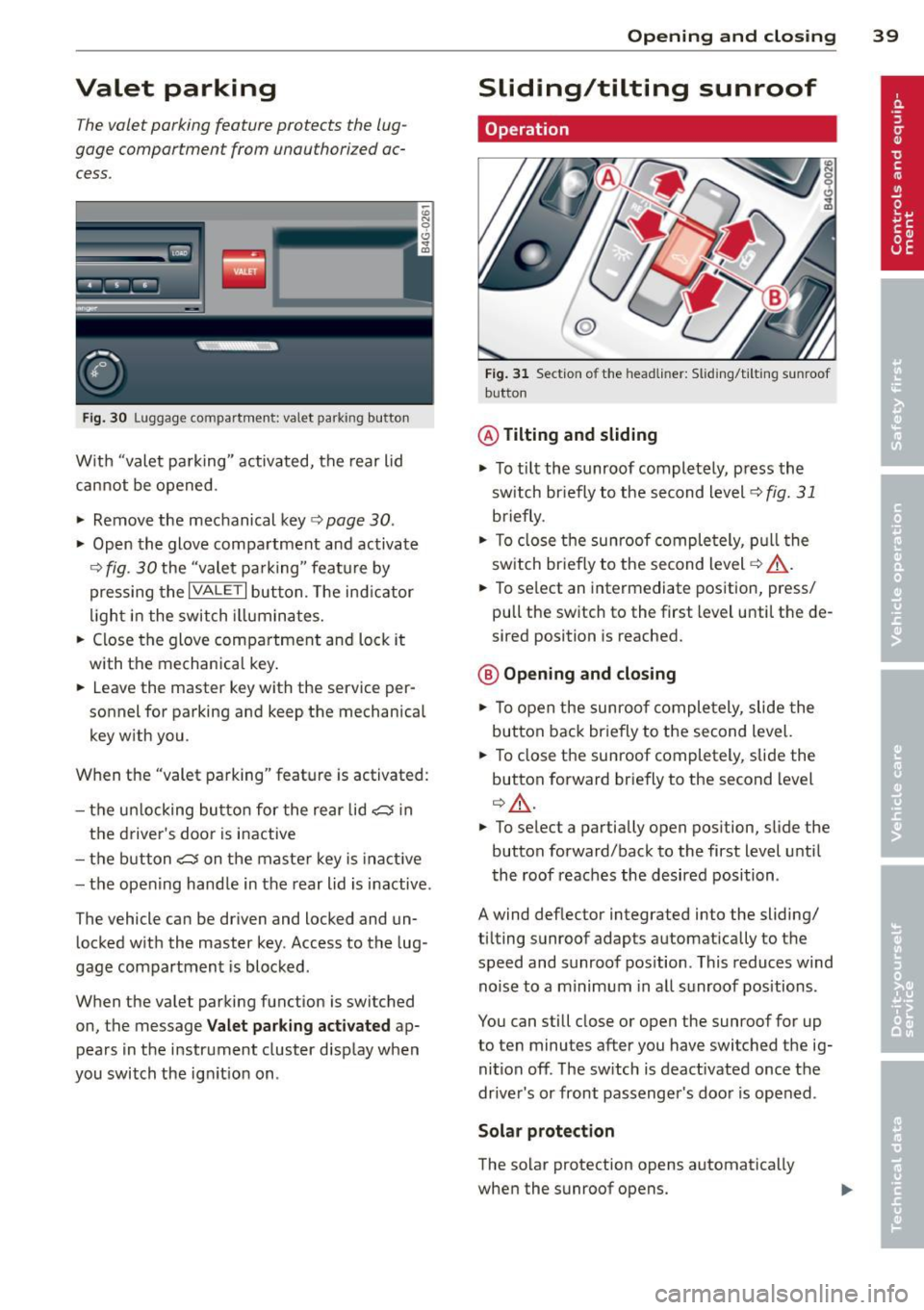
Valet parking
The valet parking feature protects the lug
gage comportment from unauthorized ac
cess.
Fig. 30 Luggage compartment: valet parking button
With "valet parking" activated, the rear lid
cannot be opened.
~ Remove the mechanical key¢ page 30 .
~ Open the glove compartment and activate
¢
fig. 30 the "valet parking" feature by
pressing the
I VALET I button. The indicator
light in the switch illuminates.
~ Close the glove compartment and lock it
with the mechanical key.
~ Leave the master key with the service per
sonnel for parking and keep the mechanical
key with you .
When the "valet parking" feature is activated:
- the un locking button for the rear lid
c:s in
the driver's door is inactive
- the button
c:s on the master key is inact ive
- the opening hand le in the rear lid is inactive .
The vehicle can be driven and locked and un locked with the master key. Access to the lug
gage compartment is blocked.
When the valet parking function is switched
on, the message Valet parking activated ap
pears in the instrument cluster display when
you switch the ignition on .
Opening and closing 39
Sliding/tilting sunroof
Operation
@
Fig. 31 Section of the headliner: Sliding/ti lting sunroof
button
@ Tilting and sliding
~ To tilt the sunroof completely, press the
sw itch br iefly to the second level¢
fig. 31
briefly .
~ To close the sunroof completely, pull the
switch br iefly to the second level¢.&_ .
~ To select an intermediate position, press/
pull the switch to the first level until the de
sired position is reached.
@ Opening and closing
~ To open the sunroof completely, slide the
button back briefly to the second level.
~ To close the sunroof completely, slide the
button forward briefly to the second level
¢ .&_ .
~ To select a partially open position, slide the
button forward/back to the first level until
the roof reaches the desired position .
A wind deflector integrated into the sliding/
tilting sunroof adapts automatically to the
speed and sunroof pos ition . This reduces wind
noise to a minimum in all sunroof positions.
You can still close or open the sunroof for up
to ten minutes after you have switched the ig
nition
off . The switch is deactivated once the
driver's or front passenger's door is opened .
Solar protection
The solar protection opens automatically
when the sunroof opens.
Page 42 of 294

40 Openin g and clo sing
The sun shade can be opened and closed by
hand when the sunroof is closed.
A WARNING
Pay careful attention when closing the
sliding/tilting sunroof - otherw ise serious
injury could result! A lways take the key
w ith you when leaving the vehicle .
(D Note
Always close your sliding/tilting sunroof
when leaving your vehicle. Sudden rain can
cause damage to the interior equipment of
your veh icle, part icu larly the electronic
equ ipment .
Emergency closing of the sliding/tilting
sunroof
If the sun roof detects an object in its path
when it is closing, it will open again automati
cally. In this case, yo u can close the roof w ith
the power emergency closing function.
~ Wi thin five seconds after the sunroof opens
automatica lly, pull the switch until the roof
closes .
Page 46 of 294

44 Clear vis ion
Interior lights
Front and rear interior lighting
Fig. 35 Head liner: Fron t int eri or ligh ts
Fig. 36 Rear headlin er: R ead in g light
Press the appropriate b utton ~ fig. 35:
El -Interior lighting on/off
[j) -Door contact switch . The inter io r l ight ing
turns on automatically when you unlock the
vehi cle, open a doo r or switch the ignition off .
The interior lighting turns off several seconds
after you close the doors , when you lock the
vehicle or when you switch the ignition on.
When a door is open, the light t urns off after
a few minutes.
51 -Reading lights o n/off
~ -Sw itch ing the rear readi ng lights on/off
from the co ckpit.
I .,.. REAR !* -Switch ing the rear reading lights
on/off from the cockp it .
Ambience lighting
Appl ies to vehicles: wit h ambience lighting
You can adj ust the brightness for the amb i
ence lighting. .,.
Select in the MM I: ICARlfunction button>
C ar sys tem s control button > Vehicle set
ting s
> Interio r light ing > Brightne ss .
.,. To increase or reduce the brightness, turn
the knob and press it .
T he ambience lighting turns on when you turn
the headlights on while the ignition is switch ed on.
@ Tips
The setting is automatically stored and as
signed to the remote control key that is in
use.
Instrument illumination
You can adjust the brightness of the instru
ment and display illumination as well as the
Head-up Display *.
F ig. 37 In strume nt ill umin ation
.,. Press the knob to re lease it .
~ 0
"'
.,. Tur n the knob toward "-" or"+" to redu ce or
increase the br ightness.
.,. Press the knob aga in to retu rn it to its origi
na l position .
(I} Tips
The instrumen t illum ina tion (for dials and
needles) lights on when the ignition is
switc hed o n and the vehicle lights are
turned off . As the daylight fades, the illu
mination of the dia ls likewise d ims auto
matically and will g o out completely when
the outs ide light is very low. This feature is
meant to rem ind yo u to sw itch on the
headlights when outsid e light conditions
be come poo r.
Page 50 of 294

48 Clear vis ion
another gear, the new mirror position is stor
ed and assign ed to the key you a re using.
The mirror goes back in to its origina l posit io n
once yo u drive forward faster than 9 mph (15
km/h) or switch the ignition
off.
~ WARNING
- Curved ( i.e. convex) mirror s urfaces in
crease your field of view. Remember that
vehicles or other objects will appear
smaller a nd fa rther away than when seen
in a flat m irror . If you use this mirro r to
est imate distances of following vehicles
when changing lanes, you cou ld estimate
incorrectly and cause an ac cident .
-
@ Note
-If the mirro r hous ing is moved uninten
t ionally (for example, whi le park ing your
vehicle), then you must first fo ld the mi r
r or electri cally. Do not readjust the m ir
r or ho us in g manua lly . You could damage
the motor which con trols the mirror .
- If you wash t he vehi cle in an au tomatic
c ar wash, yo u m ust fold the e xterior m ir
rors in to reduce the risk of damage to
the mirrors. Never fold power fo lding ex
terior mi rrors* by hand. Only fold them
i n and out us ing t he power contro ls.
@ Tips
- The exterior mirror settings are stored
with the memory funct ion *
~ page 53.
- If there is a malfunct ion i n the elect rical
system, you can still adjust the exter ior
mirrors by pressing the edge of the mir
ror.
Dimming the mirrors
F ig . 4 3 Auto ma tic d immin g rearview mirro r*
Manu al anti-glare adjustment
.,. Move the small leve r (located on the bot
tom edge of the mirror) to the rear.
Automatically dimming mirrors*
.,. To dim the rearview m irror and both exteri
or m irrors, press the@ button . The diode
® turns on . The rearview and exterior mir
rors dim automatically when light shines on
them, for examp le from headlights on ave
hicle to the rear .
A WARNING
=
Electrolyte fluid can lea k from automatic
d imm ing mirro rs if the g lass is broken .
E lectro lyte fluid can irr itate sk in, eyes a nd
r espira to ry system .
- Repeated or prolonged exposu re to e lec
trolyte can ca u se irritation to the respira
t ory sys tem, especially among people
wit h asthma or other resp iratory condi
tions . Get fresh air immediately by leav
ing the vehicle or, if that is not possib le,
open w indows and doors all the way .
- If electrolyte gets into the eyes, fl ush
them thorough ly with large amou nts of
clean water for at least 15 minutes; medical attention is recommended.
- If electrolyte contacts skin, fl ush affect
ed area with clean water for at least 15 minutes a nd then wash affected area
with soap and water; medical atte ntion
is recommended. Thoroughly wash af
fect ed clothing and shoes before re use .