2012 AUDI S3 ABS
[x] Cancel search: ABSPage 186 of 280

184 Cleaning and protection
Fabrics and fabric coverings
Fab rics and fabr ic coveri ngs (e.g. seats, door
tr im panels, etc.) should be cleaned at reg ular
inte rva ls with a vacuum cleaner. This removes
sur face dirt particles which could become em
bedded in the fabric through use. Steam
cleaners shou ld not be used, because the
steam tends to push the dirt deeper into the
fabric and lock it there.
Normal cleaning
Generally, we recommend using a soft sponge
or a lint-free microfiber cloth to the clean fab
ric. Brushes should on ly be used for carpets
and floor mats, s ince other fabric surfaces
could be harmed by brushes.
Normal surface stains can be cleaned using a
commercially available foam cleaner. Spread
the foam on the surface of the fabric with a
soft sponge and work it in gently. Do not satu
rate the fabric. Then pat the foam d ry using
absorbent, dry cloths (e.g . microfiber cloth)
and vacuum it afte r it has dried comp lete ly.
Cleaning stain s
Stains caused by beverages (e.g. coffee, fruit
ju ice, etc.) can be treated with a mild deter
gent solut ion. App ly the detergent so lution
with a sponge. In the case of stubbor n stains,
a detergent paste can be applied directly to
the sta in and wor ked into the fabric. Afte r
wards, use copio us amo unts o f cle an water to
remove t he remaining dete rgent. Apply the
water with a damp cloth or sponge and pat
the fabric d ry w ith an absorbent, dry cloth.
S tains from chocola te or make up s hou ld have
detergent paste (e .g. ox -gall soap) r ubbed in
to them. Afterwards, remove the soap with
water (damp sponge).
A lcohol can be used to t rea t stains from
g rease, oi l, lips tick or a ballpo in t pen . Me lted
grease or dye must be patted off using ab
sorbent materia l. It may be necessary to re
treat the areas with dete rgent paste and wa
ter. In the case of gene
ra l soiling o f the uphols
tery and cover material, we recommend hiring
a spec ia list that has the equipment to clean
the seat covers and other fabr ic surfaces by
shampooing and spray extraction.
A WARNING '"--
A lways read and heed all WARNINGS and
the information
~ page 178.
(D Tips
Open Ve lcro fasteners on yo ur clothing can
damage the seat cover. Please make sure
that Velcro fasteners are closed.
Plastic parts and instrument panel
~ Always use a clean cloth moistened in clear
wate r.
Always use a clean cloth moistened in clear
water to clean these areas. For pe rsisten t dirt
use an Aud i approved
solvent -free p lastic
cl eaner/p rotec tant.
A WARNING
S olven ts ca n ch ange the prope rties of
some p lastics and make it harde r fo r the
a ir ba g to de ploy .
-
- N ever cle an the in st rument p anel or the
sur face of Ai rbag modu les with cleaning
prod ucts t hat conta in solvents .
- P roduc ts containing solven ts will make
the surface of this part poro us.
- Ser ious inju ries c an resu lt if p lastic parts
come loose when t he ai rbag is deployed.
- Always re ad and heed a ll WAR NIN GS and
t he information¢
page 178 .
(J) Note
Cleaning agents conta ining so lvents w ill
a ttack t he mate rial and can ch ange the
w ay it behaves.
Page 188 of 280
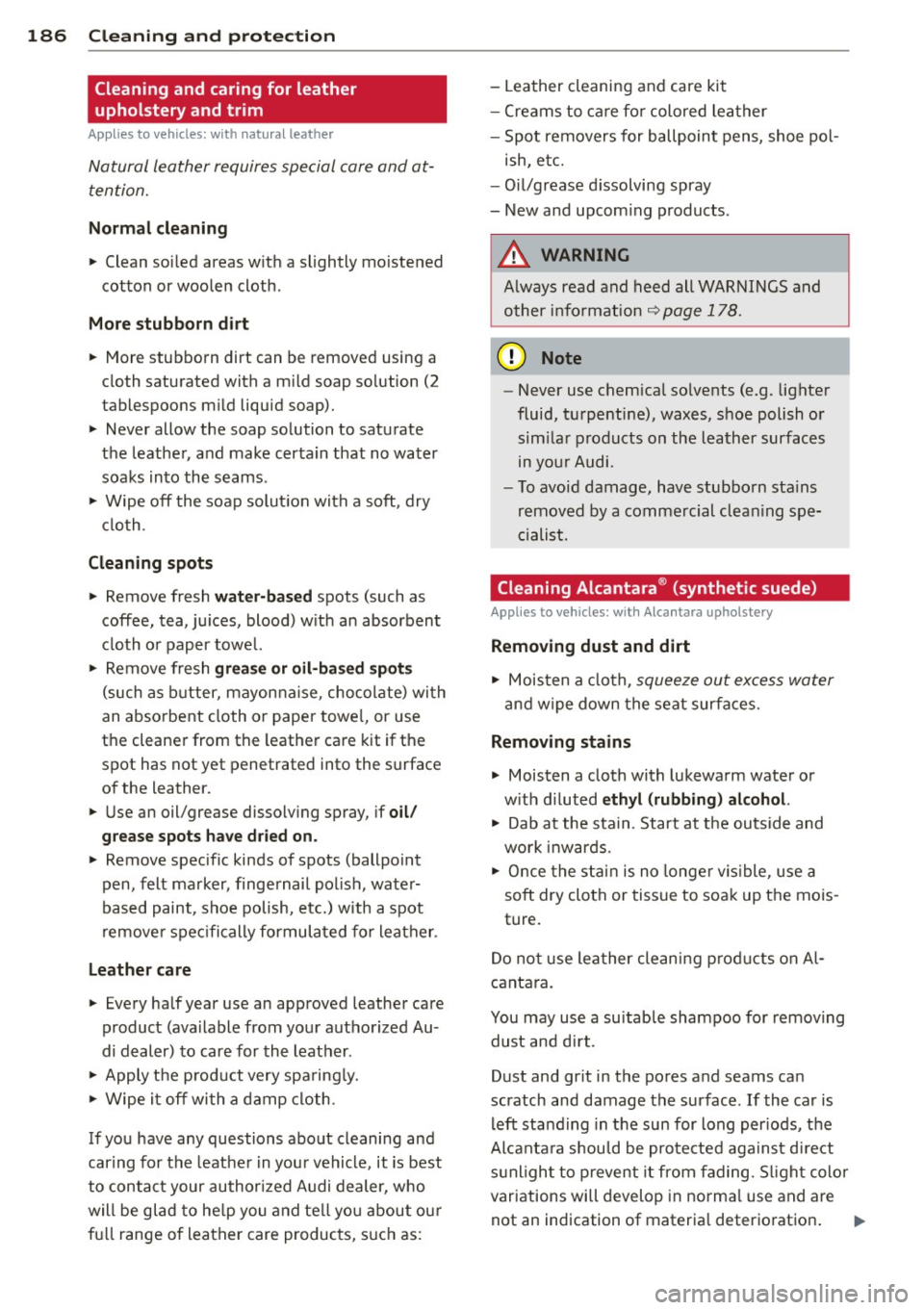
186 Cleaning and protection
Cleaning and caring for leather
upholstery and trim
Applies to vehicles: with natural leather
Natural leather requires special care and at
tention.
Normal cleaning
"' Clean soiled are as with a slightly moi stened
cotton or woolen cloth.
More stubborn dirt
"' More stubborn dirt can be removed us ing a
cloth saturated with a mild soap solution (2
tablespoons mild liquid soap).
"' Never allow the soap solution to saturate
the leather , and make certain that no water
soaks into the seams .
• Wipe off the soap solution with a soft, dry
cloth .
Cleaning spots
"' Remove fresh water-based spots (such as
coffee, tea, juices, blood) with an absorbent
cloth or paper towel.
"' Remove fresh
grease or oil-based spots
(such as butter, mayonnaise , chocolate) with
an absorbent cloth or paper towel, or use
the cleaner from the leather care kit if the
spot has not yet penetrated into the surface
of the leather.
"' Use an oil/grease dissolving spray, if
oil/
grease spots have dried on.
• Remove specific kinds of spots (ballpoint
pen, felt marker, fingernail polish, water
based paint, shoe polish, etc.) with a spot
remover specifically formulated for leather .
Leather care
"' Every half year use an approved leather care
product (available from your authorized Au
di dealer) to care for the leather .
• Apply the product
very sparingly.
• Wipe it off with a damp cloth.
If you have any questions about cleaning and
caring for the leather in your vehicle , it is best
to contact your authorized Audi dealer, who
will be glad to help you and tell you about our
full range of leather care products, such as: -
Leather cleaning and care kit
- Creams to care for colored leather
- Spot
removers for ballpoint pens, shoe pol-
ish, etc.
- Oil/grease dissolving spray
- New and upcoming products .
_&. WARNING
-Always read and heed all WARNINGS and
other information ~
page 178.
(D Note
-Never use chemical solvents (e.g . lighter
fluid, turpentine), waxes, shoe polish or similar products on the leather surfaces
in your Audi .
I
-To avoid damage, have stubborn stains
removed by a commercial cleaning spe
cialist.
Cleaning Alcantara ® (synthetic suede)
Applies to vehicles: with Alcantara upholstery
Removing dust and dirt
• Moisten a cloth , squeeze out excess water
and wipe down the seat surfaces.
Removing stains
"' Moisten a cloth with lukewarm water or
with diluted
ethyl (rubbing) alcohol.
"' Dab at the stain . Start at the outside and
work inwards .
"' Once the stain is no longer visible, use a
soft dry cloth or tissue to soak up the mois
ture.
Do not use leather cleaning products on Al
cantara.
You may use a suitable shampoo for removing dust and dirt.
Dust and grit in the pores and seams can
scratch and damage the surface. If the car is left standing in the sun for long periods, the
Alcantara should be protected against direct
sunlight to prevent it from fading. Slight color
variations will develop in normal use and are
not an indication of material deterioration.
ll-
Page 208 of 280

206 Checking and filling
Brake fluid
Checking brake fluid level
The brake fluid level can be checked with a
quick glance .
Fig. 163 Engine compartme nt: brake flu id reservo ir
Before you check anything i n the engine com
partment,
a lwa ys rea d and h eed a ll WA RN·
ING S c:> & in Working in the engine compart
ment on page
194.
~ Read the brake fluid level from the bra ke
fluid reservoir. The brake fluid Level must be
between the "MIN" and "MAX" markings
9fig. 163 .
The brake f lu id rese rvoir is located at the rear
partition of the engine compartment on the
L eft side
¢page 196.
The fluid level may drop slightly after some
time due to the automatic adjustment of the b rake pads . This is not cause for alarm .
I f the b rake fluid Level falls
considerably be
low the "MIN" mark, the brake wa rning/ind i
cator Light (U.S. models:
1111 , Canadian
models:
llllt will come on c:> page 15 . Do not
continue to operate the vehicle . The complete
brake system sho uld be thoroughly checked
by an authorized Audi dealer or other quali
fied facility and the cause corrected. If the
brake fluid level is too low, the brake warn ing/
indicator Light w ill illuminate . Contact an au
thor ized Audi dealer
imm ediatel y.
Changing brake fluid
Have the brake fluid changed by an experi
enced technician .
Brake fluid absorbs moisture from the air. If
the water content in the brake fluid is too high, corrosion in the brake system may result
after a period of time . The boiling point of the
brake flu id will also decrease conside rably and
decrease braking pe rformance.
Therefore, the brake fluid must be changed
eve ry two y ears. Always use new brake flu id
which conforms to Federal Motor Veh icle
Standard "F MVSS 116 DOT 4".
The brake fluid reservoir can be diff icult to
reach, therefore, we recommend that you
have the b rake fluid changed by your author
ized
Audi dealer . Your dealer has the correct
tools, the right brake fl uid and the know -how
to do this for you.
A WARNING
- Brake fluid is poisonous . It must be stor
ed only in the closed original container
out of the reach of children!
- Brake failure can resu lt from o ld or inap
propriate brake flu id. Observe these pre
cautions:
- Use only brake f luid that meets SA E
specifica tion
J 1 7 03 and conforms to
Federa l Moto r Ve hicl e Standard 1 16.
Always check with yo ur authorized Aud i
dealer to make sure yo u are using the
correct brake fluid. The correct type of brake f lu id is also ind icated on the
brake flu id reservoir.
- The brake fluid must be new. Heavy use
of the brakes can cause a vapor lock if
the brake fluid is left in the system too
l ong. This can seriously affect the effi
c iency of the brakes as well as your
safety. This cou ld resu lt in an accident.
(D Note
Brake fluid will damage the paint of your
vehicle .
Page 209 of 280

@ For the sake of the environment
Because of the problem of proper disposal
of brake fluid as we ll as the special tools
req uired and the necessary expert ise, we
recommend that you have the brake fluid
changed by your author ized Audi dealer.
Battery
General information
All work on the battery requires technical
knowledge!
F ig . 1 64 Eng ine co mpa rtment: Batte ry w it h cover*
The battery is located in the engine compart
ment
c::> fig. 164 and is near ly m ain te nance
fre e.
The condition of the battery is checked in the
framework of the inspection.
Disconnecting the battery
The batte ry should not be disconnected. Some
ve hicl e functions such as power windows are
unavailable if the battery termina ls are dis
connected. These funct ions have to be re
l earned after the battery term inals are con
nected aga in. To prevent this, the battery
should only be disconnected from the vehicle
electrical system if absolutely necessary .
Function
Power window
one-touch up/
down function
Master key with
remote control
Reprogramming
c::, page 45, Reactivating
the system after battery
disconnection
Synchronization
~page 38
Checkin g and fillin g 207
Reprogramming
Digita l clock c::, page 11
ESP indicator light The indicator ligh t goes
out after driving a few
meters
Vehicl es not driven for long periods and
sho rt -d is tance op eration
If you do no t drive your vehicle for several
days or weeks, electrical consumers are grad
u ally scaled back or switched off . This reduces
energy use and ensures the vehicle will be
able to start after long periods of time
c::, page 167. Some convenience functions
such as opening w it h the remote control key
may not be available. These conve nience func
tions wi ll be available again once you switch
the ignit io n on and sta rt the engine. Even
whe n consume rs a re switched off, the battery
will become deeply discharged by stand -by
power consumers if the vehicle is not driven
for several months . Deep discharging results
in a chemical reaction that destroys the inside
of the battery. The battery must be charged
every month to prevent th is
c::, page 209. Do
not disconnect the battery or the anti-t heft
alarm system* will not work .
Winter operation
Cold weather places higher demands on the
battery. This results in reduced starting abili
ty. Have the battery checked and recharged if
necessary befo re the cold weather begins.
Avoid unnecessary power consumpt ion, par
ticularly in city traffic or when traveling only
short distances . Let your authorized Audi
dealer check the capacity of the vehicle bat
tery before winter sets in
c::, page 209 . A well
c harged bat tery will not o nly prevent s tarti ng
problems when the weather is cold, but will
also last longer .
(D Note
-All wo rk on the batte ry requ ires techn i
cal know le d ge. P lease con ta ct an Audi
dealership or another authorized fa cility
lill>
Page 210 of 280

208 Check ing and filling
for questions about the battery -danger
of acid burns and explosion hazard!
- The battery must not be opened! Do not try to change the battery's liq uid level ,
otherwise detonating gas will escape
from the battery- explosion hazard!
- The AGM battery in the luggage com
partment cannot leak, because the elec
trolyte for th is battery is absorbed into a
spec ial glass mat . Th is leak-proof battery
must not be replace with a conventional
battery .
- Make sure the ventilat ion hose on the
s ide of the battery is connected, other
wise fumes or battery acid can leak out .
- Battery ho lder and terminals a lways
have to be secured correctly .
- Before all work on the battery follow the
warning s below c> &. in Working on the
battery on page 208 .
Working on the battery
All work on the battery requires technical
knowledge! Be especially careful when work
ing on or near the battery!
Be fo re you check any thing in the engine com
partment, always
r e ad a nd heed all WARN
INGS
~ .&. in Working in the engine compart
ment on page 194 .
Always heed the s afety warnings , when work
i ng on the vehicle battery or the vehicle elec
tr ica l system to preve nt injury .
The following WARNINGS are very
important when working on the battery:
Always heed the following WARNING SYM ·
BOLS and safety precautions when working on the battery.
Always wear eye protection.
Battery acid contains sulfuric
acid . Always wear glove s and
eye prote ction . No
• sparks
• flames
- smoking.
When a battery is charged , it
produces hydrogen gas which is
e x plosive and cou ld cause per
sonal injury .
®
Always keep the battery well out
of reach of children.
A WARNING ,___
Whenever working on the battery or on
the electrical system, there is the risk of
i njury, accident and even fire . Read and
heed the following WARNINGS :
- Always wear eye protection . Do not let
battery ac id or any lead particles get on
your skin o r clothing . Shield you r eyes.
Exp losive gases can cause blindness or
o ther inju ry!
- Battery acid conta ins sulfuric acid. Sulfu
ric acid can ca use blindness and severe
bu rns.
-Always wear g loves and eye protection.
Do not tilt the battery because acid
could leak out of the ventilat ion open
ings .
- If you get battery ac id in your eyes or
on your skin, immediately rinse with
cold water for several minutes and get med ica l attent ion .
- If you shou ld ingest any battery acid,
seek medical attention immediately .
- Do not expose the batte ry to an open
flame, electr ic sparks or an open l ight.
- Do not smoke.
- Do not interchange the positive and neg-
ative cables.
- When working on the battery, be s ure
not to short-circu it the terminals w ith
too ls or othe r metal objects. Th is would
cause the battery to heat up very quickly,
which could lead to damage or explosion
-
and pe rsonal injury . ~
Page 233 of 280

remain continuously illuminated. This se
quence will continue upon subsequent vehicle
start-ups as long as the malfunction exists.
When the malfunction indicator is illuminat
ed, the system may not be able to detect or
signal low tire pressure as intended . TPMS
malfunct ions may occur for a variety of rea
sons, including the installation of replace
ment or alternate tires or wheels on the vehi
cle that prevent the TPMS from functioning
properly . Always check the TPMS malfunction
tellta le after replacing one or more tires or
wheels on your vehicle to ensure that the re
placement or alternate tires and wheels allow
the TPMS to continue to function properly.
Tire pressure indicator appears
Appl ies to vehicles: with tire pressur e monitoring sys te m
The tire pressure indicator in the instrument
cluster informs you if the tire pressure is too
low or if there is a system malfunction.
Fig. 172 Display : underinflation warning
Fig. 173 Display: System malfunction
Using the ABS sensors, the tire pressure moni
toring system compares the tire tread circum
ference and vibration characteristics of the in
dividual tires. If the pressure decreases in one
or more tires, this is indicated in the instru
ment cluster with a warning symbol
ti] and a
Tires and wheels 231
message r=!) fig. 172. The driver message in the
display goes out after 5 seconds. The driver
message can be displayed again by pressing
the
ICHECKI button @¢ page 10, fig . 3 . If on
ly one tire is affected, the display will indicate
its position .
The tire pressure monitoring must be reset in
the menu display each time the pressures are
adjusted (e .g. when switching between parti
al and full load pressure) or after changing or
replacing a tire on your vehicle¢
page 232.
You can find the recommended tire pressures
for your vehicle on the label on the driver's
door pillar¢
page 216.
Tire tread circumference and vibration charac
teristics can change and cause a tire pressure
warning if:
- the tire pressure in one or more tires is too
low,
- the tire has structural damage,
- the tire pressure was changed, wheels rotat- ed or replaced but the TPMS was not reset
¢page 232.
Warning symbols
ti] Loss of pressure in at least one tire¢&.
Check the tire or tires and replace or repair if
necessary. The indicator light
ti] in the instru
ment cluster also illuminates
¢page 13.
Check/correct the pressures of all four tires
and reset TPMS in the menu display .
11@1&1 (Tire Pressure Monitoring System) Tire
pressure! System malfunction . Ifll@IS, ap
pears after switching the ignition on or while
driving ¢
fig. 173 and the indicator light ti] in
the instrument cluster blinks for approx i
mately one minute and then stays on, there is
a system malfunction. See your autho rized
Audi dealer as soon as possible.
A WARNING
-If the tire pressure indicator appears in
the instrument cluster display, one or
more of your tires is significantly under
inflated. Reduce your speed immediately
and avoid any hard steering or braking ..,.
Page 234 of 280

232 Tires and wheels
maneuvers. Stop as soon as possible and
check the tires and their pressures. In
flate the tire pressure to the proper pres
sure as indicated on the vehicle's tire
pressure label ¢
page 216. Driving on a
significantly under-inf lated tire causes
the tire to overheat and can lead to tire
failure. Under-inflation also is likely to
impair the vehicle's handling and stop
ping ability.
- T he driver is responsible for maintain ing
the correct tire pressures. You must
check the tire pressures regularly.
- Under certain cond itions (such as a spor
ty driving style, winter conditions or un
paved roads), the pressure monitor indi
cator may be delayed.
- Ask your authorized Audi dealer if run
flat tires may be used on your vehicle .
Your vehicle registration becomes invalid
if you use these tires when not permit
ted. Damage to your veh icle or acc idents
could also result .
(D Tips
- The tire pressure monitoring system
stops working when there is an ESP/ABS malfunction .
- Using snow chains may result in a system
malfunction.
- Tires with the identification "AO" or "RO"
have been specially matched with your
Audi. We recommend using only these
tires because they meet the highest
standards regarding safety and driving
characteristics when used correctly. Your
a uthorized Audi dea ler will g ladly pro
v ide you w ith more information.
Reset tire pressure monitoring system
(Stepl)
Applies to veh icles: w ith tire pressure monitoring system
If the tire pressure is adjusted, wheels ore ro
tated or changed, the TPMS must be reset in
the menu display.
----- ®
Fig. 174 Wipe r lever: Contro ls fo r the menu d isplay
Fig. 175 Disp lay: S ta rt m enu
I Rese t I button @ and rocker switch @
¢ fig. 17 4 functions:
To open the menu
" Press the I Reset ! button @ unt il the menu
disp lay¢
fig. 175 appears
Selections and settings
" Press the rocker switch @ to reach a menu
d isp lay. The switch is operated the same as
the display (up/down) .
Entering and confirming
" Press the I Reset I button @.
Returning to the Start menu
" Press the I Rese t I button longer than 2 sec
onds to return from any menu level to the
Start menu.
Page 247 of 280

No. Equ ipment
Electronic Stabilization Pro-
14
gram (ESP) (control mod-
u le), shift gate automatic
transmission
15 Interior lights, reading
lights
Diagnostic connector, rain
sensor, air conditioning
16 (control module), t
ire pres-
sure monitor d isplay (con-
trol module)
I 17
Anti-theft alarm warning
system
18 D iagnose Starter
19 All Wheel D rive
20 Audi magnetic ride
Blower fan
23
Driver's
side power window,
front
24 Power outlet front
2S Rear window defogger
26 Power outlet in luggage
compartment
27 Fuel tank control module,
fuel pump
28 Power window, rear
33 Slidi ng/pop-up roof
36 Lumbar support
37 Heated sea ts, front
1 38
Passenger side power win-
dow, front
39 Specia l func tion interface
40 Starter
41 Rear window wiper
43 Body control module
47
Ce ll phone package (V OA in-
terface)
Automatic circuit breakers:
10
10
10
5
5
10
40
30
20
30
20
15
30
20 10
20
30
5
40
15
20 5
The electri c power w in dows and the e lectr ic
seat adjusters are pro tected with circu it
breake rs which reset automatically after the
circuit overload has been corrected.
Fu se s and bulb s 245
@ Tips
-Whenever rep lacing a fuse, always con
sult the sticker on the inside of the f use
pane l cover. It contains the most up-to
date information regarding the fuse ar
rangement. If in doubt, ask your author
ized Aud i Service adviso r.
- Some of the equipment items listed are
opt ional or only available on certa in
mode l configurations.
Fuse location, left side of engine
compartment
Fig . 192 En gine compar tment : fuse assig nment
,._
-d. a, a>
Check the fuse layout with the f use panel cov
er removed
¢ page 243, Fuse cover in engine
comportment.
Some of the equipmen t items listed are op
tiona l or only ava ilab le on certain model con
figurations.
Please note tha t the preced ing tab le was ac
c u rate at the time of pr int ing and is subject to
c h ange.
No. Equipment
F2 Engine compone nts
F3 Battery voltage ESP valves, Anti-lock brake
F4 system (ABS) valves
Transmission control mod
F5 ule
F6 Steering wheel e lectronics
Amps
20
5
20
15
s