2012 AUDI Q7 tow bar
[x] Cancel search: tow barPage 112 of 342

110 On the road
The parking brake warning light. (USA)/ .
(CON) illuminates when the parking brake is
set and you switch on the ignition.
_& WARNING
-
Always release the parking brake com
pletely. A partially engaged brake will
overheat the rear brakes, reduce their ef
fectiveness and cause excessive wear. This could lead to brake failure and an accident .
(D Note
Only after the vehicle has come to com plete stop, should you firmly set the park
ing brake and move the selector lever into
"P".
Parking
To prevent a parked vehicle from rolling
away, there are a few things you should do .
When you park your vehicle, do the
following
• Stop the vehicle using the brake pedal.
• Apply the parking brake firmly .
• Move the selector lever into the
P position
~ &.
• Switch off the engine and remove the igni-
tion key from the ignition lock.
When you park your vehicle on hills, do
the following
• Stop the vehicle using the brake pedal.
• Apply the parking brake firmly.
• If you are parking headed downhill, turn
the front wheels
toward the curb.
• If you are parking headed uphill, turn the
front wheels
away from the curb.
• Move the selector lever into the
P position.
• Switch off the engine and remove the igni
tion key from the ignition lock.
_& WARNING
This is how you can reduce the risk of in
jury when leaving your vehicle. -
Never park the vehicle where it can come
in contact with dry grass, spilled fuel or
any other flammable materials.
- When parking on hills, always turn the
wheels so that the front wheels will first
roll into the curb, if the vehicle should
start to roll.
- Never allow anyone - especially small
children - to remain in the vehicle when
it is locked. locked doors make it more
difficult for rescuers to access the pas
senger compartment in the event of an
emergency. Danger to life!
- Never leave children unsupervised in the
vehicle. Children could release the park
ing brake or move the gearshift lever out
of gear. The vehicle could start to roll
away and cause an accident.
- No matter what the season is, the tem
perature in a parked vehicle can reach
dangerous levels.
@ Note
-Please exercise care when you park your
vehicle in parking areas with parking bar
riers or curbs. Parking barriers and curbs
vary in height and could damage your
bumper and related components as the
front of your vehicle moves over a barrier or curb that is too high, as you park or as
you back out of a parking spot. In order to be sure that no such damage can oc
cur, you may wish to stop short of having
the front tires of your car touch the park
ing barrier or curb.
- Please also exercise exceptional care
when you drive up or down steep ramps
or drive over curbs or other obstacles, for
which the vehicle is not designed, be
cause components of the vehicle close to
the ground, such as bumper covers, spoilers and suspension and exhaust sys
tem components, may become dam aged.
Starting on hills
Hill Hold makes it easier to start on hills.
Page 145 of 342

Parking system
General information
App lies to vehicles: with rea r park assis t/Audi park ing sys
tem plus w ith rearview camera
There are two different park assist systems
avai lab le depending on your vehicle's equip
ment leve l.
The
r ea r p ark ass is t is an acoustic park assist
system that will give you a sound warning to let you know there is something
behind the
veh icle
¢ page 143.
The Aud i p arki ng sys te m p lus with rea rvie w
ca mera
audibly and visually tells you there is
something
in front of and behind the veh icle.
A rearview camera also shows you what is be
hind the veh icle. This image he lps you when
parallel parking or reverse parking
¢ page 144.
@ Tips
The sensors must be kept clean and free of
snow and ice for the park assist to operate.
Rear park assist
Description
App lies to vehicles: with rear park assist
The rear pork assist is on audible system.
Sensors are located in the rear bumpers. If
these detect an obstacle, audible signals warn
you. The range at which the sensors begin to measure is approximately:
side 2 ft (0.60 m)
rear center
5.2 ft (1.60 m)
T he closer you get to the obstacle, the shorter
the interval between the audible signals. A continuous tone sounds when the obstacle is
less than approximately 1 foot (0 .30 meters)
away . Do not cont inue driving farther .
If the d istance to an obstacle remains con
stant, the volume of the d istance warning
gradually drops after about four seconds (th is
does not apply in the continuous tone range) .
Parking system 143
The park assist is activated automatica lly
when reverse gear is engaged. A short confir
mation tone sounds.
_& WARNING
- The parking system cannot replace the driver's attention. The driver alone is re
sponsible for parking and similar driving maneuvers .
- Sensors have blind spots in wh ich objects
cannot be detected. Pay spec ial attent ion
to small children and an imals because
the sensors cannot always detect them.
- Always keep your eyes on the vehicle 's
surroundings, us ing the rea r view mirror
as well.
(D) Note
Low obstacles already signaled by a warn
i ng can d isappear from the system's detec
tion range as they are approached and w ill
not cont inue to be signaled. Objects such
as barrier chains, trailer d raw bars, th in
painted vertica l poles or fences may not be
detected by the system, posing risk of
damage.
(D Tips
- Please follow the instructions for tow ing
a trailer
¢page 149.
-Yo u can change the vo lume and pi tch of
the signals
¢ page 148.
-
Page 147 of 342
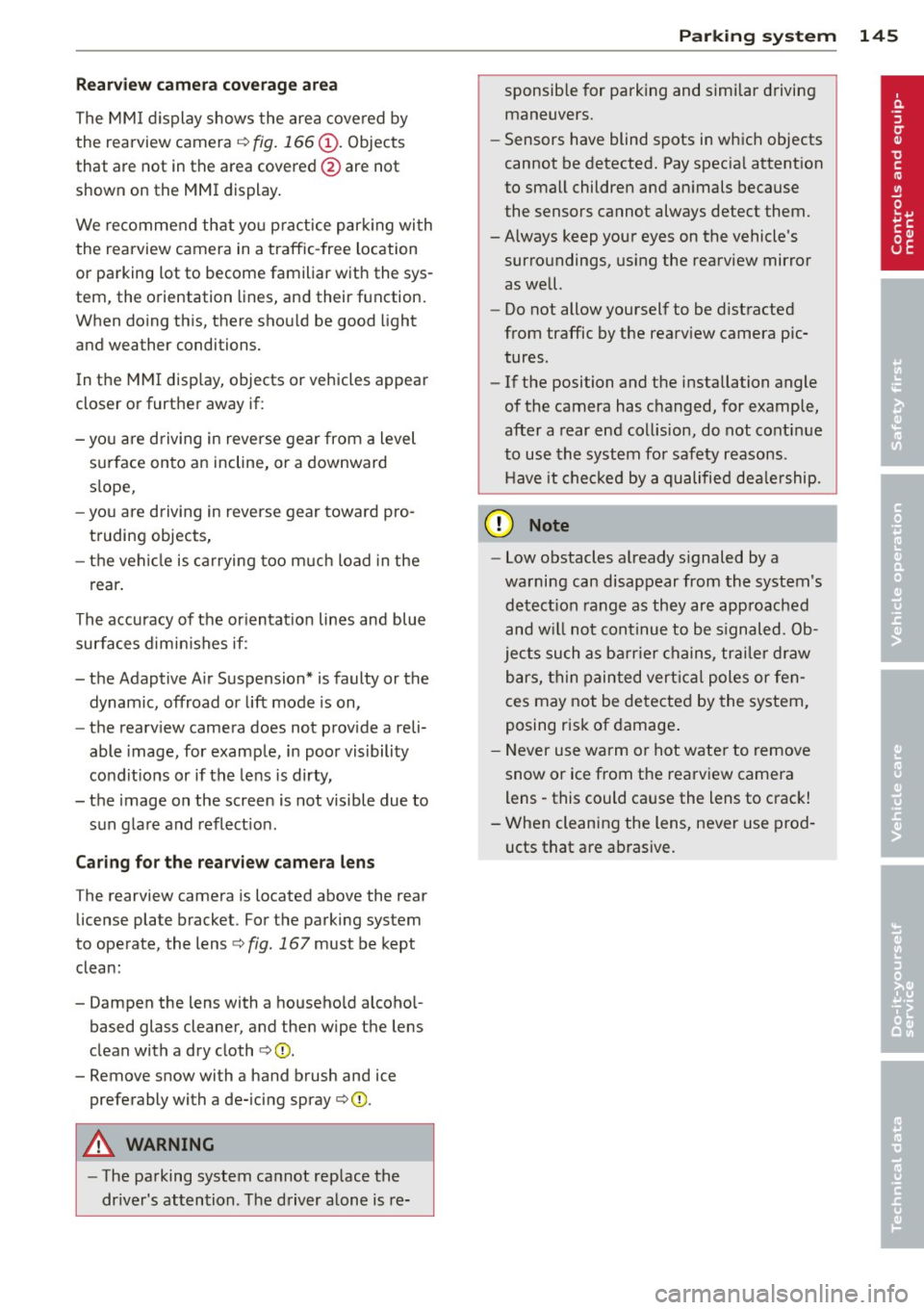
Rearv iew cam era c overage a rea
The MM I display shows the area covered by
the rearview camera c:>
fig. 166 (!). Objects
that are not in the area covered @are not
shown on the MMI display .
We recommend that yo u practice parking with
the rearview camera in a traffic-free location
or parking lot to become familiar with the sys
tem, the orientation lines, and their function.
When do ing th is, there should be good light
and weather conditions.
I n the MMI disp lay, objects or vehicles appear
closer or further away if:
- you are driving in reverse gear from a level
s u rface onto an incline, or a downward
s lope,
- you are driving in reverse gear toward pro
truding objects,
- the vehicle is carrying too much load in the
rear .
The accuracy of the or ientat ion lines and blue
surfaces dimin ishes if:
- the Adaptive A ir Suspension* is faulty or the
dynamic, offroad or lift mode is on,
- the rearv iew camera does not provide a reli
able image, for example, in poor visibility
cond it ions or if the lens is dirty,
- the image on the screen is not visible due to sun glare and reflection.
Ca ring for the rear view c amer a len s
The rearview camera is located above the rear
license plate bracket . For the parking system
to operate, the lens
c:> fig. 167 must be kept
clean:
- Dampen the lens with a househo ld alcoho l
based glass cleaner, and then wipe the lens
clean with a dry cloth c:>0 .
- Remove snow with a hand brush and ice
preferably with a de-icing spray
c:> ([).
A WARNING
-The parking system cannot rep lace the
dr iver's attention. The driver alone is re-
-
Par king system 145
sponsib le for parking and simi lar d riving
maneuvers.
- Sensors have blind spots in which objects
cannot be detected. Pay spec ia l attention
to small children and an imals because
the sensors cannot always detect them.
-Always keep your eyes on the vehicle's surroundings, us ing the rearview mirror
as well.
- Do not allow yourself to be distracted
from traffic by the rearv iew camera pic
tures .
- If the position and the installation angle
of the camera has changed, for example,
after a rear end collision, do not continue
to use the system for safety reasons.
H ave it checked by a qualified dea le rship.
(D Note
- Low obstacles a lready s ignaled by a
warning can disappear from the system's
detect ion range as they are approached
and w ill not continue to be s ignaled. Ob
jects such as ba rr ie r chains, trai le r d raw
bars, thin painted vert ica l poles or fen
ces may not be detected by the system,
posing r isk of damage .
- Never use warm or hot wate r to remove
snow or ice from the rearview camera
lens -this could cause the lens to crack!
- When cleaning the lens, never use prod
ucts that are ab rasive.
Page 334 of 342

332 Index
Light Exterior lighting in the mirror housing ..
59
leaving home . . . . . . . . . . . . . . . . . . . . . . 59
also refer to Ambience lighting . . . . . . . 62
Lighting
refer to Ambience lighting ........... 62
Lighting in the mirror housing . . . . . . . . . .
59
Lights .. ...... ................... .. 57
Coming home ............ .. .. .. .. .. 58
Daytime running lights . . . . . . . . . . . . . . 58
Emergency flashers . . . . . . . . . . . . . . . . .
60
Exterior lights . . . . . . . . . . . . . . . . . . . . . 58
Front fog lights . . . . . . . . . . . . . . . . . . . . 58
Headlights ............ .. .. .. .. .. ..
57
High beam . . . . . . . . . . . . . . . . . . . . 57, 60
High beam warning/indicator light ... .. 18
Leaving home . . . . . . . . . . . . . . . . . . . . . . 58
Rear fog lights . . . . . . . . . . . . . . . . . . . . .
59
Side marker lights ........ .... .... .. 57
Turn signals ............. .. .. .. .. .. 60
Xenon headlights ..... .... .. .. .. .. .. 57
Light sensor defective ......... ... .. ..
35
Loading the luggage compartment .. ... 166
Loading the roof rack . . . . . . . . . . . . . . . . . 84
Locking
Power locking switch . . . . . . . . . . . . . . . .
44
Rear lid/trunk lid ............ ..... .. 45
Remote control key . . . . . . . . . . . . . . . . . 43
Using the key . . . . . . . . . . . . . . . . . . . . . . 43
Lower universal anchorage bars (Canada) 212
Lower universal anchorages (Canada) 212
Luggage Stowing . ................... .... . 166
luggage compartment Tie-down rings ............ ... .... .. 80
Luggage compartment ....... ..... .. .. 79
Cargo net . . . . . . . . . . . . . . . . . . . . . . . . . 80
Expanding . . . . . . . . . . . . . . . . . . . . . . . . 79
Retractable cover ........... .. .. .. .. 81
Ski sack . ... ................ ..... .. 82
also refer to Loading the luggage com-
partment . ................. ..... . 166
M
Maintenance ................. ..... . 319
Malfunction Indicator Lamp (MIL) . . 17, 27 Master key .
..... .. ................ .. 38
Battery replacement . . . . . . . . . . . . 39,
40
Check light . ... .. ................ .. 39
Mileage Average ... .... ................... . 24
Instantaneous ... ................ .. 24
Mirrors Activating the dig ital compass ..... .. .
69
Adjust ing the exterior mirrors .... .... . 68
dimming .. .. ................. .. .. .
69
Recalling position of outside mirrors . .. 73
Storing position of outside mirrors . ... . 73
Monitoring the Advanced Airbag System 190
N
Natural leather .. .. ... .. ..... ... .. .. 246
New tires and wheels
NHTSA 285
Contacting ...... ... .......... .... 167
Nitrogen oxide (NOx) catalytic converter
refer to Ad Blue ... ....... ...... .... 255
Number of seats .................... 170
0
Occupant seating positions ........... 161
Octane rating ... .. ... .. ..... ... .. .. 250
Odometer . . . . . . . . . . . . . . . . . . . . . . . . . . 12
Offroad mode . .. .. ... .......... .... 219
Oil
refer to Engine oil ....... ...... .... 260
On-Board Diagnostic System (OBD) Data Link Connector (DLC) ........... . 28
Electronic speed limiter ............. . 28
Malfunction Indicator Lamp (MIL) .. .. . 27
Open door or rear lid warning .......... 22
open sky system
refer to Panoramic sliding sunroof .... . 54
Operate your vehicle economically and
minimize pollution . ... ....... ... .. .. 230
Optional equipment Marked with an asterisk . . . . . . . . . . . . . . . 6
Other equipment (efficiency program) .. . 27
Outlets .. .. .. .. .. ....... ...... .... . 87