2012 AUDI Q7 lock
[x] Cancel search: lockPage 4 of 342

2 Table of contents Vehicle literature .. .. .. .. .. ... .
About this Owner's Manual ...
Controls and equipment .. ... .
Ins truments and controls .. . .
General illus tration .... ... .. .. ... .
Instruments and warning /
indicator lights ........ .. .. .. . .
Ins truments . .. .. ..... ... .. .. ... .
War ning/ indi cator lights ... .. ... .. .
Driver information d isplay .. . .
Introduct ion . .. .. ..... ... .. .. ... .
Trip computer .. .. ..... ... .. .. ... .
Efficiency program ........ .. .. ... .
On-Board Diagnostic system (OBD) . . .
Elect ronic speed limiter .. .. .. .. .. . .
Speed war ning system ...... ..... . .
Auto Check Control ........ ... .. . .
Opening and closing .. .. .. .. . .
Keys .. .. .. ................ ... . .
P owe r locking system . .. .. .. .. .. . .
R ear lid .. .. .. . .......... .. .. .. . .
C hild sa fety lo ck .......... .. .. .. . .
Conven ien ce key .. ..... ... .. .. ... .
Anti-theft alarm system ... .. ... .. .
Power win dows .. ..... ... .. .. ... .
Panoramic slid ing sun roof .. .. .. ... .
Clear vision .. .. ..... ... .. .. ... .
Lights . .. .. .. . .......... .. .. ... .
Inter ior lights ............. ... ... .
V 1s 1on . ...... ........... .... ... .
W iper and washer system . ... .. .. . .
M ir rors .. .. ................ ... . .
D ig ita l compass . ...... ... .. .. .. . .
Seats and storage ......... .. . .
G en eral recomme ndat ions ... .. .. . .
P owe r fron t seat adjus tment .. .. .. . .
Se at mem ory ............ .. .. ... .
Rear seats . ... . .. ..... ..... .. ... .
Head res traints .. ..... ... .. .. ... .
A rmrest .... .. .. ..... ... .. .. ... .
5
6
8
8
8
10
10
14
21
21
24
26
27
28
28
30
38
38
41
4 5
48
49
so
5 1
54
57
57
61
62
63
68
69
71
7 1
72
73
74
7 6
7 7
Long center conso le . . . . . . . . . . . . . . . 78 L
ugga ge compartment . ..... .... . .
Roof rack ..... .. .. ... ..... ... .. .
( upholder ... .. .. .. ... .. .. .. .. .. .
Rear asht ray ..... ............. .. .
Out let .... .... .. ............. .. .
Storage ...... ... .. ............. . 79
83
85
86
87
87
Warm and cold
. . . . . . . . . . . . . . . . 91
Climate control . . . . . . . . . . . . . . . . . . 91
Rea r Air Conditioning . . . . . . . . . . . . . . 97
Bas ic sett ings . . . . . . . . . . . . . . . . . . . . 99
Heated Sea ts . . . . . . . . . . . . . . . . . . . .
100
On the road . . . . . . . . . . . . . . . . . . . 103
Stee ring .. .. ... . .. ... .. ... ... .. . 103
Ig nition lo ck and ig nition sw itch . . . . . 105
St arti ng and sto pp ing t he engine . . . . 10 6
S tar ting and stopping the engine with
Co nvenience key . . . . . . . . . . . . . . . . . .
107
Pa rking bra ke . . . . . . . . . . . . . . . . . . . . 109
Starting on h ills . . . . . . . . . . . . . . . . . . 110
Cru ise contro l . . . . . . . . . . . . . . . . . . . . 111
Adaptive cruise control . . . . . . . 113
Speed and distance control system . . 113
Driver informat io n . . . . . . . . . . . . . . . . 120
System limitations . . . . . . . . . . . . . . . . 125
Audi braking gua rd . . . . . . . . . . . . . . . 126
Audi side assist . . . . . . . . . . . . . . . 129
Lane Change Assistant. . . . . . . . . . . . . 129
Not es . . . . . . . . . . . . . . . . . . . . . . . . . . 135
Automatic transmission ... .. .
t.
t . ® 1p ro ni c ..... .. .......... ... .. .
Parking system ... .. .. ... ..... .
General information ............. .
Rea r park assist .. ... ... .... ... .. .
Audi par king syste m plus with
re arview c amer a .. ............... .
Adjus ting the d is p lay a nd warning
tones ... .. .... .. ... .. ..... ... .. .
T ra ile r hitch ..... .. .... .... ... .. .
Error messages .. ... .......... .. .
137
137
143
143
143
14 4
148
149
149
Page 11 of 342

(!) Memory buttons (driver's seat)
@ Door handle
@ Power locking switch .... .. .. .
© Side assist button .......... .
® Adjuster control for outside m ir-
rors .... ... ............... .
@ Air outlets ................ .
(J) Light switch ........... .... .
@ Turn signal and high beam . .. .
® Multifunction steering wheel
with:
- Horn
- Driver's airbag ............ .
- Audio/video, telephone, navi-
gation and vo ice recognition
buttons
- Shift buttons ........ .. .. .
- Button for steering wheel heating ............. .... .
@ Instrument cluster ...... .. .. .
@ Switches for:
- Windshield wiper/washer . .. .
- Trip computer ........ .. .. .
@ Ignition lock ........... .... .
@ Buttons for:
- Parking system
- Resetting the trip odometer ..
- !CHECK lbutton ... ' ... .... .
- Instrument lighting ....... .
'3 Adjustable steer ing wheel, de
pending on equipment:
- mechanical .......... .... .
- electrical ............ .... .
@ Control lever for: 73
44
129
68
96
57
60
183
141
101
10
63
24
105
144
12
12
13
103
103
- Cru ise control . . . . . . . . . . . . . 111
- Adaptive cruise control . . . . . 113
@ Data Link Connector for On
Board Diagnostics (OBD II) . . . . 27
@ Pedal for operating parking
brake . . . . . . . . . . . . . . . . . . . . . . 109
@ Engin e hood release . . . . . . . . . . 258
@ Handle for releasing parking
brake. ..... .... .... ... .. .. . 109
@ Switch for unlock ing the trunk
lid . . . . . . . . . . . . . . . . . . . . . . . . 45
Instruments and controls 9
@ Power window switches ...... .
@ MMI Display (see separate man
ual)
@ Buttons/Indicator light for:
- PASS ENG ER AIR BAG OFF
- Emergency flashers ........ .
- Electronic Stability Control
(E5C) ... .... .. . ......... .
@ Buttons for:
- Switching MMI display on/off
- Valet key function ......... .
- Unlocking glove compartment
@ Glove compartment ......... .
@ Front passenger's airbag ..... .
@ Audi multimed ia (see separate
manua l)
@ Climate controls . .. .. .. ..... .
@) Sh ift lever for automatic trans -
mission ....... .. .......... .
@ 12-volt outlets ... . .. .. ..... .
@ MMI control console (see sepa
rate manual)
@ Storage compartment
@ IS TART I- / IS T OPI button
(D Tips
51
60
219
41
88
88
183
92
137 87
107
Some of the equipment or features shown
in the general illustration may be standard
equipment on your vehicle or may be op
tional equipment depend ing on your mod
el. Always ask your authorized Audi dealer
i f you have a question about your vehicle .
Page 13 of 342

Instrument s and warning /indicator lights 11
too high, or the coolant level is too low
¢ page 32.
If the needle is well in the upper area of the
ga uge , the coolant temperature is too high.
Stop the vehicle , switch the eng ine off and
allow the engine to cool.
If the warning light
comes on again after driving a short distance,
contact an authorized dealer.
A WARNING
-Always observe the warning in
¢ page 248, Engine compartment, be
fore opening the hood and checking the
engine coolant level.
- Never open the engine hood if you see or
hear steam, or if you see engine coolant
dripping from the engine compartment.
You could burn yo urself. Let the engine
cool off first so that you cannot hear or
see any steam or engine coolant.
(D Note
- Mounting additional lights or accessories
i n front of the air inlets reduces the cool
in g effect of the rad iato r. At high outside
temperatures or high engine load, the
engine could overheat.
- The front spoi ler has been designed to
properly distribute the cooling air when
the vehicle is moving. If the spoiler is
damaged, this cou ld red uce the cooling
effect and the engine could then over
heat. Ask your authorized Aud i dealer for
assistance .
Tachometer (engine rev counter)
The tachometer indicates the engine RPM
(revolutions per minutes) .
The tachometer @¢ page 10, fig. 3 is the left
of the two large clock-type displays.
The engine turns at a speed
1,000 times the
single digit in the display, e.g . if the needle is
pointing at the "2" the engine is turning at
2,000 RPM. If
eng ine RPM drops below 1,500, you should
downshift to the next lower gear. The red area
at the end of the scale indicates maximum
permissible engine RPM after the break -in pe
riod. Before reaching this area, move these
lector lever to position "D (Drive)" or ease
your foot off the accelerator pedal.
Q) Note
The tachometer needle should not move
i nto the red range. If it does, then only for
a very short per iod of t i me. You could
damage your engine by driving at high
RPM .
@ For the sake of the environment
Upsh ifting early saves fuel and reduces en
gine noise .
Digital clock with date display
Date and time of day can be set in the MMI.
Fig. 4 Instrument cluster w ith digita l clock
The date, time of day, and time and date for
mat ca n be set in the MMI. You can find out
more in the MMI manual.
(D Tips
- The d ig ita l clock and the odometer are
turned on for about 30 seconds when
the driver's door is opened.
- When the ignition is turned off, the od
ometer reading and the digital clock w ith
date display can be switched on for
about 30 seconds by pressing the
! CHECK I button c> page 12, fig . 6.
Page 14 of 342
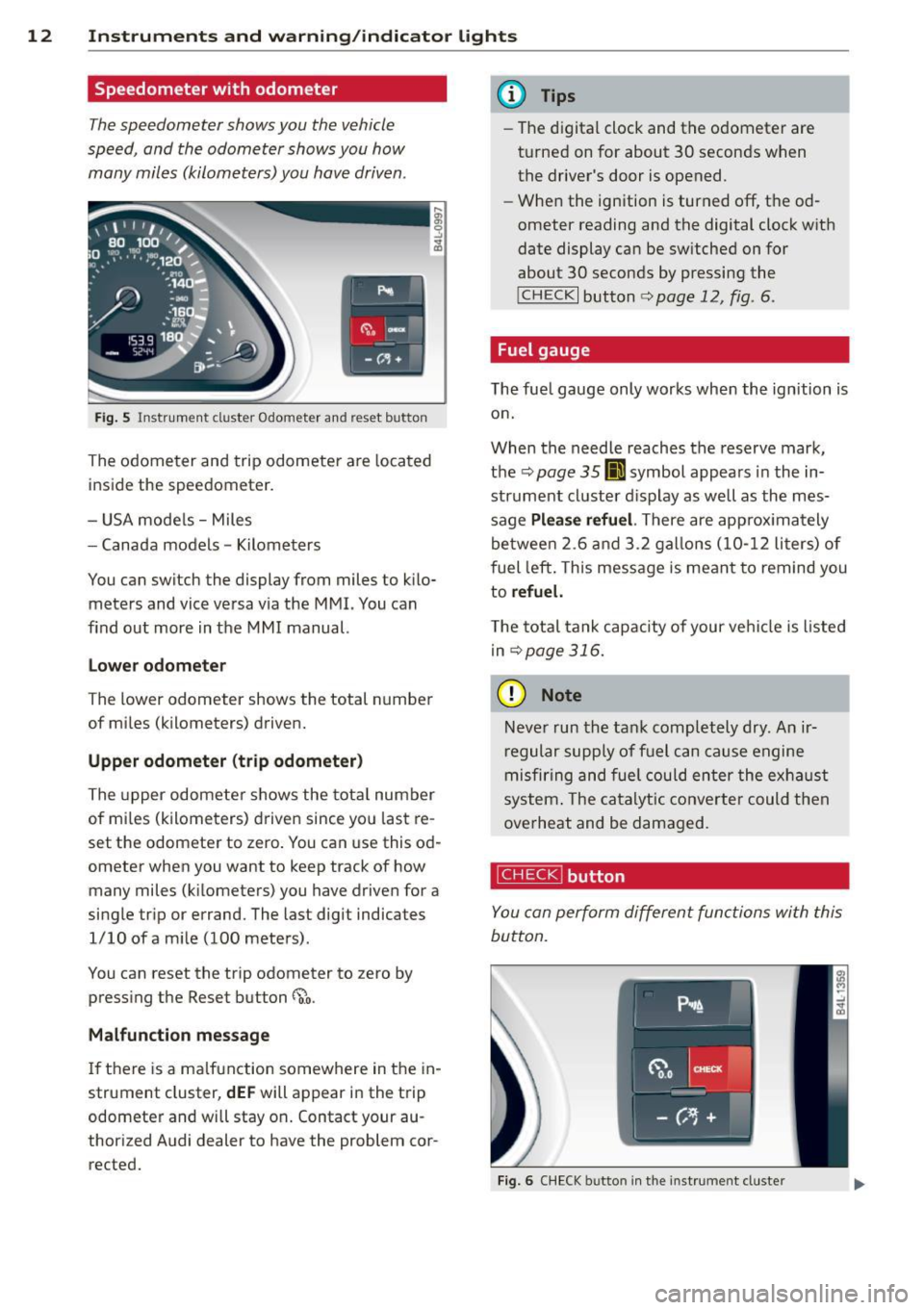
12 Instruments and warning/indicator lights
Speedometer with odometer
The speedometer shows you the vehicle
speed, and the odometer shows you how many miles (kilometers) you have driven .
Fig. 5 Instrum ent cl ust er Odo mete r an d re set bu tton
The odometer and trip odometer are located
i nside the speedometer.
- USA mode ls - Miles
- Canada models -Kilometers
You can sw itch the display from miles to kilo
meters and vice versa via the MM I. You can
find out more in the MMI manual.
Lower odometer
The low er odometer shows the total number
of mi les (kilometers) driven.
Upper odometer (trip odometer)
The upper odometer shows the tota l number
of mi les (kilometers) driven since you last re
set the odometer to zero. You can use this od
ometer when you want to keep t rack of how
many miles (k ilometers) you have driven for a
single trip or errand. The last digi t indica tes
1/10 of a mile (100 meters) .
You can reset the trip odometer to zero by
pressing the Reset button
~o.
Malfunction message
If there is a malfunction somewhere in the in
strument cluster,
dEF will appear in the trip
odometer and will stay on. Contact your au
thori zed Aud i dealer to have the problem cor
rected.
(D Tips
- The digital clock and the odometer are
turned on for about 30 seconds when
the driver's door is opened.
- When the ignition is turned off, the od
ometer reading and the digital clock with
date display can be sw itched on for
about 30 seconds by pressing the
! CHECK I button ¢ page 12, fig . 6 .
Fuel gauge
The fuel gauge only works when the ignition is
on.
When the needle reaches the reserve mark,
the ~
page 35 (i symbol appears in the in
strument cluster d isplay as well as the mes
sage
Plea se refuel. There are app rox imately
between
2.6 and 3 .2 gallons (10-12 liters) of
fuel left . This message is meant to remind you
to
refuel.
T he total tank capacity of your vehicle is l isted
i n
¢ page 316.
(D Note
Never run the tank completely dry . An ir
regular supply of fuel can cause engine
misfiring and fuel could enter the exhaust
system . The catalytic converter could then
overheat and be damaged .
~button
You can perform different functions with this
button.
Fig. 6 CHECK butto n in the instrument cluste r
Page 15 of 342

Instrument s and warning /indicator lights 13
The ICHECK I button performs the following
functions:
Switching on the clock and odometer
W ith the ignition turned off, the odometer
reading and the digital clock with date display
can be switched on for about 30 seconds by
pressing the
I CH ECKi button¢ fig. 6.
Starting the Auto-Check sequence
The Auto-Check system ¢ page 30 constant
ly monitors certain individual funct ions and
components of the vehicle when the ignit ion
is turned on and when the veh icle is moving.
W ith the ignition turned on, you can start the
"Au to-Check sequence" by pressing the
IC HECKI button. Yo u can perform an A uto
Check sequence when the vehicle is stationary
and the ignition is turned on or when the vehi
cle is moving not faster than 3 mph (5 km/h) .
The n umber of keys programmed to the vehi
cle is also displayed. The d isp lay
3\3 indicates
that three keys have been programmed . This
allows you to make sure you have received all
of the keys when you purchase a used vehicle.
F or example, if you on ly receive two keys, you
should take those keys to your authorized Au
di dealer to have the missing key deactivated
so it cannot be used. You should a lso report
the missing key to your insurance company.
Call ing up the driver information
A yellow or red symbol appears in the instru
ment cluster display, usually with a driver
message. The driver message display disap
pears after about S seconds. The driver mes
sage can be displayed again by briefly press ing the
! CHECK I button.
Setting the speed warning
By pressing the ICHECK I button briefly, you
can set threshold 1 of the speed warning whi
le you are driving
¢page 29. By main
taining pressure on the
I CH ECKi button, you
delete the warning threshold.
Instrument cluster illumination
The basic brightness of the illumination for
the instruments, the center console and the
display can be adjusted.
Fig. 7 Instrument cluster illumination
~ Press the"+" button to increase the bright
ness dur ing the hours of darkness .
~ Press the"-" butto n to decrease the bright-
ness dur ing the hours of darkness.
A light sensor in the instrument cluster con
trols the illuminat ion for the instrument clus
ter, the center console and the displays. In a
brigh t env iron ment, using the buttons to
change the brightness has no effect.
(D Tips
The illum ination for the inst rument cluster
light s up whenever you switch on the igni
tion with the vehicle headlights off. As the
daylight fades, the instrument cluster illu
mination likewise dims automatically and
will go out completely when the outside light is very low. This feature is meant to
remind you to switch on the headlights
when outside light conditions become
poor .
Page 16 of 342

14 Instruments and warning/indicator lights
Warning/indicator lights
Overview
The warning/indicator lights indicate different functions or a possible malfunction.
Fig . 8 Instrument duster w ith warning/indicator ligh ts
Your veh icle is equipped with several impor·
a
Malfunction Indicator Lamp
tant warning and indicator lights to help you (MIL)
monitor the continued reliable operation of
<=:>page 17
your veh icle c:> _& .
•
Adaptive Air Suspension*
rm
Electron ic power control <=:>page 17
(alternative to l,;I) -
•
Adaptive Air Suspension*
<=:>page 15
<=:>page 17
II
Glow plug system ~
(alternative to~
rl
Right turn signal
<=:>page 15 <=:>page
16
•
Electron ic Stability Control (ESC)
Safety belt
<=:>page 16
<=:>page 18
I
Electronic Stability Control (ESC)
•
High beam
<=:>page 16
¢page 18
USA models: Safety systems
[g
Tire pressure monitoring system
<=:>page 16
<=:>page 18
Canada models : Safety systems
gm
USA models: Cruise control acti·
<=:>page 16 vated
<=:>page 18 j
Left turn signal
E
Canada models: Cruise control <=:>page 16
•
activated
•
Trailer turn signal assembly* c:>pafe 18
<=:>page 16
~
USA models: Anti-lock brake
system (ABS) defective
¢page 18
Page 17 of 342

Instrument s and warnin g/indic ator ligh ts 15
Canada m od els: Anti-lock brake
system (ABS) defective
¢page 18
USA models: Parking brake
¢page 19
Canada m od els: Park ing brake
¢page 19
USA models : Brake malfunction
¢page 19
Canada models : Brake malfunc
tion
¢page 19
Vehicles w ith the adaptive cruise control*
have the following additional check lamps :
-
Open road
¢page 121
Driving in traffic
¢page 121
Request for drive r to as
sume control
¢page 121
A WARNING
-Failure to heed warning lights and other
important vehicle information may result
in serious persona l injury o r vehicle dam
age.
- Whenever sta lled or stopped for repa ir,
move the vehicle a safe distance
off t he
road, stop the engine, and turn on the
emergency flasher¢
page 60.
-The e ngine compartment of a ny motor
vehicle is a potentially h azardous area.
Be fore you check anything in the engine
compartment, stop the engine and let it
cool down. Always exercise extreme ca u
t ion when working under the hood
¢ page 248, Engine comportment.
Many f unctions are monitored by the A uto
Check system¢
page 30 . Malfunctions
or faults will be identif ied either w ith a red symbol (priority
1 -Danger!) or with a ye l
l ow symbo l (prio rity
2 - Warning).
EPC Electronic power control
Applies to vehicles : with gasoline engine
This warning/indicator light monitors the
electronic power control .
The ~ warning/ind icator light ( Electronic
Power Contro l) illuminates when you turn on
the ignit ion as a f unct ion check.
(D Tips
If this war ning/ indica to r light illum inates
while yo u are d riving, then there is a mal
funct ion in the engine electronics. Have
the malfunct ion corrected as soon as pos
sib le by your authorized A udi dealer or
qualified workshop.
W Glow plug system
App lies to vehicles: wit h diese l eng ine
The control light illuminates when the glow
plug system is active.
If the mlJ indicator light illum inates, the glow
pl ug system is act ive . You should start the en
gine immediately after the indicator light
switches
off. The indicator light only illum i
nates for approximate ly 1 second if the en
gine is warm or if the outs ide temperature is
above 46 QF (8 QC) .
(D Tips
- If the glow plug indicator light i llum i
nates while dr iving, there is an eng ine
cont rol malfunction . The engine should
be checke d immed iate ly .
- If the ind icator light does not illuminate
at a ll when switch ing the ig nit ion on,
there may be a malfunction in the glow
plug system. The engine sho uld be
c hecke d.
Page 18 of 342
![AUDI Q7 2012 Owner´s Manual 16 Instruments and warning/indicator lights
;;./~ Electronic Stability Control (ESC)
This warning/indicator light monitors the
Electronic Stability Control .
If the D] indicator lamp AUDI Q7 2012 Owner´s Manual 16 Instruments and warning/indicator lights
;;./~ Electronic Stability Control (ESC)
This warning/indicator light monitors the
Electronic Stability Control .
If the D] indicator lamp](/manual-img/6/40277/w960_40277-17.png)
16 Instruments and warning/indicator lights
;;./~ Electronic Stability Control (ESC)
This warning/indicator light monitors the
Electronic Stability Control .
If the D] indicator lamp blinks while driving,
the ESC or ASR (Anti-Slip Regulation) is active
ly regulating.
If the G] indicator lamp illuminates, the sys
tem has switched the ESC off. In this case, you
can switch the ignition off and then on to
switch the ESC on again . The system is func
tioning completely when the indicator lamp
switches off.
If the
I indicator lamp illuminates, the ESC
was switched off with the
I ~ OF F! button.
Stability program and ABS fault! See own
er's manual
If the J;.j indicator lamp and the llJ ABS indi
cator lamp illuminate and the driver message
appears, the ABS or electronic differential lock
is malfunctioning. This also interrupts the
ESC. The brakes still function with their nor
mal power, but ABS is not active .
Drive to your authorized Audi dealer immedi
ately to have the malfunction corrected.
For more information about the ESC
¢page 219.
ii !.!r Safety systems
The I (USA models)/ . (Canada mode ls) in
dicator light monitors the safety systems e.g.
a ir bags, pretensioners and illuminates for a
few seconds each time you switch the ignition
on .
If the
I (USA models)/ . (Canada models)
indicator light does not go out, or if it illumi
nates while you are driv ing, or if it starts to
b link , then there is a malfunction somewhere
in the system. If the light does not illuminate
when you switch the ignition on, this also
means there is a malfunction.
A WARNING
If you have a ma lfunction in the safety sys
tems, contact your authorized Audi dealer
imme diately. Otherwise the safety sys
tems may not work properly in an acc i
dent.
¢ Q Turn signals
The indicator light blinks when you use either
turn signal .
Whenever you use the left B or the right B
turn signal, the indicator light blinks. When
you use the emergency flashers, both indica
tor lights flash.
If one of the turn signal light bulbs burn out,
the turn signal will blink twice as fast as nor
mal.
This does not apply, however, in towing mode.
The indicator light does not flash if a turn sig
nal is out on the trailer or the towing vehicle .
Additional information on the turn s ignals
¢ page 60 .
¢1¢ Trailer turn signal assembly
Applies to veh icles : w ith t owing h it c h
The indicator light also blinks if the turn sig
nal is operated when towing a trailer.
The indicator light . blinks when the turn
signal is used, if a trai ler has been proper ly
connected to the vehicle.
If one of the turn signal bulbs on the trailer is
burned out or defective, the indicator light
will not blink when you use the turn signals .
(D Tips
For vehicles with a factory installed towing
hitch or a trailer hitch that was installed
later according to factory spec ifications,
the trailer turn signal assembly is actuat
ed.