2012 AUDI Q7 brakes
[x] Cancel search: brakesPage 18 of 342
![AUDI Q7 2012 Owner´s Manual 16 Instruments and warning/indicator lights
;;./~ Electronic Stability Control (ESC)
This warning/indicator light monitors the
Electronic Stability Control .
If the D] indicator lamp AUDI Q7 2012 Owner´s Manual 16 Instruments and warning/indicator lights
;;./~ Electronic Stability Control (ESC)
This warning/indicator light monitors the
Electronic Stability Control .
If the D] indicator lamp](/manual-img/6/40277/w960_40277-17.png)
16 Instruments and warning/indicator lights
;;./~ Electronic Stability Control (ESC)
This warning/indicator light monitors the
Electronic Stability Control .
If the D] indicator lamp blinks while driving,
the ESC or ASR (Anti-Slip Regulation) is active
ly regulating.
If the G] indicator lamp illuminates, the sys
tem has switched the ESC off. In this case, you
can switch the ignition off and then on to
switch the ESC on again . The system is func
tioning completely when the indicator lamp
switches off.
If the
I indicator lamp illuminates, the ESC
was switched off with the
I ~ OF F! button.
Stability program and ABS fault! See own
er's manual
If the J;.j indicator lamp and the llJ ABS indi
cator lamp illuminate and the driver message
appears, the ABS or electronic differential lock
is malfunctioning. This also interrupts the
ESC. The brakes still function with their nor
mal power, but ABS is not active .
Drive to your authorized Audi dealer immedi
ately to have the malfunction corrected.
For more information about the ESC
¢page 219.
ii !.!r Safety systems
The I (USA models)/ . (Canada mode ls) in
dicator light monitors the safety systems e.g.
a ir bags, pretensioners and illuminates for a
few seconds each time you switch the ignition
on .
If the
I (USA models)/ . (Canada models)
indicator light does not go out, or if it illumi
nates while you are driv ing, or if it starts to
b link , then there is a malfunction somewhere
in the system. If the light does not illuminate
when you switch the ignition on, this also
means there is a malfunction.
A WARNING
If you have a ma lfunction in the safety sys
tems, contact your authorized Audi dealer
imme diately. Otherwise the safety sys
tems may not work properly in an acc i
dent.
¢ Q Turn signals
The indicator light blinks when you use either
turn signal .
Whenever you use the left B or the right B
turn signal, the indicator light blinks. When
you use the emergency flashers, both indica
tor lights flash.
If one of the turn signal light bulbs burn out,
the turn signal will blink twice as fast as nor
mal.
This does not apply, however, in towing mode.
The indicator light does not flash if a turn sig
nal is out on the trailer or the towing vehicle .
Additional information on the turn s ignals
¢ page 60 .
¢1¢ Trailer turn signal assembly
Applies to veh icles : w ith t owing h it c h
The indicator light also blinks if the turn sig
nal is operated when towing a trailer.
The indicator light . blinks when the turn
signal is used, if a trai ler has been proper ly
connected to the vehicle.
If one of the turn signal bulbs on the trailer is
burned out or defective, the indicator light
will not blink when you use the turn signals .
(D Tips
For vehicles with a factory installed towing
hitch or a trailer hitch that was installed
later according to factory spec ifications,
the trailer turn signal assembly is actuat
ed.
Page 21 of 342
![AUDI Q7 2012 Owner´s Manual Instrument s and warnin g/indic ator ligh ts 19
See your authorized Audi dealer as soon as
poss ibl e.
A WARNING
- I f the m (USA mode ls)/ 11] (Canada
mode ls) warning light does not AUDI Q7 2012 Owner´s Manual Instrument s and warnin g/indic ator ligh ts 19
See your authorized Audi dealer as soon as
poss ibl e.
A WARNING
- I f the m (USA mode ls)/ 11] (Canada
mode ls) warning light does not](/manual-img/6/40277/w960_40277-20.png)
Instrument s and warnin g/indic ator ligh ts 19
See your authorized Audi dealer as soon as
poss ibl e.
A WARNING
- I f the m (USA mode ls)/ 11] (Canada
mode ls) warning light does not go out,
or if it comes on while driving , the ABS
system is not working properly . The vehi
cle can then be stopped only with the
standard brakes (without ABS). You will
not have the protection ABS provides .
Contact your authorized Aud i dea ler as
soon as possible .
-USA models: If the - warning light
and
the m warning l ight come on to
ge ther, the rear wheels could lock up
first under hard braking . Rear wheel lock
up can cause loss of vehicle control and
an accident. Have your vehicle repaired
immediately by your authorized Audi
dealer or a qualified workshop. Dr ive
slowly and avoid sudden, hard brake ap
plicat ions .
-Canada models: If the brake warn ing
light . and the ABS wa rning light
II]
come on together, the rear wheels could
lock up first under ha rd b rak ing . Rea r
wheel loc k-u p can cause loss of veh icle
control and an accident . Have your vehi
cle repaired immediately by your a uthor
ized Audi dea ler or a qualified workshop .
Drive slowly and avo id sudden, hard
brake applicat ions .
::J.:.I(®) Parking brake
The indicator light monitors the parking
brake.
-
When the pa rking brake is applied and the ig
n ition is switched on, the. (USA mode ls)
I
• (Canada models) indicator lig ht comes o n.
T he indicator light must go out when the
parking b rake i s re leased.
BRAKE/((])) Brake system
T he warning/indicator light flashes if brake
fluid level is low, if there is an ABS system
malfunction or a parking brake malfunction .
The - (USA models)/ . (Can ada models)
l ight illum inate s when the ignition is turned
o n. It goes out after the eng ine has been
started . This ind icates that the bra ke warning
li gh t is func tioning properly.
If th e brak e warning light do es not light up
w hen the engin e is cran king, ther e may be a
malfunction in the electrical s yste m . In this
case, c onta ct your Audi dealer .
If the brake system warn ing/indicator light
flashes , there is a brake system malfunction .
By pressing the
! CH ECK I button , you can bring
up a d river message which expla ins the ma l
f unct ion in mo re det ail
~page 32.
If the ABS fails, the ABS warn ing/indicator
li ght
m (USA models)/ ll] (Canada models)
flashes togethe r wi th the brake system warn
ing/ indica tor light ¢
A.
(USA mode ls): If the warn ing light - and
the war ning light
El illuminate toget her, im
med iate ly contact yo ur autho rized Aud i dea le r
o r q ualified wor kshop to have all brake pads
inspec ted
~ page 36 .
When the light comes on , an aud ible warning
s ignal is also g iven .
A WARNING
-USA models: If the - warning light
and them warning light come on to
gether, the rear wheels could lock up
f ir st under hard bra king . Rear wheel lock
up can ca use loss of vehicle control and
an accident . Have yo ur vehicle repaired
immed iate ly by your authorized Aud i
deale r or a qua lified workshop . Drive
slowly and avo id sudden, hard brake ap
plications.
- Canada models: If the brake warning
light . and the ABS warn ing light
II]
come on togethe r, the rear whee ls could
.
Page 22 of 342

20 Instrum ent s a nd w arn in g/i ndic ato r light s
lock up first under hard braking. Rear
wheel lock-up can cause loss of vehicle
control and an accident. Have your vehi
cle repaired immediately by your author
ized Audi dealer or a qualif ied workshop.
Drive slowly and avo id sudden, hard
brake applicat ions.
- If the brake warning/indicator light does
not go out after a few seconds and the
par king brake re leased, or lights up while
yo u are driving, the fluid level in the
brake fluid reservo ir is too low . If you be
lieve that it is safe to do so, proceed im
mediately at low speed to the nearest
authorized Audi dealer or qualified repair
facility and have the brake system in
spected.
- Always keep in m ind that after several
brake applicat ions, you will need greater
pressure on the brake peda l to stop your
vehicle . Do not rely on stra ined brakes to
respond w ith maximum stopp ing power
in critical situations. You must a llow for
increased bra king distances . The extra
distance used up by fading brakes could
lead to an accident .
Page 38 of 342
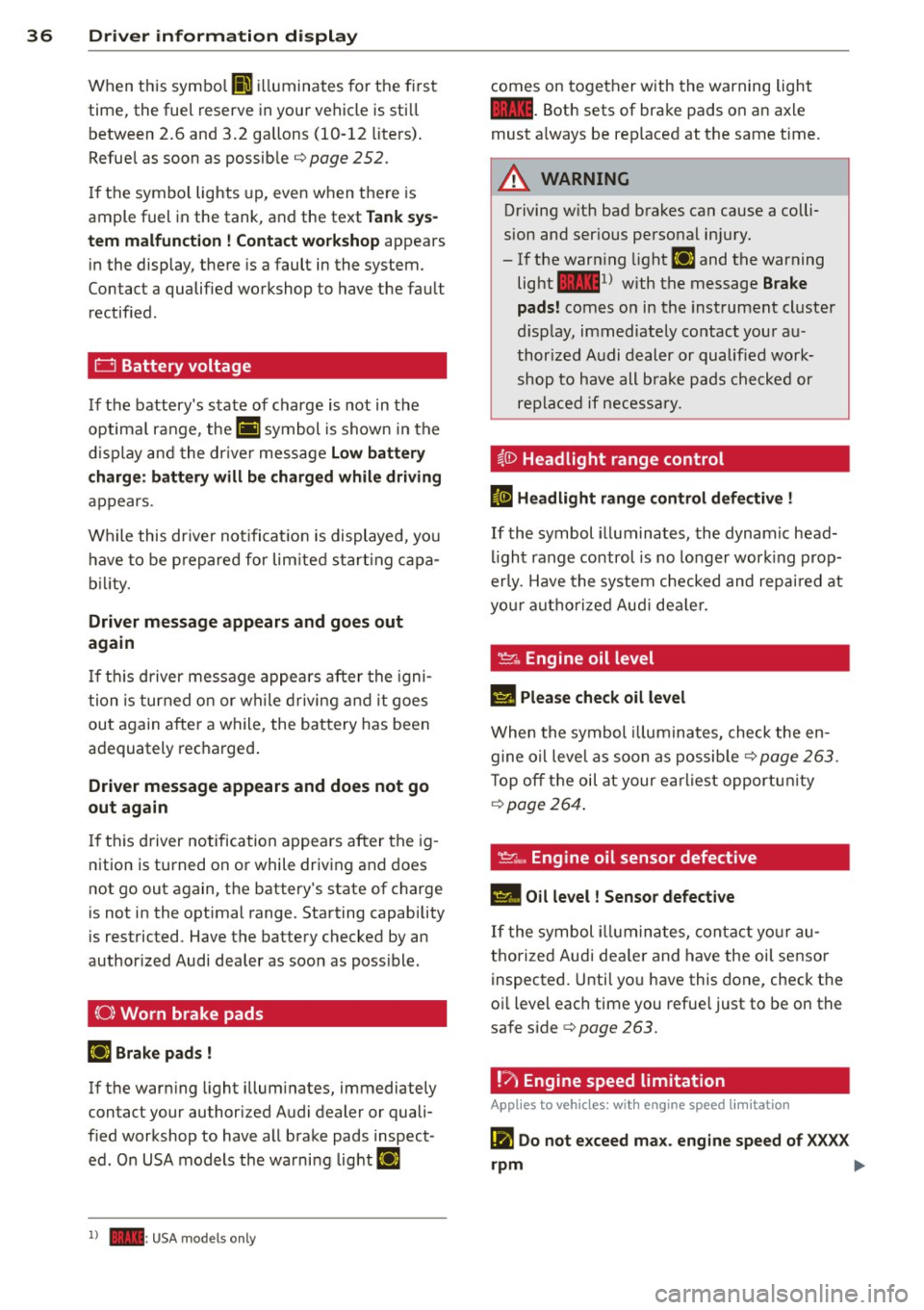
36 Driver in formation d isplay
When this symbo l (I illuminates for the f irst
time, the fuel reserve in your vehicle is sti ll
between 2 .6 and 3 .2 gallons (10- 12 liters) .
Refue l as soon as possib le
¢ page 252.
If the symbol lights up, even when there is
ample fuel in the tank, and the text
T a nk sys
tem malfunct ion! Cont act wor kshop
appears
in the display, there is a fault in the system.
Contact a qualified workshop to have the fau lt
rectified.
t::l Battery voltage
If the battery's state of charge is not in the
optimal range, the
f• ) symbol is shown in the
d isplay and the dr iver message
Low battery
c harge : battery will be charg ed while driving
appears.
Wh ile this dr iver not ificat io n is displayed, you
have to be p repared for lim ited start ing capa
b ili ty.
Driv er m essage appears and goes out
again
I f t his driver message appears after the igni
tion is turned o n or wh ile driving and it goes
out again after a while, the battery has been
adequately recharged .
Driver message app ears and does not go
out again
If th is driver notification appears after the ig
nition is turned on or while driving and does
not go out again, the battery's state of charge
is not in the opt imal range. Starting capability
is restricted. Have the battery checked by an
author ized Audi dealer as soon as poss ible .
{0 : Worn brake pads
El Brake pads !
If the warn ing light illum inates, immediately
contact your authorized Audi dealer or quali
fied workshop to have all brake pads inspect
ed . On USA models the wa rning light
El
l ) - : USA mod els only
comes on together with the warning light
- · Both sets of bra ke pads on an ax le
must a lways be rep laced at the same time.
A WARNING
=
Driving w it h bad brakes can cause a colli-
sion and ser ious personal in jury.
- If the warn ing light
El and the warning
light
11111> with the message Brake
pads!
comes o n in the inst rument cluster
d isp lay, immediately contact your au
thor ized Audi dealer or qualified wo rk
shop to have all b rake pads checked or
re placed if ne cessa ry.
~(i) Headlight range control
II He adlight range control defective !
-
If the symbol illuminates, the dynamic head
li ght rang e control is no longer work ing prop
erly. Have the system checked and repa ired at
yo ur aut horized Aud i dea le r.
~ -Engine oil level
l!I Plea se check oil level
When the symbol illuminates, check the en
gine o il leve l as soon as possible
¢ page 263.
T op off t he oil at your ear liest opportu nity
¢ page 264 .
't::r.~ Engine oil sensor defective
II Oil level ! Sensor defective
If the symbol illum ina tes, contact yo ur au
thorized Aud i dea le r and have the oil sensor
inspected. Unti l yo u have this done, check t he
oi l level each time you refue l just to be on the
safe s ide
¢ page 263.
!?) Engine speed limitation
Applies to vehicles: wit h engine speed limitatio n
II! Do not e xceed ma x. engine speed of X XXX
rpm .,,.
Page 89 of 342

Outlet
An electrical accessory can be connected to
the 12-volt power outlet.
Fig. 100 Section from center console: 12 -volt outlets
Fig. 101 Sect ion from right side of luggage compart·
ment: 12-volt ou tlet
.. Remove the cover from the outlet
c::>fig. 100.
.. Lift up the cover for the outlet c::> fig. 101.
.. Plug in appliance to be used.
The outlet may be used for 12-vo lt appliances
with maximum consumption of up to 100
watts, such as a flash light, small vacuum
cleaner, etc.
There may be just one out let at the front of
the center conso le depending on your model.
There are two additional 12-volt outlets in the
rear center console.
Before you purchase any accessories, always
read and follow the information in
c:;, page 321, Additional accessories and parts
replacement.
A WARN ING
The outlet plus any appliances plugged in
to it remain functional even if the ignition
is switched off or the ignition key is re-
Sea ts a nd s to rage 87
moved. Never leave chi ldren inside the ve
hicle without supervision.
(D Note
To avoid damaging the socket, only use plugs that fit properly.
@ Tips
When the engine is off and accessories are
still plugged in and are on, the vehicle bat
tery can still be drained.
Storage
General overview
There are numerous places to store items in
your vehicle .
Glove compartment c::>page88
Cooling box in glove compart-c:;.page 88
ment
Storage compartment in roof
c::>page89
Coat hooks <=:>page 89
Storage in the door panels c::>page 89
Storage net in footwell <=:>page 89
Storage net in the front seat-c::> page 90
backs
Storage net in luggage com-
c::>poge90
partment
Storage compartment beneath
c::> page 82
cargo floor
A WARNING
- Always remove objects from the instru-
ment panel. Any items not stored co uld
slide around inside the vehicle while dr iv-
ing or when acce lerating or when app ly-
ing the brakes or when dr iving around a
corner.
- When you are driving make sure that
anything you may have placed in the cen
ter conso le or other storage locations
cannot fall out into the footwells. In case
of sudden braking you would not be able
I
-
to brake or accelerate. Ill>-
Page 112 of 342

110 On the road
The parking brake warning light. (USA)/ .
(CON) illuminates when the parking brake is
set and you switch on the ignition.
_& WARNING
-
Always release the parking brake com
pletely. A partially engaged brake will
overheat the rear brakes, reduce their ef
fectiveness and cause excessive wear. This could lead to brake failure and an accident .
(D Note
Only after the vehicle has come to com plete stop, should you firmly set the park
ing brake and move the selector lever into
"P".
Parking
To prevent a parked vehicle from rolling
away, there are a few things you should do .
When you park your vehicle, do the
following
• Stop the vehicle using the brake pedal.
• Apply the parking brake firmly .
• Move the selector lever into the
P position
~ &.
• Switch off the engine and remove the igni-
tion key from the ignition lock.
When you park your vehicle on hills, do
the following
• Stop the vehicle using the brake pedal.
• Apply the parking brake firmly.
• If you are parking headed downhill, turn
the front wheels
toward the curb.
• If you are parking headed uphill, turn the
front wheels
away from the curb.
• Move the selector lever into the
P position.
• Switch off the engine and remove the igni
tion key from the ignition lock.
_& WARNING
This is how you can reduce the risk of in
jury when leaving your vehicle. -
Never park the vehicle where it can come
in contact with dry grass, spilled fuel or
any other flammable materials.
- When parking on hills, always turn the
wheels so that the front wheels will first
roll into the curb, if the vehicle should
start to roll.
- Never allow anyone - especially small
children - to remain in the vehicle when
it is locked. locked doors make it more
difficult for rescuers to access the pas
senger compartment in the event of an
emergency. Danger to life!
- Never leave children unsupervised in the
vehicle. Children could release the park
ing brake or move the gearshift lever out
of gear. The vehicle could start to roll
away and cause an accident.
- No matter what the season is, the tem
perature in a parked vehicle can reach
dangerous levels.
@ Note
-Please exercise care when you park your
vehicle in parking areas with parking bar
riers or curbs. Parking barriers and curbs
vary in height and could damage your
bumper and related components as the
front of your vehicle moves over a barrier or curb that is too high, as you park or as
you back out of a parking spot. In order to be sure that no such damage can oc
cur, you may wish to stop short of having
the front tires of your car touch the park
ing barrier or curb.
- Please also exercise exceptional care
when you drive up or down steep ramps
or drive over curbs or other obstacles, for
which the vehicle is not designed, be
cause components of the vehicle close to
the ground, such as bumper covers, spoilers and suspension and exhaust sys
tem components, may become dam aged.
Starting on hills
Hill Hold makes it easier to start on hills.
Page 114 of 342

112 On the road
ice, fog, grave l, heavy rai n and hydro
planing) -risk of accident.
- Turn off the cruise control temporari ly
when entering turn lanes, highway exit
lanes or in construction zones.
- Please note that inadvertent ly "resting"
yo ur foot on the accelerator peda l causes
the cruise control not to brake. Th is is
because the cruise control is overridden
by the driver's accelerat ion .
- Never use the cru ise control when dr iv ing
off-road or on unpaved roads . The Cruise
control is intended for use on ly when the
vehicle is be ing operated on paved roads,
and is not suitable fo r use off-road o r on
unpaved roads.
({) Tips
The cruise control cannot mainta in a con
stant speed when driving dow nhill. The ve
hicle will acce le rate under its own we ight.
Downshift to a lower gea r or use the
brakes to slow down.
Changing speed
.,. Press lever in the 0 or 0 direction
Q page 111, fig. 124 to increase or decrease
yo ur speed.
.,. Re lease the lever to save that speed.
Change speed in increments of 1 mph (1 km/
h) by light ly pressing the lever. If you keep the
lever pressed down, you will alter your speed
i n 5 mph (10 km/h) increments.
You can a lso press the accelerato r peda l down
to increase your speed, e.g. if yo u want to
pass someone. The speed you saved earlier
will resume as soon as you release the acceler
ator pedal.
If, however, you exceed your saved speed by 5 mph (10 km/h) for longer than 5 minutes,
the cruise contro l will turn off temporarily .
The symbol will go out but the saved speed
will be retained.
Presetting your speed
You can preset your desired speed while the
vehicle is not moving.
.,. Turn on the ign ition .
.,. Pull lever into position
(D Q page 111,
fig . 124.
.,. Press the leve r in the
0 or 0 direction to
increase or decrease your speed.
.,. Release the leve r to save tha t speed .
This function makes it poss ible, for example,
to save the speed you want before dr iving on
the highway. Once on the h ighway, act ivate
the cr uise con trol by pulling the lever toward
(D .
Switching the system off
Temporary d eactivat ion
.,. Press the b rake peda l, or
.,. Press the lever into position @(not clicked
into p lace) Qpage 111, fig. 124, or
.,. Drive for longer than 5 min utes at more
than 5 mph (10 km/h) above the stored speed .
Switching off complete ly
.,. Press lever into position @(clicked into
p lace), or
.,. Switch the ignit ion off.
The system retains the saved speed if you de
activate the cruise control temporarily . To re
sume the saved speed, re lease the brake ped
al and pull the lever to pos it ion
(D .
Switching the ignition off erases the saved
speed.
__& WARNING "'---
You sho uld only ret urn to the saved speed
if it is not too fast for the c urrent traffic
conditions -risk of an accident!
Page 116 of 342

114 Adapti ve crui se co ntrol
brake and take evasive action to avoid
collisions and other accident situations.
- Never allow the closing speed between
you and other vehicles to be so high that
the adaptive cruise control may not be
able to slow your vehicle safely. If clos
ing speed is too high, you must apply the
brakes yourself to reduce the risk of a
rear-end crash.
- Never rest your foot on the accelerator peda l, especia lly when the adaptive
cruise control is be ing used. Pressu re on
the accelerator w ill override the ACC
braking function and prevent the brakes
from being applied when ACC detects a
situation when the brakes must be ap
plied.
- Never use adaptive cruise contro l when
you cannot drive safe ly at a steady
speed, including on city streets, on wind
ing roads or when road conditions are
poor (for example, on ice, gravel, in fog,
heavy rain or on wet roads that increase
the risk of hydroplaning) .
- The radar sensor's
vision can be reduced
by rain, snow and heavy road spray.
T hese and sim ilar condit ions can prevent
vehicles up a head from being accurately
detected and in some cases they may not
be detected at al l. Do not use ACC when
the radar sensors cannot accurately de
tect vehicles moving ahead of yo u in traf
fic.
- Always turn off adaptive cruise contro l
when entering turn lanes, exit lanes and
construction zones or in similar situa
t ions because the vehicle will automati
cally accelerate to the stored speed when
the road ahead is clear.
- To prevent unintended operation, always
switch ACC off when it is not be ing used.
(D Tips
- For safety reasons, the stored speed is
deleted when the ignition is turned off .
- The E lectronic Stab ility Contro l (ESC) and
the Anti-Slip Regulat ion (ASR) cannot be
deact ivated when the adaptive cruise control is switched on
. If the ESC and the
Anti-Slip Reg ulation (ASR) has been de
act ivated and you then switch on the
adaptive cru ise contro l, the ESC function
w ill also be act ivated automatically.
- Damage caused by accidents and some m inor collisions can affect the radar sen
sor settings and cause the system to
ma lf u nction or switch off completely.
- The radar sensor cover is heated. In win
ter conditions, you should st ill check be
fore dr iv ing to make su re it is free of ice
and snow. If necessary, clean the a rea
nea r the radar sensor ca refully
¢ fig. 126.
- To ensure that the radar sensor is not
bloc ked, foreig n objects (e.g. s tickers,
larger license plate mount s, add -on
par ts) mus t not cover the area near the
radar sensor ¢
fig. 126 . The area near
the radar sensor must not be pa inted, ei
ther.
- For Declaration of Compliance to United
States FCC and Ind ustry Canada reg ula
tions ¢
page 322.
How does adaptive cruise control work?
Applies to vehicles : wit h adaptive c ruise contro l
Vehicles traveling ahead are detected with
the aid of a radar sensor .
Fig. 1 27 Bas ic pri ncip le d iag ram : Radar sensor meas
urement range
Adaptive cruise control uses a rada r senso r in
t h e front of the vehicle ¢
fig. 12 7. The system
has limitat ions ¢
page 125. Things that are
not moving in your lane and in your direction
of travel will not be detected. The sensor
measures the distance to reflect ive surfaces ..,.