2012 AUDI Q7 ad blue
[x] Cancel search: ad bluePage 33 of 342

For example, the symbol Ill appears in the
display, indicating low windshield washer flu
id level. The follow ing message also appears:
Pl eas e refill w asher flu id
The driver message disappears after a few
seconds. The driver message can be displayed
again by briefly pressi ng the
!CHECK I button.
Red symbols
A red symbol means DANGER.
Fig. 25 Display: engine coolant level warning (pr ior ity
1)
• Pull off the road .
• Stop the veh icle.
• Turn off the engine .
• Check the ma lfunctioning system. Contact
your authorized Aud i dea ler or a qualified
workshop for assistance.
Red symbols indicate a priority 1 ma lf u nction
- Danger!
W ith a pr iority 1 malfunction, a large symbol
appears in the center area of the display
¢ fig. 25. When the symbol appears, three
warning tones sound in succession . T he sym
bol co nti nues to bli nk until the ma lf u nct ion
has been repaired.
I f there are
more than one prio rity 1 ma lfunc
tions, the symbols appear one after the other
for about 2 seconds.
An addit ional driver message can also be d is
p layed by briefly pressing the
I CHECK ! button.
The red symbols mean:
Driver inform ation di spl ay 31
@ Tips
Alternato r malfunction
<:!> page 31
USA models: Brake system
malfunction
r:!>page32
Can ad a mod els : B rake sys
tem malfunc tion
r:!> page32
Engine coolant level too
low/engine coolant temper
ature too high
<:!>page 32
Engine oil pressure too low
<:!>page 33
Refill Ad Blue*
¢page255
AdBlue malfunction*
<=> page255
Faulty steering
r:!>page33
Fa ulty ignition switch
<=>page34
-If the wa rning/ind icator light 11111 (USA
mode ls)/ . (Canada mode ls) in the in
strument cluste r flashes, there is a brake
system malfunction. By pressing the
! CHECK I but ton, you can bring up a driver
message which explains the malfunction
in more detail. Please note
r:!> page 32.
-Speed warnings threshold 1. (USA
mode ls)/ . (Canada models) and thresh
old 2. (USA
models) ta (Canada mod
els) are also shown as red symbols. The
warning is always shown as a small sym
bol in the upper area of the display
r:!> page 28 .
0 Alternator malfunction
If the . symbo l in the instrument pane l dis
play flashes, then there is a malfu nction in the
alternator or the vehicle elect ron ics. A warn -
ing to the driver will appear, too. The driver ..,_
Page 37 of 342

II
Low fuel level
¢page 35
fi.fl1::jfl1-j Kefill Ad Blue*
¢page255
-Ad Blue,/'
•
•
•
••NI@
AdBlue ma lfunction*
¢poge255
Battery voltage
¢poge36
Worn brake pads
¢poge36
Dy namic headlight range
control defective
¢poge36
Check eng ine oil level
¢poge36
Engine oil sensor malfunc
tion
¢poge36
Engine speed limitat ion*
¢poge36
Diesel particulate filter *
clogged
¢poge37
A dapt ive lig ht* defec tive
¢poge37
-Ignition lock malfunction
¢poge37
W indshield wiper defective
¢poge37
Tire pressure monitoring
sys tem
Loss of air pressure
¢poge293
T ire pressure monitoring
system
System not availab le
¢poge293
Dri ver information di spla y 35
Battery in remote control
key
¢poge39
A utomat ic transm iss ion
malfunction
¢ page 141
...?c, Key not in vehicle
Applies to vehicles: with Convenience key
!!I Key not in vehicle
This reminder appears along with the !!I sym
bol if the master key is removed from the
ve
hicle with the engine runn ing. It is intended
to rem ind you (e .g. whe n cha ng ing dr ive rs)
not to cont inue the journey without the mas
te r k ey.
If the master key is no longer in the ve hicle ,
you cannot swi tch off t he ig nit io n after stop
ping the engine an d you also cannot start the
engine aga in. What is mo re, you cannot lo ck
t he ve hicl e from the o utsi de.
@. D Light/rain sensor defective
fll Automatic headlights/ automatic wipers
defective
If t he symbol illumina tes, the l ight se nsor has
f ailed. For safe ty rea sons the low beams are
tu rned on permanently with t he switc h in
AU
TO. However , yo u can cont inue to tu rn the
li g hts on and off using the light switch . In the
case of a defect in the rain sensor, t he wind
shield wiper lever functions are still availab le.
Have the light/rain senso r ch ecked as soon as
poss ible by an author ized Audi dealer .
6 Windshield washer fluid level too low
~ Please refill washer fluid
If the symbol illuminates, add w indshie ld
washe r fl ui d to the washer system and also to
t h e headlight washer system
¢ page 2 73 .
Bl Fuel supply too low
II Please refuel
Page 147 of 342
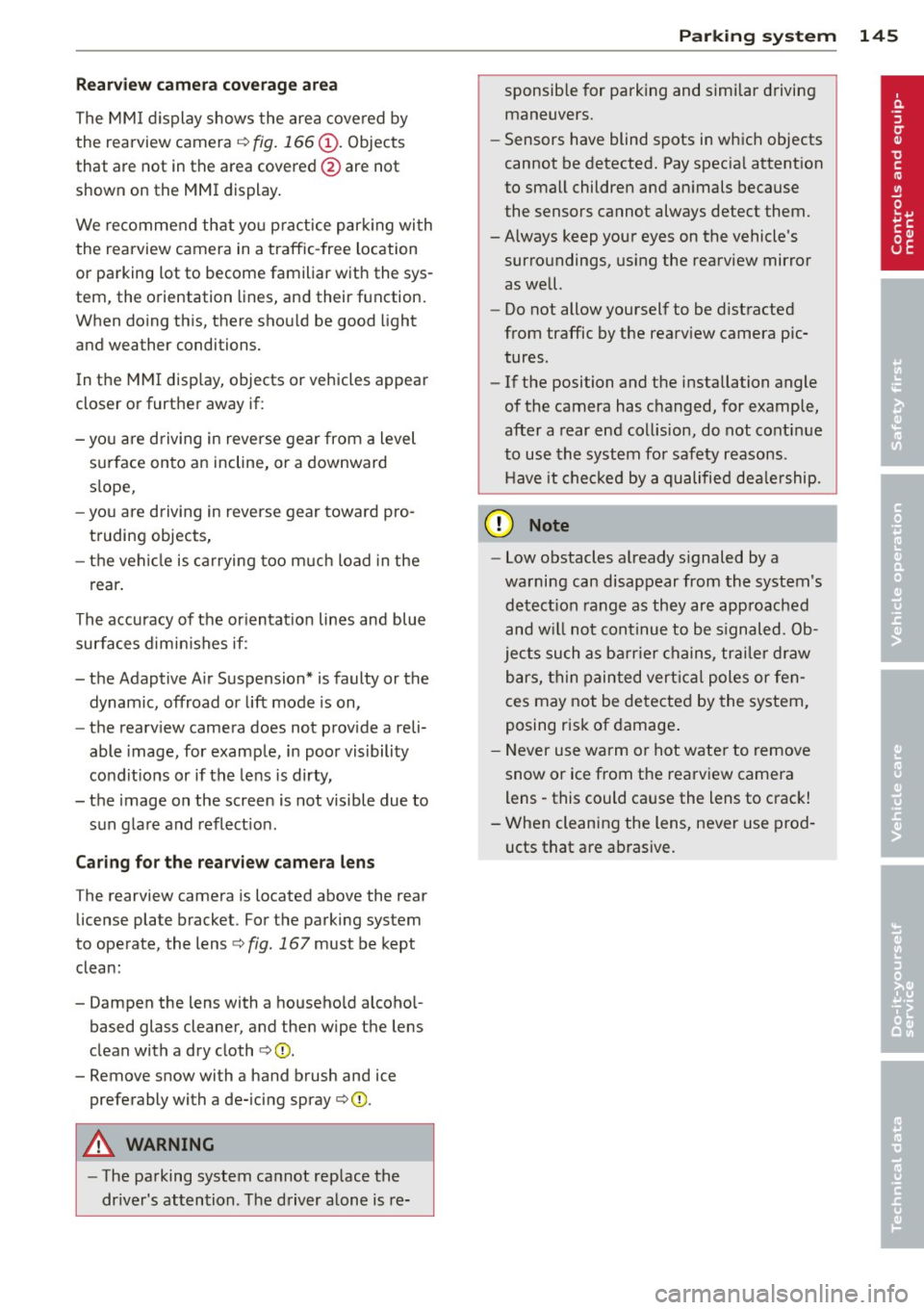
Rearv iew cam era c overage a rea
The MM I display shows the area covered by
the rearview camera c:>
fig. 166 (!). Objects
that are not in the area covered @are not
shown on the MMI display .
We recommend that yo u practice parking with
the rearview camera in a traffic-free location
or parking lot to become familiar with the sys
tem, the orientation lines, and their function.
When do ing th is, there should be good light
and weather conditions.
I n the MMI disp lay, objects or vehicles appear
closer or further away if:
- you are driving in reverse gear from a level
s u rface onto an incline, or a downward
s lope,
- you are driving in reverse gear toward pro
truding objects,
- the vehicle is carrying too much load in the
rear .
The accuracy of the or ientat ion lines and blue
surfaces dimin ishes if:
- the Adaptive A ir Suspension* is faulty or the
dynamic, offroad or lift mode is on,
- the rearv iew camera does not provide a reli
able image, for example, in poor visibility
cond it ions or if the lens is dirty,
- the image on the screen is not visible due to sun glare and reflection.
Ca ring for the rear view c amer a len s
The rearview camera is located above the rear
license plate bracket . For the parking system
to operate, the lens
c:> fig. 167 must be kept
clean:
- Dampen the lens with a househo ld alcoho l
based glass cleaner, and then wipe the lens
clean with a dry cloth c:>0 .
- Remove snow with a hand brush and ice
preferably with a de-icing spray
c:> ([).
A WARNING
-The parking system cannot rep lace the
dr iver's attention. The driver alone is re-
-
Par king system 145
sponsib le for parking and simi lar d riving
maneuvers.
- Sensors have blind spots in which objects
cannot be detected. Pay spec ia l attention
to small children and an imals because
the sensors cannot always detect them.
-Always keep your eyes on the vehicle's surroundings, us ing the rearview mirror
as well.
- Do not allow yourself to be distracted
from traffic by the rearv iew camera pic
tures .
- If the position and the installation angle
of the camera has changed, for example,
after a rear end collision, do not continue
to use the system for safety reasons.
H ave it checked by a qualified dea le rship.
(D Note
- Low obstacles a lready s ignaled by a
warning can disappear from the system's
detect ion range as they are approached
and w ill not continue to be s ignaled. Ob
jects such as ba rr ie r chains, trai le r d raw
bars, thin painted vert ica l poles or fen
ces may not be detected by the system,
posing r isk of damage .
- Never use warm or hot wate r to remove
snow or ice from the rearview camera
lens -this could cause the lens to crack!
- When cleaning the lens, never use prod
ucts that are ab rasive.
Page 149 of 342

Reverse Parking
Applies to vehicles: with Audi parking system plus w ith
rea rview camera
Parking mode 1 can be used when parking in
a garage or into a parking space.
Fig. 170 MMI display: aiming at a park ing spot
Fig. 171 MMI display: aligning the vehicle
• Switch the MMI on and select reverse gear.
• Turn the steering wheel until the orange
orientation lines
(D appear in the parking
spot¢
fig. 170. Use the markings @to help
you estimate the distance from an obstacle .
Each marking represents 3
ft (1 meter). The
blue area represents an extension of the ve
hicle's outline by approximately 16
ft (5 me
ters) to the rear.
• While driving in reverse gear, adjust the
steering wheel angle to fit the parking space
with the aid of the orange orientation lines ¢ (D. @ marks the rear bumper. Stop the
vehicle when the red orientation line© bor
ders an object¢
,A.
A WARNING
-The rearv iew camera does not show the
entire area beh ind the veh icle
¢
page 144, fig. 166. Watch out espe
cially for smal l children and animals. The
Parking system 147
rearview camera cannot always detect
them, posing risk of an accident!
- Please note that objects not touching the
ground can appear to be further away
than they really are (for example, the bumper of a parked vehicle, a trailer
hitch, or the rear ofa truck). In this case,
you shou ld not use the help lines to help
with parking, which poses danger of an accident!
(D Note
In the MMI d isplay, the direction of travel
of the vehicle rear is represented depend
ing on the steering wheel angle. The vehi
cle front swings out more than the vehicle
r ear. Maintain plenty of distance so that
your outside mirror or a corner of your ve
hicle does not collide with any obstacles.
This can damage to your vehicle.
Parallel Parking
Applies to vehicles: wit h Aud i parking syste m plus with
rearv iew camera
Use parking mode 2 to help you parallel park
along the side of a street.
Fig. 172 MMI display: blue surface in the park ing spot
Fig. 173 MMI display: Blue curve on the curb
Page 150 of 342

148 Parking system
The following steps app ly only when there is
no obstacle such as a wall near the parking
spot. Otherwise, please read the informat ion
prov ided in the "Parking Next to Obstacles"
section.
.. Activate the turn signal.
.. Position your vehicle parallel to the edge of
the street, approximately 3 ft (1 meter)
from a parked vehicle.
.. Switch the MM I on and se lect reverse gear .
The parking aid turns o n and parking mode
1 appears on the disp lay .
.. Press the cont ro l butto n
(D c:> fig. 172 on
t h e M MI con trol conso le. Par kin g mode 2
appears .
.. Back up and align yo ur vehicle so the b lue
area @ borders on the rear end of the vehi
cle or on the parking spot line. The bl ue area
represents an extension of the veh icle's out
li ne by approximate ly 16 ft (5 meters) to the
rear . The long side of the blue area should
be o n the cu rb. The entire blue area must fit
into the parking spot .
.. Wi th the veh icle stopped, turn the s teer ing
wheel to the right as far as it w ill go.
.. Back into the park ing spot until the blue
c ur ve to uches the curb
i::> fig. 173. Stop the
vehicle.
.. With the veh icle stopped, turn the steer ing
wheel to the left as far as it will go.
.. Co nti nue to back in to the parking spot until
the veh icle is parked para llel to the curb .@
marks the rear bumper . Stop the vehicle
when the red orientation line@ borders an
obje ct
i::> & -Keep an eye on the front of
yo ur vehicle while doing this
i::> 0 .
Parking n ext to obstacles
When t here is an obstacle (such as a wall)
next to the pa rk ing spot, choose a spot w ith
mo re space on t he sides. Pos ition the long
side of the blue area so that there is sufficie nt
sp ace from the curb. The area m ust no t be on
the c urb. Yo u will also need to start turning
the steering wheel much earlier. There should
be a suffic ient amo unt of space between the
curb and the b lue curve, and the blue c urve
i:> fig. 173 mus t not touch the curb.
A WARNING
-The rearview camera does not show the
entire area behind the vehicle
i:> page 144, fig . 166 . Watch out espe
cially fo r small ch ild ren and anima ls . T he
rea rv iew came ra cannot a lways detec t
them, posing ris k of an acciden t!
- P lease note that objects not touching the
g round can appear to be further away
t han they really are (for examp le, the
bumper of a par ked vehicle, a trai ler
hitch, or the rea r of a truck) . In this case,
you shou ld not use the help lines to help
with parking, wh ic h poses danger of an
accident!
(D Note
In the MMI display, the direction of travel
of the vehicle rear is represented depend
i ng on the steering wheel angle . The vehi
cle front swings out more than the vehicle rear . Maintain plenty of dista nce so that
your outside mi rror or a corner of you r ve
hicle does not col lide with any obstacles.
This can damage to your ve hicle .
(D Tips
The left o r right orie ntation lines and su r
faces will be disp layed, depending on t he
tu rn s ignal being used .
Adjusting the display
and warning tones
Applies to vehicles: wi th rear park ass ist/A ud i parking sys
tem plus with rearview camera
The display* and warning tones can be ad
justed in the MMI.
.. Select: Function b utton I CAR !> Control but
t on
Sy stems * > Parking sy stem . Or
.. Sele ct: Func tion button
I CA R!> Con trol but
t on
Car sy stems * > Driver as sist > Parking
aid.
Display*
-Off -when the par king system is switched
off, only a udible s ignals a re g iven .
Page 151 of 342

-On -when the parking system is switched
on, either the visual display or the picture
from the rearview camera is disp layed .
Warning tones
- Front volume* -
front sensor vo lume
- Front frequency* -front sensor frequency
-Rear volume -rear sensor volume
-Rear frequency -rear sensor frequency
-In -ca r entertainment fader/Music volume
while parking -
when the parking system is
switched on, the volume of the active audio source is lowered.
The newly adjusted value is briefly heard from
the signal generator.
(D} Tips
- The warning tones can also be adjusted
direct ly by the v isual disp lay* or the pic
ture from the rearview camera*. Simply
press the
Settings* control button .
- Changed settings are activated when
parking system is switched on aga in.
- The settings are automatically stored
and ass igned to the remote control key.
Trailer hitch
Applies to vehicles: with rear park assist/Audi parking sys·
tem plus with rearview camera and trailer hitch
For vehicles with a factory installed trai ler
hitch, or a trai ler hitch installed according to
factory specifications, the parking system rear
sensors do not come on whenever you shift in
to reverse gear or when you press the P
11,
switch*. If you install a hitch yourself, th is
function may not work . In general the follow
limitations may come up:
Rear park assist*
There is no warning for distances to the rear.
Audi parking system plus with rearview
came ra*
There is no warning for distances to the rear .
The front sensors remain activated. The visual
display switches to the trailer towing mode.
The picture from the rearview camera will not
Parking system 149
show the orientation lines nor the blue surfa
ces.
Error messages
Applies to vehicles: with rear park assist/Audi parking sys
tem plus with rearview camera
There is an error in the system if the LED on
the
P" 1! switch* is blinking and you hear a con
tinuous alarm for a few seco nds after switch
ing on the park ing system or when the park
ing system is already activated. Have your au
thorized Audi dea ler correct the error .
(D Tips
If the error is not corrected before you
switch off the ignition, when you switch on
the parking system again, the LED in the
p,,1, switch* will blink .
Page 254 of 342

252 Fuel supply and filling your fuel tank
Winter operation
At temperatures below 20° F (-7° C), Diesel
fuel No.
2 loses its fluidity due to wax separa
tion, which may clog the fuel filter or tank fil
ter and keep the engine from running .
To help the filter from being clogged by wax,
the fue l filter in your vehicle is automatically
preheated. Preheating the fuel filter makes
operation of your vehicle possible with Diesel
fuel No. 2 down to -10° F (-24° C).
If you expect temperatures below
5° F
(-15° C)
ask your fuel dealer whether their
Diese l fuel No.
2 is sufficiently winterized for
the prevailing and expected temperatures.
If not winterized or insufficiently winterized
Diesel fuel has already thickened to the extent
that the engine will not start, warm the vehi
cle up by leaving it in a heated garage.
It is normal that the engine noise leve l (die
seling) is louder during the warm-up period in
winter. It is also norma l when whitish-blue
smoke comes out of the tailpipe after starting
and during warm-up . The amount of smoke
depends on the outs ide temperature.
Do not let your Diese l engine idle unnecessari
ly after a cold start. Driving off slowly will
shorten the warm-up period.
A WARNING
- Never use "starting assist fluids." They
may be potent ially explosive or cause a
"run-away" engine condition. This could
result in ser ious engine damage and per
sonal injur y.
- Never use fuel line anti-freeze offered for
gasoline engines.
(D Note
- Your Diesel engine has been specifically designed to operate only on Ultra Low
Sulfur Diesel fuel. Therefore, never use
home heating oil or regular gasoline. The
properties of these fuels may cause seri
ous damage to the fuel injection system
and to the engine. Using these fuels can
-
cause expensive engine repairs and will
also adversely affect your New Vehicle
Limited Warranty.
- If Diesel fuel sho uld get on any rubber
hose, it must be wiped off immediately.
Then wash the contaminated hose por
tion with soap and warm water. Do not allow D iesel fuel to remain on connect
ing hoses . They may develop leaks and
cause serious damage.
Fuel tank
Fuel filler neck
The fuel filler neck is located on the right rear
side panel behind the fuel filler flap.
If the power locking system shou ld fail, you
can still open the flap manua lly -for detailed
instructions see
¢page 255.
You can find the fuel tank capacity of your ve
hicle in
Technical Data ¢page 316 .
The label on the inside of the fuel filler flap
te lls you the correct fuel for your vehicle. For
more information about fuel specifications,
see ¢
page 250.
Your vehicle fuel tank has an on-board refuel
ling vapo r recovery system. This feature helps
to prevent fue l vapors from escaping from the
tank and polluting the environment while you refuel your vehicle. In order to fi ll the tank
proper ly while protecting the environment,
please fo llow this refueling procedure careful
ly.
A WARNING
-Under normal operating conditions, never
carry addit ional fuel conta iners in your car .
Gas canisters and other conta iners used to
transport fuel can be dangerous. Such con
tainers, full or empty, may leak and could
cause a fire in a collision .
If you must
transport fuel to use for your lawn mower,
snow b lower, etc., be very careful and al
ways observe loca l and state laws regard
ing the use, transportation and storage of
such fuel containers. Make certain the ..,.
Page 257 of 342

Unlocking the fuel filler flap by hand
You can open the fuel filler flap by hand if the
power locking system should fail.
•
•
Fig . 222 Luggage co mpa rtme nt: Pry ing cover ope n
Fi g. 22 3 Luggage co mpartmen t: Emergency ope ning
of fue l filler flap
.. Remove the right-side trim panel with the
aid ofa screwdriver
¢ fig. 222.
.. Pull the loop down in the direction of the ar
row to unlock the fuel f iller flap ¢
fig. 223 .
Selective catalytic
reduction
General information
App lies to vehicles : with diesel engine
On vehicles w ith select ive catalytic reduction,
an urea solut ion (Ad Blue ®) is injected into the
exhaust system befo re a nitrogen oxide cata
lytic converter to reduce nitrogen em iss ions .
The AdBlue is stored in a separate tank in the
veh icle. The AdBlue usage accounts for ap
p rox imately 0.5% to 1.2% of the diese l fuel
that is used. The Ad Blue tank capaci ty is ap
pr ox ima tely 6 gallons (23 liters) .
You must refill the Ad Blue or have it refilled
by your authorized A udi dealer or qualified
wo rkshop as soon as the Ad Bl ue refill mes-
Fu el suppl y and filli ng your fuel t ank 255
sage appears in the instrument cluster
¢ page 256.
A WARNING
Failure to heed AdBlue refill info rmation in
the instrument cluster can prevent the ve hi cle from be ing started and dr iven. If the
vehicle cannot be driven and a n emerge ncy
a rises, pe rsonal injury can occur .
- Always have the AdBlue tank refilled well
befo re the tank runs dry .
(D Tips
- The instrument cluster d isp lay ind icates
the distance remain ing that can be driv
en ¢
page 255. If the Ad B lue tank is
completely empty, the engine will not
start again afte r the ignit ion is switched
off.
- Ad Blue is req uired by law to operate th is
veh icl e.
- Ad Blue ® is a registered trademark of the
Registe red Automobile Association (Ve r
band de r Automob ilindustrie e .
V. -
VOA) .
Indicator in the instrument cluster
display
Appl ies to vehicles: wit h diesel eng ine
The display indica te s if the Ad Blue level is low
or if it was filled incorrectly.
Fi g. 22 4 Instrument cluste r: in dicator in t he d isp lay
AdBlue level low
You w ill be informed if t he AdB lue in the tank
drops below a certain level.
AdBlue /9 1500 mi (2400 km) Refill
AdBlue. See owner 's manual