2012 AUDI Q7 instrument cluster
[x] Cancel search: instrument clusterPage 197 of 342

The side airbags are located in the sides of the
fro nt seat backrests
~ fig. 200 and the rear
backrest* facing the doors. They are ident ified
by the word "AIRBAG".
Th e si de airbag syste m basicall y consis ts o f:
- the e lectronic control module and external
s ide impact senso rs
- the two side airbags located in the sides of
the front backrests
- two rear side airbags (as an ordered
option)
-the a irbag warning light in the instrument
cluster .
The airbag system is monitored electron ically
t o make certain that it is functioning properly
at all times . Each time you turn on the igni
tion, the airbag system indicator l ight will
come on for a few seconds (self diagnostics) .
The s ide a irbag system supplements the safe
ty belts and can help to reduce the risk of in
jury to the dr iver's, front and rear* passeng
er's uppe r torso on the side of the veh icle that
i s st ruck in a side collision . T he a irbag dep loys
only in s ide impac ts and on ly when the veh icle
acceleration registered by the control un it is
h igh eno ugh. If this rate is below the refer
ence value programmed into the control unit,
the side airbags will not be triggered, even
though the car may be badly damaged as a re
sult of the collision. It is not possible to de
fine an a irbag trigger ing range that will cover
every possible angle of impact, since the cir
cumstances will vary conside rably between
one co llision and another. Important fac tors
include, for examp le, the nat ure (hard o r soft)
of the impac ting objec t, the ang le o f impact ,
vehicle speed, etc . ¢
page 196, Important
safety instructions on th e side airbag system .
Aside from their normal safety function , safe
ty belts work to he lp keep the driver or front
passenger in position i n the event of a side
coll is ion so that the side airbags can provide
protection.
The airbag system is
not a substitute for your
safety belt . Rather, it is part of the overall oc
cupant restraint system in your vehicle . Al
ways remember that the side airbag system
A irbag system 195
can on ly help to protect you if you are wearing
your safety be lt and wearing it properly. This
is another reason why you should always wear
your safety be lts, not just because the law re
quires you to do so¢
page 170, General
notes.
It i s important to remember that wh ile the
supplementa l side airbag system is designed
to reduce the likelihood of ser ious injuries,
other injur ies, for example, swelling, bru is ing,
and mi nor ab rasions ca n also be assoc iated
with deployed side airbags . Remember too,
s ide a irbags w ill dep loy only once and only in
certain kinds of accidents - your safety belts are always there to offer protection.
Vehicle damage, repair costs or even the lack
of ve hicle damage are no t necessa rily a n in di
cat ion o f ove r-sensitive or failed airbag a ctiva
t ion . In some coll is ions, both front and side
airbags may inflate . Remember too, that air
bags will deploy only once and only in certain
k inds of co llisions -yo ur safety be lts are a l
ways there to offer protection in those acc i
den ts in which airbags are no t supposed to
deploy or when they have a lready deployed .
The side airbag system w ill n ot deploy:
- when the ignition is tu rned off
- in side co llisions when the acceleration
meas ured by the sensor is too low
- in front-end collisions
- in rea r-end col lisions
- in rollove rs .
In some types o f accidents the front airbags,
s ide curtain airbags and s ide a irbags may be
triggered together.
_A WARNING
- Safety belts and the airbag system wi ll
only provide protection w hen occupants
a re in the proper se ating posi tion
¢page 196.
- If the ai rbag ind icator light comes on
when t he vehicle is being used, have the
system inspected immediately by your
authorized Audi dealer . The airbag may
•
•
Page 228 of 342

226 Intelligent technology
can result in there being insufficient energy
avai lab le to start the engine .
I ntell igent energy management in your vehi
cle handles the distribution of electrical ener
gy . Starting abi lity is markedly improved and
the life of the battery is extended .
Basically , energy management consists of
battery diagnosis , idling current manage
ment
and dynamic energy management.
Battery diagnosis
Battery diagnosis continuously determines
the state of the battery. Sensors determine
battery volta ge, battery current and battery
temperature. This determines the current
state of charge and the power of the battery.
Idling current management
Idling current management reduces energy
consumption while the vehicle is stand ing.
With the ignition switched off, it contro ls the
energy supply to the various e lectrica l compo
nents. Data from battery diagnosis is consid
ered.
Depending on the battery's state of charge,
individua l consumers are gradually turned off
to prevent excessive discharge of the battery
and thus maintain starting capability.
Dynamic energy management
While the vehicle is being dr iven , dynamic en
e rg y management distributes the energy gen
erated according to the needs of the individu
a l components. It regulates consumption, so
that more ele ctrical energy is not being used
than is being generated and ensures an opti mal state of cha rge for the battery.
{D) Tips
- But even energy management cannot
negate the limits of physics. Consider
that the power and life of a battery are
limited .
- If starting ab ility is threatened, you are
i nformed by a warn ing
c> page 22 7,
Driver notification in the instrument
cluster display .
What you should know
The highest priority is given to maintaining
starting capability .
The battery is seve rely taxed in shor t-distance
driving, in city tra ffic and dur ing the cold time
of year . Abundant electrical energy is re
quired, but only a little is generated . It is also
critical if the engine is not running and e lectri
ca l components are turned on . In this in
stance energy is being consumed but none is
being generated.
It i s in precisely these situations that you will
notice energy management actively regulat
ing the distribution of energy.
Vehicle stands for an extended period
If you do not drive your vehicle over a period
of several days or weeks , e lectr ica l compo
nents are gradually cut back or sw itched off.
T his reduces energy consumption and main
ta ins start ing capability over a longer period .
Take into consideration that when you unlock
your vehicle , some conven ience functions ,
s uc h as the inte rior lights or the power seat
adjustment, may not be available. The con
venience functions will be available again
when you turn on the ignition and start the e ngine .
With the engine turned off
If you listen to the radio, for example, w ith
the engine turned off or use other MMI func
tions, the battery is being discharged .
If starting capability is jeopardized due to en
ergy consumption , the following warning ap
pears in the MMI display:
Please start engine, otherwise system will
switch off in 3 minutes .
The warning indicates that the system will be
turned off automatically after 3 minutes . If
you w ish to continue using the funct ions, you
have to sta rt the eng ine.
1111>
Page 229 of 342

With the engine running
Although electrical energy is generated when
the vehicle is being driven, the battery can be
come discharged. This happens most ly when
litt le energy is being generated and a great
deal consumed and the battery's state of
charge is not optimal.
To bring the energy balance back into equili
brium, consumers which require especia lly
large amounts of energy are temporarily cut
back or switched off. Heating systems in par
ticular requ ire a great deal of energy. If you
notice, for example, that the heated seats* or
the heated rear window are not heating, they h ave been temporar ily cut back or switched
off. These systems will be available again as
soon as the energy ba lance has been restored.
You will also notice that engine idle speed has
been increased slightly. This is normal and not
a cause for concern . By increasing engine idle
speed the additional energy required is gener
ated and the battery is charged .
Driver notification in the instrument
cluster display
If battery power drops into the range where it
can limit the ab ility of the engine to start, th is
is shown in the instrument cluster display
with the following driver message:
(•i Low battery charge: battery will be
charged while driving
This notification reminds you that the starting
capability of the engine may be limited. As
soon as you start driving again, the battery
will be recharged and the notification will go
out.
Driver notification appears and goes out
again
If th is driver notification appears after the ig
nition is turned on or while driving and it goes
out again after a wh ile, the battery has been
adequately recharged.
Intelligent technology 22 7
Driver notification appears and does not
go out again
If this driver notification appears after the ig
nition is turned on or whi le driving and does
not go out again, the battery's state of charge
is not in the optimal range. Starting ab ility is
restricted . Have the battery checked as soon
as possible by an authorized Aud i dealer or
qualified workshop.
•
•
Page 239 of 342

The chains should cross under the trai ler
tongue to prevent it from dropping in case of
separation from the hitch.
([) Note
If you are going to tow a trai le r, you must
activate the trailer operation mode
¢ page 154, Towing a trailer.
Driving instructions
Driving with a trailer always requires extra
care and consideration .
To obtain the best poss ible handling o f vehicle
and trai ler, p lease note the following:
~ Do not tow a loaded trailer whe n your car it
self is not loaded.
~ Be especially careful when passing other ve
hicles.
~ Observe speed limits .
~ Do not drive at the maximum permissible
speed .
~ Always apply brakes early.
~ Monitor the temperature gauge .
Weight distribution
Towing a loaded trai ler with an empty car re
sults in a highly unstable distribution of
weight . If this cannot be avoided, drive at very
low speeds only to avoid the risk of losing
steering control.
A "balanced" rig is easier to operate and con
trol. This means that the tow vehicle should be loaded to the extent possible and permissi
ble, wh ile keeping the trailer as light as poss i
ble under the circumstances . Whenever possi
b le, transfer some cargo to the luggage com
partment of the tow vehicle wh ile observing
tongue load requirements and vehicle loading
considerations.
Speed
The higher the speed, the more difficult it be
comes for the drive r to control the rig. Do not
drive at the maximum permissible speed. Re
duce your speed even more if load, weather or
Trailer towing 237
wind conditions are unfavorable -pa rticularly
when going downhill.
Reduce veh icle speed
immediately if the trail
er shows the slightest s ign of sway ing .
Do not
try to stop the swaying by accelerating.
Observe speed limits. In some a reas, speeds
for vehicles tow ing tra ilers are lower than for
regular veh icles .
Always apply brakes early. When driving
down hill, shift into a lower gear to use the en
gine braking effect to s low the vehicle . Use of
the brakes alone can cause them to overheat
and fail.
Coolant temperature
The coolant temperature gauge¢ page 10
must be observed carefully. If the need le
moves close to the upper end of the scale, re
duce speed immediately and/or turn off the
air conditioner.
If the coolant temperature warning light in
the instrument cluster starts flashing ., pull
off the road, stop and let the engine
idle for
about two minutes to prevent heat build -up .
A WARNING ~
Anyone not properly restrained in a mov-
ing vehicle is at a much greater risk in an
accident. Never let anyone ride in your car
who is not properly wearing the restraints
prov ided by Audi.
Trailer towing tips
Important to know
Your vehicle handles differently when towing
-
a trailer because of the additional weight and
different weight distr ibution . Safety, perform
ance and economy will great ly depend on how
carefully you load your trailer and operate
your rig .
Before you actua lly tow your tra iler, practice
turning, stopping and backing up in an area away from traffic. Keep practicing until you
have become completely familiar w ith the way.,.
•
•
Page 257 of 342

Unlocking the fuel filler flap by hand
You can open the fuel filler flap by hand if the
power locking system should fail.
•
•
Fig . 222 Luggage co mpa rtme nt: Pry ing cover ope n
Fi g. 22 3 Luggage co mpartmen t: Emergency ope ning
of fue l filler flap
.. Remove the right-side trim panel with the
aid ofa screwdriver
¢ fig. 222.
.. Pull the loop down in the direction of the ar
row to unlock the fuel f iller flap ¢
fig. 223 .
Selective catalytic
reduction
General information
App lies to vehicles : with diesel engine
On vehicles w ith select ive catalytic reduction,
an urea solut ion (Ad Blue ®) is injected into the
exhaust system befo re a nitrogen oxide cata
lytic converter to reduce nitrogen em iss ions .
The AdBlue is stored in a separate tank in the
veh icle. The AdBlue usage accounts for ap
p rox imately 0.5% to 1.2% of the diese l fuel
that is used. The Ad Blue tank capaci ty is ap
pr ox ima tely 6 gallons (23 liters) .
You must refill the Ad Blue or have it refilled
by your authorized A udi dealer or qualified
wo rkshop as soon as the Ad Bl ue refill mes-
Fu el suppl y and filli ng your fuel t ank 255
sage appears in the instrument cluster
¢ page 256.
A WARNING
Failure to heed AdBlue refill info rmation in
the instrument cluster can prevent the ve hi cle from be ing started and dr iven. If the
vehicle cannot be driven and a n emerge ncy
a rises, pe rsonal injury can occur .
- Always have the AdBlue tank refilled well
befo re the tank runs dry .
(D Tips
- The instrument cluster d isp lay ind icates
the distance remain ing that can be driv
en ¢
page 255. If the Ad B lue tank is
completely empty, the engine will not
start again afte r the ignit ion is switched
off.
- Ad Blue is req uired by law to operate th is
veh icl e.
- Ad Blue ® is a registered trademark of the
Registe red Automobile Association (Ve r
band de r Automob ilindustrie e .
V. -
VOA) .
Indicator in the instrument cluster
display
Appl ies to vehicles: wit h diesel eng ine
The display indica te s if the Ad Blue level is low
or if it was filled incorrectly.
Fi g. 22 4 Instrument cluste r: in dicator in t he d isp lay
AdBlue level low
You w ill be informed if t he AdB lue in the tank
drops below a certain level.
AdBlue /9 1500 mi (2400 km) Refill
AdBlue. See owner 's manual
Page 258 of 342
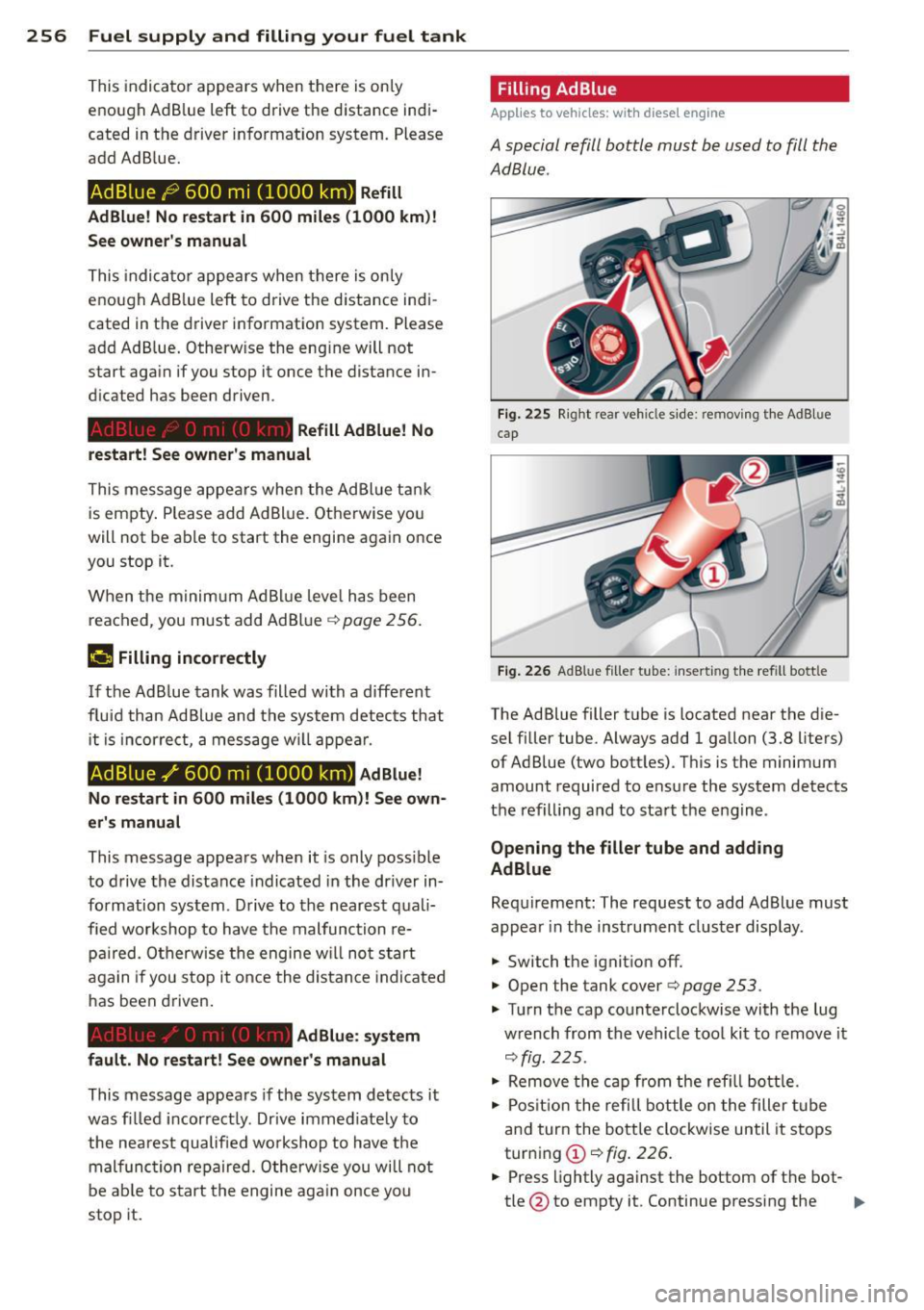
256 Fuel supply and filling your fuel tank
This indicator appears when there is on ly
enough Ad B lue left to drive th e distance indi
cated in the driver informat ion system. Please
add Ad B lue.
AdBlue ,0 600 mi (1000 km) Refill
AdBlue! No restart in 600 miles (1000 km )!
See owner 's manual
This indica to r appea rs when there is on ly
enough Ad B lue left to drive the distance ind i
cated in the dr iver information system. Please
add Ad B lue . Otherw ise the eng ine will not
start aga in if you stop it once the distance i n
d icated has been driven .
Refill Ad Blue! No
restart! See owne r's manual
This message appears whe n the AdBl ue ta nk
i s empty . Please add AdBlue. Ot herwise yo u
will not be able to start the engi ne again o nce
you stop it.
When the m inim um AdB lue leve l has been
reached , you must add Ad Bl ue
c:> page 256 .
f.i Filling incorrectly
I f the Ad B lue tank was filled with a diffe rent
f luid than Ad Blue and t he system detec ts that
it is incor re ct, a mess age w ill appe ar.
AdBlue ./' 600 mi (1000 km) AdBlue!
No re start in 600 mile s (1000 km)! See own·
er' s manual
This message appears when it is only poss ible
to drive the distance indicated in the dr iver in
formation system . Dr ive to the nearest qua li
fied work shop to have the malfunc tion re
pai red . O therw ise the engine w ill not start
a ga in if you stop it once the distan ce indicated
has been driven .
AdBlue : sy stem
fault. No restart! See owner's manual
This message appears if the sys tem detects it
was fille d in corre ct ly . Drive immed iate ly to
the nea rest qualified wo rkshop to have t he
mal func tio n repaired. Otherw ise you wi ll not
b e able to s tart the engine ag ain once yo u
stop it. Filling AdBlue
Applies
to vehicles: with diesel engine
A special refill bottle must be used to fill the
AdBlue .
Fig. 22 5 Right rear veh icle side: re m oving th e AdB lue
cap
Fig. 226 AdB lu e fi ller t ube: inser ting the re fill bott le
The Ad Blue filler t ube is located near the d ie
sel filler tube. Always add 1 gallon (3.8 liters)
of Ad Blue (two bott les) . T his is the minimum
amount required to ensu re the system detects
the refill ing and to sta rt the e ngine .
Opening the filler tube and adding
AdBlue
Req uirement: The request to add Ad Blue mus t
appea r in the instrument cluster display.
.,. Switch t he ignit io n off.
.,. Open the tank cover
c:> page 253.
.,. Tur n t he cap counterclockwise with the lug
w rench from the vehicle tool kit to remov e it
<=> fig. 225 .
.,. Remove the c ap fr om the refi ll bottle.
.,. Pos it io n the refill bottle on the filler tube
an d tur n the bo tt le clockwise until it stops
tur ning
(D <=> fig . 22 6.
.,. Press lightly against the bottom of t he bot-
tle @to empty it . Continue pressing the ..,.
Page 259 of 342

bottom of the bottle until it is empty or
until fluid stops f lowing into the tank.
~ Turn the bott le to the left without press ing
on the bottom.
Closing the filler tube
~ Turn the cap clockwise on the filler tube
with the lug wrench until you hear it tighten
completely.
~ Close the tank cover .
After filling
The vehicle must be driven . The system may
take up to two minutes to detect that the
Ad B lue has been filled.
~ If there was no AdBlue left in the tank and a
range of
O mi (0 km ) was displayed in the
instrument cluster, switch the ignition on
for about 15 seconds before starting the en
gine .
.&_ WARNING
Ad Blue can irritate the skin, eyes and res
piratory system. If there is contact with
the fluid, flush immediately with plenty of
water . Consult a physician if necessary .
(D Note
-Only use Ad Blue that conforms to the
standard ISO 22241-1. Do not mix any
additives with the Ad Blue and do not di
lute it with water .
- Ad Blue is not a diesel additive. Do not
add it to the diesel tank. If Ad Blue is
mixed w ith diesel fuel, it can lead to
damage to the eng ine and the Ad Blue
tank system . The Limited New Vehicle
Warranty does not cover such damage.
- AdBlue attacks surfaces such as painted
vehicle components, plast ic and carpet.
Remove the fluid as quick ly as possible
with a damp cloth and plenty of cold wa
ter . If the AdBlue has already crystal
lized, use warm water and a sponge.
AdBlue residue that is not removed w ill
crystall ize and can damage the affected
surface .
Fuel supply and filling your fuel tank 257
-Do not store the refill bottle in the vehi
cle . If it leaks, the escaping Ad Blue could
damage the vehicle interior.
- Do not allow Ad Blue to come into con
tact with clothing . If there is contact
with the fluid, flush immediate ly with
plenty of water .
(1) Tips
-Yo u can obtain refill bottles from any au
thorized Audi dealer or other qualified
workshop .
- Follow the Ad Blue manufacturer's in
struct ions for usage and storage. •
•
Page 295 of 342

TPMS malfunction indicator is combined with
the low tire pressure tellta le . When the sys·
tern detects a malfunction, the telltale will
flash for approximately one minute and then
remain continuously illuminated. This se·
quence will continue upon subsequent vehicle
start-ups as long as the malfunction ex ists .
When the malfunc tion indicator is illuminat·
ed, the system may not be able to detect or
signal low tire pressure as intended. TPMS
malfunct ions may occur for a variety of rea·
sons, including the installation of replace·
mentor alternate tires or wheels on the vehi·
cle that prevent the TPMS from functioning
properly. Always check the TPMS malfunction
telltale after replacing one or more tires or
wheels on your vehicle to ensure that the re
p lacement or alternate tires and wheels allow
the TPMS to continue to function properly.
Tire pressure indicator appears
The tire pressure indicator in the instrument
cluster informs you if the tire pressure is too
low or if there is a system malfunction.
-
-
;g
Fig. 242 Display: underinflat io n warning
Fig. 243 Display: Syste m ma lfunct io n
Using the ABS sensors , the tire pressure moni·
toring system compares the tire tread circum·
Tires and wheels 293
ference and vibration characteristics of the in
dividual tires. If the pressure decreases in one
or more tires, this is indicated in the instru
ment cluster with a warning symbol
[I] and a
message
c;, fig. 242 . The driver message in the
display goes out after S seconds . The driver
message can be displayed again by pressing
the
ICHECKI button . If only one tire is affect·
ed, the disp lay wi ll indicate its posit ion.
The tire pressure monitoring must be reset via
MMI each time the pressures are adjusted (e.
g. when switching between part ial and fu ll
load pressu re) o r after changing or replacing a
tire on your vehicle
c;, page 294. You can find
the recommended tire pressures for your vehi ·
cle on the label on the driver's door pillar
c;,page 278.
Tire tread circumference and vibration charac·
teristics can change and cause a tire pressure
warning if:
- the tire pressure in one or more tires is too
low,
- the tir e has structural damage ,
- the tir e pressure was changed, wheels rotat-
ed or replaced but the TPMS was not reset
c;,page294 .
Warning symbols
[I] loss of pressure in at least one tire c;, .&, .
Check the tire or tires and replace or repair if
necessary . The indicator light
[I] in the instru·
ment cluster also illum inates
c;, page 14.
Check/correct the pressures of all four tires
and reset TPMS via MMI.
IIQ§S, (Tir e Pressure Monitoring System) Tire
pressure! System malfunction . If llQ§f:1 ap·
pears after switching the ignition on or while
driv ing
c;, fig. 243 and the indicator light [I] in
the instr ument cluster blinks for approxi
mately one minute and then stays on, there is
a system malfunction . See your authorized
Audi dealer as soon as possible.