2012 AUDI A8 ESP
[x] Cancel search: ESPPage 8 of 300
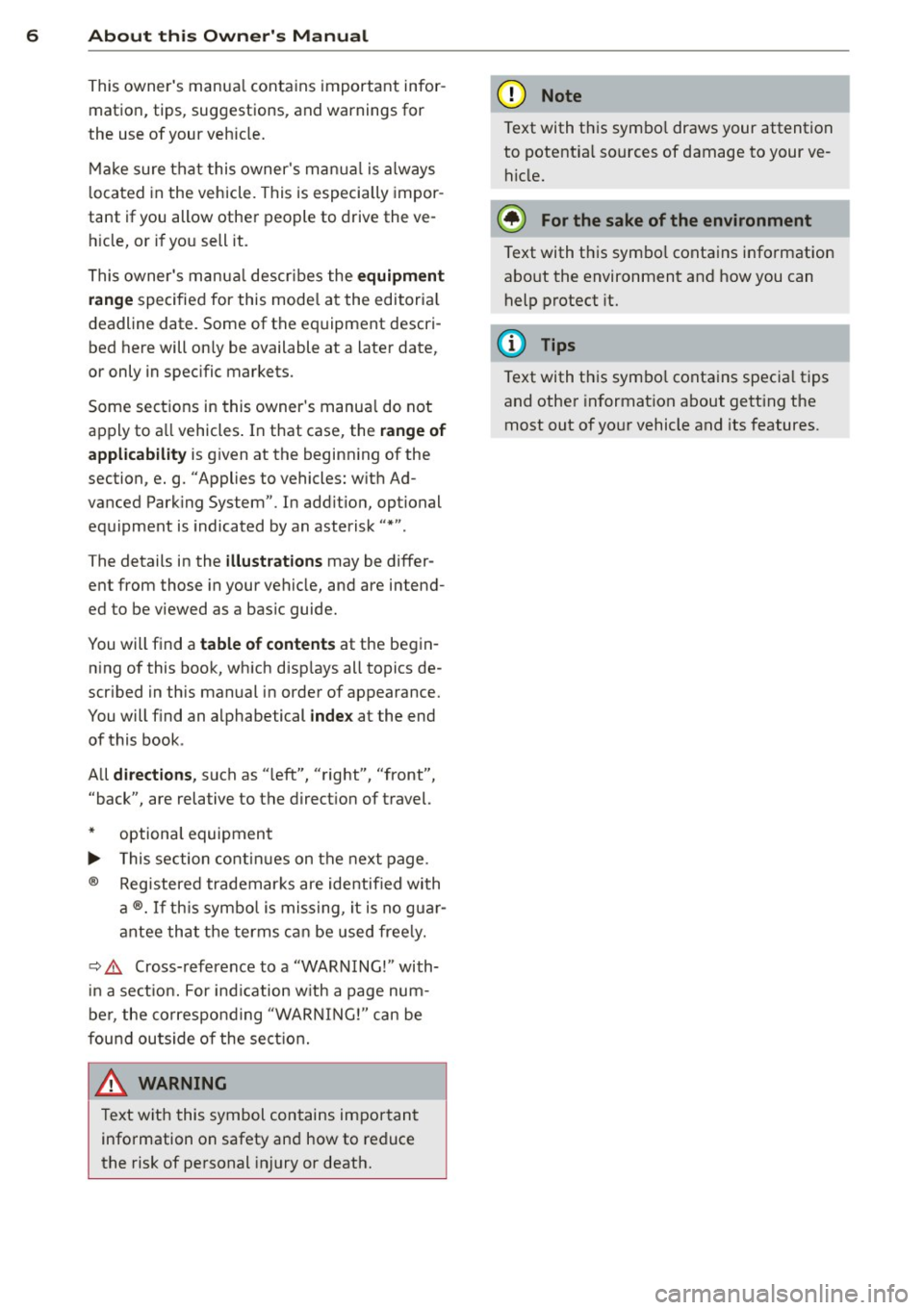
6 About this Owner's Manual
This owner's manua l contains important infor
mation, tips, suggestions, and warnings for
the use of your veh icle.
Make sure that this owner's manua l is always
located in the vehicle. This is especia lly impor
tant if you allow other people to drive the ve
h icle, or if you sell it.
This owner's manua l descr ibes the
equipment
range
specified for this mode l at the editoria l
deadline date. Some of the equipment descri
bed here will on ly be available at a later date,
or only in specific markets.
Some sections in this owner's manua l do not
apply to a ll vehicles . In that case, the
range of
applicability
is g iven at the beginn ing of the
section, e.g. "Applies to vehicles: w ith Ad
vanced Parking System" . In add it ion, optional
equipment is indicated by an asterisk"*" .
The details in the
illustrations may be differ
ent from those in your vehicle, and are intend
ed to be viewed as a bas ic guide.
You will find a
table of contents at the begin
ning of this book, which disp lays all topics de
scr ibed in this manual in order of appearance.
You will find an alphabetical
index at the end
of this book .
All
directions , such as "left", "right", "front",
"back", are relative to the direct ion of travel.
* optional equipment
... This section continues on the next page.
® Registered trademarks are identified with
a®. If this symbol is miss ing, it is no g uar
antee that the terms can be used freely.
~ .& Cross-reference to a "WARNING!" with-
in a sect ion. For ind ication w ith a page num
ber, the corresponding "WARNING!" can be
found ou tside of the sect ion.
& WARNING
Text with this symbol contains important
information on safety and how to reduce
the risk of personal injury or death.
(D Note
Text with this symbo l draws your attention
to potentia l sources of damage to your ve
hicle.
@) For the sake of the environment
Text with this symbo l contains information
abo ut the environment and how you can
help protect it.
{!) Tips
Text with this symbo l contains specia l tips
and other information about gett ing the
most out of yo ur vehicle and its features.
Page 17 of 300

Instruments and warning/indicator lights 15
A WARNING ,~
- Always observe the warnings in
c:> page 213, Engine compartment, be
fore opening the hood and checking the brake fluid.
- Driving with low brake fluid is a safety hazard. Stop the car and get professional
assistance.
-USA models: If the - warning light,
the
Iii warning light and them warn
ing light come on together, the rear
wheels could lock up first under hard braking. Rear wheel lock-up can cause
loss of vehicle control and an accident.
Have your vehicle repaired immediately
by your authorized Audi dealer or a quali
fied workshop . Drive slowly and avoid
sudden, hard brake applications.
- Canada models: If the brake warning
light ., the
Ii] warning light and the
ABS warning light
ll] come on together,
the rear wheels could lock up first under
hard braking. Rear wheel lock-up can
cause loss of vehicle control and an acci dent . Have your vehicle repaired immedi
ately by your authorized Audi dealer or a
qualified workshop. Drive slowly and
avoid sudden, hard brake applications.
- If the brake warning/indicator light does
not go out after a few seconds and the
parking brake released, or lights up while
you are driving, the fluid level in the
brake fluid reservoir is too low. If you be
lieve that it is safe to do so, proceed im
mediately at low speed to the nearest
authorized Audi dealer or qualified repair
facility and have the brake system in spected.
-Always keep in mind that after several
brake applications, you will need greater
pressure on the brake pedal to stop your
vehicle . Do not rely on strained brakes to
respond with maximum stopping power
in critical situations. You must allow for
increased braking distances. The extra
distance used up by fading brakes could
lead to an accident.
PARK/( ®) Electromechanical parking
brake
The warning/indicator light monitors the
electromechanical parking brake .
If the indicator light - (USA models)/ .
(Canada models) turns on, the parking brake
was set. If the parking brake is set when the
ignition is off, the indicator light turns off af
ter about 20 seconds.
The warning/indicator light will go out when
the parking brake is released.
- (USA models) • (Canada models)
Caution: Vehicle parked too steep
If the indicator light blinks and the message
appears, there is not enough braking power to
keep the vehicle from rolling . The brakes have
overheated. The vehicle could roll away even
on a small incline.
Press brake pedal to release parking brake
To release the parking brake, press the brake
pedal and press the button~ or start driving
with starting assist at the same time
c:> page 83.
Please release parking brake
To release the parking brake manually, press
the brake pedal and press the button ~ at the
same time. The parking brake only release au
tomatically if the driver's safety belt is fas
tened .
IIJ Parking brake!
If the IIJ indicator light turns on and this
message appears, there is a parking brake
malfunction . Drive to your authorized Audi
dealer or qualified workshop immediately to
have the malfunction corrected.
- L Engine cooling system malfunction
A malfunction in the engine cooling system
must be repaired as soon as possible.
• Switch off engine and check coolant level IJ-
Page 19 of 300

Instruments and warning/indicator lights 17
9::;r: Engine oil pressure malfunction
The red engine oil pressure warning symbol
requires immediate service or repair . Driving
with a Low-oil-pressure indication is Likely to
inflict severe damage to the engine .
• Switch off engine and check oil level
If the indicator light t urns on the message ap
pears, the oil press ure is too low.
~ P ull off the road.
~ Stop t he ve hicle .
~ Turn off the engine.
~ Check the engine oil level¢ page 224 .
~ If the engi ne oil leve l is too low, add engine
o il ¢
page 225. M ake sure that the oil p res
s ur e warning symbol. appears no longer
in t he d is pl ay befo re y ou start driving aga in.
~ If the engine oil leve l is cor re ct an d the ind i
c a tor lig ht still tur ns o n, tur n t he eng ine
off
and do not contin ue d riving . Seek professio
nal assistance.
(D Tips
- The engine oil pressure symbol. is
not an indicator for a low engine oil lev
el. Do not rely on it. Instead, check the
oil level in your engine at regular inter
vals, preferably each time you refuel,
and always before going on a long trip.
- The yellow oil level warning indication
II requires oil refill or workshop serv
ice without delay. Do not wait until the
red oil pressure warning. starts to
flash before you respond to the low oil level warning
l!I. By then, your engine
may already have suffered seriou s dam
age .
~ . Engine oil level
• WARNING: Please add oil immediately
When t he sy mbo l and the dr iver message a p
pea r, the oil has to be reple nished r ight now
¢page 222.
If the indicator lig ht and th e message ap pear,
a d d engine o il i mm edi ate ly
¢page 225.
II Add oil , max . x qt (l). You may continue
driving
Whe n the symbol and the d river message ap
pear, add the amoun t of oil appear ing in the
display at the nex t oppo rtuni ty ¢
page 222.
® -Steering column lock
• Do not drive vehicle: Steering defective
If th e indic ator li ght turns on and the mes
sa ge appe ars, there is an e lectroni c steering
column lock malf unct ion . You cannot switch
the ignit ion on.
D o
not tow yo ur vehicle beca us e it cann ot b e
s tee red. See k profession al assistance .
!'J!I Steering lock : system fault . Please con
tact dealer
If the indicato r light turns on and the mes
sage appea rs , t here is an e lectronic stee ring
column lock malfunct io n .
Drive to your auth orized A udi dealer immedi
ately to hav e th e m alfunction corr ect ed .
A WARNING -
Your vehicle m ust not b e tow ed in t he
eve nt of a ma lfunction in the elec tronic
st eer ing col umn lo ck b eca use i t cann ot be
s teere d du e to the lock ed s tee ring. If it is
towe d wit h the steer ing lo cke d, there is
the r isk o f an acci dent.
© -Engine start system
• Engine start system fault. Please con
tact dealer
If the indica to r li ght tur ns on and the mes
sage a ppea rs, do
not switch the ignition off
because you may not be ab le to sw itch it on
again.
D rive to your autho rized A udi de aler imme di
ate ly to have the ma lfunction corrected.
• Engine start system fault . Plea se con
tact dealer
Page 21 of 300

Instrument s and warnin g/indic ator ligh ts 19
system goes through a learning process fo r
the first few yards . The warning/indicator
light ill uminates. The warn ing/indicator light
goes out as soon as the learning process is
complete.
F or more information about the ESC
~page 187.
ABS/(8) Anti-lock braking system (ABS)
This warning/indicator light monitors the ABS
and the electronic differential lock (EDL).
The warning/indicator ligh t m (USA mod
e ls)
.11] (Canada models) will come on for a
few seconds when the ignition is switched on.
The light will go out after an automatic check
sequence is completed.
There is a malfunction in the ABS wh en :
- T he warning/indicator lig ht does not illumi
nate when you switch the ignition on.
- T he warning/ indicator lig ht does not go out
after a few seconds.
- T he warning/indicator light ill uminates
whi le driving.
The ESC indicator light a lso illuminates if
there is a malfunction in the ABS. The mes
sage
S tabilit y prog ram and ABS faul t! S ee
o w ner' s manu al
also appears in the inst ru
ment cluster display and a warning tone
sounds.
Th e br ake sy ste m will still r espond ev en
with out the a ssis tan ce of the ABS sy ste m .
See your a uth orized Audi deal er as s oon a s
po ssible to re sto re full br akin g perform anc e.
For more information regarding the ABS
¢page 187.
Malfunction in the brake sy stem
If the b rake warning light~ page 14 and the
ABS warning illuminate
together there may be
a ma lfunction in the ABS, and there may also
be a ma lfunction in the brake system itself
¢ &,. The ABS wi ll not work a nd you will no
tice a chang e in br aking r espo nse a nd p er
forman ce.
In the event of a malfunction in the br ake
sys tem
the warning/indicator light _
(USA mode ls)/ . (Canada mode ls) in the in
strument cluster flashes¢
page 14.
Malfunction in th e electronic d iff erential
l o ck (EDL)
The EDL works together with the ABS. The
ABS warning light will come on if there is a
malfunction in the EDL system
¢page 187.
See your authorized Audi dealer as soon as
poss ible.
A WARNING
- If the m (USA models)/ rl] (Canada
models) warning light does not go out,
or if it comes on while dr iving, t he ABS
system is not working properly. The vehi
cle can then be stopped only w ith the
standard brakes (without ABS) . You w ill
not have the protect ion ABS prov ides.
Contact your Audi dea ler as soon as pos
sible.
- USA models: If the - warning light,
the
W warning light and the B warn
ing light come on together, the rear
wheels could lock up first under hard
brak ing. Rear wheel lock-up can ca use
loss of vehicle control and an accident.
Have your vehi cle repaired immediately
by your au thori zed A udi dealer or a quali
fied workshop . Dr ive slowly and avoid
sudden, hard brake applications.
- Canada models: If the brake warning
light ., the
B'J warning light and the
ABS warning light
II] come on together,
the rear wheels could lock up first under
hard braking. Rear whee l lock-up can
cause loss of vehicle contro l and an acci
dent. Have your veh icle repa ired immedi
ately by your authorized Audi dealer or a
qualified workshop. Drive s lowly and
avoid sudden, hard brake applications.
(0 ) Worn brake pads
£i Brake pad s!
Page 25 of 300
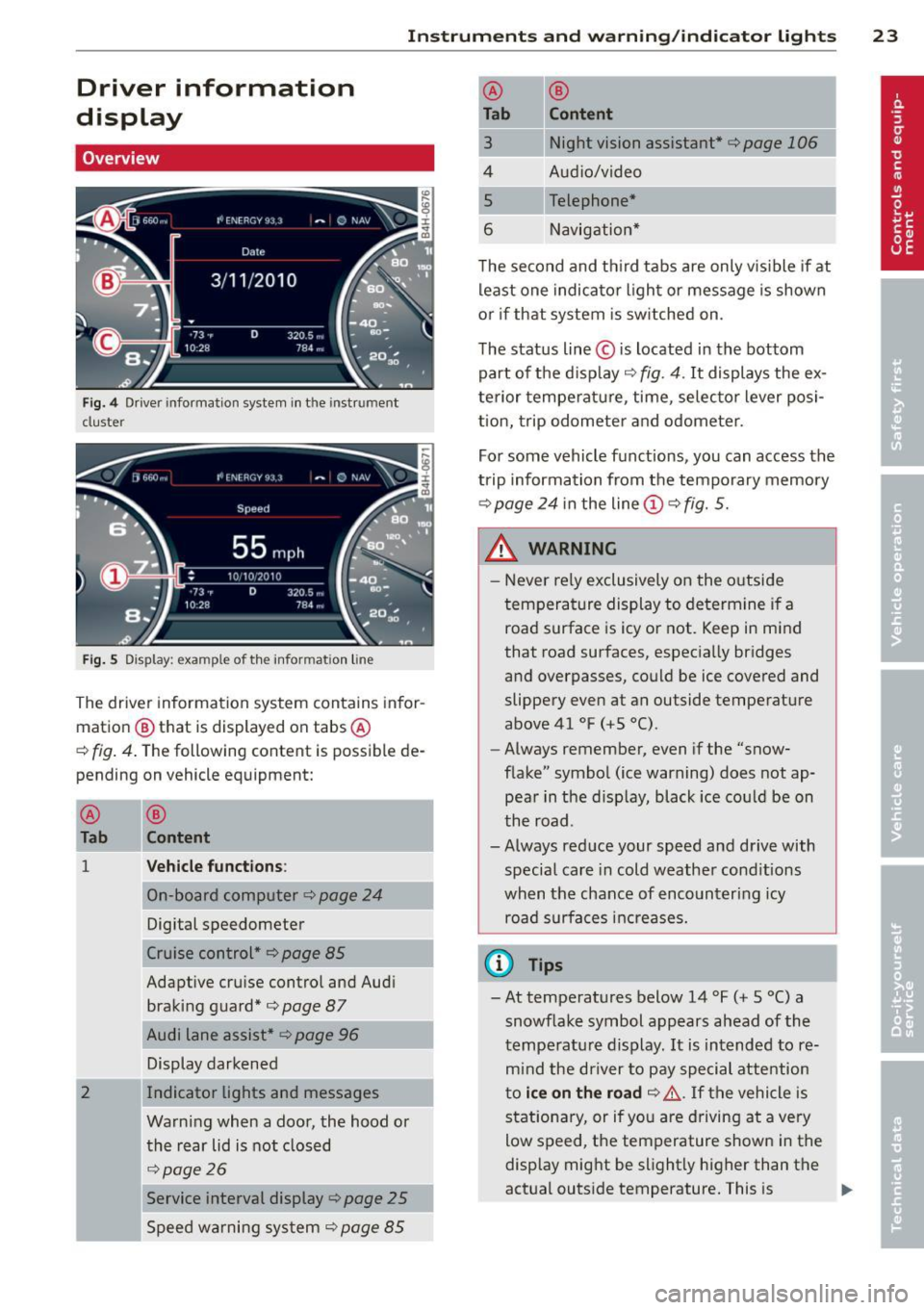
Instrument s and warning /indicator lights 23
Driver information
display
Overview
Fig. 4 Driv er in formation system in t he in strum en t
cl uster
Fig . 5 D isplay: e xample of th e informa tion line
The driver information system contains infor
mation
® that is displayed on tabs ®
c::> fig. 4. The follow ing content is possibl e de
pending on vehicle equipment:
®
Tab
1
2
---
®
Content
Vehicle functions:
On-board computer <=;>page 24
Digital speedometer
Cruise control*
c::> page 85
Adaptive cru ise control and Audi
braking guard*
c::>page 87
Audi lane assist* c::> page 96
Display darkened
Indicator lights and messages
Warning when a door, the hood or
the rear lid is not closed
c::> page 26
Service interval display¢
page 25
Speed warning system ¢ page 85
--
® ®
Tab Content
3 Night vision assistant* c::> page 106
4 Audio/video
s Telephone*
6 Navigation*
The second and th ird tabs are only v isible if at
least one indicator light or message is shown
o r i f that system is switched on .
The status line © is located in the bottom
part of the d isplay
c::> fig . 4. It displays the ex
terior temperature , time , selecto r lever posi
tion, trip odometer and odometer.
I
For some vehicle functions, you can access the
trip information from the temporary memory
r::!;> page 24 i n the line (D c::> fig. 5.
& WARNING ,.______ -
- Never re ly exclusively on the outside
temperature display to determine if a
road surface is icy or not. Keep in mind
that road surfaces, especia lly bridges
and overpasses, could be ice covered and
slippery even at an outside temperature
above 41 °F ( +S
0
() .
-Always remember, even if the "snow
flake" symbol (ice warning) does not ap pear in the display, black ice could be on
the road .
- Always reduce your speed and drive with
special care in cold weather conditions
when the chance of encountering icy road surfaces increases.
(i) Tips
-At temperatures below 14 °F (+ S 0
() a
snowf lake symbol appears ahead of the
temperature display .
It is intended to re
mind the driver to pay special attention
to
ice on the road c::> &. If the vehicle is
stationary, or if you are driving at a very
low speed, the temperature shown in the
display might be slightly higher than the
actual outside temperature. This is
Page 28 of 300

26 Instruments and warning /indicator lights
After abo ut 5 seconds the display sw itches
back to normal. The distance and time re
maining are updated eac h time the ignition is
switched on until the date due for service is
reached .
Service due
When the due date for service is reached , the
message
Serv ice due! appears in the instr u
ment cluster immediately after you switch the
ignit io n on . Additionally, a warning tone
sounds . After about
5 seconds the display
sw itches back to no rmal.
Calling up the service schedules
If or when an oil change or inspection is due,
can be shown in the MMI d isplay by select ing
the service interva l display in the car menu .
Select the
!CAR ! function button> Car sys
tems
co ntrol button > Servicing & checks >
Service interval disp lays.
Re setting the service interval display
Your author ized Audi dealer w ill reset the cor
responding service sched ule after performing
the app rop riate se rv ice on you r vehicle . You
a lso have the possibili ty to reset the o il
change sched ule after having performed an
oil c hange a ccor ding to Audi s pecifications.
Selec t the
I CAR I func tion button > Car sys
tems
c on trol b utt on > Servicing & checks >
Service interval displays > Reset oil change
inte rval.
{[) Note
If you disconnec t the b attery termi nals, no
calc ulations can be made for the serv ice
interva l display during this t ime and no
service rem inder w ill appea r. Remembe r
that obse rv in g the prope r se rv ice interva ls
is vitally impo rtant to extend ing the life of
your v eh icle, part icu larly the eng ine, and
main taini ng its va lue . Ev en i f th e m ileage
driv en is low, th e maximum per iod o f one
yea r from o ne se rvi ce to the nex t mus t not
be e xcee ded.
(D Tips
- Do not reset the display betwee n oil
c h anges, otherwise the d isp lay w ill be in
co rrect.
- Th e info rmation in the Se rvice Remin der
remains stored even w hen t he vehicle
battery is disconnected.
Open door /hood /rear lid warning
F ig. 1 1 Display : doors and rea r lid open
Wi th the ig nition sw itched on, t he warn ing il
lu minates when at least
one doo r or th e hood
or the rear lid is not closed. The sym bo l also
shows you
which d oor(s) or lid is not closed.
In the illustration
r:!> fig. 11 it is the driver's
doo randt he leftrea rdoo ~
On-Board Diagnostic
system (OBD)
Malfunction Ind icator Lamp (MIL )
The Ma lf u nction Indicator Lam p (M IL) f-4 in
t h e instr ume nt cluster is part of t he On -Board
Diagnostic (OBD
II) system .
T he wa rn ing /indic ator lig ht ill uminates when
the ignitio n is switched on and goes ou t after
t h e engine sta rts and t he id le has sta bilized.
This ind icates that the MIL is working proper
ly.
If the light does not go out afte r the e ngine
is starte d, or illumi nates w hile you are driv
i ng, a mal function may exist in the engine sys
tem . If t he light illum inates, t he catalytic con-
verter could be damaged .
IIJ,-
Page 30 of 300

28 Opening and closing
Opening and closing
Keys
Key set
Fig. 13 Key set
@ Remote control key with mechanical
key
You can centrally lock and unlock your vehicle
and start the engine with the master key with remote control. A mechanical key is integrat
ed in the remote control key
c:> page 29 .
@ Emergency key
The emergency key is not intended for con
stant use.
It should only be used in an emer
gency. Keep it in a safe place and do not carry it on your key ring.
Key replacement
If you lose a key, contact your authorized Audi
dealer immediately to have the
lost key disa
bled. Be sure to bring all your keys with you.
Personal comfort settings
If two peop le use one vehicle, it is recom
mended that each person always uses "their
own" master key . When the ignition is switch
ed off or when the vehicle is locked, personal
convenience settings for the follow ing sys
tems are stored and assigned to the remote
master key.
- Automatic climate control
- Central locking system
- Rear window sun blind
- Amb ient lighti ng
- Seat memory
- Parking system* - Adaptive cruise control*
-
Aud i lane assist*
- Aud i side assist*
-Audi drive select
- Night vision assistant*
- Heated steering wheel *
T he stored settings are automatically recalled
when you unlock the vehicle, when you open
the doors or when you switch the ignition on.
A WARNING
-- Do not leave your vehicle unattended. Al
ways take your ignit ion key with you and
lock your vehicle. Entry by unauthorized
persons could endanger you or result in
theft or damage the vehicle.
- Do not leave ch ildren unattended in the
veh icle, especially with access to vehicle
keys. Unguarded access to the keys pro
vides children the opportunity to start
the engine and/or activate vehicle sys
tems such as the power windows, etc.
Unsupervised operation of any vehicle
system by children can result in serious
injury.
(D Tips
- The operation of the remote control key
can be temporarily disrupted by interfer
ence from transm itters in the vic inity of
the vehicle working in the same frequen
cy range (e .g. a cell phone, radio equip
ment).
- For security reasons, replacement keys
are only available from Audi dealers.
- For Declaration of Compliance to United
States FCC and Industry Canada regula
tions<=>
page 283.
Page 32 of 300

30 Openin g and clo sing
systems such as power window or power
sunroof leading to ser ious personal injury.
(D Tips
- The vehicle cannot be started if an unau
thorized key is used. The vehicle may not
start if another radio device such as a key
for another vehicle or a transponder is l ocated on the key ring.
- For Declaration of Compliance to United
States FCC and Industry Canada regula
tions
r::::> page 283.
Power locking system
General description
The power locking system locks or unlocks all
doors and the rear lid simultaneously.
You can lock a nd u nlock the veh icle centrally .
You have the following choices:
- Remote master key r:::>
page 32,
-Door handles with convenience key*
r::::> page 32,
-Lock cylinder at the dr iver's door
r::::> page 33, or
- Power locking switc h inside r:::>
page 33 .
Selective unlocking
When they a re closed , the door and rea r lid
a re lo ck ed. When unlocki ng, you can set in the
MMI whether only the driver's door or the en
tire vehicle sho uld be un locked r:::>
page 31 .
Automatic locking
The automat ic loc king featu re locks all t he ve
h icle doors and the rear lid when you drive
faster than 9 mph (15 km/h).
The ca r is un locked aga in, whe n the opening
function in the power loc king system sw itch
or at one of the doo r levers is ac tuated. The
Auto Lock f unction can be turned on and off in
the MMI
r::::> page 31.
Anti-theft alarm warning system
If the an ti- t h eft alarm warning sys tem de
tects a b reak-in into the vehicle, acoustic and
vis ual warn ing s ignals a re triggered .
T he anti-theft w arning sys tem is activated au
tomat ica lly when you lock the vehi cle. It is de
activated when unlocking using the remote
key, w ith the mechanica l key, and when yo u
switch the ignition on.
T he alarm a lso t urns off when the a la rm cy cle
has expired .
Turn signals
When you u nlock the veh icle, the turn s ignals
flash twice. When you lock the vehicle once,
the turn signals flash once. If they do not
flash, one of the doors, the rear lid o r the
hood is not locked .
Unintentionally locking yourself out
In the fo llow ing cases there safeguards to
preve nt yo u lock ing you r remo te master key i n
the ve hicl e:
- The vehicle does not lock w it h the central
lock ing switc h r:::>
page 33 if the driver's
door is open.
- On veh icles with convenience key*, if the
most recently used master key is in the lug
gage compartment, the rear lid is automat i
cally u nlocke d again after it is closed.
Do not lock your veh icle w ith the re mote mas
t e r k ey or con venienc e key * unti l all doors
and t he rear lid a re closed. In this way you
avo id lock ing yo urself out a cciden tally.
Power side door closer *
T he veh icle doo rs a re equipped with a powe r
s ide door closer . When closing a door, you on
ly have to le t it fall light ly into the latc h. The
doo r will the n automatically close by itself
Q .&. .
_& WARNING
--
-When you loc k yo ur vehicle from o utside,
nobody - especially children - s hou ld re-
main inside the vehicle . Remember, ..,