2012 AUDI A8 lights
[x] Cancel search: lightsPage 49 of 300

Selecting a color pr ofile
You can select from the Iv ory , Polar and Ru
b y/ Pol ar
color profiles .
(D Tips
The settings are automa tically sto red and
assigned to the remote con tro l key that is
in use.
Instrument illumination
You con adjust the brightness of the instru
ment and display illumination .
Fig . 39 In strument ill um ination
• Press the knob to release it.
• Turn the knob toward"-" or"+" to reduce or
increase the brigh tness .
• Press the knob again to return it to its or igi
nal position .
Q Tips
The instrument illumination (for dials and
needles) lights on when the ig nitio n is
sw itched on and the vehicle lig hts are
turned off. As the daylight fades, the ill u
m ina tion of the dials likewise dims auto
mat ica lly and will go out com plete ly when
t he o utside light is very low . This fea ture is
meant to remind you to switch on the
headlights when o utside light conditions
become poor. Clear vi
sion 4 7
Vision
Sun visors
E J
Fig . 4 0 Sun viso r
The sun visors for the driver and passenger
can be re leased from their bracke ts and
turned toward the doors
c:> fig. 40 (D . They
can a lso be moved back and forth lengthwise
in th is position .
The m irror light switches on when the cover
over the vanity m irror @opens.
T here is a shade between the dr iver 's and pas
senge r's s un visors that can be used to cover
the gap above the rearview mirror.
. Sun Shade
Fi g. 41 Cock pit: Sun shad e swit c h
Fig. 4 2 Rear doo r: S un s had e butto n
Page 51 of 300

windshield wipers react to moisture on the
windshield. You can deactivate rain sensor
mode in the MMI, which will then activate in
termittent mode. Select:
ICARI function but
ton
> Car systems control button > Driver as
sist > Rain sensor> Off.
In intermitten t
mode, you can adjust the interval time using
the switch @.
@-Slow wiping
@-Fast wiping
©-Single wipe. If you hold the lever in this
position longer, the wipers switch from slow
wiping to fast wiping.
® -Clean the windshield . The wipers wipe
one time after several seconds of driving to
remove water droplets. You can switch this
function off by moving the lever to position ®
within 10 seconds after the afterwipe. The af
terwipe function is reactivated the next time
you switch the ignition on.
Cleaning the headlights. The headlight wash
er system* only functions when the lights are
sw itched on. The headlights and the night vi
sion system camera* are cleaned automatical ly the first time the lever is press in position
® and every 8 times it is pressed after that.
They are also cleaned every time you hold the lever in position @for longer than 8 seconds .
A WARNING
- The rain sensor is only designed to assist
and support the driver.
It remains entire
ly the driver's responsibility to monitor
outside weather conditions and to man
ually activate the wipers as soon as rain
or drizzle reduces visibility through the
windshield.
- The windshield must not be treated with
water-repellent materials. They can in
crease glare under poor visibility condi·
tions such as wetness, darkness, or when
the sun is low on the horizon. In addi
tion, they can cause the windshield wip
ers to chatter.
- Properly functioning windshield wiper
blades are required for a clear view and
Clear vision 49
safe driving ¢ page 50, Replacing
windshield wiper blades.
(D Note
- In the case of frost, check whether the
windshield wiper blades are frozen to the windshield. Switching on the wind
shield wipers can damage the wiper
blades!
- Prior to using a car wash, the windshield
wiper system must be switched off (lever
in position @). This helps to prevent un
intentional switching on and damage to
the windshield wiper system.
- Do not use the wipers to clear a frosted
window . Using the wipers as a conven
ient ice scraper will destroy the wiper
blades.
@ Tips
- The windshield wipers are switched off
when the ignition is off . Activate the
windshield wipers after the ignition is
switched back on by moving the wind
shield wiper lever to any position.
- Worn or dirty windshield wiper blades
result in streaking. This can affect the
rain sensor function. Check your wind
shield wiper blades regularly.
- The washer fluid nozzles of the wind
shield washer system are heated at low
temperatures when the ignition is on.
- When stopping temporarily, e.g. at a
traffic light, the set speed of the wind
shield wipers is automatically reduced by
one speed.
Page 59 of 300

Armrest
There is a storage compartment under the
armrest .
Fig. 52 Cockp it: ce nter armrest
Opening the storage compartment
.. Press the button -arrow- and
move the arm
rest up¢
fig. 52.
Adjusting the armrest
.. To
move the armrest forward and up, press
the button -arrow- while pulling the armrest
into the desired position .
.. To bring the armrest back into its or igina l
position, press the button -arrow- while
pressing the armrest down.
Please note that the driver's arm movements
may be restricted w ith the armrest folded
down. Fo r this reason, the armrest should not
be folded down when driving in city traffic.
Rear seats
General information
Safe transportation of passengers on the rear
seats requires proper safety precautions.
All passengers on the rear seats must be seat
ed in compliance with the safety guidelines
explained in
¢page 134 and qpage 142.
The correct seating position is critical for the
safety of front
and rear seat passengers alike
¢page 127.
A WARNING
- Occupants in the front
and rear seats
must always be properly restrained.
-
Seats and storage 57
- Do not let anyone ride in the vehicle
without the head restraints provided.
Head restraints help to reduce injuries .
- Loose items inside the passenger com
partment can fly forward in a crash or
sudden maneuver and injure occupants.
Always store articles in the luggage com
partment and use the tie-down eyelets.
- Read and heed all WARNINGS
¢ page 127, Proper seating positions
for passengers in rear seats.
Adjusting the rear seats
App lies to vehicles: wit h co mfort seats
Fig. 53 Right re ar seat: seat adjustment buttons
@ -Adjust ing the lumbar support: press the
button to the left/right to adjust the lumbar
support curvature¢ &.. Press the button up/
down to adjust the height of the lumbar sup
port ¢&,. .
@ -Moving the upper section of the backrest
forward/back. Press the button forward/back
Q &_ .
©-Massage function* : to select the "pu lsat
ing" massage function, press the button for
ward. To select the "wave" massage function,
press the button back. If three lights in the
button turn on, the massage is at the stron
gest level. To reduce the massage level, press
the button again. To turn the massage func
tion
off, press the button again until all of the
lights turn
off .
@ -Moving the seat forward/back: press the
button forward/back ¢ &,. .
@ -Moving the seat up/down: press the but-
ton up/down ¢ &,. . ..,_
Page 60 of 300

58 Seats and storage
© -Switching front passenger seat adjust
ment on/off: this function must be activated
in the MMI ¢
page 60, ¢& .To switch front
passenger seat adjustment on, press the but
ton. You can now adjust the front passenger
seats us ing the buttons @ and @. If you do
not press the buttons @ or@ , front passen
ger seat adjustment switches
off automatica l
ly after approximate ly ten seconds.
& WARNING
- T he power adjustment for the individ ual
seats also works with the ignition . For
this reason, children should never be left
unattended in the vehicle -th ey could be
injured!
- Exercise caution when adjusting the
seats. Uns upervised or careless seat ad
justment can p inch fingers or hands
causing injur ies.
- Vehicles with a pass through in the cen
ter console have seat ing for four. The
long center console between the two
Reclining rear seat overv iew
Applies to vehicles: with reclining rear seat
----------------- T ® ------ -
Fi g. 54 Rear doo r: ad justi ng the recli ning posit ion
(D -Adj usting the reclining posi tion
@ -Adjusting the standard position rear seats is
n
ot a seat ing position.
Therefore, a safety belt is not provided.
(D Note
If a child seat is attached to one of the rea r
seats, this seat must not be adj usted using
the power controls under any circumstan
ces. The easy entry funct ion for this seat
must also be deactivated in the MMI
¢
page 60 . The child seat as well as the
r ear seat can be damaged by the adjust
ment process.
© Tips
The massage function switches off auto
matically after approximately 10 minutes.
- If you cannot
move the front passenger
seat, it may be because
- the front passenge r's seat memory
f u nction is swi tched off ¢
page 63 or
- the child safety lock is switched on (the
@ b utton ¢ page 38 or t he righ t t
button ¢ page 38 lights up in the d riv
er's door), or
- the front passenger seat adjustment is
switched
off in the MMI ¢ page 60.
@ -Fold ing the leg support up/down
@ -Leg support steeper/flatter
i :c ., a,
Page 61 of 300

©-Leg support forward/back
@ -Adjusting the display
Operating the reclining rear seat
Ap plies to vehicles : wit h recl in ing rea r seat
Fig. 55 Rear ce nter console : seat adjustment buttons
R eclining po sition on /off
@ -Adjusting the reclining position: press
and hold the button@c:>
page 58, fig . 54 un
til your seat and the front passenger's seat
reach their end pos itions ¢
page 58, fig. 54.
Depending on the last setting, the leg support
may fold out at the same time. The front pas
senger seat 's can no longer be used in the re
clining position
¢ & .
@ -Adjusting the standard position: press
and hold the button @ unt il the front pas
senger's seat reaches its end position and its
head restra int is upr ight . The leg s upport
folds in at the same time
¢ .&, .
You can adjust the leg support or fold the dis
p lay forward in the reclining position:
Adju sting th e leg support
@ -Folding the leg support out/in: press and
hold the left/right button@¢
fig. 55 unt il
the leg support reaches the des ired posit ion .
@ -Leg support steeper/flatter: Activate
front passenger's seat adjustment with the
button
(Z) . To adjust the front passenger's
seat backrest and the leg support, press the button ®forwa rd/back.
© -Leg support forward/back: Activate front
passenger's seat adjustment w ith the button
Sea ts a nd s to rage 59
leg support fo rward/back, p ress the button @
forward/back.
Adju sting the d ispl ay
@ -Tilting the display forward/back: press
and hold the left/right b utton @ unti l the d is
play reaches the desired position.
You can fold the display forward so that you have a clear view of the roadway. With the
seat in the recl ining posit ion, press and hold
the right button @ unti l the display is folded
forward . Make sure the driver has a clear view
of the exterior mirrors. If so, confirm the
question in the MMI with Yes. If you answer
No or do not respond to the question, the dis
play will return to the upright position.
.&_ WARNING
Do not use the front passenger 's seat for
seating when it is in the reclin ing pos ition .
This increases the risk of serious injury or
death.
- Never adjust the recl ining posit ion when
the front passenger's seat is occupied.
This inc reases the r isk of injury.
- Do not t ilt the display if the driver's view
of the right exter io r mirro r will be ob
s truc ted .
- Ma ke sure the a rea between the leg sup
port and the front passenger's seat back
rest is clear before fo lding the leg sup
port in so that you are not pinched.
(D Tips
If you cannot move the seat into the re
clin ing position, it may be because
- the front passenger's seat memory func
tion is switched off c:>
page 63 or
- the ch ild safety lock is switched on (the
~ button c:> page 38 or the right t but
t on¢
page 38 lights up in the dr iver's
door), o r
- t he front passe nger seat adjustment is
switched off in the MM I c:>
page 60.
Page 83 of 300
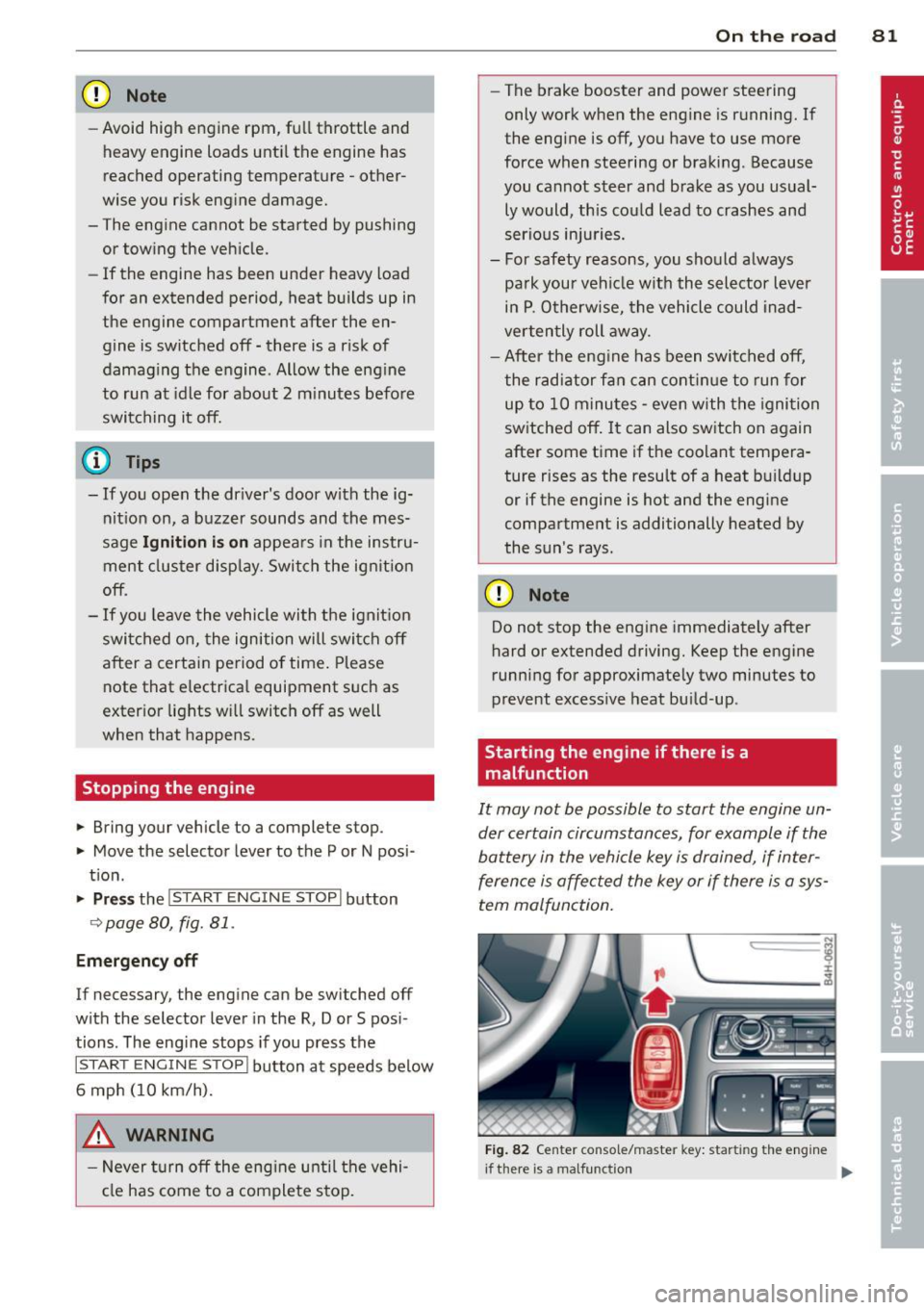
CD Note
-Avoid high engine rpm, fu ll throttle and
heavy engine loads unti l the engine has
reached operating temperature -other
wise you risk engine damage.
- T he engine cannot be started by pushing
or towing the veh icle.
- If the engine has been under heavy load
for an extended period, heat builds up in
the engine compartment after the en
gine is switched off -there is a risk of
damag ing the engine . Allow the eng ine
to run at idle for about 2 m inutes befo re
swit ching it off.
@ Tips
- If you open the dr iver's door w ith the ig
nit ion on, a buzzer sounds and the mes
sage
Igniti on i s on appears in the instru
ment cluster disp lay. Switch the ign it ion
off .
-If you leave the vehicle with the ignit ion
swi tched on, the ignition will switch off
after a certain period of time. Please
note that e lectrica l equipment such as
exter ior lights wi ll switch off as well
when that happens .
Stopping the engine
... Bring your vehicle to a comple te stop .
... Move the selector lever to the P or N posi
t ion .
... Press the !START E NGIN E STOPI button
Q page 80, fig. 81 .
Emergen cy off
If necessary, the engine can be swi tched off
with the selector lever in the R, Dor S posi
tions . The eng ine stops if you press the
I START E NGIN E STOP I button at speeds be low
6 mph (10 km/h).
_& WARNING
- Never turn off the eng ine unt il the vehi
cle has come to a complete stop.
On th e road 81
- The brake booster and power steering
only work when the engine is running. If
the engine is off, you have to use more
force when steering or braking . Because
you cannot s teer and brake as you usual
ly would, th is could lead to crashes and
serious injuries.
- For safety reasons , you sho uld a lways
park your vehicle with the selector lever
in P . Otherwise, the vehicle could inad
vertently roll away.
- After the eng ine has been switched off,
the radiator fan can cont in ue to run for
up to 10 minutes -even with the igni tion
switched off .
It can also switch on again
after some time if the coolant tempera
ture rises as the result of a heat b uildup
or if the engine is hot and the engine
compartment is additionally heated by
the sun's rays .
~
CD Note
Do not stop the eng ine immediately after
hard or extended driving. Keep the engine
running for approximate ly two minutes to
prevent excess ive heat bu ild -up .
Starting the engine if there is a
malfunction
It may not be possible to start the engine un
der certain circumstances , for example if the
battery in the vehicle key is drained, if inter
ference is affected the key or if there is a sys
tem malfunction.
ij
:c
---- -~
Fig . 82 Center co nsole/m aste r key : star ting the engine
I
if th ere is a malfun ction Ill>
Page 84 of 300

82 On the road Requirem ent : The message
Key not recog
nized. Hold b ack of key against marked area.
See owner 's manual.
must appear and the in
dicator light
m must sw itch on.
• Hold the master key vertica lly in the loca
tion indicated y>l} q fig .
82.
• Press the brake pedal~ A in Starting the
engine on page 80.
.. Press the !~S _T _A_ R_T_ E_N_ G_ I_ N _E_ S_T_ O_ P~ I button.
The eng ine will start .
• Drive to your author ized Audi dealer imme
diately to have the malfunct ion corrected .
@ Tips
You can view the message again by press
ing the !START ENGINE STOP I button.
Electromechanical
parking brake
Operation
The electromechanical parking broke replaces
the hand broke.
Fig . 83 Ce nter console: Parking brake
• Pull on the switch(®) ~ fig. 83 @ to app ly
the parking brake . The indica tor light in the
switch illuminates.
• Step on the brake pedal or the accelerator
pedal and press the switch(®) at the same
t ime to release the parking brake. The indi
cator light in the switch goes out .
Your vehicle is equipped wit h an electrome
cha nica l parking brake. The parking brake is
designed to prevent the vehicle from rol ling
unintentionally and rep laces the hand brake . In
addition to the normal functions of a tradi
tiona l hand brake, the electromechanical
parking brake provides var io us convenience
and safety functions .
When starting from rest
-The integral start ing ass ist helps you when
driving by automatically releasing the park
ing brake
~ page 83, Starting from rest .
-When starting on inclines, the starting as
sist prevents the vehicle from unintentiona l
ly rolling back. The braking force of the
parking brake is not released until sufficient
driving force has been built up at the
wheels.
Emergency brake function
An emergency brake ensures that the vehicle can be slowed down even if the
normal brakes
fail
q page 84, Emergency broking.
Indicator lights
-If the parking brake is closed with the ign i
tion
switched on the indicator lights come
on - (U SA mode ls)/ . (Canada models)
in the instrument cluster and in the switch.
- If the parking brake is closed with the igni
tion
switched off the indicator lights come
on - (USA mode ls)/ . (Canada models}
in the instrument cluster and in the sw itch
for about 20 seconds .
A WARNING
Do not press the acce lerator pedal inadver
tently if the vehicle is stationary but the
engine is running and a gear is selected.
Otherwise the vehicle will start to
move
immedia tely and could result in a crash.
(D Note
If the symbol . in the display or the indi
cator light .. (USA models)/ . (Cana
da models) in the instrum ent cluster flash
es, there is a malfunction in the brake sys
tem. Please refer to the detailed descrip-
tion of the indicator lights
~ page 14. ll-
Page 87 of 300

Cruise control
Switching on
The cruise control system makes it possible to
drive at a constant speed starting at 20 mph
(30 km/h).
0
f
~
0
Fig . 84 Control lever with set button
Fig . 85 D isplay: Selected speed
.,. Pull the lever to position (D ~ fig . 84 to
swit ch the system on .
.,. Drive at the speed you wish to set.
.,. Press button @to set that speed.
The stored speed and the ind icator light
[lj;(i)~1ij (US models) 1 11 (Canad ian models) ap
pear in the instrument cluster display
¢ fig. 85. The display may vary, depending on
the type of disp lay in your vehicle. The indica
tor light
Ill in the instrument cluster also illu
minates.
The speed is kept constant via an engine out
put adjustment or active brake intervention.
A WARNING
-Always pay attention to traffic even when
the cruise control is switched on . You are
always responsible for your speed and
the distance between your vehicle and other vehicles.
On the road 85
-For safety reasons, the cruise control
should not be used in the city, in stop
and-go traffic, on twisting roads and
when road conditions are poor (such as ice, fog, gravel, heavy rain and hydro
plan ing) - risk of accident .
- Turn off the cruise control temporarily
when enter ing turn lanes, highway exit
lanes or in construction zones.
- Please note that inadvertently ''resting"
your foot on the accelerator pedal causes
the cruise control not to brake. This is
because the cruise control is overridden
by the driver's acceleration .
- If a brake system malfunction such as
overheating occurs when the cr uise con
trol system is switched on, the braking
function in the system may be switched
off . The other cruise contro l functions re
main active as long as the indicator light
tij;[i)~1ij (US models) 111 (Canadian mod
els) is on.
(D Tips
The brake lights illuminate as soon as the brakes decelerate automatically.
Changing speed
.,. Press lever in the 0 or 0 direction
¢ page 85, fig . 84 to increase or decrease
your speed .
.,. Release the lever to save that speed.
Change speed in increments of 1 mph (1 km/ h) by lightly press ing the lever. If you keep the
lever pressed down , you will alter your speed
in 5 mph (10 km/h) increments.
You can also press the accelerator pedal down
to increase your speed, e.g. if you want to
pass someone. The speed you saved earlier
will resume as soon as you release the acceler
ator pedal.
If, however, you exceed your saved speed by
6 mph (10 km/h) for longer than 5 m inutes,
the cruise control wil l turn off temporarily.
The green symbol
[ljlIJll (US models) ill in ..,_