2012 AUDI A7 sensor
[x] Cancel search: sensorPage 92 of 294

90 Audi side assist
signal light will come on as soon as the other
vehicle is in your blind spot and is detected by
side assist. When the difference in speed is
greater, the signa l light will not come on.
Informational and alert stage signals
Applies to vehicles: with side assist
Side assist has two s ignal stages:
- the informational stage signal, and
- the a le rt stage signa l.
Side assist helps you by using the appropriate
signal stage, depending on whethe r or not
you have activated the turn signal, and thus
have indicated that you are or are not chang
ing lanes.
Informational stage signal
As long as you have not activated the turn sig
nal, side assist informs you of detec ted vehi
cles that are registered as being in a notable
l ocation if you were to change lanes. Whenev
er the detected vehicle's difference in speed
and distance is registered by side assist as no
table, the signal light on the respective m irror
produces muted illumination.
The brightness of the informational stage sig
na l is designed not to be as intense, so that it
does not interfere with your view of the road
when you are driving and have no intention of
changing lanes. When you look in the outside
mirror, you can clearly see the informat ional
stage signal.
Alert stage signal
When you activate the turn signal, and side
assist has detected a vehicle in a notable loca
tion on that part icular side, the signal l ight on
this side mirror flashes bright ly . The repeated
brief and bright flashing of the alert stage
signal reminds you to carefully check traffic to
the rear in the outside mirror and over your
shoulder, so that yo u can safely complete the
lane change
c::> & in Safety tips on page 94.
(D Tips
The brightness of the signal light on the
outside m irrors can be adjusted with the
MMI c::> page 93.
Driving situation: Fast approaching
vehicles
Applies to vehicles: with side assist
©
@
Fig. 94 Side ass ist: Fast approach ing ve hicles
@ Signal on outside mirror does not light
up
No vehicle was detected by the sensors . The
signal on the o utside mirror does not light up
c::> & in Safety tips on page 94.
@ Informational stage signal lights up
A fast approaching vehicle - in the left-hand
lane for example - was detected by the sen
sors . Although this vehicle is still far away, it
should be taken into account if yo u were to
change lanes, due to the considerab le differ
ence in speed. The informational stage s ignal
on the outside mirror lights up
c::> page 90 . ..,.
Page 96 of 294

94 Audi side assist
right of your travel lane, depending on wheth
er you drive in the center of your lane or closer
to the edge.
If you drive in narrow lanes, s ide ass ist's de
tection area may a lso include other lanes -es
pecia lly if you tend to drive on the edge of
your lane¢
fig. 99. Under these condit ions,
vehicles can also be detected that are two lanes away, and side assist then could switch
between the informat ional and warning stage
signals .
When driving in very w ide lanes, vehicles in
the adjacent lane may not be detected be
cause they are not inside the detection area .
Notes
Messages in instrument cluster display
Applies to vehicles: with side assis t
If side assist turns off automatically, the indi
cator light on the button wi ll go out and you
will see a message in the instrument cluster
d isplay:
Audi side assist: not available. sensors
blocked
The side assist sensors are built into the rear
bumper on the left and right (not visible on
the outside)
¢ page 88, fig. 91 . To ensure that
you do not adversely affect the way side assist
functions, foreign objects (such as stickers or
b icycle racks) should not be attached to the
a rea on the rear bumper where the sensors
are located. If side assist functions are ad
versely affected, you will see this message in
the instrument cluster display. Remove any
thing that may be blocking the sensors .
If no vehicle is detected for a longer period of
time while driving, side assist will also switc h
off a utomatica lly.
Audi side assist currently not available
If there is a temporary problem (such as the
ve hicle's battery charge being low), s ide ass ist
cannot be activated tempo rari ly.
Audi side assist: system fault
Have the system checked by an authorized Au
di dealer or qualified workshop.
Audi side assist: not available when
towing
T he radar senso r's view is limited when tow
ing a trai le r. For vehicles with a fa ctory instal
led towing hitch or a trailer hitch that was in
stalled later according to factory specifica
tions, side assist is automatically deactivated
as soon as the electrical connection to the
trailer's electrical socket is made, and this sta
tus message appears in the instrument clus
ter display . Deactivation cannot be guaran
teed when using a retrofitted towing hitch
that was
not installed according to factory
specifications.
Safety tips
Appl ies to vehicles : wi th side assist
The side assist detection may be limited when
driving aro und narrow street corners, on hilly
streets, and under poor weather cond itions.
It is possible that the radar sensors may also
detect other objects, such as high or stag
gered guardrails .
Side assist does not measure actual lane
width. The system assumes a fixed lane width.
Detection in the left and right lanes is based
o n this ass umed lane width . When driving on
narrow roads or when driving to the left or
right of the center of a trave l lane, it is poss i
ble that vehicles will be detected that are
not
in the lane next to the lane you are using.
A WARNING
- Improper reliance on the side assist sys
tem can cause collis ion s and serious per
sonal injury:
- Never rely only on side assist when
changing lanes .
- Always check rear view mirrors to make
sure that it is safe to change lanes.
- Side assist cannot detect all vehicles un-
der all conditions- danger of accident! ..,.
Page 97 of 294
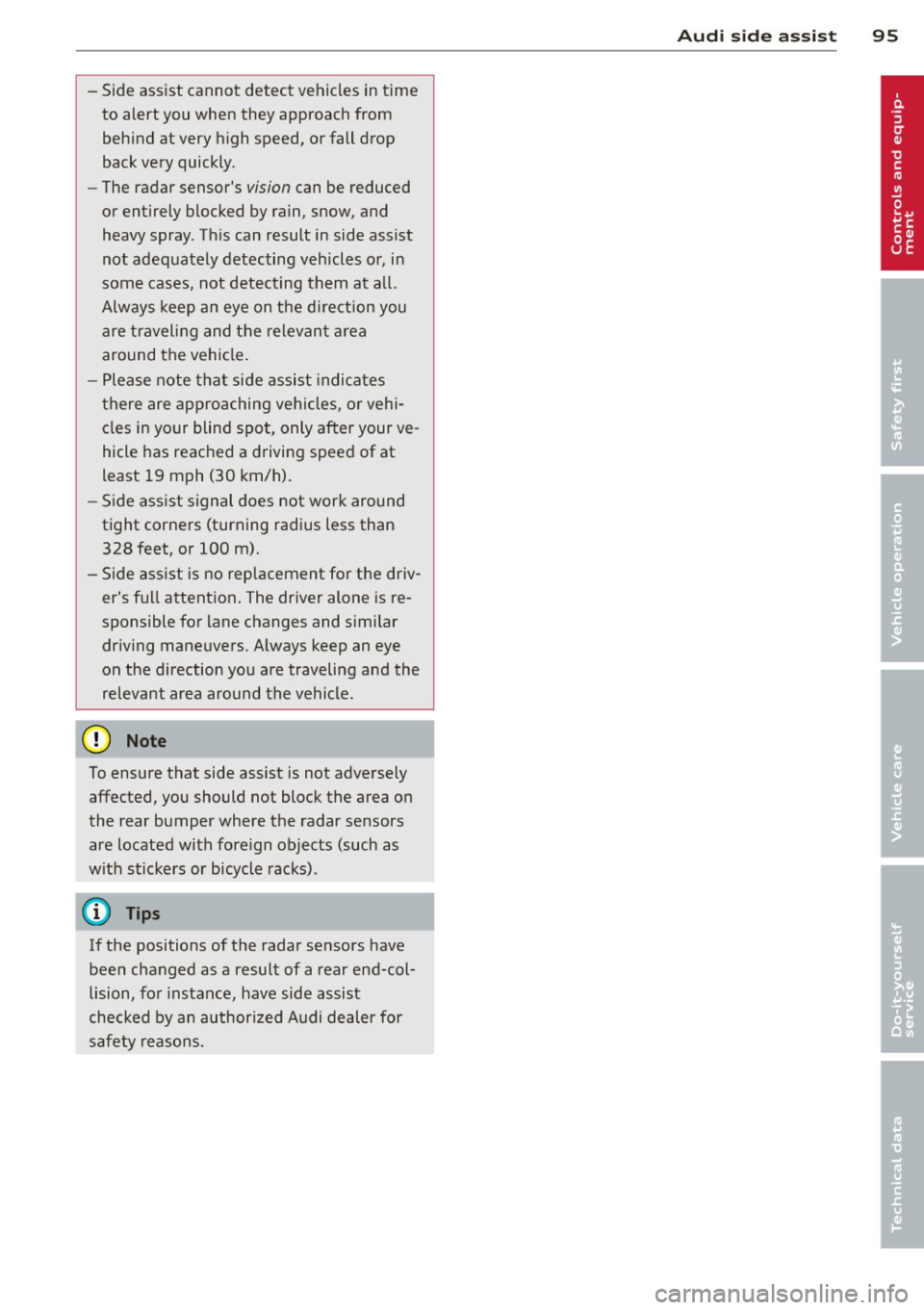
-Side assist cannot detect vehicles in time
to alert you when they approach from
behind at very high speed, or fall drop
back very quickly .
- The radar sensor 's
vision can be reduced
or entirely blocked by rain, snow, and
heavy spray . This can result in side assist
not adequately detecting vehicles or, in
some cases, not detecting them at all.
Always keep an eye on the direction you are traveling and the relevant area
around the vehicle.
- Please note that side assist indicates
there are approaching vehicles, or vehi
cles in your blind spot, only after your ve
hicle has reached a driving speed of at
least 19 mph (30 km/h).
- Side assist signal does not work around
tight corners (turning radius less than
328 feet, or 100 m).
- Side assist is no replacement for the driv
er's full attention. The driver alone is re
sponsible for lane changes and similar driving maneuvers. Always keep an eye
on the direction you are traveling and the
relevant area around the vehicle.
(D Note
To ensure that side assist is not adversely
affected, you should not block the area on
the rear bumper where the radar sensors
are located with foreign objects (such as
with stickers or bicycle racks).
If the positions of the radar sensors have
been changed as a result of a rear end-col
lision, for instance, have side assist
checked by an authorized Audi dealer for
safety reasons.
Audi side assist 95
Page 110 of 294

108 Parking system
Parking system
General information
Applies to vehicles: Aud i pa rki ng syste m plus/Audi park
ing system plus w ith rear v iew camera
Depending on your vehicle's equ ipment, vari
ous parking aids wil l help you when pa rk ing
and maneuvering.
The Audi p arking sy ste m p lu s assists you
when park ing by p rov iding audio and visual
warn ings abo ut objec ts
in front of and behind
the vehicle¢ page 108.
The Audi p arking sy ste m p lu s with rear view
c am era shows the area behind the vehicle in
the disp lay . Thi s image helps you when paral
lel parki ng or cross parking. The system a lso
p rovides the parking aid audio and vis ual sig
na ls
¢ page 109.
0) Tips
For information on clean ing, refer to
¢page 202.
Audi parking system
plus
Description
Ap plies to vehicles: with park ing system p lus
Audi parking system plus provides audio and
visual signals when parking .
Sensors are located in the front and rear
bumpers .
If these detect an obs tacle, aud ible
and v isua l signa ls warn you . The range at
which the sensors begin to measure is approx
i ma tely:
side 3 ft (0.90 m)
front
4 ft ( 1. 20 m)
side 2 ft (0.60 m)
rear S.2 ft (1.60 m)
The clos er you get to the obsta cle, the sho rter
the interval between the audible signa ls. A
continuous tone so unds when the obstacle is
less than approximate ly 1 foo t (0.30 meters)
away. Do not continue driving farther! If the distance to an obstacle remains con
stant, the volume of the distance warning
gradua
lly drops after about fo ur seconds (this
does not apply in the continuous tone range).
Switching on and off
Applies to vehicles: wit h parking system plus
Fig . 1 16 Center console: Parking system sw itch
F ig. 117 MMI d isplay: visual distance display
Switching on
.,. Switch the MMI on
.,. Activate comfort or auto mode in Audi drive
selec t ¢
page 96.
.,. Shift into reverse or
.,. Press the switch~ in the center conso le
¢
fig . 116. A short confirmation tone
sounds and the indicator light in the switch
lights up.
Switching off
.,. Drive faste r th an 6 mph ( 10 km/h), or
.,. press the switch
~ or
.,. switch off the ignition.
Segments in the visual display
The red segments in front of and behind the
vehicle ¢
fig. 117 help yo u to dete rm ine the
distan ce between yo u and an obstacle. As
you r vehicle comes close r to the obstacle, the .,.
Page 111 of 294

segments move closer to the vehicle. The col
lision area has been reached when the next to
last segment is displayed. Do not continue
driving farther
c:> ,& !
A WARNING
- Sensors have blind spots in which objects
cannot be detected . Pay special attention
to small children and animals because
the sensors cannot always detect them .
- The parking system cannot replace the
driver's attention. The driver alone is re
sponsible for parking and similar driving
maneuvers.
-Always keep your eyes on the veh icle's
surround ings, using the rear
view mirror
as well.
(D Note
Low obstacles already signaled by a warn
ing can disappear from the system 's detec
tion range as they are approached and will
not continue to be signaled. Objects such
as barrier chains, trailer draw bars, thin
pa inted vertical poles or fences may not be
detected by the system, posing risk of
damage.
(D Tips
- The sensors must be kept clean and free
of snow and ice for the park assist to op
erate.
- You can change the volume and pitch of
the signals as well as the display
<=> page 113.
-What appears in the display is time-de
l ayed.
Parking system 109
Audi parking system
plus with rear view
camera
Introduction
App lies to vehicles: park ing system p lus wit h rear view
came ra
Fig. 118 Park ing mode 1: reverse parking
Fig . 1 19 Park ing mode 2: parallel parking
This parking system integrates a rearview
camera
in addition to the audio and visual
parking system signals
¢ page 108.
0 0 ± .. a,
You can choose between two modes to assist
you w ith parking. For example, you can use
"parking mode 1" when parking in a parking
space or garage
c:> fig . 118. When you want to
park para llel to the edge of the street, select
"p arking mode 2"
<=>fig. 119 .
Page 112 of 294

110 Parking system
General Information
A pplies to vehicles: with par king system p lus w it h rear
view ca mera
Fig. 120 Area covered
(D and area not covered @ by
the rear view came ra.
Fig. 121 Rear lid : Locat ion of the rear view camera
Rear view camera coverage area
The MMI display shows the area covered by
the rear view camera
c::;, fig. 120 (i). Objects
that are not in the area covered @are not
shown on the MMI display.
N 0
9 (!)
~
We recommend that you practice park ing with
the rear v iew camera in a traffic-free locat ion
or parking lot to become familiar w ith the sys
tem, the orientation l ines, and their funct ion .
When doing th is, there shou ld be good light
and weather conditions.
In the MMI display, objects or vehicles appear
closer or further away if:
- you are driving in reverse gear from a level surface onto an incline or a downward slope,
- you are driving in reverse gear toward pro
truding objects,
- the vehicle is carrying too much load in the
rear.
The accuracy of the orientat ion lines and blue
surfaces diminishes if: -
the rear view camera does not provide a reli
ab le image, for example, in poor visibility
conditions or if the lens is dirty,
- the image on the screen is not visib le due to
sun glare and reflection.
Caring for the rear view camera lens
T he rea r view camera is located above the rear
lic ense plate bracket. For the parking system
to operate, the lens
r:!> fig. 121 m ust be kept
clean:
- Dampen the lens w ith a household alcohol
based g lass cleaner, and then wipe the lens
clean with a dry cloth
c::> (D .
-Remove snow with a hand br ush and ice
preferably with a de-ic ing spray
c::> (j) .
_& WARNING ,= --Sensors have blind spots in which objects
cannot be detected . Pay specia l attention
to small children and an imals because
the sensors cannot always detect them.
- The parking system cannot replace the
driver's attention. The driver alone is re
sponsible for parking and similar driving
maneuvers.
- Always keep your eyes on the vehicle's
surroundings, using the rear view mirror
as well.
- Do not allow yourself to be distracted
from traffic by the rea r view camera pic
tures.
- If the position and the installation angle
of the camera has changed, for example,
after a rear end coll ision, do not continue
to use the system for safety reasons .
Hav e it checked by a qualified dealership.
(D Note
-Low obstacles a lready s ignaled by a
warning can disappear from the system's detection range as they are approached
and will not continue to be signaled. Ob
jects such as barrier chains, trailer draw
bars, thin painted vertical poles or fen
ces may not be detected by the system,
posing risk of damage.
Page 113 of 294

-Never use warm or hot water to remove
snow or ice from the rear view camera l ens - th is could cause the lens to crack!
- When cleaning the lens, never use prod
ucts that are abrasive .
Switching on and off
Applies to vehicles: with pa rk in g system p lus wit h rear
view ca mera
The rear view camera switches on automati
cally together with the acoustic and visual
park assist when you put the vehicle in re
verse .
Switching on
.,. Switch the MMI on
.,. Activate
co mfort or auto mode in Audi drive
select ¢
page 96.
.,. Sh ift into reve rse or
.,. Press the switch
lp.,,, I in the cente r console
¢
page 108, fig. 116 . A short confirmation
tone sounds and th e indicator light in the
switch lights up.
Sw itching betwe en th e rear view camer a
a nd vis u al di splay
.,. Press the Gr aphi c control button
¢page 112, fig . 122 @to see the visua l
display .
.,. Press the
Rear vie w control button to see
the rear view camera image
Q page 108,
fig . 117 .
Switchin g off
.,. Drive faster than 6 mph (10 km/h), or
.,. press the switch ~ or
.,. switch off the ignit ion.
A WARNING
- The MMI display cannot show, or cannot
adequate ly show, certa in objects (such as
small posts o r grating), recesses in the
ground and protrud ing parts on another
car.
- Only use the rear v iew camera to assist
you if it shows a good, clear pictu re . For
example, the image may be affected by
Par king system 11 1
the sun shining into the lens, dirt on the
lens or if there is a defect .
- Use the rear view camera on ly with the
rear lid comp lete ly closed. Make sure any
objects you may have mounted on the
rear lid do not b lock the rear v iew cam
era.
(D Tips
- The sensors must be kept clean and free
of snow and ice for the park assist to op
erate .
- If your veh icle is near an obstacle, an ad
ditional v isual ind icator appears in the
rearview camera image . Th is superim
posed image is there to help you to de
termined wh ich area of the vehicle is af
fected .
- Yo u can change the volume and pitch of
the s ignals as we ll as the disp lay
Q page 113.
-What appears in the display is time-de
layed .
Page 116 of 294

114 Parking system
Off -when the park ing system is switched off,
only audible signals are given.
Warning tones
Front v olume -front senso r volume
Front fr equ enc y -front sensor frequency
Rear v olume -rear sensor volume
Rea r frequ enc y -rear sensor freq uency
Mu sic vo lume whil e parking -when the park
ing system is switched on, the volume of the
active audio sou rce is lowered.
The newly adjusted value is briefly heard from
the signa l generator.
(Di Tips
- The warning tones can a lso be adjusted
directly by the v isual display or the p ic
ture from the rear v iew camera. Simp ly
press the
S etting s contro l button.
- Changed settings are activated when
parking system is switched on again.
-The sett ings are automatically stored
and ass igned to the remote control key.
Error messages
App lies to vehicles: with pa rking system p lus or parking
syste m plus with rear v iew camera
There is an error in the system if the LED on
the ~ switch is blinking and you hear a con
tinuous alarm for a few seconds after switch ing on the parking system or when the park
i ng system is already act ivated. Have your au
thor ized Audi dealer correct the e rror .
{D) Tips
If the error is not corrected before you
sw itch off the ignition, when you switch on
the par king system aga in, the LED in the
~ switch w ill blink.