2012 AUDI A6 display
[x] Cancel search: displayPage 75 of 298

Electromechanical
parking brake
Operation
The electromechanical parking brake replaces
the hand brake.
Fig. 74 Center conso le: Park ing brake
.. Pull on the switch<®> Q fig. 74 to apply the
parking brake. The indicator light in the
switch illuminates.
.. Step on the brake pedal or the accelerator
pedal and press the switch
(®) at the same
t ime to release the parking brake. The indi
cator light in the switch goes out.
Your vehicle is equipped with an electrome
chan ical park ing brake . The parking brake is
designed to prevent the vehicle from rolling
un intent ionally and rep laces the hand brake.
In addition to the normal functions of a tradi
tional hand brake, the electromechan ical
parking brake provides var ious convenience
and safety functions.
When starting from rest
-The integral starting assist helps you when
driving by automat ically releasing the park
ing brake ¢
page 74, Starting from rest.
-When starting on inclines, the starting as
sist prevents the vehicle from unintentional
ly rolling back . The braking force of the
parking brake is not released until suff icient
driv ing force has been built up at the
wheels.
On the road 73
Emergency brake function
An emergency brake ensures that the vehicle
can be slowed down even if the
normal brakes
fail ¢
page 75, Emergency braking.
Indicator lights
-If the parking brake is closed with the ign i
tion
switched on the indicator lights come
on - (USA mode ls)/ . (Canada models)
in the instrument cluster and in the switch.
- If the parking brake is closed with the ign i
tion
switched off the indicator lights come
on - (USA mode ls)/ . (Canada models)
in the instrument cluster and in the switch
for about 20 seconds.
A WARNING
Do not press the accelerator pedal inadver
tently if the veh icle is stationary but the
engine is running and a gear is selected .
Otherwise the vehicle w ill start to move
immediately and could result in a crash.
(D Note
If the symbol . in the display or the indi
cator light
1111 (USA models)/ . (Cana
da models) in the instrument cluster flash
es, there is a malf unction in the brake sys
tem. Please refer to the deta iled desc rip
tion of the indicat or lights¢
page 14.
-If the ind icator light - (USA mod-
els)/ . (Canada models) or
I.I turns
on, there may be a ma lfunction in the
parking brake
Q page 16.
(0 Tips
-Yo u can apply the parking brake at any
time -even with the ignition switched
off. The ignition must be on in order to
release the parking brake.
- Occasional noises when the parking
brake is applied and released are normal
and are not a cause for concern .
- When the vehicle is parked, the parking
brake goes through a self-test cycle at
regu lar intervals. Any associated noises
are normal.
Page 78 of 298

76 On the road
Cruise control
Switching on
Applies to vehicles: wit h crui se contro l
The cruise control system makes it possible to
drive at a constant speed starting at 20 mph
(30 km/h).
0
f
~
0
Fig. 75 Control lever with set b utto n
Fig. 76 Display: Selected speed
• Pull the lever to position @~ fig. 75 to
switch the system on.
• Drive at the speed you wish to set.
• Press button @to set that speed.
The stored speed and the indicator light
18;\0~1~ (US models)/ . (Canadian models) ap
pear in the instrument cluster display
~ fig. 76. The display may vary, depending on
the type of display in your vehicle . T he indica
tor light
ll in the instrument cluster also illu
minates.
This information is also shown briefly in the
Head-up Display* .
The speed is kept constant via an engine out
put adjustment or active brake intervention.
A WARNING
-- Always pay attention to traffic even when
the cruise control is switched on. You are always responsible for your speed and
the distance between your vehicle and
other veh icles.
- For safety reasons, the cruise contro l
should not be used in the city, in stop
and-go traffic , on twisting roads and
when road condit ions are poor (such as
ice, fog, gravel, heavy rain and hydro
p laning) - risk of accident.
- Turn off the cruise control temporarily
when entering turn lanes, highway exit
lanes or in construction zones.
- Please note that inadvertently "resting"
your foot on the accelerator pedal causes the cruise control not to brake. This is
because the cruise control is overridden
by the driver's acceleration.
- If a brake system malfunction such as
overheating occurs when the cruise con
trol system is switched on, the braking
function in the system may be switched
off. The other cruise control functions re
main active as long as the indicator light
mmJI (US models)/ . (Canadian mod
els) is on.
(D Tips
The brake lights illuminate as soon as the
brakes decelerate automatically .
Changing speed
Applies to vehicles: w ith cruise co ntrol
• Press lever in the 0 or 0 direct ion
~ page 76, fig. 75 to increase or decrease
your speed .
• Release the lever to save that speed.
Change speed in increments of 1 mph (1 km/
h) by lightly pressing the lever . If you keep the
lever pressed down, you will alter your speed
in 5 mph (10 km/h) increments.
You can also press the accelerator pedal down
to increase your speed, e.g . if you want to .,..
Page 79 of 298

pass someone. The speed you saved ea rlier
will resume as soon as you release the acceler
ator peda l.
I f, however, yo u exceed your saved speed by
6 mph (10 km/h) for longer than 5 min utes,
the cruise contro l will turn off temporarily.
The green symbol
iB;O)~i~ (US mode ls) ;l'I
(Canad ian models) in the display will go out
but the saved speed remains the same.
Presetting your speed
App lies to vehicles: with cr uise contro l
You con preset your desired speed while the
vehicle is not moving.
~ Switch on the ignition.
~ Pu ll lever into position CD ¢ page 76,
fig. 75.
~ Press the lever in the 0 or 0 direction to
i ncrease or decrease your speed.
~ Release the lever to save that speed.
This funct ion makes it possible, for example,
to save the speed you want before driving on
the highway . Once on the highway, activate
the c ruise control by pull ing t he lever towa rd
(D .
Switching the system off
App lies to vehicles: with c ruise con tro l
Temporary deactivation
~ Press the brake peda l, or
~ Press the lever i nto pos ition @ (not clicked
in to p lace)
¢ page 76, fig. 75, or
~ Drive for longer than 5 minutes at more
than 5 mph (10 km/h) above the stored
speed.
Sw itching off completely
~ Press leve r into position @(clic ked into
pla ce), o r
~ Switch the ignition off.
The system reta ins the saved speed if you de
activa te the cru ise con tro l temporarily. To re
sume the saved speed, release the brake ped
a l and pull the lever to position
(D .
On th e ro ad 77
Switching the ignition off e rases the saved
speed.
A WARNING
You shou ld only ret urn to the saved speed
if it is not too fast for the c urrent traffic
conditions -risk of an accident!
Page 82 of 298

80 Adaptive cruise control and braking guard
The adaptive cruise control system on ly reacts
to objects that are moving or that the system has already detected and reg istered as mov
ing.
Adaptive cruise control
Description
Applies to vehicles: with adaptive cruise control
Fig . 80 Detection range
What can adaptive cruise control do?
The adaptive cruise control system uses video,
radar and ultrasound. Moving vehicle ahead
can be recognized up to about 650 feet (200 m) away.
On open roads with no traffic, adaptive cruise
control works like a regu lar cruise control sys
tem. The stored speed is maintained. When
approaching a moving vehicle detected up
ahead, the adapt ive cruise control system au
tomatically slows down to match that vehi
cle's speed and then ma intains the distance
that the driver previously stored. As soon as
the system does not detect a vehicle up
ahead, adaptive cruise control acce lerates
back up to the stored speed.
I n stop-and-go traffic, adaptive cruise control
can brake unt il the vehicle stops i f this is pos
sible with in the systems' limits and capabili
ties. ACC will not make an emergency stop.
Pull the lever<=>
page 80, fig. 81 towards
you into position @to reactivate ACC, the ve
hicle will move forward when the vehicle in
front of you starts moving aga in. You can also
depress the accelerator to move forwa rd
again <=>
page 81 .
Which functions can be controlled?
When you switc h adaptive cruis e control on,
you can set the current speed as the "control
speed" <=>
page 80, Switching on and off.
When driving, you can stop cruise contro l
<=>
page 82 or change the speed r::!> page 82
at any time.
You can also set the distance to the object
ahead and set the adaptive cruis e control driv
ing program
r::!> page 83.
Switching on and off
Applies to vehicles: with adaptive cruise control
Fig . 81 Operating lever: swit c hin g on/off
Fig . 82 Inst rument clus te r: adap tive cruise control
You can set any speed between 20 mph and
95 mph (30 and 150 km/h) .
An additional indicator appears in the Head
up Display*.
Switching adaptive cruise control on
.,. Pull the lever toward you into position (D
~ fig. 81. ACC standby appears in the in
strument cluster display.
Page 83 of 298

Adaptive cruise control and braking guard 81
Setting the speed and activating
regulation
~ To set the current speed, press the !SET !
button ¢ fig. 81. The set speed is shown in
the tachometer @and in the display
¢
fig . 82. You must also press the brake
pedal when the vehicle is stopped .
Switching adaptive cruise control off
~ Push the lever away from you into position
@ until it clicks into p lace. The message
ACC off appears.
Indicator lamps and messages in the instru
ment cluster display inform you about the cur
rent system status and settings.
@ Indicator lights
Pl -adaptive cruise control is switched on. No
vehicles are detected up ahead . The stored
speed is ma intained.
I -A moving vehicle is detected up ahead.
The adaptive cruise control system regulates
the speed and distance to the moving vehicle
ahead and acce lerates/brakes automatica lly.
Mi -adaptive cruise control is swit ched on. A
moving vehicle up ahead was detected . Your
vehicle remains stopped and will not start
driving automatically.
I -When automat ic brakin g is not able to
keep enough distance to a previously detected
moving vehicle up ahead, you must take con
trol and brake¢
page 82, Prompt for driver
intervention.
© Display
If adaptive cruise control is not shown in the
disp lay, you can call it up with the multifunc
tion steering wheel buttons
¢page 23.
Based on the symbo ls in the display, you can
determine if the system is maintaining a dis
tance to the vehicle ahead and what that dis
tance is .
No vehicle -No veh icle ahead was detected.
White vehicle -A vehicle ahead was detected .
Red vehicle -Prompt for the driver to take ac
tion ¢
page 82.
Both arrows on the scale© indicate the dis
tance to the vehicle ahead. No arrow appears
when the vehicle is on an open road and there
is no object ahead. If an object is detected
ahead, the arrow moves on the scale.
T he green zone on the scale shows the stored
distance . For information on changing the
stored distance ¢
page 83. If the distance
selected is too close or may soon become too
close, the arrows move into the red zone on
the scale .
A WARNING
Improper use of the adaptive cruise con
trol can cause collisions, other accidents
and serious personal injur ies.
- Pressing the
! SET ! button when driv ing at
speeds below
20 mph (30 km/h), will au
tomatically accelerate the vehicle to
20
mph (30 km/h), which is the minimum
speed that can be set.
(D Tips
-If you switch the ignit ion or the adaptive
cruise control off, the set speed is erased
from the system memory.
- You cannot switch the Electronic Stabili
zation Program (ESP) to the SPORT mode
w hen adaptive cruise control is switched
on.
Driving in stop-and-go traffic
Applies to veh icles: w ith adaptive c ruise control
The adaptive cruise contro l system also as
sists you in stop-and-go traffic. If a previous
detected vehicle ahead stops, your veh icle will
brake to a stop, within the limits of the sys
tem .
~ To resume driving with adaptive cruise con
trol, tap the acce lerator pedal or
~ Pull the lever toward you into position @
¢ page 80, fig. 81. ..,_
Page 84 of 298

82 Adaptive cruise control and braking guard
@ Tips
-If adaptive cruise contro l is active and
your vehicle does not start dr iving as ex
pected after pulling the lever once, you
can start out aga in by tapp ing the accel
erator pedal.
- If an obstacle is detected when your ve
hicle starts dr iv ing, the system w ill
prompt you to take over
c> page 82.
Your vehicle w ill dr ive more slowly when
starting. This may a lso happen in some
situations when there no obstacle is ap
parent.
Interrupting cruise control
Applies to vehicles: with adaptive cruise control
Requirement: adaptive cruise control must be
switched on.
Overriding cruise control
., To accelerate manually, pull the lever to
ward you into position @~
page 80, fig. 81
and hold it there. The message ACC override
appears . Or
.. press the accelerator peda l.
.. To resume cruise control, release the lever
or take your foot off the accelerator pedal.
Canceling cruise control while driving
.. Move the lever into position @. The mes
sage
ACC standby appears. Or
.. press the brake peda l.
.. To resume the stored speed, move the lever
into position @.
Canceling cruise control when stopped
.. Push the lever away from you into position
· @ . The message
ACC standby appears .
.. To resume cruise control, press the brake
pedal and pull the lever toward you into po
sition @.
A WARNING
Improper use of the adaptive cruise con
trol can cause collisions, othe r acc idents
and serious personal injuries. -
Never resume t he stored speed if the
speed is too high for prevailing road,
traffic or weather conditions.
Prompt for driver intervention
Applies to vehicles: with adaptive cruise control
Fig. 83 Instrument cluster: requ est for driv er interve n·
tion
In certa in situations, the system will prompt
you to take action . For example, braking by
the adaptive cruise control system is not enough to mainta in enough distance to the
vehicle ahead.
The indicator light
I and the symbol in the
display will warn you about the situation
~ fig. 83. You wi ll also hear an acoustic signal.
- Press the brake pedal to slow your vehicle
down.
Changing the speed
Applies to vehicles: with adaptive cruise control
0
f
jJ
0
Fig. 84 Operating lever: changing the speed
.. To increase or reduce the speed in incre
ments,
tap the lever up or down.
.. To increase or reduce the speed qu ickly,
hold the lever up or down until the red LED ..,.
Page 85 of 298

Adaptive cruise control and braking guard 83
@ reaches the desired speed ¢ page 80,
fig . 82.
Setting the distance and driving
program
App lies to vehicles: with adaptive cruise control
Fig. 85 Opera tin g le ve r: se tt ing th e distanc e
The distance at wh ich the adaptive cruise con
trol fo llows a vehicle in front is determined by
time intervals. A time interval to a vehicle in
front is estab lished and maintained. This pro
duces a speed-dependent interval. The higher
the speed, the greater the safety interval in
yards (meters) ¢&, .
Setting the distance
.. Tap the switch to display the current set dis
tance¢
fig. 85 .
.. To increase or reduce the distance by incre
ments , tap the switch again to the left or
right . The distance between the two vehicles
will change in the instrument cluster dis
play.
Setting the driving program
.. Select in the MMI: !CAR I function button>
Car Systems control button > Driver assist >
adaptive cruise control > Driving program .
Setting the distance
When approaching a moving vehicle up ahead,
the adaptive cruise control system automati
cally brakes to match that object's speed and
then maintains the stored distance . When this
happens , the actual distance may briefly be
less than the stored distance. If the vehicle
ahead accelerates, adaptive cruise control will
also accelerate up to the stored speed. The
higher the speed , the greater the d istance
in yards (meters) ¢&,. .The
Distance 3 setting
is recommended.
The distances provided are specified values .
Depending on the driving situation and the
how the vehicle ahead is driving, the actual
distance may be more or less than these tar
get distances .
c=::,_c=::, ___ Distance 1: This setting corre -
sponds to a distance of 92 feet/28 meters
when traveling at 62 mph (100 km/h), or a
time interval of 1 second .
c=::, __ c=::, __ Distance 2: This setting corre
sponds to a distance of 118 feet/36 meters
when traveling at 62 mph (100 km/h), or a
time interval of 1.3 seconds.
c=::, ___ c=::,_ Distance 3: This setting corre-
sponds to a distance of 164 feet/SO meters
when traveling at 62 mph (100 km/h), or a
time interval of 1.8 seconds.
c=::, ____ c=::, Distance 4: This setting corre-
sponds to a distance of 210 feet/64 meters
when traveling at 62 mph (100 km/h), or a
time interval of 2.3 seconds .
Setting the driving program
You can select Dynamic , Standard or Comfort
driving programs. Depending on the selected
driving program and distance, driving behav
ior when accelerating wi ll vary from dynamic
to comfortable.
A WARNING
Following other vehicles too closely in
creases the risk of collis ions and ser ious
personal injury .
- Setting short distances to the traffic
ahead reduces the time and distance
availab le to bring your vehicle to a safe
stop and makes it even more necessary
to pay close attention to traffic.
-
- Always obey applicable traffic laws, use
good judgment, and select a safe follow
ing distance for the traffic, road and
weather conditions.
Page 86 of 298
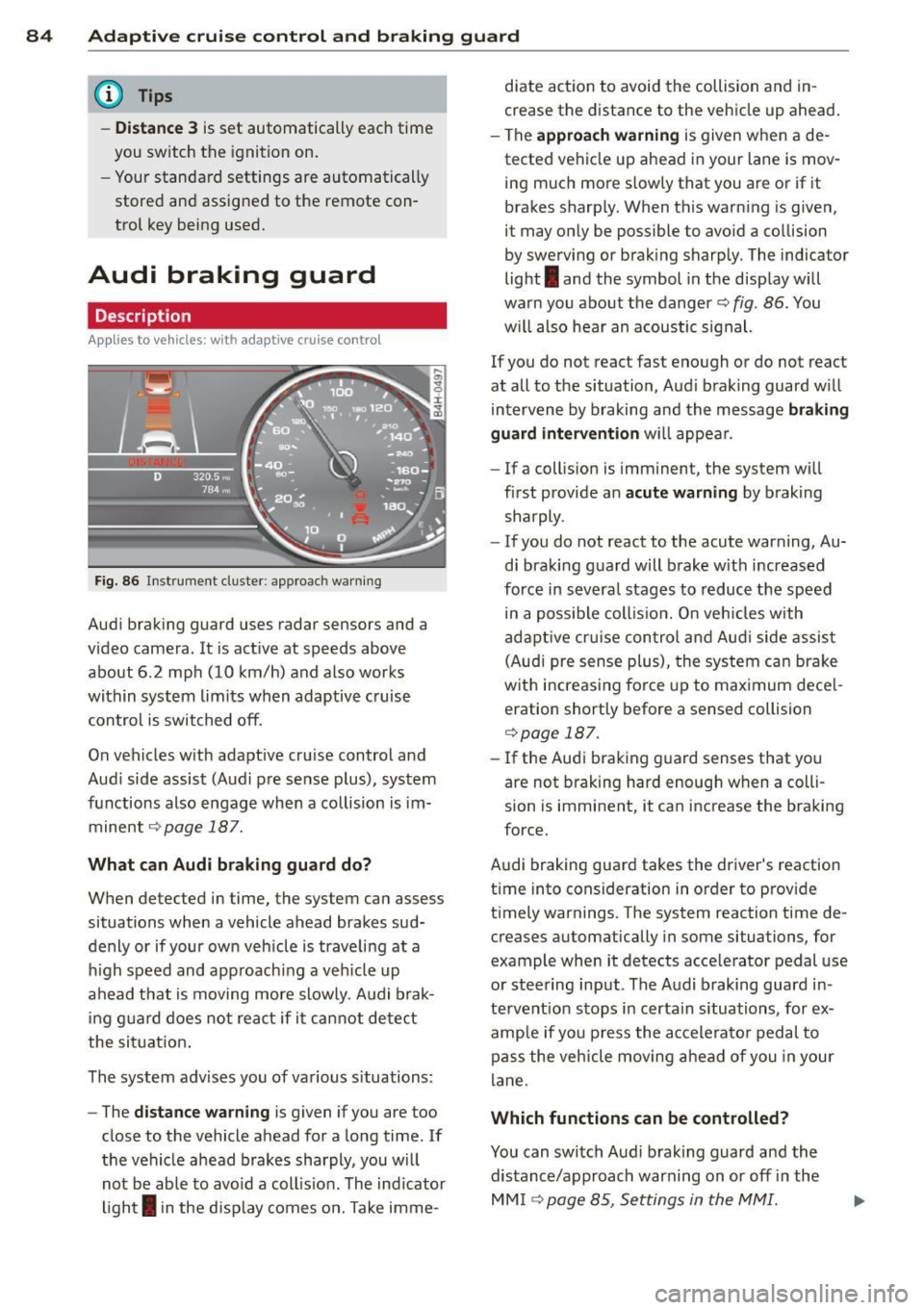
84 Adapti ve crui se control and bra king guard
@ Tips
- Di sta nce 3 is set automatically each time
you switch the ignition on.
- Your standard settings are automatically
stored and assigned to the remote con
trol key being used.
Audi braking guard
Description
Ap plies to vehicles: with a daptive cruise co ntrol
Fig. 86 Inst rument cluster: app roach wa rning
Aud i braking guard uses radar sensors and a
video camera. It is act ive at speeds above
about 6.2 mph (10 km/h) and also works
within system limits when adaptive cruise contro l is switched off.
On vehicles with adapt ive cruise control and
Aud i side assist (Audi p re sense plus), system
functions also engage when a co llision is im
minent
¢ page 187.
What c an Audi br aking gu ard do?
When detected in time, the system can assess
situations when a vehicle ahead brakes sud
denly or if your own veh icle is trave ling at a
h igh speed and approachi ng a veh icle up
ahead that is moving more slowly . A udi brak
i ng guard does not react if it ca nnot detect
the sit uat ion .
The system advises you of various situations:
- The
distan ce w arn ing is given if you are too
close to the vehicle ahead for a long time . If
the vehicle ahead brakes sharply, you will not be able to avoid a coll is ion . The ind icator
ligh t
I in the disp lay comes on. Take imme- diate action to avoid the collision and in
crease the distance to the vehicle up ahead
.
- The
appr oach warning is given when a de
tected vehicle up ahead in your lane is mov
ing much more slowly that you are or if it
brakes sharp ly. When this warning is given,
it may only be possible to avo id a co llision
by swerving or brak ing sharp ly. The indicator
light
I and the symbol in the display will
warn you about the danger¢
fig. 86. You
w ill also hear an acoustic signal.
If you do not react fast enough or do not react
at all to the situation, Aud i braking guard w ill
intervene by braking and the message
br aking
guard interv ention
w ill appear.
- If a collis ion is imminent, the system will
first provide an
a cute warning by braking
sharply .
- If you do not react to the acute warning, Au
di braking guard will brake w ith increased
force in severa l stages to reduce the speed
in a poss ible coll is ion. O n veh icles with
adapt ive cr uise con tro l a nd Aud i side assist
(Audi pre sense plus), the system can brake
w it h increas ing fo rce up to max imum dece l
eration shortly before a sensed collision
¢page 187.
- If
the Audi braking guard senses that you
are not braking hard enough when a colli
sion is imminent, it can increase the braking
force.
Audi braking guard takes the driver's reaction
time into consideration in order to provide
t imely warnings. The system reaction time de
creases automat ically in some situations, for
example when it detects acce lerator pedal use
or steering input. The Audi braking guard in
tervent io n stops in certa in situations, for ex
amp le if you p ress the accele ra to r pedal to
pass the vehicle moving a head of you in your
lane.
Which function s can be controlled?
You can switch Aud i brak ing guard and the
distance/approach warning on or off in the
MM I ¢page 85, Settings in the MMI.