2012 AUDI A5 COUPE engine overheat
[x] Cancel search: engine overheatPage 13 of 316

Instrument s and warning /indicator lights 11
Warning light in the instrument cluster
display
If the. warning light in the instrument clus
ter disp lay flashes, this can mean one of two
things: either the coolant
t empera ture is too
high, or the coolant
level is too low
¢ page 31.
If the needle is well in the upper area of the
gauge, the coolant temperature is too high.
Stop the vehicle, switch the engine off, and
allow it to cool.
If the warni ng light comes on
again after driving a short distance, contact
an author ized Audi dealer or other qualif ied
workshop.
_& WARNING
- Always observe the warning in
¢ page 230, Engine compartment, be
fore opening the hood and checking the engine coolant level.
- Never open the engine hood if you see or hear steam, or if you see engine coolant
dripping from the engine compartment.
You could burn yourself . Let the engine
cool off first so that you cannot hear or
see any steam or e ngine coolant .
CD Note
-Mounting additional lights or accessories
in front of the a ir inlets reduces the cool
ing effect of the rad iator. At high outside
temperatures or high engine load, the
engine could overheat .
- The front spo iler has been designed to
properly distribute the cooling air when
the veh icle is moving. If the spoiler is
damaged, this could reduce the cooling
effect and the engine co uld then over
heat. Ask you r aut horized Aud i dealer for
assistance.
Tachometer (engine rev counter )
The tachometer indicates the engine RPM
(revolutions per minutes).
If engine RPM drops be low 1,500, you should
downshift to the next lower gear . Th e red area at
the end of the scale indicates maximum
perm issible eng ine RPM after the break-in pe
riod. Before reaching this area, move these
lector lever to position
D (Drive) or ease your
foot off the accelerator pedal.
CD Note
The tachometer needle @ ¢ page 10,
fig. 3
should on ly briefly be in the red
zone: you cou ld damage your eng ine! The
beginn ing of the red zone var ies depend-
i ng on the engine.
@) For the sake of the environment
Upshifting early saves fuel and reduces en
gine noise .
~button
You can perform different func tions with this
button.
Fig . 4 SET but ton in t he in strumen t cl uster
T he !S ET ! button performs the following func
tions :
Switching on time, date, temperature
display, and odometer
The display appea rs fo r approximately 30 sec
onds when you press the
! S ET ! button¢ fig . 4
with the ignit ion off.
Starting the Auto -Check sequence
The Auto-Check system ¢ page 28 constant-
ly mon itors certa in individua l functions and
components of the vehicle when the ignition
is turned on and when the vehicle is moving.
With the ign ition turned on, you can start the
"Auto-Check sequence" by pressing the
i S ET i liJJ,,
Page 14 of 316

12 Instruments and warning/indicator lights
button. You can perform an Auto-Check se
quence when the veh icle is stationary and the
ignit ion is turned on or when the vehicle is
moving slower than 3 mph (5 km/h).
Calling up the drive r information
A yellow or red symbol appears in the instru
ment cluster display, usually with a driver
message . The driver message display disap
pears after about
S seconds. The driver mes
sage can be displayed again by briefly press
ing the
! SET ! button.
Setting the speed warning
By pressing the I SET ! button briefly, you can
set threshold 1 of the speed warning while
you are driv ing
¢ page 28. By mainta ining
pressure on the
ISETI button, you delete the
warning threshold.
Digital clock with date display
Fig. S Ins trumen t cluster: time and da te
Digital clock
The date, time of day, time and date format
can be set in the radio or MMI *. You can learn
more about this in the MMI manual or in the
radio user's manual.
@ Tips
- The dig ital clock turns on for about 30
seconds when the driver's door is
opened.
- When the ignition is turned off, the od
ometer reading and the digital clock with
date display can be switched on for
--about 30 seconds by pressing the iSE Ti
button ¢ page 11, fig . 4.
Fuel gauge
The fuel gauge works only when the ignition is
on.
When the needle reaches the red area, the
Ii
warning light in the instrument cluster will il
luminate ¢
page 35. This means you have
approximately
2 .1 ga llons (8 liters) of fuel
left in the tank.
Time to refuel!
The total tank capacity of your vehicle is listed
in
¢ page 292.
(D Note
Never run the tank completely dry! An ir
regular supply of fuel can cause engine
misfiring and fuel could enter into the ex
haust system. The catalytic converter
could then overheat and be damaged.
Odometer
The odometer indicates the distance driven.
Fig. 6 In st ru me nt cluster : odometer
Fig. 7 In st rum en t clu ster: reset bu tton
T he display of distance driven is shown in kilo
meters "km" or in "miles" .
- USA models -M iles
- Canada models -Kilometers
Page 142 of 316
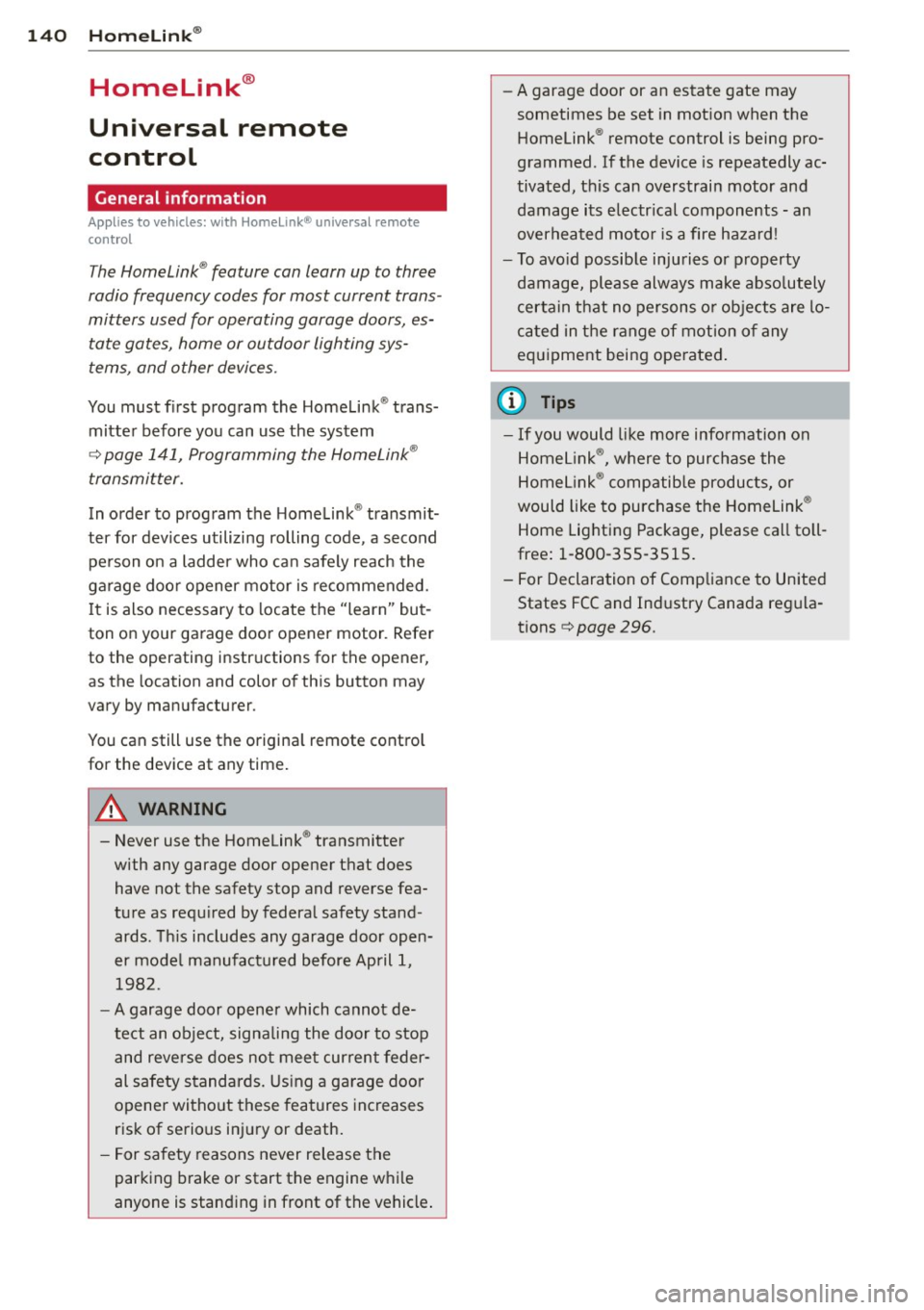
140 Homelink®
Homelink®
Universal remote
control
General information
Applies to vehicles: with Home link® universal remote
control
The Homelink ® feature can learn up to three
radio frequency codes for most current trans
mitters used for operating garage doors, es tate gates, home or outdoor lighting sys
tems, and other devices.
You must first program the Homelink ® trans
mitter before you can use the system
~ page 141, Programming the Homelink ®
transmitter.
In order to program the Home link ® transmit
ter for dev ices utilizing rolling code, a second
pe rson on a ladder who ca n safe ly reach the
garage door opener motor is recommended. I t is also necessary to locate the "learn" but
ton on your garage door opener motor . Refer
to the operating instructions for the opener,
as the location and color of this button may
vary by manufacturer.
You can still use the origina l remote contro l
for the device at any time .
.&_ WARNING
-
- Never use the Homelink ® transmitte r
with any garage door opener that does
have not the safety stop and reverse fea
tu re as requ ired by federa l safety stand
ards. Th is includes any garage door open
er mode l manufact ured before April 1,
1982.
- A garage door op ener which cannot de
te ct an object, signa ling the doo r to stop
and reverse does no t mee t current feder
al safety s tandards. Using a garage doo r
opener wi tho ut these features increases
risk of serious in jury or death.
- F or sa fety reasons never release the
par king brake or start the engine w hile
anyone is stand ing in front of the vehicle . -
A garage door or an estate gate may
sometimes be set in mot ion when the
Homelink ® remote control is being pro
grammed. If the device is repeatedly ac
tivated, this can overstrain motor and
damage its e lectr ical components -an
overheated moto r is a fire hazard !
- To avo id possible injuries or property
damage, please always make abso lutely
certain that no persons o r obje cts are lo
ca ted in the range of motion o f any
eq uipment being ope rated .
(D Tips
-If you would li ke more information on
Home link ®, w here to purchase the
Homel ink ® compatib le produc ts, or
would like to purchase the Homelink ®
Home Lighting Package , please ca ll to ll
free: 1-800-355-3515 .
- For Declaration of Compliance to United States FCC and Ind ustry Canada reg ula
tions~
page 296.
Page 208 of 316
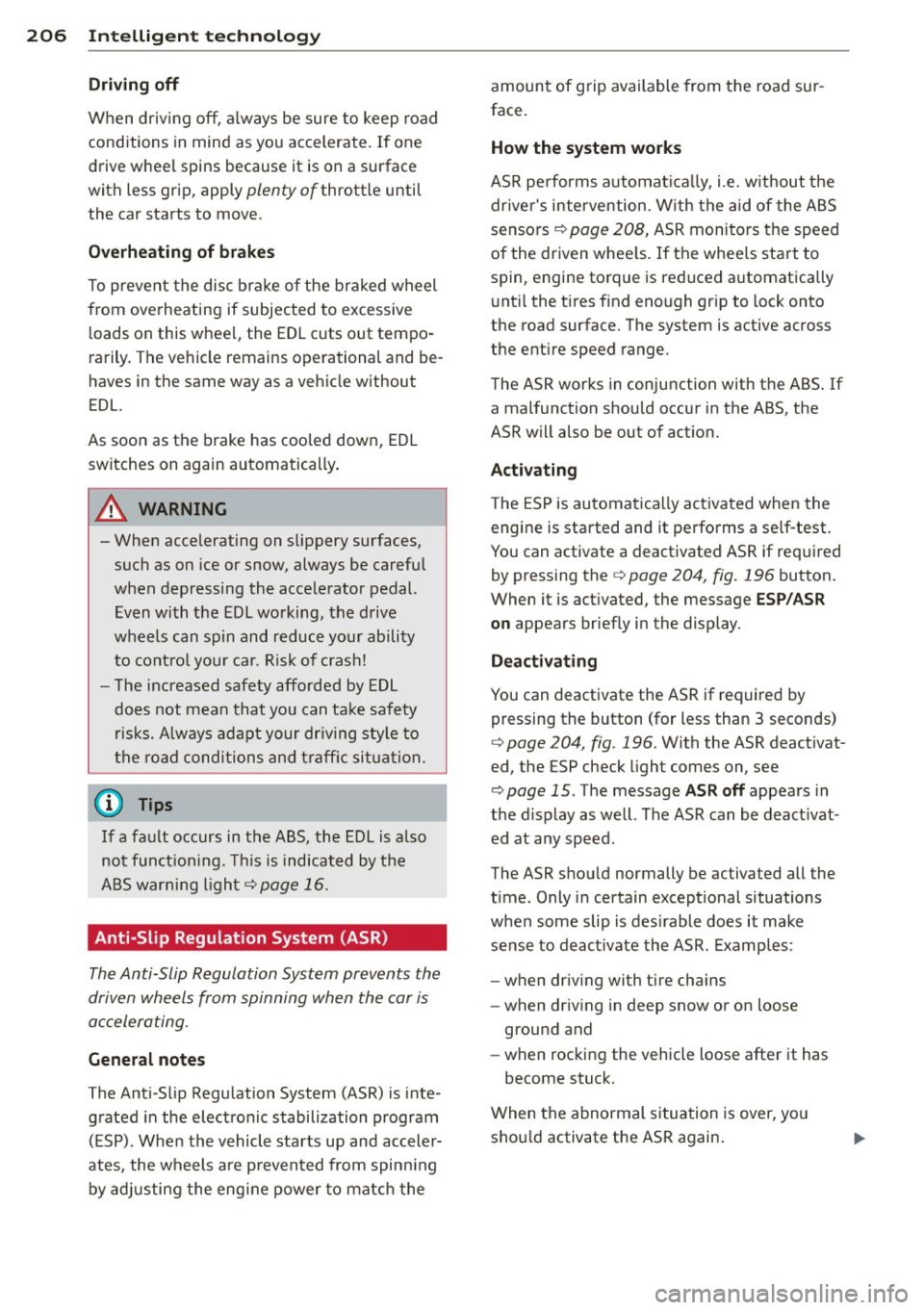
206 Intelligent technology
Driving off
When driving off, a lways be sure to keep road
conditions in mind as you accelerate. If one
drive wheel spins because it is on a surface
with less grip, apply
plenty of throttle until
the car starts to
move .
Overheating of brakes
To prevent the disc b rake o f the bra ked wheel
from overheating if subjected to excessive l oads on this whee l, the EDL cuts out tempo
rarily. The vehicle remains operational and be
haves in the same way as a vehicle without
EDL.
As soon as the brake has coo led down, EDL
switches on again automatically .
A WARNING
-When accelerating on slippery surfaces,
such as on ice or snow, always be careful
when depressing the accelerator pedal. Even with the EDL working, the drive
wheels can spin and reduce your ability
to control your car. Risk of crash!
- The increased safety afforded by EDL
does not mean that you can take safety
risks. Always adapt your dr iving style to
the road conditions and traffic situation.
0) Tips
If a fault occurs in the ABS, the EDL is also
not funct ion ing. Thi s is indicated by the
ABS war ning light ¢
page 16.
Anti-Slip Regulation System (ASR)
The Anti-Slip Regulation System prevents the
driven wheels from spinning when the car is
accelerating.
General notes
The Anti -Slip Regulation System (ASR) is inte
grated in the electronic stabilization program
( E SP). When the vehicle starts up and acceler
ates, the wheels are p revented from spinning
by adjusting the engine power to match the amount of grip available
from the road sur
face.
How the system works
ASR performs automat ically, i .e. w ithout the
driver's intervention. With the aid of the ABS
sensors ¢
page 208, ASR monitors the speed
of the driven whee ls. If the whee ls start to
spin, engine torque is reduced automatica lly
until the tires find enough grip to lock onto
the road surface. The system is active across
the entire speed range.
The ASR works in conjunction with the ABS . If
a malfunction should occur in the ABS, the
ASR will also be out of act ion.
Activating
T he ESP is automatica lly activated when the
engine is started and it performs a se lf-test .
You can activate a deactivated ASR if required by pressing the
¢ page 204, fig. 196 button.
When it is act ivated, the message
ESP/ASR
on
appears briefly in the display .
Deactivating
You can deactivate the ASR if required by
pressing the button (for less than 3 seconds)
¢
page 204, fig . 196. With the ASR deactivat
ed, the ESP check light comes on, see
¢
page 15 . The message ASR off appears in
the d isplay as well. The ASR can be deact ivat
ed at any speed.
The ASR s hould normally be activated all the
time . Only in certain exceptional situations
when some slip is desirable does it make
sense to deact ivate the ASR . Examples :
- when driving with tire cha ins
- when driving in deep snow or on loose
ground and
- when rocking the vehicle loose after it has
become stuck.
When the abnormal situation is
over, you
shou ld activate the ASR again .
Page 210 of 316

208 Intellig ent technol ogy
,8. WARNING
- You should perform braking maneuvers
for the purpose of cleaning the brake
system only if road condit ions permit .
Other road users must not be put at r isk -
you may cause an acc iden t!
- Before descending a steep grade, reduce
speed and shift transmiss ion into a lower
gear or lower driving range. Do not ride
the brakes or hold the pedal down too long or too often . This cou ld cause the
brakes to get hot and diminish braking
efficiency.
- Do not "ride the brakes" by resting your
foot on the pedal when you do not intend
to brake . This may cause the brakes to
overheat, premature wear and increased
stopp ing distance.
- Under certain climatic and operating
condit ions such as passing through wa
ter, driving in heavy ra in or after wash ing
the vehicle, the effect iveness of the
brakes can be reduced. In winter, ice can
accumula te on the brake pads, linings,
discs and drums. Carefully apply brakes
for a test. Brakes will dry and ice coat
ings will be cleaned off after a few care
ful brake applications.
- Driv ing fo r an extended period of time on
salt -covered roads w ithout using your
brakes can also affect braking efficiency.
Clean off accumulated salt coating from
brake discs and pads w ith a few careful
brake applicat ions.
- If you damage the front spoiler, or if you
install a different spoiler, be sure the air
flow to the front brakes is not obstruct ed . Otherwise the brake system could
overheat reducing the effectiveness of
the ent ire brake system.
- Failure of one brake c ircuit will impair
the braking capability resulting in an in creased stopp ing distance. Avoid driv ing
the vehicle and have it towed to the near est authorized Audi dealer or qualified
workshop.
Brake booster
The brake booster adds extra braking power .
The brake booster works with vacuum pres
sure which is created only when the engine is
runn ing
c> .&. .
,8. WARNING
-Never let the vehicle roll to a stop with
the engine shut off .
- If the brake booster is not working, for
example when towing your vehicle, or
because the brake booster has somehow
been damaged, the bra ke pedal mus t be
pressed considerably harder to make up
for the lack of booster assistance.
Functioning of Anti-Lock Brake System
(ABS)
ABS prevents the wheels from locking up un der braking .
-
The ABS contributes effect ively to vehicle con
trol since it prevents the whee ls from
locking
when the brakes are applied. This means that
the ve hicle remains steerable and is less likely
to skid .
With AB S you do n ot need to pump the
brake . Ju st hold th e bra ke p edal down.
However, do not expect the ABS to s horten
braking distance under
all c ircumstances.
When driving on gravel or on new ly fallen
snow on top of icy surfaces, braking dis tance
may be even longer, therefore, under these
circumstances, it is especia lly important that
you drive s low ly and with great care.
How the ABS syst em work s
An automat ic check is made when a speed o f
about 12 mph (20 km/h) is reached. When
this happens, a pumping noise can be heard.
If an ind iv idual whee l begi ns to rota te too
s lowly in re lation to vehicle speed and tends
to lock, the ABS automatically reduces brake pressure to prevent that whee l from locking . .,..
Page 211 of 316

This automatic adjustment process will cause
a
slight vib ra tion of the brake pedal and some
noises to alert you that vehicle speed must be
adapted to existing road and traffic condi
tions.
A WARNING
Although the ABS is very effective, always
remember that braking capability is limit
ed by t ire traction . A lways adjust your dr iv
ing speed according to the road and t raff ic
conditions. Do not let the extra sa fety af
forded by the ABS tempt you into taking
extra risks. The ABS cannot overcome the
laws of physics .
(D Tips
-If ABS is not functioning properly, a
warning light will come on . See
~ page 16.
-If a fault occu rs in the ABS, the EDL is al
so not functioning . This is indicated by
the ABS warning light .
Brake assist
Brake assist is designed to achieve the opti
mum broking effect.
Brake assist helps to increase the effective
brak ing power and thus to achieve a shorter
stopping distance. If the driver presses the
brake peda l very quick ly, brake assist auto
mat ica lly boosts the braking force to the max
imum level, up to the point where the anti
lock brake function (ABS) intervenes to stop
the wheels from locking . You should then
keep the brake pedal pressed u ntil the vehicle
has braked to the required speed . Brake ass ist
sw itches itself off as soon as you release the
b rake peda l.
A WARNING
Please remembe r that the accident r is k al
ways increases if yo u drive too fast, espe
cially in corners or on a s lippery road, or if
you fo llow the vehicle ahead of you too
close ly. Increased risk of an accident can-
Int ellig ent technolog y 209
not be compensated for even by brake as
sist, so always maintain a safe speed.
S .
®
ervotron1c
-
advanced power
steering system
The power steering systems uses the power of
the running engine to allow precise steering
with little effort.
T he advanced Servotronic ® power steer ing
system senses the road speed and elect ron i
ca lly adjusts power assistance to provide com
fortab le and safe ste ering response exact ly
matched to the vehicle speed .
Power steering will not work i f the engine is
off. As a result, the stee ring wheel will be hard
to turn .
T he power steering fluid level is checked d ur
ing the schedu led maintenance services .
(D Note
If there is an e lectronic malfunction, ser
votronic
will s till function like a conven
tiona l power steering system, providing a
constant steering support force that is no
l onger proportionate to the vehicle speed.
This is most noticeable when turning the
steering wheel at low speeds (for example
when parking), -more effort w ill be re
q uired than usual.
- Be aware of the different than usual
steering response and adjust your steer
ing force acco rdingly .
- Have the problem checked and set right
by an Audi dealer as soon as possible.
(D Tips
-Whe n the engine is running, never hold
the steering w heel turned all the way to
the rig ht or to the left for longer t han 15
seconds. The powe r steering pump will
overheat the hydraulic fluid if you keep
holding the stee ring wheel turned all the
way. This is likely to damage the power
steering system .
IJI>
•
•
Page 216 of 316

214 Driving and en vironm ent
Avoid damaging the
vehicle
When you are driving on poor roads, or over
curbs, steep ramps, etc ., make certain that
low-lying parts such as spoilers and exhaust
system parts do not bottom out and get dam
aged.
This is especially true for vehicles with low
slung chassis (sports chassis) * and fully load
ed veh icles .
Driving through water
on roads
Note the following to avoid vehicle damage
when driving through water, for example on
flooded roads:
- T he water must not be any higher tha n the
bottom o f the vehicle body.
- Do not d rive faster than wa lking speed.
_& WARNING
After d riving through water, m ud, slush,
et c., the brakes may be slow to take effect
because o f wet brake ro tors and pads . Dry
the brakes fi rst by braking carefully to re
store the full braking effect.
(]) Note
Vehicle components such as the engine,
transmiss ion, suspension or electrical sys
tem can be severely damaged by driving
through water.
- Check the depth o f the water before driv
ing through it.
- Do not stop the veh icle, dr ive in reverse
or switch the engine
off when driving
through water.
- Keep in mind that oncoming vehicles may create waves that raise the water
level and make it too deep for your vehi
cle to drive through safely.
- Avoid driving thro ugh salt water because
it can ca use corrosion.
-
Catalytic converter
It is very important that your emission con
trol system (catalytic converter) is function
ing properly to ensure that your vehicle is run
ning in an environmentally sound manner.
.,. Always use lead-free gasoline¢ page 232,
Fuel supply .
.,. Never run the tank down all the way to
empty .
.,. Never put too much motor o il in your en-
gine ¢
page 242, ~ Adding engine oil .
.,. Never try to push- or tow-sta rt you r vehicle.
The catalytic converter is an efficient "clean
u p" dev ice built into the exhaust system of
the vehi cle. The cata lytic conve rter bu rns
many of the pollu tan ts in the exha ust gas be
f o re they are re leased into the atmosphere.
T he exclusive use of unleaded fuel is critically
important for the life of the catalyt ic convert
er and prope r fu nct ion ing of the engine.
A WARNING
- Do not park or operate the vehicle in
areas where the hot ex haust system may
come in contact with dry grass, brush,
fue l spill or other material wh ich can
cause a fire.
- Do not app ly additiona l undercoating or
r u stproofing on or near the exhaust
manifold, exhaust pipes, catalytic con
verter or heat sh ields. Dur ing driv ing, the
substance used fo r undercoating could
overheat and cause a fire.
(D Note
- Be aware that just one tank filling with
leaded fuel will already ser iously de-
grade the performance of the catalytic
converte r.
- Do not exceed the correct engine oil level
¢page 242.
-Do not drive until the fuel tank becomes
completely empty . The engine co uld mis-
fire. Unburned fuel could also get into ..,.
Page 217 of 316

the exhaust system and this could cause
the catalytic converter to overheat.
- Do not turn off the ignition while the ve
hicle is moving .
- Do not continue to operate yo ur vehicle
under these conditions, as otherwise fuel
can reach the cata lytic converter. This
could result in overheating of the con
verter, requ iring its replacement.
- To assure efficient operation of the Emis
sion Control System:
- Have your veh icle ma inta ined properly
and in acco rdance with the service rec
ommendations in your Warranty
&
Ma intenance booklet.
- Lac k of proper maintenance as well as
improper use of the vehicle will impa ir
t he funct ion of the emission control
system and cou ld lead to damage.
@ For the sake of the environment
Even when the Emission Contro l System is
operating p roperly, the exhaust gas can
have a s ulfu r- like exhaust gas smell under
some operating states. This depends on
the s ulfur content of the fue l being used.
Using a different brand of fuel may help,
or filling the tank w ith lead-free super
grade gasoline .
Operate your vehicle
economically and
minimize pollution
General
Your personal style of driving will determine
the economy of your vehicle, as well as ex
haust and noise levels .
Fuel economy, environmental impact, and
wear on your engine, brakes and t ires largely
depend on three factors :
- your personal driving style
- operating conditions
- technical lim itations
I f you anticipate what you need to do nex t and
d rive economically, you can eas ily cut your
Dri vin g and en vironm ent 215
fuel consumption by 10 -15 percent. Th is sec
tion w ill give you some tips on how you can
help the env ironment and your pocketbook .
(D Tips
The cons umption estimates as published
by ENVIRONME NTAL PROTEC TION AGENCY
(EPA) and Transport Canada may not corre
spond to your actual consumption on the road, which will vary depending upon vehi
cle load and speed, road and weather con
dit ions, trip length, etc.
Drive smoothly and keep a lookout
ahead
Vehicles use the most fuel when they are ac
celerating.
.. Avo id unnecessary accelerating and brak ing .
Vehicles use the most fuel when they are ac
ce lerat ing . If you ant icipate what is going to
happe n next, you will need to brake less and,
t hu s, accele rate less . Let the vehicle coast
whenever possible -for examp le when you see
that the next t raff ic light is red.
Avoid full throttle
Driving at moderate speeds saves fuel and
improves your mileage.
.. Try and keep well below your car's maxi -
mum speed .
Accelerat ing gently reduces fuel consump
tion, eng ine wear, and does not disturb the
environment.
Fuel consumpt ion, exhaust emiss ions and en
gine noise increase disproportionately at high
speeds. If you drive at approximately three
quarte rs of top speed, fuel consumption w ill
be reduced by one half. Never drive faster
t h an the posted speed limit and weathe r con
ditions perm it.
•
•