2012 AUDI A5 COUPE key
[x] Cancel search: keyPage 123 of 316

Setting the signal brightness on the
outside mirror
Applies to vehicles: with s ide assist
The signal brightness can be set in the radio
orMMI* .
~ Select: Function button ICARI > Audi side
assist -lamp .
~ Rotate the control knob to adjust the dis
played brightness of the signal light on the
outside mirrors.
The brightness of the signal light for both the informational and alert stages is automatical
ly adjusted to ambient light conditions . In ad
dition, you can adjust the
basic brightness
separately, via the brightness function.
While making the adjustment, the new brightness setting is displayed briefly . The
brightness displayed is that of the informa
tional stage signal. The alert stage signal
brightness is linked to the informational stage
signal brightness.
The informational stage signal brightness
should be adjusted so that you notice the sig
nal illumination when you look in the outside
mirror, but not when you look forward
through the windshield .
In very dark or light surroundings , the auto
matic brightness setting adjusts signal light
brightness to maximum or minimum intensi
ty, as needed. In circumstances such as these,
you may not notice any change in the bright
ness on the outside mirror when adjusting the
basic brightness.
You may not notice the change until lighting
conditions are normal again .
@ Tips
-Side assist is not active when the basic
brightness is adjusted . The signal light
comes on briefly to help you make the
adjustment .
- Your settings are automatically stored
and assigned to the remote control key
being used .
Audi side assist 121
General information
Applies to vehicles: with side assist
Side assist has limits and cannot detect vehi
cles under all road and weather conditions.
Please remember system limitations and nev
er rely on the system , especially when :
- driving through curves
~page 121,
-lanes are of different widths ¢ page 121.
When driving through curves
Applies to vehicles: with side assist
Side assist cannot detect vehicles in curves
with a turning radius of less than 328 feet
(100 m).
When driving through a curve, it is possible
that side assist may register a vehicle two
lanes over, and the signal on the outside mir
ror will light up.
Lane width
Applies to vehicles: with side assist
Fig. 138 Lane s of a normal wid th are in detectio n area
Fig. 139 Narrow la n es: S ide assist may detect vehicles
two lanes away
Side assist's detection area is designed to cov
er lanes of standard width to the left and
right of your travel lane, depending on ..,.
Page 127 of 316

Selecting the driving mode
Applies to vehicles: w it h drive se lect
You can choose between COMFORT, AUTO,
DYNAMIC and INDIVIDUAL* modes .
Fig. 14 0 Sh ift gate : Co ntrol for Aud i d rive select
A UTO _ __ _ , :J
' --
Fig. 141 Center con sole : Con trol for Au di dri ve se lect
The control is located on the sh ift gate
~ fig. 140 in vehicles with a radio, and in vehi
cles with MM I*, it is located in the center con
sole
~ fig. 141.
• Turn on the ignition.
,. Press the left or right arrow button un til the
desired mode appears in red.
You can change the driving mode when the ve
h icle is stationary o r while dr iv ing .
If traffic
perm its, after chang ing modes, briefly take
your foot off the accelerator peda l so that the
recently selected mode is also activated for
the engine and transmission.
COMFORT
The COMFORT mode provides a comfortable
veh icle sett ing. The engine and a utomatic
transmission* respond in a balanced manner
when the acce lerator pedal is pressed or re
leased. Steering is light and indirect*, and
adaptive dampers* provide a soft suspension.
Audi dri ve sele ct 125
The setting is idea l for driving on long stretch
es, such as on freeways .
AUTO
Full use of AUTO provides a comfortable, yet
dynamic feel. The setting is perfect fo r daily
use .
DYNAMIC
DYNAMIC g ives the veh icle a sporty feeling .
The eng ine responds quick ly to accelerator
peda l movemen ts, and steering is sporty and
more direc t. T he adaptive dampers* are ad
justed to prov ide a stiffer suspension and the
automatic transm ission* shifts at higher
RPMs . The setting is ideal for sporty driving .
INDIVIDUAL*
You can adapt th is mode to your pe rsonal
needs in the MMI*~page
125 .
__& WARNING
Pay attention to traffic when operating Au
di drive select to prevent potential risk of
an accident.
@ Tips
If yo u remove the ignit ion key, AUTO mode
i s set the next time you start the ign ition.
Setting the INDIVIDUAL mode
Appl ies to vehicles: wit h MMI and drive select
You can personally specify the vehicle setup in
the MMI.
• Select: I CAR I > Audi drive select individual.
You need to select this contro l to dr ive in the
recently set INDIVIDUAL mode~
page 125 .
@ Tips
Your INDIVIDUAL mode settings are auto
matically stored and ass igned to the re
mote control key being used .
Page 131 of 316

Automatic Shift Lock (ASL)
Applies to vehicles: with a utomat ic transm ission
The Automatic Shift Lock safeguards you
against accidentally shi~ing into a forward or
the reverse gear and causing the vehicle to
move unintentionally .
;_ '"''1
·- I , . ,......._
W'.o ,)
Fig. 145 Shift gate: selector lever lock positions and
in terlock b utto n highlighted
The selector lever lock is released as follows:
.. Turn the ignition on.
.. Step on the brake pedal.
At the same time
press and hold the interlock button on the
s ide of the gear selector knob
c::> fig. 145
with your thumb until you have moved the
selector lever to the desired position.
Automatic selector lever lock
The select or lever is Locked in the P and N po
sitions when the ignition is turned on. To
move the lever from these positions the driver
must depress the brake pedal. As a reminder
to the driver, the following warning appears in
the instrument cluster display when the selec
tor is in
P and N:
When stationary apply footbrake while se
lecting gear
A time delay element prevents the selector
lever from locking when it is moved through
the
N position (going from R to D ). The lock
ing element will lock the selector lever if the
lever is left in N (Neutral) for more than ap
proximately 1 second , without the brake ped
a l being pressed.
At speeds above about 3 mph (5 km/h) the
Automatic Shift Lock is automatically deacti
vated in the
N position.
Transmission 129
Interlock button
The lock button on the selector lever prevents
the lever from being accidentally shifted into
certain positions. Pressing this button deacti
vates the selector lever lock. Depending on
the direction of the shift, the selector lever
locks at different positions. The positions are
highlighted in the illustration
c::> fig . 145.
Ignition key safety interlock
The key cannot be removed from the ignition
unless the selector lever is in the
P park posi
tion. When the ignition key is removed, the
se lec tor Lever will be locked in the
P position.
Kick-down
App lies to vehicles: with automatic transmission
The kick-down feature allows the vehicle to
generate maximum acceleration .
When you press the accelerator pedal beyond
the resistance point that is reached at full
throttle, the transmission will select a lower
gear ratio based on vehicle speed and engine
RPM . The engine RPM will be controlled to
produce maximum vehicle acceleration as
long as you continue to press the accelerator
pedal beyond this resistance point.
.&, WARNING
Be careful when using the kick-down fea
ture on slippery roads. Rapid acceleration
may cause the vehicle to skid .
Dynamic shift program (DSP)
Applies to vehicles: wit h automatic transmission
The automatic transmission is electronically
controlled.
-
The transmission is self adapting and will au
tomatically
select the best sh ift program suit
ed to the driving conditions and driving style .
The transmission will select one of the
econo
my
programs when you drive at a steady
speed or a gradually changing speed w ithout
heavy acceleration. This achieves optimum ..,.
Page 134 of 316
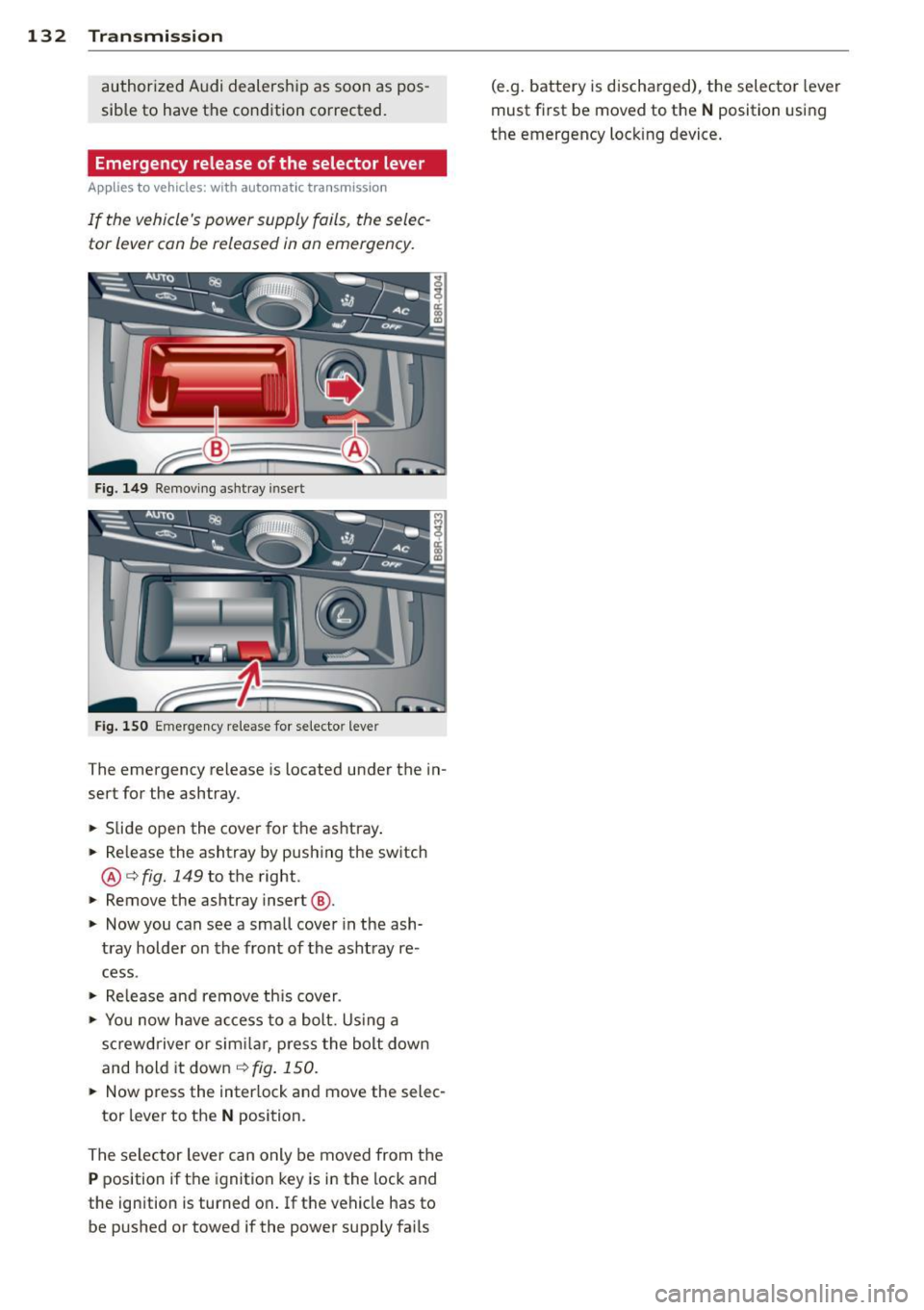
132 Transmi ssion
authorized Audi dealership as soon as pos
sible to have the condition corrected .
Emergency release of the selector lever
Applies to vehicles: wit h automatic transmiss ion
If the vehicle's power supply fails, the selec
tor lever con be released in on emergency.
Fig. 14 9 Remo vin g asht ray inse rt
Fig . 150 Eme rge ncy re le ase for se lec to r lever
The emergency release is located under the in
sert for the ashtray.
• Slide open the cover for the ashtray .
• Re lease the ashtray by push ing the sw itch
@ c> fig. 149 to the right.
• Remove the ashtray insert @.
• Now you can see a small cove r in the ash
tray holder on the front of the ashtray re
cess .
• Re lease and remove th is cover .
• You now have ac cess to a bolt. Us ing a
sc rewdriver or sim ilar, press the bolt down
and hold it down ¢
fig. 150.
• Now press the inter lock and move the selec-
tor lever to the
N position.
The selector lever can only be moved from the
P position if the ignition key is in the lock and
the ignition is turned on .
If th e vehicle has to
be pushed o r towed if the power supp ly fa ils (e.g
. battery is discha rged) , the selector lever
must first be moved to the
N pos ition using
the emergency lock ing device.
Page 136 of 316

134 Park ass is t
& WARNING
- Sensors have d ead spaces in which ob
jects cannot be detected. Be espec ially
alert for small children and animals,
since they are not a lways detected by the
senso rs.
- T he acoust ic park ing system is not a sub
st itute fo r the driver's own caut io n and
alertnes s. Ul timate responsib ility always
remains wi th the driver during par king
and similar maneuve rs . Always watch
where you are dr iving.
- You should always adjust the vo lume and
frequency of the warning to nes so that
yo u can easily hear the acoustic distance
warning even if the radio is p laying, the
air-cond it ioner blower is on High or there
is a high leve l of outside noise.
- Check t he settings w henever a nyone
e lse h as dr ive n the vehicle before you.
(D Note
- Remembe r that low obstacles for whic h
a warn ing has a lready be en iss ued may
"dive" below the system's sensing zone if
t h e ve hicle is being b acked up closer. In
t hi s case, the warn ing sound shut ting off
does
not indicate that yo u have cleared
the obstacle . Instead, impact is immi
nent.
- Objects such as trai ler hitches, c hains,
narrow posts or fences covered by a t hin
l ayer of pa int may not a lways be detect
ed by the system . They can still damage
you r vehicle witho ut wa rning .
@ Tips
Keep the sensors in the rear bumper clean
a nd free of snow and ice so that the acous
tic parking assist system can funct io n
prope rly .
Adjusting the warning tones
Applies to vehicles: with parking system (rear)
The warning tones can be adjusted in the
MMI* .
.. Select: !CAR !> Parking system .
- Rear volume -
rear sensor vo lume
- Rear frequency -rear sensor freque ncy
- In-car entertainment fader -when the park-
ing sys tem is swi tc hed o n, the vo lume of the
active audio source is lowered .
T he newly ad justed value is briefly hea rd from
the sig nal gener ator. T he set tings are a uto
m at ic ally s tored and ass igned to the m aster
key with remote cont ro l.
Parking system (rear,
with rear view camera)
Introduction
Applies to vehicles: with parking system (rear, with rear
view camera)
Fig. 1 51 Parking mod e 1: reve rse pa rking
Fig. 1 52 Parking mod e 2: pa ra ll el par king
Vehicles w ith the parking system are equippe d
with a
rear view camera in addition to the
acoustic parking system .
Page 141 of 316

(D Note
In the MMI display, the direction of travel
of the vehicle rear is represented depend
ing on the steering wheel angle. The vehi
cle front sw ings out more than the vehicle
rear. Maintain plenty of distance from an
obstacle so that you r outside m irror or a
corner of your veh icle does not co llide w ith
any obsta cles -danger of acc ident!
(D Tips
The left or r ight orientation li nes and sur
faces will be displayed, depend ing on the
tur n signa l be ing used.
Adjusting the display and warning tones
A ppl ies to vehicles: with pa rk in g system (rear, with rea r
view camera)
The display and warning tones are adjusted in
the radio or MM!*.
~ Select: ICARI > Pa rking system .
Display
-Off -when the pa rking system is switched
off, only aud ib le signals are given.
- On -when the parking system is switched
on, the pict ure from the rear view camera is
displayed.
Warning tones
- Rear volume -rear sensor volume
-Rear frequency -rear sensor frequency
-In -car entertainment fader -when the park-
ing system is sw itched on, the volume of the
active audio source is lowered .
The newly adjusted value is briefly heard from
the signal generator. The settings are auto
mat ically stored and assigned to the remote
control key.
A WARNING
- Always make sure that the volume and
frequency of t he warning tones is adjust
ed so that you can easily hea r th e acous
ti c dis tance s ign al even if the r adio is
playing, the a ir-conditioner b lower is on
-
P ark a ssis t 139
High o r there is a high level of outside
noise.
- Check the settings whenever someone
else has driven the vehicle before you.
(D Tips
- T he war ning tones can also be adjus ted
directly from t he rear view camera im
age. S imply press the
I Sett ings !* contro l
button.
- Changed settings are activated when
parking assist is switched on again .
' Error messages
Applies to vehicles: wit h parking system (rear, wit h rear
v iew camera)
If a warning tone is aud ible for about five sec
onds when yo u turn on the ignition, there is a
malfunction in the system. Have the problem
corrected by your author ized Audi dealer.
Keep the senso rs in the rea r bu mpe r clean and
free from ice so that the acoustic park assist
system can function properly .
Page 143 of 316

Programming the Homelink®
transmitter
Applies to vehicles: with Horne link® universal remote
control
The transmitter is programmed in two phas
es. For rolling code transmitters, a third
phase is also necessary .
/
'/' ~ ..,.-,,,, ~
;,, r ,O :O·,) ,,,, ;
®
)
I~-,- ( o
-
,)- ~ (> ~
Fig. 159 Ove rhead co nsole: Homelink ® keypad
Fig. 160 Radiator gr ille
Phase 1:
programming the overhead keypad
l
~
" CX> !E
;
CX> a,
1. Make sure your vehicle is w ithin operat ing
range of the remote controlled garage
door opener.
2 . Set the parking brake~
A in General in
forma tion on page 140.
3 . Turn the ignition on. Do not start the en
gine!
4. Press and hold the two outs ide Home
Link ® buttons
(D and @for approxi
mately 20 seconds until indicator light@
c:;, fig. 159 begins to flash. Then release
both buttons. Do not hold the buttons for
longer than
30 seconds .
• This procedure only needs to be performed
once. It erases the factory-set default codes
and does not have to be repeated to pro
gram additional remote controls .
Homelink® 141
5. Press and hold the Homelink® button (D ,
@ or @ until the indicator light @
starts flashing
slowly . Release the button.
• The system will remain in programming
mode for 5 minutes. Co to the front of the
vehicle and proceed with phase 2 .
Phase 2: at the radiator grille
6. Point the original remote control to the
middle of the radiator grille of your vehi
cle
¢ fig. 160.
7. Hold the original remote control at a dis
tance between
0 -5 in. (0-13 cm) (use the
shortest distance possible) .
8. Press and hold the activation button on
the remote control.
• May be different in Canada. If so, press and
re-press (cycle) the activation button on your
remote contro l every two seconds.
9. The emergency flashers will flash
three
times
(after about 15-60 seconds) when
the programming is successful. Release
the button on the remote control.
• To program more devices, repeat steps 4 to
9.
10 . Press and hold the trained Homelink ®
button and observe the indicator light@
¢fig. 159.
• If the indicator light is solid/continuous ,
programming is comp lete and your device
should activate when you press and release
the trained Homelink ® button.
• If the indicator light blinks rapidly for 2 sec
onds and is then a solid/continuous light,
proceed w ith phase 3 to program a rolling
code device .
Phase 3: rolling code programming
• A second person on a ladder who can safely
reach the garage door opener motor is rec
ommended.
11. Locate the "learn" button on the garage
door opener motor (refer to the operating
instructions for the opener, as the loca
t ion of this button may vary by man ufac
turer) .
12 . Press and re lease the learn button on the
garage door opener motor .
Page 144 of 316

142 Homelink®
• Note: once the button is pressed, there are
30 second s in which to initiate the next
step.
13. On the Homel ink ® keypad inside the vehi
cle, firmly press and hold the Homelink ®
button previously p rogrammed in phases
1 and 2 for two seconds and release. Re
peat this sequence
twice .
• Some vehicles may req uire the press/hold/
release sequence up to t hree t imes to com
p lete the training p rocess.
• HomeLink ® should now activate your rolling
code equipped device .
If the 5 minute time limit is exceeded, the
emergency flashe rs will fla sh o ne t ime to in
dicate that the process has been terminated .
In th is case, repeat steps 4 throug h 9.
If the emergency flashe rs do not flas h three
times (after about 15 -60 seconds), program
ming was not successful. In this case, repeat
steps 4 through 9.
Remote control uni ts for g arage door openers
in Canada a re set to stop transmitting radio
frequency signals after two seconds . This time
may not be sufficient for the Homelink ® sys
tem to learn the radio frequency signal. Per
form all other steps as described above.
Operating the Homelink ® transmitter
App lies to vehicles: with Home Link® universa l remote
co ntrol
The HomeLink ® transmitter works in the
same manner as the original handheld re
mote control that come with the system.
~.,, r , o : o-) ,,~
®
Fig. 161 Overhead co nsole: Homelink ® keypad
• Press the appropriate programmed button
©, 0 or @ to activate the des ired remote cont
ro l function ¢
& in General informa
tion on page 140.
Reprogramming a single button
Applies to vehicles: wi th Homeli nk® un iversal remote
contro l
A HomeLink ® button can be reprogrammed
individually without affecting the other but
ton allocations.
Programming the overhead keypad
• Press the appropriate Homelink ® button
until the indicator lig ht begins flash ing
slowly.
At the radiator grille
1.
Po int the original remote cont rol to the
middle of the radiator gr ille of your vehi
cle
¢page 141, fig. 160 .
2. Hold t he original remote control at a dis
tance between 0 -5 i n. (0 -13 cm) (use the
shortest d istance possible).
3. Press and ho ld the a ct ivat ion button on
the remote control.
4 . The emerge ncy flashers will flash
th ree
times
(after about 15 -60 seconds) when
the programming is successful. Now re
lease the button on the remote control.
• If the dev ice utilizes a rolling code, p lease
follow phase 3 of¢
page 141, Program
ming the HomeLink ® transmitter
for rol ling
code programming.
Thi s pro cedure will cause the existing pro
g ramming on th e Homelink ® button to b e
era sed !
Erasing the programming of the
Homelink ® transmitter
Applies to vehicles : wi th Homeli nk® uni versal remote
contro l
When you erase the programming, the pro
gramming on all three of the transmitter
channels with be lost!
• Perform steps 1 to 4 as described on
¢page 141, Phase 1: program
ming the overhead keypad.