2012 AUDI A5 COUPE brake light
[x] Cancel search: brake lightPage 131 of 316

Automatic Shift Lock (ASL)
Applies to vehicles: with a utomat ic transm ission
The Automatic Shift Lock safeguards you
against accidentally shi~ing into a forward or
the reverse gear and causing the vehicle to
move unintentionally .
;_ '"''1
·- I , . ,......._
W'.o ,)
Fig. 145 Shift gate: selector lever lock positions and
in terlock b utto n highlighted
The selector lever lock is released as follows:
.. Turn the ignition on.
.. Step on the brake pedal.
At the same time
press and hold the interlock button on the
s ide of the gear selector knob
c::> fig. 145
with your thumb until you have moved the
selector lever to the desired position.
Automatic selector lever lock
The select or lever is Locked in the P and N po
sitions when the ignition is turned on. To
move the lever from these positions the driver
must depress the brake pedal. As a reminder
to the driver, the following warning appears in
the instrument cluster display when the selec
tor is in
P and N:
When stationary apply footbrake while se
lecting gear
A time delay element prevents the selector
lever from locking when it is moved through
the
N position (going from R to D ). The lock
ing element will lock the selector lever if the
lever is left in N (Neutral) for more than ap
proximately 1 second , without the brake ped
a l being pressed.
At speeds above about 3 mph (5 km/h) the
Automatic Shift Lock is automatically deacti
vated in the
N position.
Transmission 129
Interlock button
The lock button on the selector lever prevents
the lever from being accidentally shifted into
certain positions. Pressing this button deacti
vates the selector lever lock. Depending on
the direction of the shift, the selector lever
locks at different positions. The positions are
highlighted in the illustration
c::> fig . 145.
Ignition key safety interlock
The key cannot be removed from the ignition
unless the selector lever is in the
P park posi
tion. When the ignition key is removed, the
se lec tor Lever will be locked in the
P position.
Kick-down
App lies to vehicles: with automatic transmission
The kick-down feature allows the vehicle to
generate maximum acceleration .
When you press the accelerator pedal beyond
the resistance point that is reached at full
throttle, the transmission will select a lower
gear ratio based on vehicle speed and engine
RPM . The engine RPM will be controlled to
produce maximum vehicle acceleration as
long as you continue to press the accelerator
pedal beyond this resistance point.
.&, WARNING
Be careful when using the kick-down fea
ture on slippery roads. Rapid acceleration
may cause the vehicle to skid .
Dynamic shift program (DSP)
Applies to vehicles: wit h automatic transmission
The automatic transmission is electronically
controlled.
-
The transmission is self adapting and will au
tomatically
select the best sh ift program suit
ed to the driving conditions and driving style .
The transmission will select one of the
econo
my
programs when you drive at a steady
speed or a gradually changing speed w ithout
heavy acceleration. This achieves optimum ..,.
Page 132 of 316

130 Transmi ssion
fuel efficiency, with ear ly upshifting and
de layed downshifting.
The transmission will a utomat ica lly select the
s port y shift prog rams when you drive at high
e r speeds, or w ith heavy acceleration and fre
quent ly changing speeds. Upshifts are de layed
to make full use of eng ine power. Downsh ift
ing takes p lace at h igher engine speeds than
in the economy programs .
The selection of the most suitab le shift pro
gram is a cont inuous, automatic process. The
driver can also make the transmission switch
to a sporty program by quickly pressing down
the gas pedal.
This causes the transmission to shift down to
a lower gear to achieve rapid acceleration, e.g.
for quickly passing another vehicle. You do not need to press the gas pedal into the kick -down
range . After the transmission has upshifted,
the orig inal program is se lected acco rding to
your d riving s tyle.
A n addit ional shift program allows the auto
mat ic transm iss ion to select the proper gear
for uphill and downhill gradients .
This keeps the transmission from shifting up
a nd down unnecessar ily on hills . The trans
miss ion will shift down to a lowe r gear when
the dr iver presses the brake pedal on a down
hill grad ient. This makes use of t he b raking ef
fe ct of the eng ine wi thout the need to shift
down manua lly. Manual shift program
Applies to
vehicles: with automatic transmission
Using the manual shift program you can
manually select gears .
Fig . 14 6 Ce nter conso le: sh ift ing the t iptron ic m an ua l·
l y
F ig. 14 7 Disp lay: manu al shi ft p rog ra m , se lected gear
hi ghlight ed
Switching to manual shift program
.,. Push the selector lever to the right from
D.
As soon as the transmiss ion has sw itched
over, the se lected gea r appears in the dis
p lay .
To upshift .,. Push the selecto r lever forwa rd to the p lus
position
0 ¢ fig . 146 .
To down shift
.,. Push the lever to the minus pos ition
0 -
When accelerating, t he transmission will au
tomatica lly shift into the next gear before the
engine reaches its maximum RPM.
If you apply a light throttle whe n accelerat-
ing, tiptronic wi ll automatica lly shift from 1st
to 2nd gear to save fuel. If you apply a heavy
throttle , the transm iss ion wi ll stay in 1st gear .,.
Page 133 of 316

until near maxim um RPM is reached, or unt il
the driver shifts into 2nd gear .
I f y ou ta ke your foo t off the acceler ator ped al
when dr iving down a steep in cline, tiptronic
will downshift from the se lected gea r into the
next lowe r gear until it reaches 1st gea r,
based on road speed and eng ine RPM. A uto
mat ic downshifting is interrupted as soon as
you apply the thrott le aga in.
@ Tips
- When yo u shift into the next lower gear,
t h e transmiss io n will downs hift only
when there is no possibility of over-rev
v ing the e ngine.
- When t he kick-down comes on, the
transmission will sh ift down to a lower
gear, d epe nding on vehicle a nd e ngine
s peeds .
- tiptron ic is inoperative when the trans
mission is in th e fail-safe mode .
Steering wheel with tiptronic
Applies to vehicles: with tiptronic steer ing wheel
The shift buttons on the steering wheel allow
the driver to shift gears manually .
Fig. 148 S tee rin g w hee l: S hift buttons
• To downshift, to uch the button on the left
0 -
• To upsh ift, touch the but ton on the rig ht
0 -
The s hift buttons are ac tivated when the se
l ecto r lever is in
D , S or in the manual shift
p rog ram (tiptron ic) .
Transm ission 131
O f course, you can continue to use the manua l
s h ift pr ogram with the selector lever on the
cente r co nsole.
Transmission malfunction
Applies to vehicles: wit h automatic transmission
[O] Transmission : please press the brake ped
al and select the position again
Press the bra ke pedal and select the desired
selector lever position again. You can then
continue driving.
[O] Transmi ssion hot: please modify driving
style
T he trans mission tempe ra tur e has increased
s ignifica ntly due to t he spor ty dr ivin g manner .
Drive in a less sporty ma nner until the tem
perature returns to the normal range and the
indicator light switches o f.
[O] Transmission malfunction: You can con
tinue driv ing
T here is a system malfunc tion in the transm is
s io n. You may con tinu e dr ivin g. D rive to yo ur
a utho rize d Au di dea le r or qu alified repa ir fa
c ility soon to have the ma lfunction corrected .
[O] Transmission malfunction: Limited driv
ing functionality
T he re is a system mal func tion in the t ransmis
s io n. The transm iss ion is swi tching to emer
gency m ode . Th is mode o nly shifts into cer
t ain gears o r will no longer shi ft at all. The en
g ine m ay sta ll. Drive to you r author ized Audi
dealer or qualif ied repair facility immediately
to have the malfunction corrected .
[O] Transmission malfunction: Stop and shift
to P
Do n ot continue dr iving. Se lect t he P selector
lever posi tion an d see your au thori zed A udi
de aler or qu alified re pair facili ty for assis
ta nc e.
(D Note
If th e tra ns missi on swit ches to emer gen cy
mode, y ou sh oul d tak e th e ve hicl e to an
IJll>
Page 142 of 316
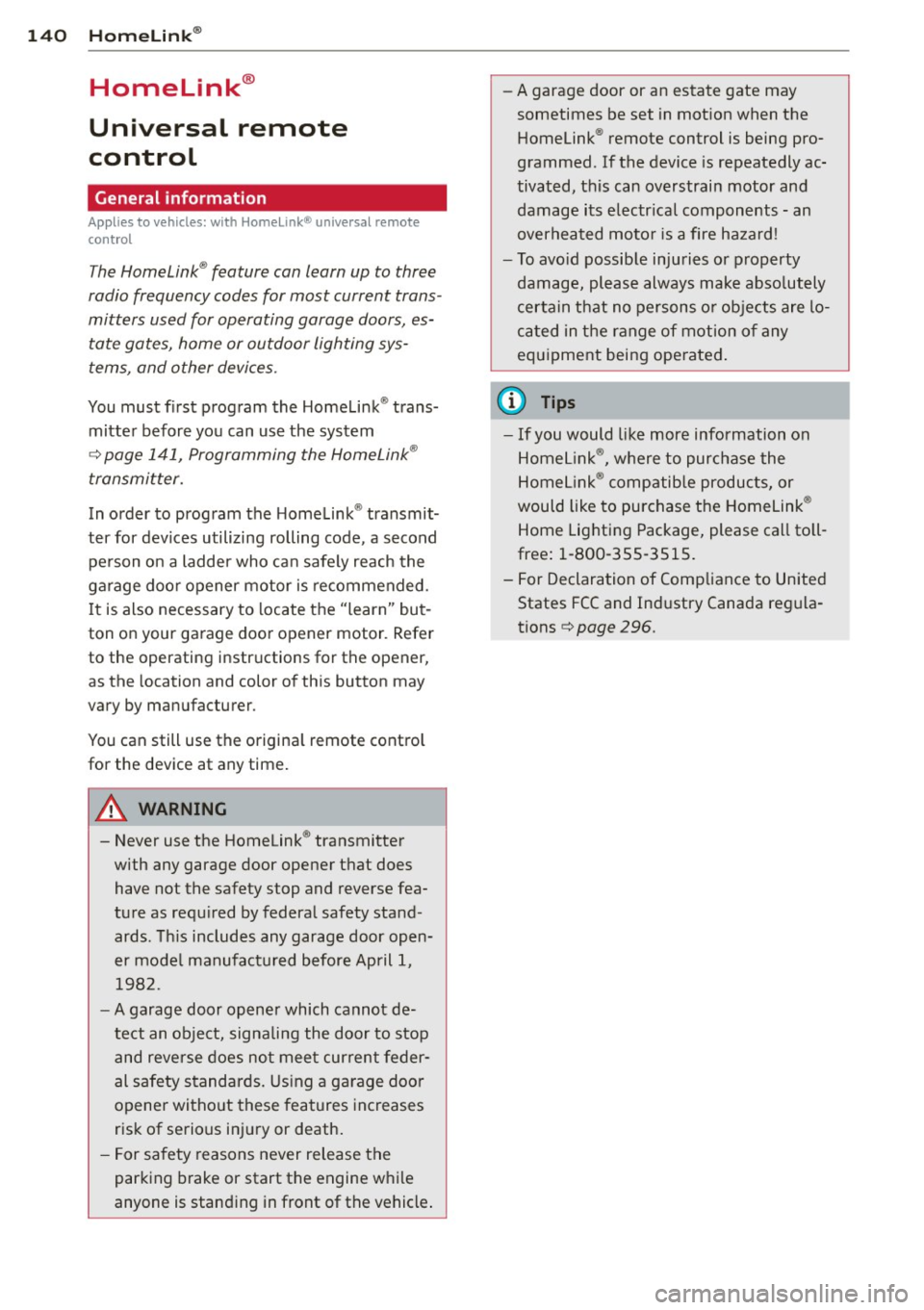
140 Homelink®
Homelink®
Universal remote
control
General information
Applies to vehicles: with Home link® universal remote
control
The Homelink ® feature can learn up to three
radio frequency codes for most current trans
mitters used for operating garage doors, es tate gates, home or outdoor lighting sys
tems, and other devices.
You must first program the Homelink ® trans
mitter before you can use the system
~ page 141, Programming the Homelink ®
transmitter.
In order to program the Home link ® transmit
ter for dev ices utilizing rolling code, a second
pe rson on a ladder who ca n safe ly reach the
garage door opener motor is recommended. I t is also necessary to locate the "learn" but
ton on your garage door opener motor . Refer
to the operating instructions for the opener,
as the location and color of this button may
vary by manufacturer.
You can still use the origina l remote contro l
for the device at any time .
.&_ WARNING
-
- Never use the Homelink ® transmitte r
with any garage door opener that does
have not the safety stop and reverse fea
tu re as requ ired by federa l safety stand
ards. Th is includes any garage door open
er mode l manufact ured before April 1,
1982.
- A garage door op ener which cannot de
te ct an object, signa ling the doo r to stop
and reverse does no t mee t current feder
al safety s tandards. Using a garage doo r
opener wi tho ut these features increases
risk of serious in jury or death.
- F or sa fety reasons never release the
par king brake or start the engine w hile
anyone is stand ing in front of the vehicle . -
A garage door or an estate gate may
sometimes be set in mot ion when the
Homelink ® remote control is being pro
grammed. If the device is repeatedly ac
tivated, this can overstrain motor and
damage its e lectr ical components -an
overheated moto r is a fire hazard !
- To avo id possible injuries or property
damage, please always make abso lutely
certain that no persons o r obje cts are lo
ca ted in the range of motion o f any
eq uipment being ope rated .
(D Tips
-If you would li ke more information on
Home link ®, w here to purchase the
Homel ink ® compatib le produc ts, or
would like to purchase the Homelink ®
Home Lighting Package , please ca ll to ll
free: 1-800-355-3515 .
- For Declaration of Compliance to United States FCC and Ind ustry Canada reg ula
tions~
page 296.
Page 143 of 316

Programming the Homelink®
transmitter
Applies to vehicles: with Horne link® universal remote
control
The transmitter is programmed in two phas
es. For rolling code transmitters, a third
phase is also necessary .
/
'/' ~ ..,.-,,,, ~
;,, r ,O :O·,) ,,,, ;
®
)
I~-,- ( o
-
,)- ~ (> ~
Fig. 159 Ove rhead co nsole: Homelink ® keypad
Fig. 160 Radiator gr ille
Phase 1:
programming the overhead keypad
l
~
" CX> !E
;
CX> a,
1. Make sure your vehicle is w ithin operat ing
range of the remote controlled garage
door opener.
2 . Set the parking brake~
A in General in
forma tion on page 140.
3 . Turn the ignition on. Do not start the en
gine!
4. Press and hold the two outs ide Home
Link ® buttons
(D and @for approxi
mately 20 seconds until indicator light@
c:;, fig. 159 begins to flash. Then release
both buttons. Do not hold the buttons for
longer than
30 seconds .
• This procedure only needs to be performed
once. It erases the factory-set default codes
and does not have to be repeated to pro
gram additional remote controls .
Homelink® 141
5. Press and hold the Homelink® button (D ,
@ or @ until the indicator light @
starts flashing
slowly . Release the button.
• The system will remain in programming
mode for 5 minutes. Co to the front of the
vehicle and proceed with phase 2 .
Phase 2: at the radiator grille
6. Point the original remote control to the
middle of the radiator grille of your vehi
cle
¢ fig. 160.
7. Hold the original remote control at a dis
tance between
0 -5 in. (0-13 cm) (use the
shortest distance possible) .
8. Press and hold the activation button on
the remote control.
• May be different in Canada. If so, press and
re-press (cycle) the activation button on your
remote contro l every two seconds.
9. The emergency flashers will flash
three
times
(after about 15-60 seconds) when
the programming is successful. Release
the button on the remote control.
• To program more devices, repeat steps 4 to
9.
10 . Press and hold the trained Homelink ®
button and observe the indicator light@
¢fig. 159.
• If the indicator light is solid/continuous ,
programming is comp lete and your device
should activate when you press and release
the trained Homelink ® button.
• If the indicator light blinks rapidly for 2 sec
onds and is then a solid/continuous light,
proceed w ith phase 3 to program a rolling
code device .
Phase 3: rolling code programming
• A second person on a ladder who can safely
reach the garage door opener motor is rec
ommended.
11. Locate the "learn" button on the garage
door opener motor (refer to the operating
instructions for the opener, as the loca
t ion of this button may vary by man ufac
turer) .
12 . Press and re lease the learn button on the
garage door opener motor .
Page 207 of 316

vertical axis, vehicle acceleration in the fore
and-aft and lateral directions , the brake pres
sure, and the steering ang le are all measured .
The direction in which the d river wishes to
travel is determined with the aid of the steer
ing angle and vehicle speed and is continually
compared with the actual behavior of the ve
h icle. If the two do not match, for examp le,
when the vehicle starts hydroplaning on a wet
road, ESP will automatically brake the appro
priate wheel to correct the problem.
The vehicle is then stabili zed by the forces act
ing on the wheel dur ing braking. If the vehicle
is
oversteering (the veh icle turns too sharply
and the rear wheels sl ide toward the outs ide
of a curve), the brakes are main ly applied on
the wheel that is on the outside of the curve.
I n the case of a ve hicle that is
understeering
(the vehicle does not turn sha rply enough and
pushes out of a curve) , the brakes are applied
as needed on the whee l that is on the inside of
the curve o r additiona lly on the other wheels.
An acoust ic signal indicates when ESP brake
application cuts in
q .& .
The system operates across the entire speed
range in combination with the ABS system
q page 208. If the Anti-Lock Brake System
(ABS) malfunctions, the ESP will be out of ac
tion as well.
Acti vating
When you turn on the engine, ESP wi ll auto
matica lly be activated and will perfo rm a se lf
test. As soon as the test is completed, the sys
tem is in normal operating mode .
You can activate a deactivated ESP or deacti
vated ESP/ASR if required by pressing the
qfig. 196 q fig . 195 button. When they are
activated, the message
Stabilisation prog ram
on
appears briefly in the d isplay.
D eacti vating
The ESP sho uld normally be activated all the
time. If necessary, you can deactivate Anti
Slip Regulation (ASR) or the Electron ic Stabili
zation Program (ESP) by pressing the button
<:::;, fig. 196 .
Intellig ent technolog y 205
-Dea cti vating ASR: Tap the b utton. In cer
tain exceptional situations (e.g . driving with
tire chains), the Anti -Slip Regu lation (ASR)
can be deactivated
q page 206. The mes
sage
ASR off Caution ! Limited d riv ing sta
bilit y
appears in the display as we ll.
- Deacti vating ESP /A SR Press the button for
more than 3 seconds. Wi th the ESP/ASR de
activated, the ind icator light comes on, see
c:::;, page 15 . The message War ning! R estrict
ed stability
appea rs in the d isp lay as well.
.8, WARNING -
The Electronic Stabi liz a tion Program is
neverthe less subjec t to the laws o f phys
ics. It is part icu la rly important to pay a t
tention to this fact on wet and slippery roads. It is therefo re important that you
a lways adapt your driving to the condit ion
of the road and traff ic conditions. Do not
allow the increased safety provided by the Elect ronic Stabilization Program system to
lull you into accepting addit iona l safety
r isks.
Electronic differential lock (EDL)
The electronic differential lock monitors the
rotational speed of the drive wheels .
General not es
The electronic d ifferential lock ( E0L) he lps the
car to star t moving, acce lerate and climb a
gradient on surfaces providing poor or almos t
no grip . Without EDL, this would be d iff icult,
if not impossible .
How the sy stem works
The EDL operates automatically. It mon itors
the rotational speed of wheels with the he lp
of the ABS sensors
q page 208 . If a noticea
ble
slip is detected at the wheels (e .g . on s lip
pery ground
on one side), the sp inning wheels
are braked and power is t ransferred to the
othe r whee ls. Thi s is done up to a speed of
abo ut 60 mph (100 km/h) . Noises from the
brake system signa l that wheel spin is be ing
controlled .
Ill>
•
•
Page 208 of 316
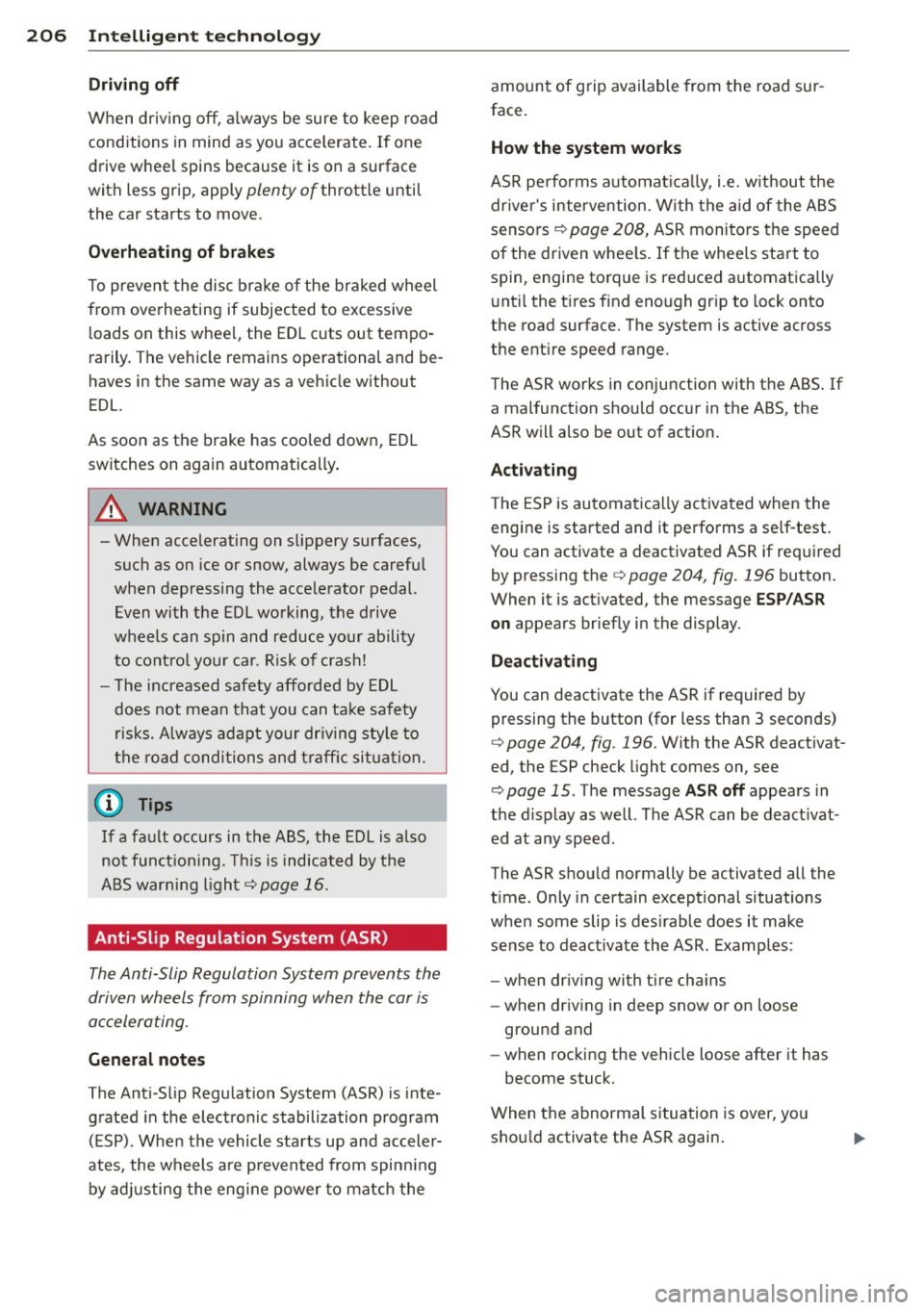
206 Intelligent technology
Driving off
When driving off, a lways be sure to keep road
conditions in mind as you accelerate. If one
drive wheel spins because it is on a surface
with less grip, apply
plenty of throttle until
the car starts to
move .
Overheating of brakes
To prevent the disc b rake o f the bra ked wheel
from overheating if subjected to excessive l oads on this whee l, the EDL cuts out tempo
rarily. The vehicle remains operational and be
haves in the same way as a vehicle without
EDL.
As soon as the brake has coo led down, EDL
switches on again automatically .
A WARNING
-When accelerating on slippery surfaces,
such as on ice or snow, always be careful
when depressing the accelerator pedal. Even with the EDL working, the drive
wheels can spin and reduce your ability
to control your car. Risk of crash!
- The increased safety afforded by EDL
does not mean that you can take safety
risks. Always adapt your dr iving style to
the road conditions and traffic situation.
0) Tips
If a fault occurs in the ABS, the EDL is also
not funct ion ing. Thi s is indicated by the
ABS war ning light ¢
page 16.
Anti-Slip Regulation System (ASR)
The Anti-Slip Regulation System prevents the
driven wheels from spinning when the car is
accelerating.
General notes
The Anti -Slip Regulation System (ASR) is inte
grated in the electronic stabilization program
( E SP). When the vehicle starts up and acceler
ates, the wheels are p revented from spinning
by adjusting the engine power to match the amount of grip available
from the road sur
face.
How the system works
ASR performs automat ically, i .e. w ithout the
driver's intervention. With the aid of the ABS
sensors ¢
page 208, ASR monitors the speed
of the driven whee ls. If the whee ls start to
spin, engine torque is reduced automatica lly
until the tires find enough grip to lock onto
the road surface. The system is active across
the entire speed range.
The ASR works in conjunction with the ABS . If
a malfunction should occur in the ABS, the
ASR will also be out of act ion.
Activating
T he ESP is automatica lly activated when the
engine is started and it performs a se lf-test .
You can activate a deactivated ASR if required by pressing the
¢ page 204, fig. 196 button.
When it is act ivated, the message
ESP/ASR
on
appears briefly in the display .
Deactivating
You can deactivate the ASR if required by
pressing the button (for less than 3 seconds)
¢
page 204, fig . 196. With the ASR deactivat
ed, the ESP check light comes on, see
¢
page 15 . The message ASR off appears in
the d isplay as well. The ASR can be deact ivat
ed at any speed.
The ASR s hould normally be activated all the
time . Only in certain exceptional situations
when some slip is desirable does it make
sense to deact ivate the ASR . Examples :
- when driving with tire cha ins
- when driving in deep snow or on loose
ground and
- when rocking the vehicle loose after it has
become stuck.
When the abnormal situation is
over, you
shou ld activate the ASR again .
Page 211 of 316

This automatic adjustment process will cause
a
slight vib ra tion of the brake pedal and some
noises to alert you that vehicle speed must be
adapted to existing road and traffic condi
tions.
A WARNING
Although the ABS is very effective, always
remember that braking capability is limit
ed by t ire traction . A lways adjust your dr iv
ing speed according to the road and t raff ic
conditions. Do not let the extra sa fety af
forded by the ABS tempt you into taking
extra risks. The ABS cannot overcome the
laws of physics .
(D Tips
-If ABS is not functioning properly, a
warning light will come on . See
~ page 16.
-If a fault occu rs in the ABS, the EDL is al
so not functioning . This is indicated by
the ABS warning light .
Brake assist
Brake assist is designed to achieve the opti
mum broking effect.
Brake assist helps to increase the effective
brak ing power and thus to achieve a shorter
stopping distance. If the driver presses the
brake peda l very quick ly, brake assist auto
mat ica lly boosts the braking force to the max
imum level, up to the point where the anti
lock brake function (ABS) intervenes to stop
the wheels from locking . You should then
keep the brake pedal pressed u ntil the vehicle
has braked to the required speed . Brake ass ist
sw itches itself off as soon as you release the
b rake peda l.
A WARNING
Please remembe r that the accident r is k al
ways increases if yo u drive too fast, espe
cially in corners or on a s lippery road, or if
you fo llow the vehicle ahead of you too
close ly. Increased risk of an accident can-
Int ellig ent technolog y 209
not be compensated for even by brake as
sist, so always maintain a safe speed.
S .
®
ervotron1c
-
advanced power
steering system
The power steering systems uses the power of
the running engine to allow precise steering
with little effort.
T he advanced Servotronic ® power steer ing
system senses the road speed and elect ron i
ca lly adjusts power assistance to provide com
fortab le and safe ste ering response exact ly
matched to the vehicle speed .
Power steering will not work i f the engine is
off. As a result, the stee ring wheel will be hard
to turn .
T he power steering fluid level is checked d ur
ing the schedu led maintenance services .
(D Note
If there is an e lectronic malfunction, ser
votronic
will s till function like a conven
tiona l power steering system, providing a
constant steering support force that is no
l onger proportionate to the vehicle speed.
This is most noticeable when turning the
steering wheel at low speeds (for example
when parking), -more effort w ill be re
q uired than usual.
- Be aware of the different than usual
steering response and adjust your steer
ing force acco rdingly .
- Have the problem checked and set right
by an Audi dealer as soon as possible.
(D Tips
-Whe n the engine is running, never hold
the steering w heel turned all the way to
the rig ht or to the left for longer t han 15
seconds. The powe r steering pump will
overheat the hydraulic fluid if you keep
holding the stee ring wheel turned all the
way. This is likely to damage the power
steering system .
IJI>
•
•