2012 AUDI A5 COUPE remote control
[x] Cancel search: remote controlPage 86 of 316

84 Warm and cold
With this setting, you attain maximum com
fort in the least amo unt of time. Change this
setting, as des ired, to meet yo ur persona l
needs.
The climate controls are a combination of heating, venti lation and cooling systems,
which automatica lly reduce hum idity and cool
the air inside your vehicle.
The climate control automatically maintains a
temperature once it has been set . The tem
perature of the air from the vents, fan speed
(air volume) and air distribution are also auto
mat ically adjusted . The system also takes into
account strong sunshine so that manual ad
justment is not necessary . So in almost all
cases,
autom atic mo de offers the best cond i
tions for the comfo rt of the occupants at all
times of the year¢
page 86.
Please note the following :
Turn on the air cond itioner to reduce hum idity
in the vehicle . Th is also prevents the w indows
from fogging up.
When the outside temperature is high and the
a ir is very hum id,
conden sation from the
evaporator may drip under the vehicle. This is normal and does not indicate a leak .
If the outside temperature is low, the fan nor
mally only switches to a h igher speed once
the eng ine coolant has warmed up sufficient
ly .
The air conditioner temporarily switches off
when you drive off from a standstill using full
thrott le to save engine power.
The compressor also switches off if the cool
ant temperature is too high, so that the en
g ine can be adequately coo led under extreme
loads.
Du st and pollen filter
The dust and pollen filter (a combined particle
fi lter and activated charcoal filter) reduces or
prevents outside air pollut ion (dust, or po llen)
from entering the vehicle . T
he dust and po llen fi lter must be changed at
the interva ls specified in your Mai ntenance
booklet , so that the air conditioner can prop
erly work.
If you drive your vehicle in an area with a high
degree of air pollution, the filter may need to
be changed more frequently than specif ied in
your Audi Warranty
& Maintenance book let. If
in doubt, ask your authorized Audi Service Ad
visor fo r advice .
Key recognition
The current climate contro l settings are auto
matically stored and assigned to the remote
key
Energy management
T o prevent the battery from being discharged
and to resto re the ba lance of energy, compo
nents which require large amo unts of energy
are temporarily cut back or switched off
¢ page 211. Heat ing systems in particular re
quire a great deal of energy. If you notice, for
example, that the rear w indow heater is not
heating, then it has bee n tempora rily cut back
o r switched off by
energy managemen t.
These sys tems are available again as soon as
the energy balance has been resto red.
.&_ WARNING ~
Reduced visibi lity is dangerous and can
cause accidents .
-
- For safe d riving it is very impor tant that
all windows be free of ice, snow and con
densation .
- Comp lete ly fam iliari ze yourse lf with the
proper use and function of the heating
and venti lation system and especially
how to defog and defrost the w indows.
- Never use the windshield wipe r/washer
system in freez ing weather unt il you
have warmed the windshie ld first, using
the heating and ventilation system. The
washer sol ution may freeze on the w ind-
shie ld and red uce visib ility.
~
Page 113 of 316

95 mph (150 km/h) if the driver removes the
foot from the accelerator .
Selector lever position!
The text message Selector lever position! ap
pears when the selector lever is moved to po
sition
N. In thi s position, adaptive cruise con
trol is not avai lab le .
Driver intervention prompt
Applies to vehicles: with adaptive cruise control
The driver intervention prompt co/ls on the
driver to toke over the situation.
Fig. 121 Instrument clus te r: Driver inte rven tion
pr ompt
In certain situations, the braking power of the
adaptive cruise control is not sufficient to
maintain an adequate distance from the ob
ject ahead . In this situation, the adaptive
cru ise control calls on
you as the driver to take
action.
The
driver intervention prompt alerts you vis
ually and audib ly .
- A red vehicle is shown in the instrument
cluster disp lay
¢ fig . 121 .
-The text DISTANCE! appears in the status
line .
Adaptive cruise control 111
- The indicator light in the Instrument cluster
blinks red.
- A warning tone sounds.
(0 Tips
-If the adaptive cruise control initiates
braking, the hydraulic brake system is
under pressure . Th erefore, the brake
pedal distance is shorter and the pedal
"feels" harder.
- Adaptive cruise contro l is swi tched off af
ter pressing the footbrake. The speed
saved up this point can be resumed.
- To resume the saved speed, re lease the
brake pedal and press the control lever
¢ page 105, Turning adaptive cruise
control off temporarily.
- If you use the accelerator to go faster
than the speed of the object ahead of
you, the
driver intervention prompt will
not be accompan ied by a warn ing signal.
- If the speed you previously set is exceed
ed, the indicator light in the speedome
ter will switch off.
MMI settings
App lies to vehicles: with adaptive cruise control
Individual settings for adoptive cruise control
con be selected in the MMI*.
Settings for the driving program can be ad
justed individually to the particular user and saved in the MM!*.
,,. Select:
I CAR ! function button > Adaptive
Cruise Control
> Driving program .
Setting the driving program
In the driving program menu you can adjust
the characteristics of adaptive cruise control
to what you want using
dynamic , standard or
comfort.
Saving settings
Your individua l settings are automatically
saved and assigned to the remote control key
being used ( remote key storage). If the key is .,..
Page 123 of 316

Setting the signal brightness on the
outside mirror
Applies to vehicles: with s ide assist
The signal brightness can be set in the radio
orMMI* .
~ Select: Function button ICARI > Audi side
assist -lamp .
~ Rotate the control knob to adjust the dis
played brightness of the signal light on the
outside mirrors.
The brightness of the signal light for both the informational and alert stages is automatical
ly adjusted to ambient light conditions . In ad
dition, you can adjust the
basic brightness
separately, via the brightness function.
While making the adjustment, the new brightness setting is displayed briefly . The
brightness displayed is that of the informa
tional stage signal. The alert stage signal
brightness is linked to the informational stage
signal brightness.
The informational stage signal brightness
should be adjusted so that you notice the sig
nal illumination when you look in the outside
mirror, but not when you look forward
through the windshield .
In very dark or light surroundings , the auto
matic brightness setting adjusts signal light
brightness to maximum or minimum intensi
ty, as needed. In circumstances such as these,
you may not notice any change in the bright
ness on the outside mirror when adjusting the
basic brightness.
You may not notice the change until lighting
conditions are normal again .
@ Tips
-Side assist is not active when the basic
brightness is adjusted . The signal light
comes on briefly to help you make the
adjustment .
- Your settings are automatically stored
and assigned to the remote control key
being used .
Audi side assist 121
General information
Applies to vehicles: with side assist
Side assist has limits and cannot detect vehi
cles under all road and weather conditions.
Please remember system limitations and nev
er rely on the system , especially when :
- driving through curves
~page 121,
-lanes are of different widths ¢ page 121.
When driving through curves
Applies to vehicles: with side assist
Side assist cannot detect vehicles in curves
with a turning radius of less than 328 feet
(100 m).
When driving through a curve, it is possible
that side assist may register a vehicle two
lanes over, and the signal on the outside mir
ror will light up.
Lane width
Applies to vehicles: with side assist
Fig. 138 Lane s of a normal wid th are in detectio n area
Fig. 139 Narrow la n es: S ide assist may detect vehicles
two lanes away
Side assist's detection area is designed to cov
er lanes of standard width to the left and
right of your travel lane, depending on ..,.
Page 141 of 316

(D Note
In the MMI display, the direction of travel
of the vehicle rear is represented depend
ing on the steering wheel angle. The vehi
cle front sw ings out more than the vehicle
rear. Maintain plenty of distance from an
obstacle so that you r outside m irror or a
corner of your veh icle does not co llide w ith
any obsta cles -danger of acc ident!
(D Tips
The left or r ight orientation li nes and sur
faces will be displayed, depend ing on the
tur n signa l be ing used.
Adjusting the display and warning tones
A ppl ies to vehicles: with pa rk in g system (rear, with rea r
view camera)
The display and warning tones are adjusted in
the radio or MM!*.
~ Select: ICARI > Pa rking system .
Display
-Off -when the pa rking system is switched
off, only aud ib le signals are given.
- On -when the parking system is switched
on, the pict ure from the rear view camera is
displayed.
Warning tones
- Rear volume -rear sensor volume
-Rear frequency -rear sensor frequency
-In -car entertainment fader -when the park-
ing system is sw itched on, the volume of the
active audio source is lowered .
The newly adjusted value is briefly heard from
the signal generator. The settings are auto
mat ically stored and assigned to the remote
control key.
A WARNING
- Always make sure that the volume and
frequency of t he warning tones is adjust
ed so that you can easily hea r th e acous
ti c dis tance s ign al even if the r adio is
playing, the a ir-conditioner b lower is on
-
P ark a ssis t 139
High o r there is a high level of outside
noise.
- Check the settings whenever someone
else has driven the vehicle before you.
(D Tips
- T he war ning tones can also be adjus ted
directly from t he rear view camera im
age. S imply press the
I Sett ings !* contro l
button.
- Changed settings are activated when
parking assist is switched on again .
' Error messages
Applies to vehicles: wit h parking system (rear, wit h rear
v iew camera)
If a warning tone is aud ible for about five sec
onds when yo u turn on the ignition, there is a
malfunction in the system. Have the problem
corrected by your author ized Audi dealer.
Keep the senso rs in the rea r bu mpe r clean and
free from ice so that the acoustic park assist
system can function properly .
Page 142 of 316
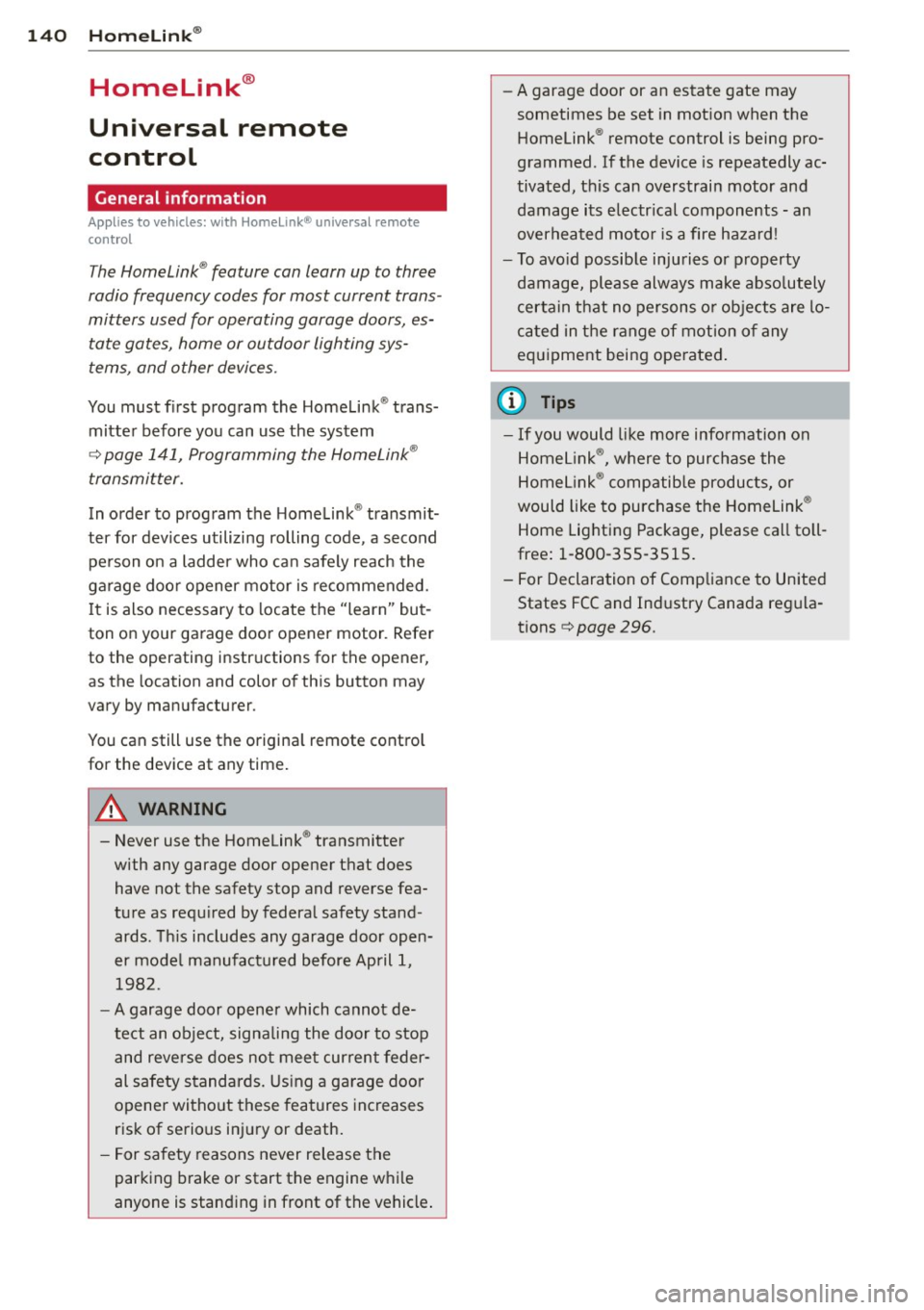
140 Homelink®
Homelink®
Universal remote
control
General information
Applies to vehicles: with Home link® universal remote
control
The Homelink ® feature can learn up to three
radio frequency codes for most current trans
mitters used for operating garage doors, es tate gates, home or outdoor lighting sys
tems, and other devices.
You must first program the Homelink ® trans
mitter before you can use the system
~ page 141, Programming the Homelink ®
transmitter.
In order to program the Home link ® transmit
ter for dev ices utilizing rolling code, a second
pe rson on a ladder who ca n safe ly reach the
garage door opener motor is recommended. I t is also necessary to locate the "learn" but
ton on your garage door opener motor . Refer
to the operating instructions for the opener,
as the location and color of this button may
vary by manufacturer.
You can still use the origina l remote contro l
for the device at any time .
.&_ WARNING
-
- Never use the Homelink ® transmitte r
with any garage door opener that does
have not the safety stop and reverse fea
tu re as requ ired by federa l safety stand
ards. Th is includes any garage door open
er mode l manufact ured before April 1,
1982.
- A garage door op ener which cannot de
te ct an object, signa ling the doo r to stop
and reverse does no t mee t current feder
al safety s tandards. Using a garage doo r
opener wi tho ut these features increases
risk of serious in jury or death.
- F or sa fety reasons never release the
par king brake or start the engine w hile
anyone is stand ing in front of the vehicle . -
A garage door or an estate gate may
sometimes be set in mot ion when the
Homelink ® remote control is being pro
grammed. If the device is repeatedly ac
tivated, this can overstrain motor and
damage its e lectr ical components -an
overheated moto r is a fire hazard !
- To avo id possible injuries or property
damage, please always make abso lutely
certain that no persons o r obje cts are lo
ca ted in the range of motion o f any
eq uipment being ope rated .
(D Tips
-If you would li ke more information on
Home link ®, w here to purchase the
Homel ink ® compatib le produc ts, or
would like to purchase the Homelink ®
Home Lighting Package , please ca ll to ll
free: 1-800-355-3515 .
- For Declaration of Compliance to United States FCC and Ind ustry Canada reg ula
tions~
page 296.
Page 143 of 316

Programming the Homelink®
transmitter
Applies to vehicles: with Horne link® universal remote
control
The transmitter is programmed in two phas
es. For rolling code transmitters, a third
phase is also necessary .
/
'/' ~ ..,.-,,,, ~
;,, r ,O :O·,) ,,,, ;
®
)
I~-,- ( o
-
,)- ~ (> ~
Fig. 159 Ove rhead co nsole: Homelink ® keypad
Fig. 160 Radiator gr ille
Phase 1:
programming the overhead keypad
l
~
" CX> !E
;
CX> a,
1. Make sure your vehicle is w ithin operat ing
range of the remote controlled garage
door opener.
2 . Set the parking brake~
A in General in
forma tion on page 140.
3 . Turn the ignition on. Do not start the en
gine!
4. Press and hold the two outs ide Home
Link ® buttons
(D and @for approxi
mately 20 seconds until indicator light@
c:;, fig. 159 begins to flash. Then release
both buttons. Do not hold the buttons for
longer than
30 seconds .
• This procedure only needs to be performed
once. It erases the factory-set default codes
and does not have to be repeated to pro
gram additional remote controls .
Homelink® 141
5. Press and hold the Homelink® button (D ,
@ or @ until the indicator light @
starts flashing
slowly . Release the button.
• The system will remain in programming
mode for 5 minutes. Co to the front of the
vehicle and proceed with phase 2 .
Phase 2: at the radiator grille
6. Point the original remote control to the
middle of the radiator grille of your vehi
cle
¢ fig. 160.
7. Hold the original remote control at a dis
tance between
0 -5 in. (0-13 cm) (use the
shortest distance possible) .
8. Press and hold the activation button on
the remote control.
• May be different in Canada. If so, press and
re-press (cycle) the activation button on your
remote contro l every two seconds.
9. The emergency flashers will flash
three
times
(after about 15-60 seconds) when
the programming is successful. Release
the button on the remote control.
• To program more devices, repeat steps 4 to
9.
10 . Press and hold the trained Homelink ®
button and observe the indicator light@
¢fig. 159.
• If the indicator light is solid/continuous ,
programming is comp lete and your device
should activate when you press and release
the trained Homelink ® button.
• If the indicator light blinks rapidly for 2 sec
onds and is then a solid/continuous light,
proceed w ith phase 3 to program a rolling
code device .
Phase 3: rolling code programming
• A second person on a ladder who can safely
reach the garage door opener motor is rec
ommended.
11. Locate the "learn" button on the garage
door opener motor (refer to the operating
instructions for the opener, as the loca
t ion of this button may vary by man ufac
turer) .
12 . Press and re lease the learn button on the
garage door opener motor .
Page 144 of 316

142 Homelink®
• Note: once the button is pressed, there are
30 second s in which to initiate the next
step.
13. On the Homel ink ® keypad inside the vehi
cle, firmly press and hold the Homelink ®
button previously p rogrammed in phases
1 and 2 for two seconds and release. Re
peat this sequence
twice .
• Some vehicles may req uire the press/hold/
release sequence up to t hree t imes to com
p lete the training p rocess.
• HomeLink ® should now activate your rolling
code equipped device .
If the 5 minute time limit is exceeded, the
emergency flashe rs will fla sh o ne t ime to in
dicate that the process has been terminated .
In th is case, repeat steps 4 throug h 9.
If the emergency flashe rs do not flas h three
times (after about 15 -60 seconds), program
ming was not successful. In this case, repeat
steps 4 through 9.
Remote control uni ts for g arage door openers
in Canada a re set to stop transmitting radio
frequency signals after two seconds . This time
may not be sufficient for the Homelink ® sys
tem to learn the radio frequency signal. Per
form all other steps as described above.
Operating the Homelink ® transmitter
App lies to vehicles: with Home Link® universa l remote
co ntrol
The HomeLink ® transmitter works in the
same manner as the original handheld re
mote control that come with the system.
~.,, r , o : o-) ,,~
®
Fig. 161 Overhead co nsole: Homelink ® keypad
• Press the appropriate programmed button
©, 0 or @ to activate the des ired remote cont
ro l function ¢
& in General informa
tion on page 140.
Reprogramming a single button
Applies to vehicles: wi th Homeli nk® un iversal remote
contro l
A HomeLink ® button can be reprogrammed
individually without affecting the other but
ton allocations.
Programming the overhead keypad
• Press the appropriate Homelink ® button
until the indicator lig ht begins flash ing
slowly.
At the radiator grille
1.
Po int the original remote cont rol to the
middle of the radiator gr ille of your vehi
cle
¢page 141, fig. 160 .
2. Hold t he original remote control at a dis
tance between 0 -5 i n. (0 -13 cm) (use the
shortest d istance possible).
3. Press and ho ld the a ct ivat ion button on
the remote control.
4 . The emerge ncy flashers will flash
th ree
times
(after about 15 -60 seconds) when
the programming is successful. Now re
lease the button on the remote control.
• If the dev ice utilizes a rolling code, p lease
follow phase 3 of¢
page 141, Program
ming the HomeLink ® transmitter
for rol ling
code programming.
Thi s pro cedure will cause the existing pro
g ramming on th e Homelink ® button to b e
era sed !
Erasing the programming of the
Homelink ® transmitter
Applies to vehicles : wi th Homeli nk® uni versal remote
contro l
When you erase the programming, the pro
gramming on all three of the transmitter
channels with be lost!
• Perform steps 1 to 4 as described on
¢page 141, Phase 1: program
ming the overhead keypad.
Page 298 of 316

296 Consumer Information
Technical Modifications
Our guidelines must be complied with when technical modifications are made .
Always consult an authorized Audi dealer be
fore starting work on any modifications.
This will help ensure that vehicle function,
performance and safety are not impaired
¢ &. .
Attempting to work on electronic components
and the software used with them can cause
malfunctions. Because of the way electronic
components are interconnected with each
other, such malfunctions can also have an ad
verse affect on other systems that are not di
rectly involved. This means that you risk both
a substantial reduction in the operational
safety of your vehicle and an increased wear of
ve hicle parts ¢
A:,..
Author ized Audi dealers will perform th is
wo rk in a professiona l and competent manner
or, in special cases, refer you to a professional
company that specializes in such modifica
tions .
A WARNING
-
Improper repairs and modifications can
change the way vehicle systems work and
cause serious personal injury.
(D Note
If emergency repairs must be performed
elsewhere, have the vehicle examined by
an authorized A udi dealer as soon as possi
ble.
Declaration of
Compliance, Telecom
munications and
Electronic Systems
Radio Frequency Devices and Radiocommuni
cation Equipment User Manual Notice.
The manufacturer is not responsib le for any
radio or TV interference caused by unauthor
ized modifications to this equipment.
Devices
T he following devices each comply with FCC
Part 15.19, FCC Part 15.21 and RSS-Gen Iss ue
1:
- Adapt ive cru ise control*
- Conven ience key*
- Aud i side assist*
- Cell phone package*
- Electron ic immobilizer
- Homelink ® universal remote control*
- Remote control key
- Tire pressure monitoring system*
FCC Part 15.19
This device complies with part 15 of the FCC
Rules . Operation is subject to the follow ing
two conditions:
(1) This device may not cause harmful inter
ference, and
(2) this device must accept any interference
received, including interference that may
cause undesired operation.
FCC Part 15.21
CAU TION:
Changes or mod ifications not expressly ap
proved by the party responsible for compli
ance could void the user 's authority to operate
the equipment .
RSS-Gen Issue 1
Operation is subject to the following two con
ditions: