2012 AUDI A5 COUPE warning
[x] Cancel search: warningPage 136 of 316

134 Park ass is t
& WARNING
- Sensors have d ead spaces in which ob
jects cannot be detected. Be espec ially
alert for small children and animals,
since they are not a lways detected by the
senso rs.
- T he acoust ic park ing system is not a sub
st itute fo r the driver's own caut io n and
alertnes s. Ul timate responsib ility always
remains wi th the driver during par king
and similar maneuve rs . Always watch
where you are dr iving.
- You should always adjust the vo lume and
frequency of the warning to nes so that
yo u can easily hear the acoustic distance
warning even if the radio is p laying, the
air-cond it ioner blower is on High or there
is a high leve l of outside noise.
- Check t he settings w henever a nyone
e lse h as dr ive n the vehicle before you.
(D Note
- Remembe r that low obstacles for whic h
a warn ing has a lready be en iss ued may
"dive" below the system's sensing zone if
t h e ve hicle is being b acked up closer. In
t hi s case, the warn ing sound shut ting off
does
not indicate that yo u have cleared
the obstacle . Instead, impact is immi
nent.
- Objects such as trai ler hitches, c hains,
narrow posts or fences covered by a t hin
l ayer of pa int may not a lways be detect
ed by the system . They can still damage
you r vehicle witho ut wa rning .
@ Tips
Keep the sensors in the rear bumper clean
a nd free of snow and ice so that the acous
tic parking assist system can funct io n
prope rly .
Adjusting the warning tones
Applies to vehicles: with parking system (rear)
The warning tones can be adjusted in the
MMI* .
.. Select: !CAR !> Parking system .
- Rear volume -
rear sensor vo lume
- Rear frequency -rear sensor freque ncy
- In-car entertainment fader -when the park-
ing sys tem is swi tc hed o n, the vo lume of the
active audio source is lowered .
T he newly ad justed value is briefly hea rd from
the sig nal gener ator. T he set tings are a uto
m at ic ally s tored and ass igned to the m aster
key with remote cont ro l.
Parking system (rear,
with rear view camera)
Introduction
Applies to vehicles: with parking system (rear, with rear
view camera)
Fig. 1 51 Parking mod e 1: reve rse pa rking
Fig. 1 52 Parking mod e 2: pa ra ll el par king
Vehicles w ith the parking system are equippe d
with a
rear view camera in addition to the
acoustic parking system .
Page 137 of 316

You can choose between two modes to assist
you with parking. For example, you can use
"park ing mode l" when parking in a parking
space or garage
c:> fig. 151. When you want to
park parallel to the edge of the street, select
''parking mode 2"
c:> fig. 152.
The rear acoust ic park assist system is inte
grated in the rear of the vehicle and the rear
view camera is integrated in the rear lid
c:> page 136.
A WARNING
- The rear view camera has blind spots, in
wh ich objects cannot be detected . Be es
pecially careful to check for small chil
dren and animals before backing up.
Small chi ldren and anima ls will not al
ways be detected by the sensors.
General Information
Applies to vehicles: with parking system (rear, with rear
view camera)
Fig. 153 Covered area(!) and uncovered area@ofthe
rear v iew camera
• 0
Fig. 154 Trunk lid: Location of the rear view ca mera
Sensors in the bumper
Sensors are located in the rear bumpers . If
these detect an obstacle, audible and v isual Park assist 135
signals warn you. The range at which the sen
sors begin to measure is approximately:
To the side
Center rear
2 ft (0.60 m)
5.2 ft (1.60 m)
Distance warning when reversing starts when
an obstacle is detected in the range of the
parking assist system . As the distance de
creases, the time interval between the audible
tones becomes shorter.
When the distance is less than 1ft (0.30 m),
the tone becomes continuous. At th is point
you should stop backing up .
If the distance to an obstacle stays the same,
the volume of the distance signal chime is
gradually reduced after about 4 seconds (does
not affect the continuous signa l tone). Ap
proaching another obstacle will cause the dis
tance signal to sound again at the normal vo l
ume .
Rear view camera coverage area
The MMI display shows the area covered by
the rear view camera
c:> fig. 153 @ . Objects
that are not in the area covered @are not
shown on the MMI display.
We recommend that you practice parking with
the rear view camera in a traffic-free location
or parking lot to become familiar with the sys
tem, the or ientation lines, and their funct ion.
When doing this, there should be good light
and weather cond itions .
In the MMI display, objects or vehicles appear
closer or further away if:
- you are driving in reverse gear from a leve l
surface onto an incline, or a downward
slope,
- you are driving in reverse gear toward pro
trud ing objects,
- the vehicle is carrying too much load in the
rear .
The accuracy of the orientation lines and blue
surfaces diminishes if:
...
Page 138 of 316

136 Park assis t
- the rear view camera does not provide a reli
able image, for examp le, in poor visibility
condit ions or if the lens is dirty,
- the image on the screen is not visible due to
sun g lare and reflection .
Caring for th e rear view came ra l ens
The rear view camera is located above the rear
l icense pla te bracket . For the parking assist to
ope rate, the lens
r::!;> fig . 154 must be kept
clean:
- Dampen the lens with a househo ld alcohol
b ased glass cleaner , a nd clean the lens wi th
a dry cloth
¢ CD .
- Remove snow with a hand brush and ice
prefe rably wi th a de-icing sp ray
¢ (D .
_& WARNING
- The pa rking aid cannot replace the driv
er's attention. The driver a lone is respon
sible for parking and similar driving ma
neuvers.
- Always keep your eyes on the veh icle's
surround ings, using the rear view mirror
as well.
- Do not a llow yourse lf to be d istracted
from traffic by the rear view camera pic
tures.
- If the posit ion and the installat ion ang le
of the camera has changed, for example,
after a rea r end collision, do not continue
to use the system for safety reasons .
Have it checked by a qualified dealership.
{[) Note
-Low obstacles already signaled by a
warning can disappear from the system's
detection range as they are approached
and will not contin ue to be signaled . Ob
j ects such as bar rier cha ins, trailer draw
bars, thi n pa inted ve rtical poles or fen
ces may no t be detec ted by t he sys tem ,
pos ing risk of damage.
- Never use warm or hot water to remove
snow or ice from the came ra lens - dan
ger o f crack formation on the lens! - When cleaning the lens, never use prod
ucts that a re abrasive.
Switching on /off
Applies to vehicles: with parking system (rear, with rear
view camera)
The rear view camera switches on automati
cally together with the acoustic park assist when you put the vehicle in reverse.
Switching on
.,. Put the veh icle in reverse gear, the acoust ic
park ing system with rear view camera is ac
tivated automatica lly. Act ivat ion of the
acoust ic par king system is confirmed by a
b rief ac knowledgement sou nd.
Switching off
.,. Drive faster than 6 mph (10 km/h) , or
.,. take the vehicle out of reverse gear . The
acoust ic park ing system is immediate ly d e
ac tiva ted, and the rea r view came ra p icture
is deact ivated a utomat ic all y afte r a period
of about 1 5 seconds , or
.,. sw itch off the ignition.
T he de lay in deac tivat ing the came ra provides
an unin ter rup ted view behind the ve hicle es
pecially when maneuvering in tight par king
spaces and p revents the picture from t urning
off the every time you shift out of reve rse.
If the warning message appears in the display
but not the rear view came ra picture, read and
co nfirm the wa rning message. The acoustic
distance signal is always active.
If you press a function button on the M MI
control console, the rear view came ra p icture
disappea rs . The rear v iew camera picture reap
pears the next t ime yo u park.
F urther informa tion on the warning message
and the MMI control conso le can be fo und in
the MMI instruction boo klet.
(D Tips
- T he rear view camera picture is available
as soon as the M MI Display or the MMI is .,..
Page 139 of 316

switched on, or the start-up phase is
completed.
- Keep the sensors in the rear b umper and
the rear view camera lens clean and free
of snow and ice, so that the parking sys
tem can work properly. Please follow the
additional notes on
c:;, page 139.
Reverse Parking
A ppl ies to vehicles: with parkin g system (rear, with rea r
view ca mera)
Parking mode 1 can be used when parking in
a garage or parking space.
F ig . 155 MMI Disp lay: Aiming at a parking spot
Fi g. 156 MMI Display: Aligning the vehicle
.,. Switc h the MMI on and se lect the reverse
gear.
.,. Turn the steering wheel until the orange
orientation lines
(D appear in the parking
spot
c:;, fig. 155. Use the markings @to help
you estimate the distance from an obstacle .
Each marking corresponds to 3
ft (1 m). The
blue area represents an extension of the ve
hicle's outline by approx imately 16
ft (5 m)
to the rear.
.,. While driving in reverse gear, adj ust the
steering wheel angle to fi t the park ing space
with the aid of the orange orientation lines
Par k ass ist 137
c:;,G)_ @ marks the rear bumper. You should
stop driving in reverse as soon as and no lat
er than when the red orientat ion line ©
abuts an object
c:;, _&. !
A WARNING
- The rear view camera does not show the
entire area behind the vehicle
c:;, page 135, fig. 153. Watch out espe
cially for small children and anima ls. The
rear view camera ca nnot always detect
them, posing r is k of an accident!
- Please note that objects not touching the
g rou nd can appear to be further away
than they really are (for example, the
bumper of a parked vehicle, a trailer
hitch, or the rear of a truck). In this case,
you shou ld not use the help lines to help
with parking, which poses danger of an accident!
(D Note
- Low obstacles a lready signaled by a
warning can disappear from the system's detection range as they are approached
and w ill not continue to be signaled. Ob
jects such as barrier chains, trailer draw bars, th in painted vert ica l poles or fen
ces may not be detected by the system,
posing risk of damage.
- In the MMI display, the di rection of trav
el of the vehicle rear is represented de
pend ing on the s teering wheel angle.
The vehi cle front swings out mo re than
the vehicle rear. Maintain plenty of dis
tance from an obstacle so that your out
side mirror or a corner of your vehicle
does not co llide w ith any obstacles -dan
ger of accident!
Page 140 of 316

138 Park ass is t
Parallel Parking
App lies to vehicles: with park ing system (rear, with rear
view camera)
Use parking mode 2 to help you park on the
edge of a street.
..
-...;~ !!!!la-lP.!""" --3.::JI
Fig. 157 MMI Display : blue surfa ce in the parking spot
Fi g. 158 MMI Display: Blue curve on the curb
The following steps apply only when there is
no obstacle (such as a wall) near the parking
spot. Otherwise, please read the "Tips on
Parking Next to Obstacles".
.. Activate the turn signal.
.. Switch the MMI on and select the reverse
gear. The parking aid turns on and parking
mode 1 appears on the disp lay.
.. Position your vehicle parallel to the edge of
the street, approximately 3 ft (1 m) from a
parked vehicle .
" Press the
Mod e ¢ fig. 15 7@ control but
ton on the MMI contro l conso le. Parking
mode 2 appears.
.. Back up in reverse gear and align your vehi
cle so that the blue area
@ borders on the
rear end of the vehicle or on the parking
spot line. The blue area represents an exten
sion of the vehicle's outline by approximate
ly 16 ft (5 m) to the rear . The long side of the blue area
should be on the curb. The en
tire blue area must fit into the parking spot.
.. Wh ile the vehicle is stat ionary, turn the
steering whee l to the rig ht as far as it will
go.
" Back into the parking spot until the blue
curve touches the curb~
fig. 158. Stop the
vehicle .
" Wh ile the vehicle is s ta ti onary, tur n the
steer ing whee l to the left as f ar as it will go .
.. Continue to back up into the pa rking spot
until the vehicle is parked parallel to the
curb .@ marks the rear bumper. You should
stop driving in reverse as soon as and no lat
er than when the red orientation line@
abuts an object¢_&. ! Keep an eye on the
front of your vehicle while do ing this
¢ 6) .
Parking ne xt to obstacl es
When there is an obstacle (such as a wa ll)
next to the parking spot, choose a spot with
more space on the sides. Positio n the long
s ide of the blue area so that there is suff ic ient
space from the curb . The area must not be on
the curb . You will a lso need to start tu rning
t h e steer ing wheel much ea rlier . There should
be a sufficient amount of space between the
curb and the bl ue curve, and t he b lue curve
¢ fig. 158 m ust not to uch the c urb.
A WARNING
- The rear view camera does not show the
entire area behind the vehicle
¢ page 135, fig. 153. Watch out espe
cially for small children and anima ls. The
rea r view camera ca nnot always detect
them, posing risk of an accident!
- Please note that objects not touching the
ground can appear to be further away
than th ey really are (for example, the
bumper of a parked vehicl e, a trail er
h itch, o r th e rea r of a truck). In this case,
you s hould not use the help l ines to help
with parking, which poses dange r of an
accident!
'---------------_J ""
Page 141 of 316

(D Note
In the MMI display, the direction of travel
of the vehicle rear is represented depend
ing on the steering wheel angle. The vehi
cle front sw ings out more than the vehicle
rear. Maintain plenty of distance from an
obstacle so that you r outside m irror or a
corner of your veh icle does not co llide w ith
any obsta cles -danger of acc ident!
(D Tips
The left or r ight orientation li nes and sur
faces will be displayed, depend ing on the
tur n signa l be ing used.
Adjusting the display and warning tones
A ppl ies to vehicles: with pa rk in g system (rear, with rea r
view camera)
The display and warning tones are adjusted in
the radio or MM!*.
~ Select: ICARI > Pa rking system .
Display
-Off -when the pa rking system is switched
off, only aud ib le signals are given.
- On -when the parking system is switched
on, the pict ure from the rear view camera is
displayed.
Warning tones
- Rear volume -rear sensor volume
-Rear frequency -rear sensor frequency
-In -car entertainment fader -when the park-
ing system is sw itched on, the volume of the
active audio source is lowered .
The newly adjusted value is briefly heard from
the signal generator. The settings are auto
mat ically stored and assigned to the remote
control key.
A WARNING
- Always make sure that the volume and
frequency of t he warning tones is adjust
ed so that you can easily hea r th e acous
ti c dis tance s ign al even if the r adio is
playing, the a ir-conditioner b lower is on
-
P ark a ssis t 139
High o r there is a high level of outside
noise.
- Check the settings whenever someone
else has driven the vehicle before you.
(D Tips
- T he war ning tones can also be adjus ted
directly from t he rear view camera im
age. S imply press the
I Sett ings !* contro l
button.
- Changed settings are activated when
parking assist is switched on again .
' Error messages
Applies to vehicles: wit h parking system (rear, wit h rear
v iew camera)
If a warning tone is aud ible for about five sec
onds when yo u turn on the ignition, there is a
malfunction in the system. Have the problem
corrected by your author ized Audi dealer.
Keep the senso rs in the rea r bu mpe r clean and
free from ice so that the acoustic park assist
system can function properly .
Page 142 of 316
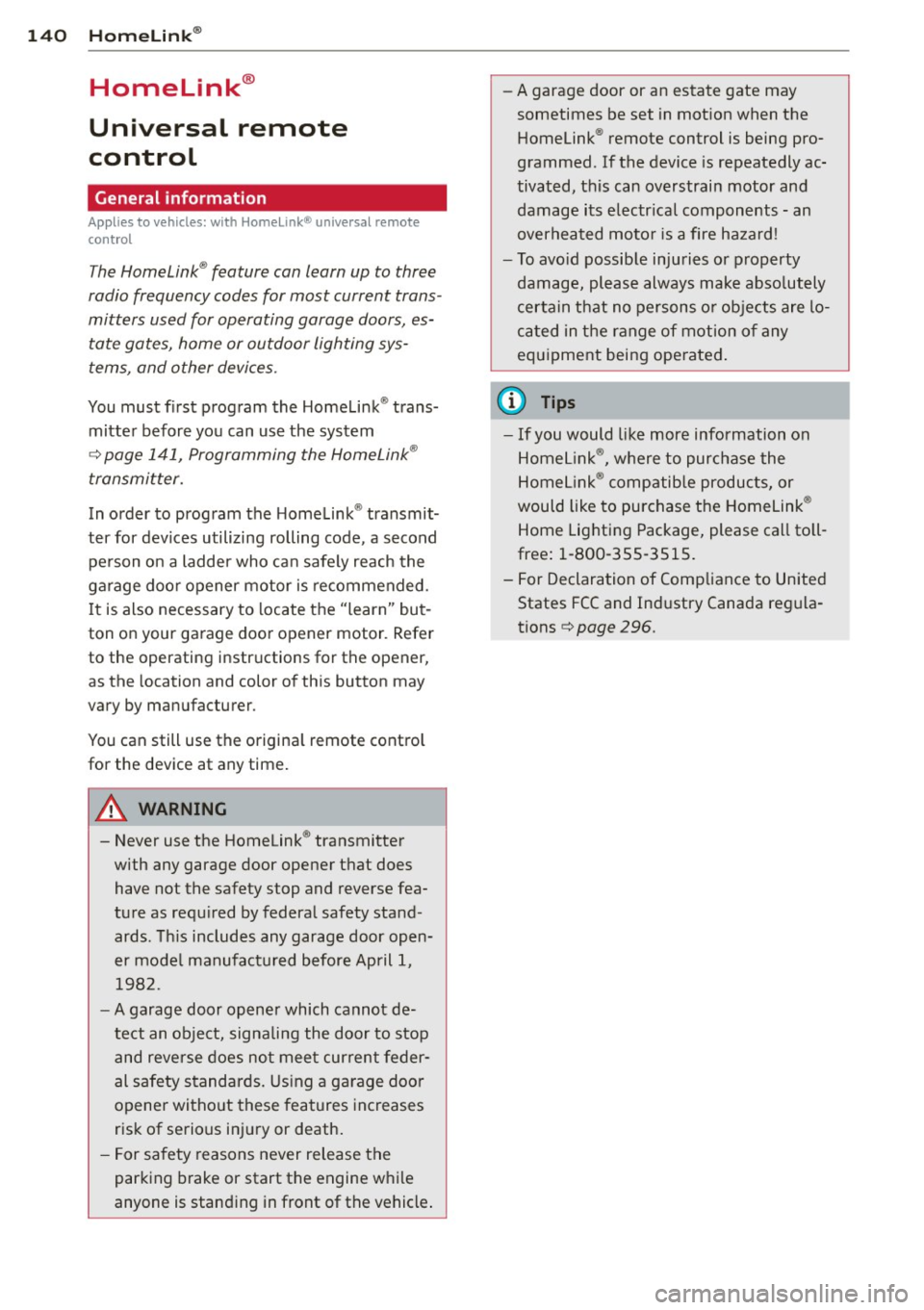
140 Homelink®
Homelink®
Universal remote
control
General information
Applies to vehicles: with Home link® universal remote
control
The Homelink ® feature can learn up to three
radio frequency codes for most current trans
mitters used for operating garage doors, es tate gates, home or outdoor lighting sys
tems, and other devices.
You must first program the Homelink ® trans
mitter before you can use the system
~ page 141, Programming the Homelink ®
transmitter.
In order to program the Home link ® transmit
ter for dev ices utilizing rolling code, a second
pe rson on a ladder who ca n safe ly reach the
garage door opener motor is recommended. I t is also necessary to locate the "learn" but
ton on your garage door opener motor . Refer
to the operating instructions for the opener,
as the location and color of this button may
vary by manufacturer.
You can still use the origina l remote contro l
for the device at any time .
.&_ WARNING
-
- Never use the Homelink ® transmitte r
with any garage door opener that does
have not the safety stop and reverse fea
tu re as requ ired by federa l safety stand
ards. Th is includes any garage door open
er mode l manufact ured before April 1,
1982.
- A garage door op ener which cannot de
te ct an object, signa ling the doo r to stop
and reverse does no t mee t current feder
al safety s tandards. Using a garage doo r
opener wi tho ut these features increases
risk of serious in jury or death.
- F or sa fety reasons never release the
par king brake or start the engine w hile
anyone is stand ing in front of the vehicle . -
A garage door or an estate gate may
sometimes be set in mot ion when the
Homelink ® remote control is being pro
grammed. If the device is repeatedly ac
tivated, this can overstrain motor and
damage its e lectr ical components -an
overheated moto r is a fire hazard !
- To avo id possible injuries or property
damage, please always make abso lutely
certain that no persons o r obje cts are lo
ca ted in the range of motion o f any
eq uipment being ope rated .
(D Tips
-If you would li ke more information on
Home link ®, w here to purchase the
Homel ink ® compatib le produc ts, or
would like to purchase the Homelink ®
Home Lighting Package , please ca ll to ll
free: 1-800-355-3515 .
- For Declaration of Compliance to United States FCC and Ind ustry Canada reg ula
tions~
page 296.
Page 146 of 316

144 Driving Safel y
Driving Safely
General notes
Safe driving habits
Please remember -safety first!
This chapter contains important information,
tips, instructions and warnings that you need
to read and observe for your own safety, the
safety of your passengers and others . We have
summarized here what you need to know
about safety belts, a irbags, ch ild restra ints as
well as child safety. Your safety is for us
priori
ty number 1.
Always observe the info rmat ion
and warn ings in th is sect ion -fo r yo ur own
safety as well as that of your passengers .
The information in this se ction app lies to all
model ve rsions of your veh icle . Some of the
feat ures desc ribed in this sec tions may be
standard equipment on some models, or may
be optional equipment on others . If you are
not sure, ask your authorized Aud i dealer.
A WARNING
- Always make sure that you follow the in
struct ions and heed the WARNINGS in
this Manual. It is in your interest and in
the inte rest of you r passengers.
- Always keep the complete Owner's Liter
ature in your Audi when you lend or sell
yo ur vehicle so that this important info r
mation will always be ava ilable to the
dr iver and passengers.
- Always keep the Owner's literature handy
so that you can find i t eas ily if you have
ques tions.
Safety equipment
The safety features are part of the occupant
restraint system and work together to help
redu ce the risk of injury in a wide variety of
accident situations.
Your safety and the safety of your passenge rs
should not be left to chance. Advances in
technology have made a varie ty o f fea tures
avai la bl e to he lp re duce the risk of inj ury in an accident
. The following is a list of just a few of
the safety features in your Audi:
- sophis tic ated s afety be lts for d rive r and a ll
passenger sea ting pos it ions,
- be lt fo rce limi ters fo r the seats,
- be lt p retensioners for the seats,
- head restra ints for each seating posit io n,
- front airbags,
- side airbags in the front seats,
- side curtain a irbags,
- specia l LATCH an chorages for child re-
s tr aints,
- ad justab le steer ing colum n.
These ind iv idual safety features, can work to
gether as a system to he lp protect you and
you r passengers in a w ide range of accidents .
T hese fe atures canno t work as a system if
they a re not always correct ly adjusted and co r
rect ly used.
Safety i s everybody' s respon sibility!
Important things to do before driving
Safety is everybody's job! Vehicle and occu
pant safety always depends on the informed and careful driver.
Fo r yo ur safety and the safety of you r passen
gers,
before driv ing alway s:
.,. Make sure that all lights and signals a re op
erati ng correctly .
.,. Make su re that the tire pressu re is co rrect .
.,. Make su re that all w indows are clean and
afford good v is ib il ity to the o utside.
.,. Sec ure a ll lugg age and o ther items caref ully
qpage 76 .
.,. Make s ure that nothing can interfere with
the peda ls .
.,. Adjust front seat, head restraint and mir
rors correc tly for your height.
.,. Instruct passenge rs to adjust the head re
straints according to the ir height .
.,. Make su re to use the right child restraint
co rrectly to p rotect chi ldren ¢
page 186,
Child Safety. "'