2012 AUDI A5 COUPE manual transmission
[x] Cancel search: manual transmissionPage 4 of 316

2 Table of contents Vehicle literature .. .. .. .. .. ... .
About this Owner's Manual ...
Controls and equipment .. ... .
Instruments and controls .. . .
General illus tration .... ... .. .. ... .
Instruments and warning/
indicator lights ........ .. .. .. . .
Ins truments . .. .. ..... ... .. .. ... .
War ning/ indi cator lights ... .. ... .. .
Driver information display .. . .
Introduct ion . .. .. ..... ... .. .. ... .
Trip computer .. .. ..... ... .. .. ... .
Efficiency program ........ .. .. ... .
On-Board Diagnostic system (OBD) . . .
Elect ronic speed limiter .. .. .. .. .. . .
Speed war ning system ...... ..... . .
Auto Check Control ........ ... .. . .
Opening and closing .. .. .. .. . .
Keys .. .. .. ................ ... . .
P owe r locking system . .. .. .. .. .. . .
Opening an d clos ing rear lid/t runk lid
Tr un k esc ape h and le ...... .. .. .. . .
P owe r win dows .. ..... ... .. .. ... .
Va let park ing .. . ...... ... .. .. ... .
Panoramic tilting s unroof . ... .. .. . .
Clear vision .. .. ..... ... .. .. ... .
Lights ..... ... .. ..... ... .. .. ... .
Inter ior lights . ........... .. .. ... .
V1s1on . .. .. .................... .
W iper and washer system .. .... ... .
M irrors .. .. ... .... .... .. .. .. .. . .
Di gita l compass ........... ... .. . .
Seats and storage ...... ..... . .
Ge neral recomme ndat ions ..... .. . .
Ad just ing front seats manually .. .. . .
E asy en try f unction ....... .. .. .. . .
P owe r fron t se at adjus tment . ... .. . .
E asy en try f unction .... ... .. .. ... .
Seat memo ry .. .. ..... ... .. .. ... .
H ead restraints .. ..... ... .. .. ... .
Center a rm rest ........... .. .. .. . .
5
6
8
8
8
10
1 0
13
1 9
1 9
22
24
26
27
27
28
37
37
40
44
45
46
47
4 8
4 9
4 9
53
54
55
57
59
61
6 1
62
63
63
6 4
65
6 7
68
Lugga ge compartment . ..... .... . .
Roof rack ..... .. .. ... ..... ... .. .
Beverage holders .... .. .. ... ... .. .
Ashtray ... .... .. ............. .. .
Cigarette lighter/outlet ......... .. .
Storage ...... ... .. ............. . 68
73
75
75
76
76
Warm and cold . . . . . . . . . . . . . . . . 79
Del uxe a utomat ic cl imate co ntrol . . . . 79
Del uxe a utomat ic cl imat e co ntrol pl us 83
Deluxe a utomat ic c limate co ntrol pl us
- basic setti ngs . . . . . . . . . . . . . . . . . . . 90
Seat heating . . . . . . . . . . . . . . . . . . . . .
91
On the road . . . . . . . . . . . . . . . . . . . 9 2
Stee ring . . . . . . . . . . . . . . . . . . . . . . . . 92
Ig nition loc k an d ign it ion sw itch . . . . . 92
S tar ting and stopping the engine with
convenience key . . . . . . . . . . . . . . . . . . 94
E lectromechanical pa rking bra ke . . . . 96
Cruise cont ro l . . . . . . . . . . . . . . . . . . . . 99
Adaptive cruise control . . . . . . . 102
Speed and distance control system . . 102
Driver informat io n . . . . . . . . . . . . . . . . 107
System limitations ... .......... .. . 112
Audi braking guard . . . . . . . . . . . . . . . 113
Audi side assist
Lane change ass istant ............ .
Not es ..... ... .. .. ... ....... ... .
Audi drive select .. ... .... .. .. .
D riving settings
Transmission
116
116
122
124
124
126
Manua l transm ission . . . . . . . . . . . . . . 126
Automa tic transmiss io n . . . . . . . . . . . 126
Park assist . . . . . . . . . . . . . . . . . . . . . 133
Pa rking sys tem . . . . . . . . . . . . . . . . . . . 133
Pa rking sys tem (rea r) . . . . . . . . . . . . . . 133
Pa rking sys tem ( rea r, wi th rear view
cam era) . . . . . . . . . . . . . . . . . . . . . . . .
13 4
Homelink ® . . . . . . . . . . . . . . . . . . . . 140
U niversa l remote cont rol . . . . . . . . . . . 14 0
Page 11 of 316

CD
@
®
©
®
®
(j)
Door handle
Power locking sw it ch
Memory buttons (dr iver's seat)
Button for side ass ist .. ... .. .
A ' l 1 r out ets .... ..... ... .. .. .
L ight switch
Control lever for :
- T urn signal and high beam . .
® Multi-function steering wheel
with:
- Horn
- Driver's airbag ..... .. .. .. .
- Operating buttons for the au-
dio system
- Rocker switches for tiptronic
operation ........... .... .
® ISETI button ............... .
@ Instrument cluster .... ... .. .
@ Reset button for trip odometer
@ Sw itches for:
- Windshield wiper/washer .. .
- Trip computer ....... ... .. .
@ Ignition lock . .......... ... .
~ Adjustable steer ing column
@ Control lever for :
- Cruise control ............ .
- Adaptive cruise control .... .
@ Instrument lighting .... .. .. .
@ Release lever for the engine
hood
.. .. ................. .
@ Data Link Connector for On
Board Diagnostics (OBD II) . .. .
@ Switch for unlocking the trunk
lid
. . .. .. .. .. ........... .. .
@ Adjuster control for outside m ir-
r ors
@ Power window switches
@ MMI Display
@ D epending on opt io n s:
- Radio system
- CD changer
@ Emergency flasher
@ Glove compartment ( lockable) .
@ Front passenger's airbag .. .. . 43
65
116
89
49
52
166
131 11
1 0
12
55
22
92
92
99
102 5 1
237 26
44
57
46
52
77
166
In strument s and control s 9
@ Depending on options, switches
for :
- Aud i drive select ... .. ... .. . 124
- Electron ic Stabili zation Pro-
gram
- Rear w indow sun shade .....
@ Deluxe automat ic cl imate con- 204
54
t
ro l .... .. .. .. ............ .
@) Depending on options, selector
lever or shift lever for
83
- Manual transmission ...... . 126
- Automatic transmission . . . . . 126
@ Ashtray with cigarette lighter 75 , 76
@ Depend ing on options:
- MMI control console or
- Aud i drive select . . . . . . . . . . . 124
- Electron ic Stabili zation Pro-
gram bu tton . . . . . . . . . . . . . . 204
- Power switch for rear window
sun shade . . . . . . . . . . . . . . . .
54
@ I S TAR T ENG IN E ST OPI button 94
@ Electromechanical parking
brake .. . , ... , .. . , ... , . . . . . 96
(D Tips
- Some of the equipment or features
shown in the genera l ill ustration may be
standard equipment on your vehicle or
may be opt ional equ ipment depending
on your model. Always ask your author
ized Aud i dealer if you have a quest ion
about your vehicle .
- Operat ion of the Multi Med ia Interface
(MMI) is described in a separate manual.
Page 21 of 316

Driver information
display
Introduction
General notes
The driver informa tion display inside the in
strument cluster provides you, the driver,
with much useful information.
Fig. 9 Instr ument cluster: center d isplay
Information from the driver information sys
tem is shown in the display in the center of
the instrument cluster.
When you turn on the ignition and while you
are driving, some functions and vehicle com
ponents are scanned for their operating sta
tus. Malfunctions or required service proce
dures are signaled audibly and shown by red
and yellow lighted symbols and rem inders to
the dr iver in the display.
The driver is also shown information about ra
d io and CD operation and directions for the
nav igation system*. You can find add itional
i n formation on these subjects in the M MI
manual.
The illustrations in the instrument panel dis
play differ in some of the vehicles .
The driver information system provides the
following functions:
Sou nd system disp lay
¢page 19
Outside air temperature ¢ page 20
Gearshift indica tor * ¢ page 20
Digital speedometer ¢ page 21
Open door -and luggage com-¢page 21
partment warning
Driver inform ation di spl ay 19
Service interval display
Auto Chec k sys tem
Driver information
Speed warn ing
Trip computer*
Gearshift selector positions (Automatic transmission *)
Adaptive c ruise control*
a) Tips
¢page 21
¢page28
¢page29
¢page27
¢page22
cf) page 12 8
c::.page 102
In the event of a malfunction either a red
or yellow icon app ears in the display. Red
symbols indicate
Danger ¢ page 29. Yel
l ow symbo ls indicate a
Warning
¢page 33.
Sound system display
Fig. 10 Display: sound system
If priority 1 or pr iority 2 faults are not shown
by the Auto Check Contro l, the name of the ra
dio station you are t uned to o r the frequency
and the recept ion ran ge are shown in the up
per area of the d isplay .
When the CD is in use, the tit le of the track
being played is shown. The CD changer* dis
plays the number o f the cur rent C D (CDl to
CD6) .
Page 95 of 316

~ Insert the key into the ignition lock .
~ Manual transmission: Fully depress the
clutch peda l and move the sh ift lever to the
neutral position.
~ Automa tic transmission*: Step on the brake
pedal and move the selector lever to the
P
or N position .
~ Press the key~ fig. 105 -the eng ine will
sta rt.
By pressing the key
without stepp ing on the
clutch or the brake, the ig nition is switched o n
and off. With the ignit io n on, t he steer ing
wheel is un locked.
You can only remove the key w ith the ignition
sw itched off . T o do this, you have to p ress on
the key aga in. Wi th an a utomat ic transm is
sion, the se lecto r lever must be in the
P posi
tion .
When starting the engine, ma jor e lectr ica l
l oads are switched off tempo ra rily .
After start ing a cold engine, there may be a
brief period of increased no ise because the oi l
p ressu re must fi rst build up in the hydraulic
va lve adjusters. This is normal and not a cause
fo r concern.
If the engine should not start immediately,
the starting p rocess is automatically stopped
after a sho rt time . Repeat sta rting p rocedu re.
Driver me ssage in the in strument cluster
display
Press brake pedal to start engine
This message appea rs if you do not step on
the brake pedal to sta rt the eng ine on a veh i
cle with an automat ic transm iss ion.
Press clutch pedal to start engine
This message appears if you do not step on
the clutch peda l to start the engine on a ve hi
cle with a manua l transm ission .
Engage Nor P to start engine
T his message appears when attempting to
start the engine if the se lector lever for the
automatic transmission is not in the
P or N
On th e ro ad 93
posit ion . The engine can only be started wi th
the se lecto r in these positions .
Shift to P, otherwise vehicle can roll away.
Doors do not lock if lever is not in P .
This message appears for safety reasons
along with a warn ing signal.
It a ppears if the
se lector lever for the automatic transmission
is not in the
P position after the ignition is
switched off . Move the selector lever to the
P
pos ition, ot herwise the vehicle is not secured
against ro lling away . You also cannot lock the
vehicle us ing the locking b utton o n the doo r
hand le o r us ing the remo te key .
.8, WARNING
-Always take the key w ith you whe never
you leave your ve hicle. O therw ise, the
en gine cou ld be sta rted o r ele ct rical
eq uip me nt s uch as the power windows
could be operated. This can lead to seri
ous injury.
- Never leave children or persons re quiring
assistance unattended in the ve hicle. The
doors can be locked using the remote
transmitter, preventing people from es caping from t he veh icle on t heir own in
the ev ent of an e merge ncy. D epe nding
on t he time of yea r, peop le inside the ve
hicle can be expo sed to very high o r very
low tempe ra tur es.
- Never re mo ve the ign ition key from the
ig nition lo ok while the veh icle i s m oving .
O the rwise, the s teering lock could su d
d enly en gage and yo u wo uld not be a ble
to steer the vehicle .
@ Note
- In th e even t of a m alf un ct io n in the ele c
t ronic ignit io n loc k a symbol in the in
strument cl uste r flashes with the mes
sage
Ignition lock defective .
-Avo id hi gh engine spee ds, fas t a ccelera
tion or heavy engine loa ds while the en
gine is still cold . This could damage the
eng ine.
Page 96 of 316
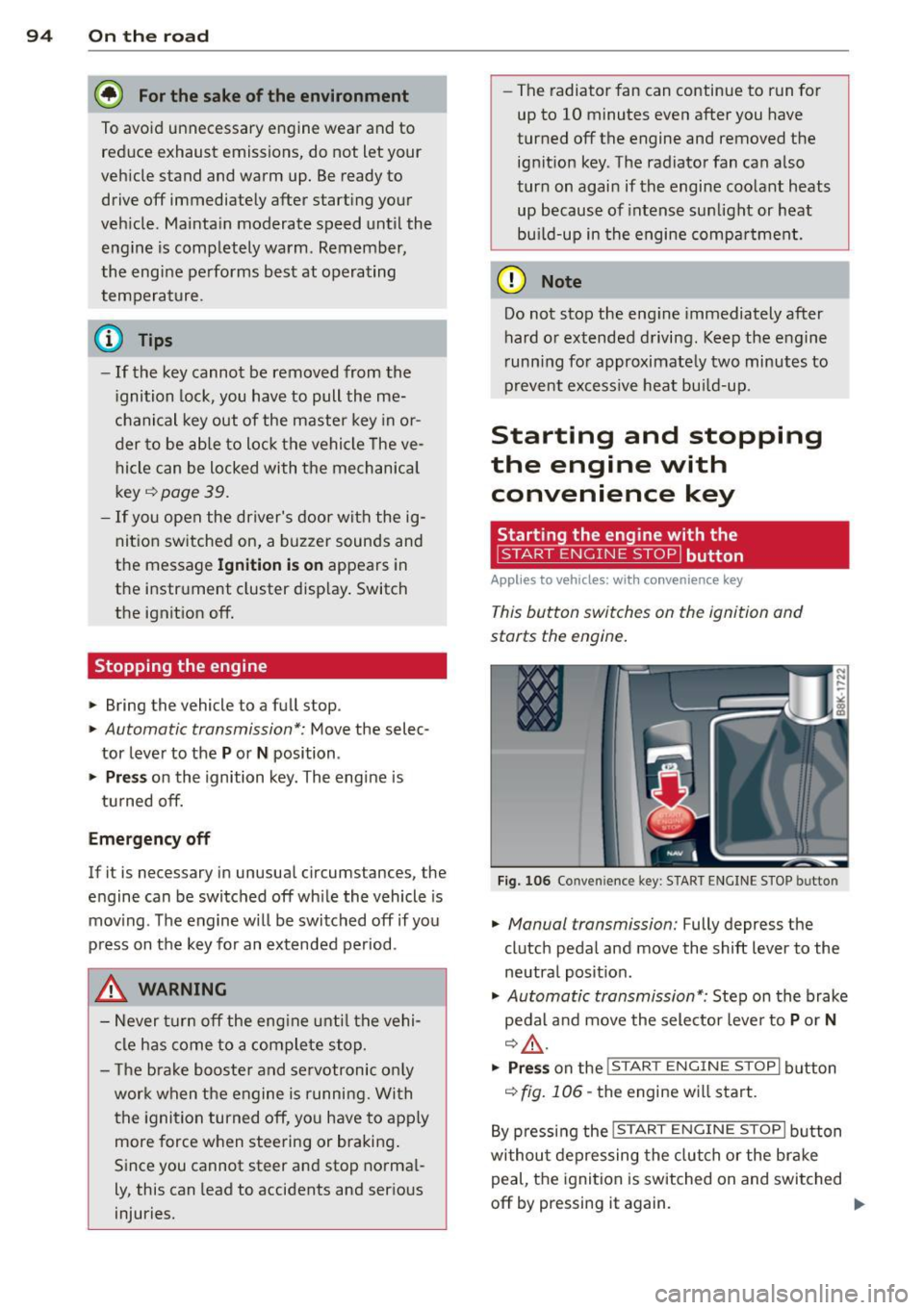
94 On the road
@ For the sake of the environment
To avoid unnecessary engine wear and to reduce exhaust emissions, do not let your
veh icle stand and warm up. Be ready to
drive off immediately after start ing your
veh icle. Maintain moderate speed until the
engine is comp letely warm. Remember,
the engine performs best at operating
temperature.
@ Tips
- If the key cannot be removed from the
ignition lock, you have to pull the me
chanical key out of the master key in or
der to be ab le to loc k the vehicle The ve
hicle can be locked with the mechanica l
key
~page 39.
-If you open the driver's door wi th the ig
nit ion switched on, a buzzer sounds and
the message
Ignition i s on appears in
the instr ument cluster disp lay . Switch
the ignition off.
Stopping the engine
> Bring the vehicle to a full stop.
> Automatic transmission*: Move the selec
tor lever to the
P or N position .
> Press on the ignition key. The engine is
turned off.
Emergency off
If it is necessary in unusual circumstances, the
engine can be switched off wh ile the vehicle is
mov ing . The engine will be switched off if you
p ress on the key for an extended period .
_& WARNING
-Never turn off the eng ine unti l the vehi
cle has come to a complete stop.
- T he brake booster and se rvotronic only
work when the engine is running. With
the ignition turned off, you have to apply
more force when steering or braking .
Since you cannot steer and stop norma l
ly, this can lead to accidents and serious
injuries. -
The radiator fan can continue to run for
up to 10 minutes even after you have
turned off the engine and removed the
ignit ion key. The radiator fan can also
turn on again if the engine coolant heats
up because of intense sunlight or heat
bu ild-up in the engine compa rtment.
(D Note
Do not stop the engine immediately after
hard or extended driving . Keep the engine
runn ing for approximate ly two minutes to
prevent excess ive heat bu ild-up .
Starting and stopping
the engine with
convenience key
St t· th ng ·n ith the
button
Applies to vehicles: wit h co nvenience key
This button switches on the ignition and
starts the engine.
Fig. 106 Conven ience key: STAR T ENGINE STOP button
> Manual transmission: Fully depress the
clutch pedal and move the shift lever to the
neutral posit ion.
> Automatic transmission*: Step on the brake
pedal and move the selector leve r to
P or N
~ .&. -
> Pr ess on the !START ENGINE STOPI b utton
~ fig. 106 -the engine will start.
By pressing the
! START ENGINE STOPI button
without depressing the clut ch or the brake
peal, the ignition is switched on and switched
off by pressing it again.
IJi,,
Page 97 of 316

If the engine does not start immediately, stop
trying after 10 seconds and then try to restart
the eng ine about 30 seconds later .
After a cold engine is star ted, there may be a
brief period of increased noise because oil
pressure must first bui ld up in the hydraulic
va lve adjusters. This is normal and not a cause
for concern.
Driv er m essa ge in th e in strument clu ster
disp lay
No ke y ident ified
This message appears when the
I S TAR T ENGINE STOP ! button is pressed if
there is no master key inside the vehicle or if
the system does no t recogni ze it. For exam
ple, the master key cannot be recognized if it
is covered by an object (e .g . aluminum brief
case) which
screens the radio signal. Electron
i c devices such as ce ll phones can also inter
fere wi th the radio signal.
Press brake ped al to start engine
This message appears if you press the
I STAR T ENGIN E ST OP ! button to start the en
g ine and do not depress the b rake pedal. The
engine can on ly be sta rted if the brake pedal
is depressed.
Press clutch ped al to start engin e
This message appears with a manual trans
miss ion when you press the
I S TAR T ENGIN E ST OP ! button to start the en
g ine and do not depress the clu tch pedal. The
engine can on ly be started when the clutch
pedal is dep ressed .
Engage Nor P to st art engine
This message appears when attempting to
start the engine if the selector lever fo r the
automatic t ransmission is not in the
P or N
position . Th e engine can on ly be started w ith
the selector in these posit ions.
!II Key not in vehicle
This message appears along with the II! sym
bo l if t he maste r key is removed from the ve
h icle w ith the engine r unning. It is intended
On th e ro ad 95
to remind you (e .g. when changing dr ive rs)
not to continue the journey without the mas
ter key.
If t he mas ter key is no longer in the ve hicle,
you cannot switch on the ignition after stop
ping the engine and you also cannot start the
engine aga in. Moreover, you cannot lock the
vehicle from the outside with the key.
Shift to P, oth erwise vehicle can roll away.
D oors do not lock if le ver i s not in P .
This message app ears for safety reasons
a long with a warn ing signal. It appears if the
selector leve r for the automa tic transmission
is not in the
P position when sw itching off the
ignition with the
I STAR T ENGIN E ST OP ! but
ton . Move the se lector lever to the
P position,
othe rwise the veh icle is not se cured against
ro lling away. You also cannot lock the veh icle
u sing the lock ing b utton on the door hand le
or using the remote key.
Convenience key defective ! Use ignition
lock
T his message appears if the vehicle has to be
started not w ith the
I S T AR T ENGINE ST OPI
button but with the ig nition key.
A WARNING
- Never a llow the engine to run in confined
spaces - danger of asphyx iation.
- Never turn off t he engine until the vehi
cle has come to a complete stop.
- The brake booster and servotron ic only
work when the engine is runn ing . With
the ignition turned off, you have to apply
more force when steering or brak ing.
Since you can not steer and stop normal
ly, th is can lead to acc idents and serious
in ju ries .
(D Note
-Avo id h igh engine rpm, full thrott le and
heavy engine loads until the eng ine has
reached operating temperature - other-
w ise you risk engine damag e.
- T he engine cannot be started by pushing
o r towing the vehicle.
Ill-
Page 102 of 316

100 On the road
you r speed and the distance between
your vehicle and othe r vehicles.
- For reasons of safety, cruise contro l
sho uld not be used in the city, in sto p
and-go traff ic, on twist ing roads and
w hen road conditions are poor (such as
ice, fog, gravel, heavy rain and hydro
planing) -you cou ld have an acc ident .
- Switch the cruise contro l off temporarily
when d rivi ng in turn ing lanes, highway
exits or in construction zones .
- Please note that unconsciously "resting" yo ur foot on the accelerator pedal causes
c ruise contro l not to brake. This is due to
the control system be ing ove rridden by
the drive r's ac celeration.
{O) Tips
- Vehicles with manual t ransmission: You
can attain the set speed only if the gea r
that is currently engaged wi ll allow it, or
if i t does not tax t he engine and allows it
to run smoothly . There fore shift into a
higher or lower gear in a timely manner.
- The bra ke ligh ts illuminate as soo n as
the b rakes app ly automatica lly.
Changing speed
.. Press the lever in the direction of the 0
r::!v page 99, fig. 108 or in the direction of the
0 to increase or decrease your speed.
.,. Let go of the lever to save that speed.
Change speed in increments of 1 mph (1 km/ h) by light ly pressing the lever. If you keep the
lever pressed down, you will alter your speed
in 5 mph (10 km/h) increments .
You can a lso press the accelerator pedal down
to increase your speed, e.g. if yo u want to
pass someone. The speed you saved earl ier
will resume as soon as you let off of the accel
erator pedal.
If, however, you exceed your saved speed by
5 mp h (10 km/h) for longer than 5 minutes,
the cruise contro l will be turned offtempora -rily. The green symbo
l in the d isp lay t urns
white, the saved speed is retained .
Pre-selecting speed
You can pre-select your desired speed while
the vehicle is not moving .
.,. Tur n on the ign ition.
.,. Pull leve r into posi tion 1
¢ page 99,
fig. 108 .
.. Press the lever in the 0 or 0 direction to
increase or decrease your speed .
.,. Let go of the lever to save that speed.
This function makes it possib le, for examp le,
to save the speed you want before driving on
the h ighway. Once on the h ighway, act ivate
the cru ise control by pulling the lever toward
(D .
Switching off
Temporary deactivat ion
.,. Step on the brake pedal, or
.,. Manual transmission: Keep the cl utch pedal
pressed down
Longer, o r
.,. Press t he leve r into position @(n ot clicked
into place)
¢ page 99, fig . 108, or
.,. Drive for longer than 5 m inutes a t more
t han 5 mph (10 km/h) above the stored
spee d.
Switching off completely
.,. Press lever into position @(clicked into
p lace), or
.,. Switch t he ignit ion off .
T he speed you saved will be retai ned if the
cr uise control ha s been switched off tempora
rily . To resume the saved speed, le t up o n the
brake or clutch pedal and p ull the leve r to po
sition
(D .
The saved speed w ill be erased afte r tu rning
t h e ignit io n off. .,..
Page 112 of 316

110 Adaptive cruise control
any objects over an extended time period. For
the time being, the distance to vehicles up
ahead is not being controlled. The ACC system
is not switched off, so increased alertness is
required. The following may be reasons for
the text message ACC Functionally limited:
- The ACC sensor is dirty. The ACC system is
not reacting, or is not reacting correctly, to
vehicles traveling ahead .
- It is possible that you are driving on a road
with very light traffic
without anything at
the side of the road (e.g. guard rails, traffic
signs, trees). As soon as a vehicle is detected
by the system again, it returns to its control
range and the text message disappears.
The ACC sensor is located in the right front
trim grille
¢ page 102, fig . 110. If there is a
loss of operation due to heavy contamination,
this area should cleaned to restore proper op
eration.
ACC not available
The text message ACC not available appears,
for example, if the temperature of the brakes
is excessive . Adaptive cruise control is tempo
rarily not available. A warning tone sounds as
a reminder.
ACC not available!
The text message ACC not available! appears
in the event of a malfunction. Adaptive cruise
control is turned off. A warning tone sounds
as a reminder. Have the system inspected by a
qualified dealership.
ACC sensor blocked !
The text message ACC sensor blocked ! ap
pears when the ACC system can no longer
guarantee safe detection of objects. Adaptive
cruise control is turned off. A warning tone
sounds as a reminder.
To decide whether it is necessary to switch off
the ACC (ACC sensor blocked
!) or if it is only a
temporary condition (ACC Functionally limit
ed), the system will also takes into considera
tion the outside temperature and/or the wind
shield wiper operation. The
ACC sensor is dirty or blocked (e.g. leaves,
snow).
The sensor should be cleaned to restore prop
er sensor function¢
page 102, fig. 110.
Engine speed !
The text message Engine speed ! appears in
vehicles with manual transmission when the driver did not shift up or down in time while
using adaptive cruise control braking or accel
erating, causing the vehicle to exceed or not
reach the permitted limit speed. This causes
adaptive cruise control to deactivate automat
ically. A chime sounds as a reminder.
Parking brake!
The text message Parking brake! appears if
emergency braking was manually initiated
with the Electromechanical Parking Brake
(EPB). The adaptive cruise control is turned
off. This is accompanied by a warning tone.
Stabilisation program
The text message Stabilisation program ap
pears if the Electronic Stabilization Program
(ESP) has intervened. In this case the adaptive
cruise control is automatically turned off. This
is accompanied by a warning tone.
Speed
The set speed in mph (Canada km/h) always
appears when saving or changing the speed in
adaptive cruise control¢
page 104, How is
the speed stored?
and ¢ page 105, Changing
stored speed.
Speed too low
The text message Speed too low appears if
the current speed is too low
to set or to hold
the requested speed.
When setting a desired speed, it must be at
least 20 mph (30 km/h). At speeds below 12
mph (20 km/h), the cruise control is turned
off.
In speeds over 95 mph (150 km/h), the sys-
tem remains active and resumes the speed of .,..